Email hosting is more than a means of communication; it’s a critical asset for businesses, influencing productivity, security, and scalability. Small businesses, in particular, stand to gain significantly from reliable hosting solutions that offer robust security measures, scalability, and seamless integration. Understanding the statistics underlining the importance of it helps businesses make informed decisions to enhance their communication infrastructure and overall operational efficiency.
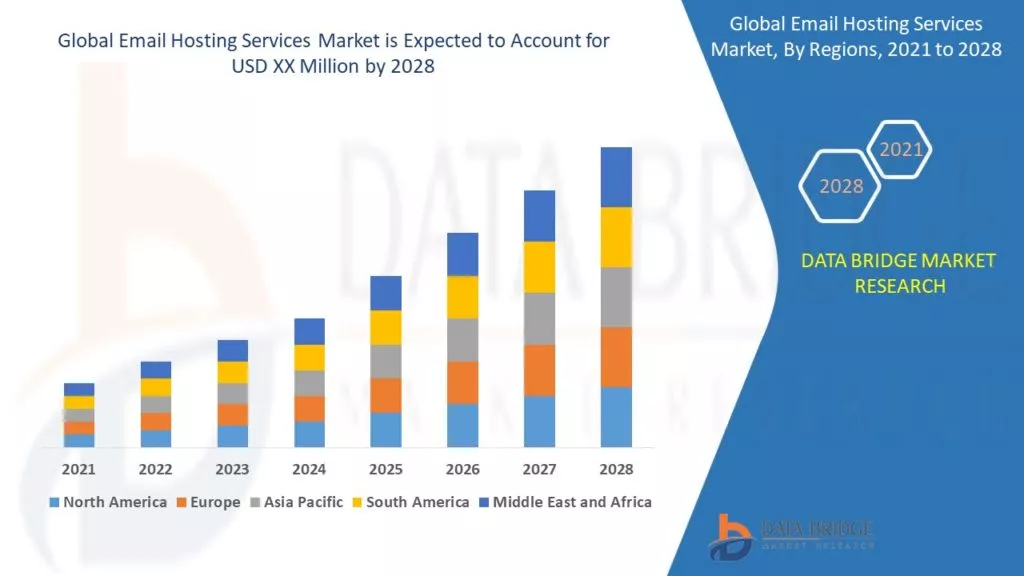
Source: Data Bridge
What is email hosting?
Email hosting refers to the service provided by hosting companies that manage and store emails on their servers. It enables businesses to create and use domain-specific email addresses (e.g., [email protected]) rather than relying on generic email services like Gmail or Yahoo. Email hosting services offer dedicated resources, security, and customization options, providing a professional platform for communication.
Benefits of Email Hosting:
- Professional Image: Utilizing email hosting allows small businesses to project a professional image. A custom domain email address instills credibility, fostering trust with clients and partners. It reinforces the brand identity and professionalism by aligning the email addresses with the company’s domain.
- Security and Privacy: Email hosting services prioritize security. They employ robust encryption protocols, spam filters, and malware protection, ensuring the confidentiality and integrity of sensitive business communications. This level of security is crucial, especially when handling proprietary information or client data.
- Customization and Brand Consistency: Email hosting enables businesses to customize email signatures, include company logos, and maintain consistent branding across all communications. This consistency reinforces brand recognition and strengthens the overall corporate identity.
1. Type of Hosting:
The hosting type you opt for significantly impacts your business operations. Shared hosting suits smaller budgets as it involves sharing server resources with other users. On the other hand, dedicated hosting offers exclusive resources, ideal for businesses with larger needs, ensuring enhanced performance and control.
2. Security Features:
Protecting sensitive business data is paramount. Ensure the email hosting provider offers robust security measures. Strong encryption, antivirus protection, and effective spam filtering mechanisms are essential to safeguard your data from cyber threats and unauthorized access.
3. Ease of Use and Integration:
A user-friendly interface enhances productivity. Seek an email hosting service that offers an intuitive interface, making it easy for your team to navigate and manage emails efficiently. Compatibility with other tools like calendars, task managers, and productivity apps ensures seamless integration and workflow continuity.
4. Storage and Attachment Limits:
Consider the storage space allocated per user and any limitations on attachment sizes. Sufficient storage ensures that your team can store important emails and attachments without encountering space constraints, enabling smooth business operations.
5. Support and Reliability:
The reliability of the service and the responsiveness of customer support are critical. Prioritize providers with a reputation for reliability and excellent customer support. Check reviews and seek feedback from current users to gauge the provider’s track record in addressing issues promptly and effectively.
6. Cost:
Understanding the pricing structure and what features are included in each tier is vital. Compare pricing plans across different providers to find the best value for your budget. Ensure that the chosen plan not only fits your financial constraints but also aligns with your business requirements.
Successful Comapnies that Use Email Hosting:
1. “Airbnb” – Revolutionizing Hospitality
As Airbnb rapidly expanded its global footprint, seamless communication became paramount. Adopting a robust email hosting service played a pivotal role in their success. With a suite of productivity tools, secure communication channels, and personalized email addresses for hosts and guests, Airbnb enhanced trust and reliability among its user base. The integration of calendars and messaging systems streamlined booking processes, ensuring a smooth and efficient experience for millions of users worldwide.
2. “Warby Parker” – Disrupting Eyewear Retail
Warby Parker disrupted the eyewear industry with a direct-to-consumer model. Central to their success was efficient communication with customers and suppliers. By utilizing email hosting, they established branded email addresses, fostering credibility and trust. The platform’s integration with customer relationship management (CRM) tools allowed them to manage inquiries effectively. This streamlined communication contributed to their exceptional customer service and rapid growth.
3. “Patreon” – Empowering Creators
Patreon, a platform supporting creators, needed reliable communication channels between creators and their patrons. By implementing a robust email hosting service, they ensured secure and professional communication. The service’s scalability allowed for seamless expansion, accommodating a growing user base. With customizable email domains for creators and integrated collaboration tools, Patreon facilitated enhanced engagement, contributing to the platform’s success in supporting creative communities globally.
Techniques for Effective Email Hosting:
1. Migration and Implementation Process:
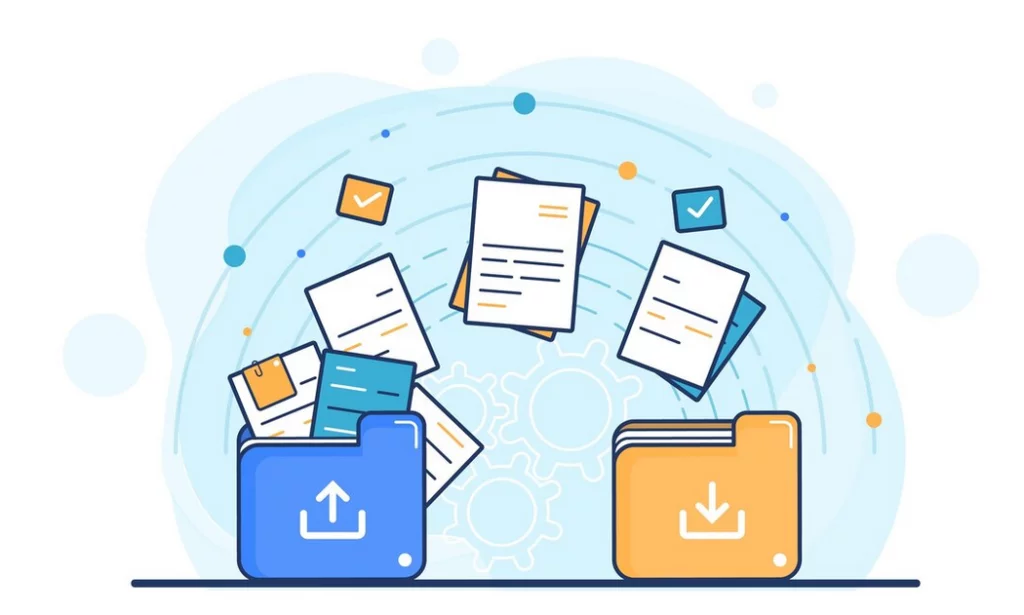
Migrating to a new email hosting service can be a transformative process for small businesses, impacting communication efficiency and data management. The migration and implementation phase is critical, ensuring a seamless transition without disruptions. Employing migration assistance tools and meticulous planning streamline the process, minimizing downtime and ensuring that employees adapt smoothly to the new platform. A well-executed migration leads to enhanced productivity and sets the foundation for optimized communication channels within the organization.
- Migration Assistance Tools: Tools like CloudMigrator, BitTitan, or MigrationWiz assist in seamless data migration from existing email services to the new hosting platform.
- Implementation Guides and Resources: Email hosting providers often offer comprehensive guides, FAQs, and customer support to facilitate a smooth implementation process.
Strategies:
- Pilot Testing: Conduct a pilot migration to identify and rectify potential issues before a full-scale migration.
- Scheduled Migration: Plan migrations during non-peak hours to minimize disruptions in communication.
2. Mobile Accessibility and Collaboration:
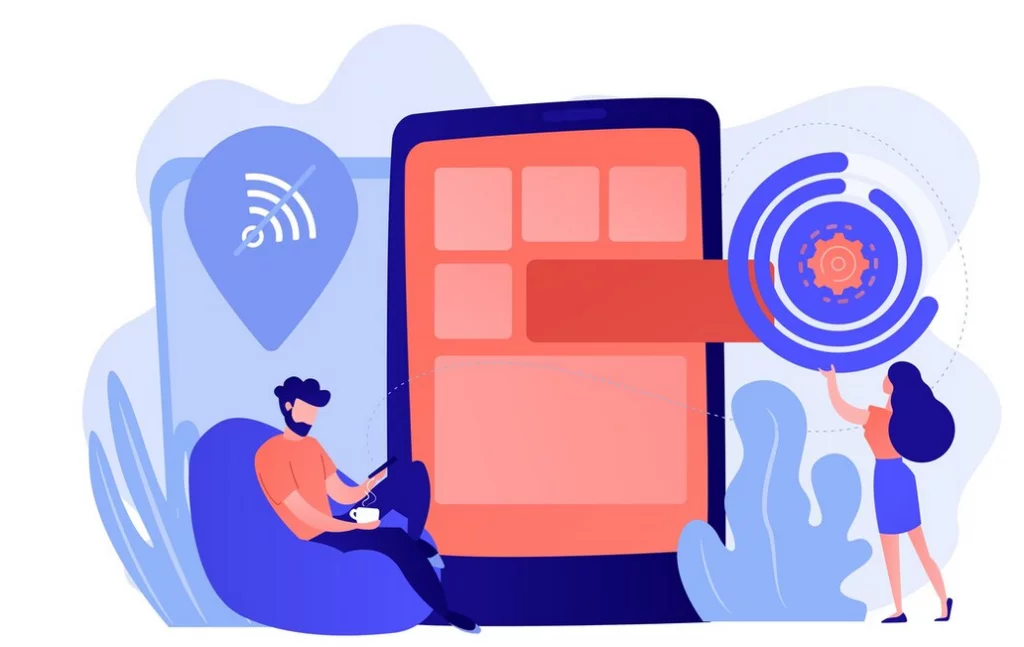
In an increasingly mobile-oriented work environment, ensuring email accessibility and collaboration tools on various devices is paramount. The ability to access emails and collaborate efficiently while on the move significantly boosts productivity. Integrating mobile-friendly apps and collaboration tools fosters seamless communication among team members, enabling real-time collaboration regardless of location. This facet of email hosting empowers businesses to remain agile and responsive in a dynamic work landscape.
Tools:
- Mobile-Friendly Apps: Email hosting services recognize the importance of mobile accessibility and often provide dedicated mobile apps for iOS and Android devices. Platforms like Google Workspace, Microsoft 365, and Zoho Mail offer specialized mobile applications.
- Collaboration Tools: Integration with collaboration tools enhances team productivity by merging email communication with project management and team collaboration apps. Integration with platforms like Slack, Asana, or Trello creates synergies between email and task management
Strategies:
- Unified Communication Platforms: Utilize platforms that merge email, instant messaging, and collaborative tools for comprehensive mobile accessibility.
- Training Programs: Conduct training sessions to educate employees on utilizing mobile features effectively.
3. Data Backup and Recovery:
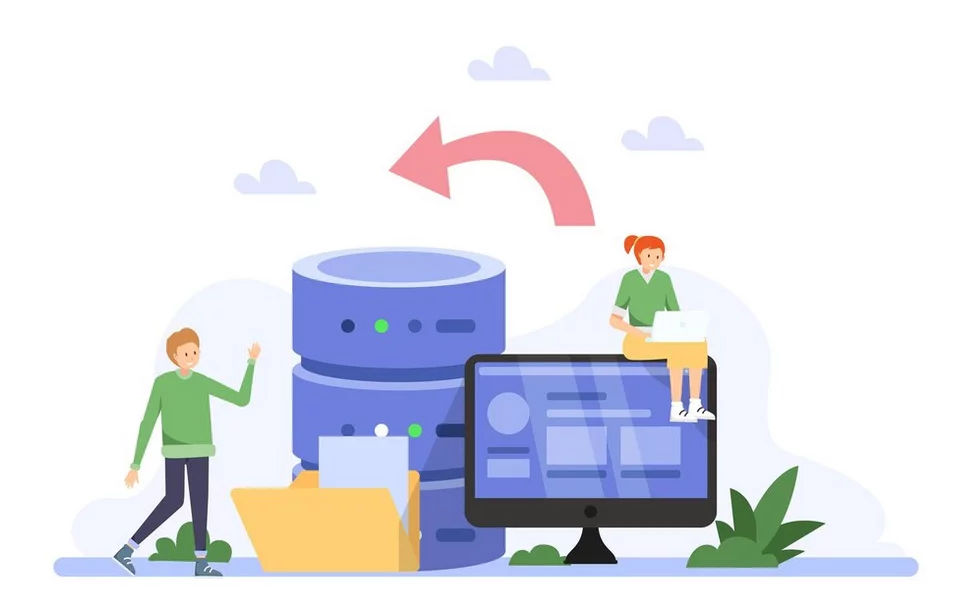
The importance of data integrity cannot be overstated in the realm of business communication. Robust data backup and recovery tools safeguard against data loss, system failures, or security breaches. These tools not only secure valuable business information but also ensure a swift recovery in case of unexpected incidents, thereby maintaining business continuity and preserving critical communication records.
Tools:
- Backup Solutions: Services like Backupify, Dropsuite, or Veeam offer cloud-based email backup and recovery solutions.
- Email Archiving Tools: Archiving solutions like MailStore or Barracuda provide secure storage and retrieval of historical emails.
Strategies:
- Automated Backup Schedules: Set up automated backups at regular intervals to ensure data integrity.
- Periodic Recovery Testing: Regularly simulate data recovery scenarios to verify the efficacy of backup systems.
4. Compliance and Regulatory Considerations:

For industries bound by stringent regulations, compliance with data privacy laws and industry standards is imperative. Encryption plugins and compliance checkers help fortify email communication, ensuring that sensitive data remains protected and that businesses meet regulatory requirements. Adhering to these standards not only mitigates legal risks but also cultivates trust among clients, showcasing a commitment to data security and confidentiality.
Tools:
- Encryption Plugins: Email encryption tools such as Virtru, ProtonMail, or Symantec provide end-to-end encryption for sensitive data.
- Compliance Checkers: Services like Compliance Sheriff or Intertek offer tools to verify compliance with industry-specific regulations.
Strategies:
- Policy Enforcement: Implement strict policies regarding data handling and communication to align with industry standards.
- Regular Audits: Conduct periodic audits to ensure adherence to regulatory requirements.
5. Scalability and Flexibility:

As small businesses grow, scalability becomes a crucial factor in choosing an email hosting service. Opting for providers offering flexible plans and user management tools allows businesses to scale their email infrastructure seamlessly. This flexibility accommodates changing business needs, enabling businesses to add or remove user accounts and upgrade storage capacities without disrupting operations.
Tools:
- Flexible Plans: Platforms like Rackspace, FastMail, or Amazon WorkMail offer flexible and scalable plans. These plans allow businesses to adjust resources, such as storage and user accounts, to meet changing demands.
- User Management Tools: Admin panels provided by email hosting services offer efficient user management capabilities. These tools streamline the process of adding or removing user accounts, managing permissions, and configuring settings. P
Strategies:
- Regular Assessments: Periodically reassess business needs and scalability requirements to adjust email hosting plans accordingly.
- Future-Proofing: Opt for providers that offer flexible upgrades and customizable solutions to adapt to evolving business demands.
6. Integration with Third-Party Apps:

Integration capabilities with third-party apps amplify the functionality of email hosting services. These integrations streamline workflows and enhance productivity by merging email communication with various business tools. Custom integrations and API utilization enable tailored solutions, facilitating a cohesive work environment that optimizes efficiency and collaboration.
Tools:
- API Integrations: Services like Zapier or Microsoft Power Automate facilitate integration between email hosting and various third-party apps.
- Calendaring and Task Management: Tools like Google Calendar, Outlook, or Todoist integrate seamlessly with email hosting platforms.
Strategies:
- Custom Integrations: Develop custom integrations or workflows between email hosting and specific business tools for enhanced productivity.
- API Documentation Review: Explore available APIs and documentation provided by hosting services to streamline integrations.
7. User Training and Support:

Effective user training and ongoing support play a pivotal role in maximizing the benefits of an email hosting service. Access to extensive knowledge bases, tutorials, and dedicated support channels empowers users to leverage advanced features effectively. Proper onboarding and continual learning initiatives ensure that employees harness the full potential of the email platform, enhancing their productivity and proficiency.
Tools:
- Knowledge Base and Tutorials: Most hosting providers offer extensive documentation and video tutorials for user training.
- Support Channels: Utilize email, live chat, or phone support provided by hosting services for user queries and assistance.
Strategies:
- Onboarding Sessions: Conduct comprehensive onboarding sessions for new employees to familiarize them with email tools and best practices.
- Continual Learning: Encourage ongoing learning and utilization of advanced features through periodic training sessions or workshops.
8. Analytics and Reporting Tools

Insights derived from email analytics and reporting tools offer valuable data for refining communication strategies. Analyzing metrics such as open rates, click-through rates, and engagement levels provides actionable insights. Visualization of data aids in understanding email performance, enabling businesses to make informed decisions and optimize their communication to resonate better with their audience.
Tools:
- Built-in Analytics: Email hosting platforms like Google Workspace and Microsoft 365 offer built-in analytics for email performance.
- Third-Party Reporting Tools: Services like Mailchimp, HubSpot, or SendGrid provide advanced email analytics and reporting.
Strategies:
- Metrics Tracking: Monitor metrics such as open rates, click-through rates, and engagement to refine email communication strategies.
- Data Visualization: Utilize analytics data to create reports and visual representations for better insights into email performance.
Challeneges to Email Hosting for Small Businesses:
1. Cost Efficiency:
Challenge: Small businesses often have limited budgets for email hosting with essential features. Finding cost-effective solutions while ensuring necessary functionalities can be challenging.
2. Security Concerns:
Challenge: Ensuring robust email security against phishing, malware, and data breaches without dedicated IT personnel. Small businesses might lack expertise and resources to manage comprehensive security measures, making them vulnerable to cyber threats.
3. Scalability:
Challenge: Email hosting should seamlessly scale with business growth, accommodating increased storage, users, and features. Small businesses require a solution that can adapt and expand without causing disruptions.
4. Reliability and Uptime:
Challenge: Downtime in email services can disrupt business operations and communications. Small businesses heavily rely on consistent email communication, and any service interruptions can hinder productivity and collaboration.
5. Technical Expertise:
Challenge: Setting up and managing email hosting often requires technical expertise that small businesses might lack in-house. This can pose challenges in configuration, maintenance, and troubleshooting.
6. Compatibility and Integration:
Challenge: Ensuring compatibility and seamless integration with existing software and tools is crucial. Compatibility issues can disrupt workflows and hinder productivity for small businesses using multiple tools.
7. Support and Customer Service:
Challenge: Limited or inadequate customer support from email hosting providers can impede issue resolution and troubleshooting. Small businesses might face extended downtime and unresolved technical issues due to poor support.
How will using Nestify improve your company’s email?

Nestify‘s intuitive interface and helpful extras make even the most complex business correspondence a breeze. Below is a list of how Nestify’s business email hosting solution can help your company grow and change for the better.
- Effortless signup and setup procedure
Start using your company’s most reliable and secure email hosting service with just a few clicks of the mouse through a user-friendly dashboard. Depending on your company’s needs, Nestify can host and manage multiple email addresses, all of which can be accessed from anywhere via any web-enabled device.
- Control Panel Consolidation
Nestify’s intelligent email hosting solution provides a straightforward control panel with quick access to all the tools you’ll ever need. This user-friendly interface allows quick and easy access to your processes, allowing you to monitor and control them with minimal effort.
- Email Status in Brief
By providing a central hub from which users can monitor the delivery status of their mail, organize their data according to their specific needs, and take any necessary actions, Nestify enhances the efficiency and effectiveness of business communication. Because of its user-friendly inbox organization tools, Nestify is the ideal platform for hosting your company’s emails.
- Calendar
Nestify’s built-in calendar function makes maintaining an organized schedule a breeze. Nestify’s smart calendar allows users to track the status of invitations and attendees easily, view multiple calendars in an overlay view, and more.
- Managed Contacts
In a few simple steps, users can export and import contacts, sort their contact details, and manage their contact database with Nestify’s contact detail feature. Take a bird’s-eye view of your contacts and make any necessary changes with Nestify’s intuitive tools.
- Instantaneous Summaries
Quick access to data summaries, spam filters, and message logs. Nestify provides brief reports on messages, viruses, spam, and message status to facilitate efficient email management.
- Stopping Spam
Nestify’s cutting-edge anti-spam features protect your inbox from annoying spam emails, so you don’t have to waste time manually deleting junk mail.
- Next Generation of Antivirus Firewall
Nestify provides a state-of-the-art anti-virus firewall to protect your information. To that end, Nestify employs these ingenious safeguards to guarantee the absolute security of your messages and attachments against any malicious files or intrusions into our network.
- Variational Space Distribution
If you have multiple accounts, you can divide up the storage space between them and use it however your team sees fit with the help of dynamic space distribution.
- Domain Assignment
To keep in touch with your team, take advantage of Nestify’s customizable domain settings, which include adding users, managing accounts, and granting service access to gain oversight over user activities.
Conclusion:
The future of any company depends on the ability to communicate effectively and efficiently. In today’s business world, reliability, accessibility, and affordability in email hosting are all must-haves for any serious enterprise.
FAQs on Email Hosting for Small Businesses:
Should email hoting be done on a separate server?
You have an advantage if you use a service that provides email hosting servers. You don’t need to use another service because Nestify provides email hosting as an add-on. Everything will be taken out of your Nestify hosting account. You will require a different hosting server for sending and receiving emails if, as opposed, you are using a hosting server that does not offer email hosting.
What bandwidth server should I get for hosting small business email?
You are renting space from email servers that have SMTP and IMAP email interfaces set up to send emails. Email hosting servers manage incoming/outgoing emails. However, bandwidth is usually unimportant when purchasing email hosting space until and unless you send emails in bulk. The Nestify email hosting services will work well if you send fewer than 10,000 emails daily.
What software is required for email hosting services?
Your email hosting server must support the SMTP, IMAP, and POP3 protocols for easy email sending and receiving. Most email hosting companies, including Nestify email hosting, offer various additional features, including presentations, slides, docs, sheets, hangouts, and hangouts.
What should the price of email hosting be?
In general, email hosting is very affordable. When comparing email hosting companies, it’s important to remember that if the price is low, the provider might forego offering important features like security and storage.
Why do small businesses require email hosting?
Separating web hosting from email hosting is always a good idea because you can still access your emails if your web host is attacked. Additionally, email hosting has distinct needs that a single server might need help accommodating. Hosting an email server can be costly, and small businesses would rather not take on that burden. Not only do they not require thousands of email addresses, but they also prefer not to spend hundreds on email hosting alone.
Where does email storage happen?
Dedicated email solutions have been available for a while and offer several advantages over free email services. In addition to the many free options, many paid web hosts provide email hosting packages tailor-made for smaller enterprises and independent professionals.



