So, you find yourself on a quest in search of the finest WordPress mailing list plugin, eh? A quest to unlock the full potential of your valuable email list? How thrilling! It seems you have quite the discerning taste. Perhaps you are looking for trusty companion, a plugin that effortlessly weaves elegant opt-in forms, leaving your visitors awestruck. Or, dare we say, your goals soar higher, yearning for a list building plugin, robust with features like split-testing, delivery of lead magnets, or the multi-step forms. How marvelous!
Whether you crave simplicity or yearn for complexity, the perfect plugin awaits you, ready to usher you towards an email list of greatness. May your quest be a fruitful one!
Top Email List Building Plugins fo 2023:
1. Thrive Leads

Thrive Leads reigns supreme as the most feature-intensive WordPress email subscription plugin in the market! This mighty tool empowers you to design and deploy captivating opt-in forms with ease, thanks to its intuitive drag & drop editor. With over 60 included templates at your disposal, you can customize to your heart’s content or unleash your creativity to craft the perfect opt-in form from scratch.
But wait, there’s more! With Thrive Leads, you have full control over how and when your forms are displayed. You can set specific triggers based on exit intent, time on page, and a plethora of other options. Tailor the display of your forms to specific posts, pages, categories, tags, and more. You can even create dedicated forms for both mobile and desktop users, ensuring a seamless user experience across devices.
And that’s not all. Prepare to unlock the true potential of conversion optimization with Thrive Leads’ A/B testing capabilities. Duplicate forms effortlessly to test variations in copy and design, or pit different form types against each other to discover the ultimate conversion powerhouse for your audience. Harness the power of data-driven decisions to maximize your conversions.
But what about insights? Fear not, for Thrive Leads provides you with deep reporting and analytics. Dive into the performance of your forms, gaining valuable insights into their effectiveness. Uncover the origins of your highest converting traffic and fine-tune your strategies accordingly.
Features:
- A vast array of opt-in form types, including mobile-specific forms, 2-step forms, popovers, in-content forms, after post forms, slide-ins, widgets, content lockers, ribbons, and much more. There’s an option for every scenario.
- Seamlessly integrate with most email providers using API integrations. And for those providers not directly supported, fear not, for custom HTML forms come to the rescue, providing a way to connect with any service.
- Elevate your conversions with the power of SmartLinks. Display different content to those who have already joined your email list, creating personalized experiences and boosting product sales.
Pricing:
Thrive Leads offers a standalone product at $99 per year (with a renewal price of $199 per year thereafter). Alternatively, you can gain access to the entire suite of Thrive Themes products with the Thrive Suite membership, priced at $299 per year (with a renewal price of $599 per year thereafter).
2. Convert Pro
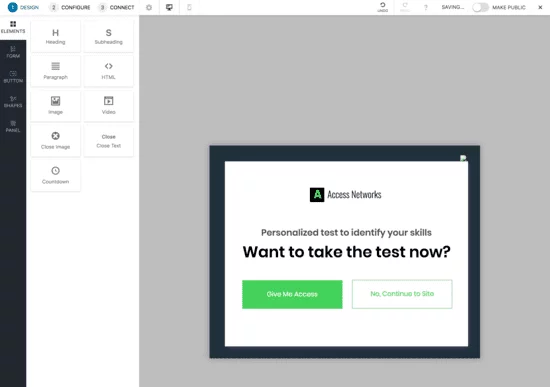
Introducing Convert Pro, the esteemed WordPress opt-in form plugin crafted by the talented minds at Brainstorm Force—the very same company behind the renowned Astra Theme and Schema Pro plugin.
Behold the power of Convert Pro! With this remarkable plugin, you can unleash a wide array of opt-in form types using a seamless drag & drop editor. Prepare to be captivated by the abundance of targeting and behavioral trigger options at your disposal.
Within Convert Pro, you will discover the expected form types such as popovers, widgets, and slide-ins, but that’s not all. Venture further, and you shall encounter the realms of advanced form types like yes/no forms, multi-state forms, and the mystical art of content locking.
Convert Pro has forged alliances with a multitude of email service providers, including the likes of Mailerlite, ConvertKit, ActiveCampaign, AWeber, Brevo, GetResponse, MailChimp, and many more (view the full list) for complete satisfaction.
But what sets Convert Pro apart is its modular nature. Embrace this wondrous design, for within its core lies the ability to disable features that are not essential to your needs. By doing so, you shall elevate your website’s performance to new heights.
Disable modules at your whim—reporting, A/B testing, email integrations, and more. Optimize your experience by crafting a bespoke Convert Pro that aligns perfectly with your aspirations.
- An impressive assortment unrivaled by many. Explore the realms of time on page, inactivity, scroll to CSS class, exit intent, and more. Stack and configure these triggers into powerful groups of engagement.
- Target your forms to specific pages, posts, or taxonomies, allowing for a truly personalized experience. The art of geographical targeting is also at your command.
- The modular plugin design empowers you to sculpt Convert Pro to your liking. Turn off the features that do not align with your needs, paving the way for an optimized website performance.
Pricing:
For $99, you gain access to this extraordinary plugin for unlimited websites. Alternatively, the Growth Bundle awaits at $249, granting you access to all their esteemed products, including Astra Pro, Schema Pro, and more.
3. ConvertBox
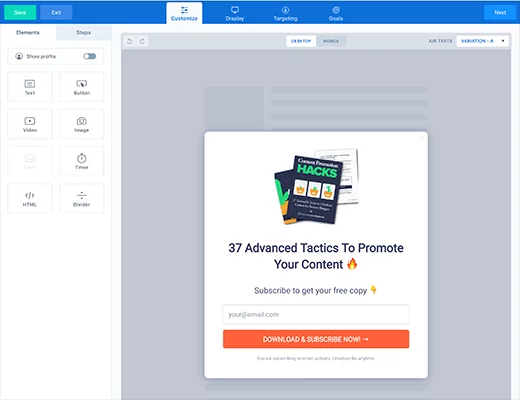
This remarkable SaaS platform seamlessly connects directly to WordPress, elevating your email sign-up form creation to new heights. ConvertBox boasts the simplest user interface. From opening the editor to publishing a form, the process takes mere minutes. While the template selection may not be extensive, the available options are visually stunning.
Prepare to explore the realm of versatility, for it allows you to create an array of form types, including sticky bars, popovers, slide-ins, embedded forms, and even full-page forms. The platform continuously introduces new features, ensuring your lead generation endeavors remain dynamic and effective. A/B split tests are a breeze with it. Duplicate an existing form and swiftly conduct tests to optimize your conversions. You have full control over where your forms are displayed, with the freedom to select specific URLs or exclude certain pages, categories, or tags (if you have their WordPress plugin installed).
Delve into targeting possibilities. ConvertBox offers an array of rules to refine your form’s reach, including device type, location, URL string, referring website, and more. However, what truly stands out is the ease with which you can set up multiple-choice forms. Each answer can assign subscribers to a different tag, group, or list, enabling powerful email segmentation funnels.
Use this plugin to add 6 different types of opt-in forms – including popovers, widgets, fly-ins, below post forms, inline forms, and content lockers.
- ConvertBox offers a custom HTML form option, ensuring compatibility with your preferred provider.
- Prepare to be captivated by a plethora of display options. Show forms when users are about to leave, on a timer, upon link clicks, and more. Tailor the display to specific pages, and choose from an array of targeting options, including location, referring website, and more.
- Witness the power of real-time data. Observe how your forms and split-tests perform with precision. Beyond leads, views, and conversion rates, delve into the realm of interactions, gaining valuable insights to fuel your lead generation strategies.
Pricing:
$89/year for unlimited websites and access to all other Elegant Themes products. Including the popular Divi theme, a social sharing plugin and more.
4. WP Subscribe
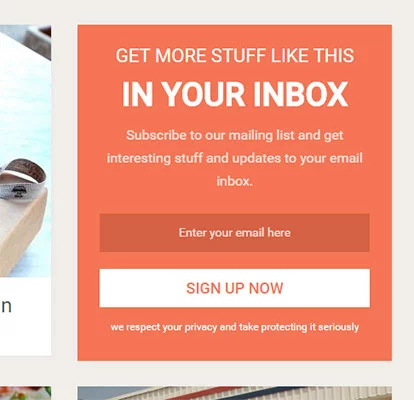
WP Subscribe, a remarkable free opt-in form plugin designed specifically for WordPress, boasting an impressive lightweight nature.
With WP Subscribe, simplicity is the key. Installation and activation are a breeze, and once you’ve completed these steps, navigate to your widgets page and effortlessly add the widget to any desired widget area. Though it may have its limitations, if you seek to incorporate basic opt-in forms into widget areas, WP Subscribe might just be the perfect fit for your needs.
- Support for several email providers: Currently, WP Subscribe seamlessly integrates with renowned email service providers such as MailChimp, AWeber, and Feedburner, ensuring a seamless experience for managing your subscriptions.
- Simple opt-in forms: Craft elegant opt-in forms effortlessly, as WP Subscribe allows you to seamlessly add them to widget areas throughout your WordPress website. The process is intuitive and streamlined, catering to your ease of use.
- Pro version adds extra features and integrations: Elevate your opt-in form experience by unlocking the power of the pro version. Enjoy additional integrations with prominent email service providers, expanding the realm of possibilities for your email marketing endeavors.
Pricing:
WP Subscribe offers a free version, ensuring accessibility for all. Alternatively, should you desire the additional functionality offered by the pro version, it is available at the affordable price of $29 for a single website or $59 for unlimited websites, allowing you to optimize your opt-in form capabilities without breaking the bank.
5. WP Notification Bar Pro
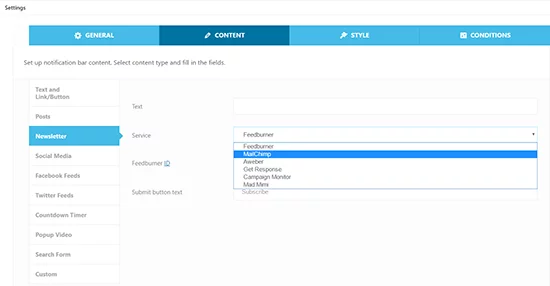
WP Notification Bar Pro, a powerful tool that simplifies the process of adding eye-catching notification bars to the top or bottom of your WordPress website.
Choose to display an opt-in form within the notification bars, enticing visitors to subscribe, or opt for a text and button combination that directs them to your captivating landing pages. Moreover, you can utilize the plugin to display text, links to your social profiles, or even incorporate a timer to create a sense of urgency.
This versatile plugin provides you with complete control over the placement and targeting of your notification bars. Tailor your display options based on device preferences, showcasing specific bars exclusively on mobile or creating specialized bars for search engine visitors.
In the event that multiple bars are displayed on a single page, WP Notification Bar Pro allows you to set priorities, ensuring that visitors are presented with a single, seamless experience.
- Optimize your notification bars with ease and precision with A/B testing.
- Track and analyze visitor engagement with your notification bars. Gain valuable insights into which bars are capturing attention and driving click-throughs.
- Seamlessly integrate with renowned email service providers such as MailChimp, GetResponse, AWeber, Campaign Monitor, Constant Contact, ActiveCampaign, Benchmark, Brevo, Drip, ConvertKit, Mad Mimi, and many more.
- WP Notification Bar Pro offers a variety of bar types to cater to your specific needs. Whether you desire an opt-in form, a timer, text display, buttons, or social profile links, this plugin has you covered.
Pricing:
WP Notification Bar Pro offers a one-time payment of $29 for a single website license. Alternatively, unlock the freedom of unlimited websites for a modest investment of $59.
6. MailChimp for WordPress (MC4WP)

Introducing MailChimp for WordPress, the perfect bridge that connects your WordPress website seamlessly with your MailChimp account.
MailChimp for WordPress is the ideal solution if you’re seeking a simple and efficient method to incorporate opt-in forms into your website, particularly if you’re already utilizing MailChimp as your email marketing platform. This plugin offers a pleasing and cost-effective option.
While it may not boast extensive features, MailChimp for WordPress stands out by providing unique and valuable functionalities that are often overlooked by other plugins.
One notable feature is the ability to effortlessly add “tick to subscribe” boxes to various sections of your website, including comment forms, registration forms, WooCommerce checkout pages, and more. This ensures a seamless and convenient subscription experience for your visitors. You also have complete control over form fields, allowing you to tailor them to your specific needs. Additionally, customization options for colors make it easy to maintain a cohesive and branded appearance throughout your website.
- Enjoy a quick and hassle-free integration process, accompanied by basic customization options to suit your requirements.
- Enhance your user experience by adding convenient tick boxes to comment forms, registration forms, and other relevant sections, enabling effortless subscription.
- Seamlessly integrate MailChimp for WordPress with other widely used plugins, expanding its functionality and versatility.
Pricing:
FREE.
7. OptimizePress3
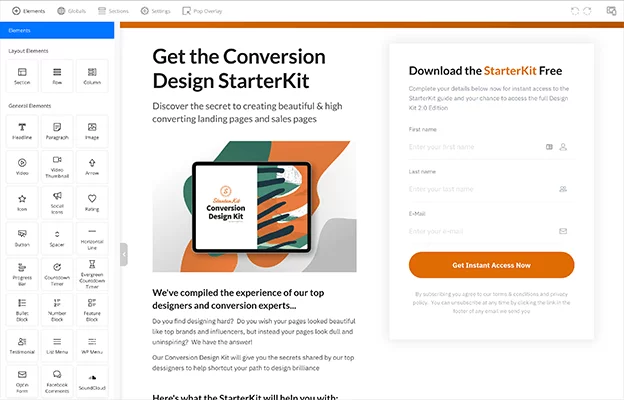
OptimizePress 3 is a powerful email list building plugin that allows you to build stunning landing pages and sales funnels to optimize your online business.
With its latest version, OptimizePress has undergone a complete overhaul, resulting in a revamped plugin that offers exceptional performance and user experience. The editor is lightning fast, both on the back-end and front-end. It outperforms many SaaS platforms in terms of loading speed and provides a seamless and intuitive user interface. Furthermore, it offers a checkout add-on that simplifies the process of selling digital products. From integrating payment providers like Stripe to delivering digital products to your customers, the checkout builder provides a seamless end-to-end solution.
- Access a wide range of professionally designed templates to create various types of landing pages and funnel pages.
- Offers pre-designed content blocks, called page sections, that can be easily added to expedite the design process.
- Enjoy a customizable theme bundled with OptimizePress, complete with opt-in form functionality, enhancing your website’s conversion capabilities.
- Effortlessly create different types of sales funnels, including launch funnels, list building funnels, webinar funnels, and more.
- Eliminates the need for external plugins by providing built-in A/B testing functionality and detailed analytics to help you optimize your landing pages.
- Checkout builder: Build customized checkout pages and seamlessly integrate with popular payment providers such as Stripe, streamlining your digital product selling process.
Pricing:
OptimizePress offers different pricing tiers. The landing page builder starts at $129/year. For access to OptimizeFunnels and other add-ons, the price is $199/year, and you can use them on up to 20 personal sites.
8. Thrive Quiz Builder
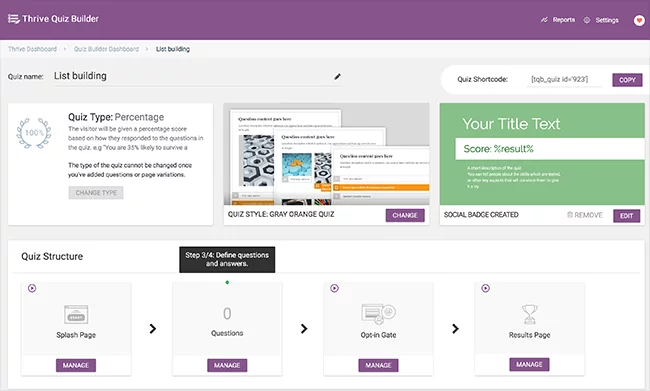
Thrive Quiz Builder empowers you to create engaging quizzes that have the potential to go viral, driving traffic and capturing email subscribers.
Quizzes are an often underestimated content type that can significantly contribute to growing your mailing lists. With Thrive Quiz Builder, you can leverage the power of viral social sharing to attract visitors and build your email list.
The process is simple and efficient. Choose a quiz template, customize your pages, and add compelling questions and answers. The plugin also offers robust analytics, allowing you to monitor the performance of your quizzes and identify areas for improvement.
- Instead of guessing what your readers want, use quizzes to ask them specific questions. Based on their answers, you can deliver recommended content tailored to their preferences.
- Effective list segmentation is crucial for maximizing the performance of your email marketing efforts. Thrive Quiz Builder provides the tools you need to segment your email list seamlessly.
- Optimize your quizzes by running A/B tests on important elements such as splash pages, opt-in gates, opt-in forms, and results pages. This allows you to refine your quizzes and improve their conversion rates.
- Offers seamless integration with popular email service providers such as ActiveCampaign, Drip, ConvertKit, Mailerlite, and more. This ensures smooth synchronization of your quiz data with your email marketing platform.
Pricing:
Thrive Quiz Builder is available as part of the Thrive Suite membership, which costs $90/quarter. By subscribing to the Thrive Suite, you gain access to a comprehensive set of Thrive plugins and tools, including Thrive Quiz Builder.
9. RafflePress
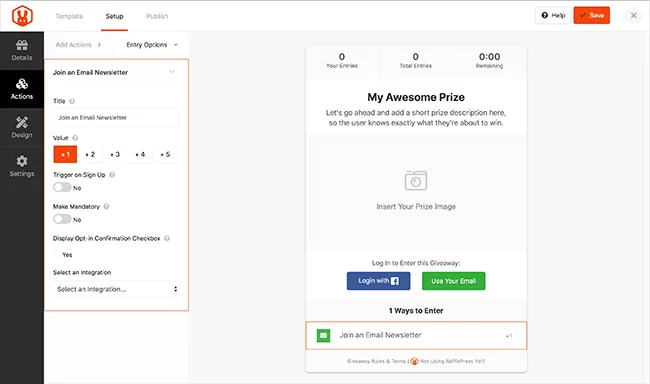
RafflePress is a powerful giveaway plugin designed to boost your website’s traffic, increase your social media followers, and grow your email subscriber base.
Giveaways are a highly effective marketing tactic that can yield impressive results with minimal time and effort. By offering enticing prizes, you can motivate visitors to participate and share your giveaways, amplifying their reach.
With RafflePress, you can quickly set up your own giveaways using pre-made templates. The plugin supports various entry types, including joining your email list, following your social profiles, or answering a question.
You have the flexibility to embed your giveaway on any page of your website or create a dedicated giveaway landing page for a distraction-free experience.
- Provides a user-friendly interface that enables you to create captivating giveaways within minutes, allowing you to quickly engage your audience and drive participation.
- Customize the display of your giveaways by either embedding them into existing posts or pages on your blog, or by using RafflePress to create dedicated, distraction-free landing pages.
- Offers integrations with popular email service providers through API connections to ensure seamless synchronization of giveaway entrants with your email marketing platform.
Pricing:
RafflePress offers different pricing plans. The plans start from $49/year, but to access email integrations, you will need the Pro plan, which is priced at $99/year.
Factors to Consider While Choosing a WordPress Mailing List Plugin:
- Determine your requirements: Start by identifying your specific mailing list needs. Consider the size of your email list, the desired features and functionality, integration with other tools or services, and your budget.
- Research available options: Conduct thorough research to explore the different mailing list plugins available for WordPress. Read reviews, compare features, and check user ratings to gather insights into each plugin’s strengths and weaknesses.
- Consider essential features: Look for key features such as opt-in form customization, automation capabilities, segmentation options, analytics and reporting, and integration with popular email service providers. Assess which features are essential for your mailing list strategy.
- Evaluate ease of use: Consider the user-friendliness of the plugin’s interface and the ease of setting up and managing your mailing list. Look for plugins that offer intuitive dashboards and provide a seamless user experience.
- Check compatibility: Ensure that the plugin is compatible with your version of WordPress and other plugins or themes you are using. Compatibility issues can cause conflicts and hinder the smooth functioning of your website.
- Assess support and documentation: Look for plugins that offer reliable customer support channels, such as email support, live chat, or community forums. Also, check if the plugin provides comprehensive documentation or tutorials to assist you in using their features effectively.
- Test trial versions or demos: Whenever possible, take advantage of trial versions or demos offered by the plugin developers. This allows you to explore the plugin’s features firsthand and assess its suitability for your mailing list needs.
- Consider scalability and growth potential: Think about your future needs and consider whether the plugin can accommodate your mailing list’s growth. A scalable plugin will provide flexibility as your subscriber base expands.
- Review pricing options: Evaluate the pricing structure of each plugin. Some may offer free versions with limited features, while others may have tiered pricing plans based on the size of your mailing list. Consider your budget and choose a plugin that offers the best value for your money.
- Seek recommendations: Reach out to fellow WordPress users, online communities, or industry experts for recommendations based on their experiences with mailing list plugins. Their insights can provide valuable guidance in your decision-making process.
Conclusion:
It’s not about quantity alone; it’s about cultivating a community of individuals who genuinely seek what you have to offer. By embracing the power of targeting, you ensure that your messages reach the right audience, eager and receptive to your words.
And so, with each email address added, with each connection formed, you shape your email list into a masterpiece. It is a testament to your dedication, creativity, and unwavering commitment to forge bonds and foster growth. This garden of possibilities holds within it the power to transform not only your business but the lives of those who walk its paths. Embrace the art of building a quality email list, and watch as your business bears the fruits of success for years to come.
Wondering how to create a professional-looking email address? Learn here.
FAQs on Email List Plugins:
Can I use any email service provider with a mailing list plugin?
Most mailing list plugins offer integration with popular email service providers such as MailChimp, AWeber, ConvertKit, and more. However, it’s essential to check the compatibility and supported integrations of the specific plugin you choose.
Are there free mailing list plugins available for WordPress?
Yes, there are free mailing list plugins available for WordPress. These plugins often offer basic features such as opt-in forms and list management. However, more advanced features and capabilities may be available with premium (paid) versions of the plugins.
How do I add opt-in forms to my WordPress site using a mailing list plugin?
Mailing list plugins typically provide widgets or shortcodes that you can add to your WordPress site to display opt-in forms. You can customize the form design, placement, and behavior according to your preferences.
Can I segment my email list using a mailing list plugin?
Yes, many mailing list plugins offer segmentation capabilities. This allows you to categorize your subscribers based on specific criteria such as interests, demographics, or past interactions. Segmentation helps you send targeted and personalized email campaigns.
Do mailing list plugins provide analytics and reporting?
Yes, most mailing list plugins offer analytics and reporting features. You can track metrics like open rates, click-through rates, and subscriber growth. These insights help you evaluate the performance of your email campaigns and make data-driven decisions.
Can I automate email sequences with a mailing list plugin?
Yes, automation is a common feature of mailing list plugins. It allows you to set up automated email sequences or drip campaigns based on triggers or user actions. This helps you deliver timely and relevant content to your subscribers.



