In our fast-paced digital world, efficient event, appointment, and booking management is necessary for businesses and individuals alike. Whether you’re a small business owner, a medical practitioner, or an event organizer, ensuring that your schedule is organized and accessible to your audience is key to success. Fortunately, WordPress, one of the most widely used content management systems globally, provides a diverse range of plugins tailored to streamline scheduling and calendar management.
The Significance of Efficient Calendar Management:
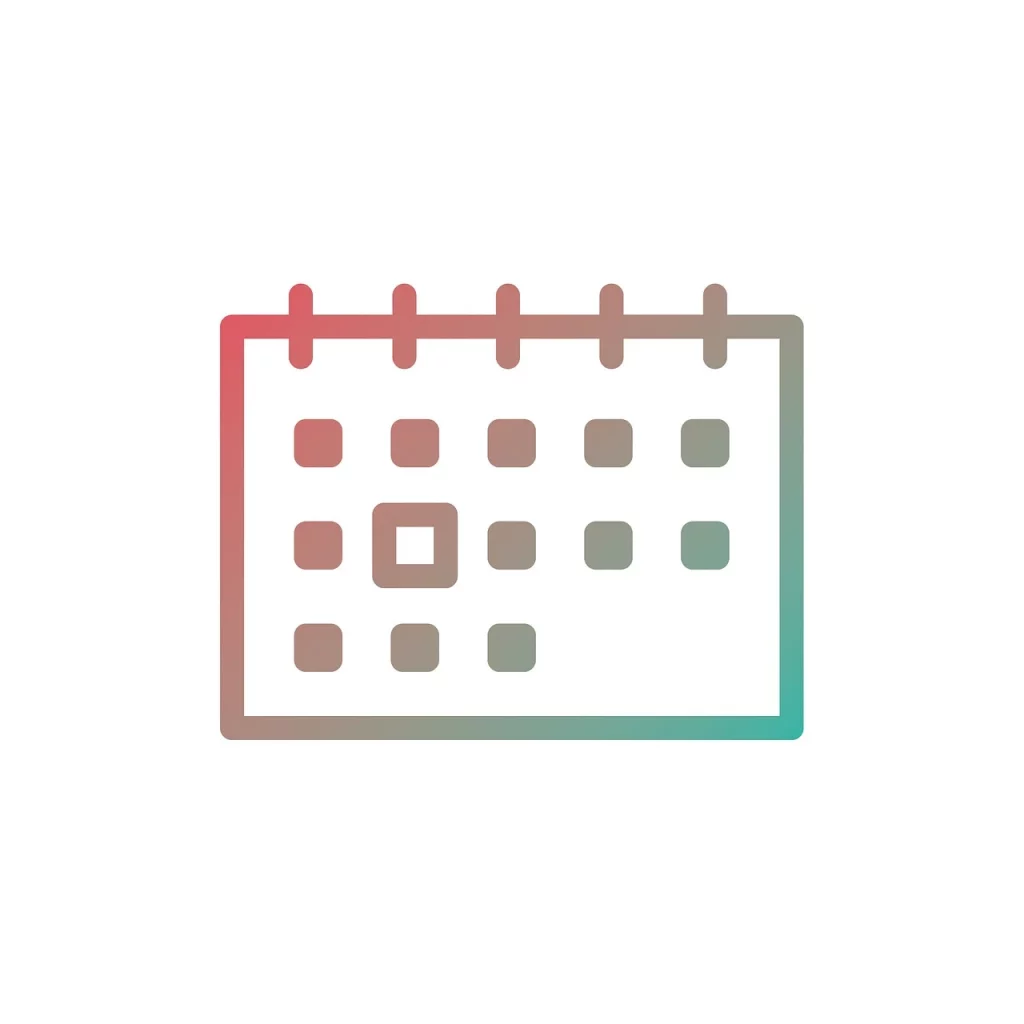
The Significance of Efficient Calendar Management:
Efficient calendar management is the cornerstone of a well-organized and productive professional or personal life. Here are some statistics that highlight the significance of effective scheduling:
- Time Management Efficiency: According to a study conducted by the McKinsey Global Institute, professionals spend approximately 28% of their workweek managing emails and another 20% handling other forms of communication. Proper scheduling can significantly reduce time wasted on administrative tasks, increasing productivity.
- Customer Engagement: For businesses, maintaining an up-to-date calendar can be the difference between attracting and losing customers. A survey by YouGov found that 47% of respondents consider the ease of booking an appointment as a critical factor when choosing service providers.
- Increased Revenue: Booking management is directly linked to revenue. Research by Statista indicates that the global online booking market is expected to reach $4.67 billion by 2023. A reliable booking and scheduling system can help businesses tap into this growing market.
Top Calendar Booking Plugins of 2023:
1. Amelia

Small businesses, agencies, and individuals are encouraged to utilize the robust and practical Amelia WordPress calendar plugin. This tool streamlines the appointment and booking management process, ultimately saving you time and effort. It offers your potential clients a more convenient way to schedule your services or set up appointments.
The setup process remains straightforward, regardless of your industry, as Amelia is adaptable to various needs. You can configure it for your business in just a few minutes, and it will start enhancing your website’s functionality. Some features you’ll benefit from include flexible appointments, an intuitive calendar view, a functional schedule, email notifications, and more.
Amelia automates many tasks, allowing you to reduce costs and concentrate on business growth. It handles user selections, online payments, SMS reminders, and rescheduled appointments and integrates seamlessly with third-party services.
Moreover, Amelia guarantees ongoing updates for life to ensure the plugin operates smoothly. The development team is committed to adding new features and enhancements, making the tool even more powerful.
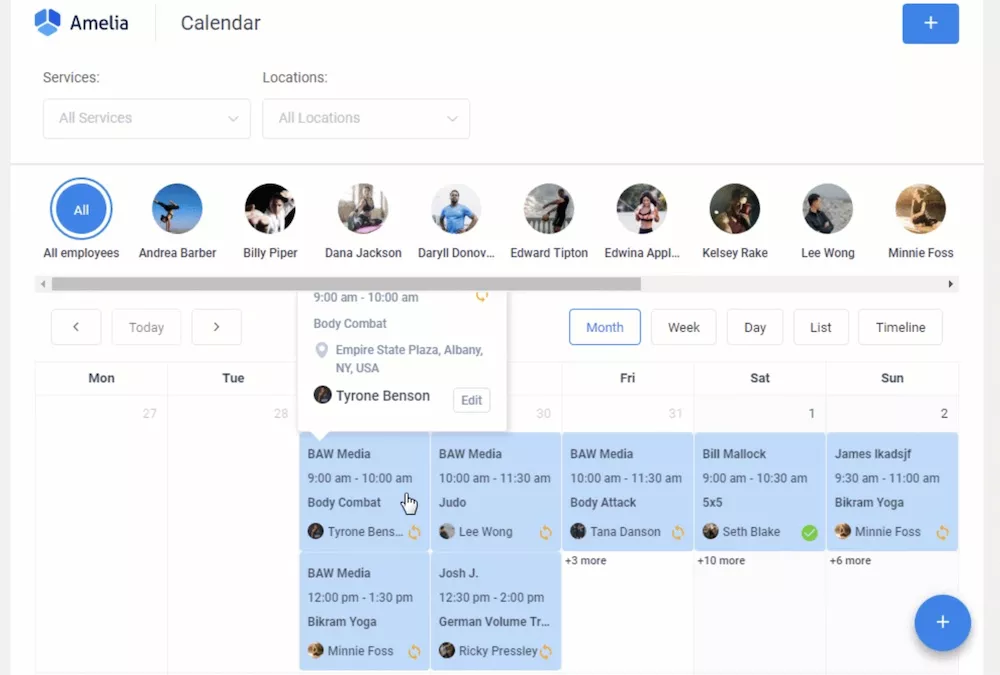
By using Amelia, you can keep your business well-organized and propel it to new heights. It is ideal for various service providers, including yoga studios, gyms, medical professionals, auto repair shops, spas, and photographers.
Key Features:
- SMS notifications
- WooCommerce integration
- Customizable booking form fields
- Event calendar view
- User-friendly dashboard and reporting
- Coupon support
- Customer and employee portals
Pros:
- Minimal learning curve for installation and use
- Excellent customer support
- Modern and mobile-responsive design
- Abundance of features (although this can be overwhelming for some)
Cons:
- The extensive feature set may be overwhelming for some users
Pricing Tiers:
- Free: Embeddable booking form, compatibility with page builders, CSV import
- Basic ($64/year): 1 domain/year, unlimited appointments, multiple locations
- Pro ($90/year): 3 domains/year, customizable design, service packages
- Developer ($175/year): Unlimited domains/year, WhatsApp integration
2. WP Simple Booking Calendar
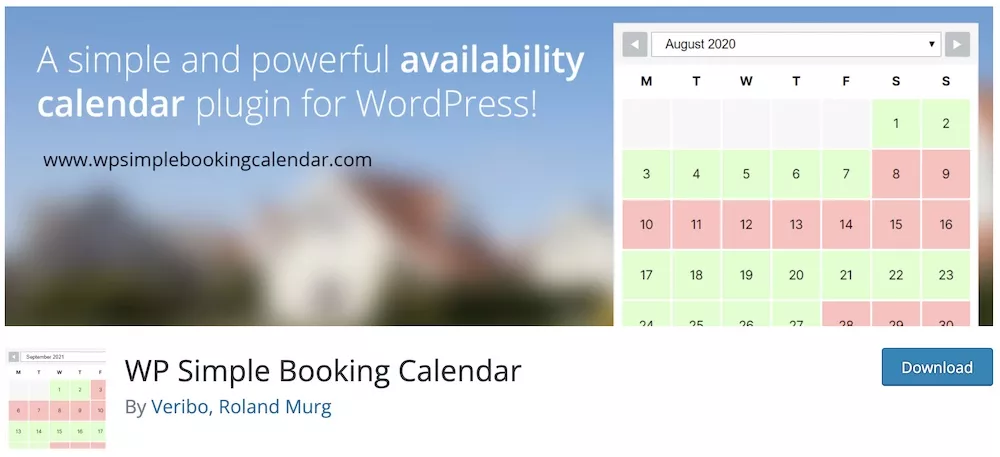
WP Simple Booking Calendar (Free) The WP Simple Booking Calendar free plugin is suitable for booking hotels, car rentals, and appointments. You can easily integrate the calendar into your website using a widget or shortcode.
However, the feature set in the free version is somewhat restricted, and to fully unlock its benefits, upgrading to the premium version is necessary (refer to pricing details below).
WP Simple Booking Calendar Pro introduces numerous enhancements, including the ability to add unlimited booking calendars and a customizable legend to accompany your calendar, tailored to your specific needs.
With this premium version, you can display multiple months in a multi-page format, modify the first day of the week or the beginning of the month or year, and even indicate week numbers. Additionally, it allows you to block specific dates, export data in CSV or Excel formats, and enable users to book multiple appointment slots.
It’s worth noting that this plugin is exceptionally lightweight, ensuring that it doesn’t slow down your website with unnecessary bloat. Furthermore, it simplifies bulk editing with the convenient multiple-selection of date ranges and statuses. The included search widget is quite handy, offering just the right elements to locate available spots swiftly.
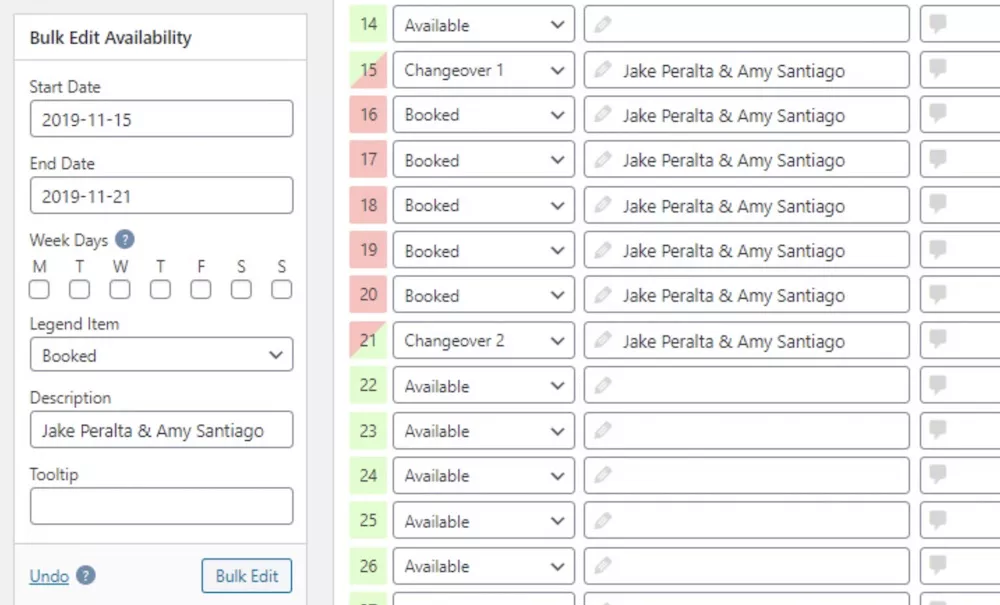
While WP Simple Booking Calendar is versatile, we recommend considering the pro version for a more comprehensive feature set.
Best For: Anyone seeking a streamlined calendar solution without unnecessary complexity, with more advanced features in the pro plan(s).
Features:
- Customizable start weekday
- CSV calendar events export
- Bulk date editor
- Translatable
- Showcase multiple months
- 14-day money-back guarantee
Pros:
- A lightweight foundation and user-friendly interface
- Compatible with iCalendar feeds for quick imports
Cons:
- Limited feature set in the free version
Pricing:
- Free: Includes 1 calendar, availability display, responsive layout, backup and restore
- Personal ($/year): Suitable for 1 website, includes all premium features
- Business ($/year): Suitable for 5 websites, consists of all premium features
- Developer ($/year): Suitable for unlimited websites, includes all premium features
3. EventON
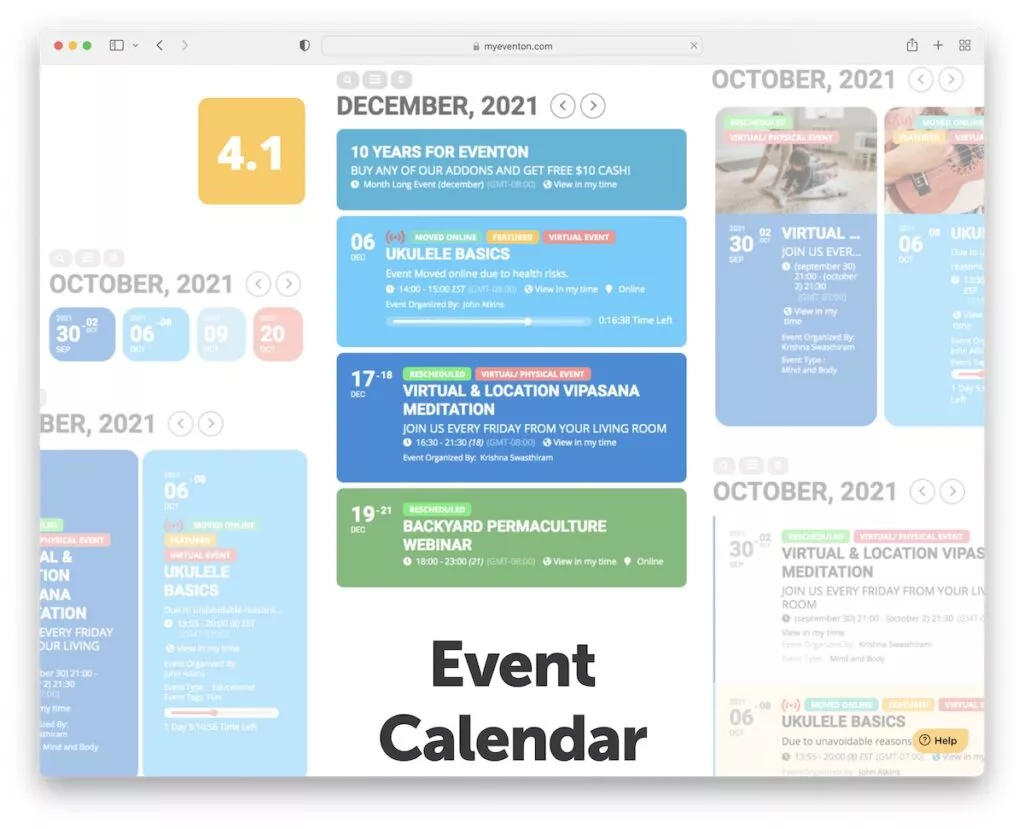
EventON (Premium) The EventON calendar plugin boasts a minimalist design that allows you to effortlessly create and embed events into posts and pages using shortcodes, making it a versatile choice for event management. You can also showcase events within widgets.
EventON supports recurring events, featured images, custom fields, and integration with Google Maps.
This feature-rich plugin packs over 200 functionalities and offers extensive customization options. Events can be color-coded, and you can highlight specific events as featured while easily hiding or removing past events.
The interactive shortcode generator simplifies calendar customization, with the option to display event excerpts in a fade mode while providing full details in the background. You can also categorize events and display them in a calendar specific to any category. The calendar operates seamlessly with Ajax for smooth month-to-month transitions.
EventON includes Font Awesome icons and social share buttons for enhanced interactivity. You can choose from various display modes, including slide down, lightbox, single event page, or normal mode. Visitors can conveniently filter, sort, and perform quick searches on events. Users can also download events in ICS format and add them to an iCal feed or Google Calendar.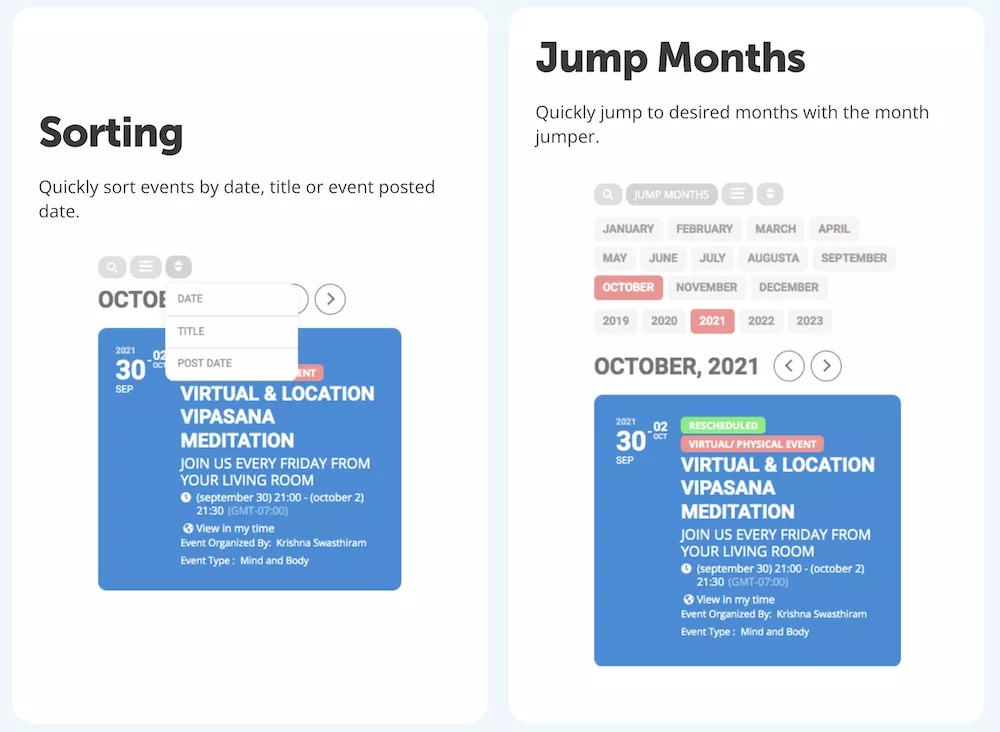
Best For: Event organizers of all scales, including small local events, large global gatherings, and niche-specific events.
Features:
- SEO schema support
- Event location images
- “Learn more” button
- RTL language support
- Gutenberg compatibility
- PayPal payment integration
- Custom CSS styling
Pros:
- Universal time and date functionality
- Versatile event settings
- Highlighting featured events
Cons:
- No free trial is available, but a live demo is accessible
Pricing:
- Regular license ($25): Suitable for single-end projects that do not charge users
- Extended license ($250): Suitable for single-end projects that charge users
EventON is a comprehensive plugin, making it an excellent choice for event organizers of all kinds, from small local gatherings to large global events.
Best For: Event organizers of all scales, including small local events, large global gatherings, and niche-specific events.
Features:
- SEO schema support
- Event location images
- “Learn more” button
- RTL language support
- Gutenberg compatibility
- PayPal payment integration
- Custom CSS styling
Pros:
- Universal time and date functionality
- Versatile event settings
- Highlighting featured events
Cons:
- No free trial available, but a live demo is accessible
Pricing:
- Regular license ($25): Suitable for single-end projects that do not charge users
- Extended license ($250): Suitable for single-end projects that charge users
4. Calendar Anything
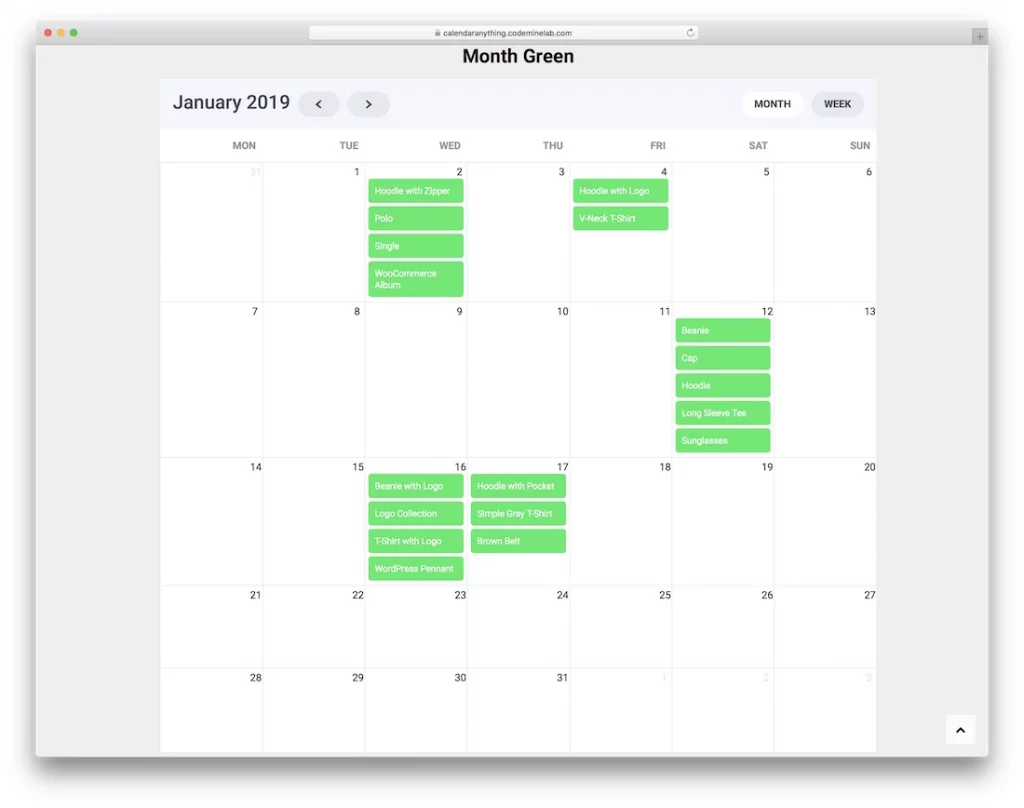
The Calendar Anything WordPress plugin offers a dynamic and interactive calendar display for showcasing custom post types. This versatile plugin finds utility in various settings, including schools, restaurants, concerts, conferences, and similar websites.
Notably, Calendar Anything seamlessly integrates with any event plugin you currently use, ensuring compatibility.
With eleven fully customizable themes to choose from, you can design your calendar’s appearance. The result is a responsive, mobile-friendly, cross-browser-compatible calendar that functions flawlessly on any device or platform.
Calendar Anything boasts a comprehensive feature set, including event filtering, tooltips, caching, Google Fonts, two event fetching modes, and the ability to define custom date ranges. This plugin simplifies making quick edits and configurations to achieve the perfect calendar display that harmonizes with your website’s aesthetics.
You can effortlessly add your customized calendar to custom post types or embed it via shortcode, making integration straightforward.
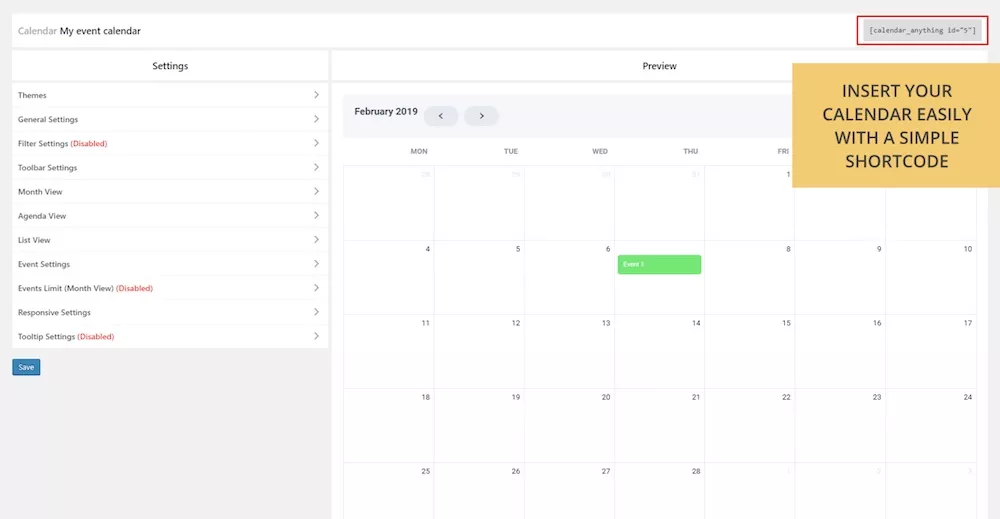
Best For: Website owners seeking to display events in a calendar format, especially if utilizing an existing event plugin.
Features:
- 11 pre-designed calendar templates
- Multiple calendar views
- Unlimited calendars
- Extensive styling options
- Built-in search function
- Event caching
Pros:
- Seamless compatibility with event plugins
- Exceptional and user-friendly support
- Comprehensive documentation
Cons:
- No free trial is available, but you can explore the live demo
Pricing:
- Regular license ($26): Suitable for single-end projects that do not charge users
- Extended license ($125): Suitable for single-end projects that charge users
5. Calendarize
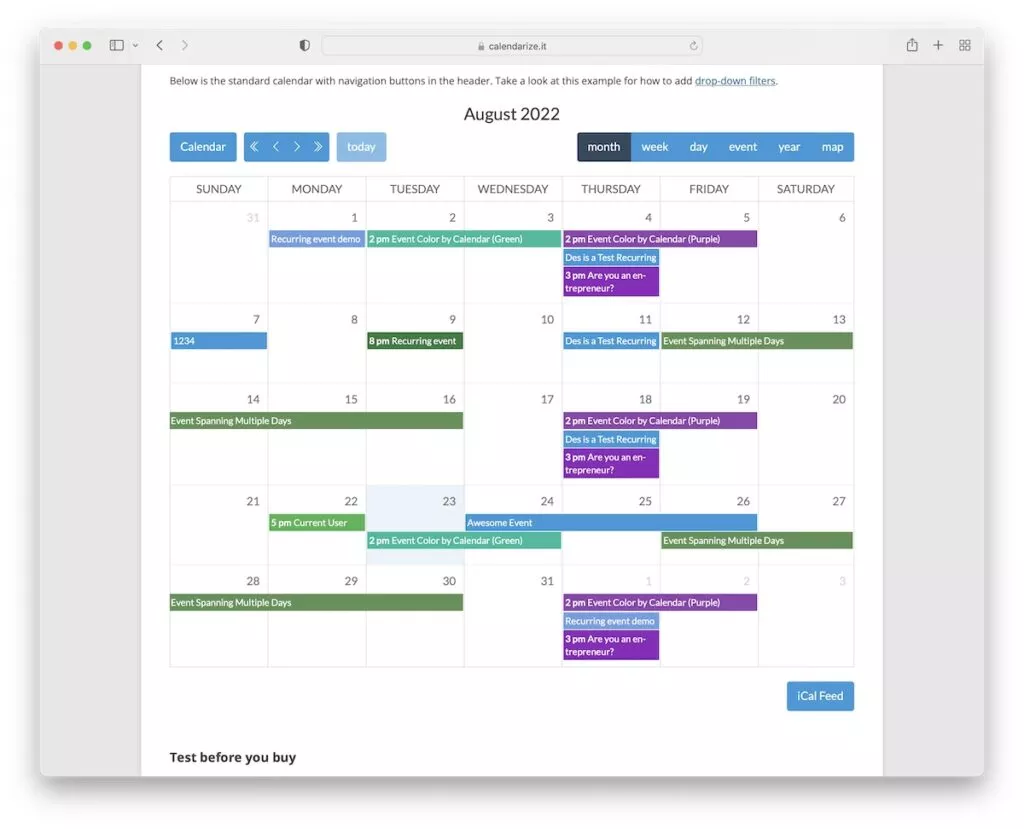
Calendarize is a versatile WordPress plugin that seamlessly integrates with WPBakery page builder, allowing you to harness drag-and-drop functionality’s power to create customized calendar templates. Notably, Calendarize. It is also fully optimized for WP’s Block Builder (Gutenberg), ensuring compatibility for users who prefer this approach. This plugin offers a wide range of color schemes and a CSS editor, allowing you to tailor your calendar’s appearance to your specifications.
It includes valuable features such as Google Maps integration and support for recurring events, enhancing its utility. You can effortlessly display event calendars or upcoming events in a widget with just a few clicks, simplifying the user experience.
Additionally, Calendarize offers numerous free add-ons that expand its functionality. These add-ons enable you to display upcoming events in an accordion format, create event countdowns, facilitate social sharing, manage member profiles, and collect ratings and reviews. These features prove especially beneficial for business owners, helping them save time and effort.
Adding events is a breeze; you can categorize them to maintain organization. Furthermore, you have the option to apply filters for further refinement.
For those seeking even more advanced functionality, Calendarize.it offers premium add-ons. These add-ons allow you to incorporate advertising options, sell tickets, generate links with attributes, and create RSVP events, with more exciting features planned for future updates.
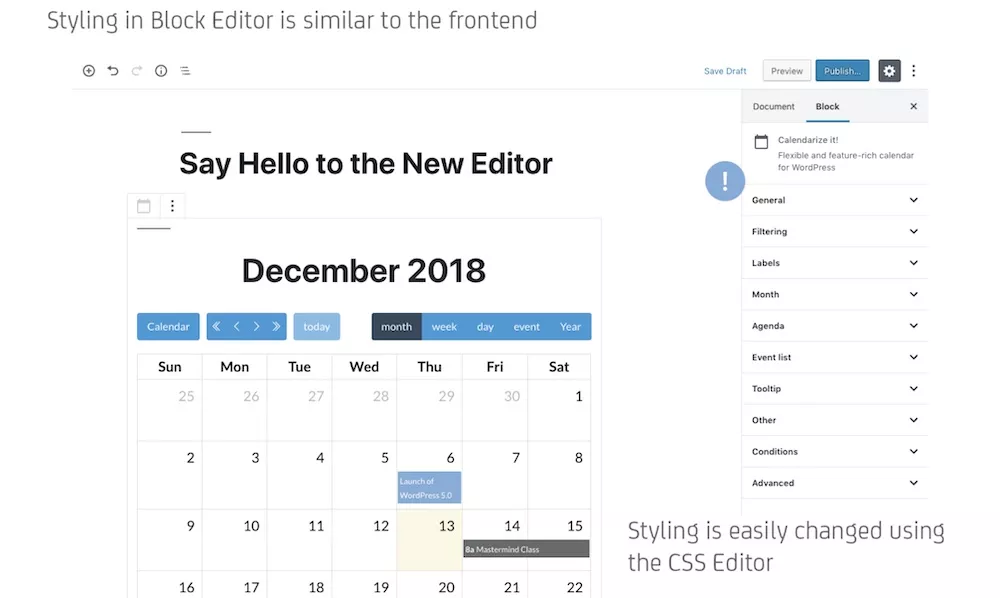
Best For: Users of Gutenberg and WPBakery who require robust functionality to tailor their calendars to specific event needs.
Features:
- Display of upcoming events
- Multiple event views
- Timetable functionality
- WooCommerce integration for ticket sales
- Countdown timers
- Featured image support
- Ratings and reviews
- Compatibility with Gutenberg and WPBeginner
- Extensive customization options
Pros:
- Flexible and customizable
- Abundance of free add-ons
Cons:
- Support response time may be slow at times
Pricing:
- Regular license ($29): Suitable for single-end projects that do not charge users
- Extended license ($150): Suitable for single-end projects that charge users
6. Timely
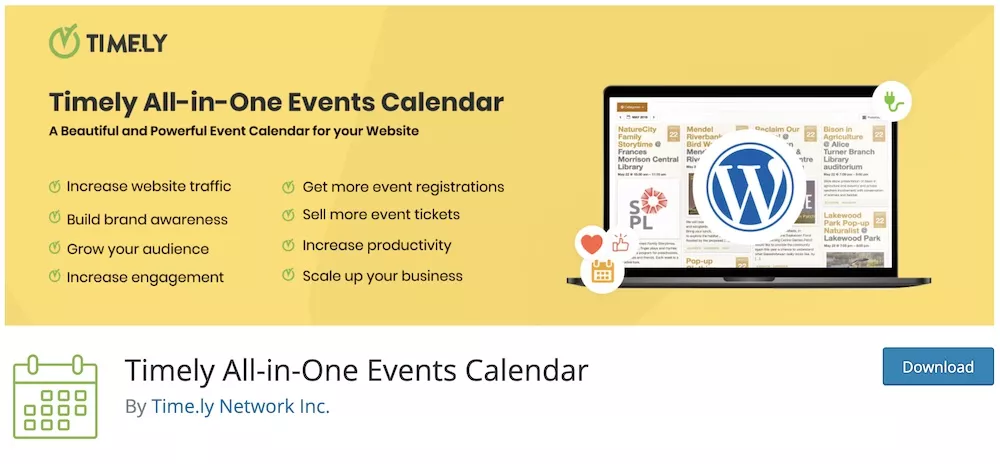
Timely is another favored choice among WordPress event calendar plugins in our selection, offering swift integration for your website.
This plugin presents various calendar themes, each of which you can easily adapt to match your preferences. The built-in calendar theme editor simplifies modifying your calendar’s appearance without necessitating coding skills or familiarity with APIs.
You can effortlessly create the illusion that the calendar seamlessly belongs to your webpage right from the start.
Within the plugin’s settings, you have comprehensive control. You can input event details like names, locations, descriptions, categories, and tags. Moreover, you can add additional information, such as event dates, times, pricing, and links for visitors to purchase tickets. Furthermore, you can pinpoint event locations on Google Maps (you might also be interested in our collection of Google Maps plugins).
Timely offers a diverse range of viewing options for your calendar, including day, week, month, schedule, and posterboard views.
You can conveniently embed the calendar into a WordPress page without requiring theme modifications. Timely includes:
- Support for recurring events.
- Event filtering by categories and tags.
- Integration events from Facebook.
- Each event is optimized for SEO and links back to the original calendar. You can also showcase upcoming events in your website’s widget area.
However, for enhanced functionality, the premium plans offer features such as venue and organizer filtering, automatic Twitter sharing, options for paid and unpaid front-end event submissions, and a keyword search feature.
In addition to event categorization, tagging, and display, Timely also supports importing events from other websites in CSV/ICS format. This feature lets you create events on one website and export them entirely or selectively based on categories and tags. You can also import feeds and highlight featured events.
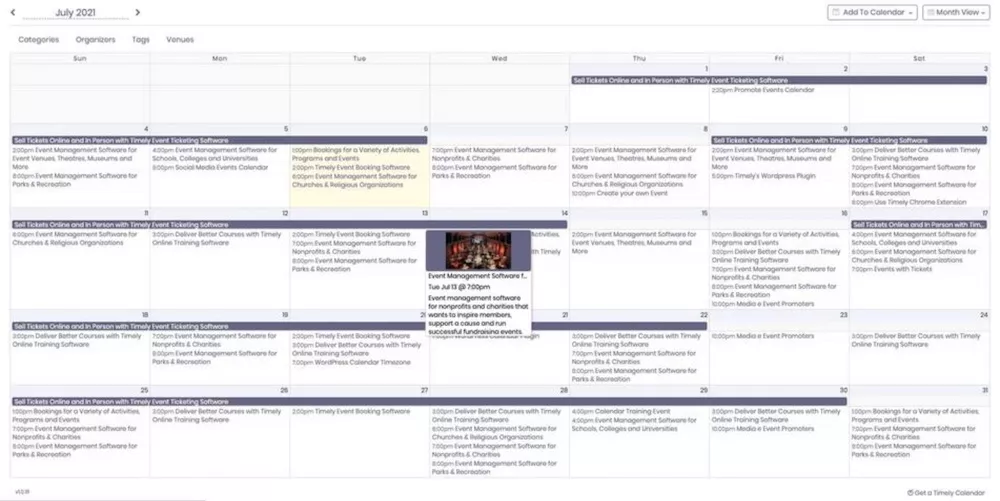
Ideal For: Perfect for those looking to add an event calendar to websites related to events, schools, theaters, charities, destination marketing organizations (DMOs), and various other niches.
Key Features:
- A dashboard that can be translated into multiple languages
- Customizable toolbar
- Convenient filtering solution
- Accessible media library
- Simple embedding
Pros:
- Extremely easy to set up and configure according to your needs
- Enhanced user engagement
- Optimized for conversions, leading to more registrations
Cons:
- Custom pricing for premium plans
Pricing:
- Free: Includes one user, one event calendar, Timely label, and supports up to 100 events
- Premium (custom pricing): Offers multiple users, white labeling, unlimited event imports, and advanced customization options
7. Booknetic
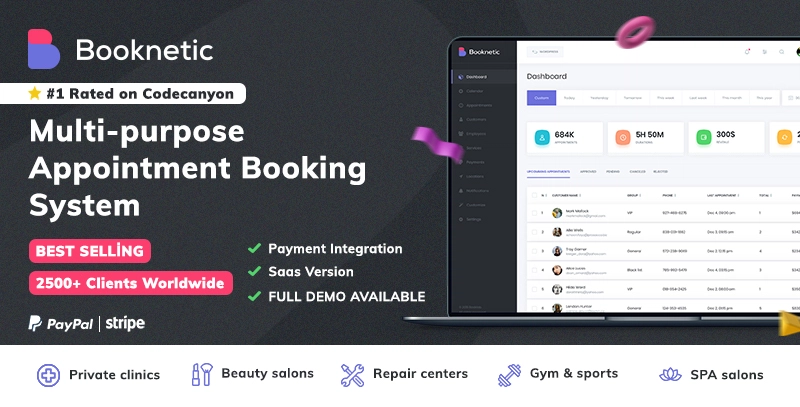
Booknetic is highly adaptable, seamlessly tailoring itself to your business needs while ensuring that online reservations remain fully automated.
Despite its feature-rich nature, this WordPress plugin is user-friendly and doesn’t demand coding or design expertise. In other words, you can quickly and easily work with it.
You’ll save time, facilitate online payments, access detailed reporting, and seamlessly synchronize Booknetic with third-party software like Zoom and Google Calendar.
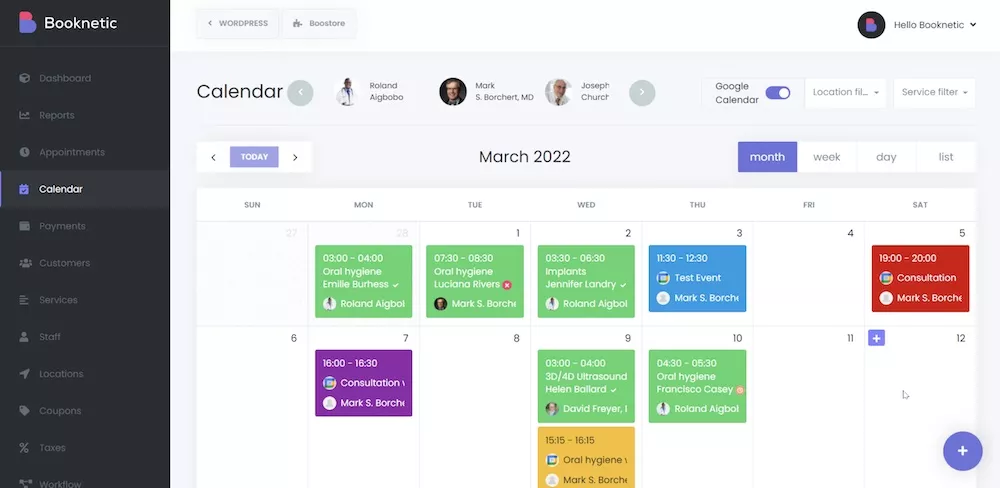
Another impressive feature is the waiting list, which generates user anticipation and excitement. Booknetic accommodates various industries, such as law consultancy, spa salons, gyms, repair centers, and other service-based businesses. Even if you plan to use Booknetic in multiple languages, rest assured that translation is straightforward. You can also easily expand its capabilities by integrating third-party tools like Zapier, Automate, and HubSpot, to name a few.
Don’t overlook the importance of including ratings and reviews, as they can significantly enhance your business’s reputation and trustworthiness.
Considering that the admin dashboard is where you’ll spend significant time, Booknetic ensures it remains well-organized and user-friendly, providing constant insights into your business’s performance.
Key Features:
- Integration of ratings and reviews
- Support for multi-bookings
- Detailed reporting
- Customizable forms
- Email and SMS notifications
- Support for RTL (Right-to-Left) languages
- Appointment management via Zoom
Pros:
- High-quality design
- Exceptional flexibility
- Extensive feature set
- Outstanding customer support
Cons:
- No free version or free trial
Pricing:
- Regular license ($79): Suitable for a single-end project that cannot charge users
- Extended license ($489): Suitable for a single end project that can charge users
8. Events Manager
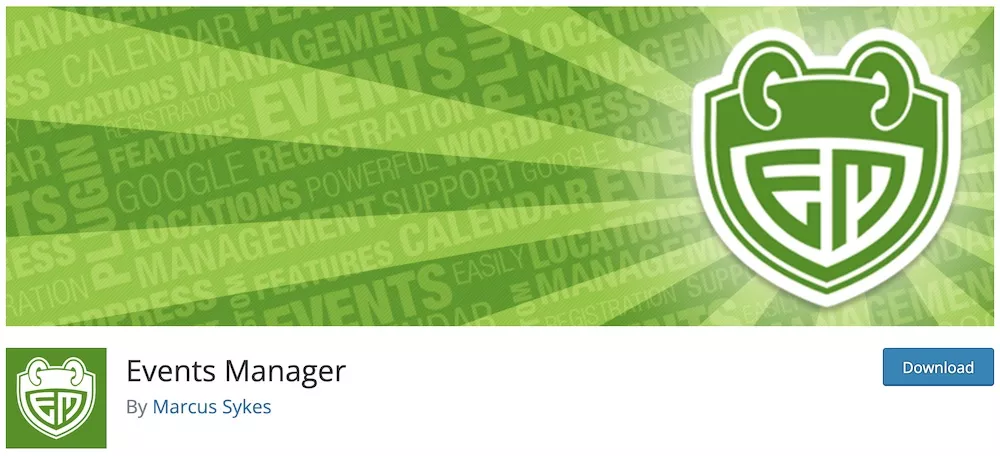
With Events Manager, you can adeptly manage bookings, facilitating the approval and rejection of requests while offering the option to export bookings in CSV format. The plugin’s capabilities extend further to include advanced permission levels that allow you to control user management of events and locations.
Notably, Events Manager boasts compatibility with Google Maps, WP multisite installations, and BuddyPress, providing an ideal solution for members and guests to submit events seamlessly from the front end. This feature proves particularly valuable for community-oriented platforms.
The ability to assign locations to events, categorize them, and define custom attributes such as dress codes enhances the plugin’s utility. Additionally, the “Add to Google Calendar” button simplifies integrating events into users’ calendars.
Events Manager also offers support for RSS feeds and iCal, catering to single and multiple events, with the added convenience of importing calendars from third-party sources. Users can customize their calendars’ appearance by adjusting template files, ensuring a personalized touch.
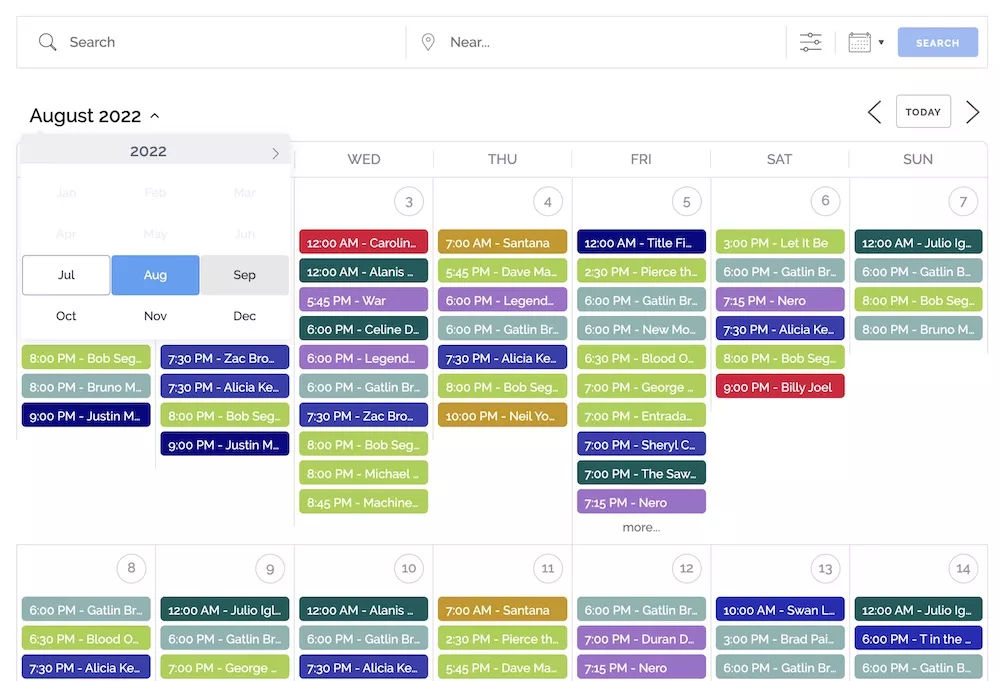
For those seeking advanced functionality, Events Manager Pro offers features like PayPal and Authorize.net integration, offline payment support, custom booking forms, coupon codes, and expedited assistance through a private forum. Automation features, including email notifications and reminders, streamline event management and save valuable time.
Key Features:
- Support for recurring events
- Customizable event fields
- Integration with Zoom meetings
- Option for guests to book events
- Spam protection measures
- WooCommerce integration
Pros:
- Robust free version with extensive features
- Regular updates for improved functionality
- Simplified event and location import to various platforms
Cons:
- Support response time may vary
Pricing:
- Free: Includes recurring events, multisite support, RSS feeds, Google Maps integration, and CSV export
- Pro – 1 site ($75): Offers custom fields, location images, transaction history, and custom booking forms
- Pro – 5 sites ($150): Provides support for multiple tickets and pricing, payment gateways, widgets, and language-specific events
9. Booking Calendar
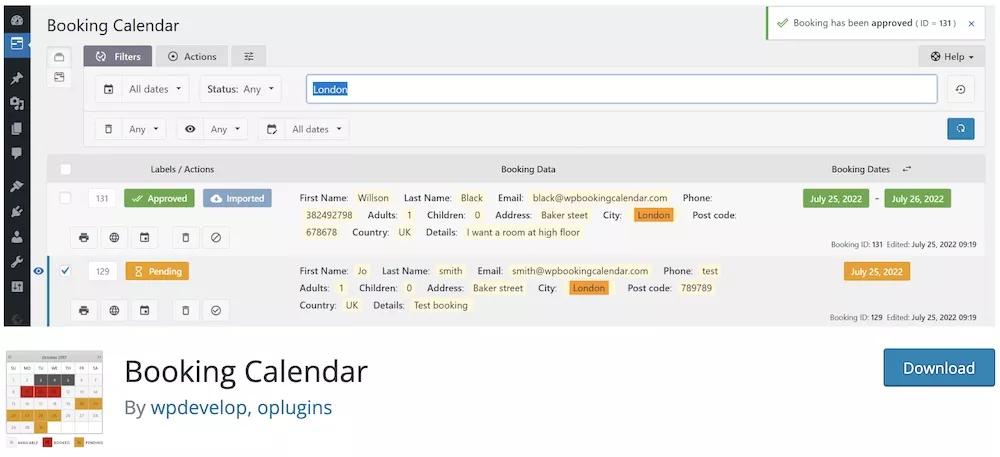
The Booking Calendar plugin is a versatile tool suitable for integrating an online booking system into your website, regardless of industry. This encompasses various sectors, including lodging, equipment rental, event and patient scheduling, or any service requiring reservation functionality.
This plugin operates by incorporating a user-friendly calendar interface on the front-end of your website. Here, visitors can easily check availability and complete a straightforward booking form to submit their reservations.
Users can make reservations for a wide range of events, and upon their booking requests, you’ll promptly receive notifications, allowing you to accept or decline each request.
Furthermore, the plugin facilitates the efficient management of bookings by offering features to search, sort, and prevent double bookings, thus eliminating potential inconveniences.
It’s worth noting that the basic version of Booking Calendar allows for the scheduling of bookings, although advanced input fields for customization are reserved for the Pro version.
Setting up this plugin is a breeze, as it enables you to configure and insert a booking shortcode into any post or page via the convenient booking button available in the editing toolbar. Moreover, it provides widget support for effortless integration into different sections of your website.
For a comprehensive overview of your bookings, the plugin offers calendar overview mode, displaying daily, weekly, or monthly bookings to help you stay organized. A list view option is also available for those who find it more convenient.
To maintain the integrity of your booking system, the plugin incorporates CAPTCHA support, effectively reducing spam.
Additionally, Booking Calendar supports importing Google Calendar events into your booking admin panel and is compatible with platforms such as Airbnb, Booking, TripAdvisor.
Should you wish to personalize the calendar’s appearance, the plugin allows you to edit the CSS style, adding your creative touch to the design.
Moreover, you can configure specific parameters, allowing Booking Calendar to automate various aspects of the booking process, streamlining your workflow.
For advanced functionality, Booking Calendar Pro presents features like editing bookings, adding notes, and exporting bookings. Certain plans even include the integration of a payment gateway for selling bookings and more.
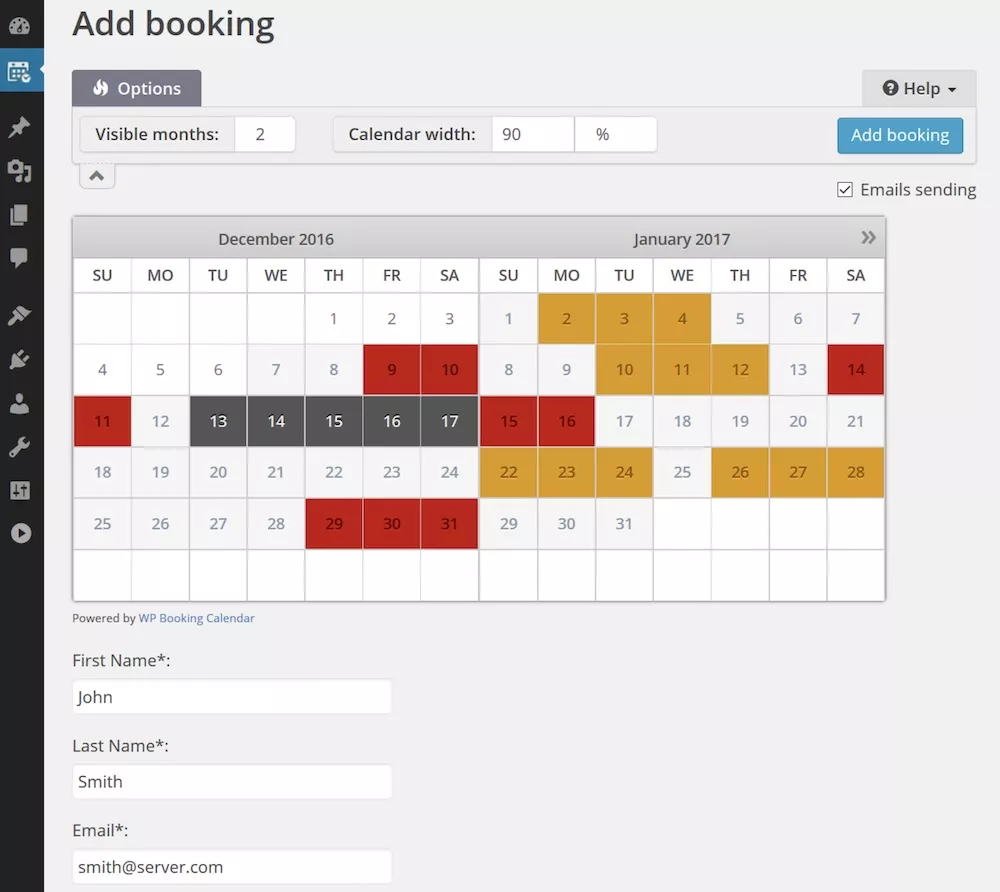
Key Features:
- Inclusion of booking notes
- Support for unlimited calendars
- Multiple viewing modes
- Online payment capabilities
- Customization of email templates
- Integration with Gutenberg block editor
Best For: The Booking Calendar plugin caters to accommodation businesses, equipment rentals, service schedulers, and anyone needing robust reservation solutions, whether opting for the free or paid version.
Pros:
- User-friendly for beginners
- Customizable design
- Mobile-ready front-end and back-end
- Seamless integration with a wide range of WordPress themes
Cons:
- No free trial or money-back guarantee
Pricing:
- Free: Includes booking timeslots, email notifications, double booking prevention, and third-party synchronization.
- Personal ($79): Offers advanced configurations, editable bookings, added notes, and Google Calendar integration.
- Business Small ($149): Includes everything in the Personal plan, including start/end times, payment gateways, and email templates.
- Business Medium ($249): Encompasses features from the Small plan, plus season filters, payment and cost settings, and custom form fields.
- Business Large ($349): Builds upon the Medium plan, featuring multiple bookings, booking capacity management, and coupon functionality.
- MultiUser ($649): Offers all the features of the Large plan, including auto-decline, search availability, and independent configuration settings.
Conclusion:
In conclusion, WordPress calendar booking plugins are indispensable tools that empower businesses and individuals to wield control over their schedules with remarkable efficiency. These versatile plugins come replete with many features, serving a diverse array of needs. Whether you operate a modest venture, coordinate appointments for a medical practice, or orchestrate large-scale events, these plugins are transformative.
Their multifaceted capabilities range from simplifying the booking process to fostering enhanced customer engagement and driving revenue growth. The influence of these plugins cannot be overstated.
The choice of the ideal calendar booking plugin hinges upon your unique prerequisites, and there is a gamut of options available to accommodate various budgets, from cost-free solutions to premium ones. The burgeoning statistics underscore the increasing adoption of these plugins, reaffirming their pivotal role in modern scheduling and calendar management.
FAQs on Calendar Plugins:
Can these plugins handle multiple calendars for different services or locations?
Many premium plugins allow you to create and manage multiple calendars for different services, locations, or staff members, making them versatile solutions for various businesses.
Do these plugins integrate with payment gateways?
Yes, most premium calendar booking plugins offer integration with popular payment gateways like PayPal, Stripe, and others, allowing you to accept online payments for bookings and appointments.
Is it easy to customize the appearance of booking calendars?
Yes, many plugins provide customization options, allowing you to match the calendar’s appearance with your website’s design. You can often modify colors, fonts, and layouts.
Can I sync these plugins with third-party calendars like Google Calendar?
Many booking plugins offer synchronization with third-party calendars like Google Calendar, ensuring that your appointments and events are up-to-date across multiple platforms.
I



