In today’s digital age, a website is the face of any business or individual endeavor. For millions of people, WordPress is the platform of choice for creating stunning, functional websites. However, just having a website is not enough. Ensuring its seamless operation, constant availability, and optimum performance are paramount. Imagine your website as a ship sailing the vast ocean of the internet – its smooth journey depends on vigilant navigation and constant upkeep. This blog is your compass, guiding you through the essential aspects of website monitoring. In this blog post, we’ll dive deep into the world of WordPress website monitoring, exploring why it’s essential, what tools you can use, and how to interpret the data to keep your site in top-notch condition.
The Importance of WordPress Website Monitoring

Your WordPress website is vulnerable to a variety of issues that can obstruct its functionality and user experience. From server downtimes and security breaches to slow loading times and broken links, the potential problems are numerous. Effective website monitoring allows you to:
1. Ensure Availability: Monitor your website’s uptime to ensure it’s accessible to users around the clock. Metric like downtime can result in a considerable loss of revenue and credibility.
2. Enhance Performance: Identify bottlenecks and optimize your website for speed and responsiveness. Users expect websites to load swiftly, and search engines favor fast-loading sites.
3. Detecting Security Threats: Regular monitoring helps you identify and address security threats promptly, ensuring that your website and user data remain safe.
4. Improve User Experience: By monitoring user interactions and their feedback, you can make data-driven decisions to enhance the overall user experience.
Tools for WordPress Website Monitoring
Several powerful tools can assist you in monitoring your WordPress website effectively:
1. Google Analytics: Understanding Your Audience
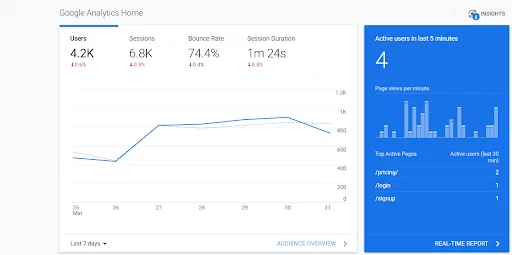
Google Analytics is a superb tool that provides a wealth of information about your website visitors. By comprehending your audience, you can tailor your content and marketing strategies effectively. Detailed insights into user demographics, behavior, and interests empower you to develop content that resonates with your target audience. For instance, if you discover that a significant portion of your website visitors are accessing your site via mobile devices, optimizing your site for mobile responsiveness becomes a priority. Additionally, Google Analytics offers data on popular pages, allowing you to identify which content engages users the most. Armed with this insight, you can focus your efforts on creating similar compelling content that keeps your audience coming back for more.
2. Pingdom: Ensuring High Uptime and Immediate Alerts
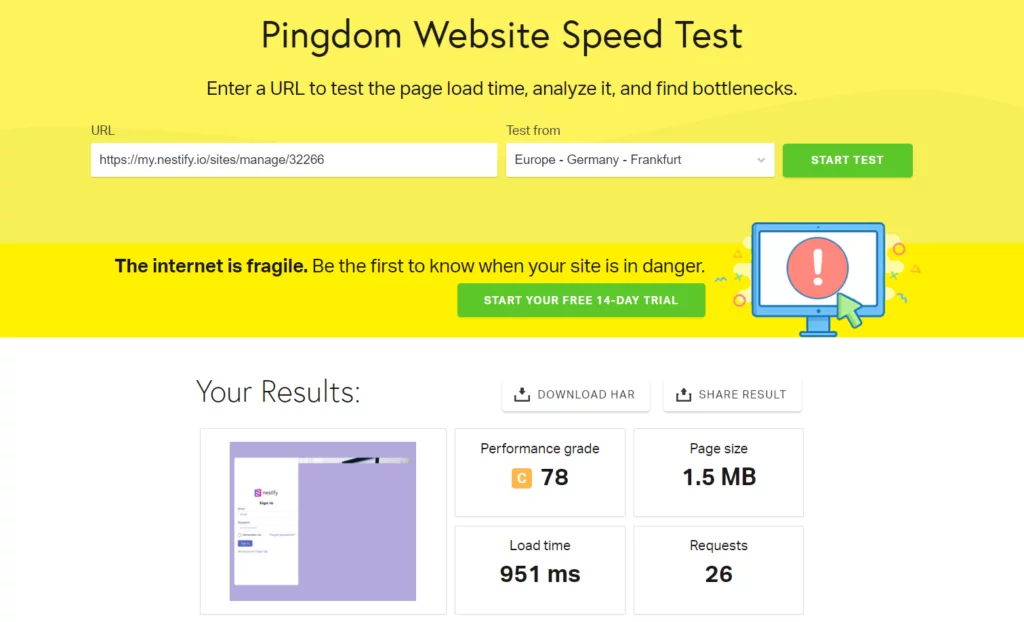
Pingdom’s real-time monitoring feature ensures that your website is available to users 24/7. If your site experiences downtime, this website monitoring tool promptly notifies you via email or SMS. Understanding these alerts is crucial; they could indicate server issues, exceeding bandwidth limits, or even malicious attacks. By diagnosing the problem quickly, you can minimize downtime and prevent potential revenue loss. This tool’s uptime reports provide historical data, enabling you to identify patterns and anticipate future challenges. Utilizing this tool effectively means you can address issues before they escalate, ensuring your website remains a reliable and constant online presence.
Also Read: Pingdom Speed Test Tool To Enhance Website’s Performance
3. GTmetrix: Optimizing Website Performance
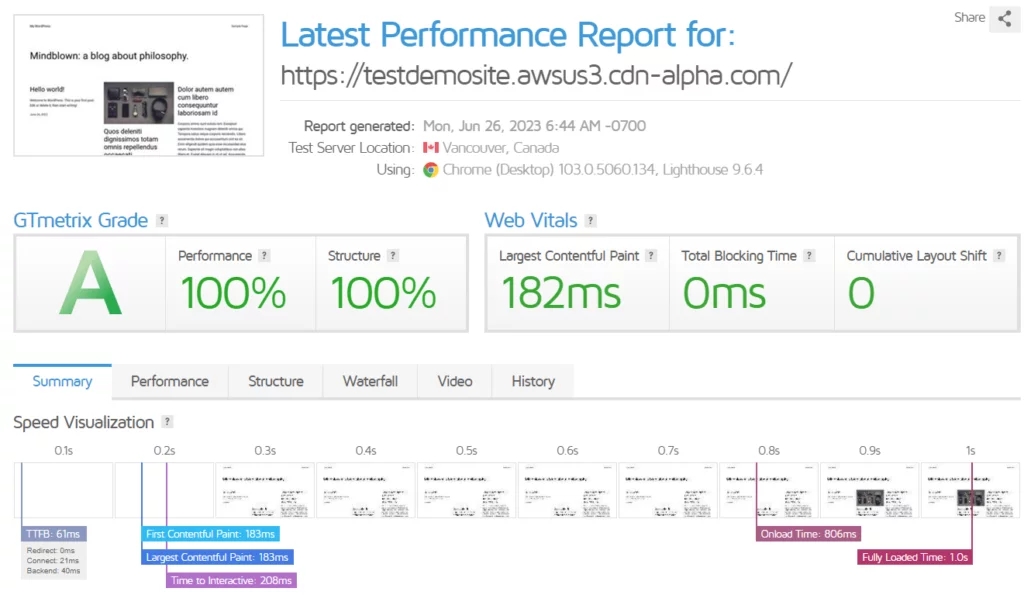
Website speed is a critical factor affecting user experience and search engine rankings. GTmetrix analyzes your site’s speed performance, offering detailed reports on loading times and suggesting optimizations. It provides insights into factors such as image sizes, server response times, and script execution. By understanding these elements, you can prioritize improvements. For instance, compressing large images and leveraging browser caching can significantly enhance loading speed. GTmetrix not only highlights problem areas but also educates you on the importance of each metric. Armed with this knowledge, you can implement strategic changes, resulting in a faster, more user-friendly website.
4. Sucuri Security: Fortifying Your WordPress Fortress
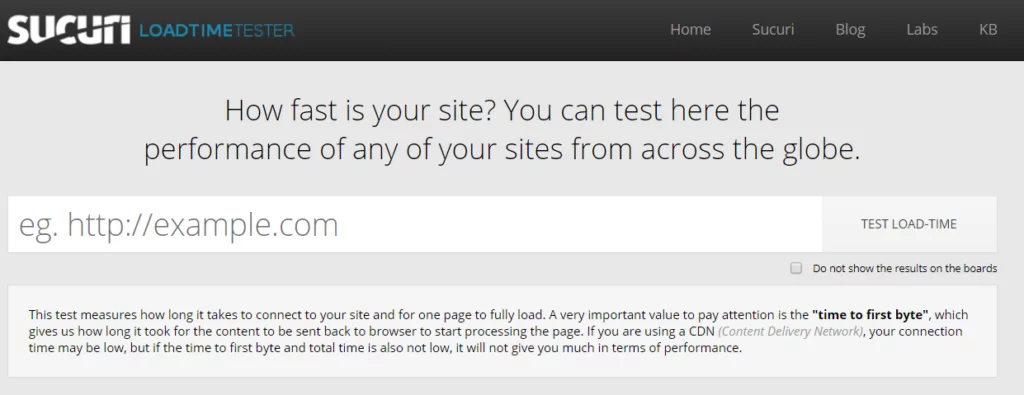
Sucuri Security is a robust security plugin designed specifically for WordPress. It presents a comprehensive suite of features to protect your website from various threats. Understanding the security alerts Sucuri provides is essential for maintaining a secure online environment. The plugin notifies you of suspicious activities, malware infections, and unauthorized access attempts. By interpreting these alerts, you can take immediate action to mitigate potential risks. Sucuri’s firewall capability safeguards your site against DDoS attacks, ensuring uninterrupted service for your visitors. Additionally, Sucuri’s regular security scans and post-hack actions assist you in recovering from security breaches swiftly. With Sucuri Security, you can fortify your WordPress fortress and focus on your content, knowing your website is shielded from cyber threats.
5. UpdraftPlus: Safeguarding Your Data
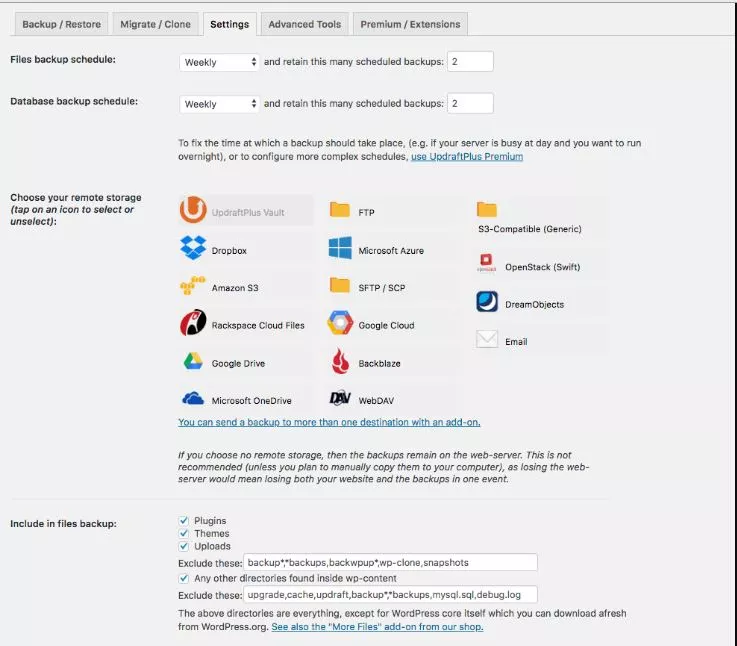
While primarily a backup plugin, UpdraftPlus plays a crucial role in WordPress website monitoring by ensuring the safety of your data. Understanding the importance of regular backups and interpreting its backup reports are essential for disaster recovery. This website monitoring tool allows you to schedule automated backups of your website, including themes, plugins, and databases. By comprehending these backup schedules and verifying their success, you can rest assured that your data is secure.
In the unfortunate situation of data loss due to a hack or server failure, UpdraftPlus simplifies the restoration process. By understanding the backup and restoration procedures, you can swiftly recover your website to its previous state, minimizing downtime and ensuring business continuity. This website monitoring tool provides peace of mind, knowing that your valuable content and configurations are safeguarded against unforeseen circumstances.
Interpreting Website Monitoring Data
Monitoring data provides a wealth of information about your WordPress website’s performance, user behavior, and security. Interpreting this data accurately empowers you to make informed decisions that can enhance your site’s functionality, user experience, and overall online presence. Let’s delve deeper into how to interpret monitoring data effectively:
- Analyzing Uptime Reports: Ensuring Reliability
Uptime reports indicate the percentage of time your website is operational. By analyzing these reports, you can identify patterns in downtime. If you notice consistent downtimes during specific periods, it could indicate server maintenance or traffic spikes. Irregular downtimes, however, might signal server issues or cyber-attacks. Understanding these patterns helps you differentiate between planned and unplanned downtime, enabling you to take appropriate actions. If downtimes become frequent, it’s essential to investigate the root cause promptly, ensuring your website remains reliable and accessible.
2. Studying Page Load Times: Enhancing User Experience
Page load times directly impact user experience and search engine rankings. Monitoring tools like GTmetrix provide insights into which elements of your website contribute to slow loading speeds. By understanding these elements, such as large images or unoptimized scripts, you can prioritize optimizations. Compressing images, leveraging browser caching, and minimizing HTTP requests are common techniques to improve loading times. Regularly studying these metrics allows you to gauge the effectiveness of your optimization efforts. Monitoring improvements in page load speeds not only enhances user satisfaction but also boosts your site’s SEO, as search engines favor fast-loading websites.
3. Reviewing Security Alerts: Identifying Threats
Security alerts from plugins like Sucuri Security notify you of potential threats and vulnerabilities. Understanding these alerts is crucial for preemptive action against cyber-attacks. For instance, alerts about unauthorized login attempts may indicate a brute-force attack. By interpreting these alerts, you can implement security measures like two-factor authentication and IP blocking to thwart malicious activities. Regularly reviewing security logs allows you to identify patterns in attack attempts, enabling you to strengthen your website’s defenses effectively. Quick response to security alerts helps prevent breaches and ensures the safety of your website and user data.
Also Read: Best Practices To Follow To Keep Your Website Health Perfectly Well
4. Tracking User Behavior: Enhancing Engagement
Analyzing user behavior data from tools like Google Analytics provides valuable insights into how visitors engage with your website. Valuable metrics such as session duration, bounce rate, and popular pages offer a comprehensive view of user engagement. A high bounce rate may suggest that visitors are not finding the content they expect, prompting you to reevaluate your site’s layout and content relevance. Conversely, longer session durations indicate engaged users. By understanding user behavior, you can tailor your content and marketing strategies to serve your audience’s preferences. Implementing changes based on user behavior data can significantly enhance user engagement, encouraging visitors to explore more pages and spend more time on your website.
Conclusion
Your WordPress website is a valuable asset for your business growth, and its smooth operation is crucial for your online success. By implementing robust website monitoring practices and using the right tools, you can identify issues proactively and ensure your website delivers an exceptional user experience. Regularly interpreting and monitoring data empowers you to make strategic decisions, ultimately leading to a more reliable, secure, and user-friendly WordPress website. Stay vigilant, stay informed, and keep your website sailing smoothly on the vast digital sea.
FAQs
How often should I monitor my WordPress website?
It’s recommended to monitor your website 24/7. Automated tools can constantly check your site’s uptime and performance, providing real-time alerts if any issues arise.
Can website monitoring tools improve my site’s loading speed?
Yes, website monitoring tools like GTmetrix provide insights into your site’s performance and suggest optimizations. By following their recommendations, you can significantly improve your site’s loading speed and overall user experience.
Can website monitoring tools help with SEO?
Yes, a fast-loading website, which can be achieved through monitoring and optimization, is favored by search engines like Google. Monitoring tools provide insights into your site’s performance, helping you make necessary improvements that can positively impact your SEO efforts.



