You want to create a free email account. Wouldn’t it be nice if that free account looks professional? There is a way to create a professional email address without spending much on premium business email services. In this article, you will know how to create a professional email address for free and within 5 minutes.
Importance of Professional Email Address
Email is an excellent way of communicating in this digital world. Even in the age of instant messengers and social media, email is considered a professional approach to communicate with businesses and professionals alike.
Gone are the days when funky, weird, and immature email addresses were considered cool. Professionalism rules today’s business communication. Your professional email address can help you make the first impression on your clients and may as well help you land a deal.
Business Email Address
Suppose you are running a business. It may be a cake shop, a digital marketing agency, or a publishing company. Now, you have spent money to get the domain name that speaks for your business, and you have invested ample funds in creating a website that showcases your business. So far, so good.
Now consider the golden moment when a customer visits your website. Here is your chance to convert your lead into a sale. Now the customer wants to contact you. He looks for your email address to contact you. Would he feel comfortable if he encounters an email address that has nothing to do with your business name?
Your credibility as a business will be lost if your email address does not resonate with your business. A professional business email address inspires trust and confidence which are very important factors for a customer.
Professional Email Address Using Zoho Mail
If you have a domain and you would like to have a custom email address connected to your domain, then you can try Zoho Mail. It offers the following features:
- It is a Forever Free Plan
- Up to five users
- 5GB per user
- 25MB attachment limit
- Email hosting for a single domain
These can be useful for your professional use. You can even use it if you are running a small business.
Let’s see how we can create our professional email address on Zoho Mail. To get started, all you need is your domain name.
How to Sign up With A Domain You Already Own
Step 1: Go to Zoho mail Pricing page and select “Forever Free Plan”
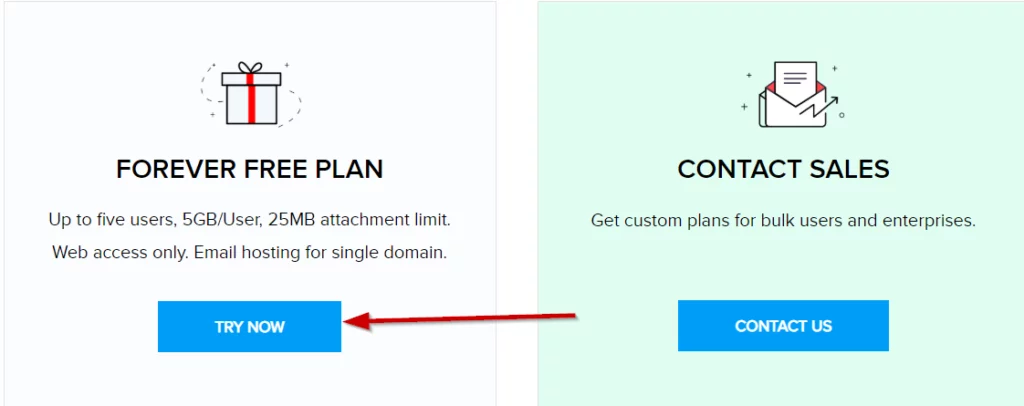
Step 2: Click on the “ Sign up with the domain I already own” option
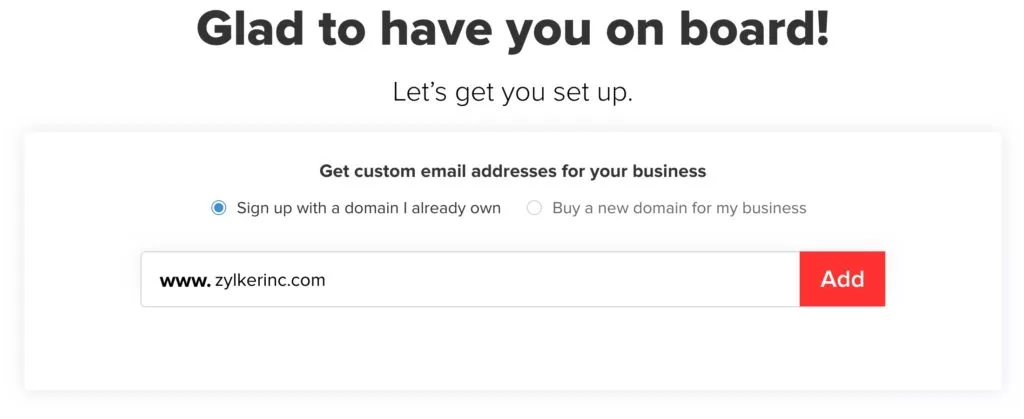
Step 3: Enter your domain and click Add.
Step 4: Fill out the registration details. Once done, click Proceed.
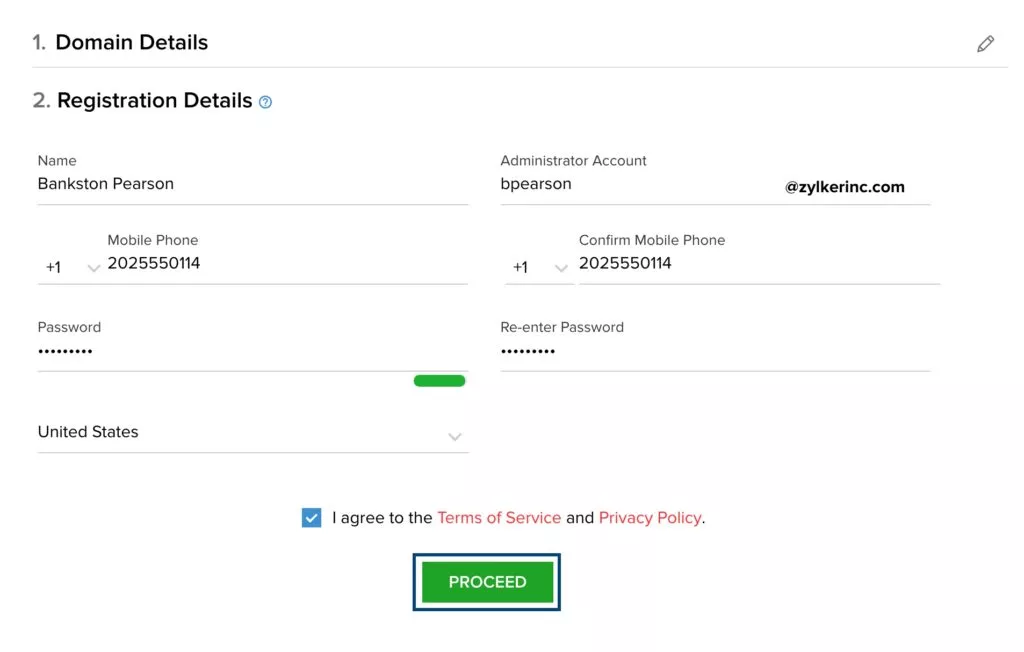
Step 5: Review your details and click on Sign up.
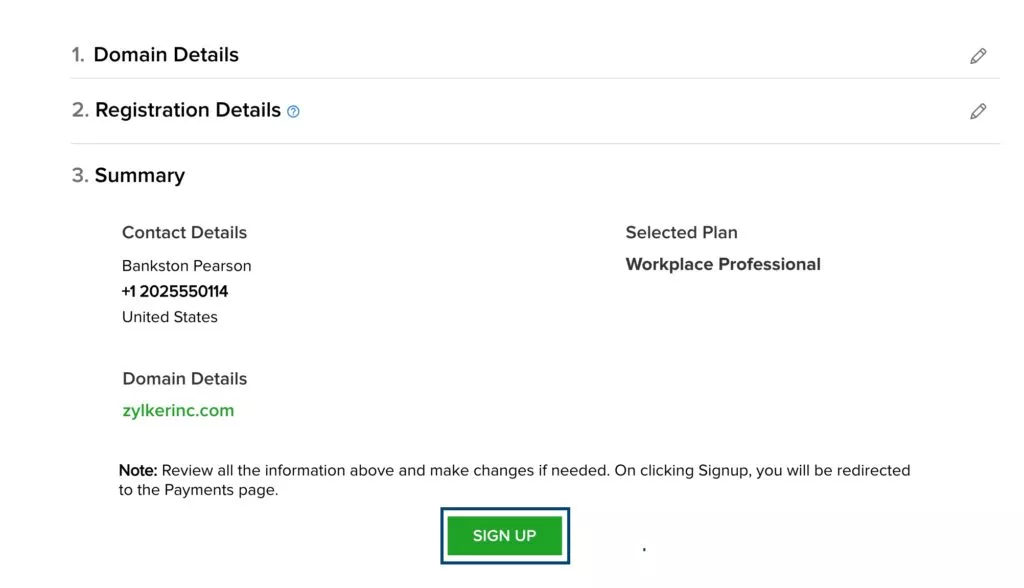
Now you are ready to connect your domain with Zoho Mail.
How To Set Up Custom Email For Your Domain
The steps to connect your personal or organization’s domain to Zoho mail are easy and you can easily get started within 5 minutes.
Step 1: Add and Verify Your Domain
There are three methods to verify your domain:
- CNAME method: Zoho specifies you a unique ‘CNAME’ record which you can add in the domain’s DNS manager
- TXT Record method: In this method, you have to add a specific TXT record in the given format in the DNS Manager
- HTML Method: Here, you need to upload a specific HTML file in the root directory of your website’s root folder.
All three methods are easily accessible and Zoho provides detailed instructions for following these methods.
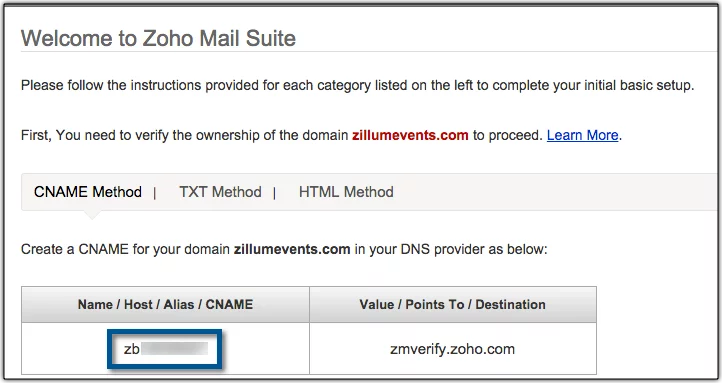
Step 2: Add Users
Go to the control panel of Zoho Mail and add users. You can add up to 5 users with a free account.
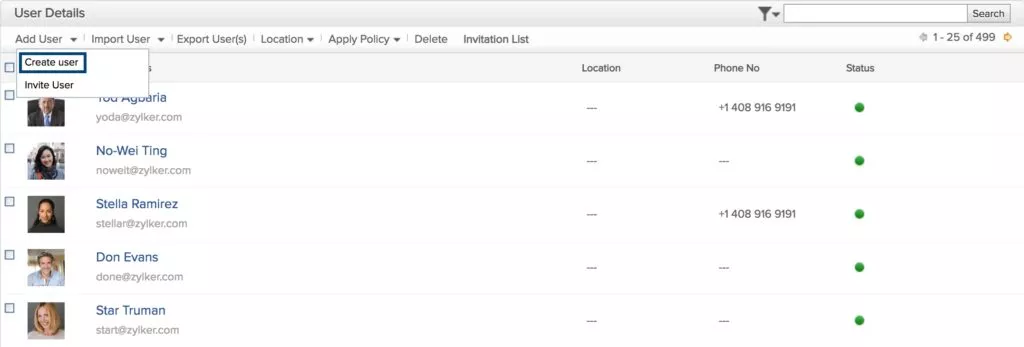
Step 3: Create Common Accounts for Business
You can create common email addresses that can be shared by multiple users. For example, common accounts can be like [email protected], [email protected], etc.
Step 4: Configure MXRecords
Configuring MX records are essential for you to start receiving emails in your Zoho account. You can know more about these settings here.
With this your free email account setup is complete.
Congratulations on Your Free Professional Email Address!
So this was our look at the necessity of a professional email address and how you can get one for free. Is there a new way you have found the same? Do share with us in the comments.



