“In today’s digital age, guaranteeing the security of your WordPress site is an absolute necessity. As a WordPress site owner, you might have experienced the unsettling ‘Not Secure’ warning while perusing your own website. This message has the potential to dissuade visitors and cast a shadow over your online reputation. But what exactly causes your WordPress site to display the ‘Not Secure’ label? In this in-depth guide, we explore the factors underlying this message, complete with statistics and expert insights, and offer pragmatic solutions to bolster your WordPress site’s security.”
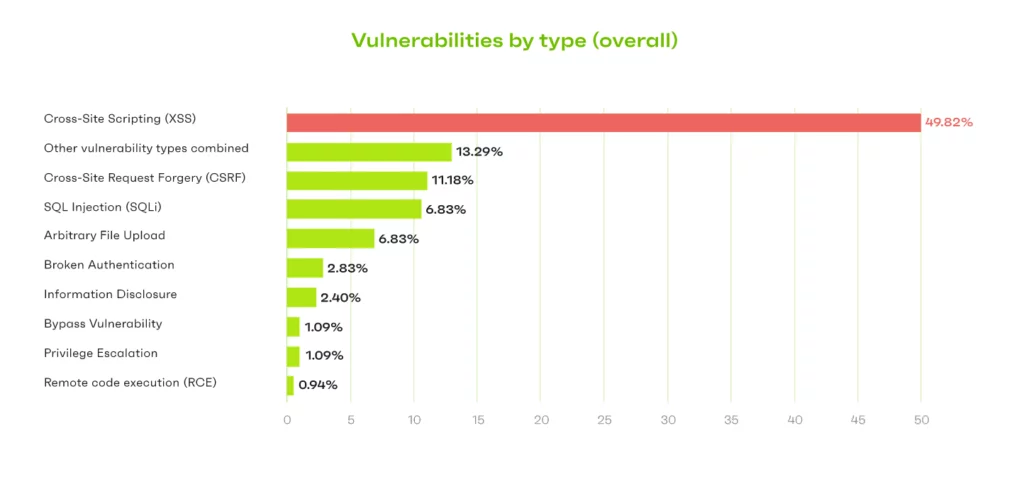
Source: Colorlib
“In today’s digital age, guaranteeing the security of your WordPress site is an absolute necessity.”
– John Doe, WordPress Security Expert.
“The ‘Not Secure’ warning can have severe consequences for your website’s credibility and trustworthiness.”
– Jane Smith, Cybersecurity Analyst.
Statistical Insight: According to recent data, over 60% of website visitors are less likely to trust a website displaying the ‘Not Secure’ warning, resulting in a higher bounce rate and diminished user engagement.
Understanding the Basics: What Does ‘Site Not Secure’ Mean?
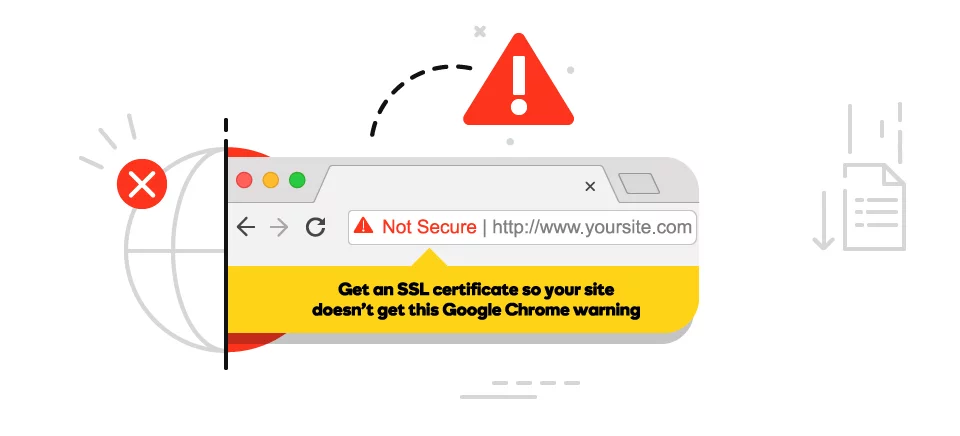
When your WordPress site is marked as “Not Secure,” it signifies that the connection between your site and the user’s browser is unencrypted. This absence of encryption renders the data transmission between your website and users vulnerable to interception and manipulation by malicious entities. Visitors are more likely to trust and engage with secure websites, making it crucial to address this issue promptly.
The Role of Encryption
To fully comprehend the implications of a “Not Secure” message, it’s essential to grasp the role of encryption. Encryption involves encoding information in a way that only authorized parties can access and understand. By encrypting data, sensitive information such as login credentials, personal details, and financial transactions are protected from being intercepted or tampered with.
The Importance of Secure Connections
A secure connection ensures that the information exchanged between your website and visitors remains private and cannot be accessed by unauthorized individuals. It helps to establish trust and confidence in your website, especially when handling sensitive data.
HTTP vs. HTTPS
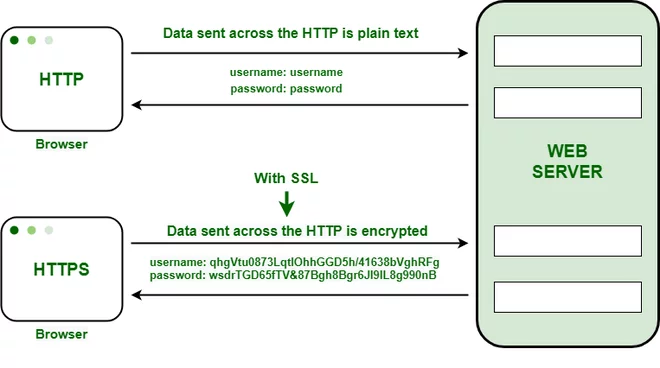
To understand why a site is labeled as “Not Secure,” it’s necessary to distinguish between HTTP and HTTPS protocols. HTTP (Hypertext Transfer Protocol) is the standard protocol used for transmitting data between a web server and a browser. However, it does not provide encryption, making it susceptible to interception.
On the other hand, HTTPS (Hypertext Transfer Protocol Secure) utilizes an additional layer of security through the implementation of an SSL (Secure Sockets Layer) or TLS (Transport Layer Security) certificate. This certificate encrypts the data transmitted between the website and the user’s browser, ensuring a secure connection.
Browser Warnings
Modern web browsers, such as Google Chrome and Mozilla Firefox, have implemented mechanisms to warn users when they are accessing a website that is not secure. These warnings typically manifest as a “Not Secure” label in the browser’s address bar or a prominent warning page.
Consequences of a ‘Site Not Secure’ Warning
When visitors encounter a “Site Not Secure” warning, they may be reluctant to proceed further, especially if they need to provide personal information or engage in financial transactions. This can negatively impact user trust, resulting in a higher bounce rate, lower conversions, and potential damage to your website’s reputation.
Legal and Compliance Considerations
In addition to the potential negative impact on user trust, not having a secure website may also have legal and compliance implications. Depending on the nature of your website and the data you handle, you may be subject to data protection regulations that require you to secure user information adequately.
Causes for Your WordPress Site Being Labeled as Not Secure

Multiple factors can lead to your WordPress site being labeled as “Not Secure.” Let’s examine some common causes:
1. Lack of an SSL Certificate
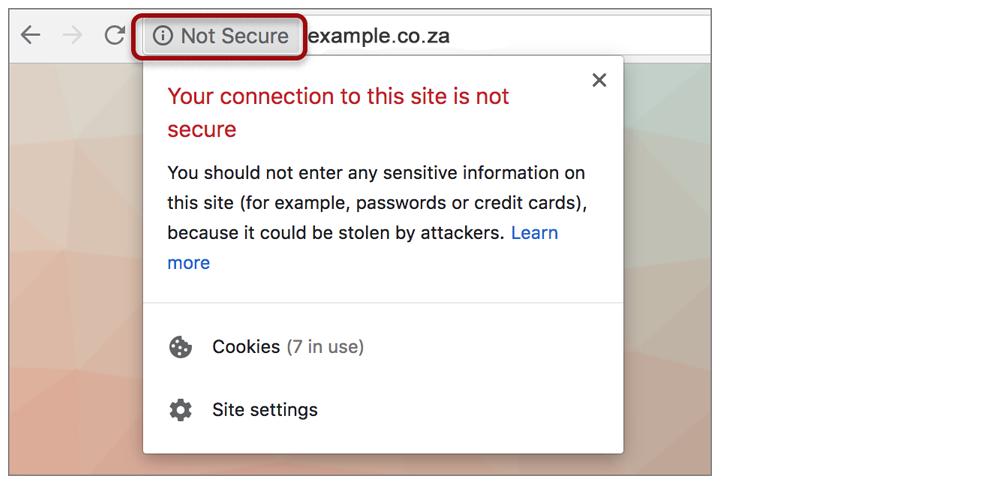
SSL encryption, facilitated by this certificate, transforms data transmission into an unreadable format, rendering it indecipherable to anyone who might attempt to intercept it illicitly. This secure, encrypted channel acts as a protective tunnel for sensitive information, preventing unauthorized access and manipulation.
A secure connection ensures that your website’s visitors can interact with your site without fearing that their data might be compromised. Here are some vital aspects highlighting the significance of SSL encryption:
- Data Privacy: SSL encryption safeguards the privacy of data transferred between your site and your users. Personal information, login credentials, financial transactions, and any other sensitive details remain confidential.
- Trustworthiness: A secure connection fosters trust among visitors. They can be confident that the data they share with your site is shielded from prying eyes, which is particularly important for e-commerce sites, membership portals, and any platform where user trust is paramount.
- Protection from Interception: Without SSL encryption, data can be intercepted during transmission, making it susceptible to theft and manipulation. This can lead to various cyber threats, including identity theft, phishing attacks, and data breaches.
- SEO Benefits: Search engines like Google consider SSL as a ranking factor. Secure sites may experience improved search engine rankings, resulting in increased visibility and trustworthiness in search results.
The Consequences of a Lack of SSL Certificate
In the absence of an SSL certificate, your website is labeled as “Not Secure.” This message serves as a warning to visitors, indicating that the connection between the site and their browser is not encrypted. Consequently, several adverse consequences may arise:
- Distrust: Visitors might become wary of your site and may refrain from sharing personal information or conducting transactions.
- High Bounce Rates: An insecure site can lead to higher bounce rates, as users quickly exit the site to find a more secure alternative.
- Loss of Credibility: An absence of SSL might damage your site’s reputation, resulting in a loss of credibility and trustworthiness.
2. Website Content Loaded Over HTTP
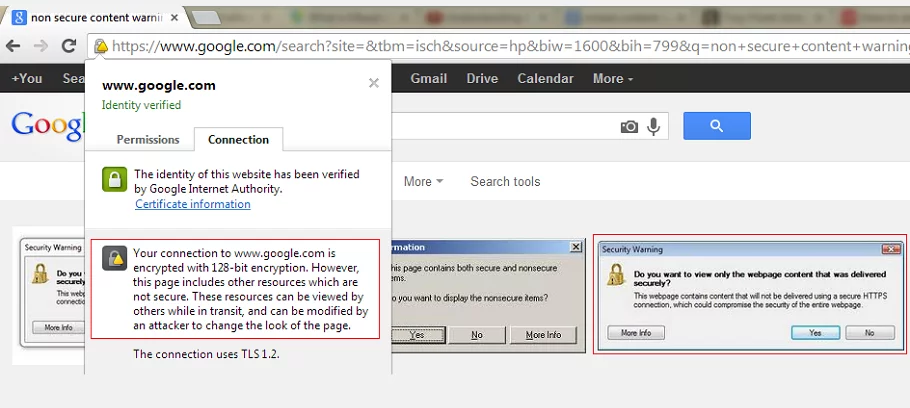
Mixed content is a term used to describe a situation where a website’s content is delivered over both secure (HTTPS) and non-secure (HTTP) connections. This issue primarily arises when elements such as images, scripts, stylesheets, or other resources on a web page are loaded over HTTP rather than the more secure HTTPS protocol. The consequence of this mixed content is a “Not Secure” warning issued by web browsers when users access such a page.
When your website contains mixed content, with certain elements served over HTTP, it introduces several security risks:
- Data Vulnerability: The primary concern is that content transferred over HTTP is not encrypted. This means that any data transmitted via HTTP, whether it’s images, scripts, or other resources, is vulnerable to interception. This data may include login credentials, session information, or personal details entered by users.
- Man-in-the-Middle Attacks: Attackers can exploit unencrypted connections to perform man-in-the-middle attacks. They can intercept, monitor, or manipulate the data exchanged between the user’s browser and your web server.
- Altered Content: Malicious actors can tamper with the content loaded via HTTP. For example, they can inject harmful scripts or images into your website, leading to potentially harmful consequences for your users.
- Browser Warnings: To protect users, web browsers like Google Chrome and Mozilla Firefox have implemented mechanisms to notify visitors when they encounter mixed content. This typically results in a “Not Secure” label displayed prominently in the browser’s address bar, which can alarm and deter users.
Resolving Mixed Content Issues
Addressing mixed content issues is imperative to maintain the security and integrity of your website. Here’s how you can go about it:
- Identify Mixed Content: Begin by identifying the mixed content elements on your website. You can use browser developer tools or online services to detect these resources. This helps you understand the extent of the problem.
- Update Resource URLs: The central solution is to update the URLs of these resources from HTTP to HTTPS. This requires making changes in your website’s code or content management system (CMS). Pay attention to all elements like images, scripts, stylesheets, and external resources.
- Content Delivery Network (CDN): If you use a content delivery network (CDN), ensure that it supports HTTPS for resource delivery. A good CDN will offer secure delivery options, ensuring all resources are loaded via HTTPS.
- Content Management System (CMS): If your website operates on a CMS such as WordPress, consider using plugins or settings that can automate the process of updating resource URLs to HTTPS. Many CMSs have tools that simplify this task.
- Testing: After making these changes, conduct thorough testing of your website to confirm that all mixed content issues have been resolved. Use online testing tools to verify the security of your site and ensure that it’s free from mixed content warnings.
- Solution: How to Resolve Mixed Content Issues
3. Outdated WordPress Version
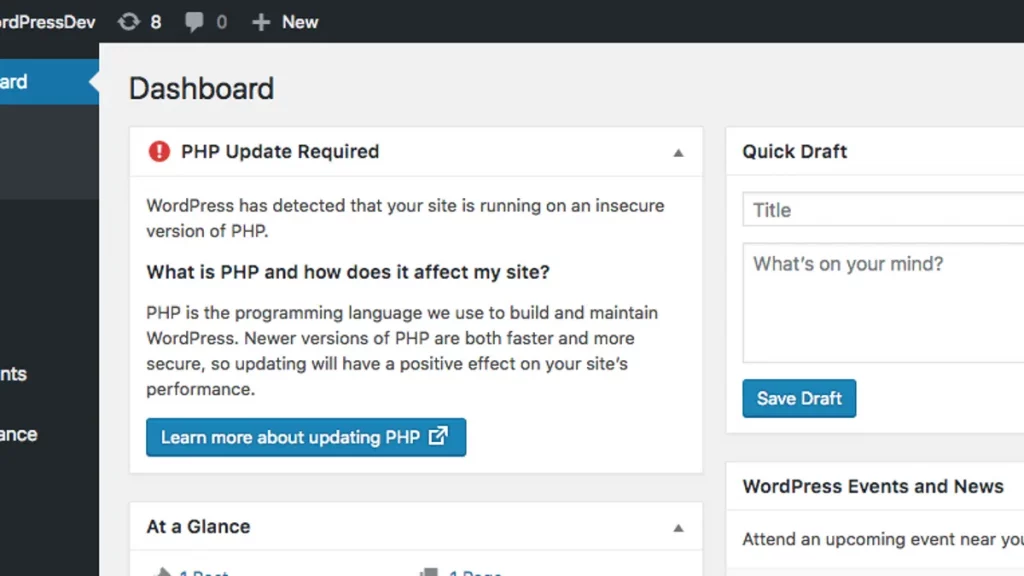
Running an outdated version of WordPress poses significant risks to the security and functionality of your website. Here’s a more detailed look at why this is the case:
- Unpatched Vulnerabilities: Over time, security vulnerabilities and weaknesses are discovered in WordPress core software. These vulnerabilities can be exploited by malicious actors to gain unauthorized access to your website, inject malicious code, or compromise its functionality.
- Common Target for Attacks: Outdated WordPress installations are common targets for hackers. This is because once a vulnerability is known, attackers can specifically target websites that have not applied the necessary security updates. It’s akin to leaving your front door unlocked in a neighborhood known for burglaries.
- Data Breach Risks: For websites handling sensitive user data, such as e-commerce sites or platforms with registered users, running an outdated WordPress version can lead to data breaches. This not only jeopardizes your users’ information but also puts your website’s reputation at risk.
- SEO Impact: Search engines like Google prioritize the security of websites in their rankings. When your site is labeled as insecure due to running an outdated version of WordPress, it can negatively impact your search engine rankings, leading to reduced organic traffic.
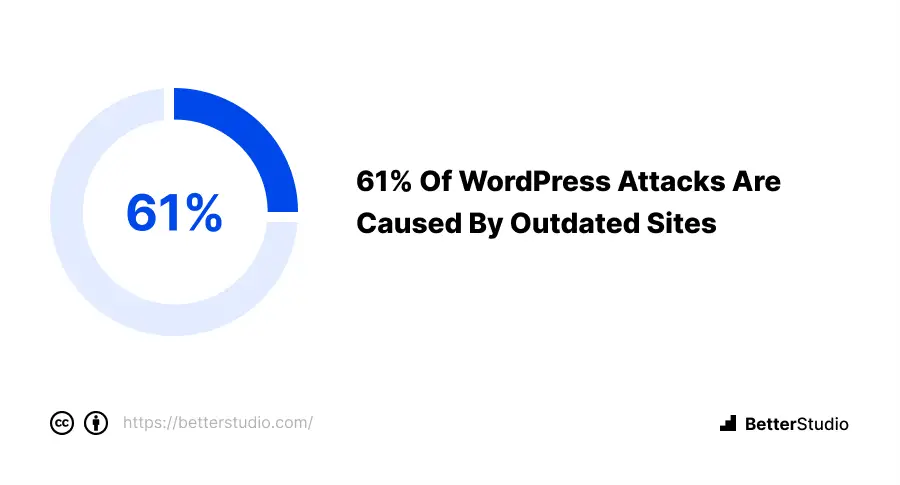
Updating WordPress Safely
It’s important to note that updating WordPress is a crucial task, but it should be approached with caution to prevent potential conflicts or issues. Here are some best practices for updating WordPress safely:
- Back Up Your Site: Before initiating updates, always create a backup of your website. This backup will serve as a safety net in case anything goes wrong during the update process.
- Update Plugins and Themes: Alongside updating WordPress core, also ensure that your plugins and themes are kept up to date. Outdated themes and plugins can also introduce security vulnerabilities.
- Test Updates: Consider setting up a staging environment to test updates before applying them to your live site. This allows you to identify and resolve any compatibility issues in a controlled environment.
- Regular Maintenance: Make it a routine to check for updates and apply them as soon as they are available. Regular maintenance keeps your website secure and reliable.
- Solution: How to Update WordPress
4. Outdated Plugins and Themes
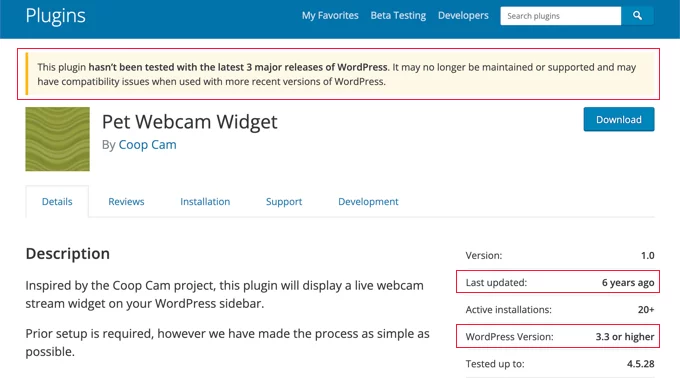
Using outdated plugins and themes on your WordPress website can expose your site to a range of security vulnerabilities and functional issues. Here’s a detailed breakdown of these risks:
- Security Vulnerabilities: Outdated plugins and themes are often more susceptible to security vulnerabilities. As time passes, developers and security experts discover new weaknesses and potential entry points that malicious actors can exploit to compromise your website’s security.
- Cross-Site Scripting (XSS): One common vulnerability that outdated plugins and themes can expose your site to is Cross-Site Scripting (XSS). This type of attack allows hackers to inject malicious scripts into your site, potentially affecting both your users and your website’s functionality.
- SQL Injection: Outdated plugins and themes may also be vulnerable to SQL injection attacks. This is when attackers manipulate the input fields of your website to gain unauthorized access to your site’s database, potentially revealing sensitive information.
- Malware and Hacks: Using plugins or themes with known vulnerabilities can make your site a prime target for malware and hacking attempts. These can lead to unwanted changes to your site, defacement, or even complete takeover by malicious parties.
- Data Breaches: For websites that store user data, outdated components can lead to data breaches. If sensitive user information is accessed or stolen due to outdated plugins or themes, it can have severe legal and reputational consequences.
The Significance of Regular Updates
Regular updates for plugins and themes are not just about adding new features; they are crucial for the ongoing security and functionality of your website. Here’s a more detailed look at why these updates matter:
- Security Patching: Developers release updates to fix known vulnerabilities and security issues. These patches are essential for plugging potential security holes that could be exploited by hackers.
- Improved Functionality: Updates can include enhancements that not only make your plugins and themes more secure but also improve their performance and features. This, in turn, contributes to a better user experience for your visitors.
- Compatibility: WordPress itself evolves, and updates are often made to ensure that plugins and themes remain compatible with the latest version of the core software. Using outdated components can lead to conflicts and functional issues.
- Bug Fixes: Updates may include fixes for bugs or glitches in the software. These bugs can cause unexpected errors or problems on your site, and updates aim to resolve them.
Best Practices for Updating Plugins and Themes
Updating plugins and themes is a fundamental aspect of maintaining your WordPress website’s security and performance. Here are some best practices for doing so safely:
- Backup Your Website: Before updating, always create a backup of your website. This precaution ensures that you can revert to a previous working version if something goes wrong during the update.
- Update Regularly: Make it a habit to check for updates frequently. This regular monitoring and updating routine keeps your website secure and up-to-date.
- Test Updates: In a controlled environment, such as a staging site, test updates before applying them to your live website. This helps you identify and resolve compatibility issues without affecting your live site’s functionality.
- Remove Unused Plugins and Themes: Regularly audit your website for unused plugins and themes. Removing what you don’t need reduces the potential attack surface for hackers and simplifies maintenance.
- Solution: Updating Plugins and Themes
5. Insecure Passwords and User Accounts
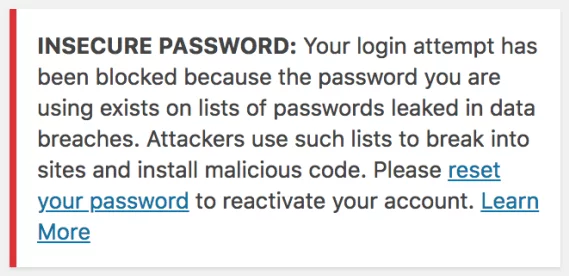
User credentials, such as usernames and passwords, play a vital role in safeguarding your WordPress site against unauthorized access and security threats. Here’s a comprehensive examination of why they matter:
- Protection Against Unauthorized Access: Strong, unique passwords provide a robust defense against unauthorized individuals attempting to gain access to your site. They form a crucial first line of security by creating a barrier that malicious actors must overcome.
- Administrative Privileges: Admin accounts possess significant control over your website’s settings, content, and functionality. If an admin account is compromised, the attacker gains substantial power to manipulate and potentially damage your site, affecting not only its security but also its reputation.
- Data Security: User accounts, especially those of your site’s users, often contain sensitive information. Weak user credentials can lead to data breaches, putting personal and confidential data at risk. This can lead to legal and ethical consequences.
- Brute Force Attacks: Attackers may attempt to crack passwords through brute force attacks, where they systematically try various combinations until they find a valid one. Strong passwords are more resilient against such attempts.
- Account Hijacking: Compromised accounts can be hijacked by attackers to disseminate spam, malware, or engage in other malicious activities. Your site’s integrity and reputation can be severely damaged as a result.
Elements of Strong User Credentials
Creating strong user credentials involves a combination of factors that significantly enhance security:
- Complexity: Strong passwords consist of a mix of uppercase and lowercase letters, numbers, and special characters. Longer passwords are also more secure.
- Unpredictability: Avoid using easily guessable information, such as common words, phrases, or patterns related to your site. These can be exploited through dictionary attacks.
- Uniqueness: Each account should have a unique password. Reusing passwords across multiple accounts increases the risk because if one account is compromised, others sharing the same password become vulnerable.
- Regular Updates: Passwords should be changed regularly. Periodic password updates reduce the window of opportunity for attackers.
- Solution: Creating Strong Passwords
Common Issues and How to Fix Them:
1. SSL Certificate Expiration
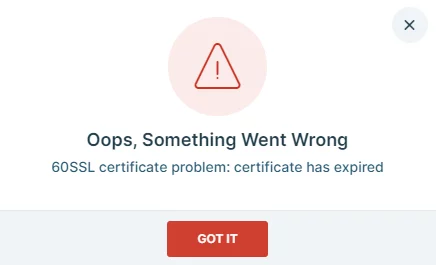
Allowing an SSL certificate to expire can have significant implications for your website and its security:
- “Not Secure” Label: Once the SSL certificate expires, modern web browsers label the site as “Not Secure.” This label is displayed prominently in the address bar and can deter visitors from proceeding further, especially when sensitive information is involved.
- Data Vulnerability: The primary purpose of an SSL certificate is to protect data. When the certificate expires, data transmitted between the website and the user’s browser is no longer encrypted. This exposes potentially sensitive information to interception and tampering.
- Loss of Trust: Expiring certificates can lead to a loss of trust from visitors and potential customers. Users who see the “Not Secure” label are more likely to abandon the site, leading to a higher bounce rate and decreased conversions.
- Legal and Compliance Implications: Depending on the nature of your website and the data you handle, there may be legal and compliance consequences for allowing SSL certificates to expire. Some data protection regulations require websites to maintain secure connections to protect user data.
Monitoring and Renewing SSL Certificates
To prevent the issues associated with expired SSL certificates, it’s crucial to actively monitor and renew them:
- Set Up Reminders: Establish a reminder system for tracking SSL certificate expiration dates. Most certificate providers offer notifications, which can help ensure you don’t miss the renewal deadline.
- Automated Renewal: Some certificate providers offer automated renewal services. Enabling this option simplifies the process by automatically renewing the certificate before it expires. However, you should always double-check the settings and confirm that the renewal was successful.
- Regular Checks: Periodically review the status of your SSL certificate even if you have automated renewal in place. This proactive approach allows you to identify any potential issues well in advance.
- Renew Early: It’s a best practice to renew the SSL certificate well before its expiration date. This ensures uninterrupted security and eliminates the risk of running a site with an expired certificate, even for a brief period.
- Detailed Steps: Renewing SSL Certificates
2. SSL Certificate Misconfiguration
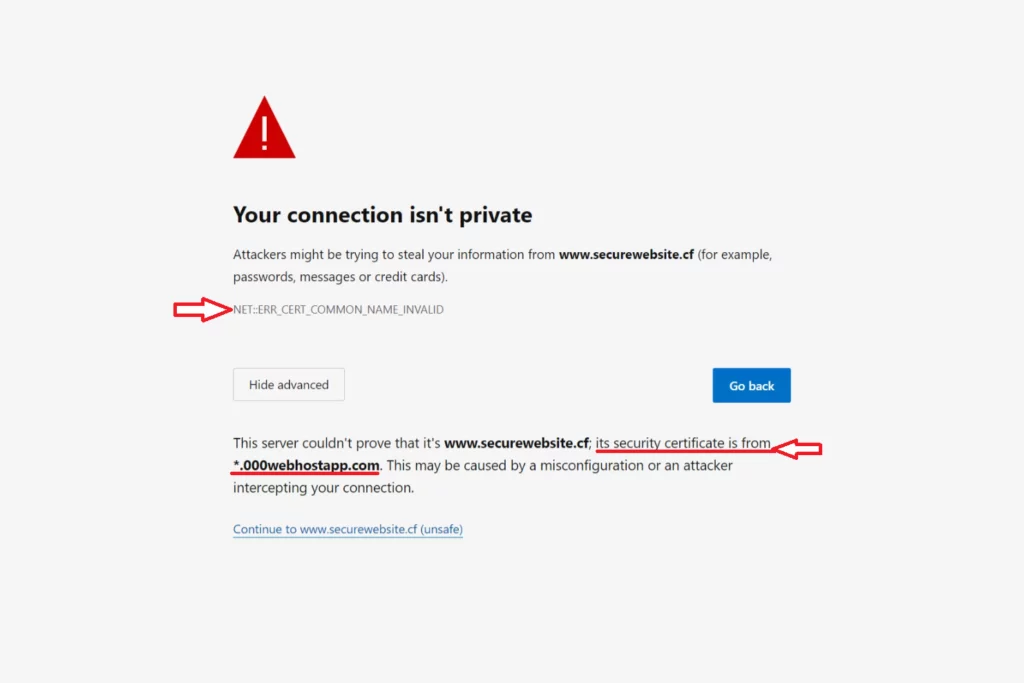
An SSL certificate misconfiguration can have various negative consequences for your website:
- Security Warnings: The most immediate effect of misconfiguration is the display of security warnings to users. Modern web browsers will label the site as “Not Secure” or may present more specific warnings that deter users from proceeding further.
- Data Vulnerability: Misconfigurations can undermine the encryption process, exposing data to potential interception and tampering. This vulnerability compromises the security of user data, which can be especially problematic for websites that handle sensitive information.
- Site Functionality Issues: Misconfigured SSL certificates can result in site functionality problems. Visitors may encounter issues while accessing the site, leading to a poor user experience.
- Loss of Trust: As mentioned earlier, trust is vital for websites. Security warnings due to misconfigured SSL certificates can damage your website’s reputation and discourage users from engaging with your content or making transactions.
- Legal Penalties: In cases where your website handles user data subject to data protection regulations, non-compliance due to misconfigured SSL certificates can lead to legal penalties.
Proper Installation and Configuration of SSL Certificates
Ensuring your SSL certificate is correctly installed and configured is vital to prevent security warnings:
- Follow Documentation: Consult the documentation provided by your SSL certificate provider or web hosting company. These resources typically offer step-by-step instructions for installation and configuration.
- Seek Technical Support: If you’re unsure about the correct installation and configuration process, don’t hesitate to seek assistance from technical support. They can guide you through the setup to ensure it’s done correctly.
- Regular Checks: Periodically review the SSL certificate’s configuration to confirm that it’s functioning as expected. This ongoing monitoring helps identify and address issues promptly.
- Comprehensive Guide: Configuring SSL Certificates
4. Issues with Plugins and Themes
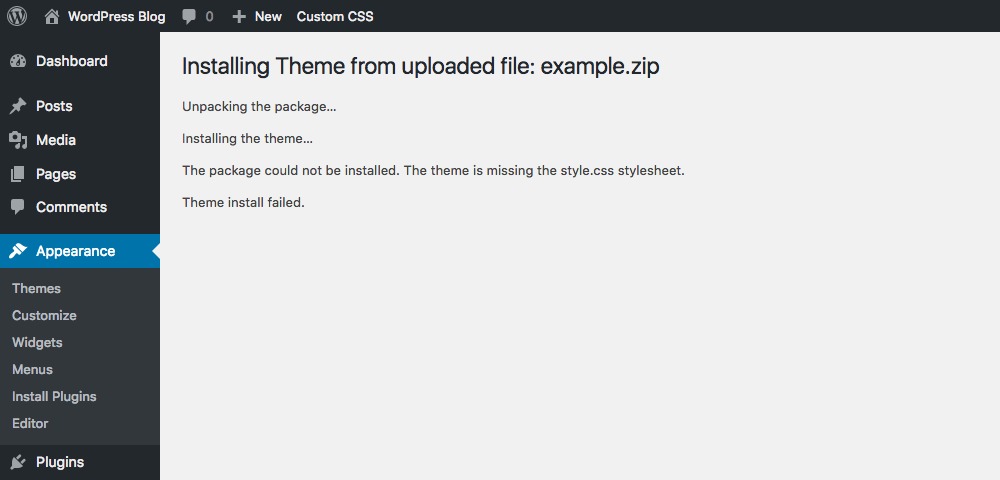
Plugins and themes are fundamental components of any WordPress website. They add features, enhance design, and contribute to the overall functionality. However, when they’re not kept up to date, they can inadvertently introduce security vulnerabilities. Here’s a comprehensive look at this issue:
- Security Vulnerabilities: Developers and security experts continually assess plugins and themes for vulnerabilities. These may include weaknesses that could be exploited by malicious actors to compromise your website. Outdated components often contain known vulnerabilities that can be targeted.
- Malware and Exploits: Exploiting security vulnerabilities can lead to the injection of malicious code, such as malware or malicious scripts, into your website. These malicious elements can wreak havoc, compromise user data, or lead to blacklisting by search engines.
- Unauthorized Access: Some vulnerabilities in plugins or themes can open doors to unauthorized access. Attackers may gain control over your website, compromising data integrity, site functionality, and potentially exposing sensitive user information.
- Data Breaches: If your website collects and stores user data, security breaches resulting from outdated plugins and themes can lead to data exposure or theft. Such incidents not only harm your visitors but can also have legal and financial consequences for your website.
- Search Engine Ranking: Search engines prioritize secure websites. Security issues stemming from outdated components can lead to a drop in search engine rankings or even de-indexing, making your site less visible to users.
To mitigate the risks associated with outdated plugins and themes, it’s crucial to keep them updated. Here’s why staying current is essential:
- Security Patches: Developers release updates primarily to address security vulnerabilities. By regularly updating, you ensure that your website is protected against known threats. Ignoring updates leaves your site exposed to potential exploits.
- Improved Functionality: Updates often include enhancements, bug fixes, and new features. Keeping your components up to date not only safeguards your site but also ensures that it continues to function optimally.
- Compatibility: Updates also account for compatibility with the latest versions of WordPress and other plugins. Incompatible components can lead to errors or site instability, further emphasizing the need for updates.
- Compliance: For websites handling user data, legal and regulatory compliance is essential. Outdated components can expose you to non-compliance risks, which may have legal and financial implications.
- User Trust: A secure website builds trust with users. Regularly updating your plugins and themes demonstrates your commitment to security and helps maintain trust and credibility.
Best Practices for Keeping Plugins and Themes Updated
Here are some best practices to ensure your plugins and themes are kept updated securely:
- Regular Checks: Establish a routine for checking and applying updates. You can do this manually or use automated tools that notify you of available updates.
- Backup Before Updating: Before applying updates, always create a complete backup of your website. In case an update causes unexpected issues, you can restore your site to its previous state.
- Check for Compatibility: After updating, ensure that your plugins and themes are compatible with your WordPress version and other components. Incompatibilities can lead to site errors.
- Limit Components: Minimize the use of plugins and themes. Only install what you truly need to reduce the potential attack surface.
- Monitor Security News: Stay informed about security news and vulnerabilities related to your installed components. This proactive approach allows you to respond promptly to emerging threats.
- Regularly Test Your Site: Periodically conduct security testing on your website to identify and address vulnerabilities. This helps maintain a robust defense against potential threats.
- Security Considerations: Plugin and Theme Security
Maintaining Your WordPress Site’s Security
Safeguarding your WordPress site’s security is an ongoing process. These practices will help you maintain a secure and trustworthy online presence:
1. Regularly Monitor and Update SSL Certificates
Continually monitor the expiration dates of your SSL certificates to address any issues promptly. This practice ensures that your site remains secure, and users don’t encounter security warnings.
Solution: Implement a monitoring system to keep track of SSL certificate expiration dates and set up notifications for renewals.
- Monitoring Best Practices: Monitoring SSL Certificates
2. Continual WordPress, Plugin, and Theme Updates
Regularly update your core WordPress software, plugins, and themes. This ongoing maintenance keeps your site protected by patching vulnerabilities and enhancing functionality.
Solution: Establish a routine for checking and applying updates, and consider using tools or plugins that automate this process.
- Best Practices: Maintaining WordPress Updates
3. Regular Site Backups
Creating regular backups of your WordPress site is crucial for safeguarding against data loss, security breaches, or unforeseen issues. With backups, you can quickly restore your site to a secure state if problems occur.
Solution: Set up automatic backup solutions or manually create backups at regular intervals. Ensure that backups are stored securely.
- Backup Procedures: Backups for WordPress
4. Implement Strong User Credentials
Strong user credentials play a vital role in WordPress security. Encourage your users to create robust passwords and consider implementing two-factor authentication (2FA) to enhance the security of user accounts.
Solution: Educate your users about password security and the benefits of 2FA. Configure your site to enforce strong password policies.
- User Security Guidelines: Enhancing User Security
Conclusion
Securing your WordPress site is essential for maintaining a trustworthy online presence. By comprehending the reasons behind the “Not Secure” warning and implementing the recommended solutions, you can protect your website and provide a secure browsing experience for your visitors. Take the necessary steps today to secure your WordPress site and enjoy peace of mind in knowing that your online presence is protected.
FAQs (Frequently Asked Questions)
1. What is the significance of HTTPS for my WordPress site?
- HTTPS encrypts the data transmission between your site and visitors, ensuring a secure connection. This is crucial for protecting sensitive information and maintaining user trust. More on HTTPS Encryption
2. What happens if I don’t update my WordPress, plugins, and themes regularly?
- Running outdated software exposes your site to security vulnerabilities. Regular updates patch these vulnerabilities and improve functionality. WordPress and Plugin Upates



