In 2023, the WordPress landscape continues to evolve, presenting new challenges, opportunities, and exciting prospects for website creators and developers. Reflecting on the journey thus far and gazing into the future of this dynamic platform allows us to glean valuable insights and prepare for what lies ahead.

The WordPress Evolution:
WordPress has emerged as a powerhouse, driving 42% of all websites on the internet (W3Techs). Its adaptability and extensive ecosystem of themes, plugins, and supportive communities have fueled its growth, making it the go-to platform for diverse online ventures.
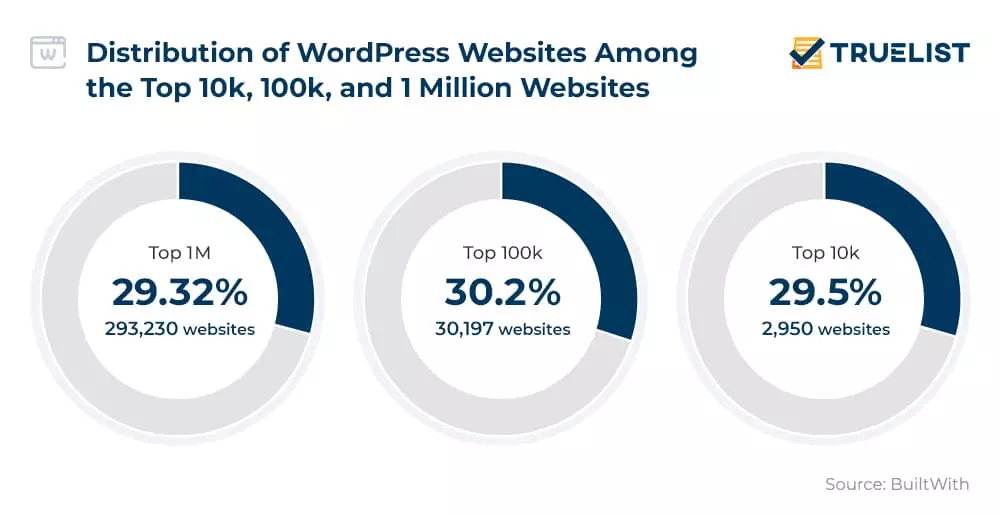
Lessons from WordPress Use:
1. Flexibility and Customization:
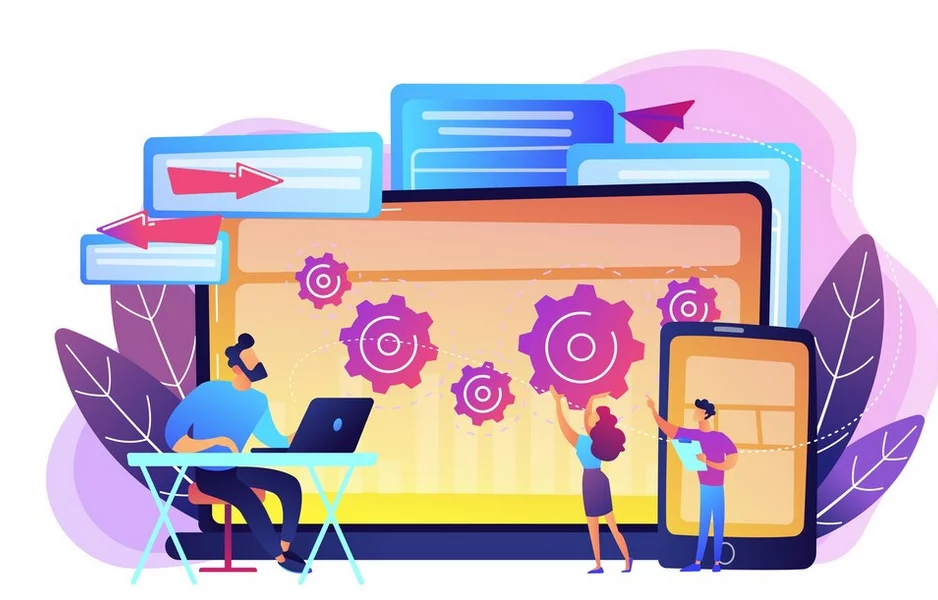
The defining trait of WordPress lies in its unparalleled flexibility and capacity for customization, making it a prime choice for a vast array of website requirements. Take, for instance, the striking demonstration of this flexibility in themes such as Divi, crafted by Elegant Themes. Divi serves as a testament to the extensive spectrum of customization capabilities within WordPress.
Through its user-friendly drag-and-drop builder and an expansive array of design tools, Divi empowers its users to fashion websites that transcend boundaries. Whether the goal is to create a captivating blog, a dynamic e-commerce platform, or a refined professional portfolio, Divi stands as a formidable tool. Its versatility knows no bounds.
But the flexibility of WordPress doesn’t stop there. It cascades even further with the integration of plugins like WooCommerce, which seamlessly infuses e-commerce functionalities, catering to businesses aiming to establish their online presence. Similarly, plugins like Elementor unlock advanced page-building capabilities, providing an additional layer of customization to craft visually stunning and functionally robust websites.
2. Importance of Security:

Ensuring the fortification of security measures remains an essential task when it comes to safeguarding WordPress websites from potential threats. A prominent name in the realm of security plugins, Wordfence, stands as a widely trusted solution. It offers an array of robust features including firewall protection, comprehensive malware scanning, and strengthened login security protocols.
A crucial aspect of maintaining a secure WordPress site involves consistently updating the WordPress core, themes, and plugins. These updates not only introduce new features but also patch up potential vulnerabilities, enhancing the overall security posture. Additionally, implementing robust passwords and selecting reliable hosting services further bolsters the layers of defense in a comprehensive security strategy.
Adhering to and implementing these fundamental security measures significantly diminishes the susceptibility of websites to cyber threats and hacking endeavors. By comprehending and proactively practicing these security protocols, website owners can substantially mitigate the risks associated with potential breaches and attacks.
3. Content is King:

WordPress’s suite of content management tools stands as a powerful gateway for users to craft compelling and top-notch content. Take, for instance, the contribution of plugins like Yoast SEO, which significantly aids in refining content for enhanced visibility across search engines. This plugin offers features like content analysis, SEO scoring, and readability checks, empowering users to optimize their content for improved search engine rankings and readability.
By leveraging such tools, users can refine their content, making it more discoverable and appealing to a wider audience. These tools provide actionable suggestions, from optimizing meta tags and content structure to keyword usage, ensuring that the content aligns with best SEO practices.
The crux of driving user engagement lies in the creation of informative and unique content tailored specifically to the audience’s interests and needs. This tailored approach to content creation serves as a catalyst, fostering deeper connections and sustained engagement with the audience.
However, it’s not merely about the creation process; it’s about the finesse in presentation too. Mastering WordPress’s content editor becomes instrumental in delivering content that is not only rich in substance but also visually compelling and easily digestible. Alongside this, optimizing images and multimedia elements further enriches the website, making the information more engaging and valuable to visitors.
Plugins like Smush for image optimization and Elementor for advanced page-building capabilities are integral additions to enhance content presentation. These tools empower users to create visually stunning layouts, optimize images for faster load times, and deliver a seamless browsing experience for visitors.
WordPress Content Editor Guide
4. SEO Mastery:

WordPress stands out as a platform that offers a robust arsenal of tools dedicated to elevating SEO capabilities. Notably, plugins like Yoast SEO and All in One SEO Pack serve as indispensable companions, streamlining the often intricate tasks involved in optimizing for search engines. Through these plugins, users gain access to simplified yet potent features that aid in SEO optimization.
The journey toward improving search engine rankings begins with mastering the craft of creating compelling meta descriptions, strategically employing relevant keywords, and structuring URLs in an SEO-friendly manner. These foundational aspects play a pivotal role in enhancing the discoverability of content and ultimately contribute to elevated search engine rankings.
Effectively harnessing the capabilities of these plugins enables users to elevate on-page SEO elements to new heights. By fine-tuning meta descriptions, seamlessly integrating pertinent keywords, and structuring URLs for maximum relevance, websites can significantly enhance their visibility on search engines. The culmination of these efforts leads to an organic increase in traffic as the site gains prominence in search engine results pages.
5. Community and Support:

The vast and interconnected WordPress community stands as an invaluable resource, offering a wealth of support and insights to its members. Active participation in forums such as WordPress.org Support or local WordCamps cultivates an environment of collaboration, where individuals come together to share their expertise and exchange knowledge.
These forums serve as vibrant hubs where enthusiasts, developers, and users converge to discuss, troubleshoot, and explore various facets of WordPress. Attending local WordCamps, in particular, not only facilitates learning but also fosters networking opportunities, creating avenues for individuals to forge meaningful connections within the community.
Moreover, platforms like Stack Overflow and Reddit’s WordPress community serve as additional pillars of support. They provide dedicated spaces for troubleshooting issues, exchanging experiences, and learning from the diverse pool of experiences shared by others. These platforms serve as reservoirs of collective wisdom, offering solutions to challenges and expanding the understanding of WordPress functionalities and best practices.
By actively engaging in these community-driven spaces, individuals not only gain access to immediate solutions for technical issues but also tap into a treasure trove of experiences and insights shared by seasoned WordPress users and developers. The collective knowledge and camaraderie within these forums contribute significantly to the growth and empowerment of the WordPress community as a whole.
WordPress.org Support Forums | WordCamp Central
6. Regular Maintenance:
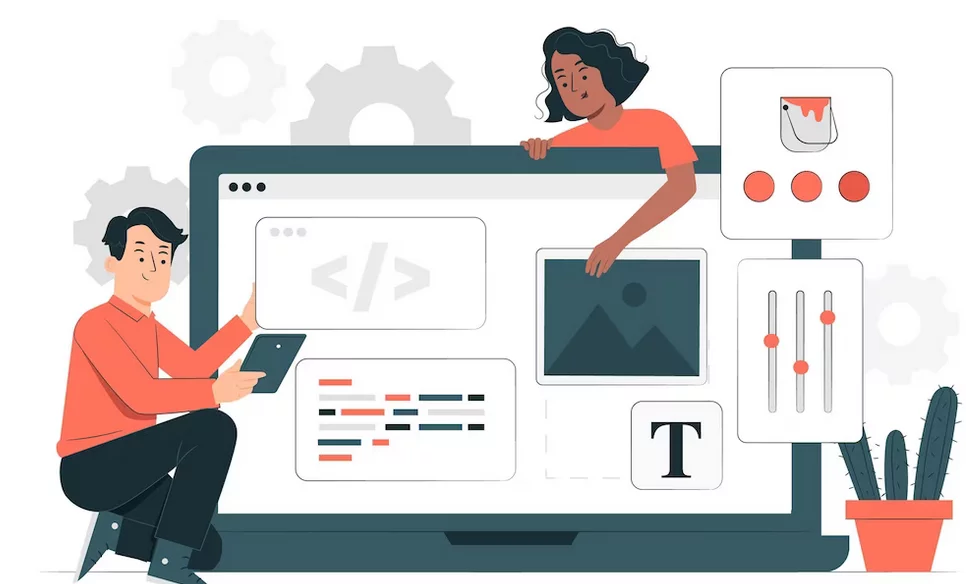
Maintaining consistent upkeep is crucial for ensuring the peak performance and security of your website. Tools such as UpdraftPlus automate the process of regular backups, guaranteeing the safety of your data and significantly reducing the risk of potential data loss.
In addition to backups, it’s imperative to regularly update the WordPress core, themes, and plugins. These updates are crucial as they address security vulnerabilities, ensuring that your website remains protected against potential threats. Moreover, these updates also ensure compatibility with the latest features and enhancements, contributing to the smooth functioning of your site.
To get UpdraftPlus, you can explore and install it directly from the WordPress plugin directory, and for WordPress core, themes, and plugins updates, you can manage them through your WordPress dashboard or by visiting the respective developers’ websites or repositories.
UpdraftPlus Backup Plugin | WordPress Update Guide
7. Performance Optimization:

caching mechanisms and significantly boost site speed. These plugins are designed to optimize various aspects of website performance, from caching to minification, resulting in faster load times and improved overall performance.
Another impactful strategy involves the integration of Content Delivery Networks (CDNs) like Cloudflare. CDNs distribute website content across multiple servers worldwide, reducing the physical distance between users and the site’s server. This global network minimizes latency and accelerates content delivery, consequently enhancing load times and improving the user experience.
Moreover, optimizing images plays a crucial role in site performance. Plugins such as Smush enable image compression and optimization without compromising quality. By reducing the file sizes of images, websites load faster, leading to reduced bounce rates and improved SEO rankings.
8. Accessibility and User Experience:

Crafting websites while prioritizing accessibility guarantees a positive user experience for all visitors. Consider themes like Astra, renowned for their commitment to responsive designs that adhere to rigorous accessibility standards, catering comprehensively to the diverse needs of users.
At the forefront of this approach lies responsive design, a fundamental aspect ensuring that websites seamlessly adapt to various devices and screen sizes. This adaptability guarantees that users across different platforms, from desktops to mobile devices, can navigate the site effortlessly, promoting inclusivity.
Intuitive navigation is another cornerstone of an accessible website. It involves organizing content in a logical and user-friendly manner, making it easy for all visitors, including those using assistive technologies, to find information swiftly and efficiently.
Adherence to established accessibility guidelines such as the Web Content Accessibility Guidelines (WCAG), further solidifies a website’s inclusivity. By following these guidelines, websites ensure that they are perceivable, operable, understandable, and robust, allowing all users, regardless of abilities, to access and engage with the content effectively.
9. Data Analytics and Insights:

Utilizing tools like Google Analytics is instrumental in gaining in-depth insights into the performance of a website. This powerful tool offers a wealth of information about user behavior, traffic sources, and various engagement metrics. The data obtained from Google Analytics plays a pivotal role in refining content strategies and enhancing the overall user experience.
By delving into user behavior metrics, such as pages visited, session duration, and bounce rates, website owners gain a comprehensive understanding of how visitors interact with their content. This knowledge is invaluable for making informed decisions about what type of content resonates most with the audience and what areas might require improvement.
Additionally, insights into traffic sources—whether it’s organic search, referrals, social media, or direct visits—provide a clear picture of where visitors are coming from. This information helps in channeling efforts towards the most fruitful platforms or optimizing strategies to capitalize on high-performing sources.
Furthermore, the analysis of engagement metrics, such as click-through rates and conversions, offers valuable indicators of how effective the website is in achieving its goals. This data-driven approach allows for adjustments and optimizations to improve user engagement and the site’s overall performance.
Integrating analytics plugins or scripts, including Google Analytics, enables continuous tracking and analysis of data. These tools provide real-time or periodic reports that empower website owners and marketers to make informed decisions for ongoing improvements and optimizations.
Google Analytics | WordPress Google Analytics Plugins
10. Continuous Learning:

WordPress’s ever-evolving nature necessitates an ongoing dedication to learning and growth. To keep pace with this dynamic platform, staying abreast of the latest trends, technologies, and best practices in web development becomes imperative. There are numerous resources available to facilitate this continual learning journey.
- WordPress.tv : To access a variety of WordPress tutorials and talks, visit the official WordPress website and look for the WordPress.tv section.
- Online Courses Platforms: Explore websites like Udemy, Coursera, and LinkedIn Learning to find numerous courses dedicated to WordPress and web development.
- Blogs: Visit platforms such as WPBeginner, WP Tavern, and Smashing Magazine to access insightful articles and guides on WordPress and web development.
- Webinars and Conferences: Keep an eye on events like WordCamps or industry-specific conferences for webinars and conferences related to WordPress and web development. Find information about upcoming events on WordPress.org or follow WordPress-related social media accounts for announcements.
Conclusion:
WordPress serves as an invaluable platform that not only enables website creation but also offers a wealth of lessons and opportunities for continual growth. Through its flexibility, robust security measures, emphasis on quality content and SEO, vibrant community support, and focus on performance optimization, WordPress provides a comprehensive learning experience for users.
By understanding the significance of regular maintenance, ensuring accessibility and a positive user experience, harnessing data analytics, and embracing continuous learning, individuals can leverage WordPress to its fullest potential. These lessons not only enhance website functionality but also contribute to the overall success of digital endeavors.
FAQs on WordPress Lessons:
How important is community support in WordPress?
Community support provides invaluable insights and solutions. Engaging in forums, attending WordCamps, and participating in local meetups fosters learning and collaboration.
What is the significance of regular maintenance?
Regular maintenance ensures optimal performance and security. Updates to core, themes, and plugins, along with automated backups, safeguard against vulnerabilities and potential data loss.
How can I optimize performance on WordPress?
Plugins like WP Rocket, CDNs, and image optimization tools significantly enhance site speed. Prioritizing performance leads to better user experience and SEO rankings.
Why is continuous learning essential in WordPress?
WordPress is dynamic, demanding continual learning. Staying updated with trends, technologies, and best practices through resources like WordPress.tv and online courses ensures staying ahead in web development.



