In today’s digital age, the saying “a picture is worth a thousand words” holds truer than ever. Images play a pivotal role in web content, social media, and marketing, capturing the attention of audiences in a way that words alone cannot. However, while high-quality images are essential for engaging your audience, they can also slow down your website and compromise user experience if not optimized properly.
“Your website is often the first interaction users have with your brand. Make it memorable by delivering a visually appealing experience.”
– Karen McGrane
What is Image Optimization?

Image optimization is the process of reducing the file size of images without significantly compromising their quality to make them more suitable for use on websites, digital platforms, or any other online medium. The primary goal of image optimization is to improve web page loading times, user experience, and overall website performance while maintaining the visual appeal of the images.
Here are some key aspects of image optimization:
- File Size Reduction: The main focus of image optimization is to reduce the file size of images. Smaller image files load faster, which is crucial for improving website loading times. This is particularly important for mobile users with slower internet connections.
- Preservation of Quality: While reducing file size, image optimization techniques aim to preserve the visual quality of the images. This involves finding a balance between file compression and maintaining an acceptable level of image clarity, color accuracy, and detail.
- Format Selection: Image optimization often involves choosing the appropriate file format for an image. Common image formats include JPEG, PNG, and GIF, each with its own strengths and weaknesses. The choice of format depends on factors such as image complexity, transparency needs, and the desired level of compression.
- Resizing: Sometimes, images are larger in dimensions than needed for their intended use on a website. Image optimization may include resizing images to fit the specific dimensions required for a webpage, reducing both file size and loading times.
- Image Compression: Compression techniques, both lossless and lossy, are used to reduce the size of image files. Lossless compression retains image quality but may have less significant file size reduction, while lossy compression sacrifices some quality to achieve more substantial reductions.
- Responsive Images: In a mobile-first world, responsive design is crucial. Image optimization often involves serving different image sizes based on the user’s device and screen size, ensuring that the right image resolution is delivered to each user.
- Lazy Loading: To further enhance web page performance, lazy loading is a technique where images are loaded only when they come into the user’s viewport, rather than loading all images on a page at once.
- Accessibility: Accessible images are a vital aspect of web design. Image optimization should consider adding alternative text (alt text) to describe images for users who rely on screen readers or have visual impairments.
- SEO Benefits: Optimized images can positively impact search engine optimization (SEO) efforts. Faster-loading pages and properly labeled images can contribute to improved search engine rankings.
Online Image Compression Tools
1. TinyPNG.com
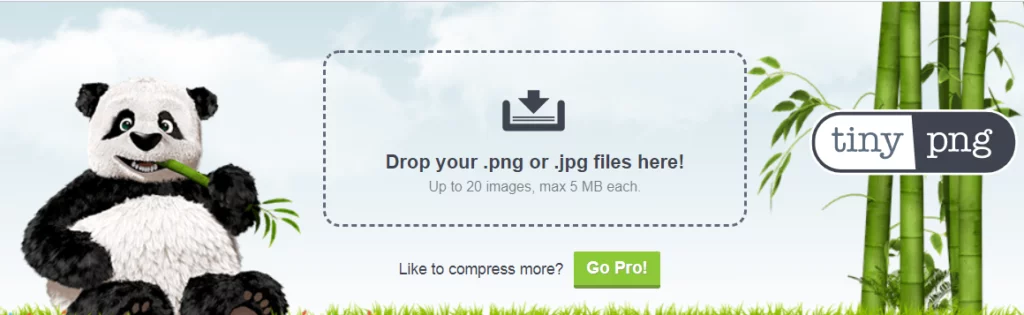
TinyPNG is an online tool meticulously designed for the intelligent compression of both JPEG and PNG image formats. This efficient image size reducer employs lossy compression techniques to substantially reduce the file size of image files. It accomplishes this by selectively reducing the number of colors in an image, resulting in a more streamlined storage footprint.
Here are some additional features that make TinyPNG stand out:
- Partial Transparency Preservation: TinyPNG retains partial transparency in images, ensuring that the visual quality and integrity of your graphics are maintained.
- Batch Compression: You can compress multiple images in one go, making it a time-saving solution for image optimization tasks involving large quantities of files.
- Plugin Integrations: TinyPNG seamlessly integrates with popular content management systems (CMS) and tools like WordPress and Photoshop, streamlining the image optimization workflow.
- API Access: For developers and businesses with specific integration needs, TinyPNG offers an API that allows for programmatic image compression.
- Support for Animated PNGs: TinyPNG can optimize animated PNG (APNG) files, reducing their file size without compromising animation quality.
- WebP Conversion: TinyPNG can convert images to the WebP format, which is known for its exceptional compression efficiency and support for modern web browsers.
- Metadata Preservation: While reducing file sizes, TinyPNG preserves essential metadata in images, ensuring that information like copyright details and camera settings remains intact.
- Customized Compression: Users have the flexibility to adjust the compression level, striking a balance between file size reduction and image quality to meet their specific requirements.
However, it’s important to note that TinyPNG, while user-friendly and versatile, may not provide the advanced optimization features and content delivery network (CDN) capabilities often essential for large-scale business websites.
Pricing: TinyPNG offers a free plan with limited features. For users in need of more extensive functionality and advanced features, there’s a pro plan available, starting at just $25 per year.
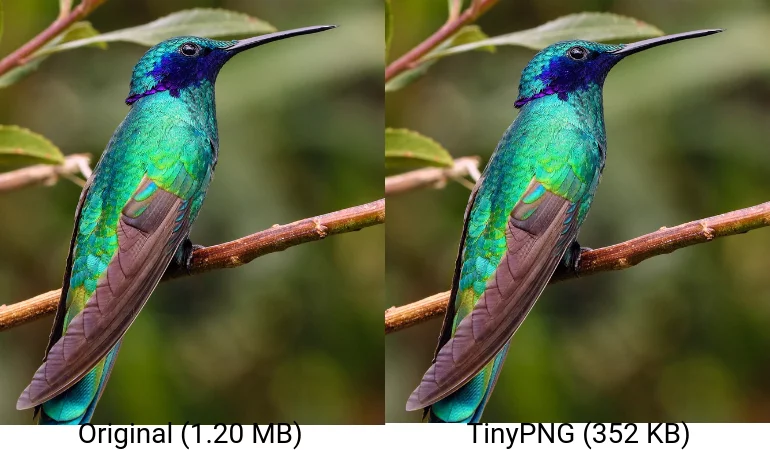
This is a 71% size reduction. It just saved you 906 KB. As for image quality is concerned, you can notice the difference yourself. The image quality is almost identical.
2. Optimizilla
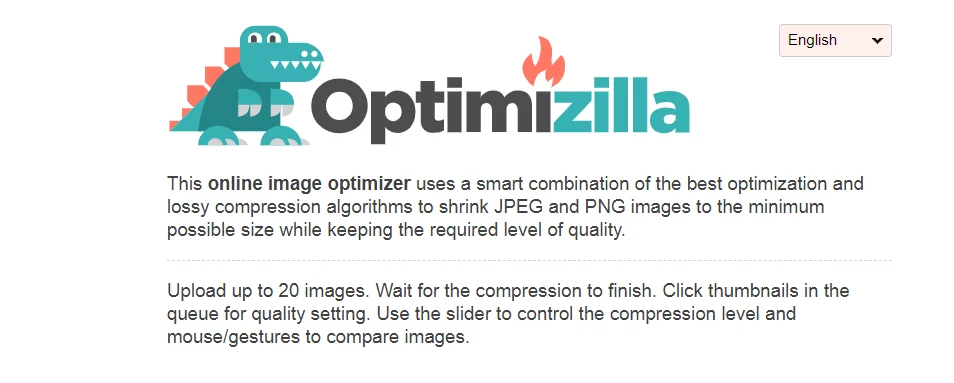
Optimizilla is a user-friendly, online image compression tool dedicated to simplifying the process of optimizing images. It excels in combining top-tier optimization techniques with efficient lossy compression algorithms. While it offers a straightforward approach to image optimization, it comes with a few limitations worth considering.
Key Features of Optimizilla:
- Efficient Optimization: Optimizilla’s primary focus is on optimizing images efficiently. It achieves this by employing a blend of advanced optimization and lossy compression algorithms, ensuring that images are reduced in size without significant loss in quality.
- JPEG and PNG Support: Users can upload image files in two of the most common formats: JPEG and PNG. This limited format support streamlines the optimization process for those primarily using these image types.
- Batch Processing: Optimizilla facilitates batch processing by allowing users to upload and optimize multiple images simultaneously. You can upload up to 20 images in a single batch, saving time and effort.
Pricing:
Optimizilla offers its image compression services for free, making it an accessible option for individuals and small-scale users.
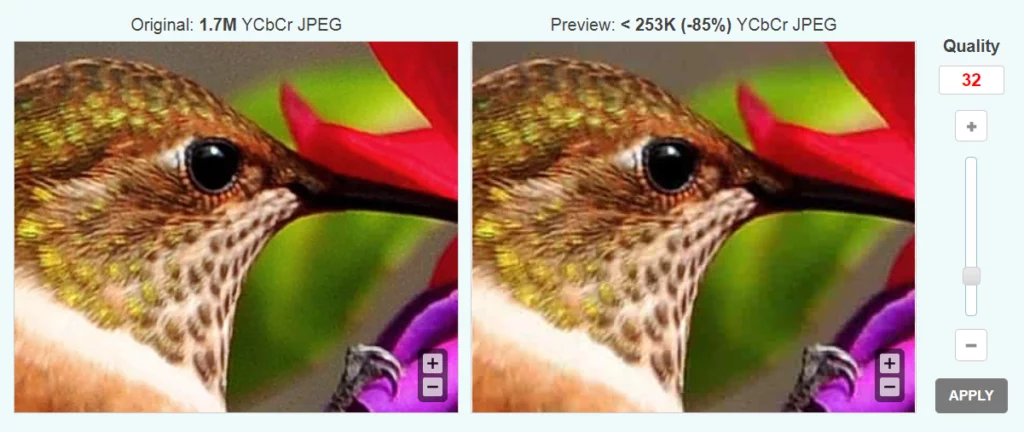
3. Compressor.io
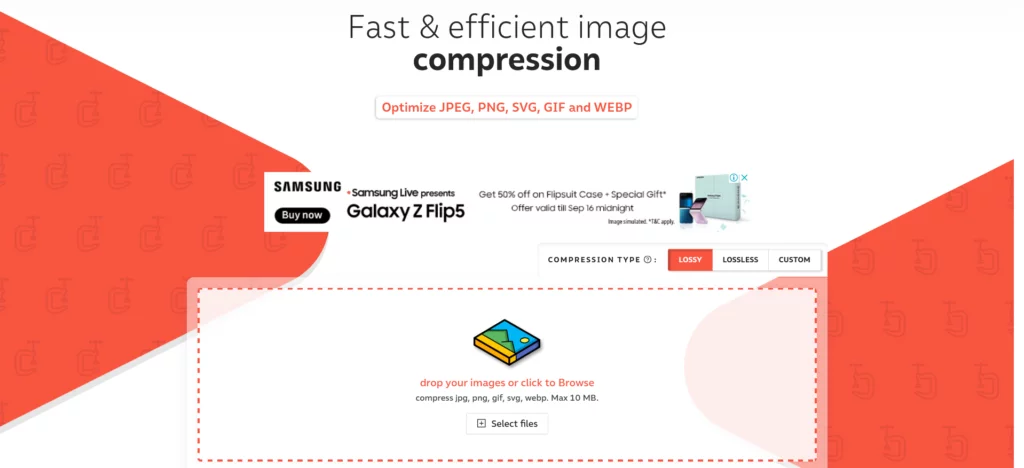
Compressor.io specializes in optimizing a variety of image formats, including PNG, JPEG, SVG, GIF, and WebP, aimed at enhancing your website’s loading speed. It offers users a choice between lossy and lossless image compression to strike the ideal balance between image quality and file size.
Key Features of Compressor.io:
- Multiple Format Support: Compressor.io can optimize a wide range of image formats, ensuring versatility for your image optimization needs.
- Lossy and Lossless Compression: Users have the flexibility to opt for either lossy or lossless compression, tailoring image optimization to their specific requirements.
- Drag-and-Drop Functionality: The tool simplifies image uploading and compression with an intuitive drag-and-drop feature, making the process user-friendly.
- Orientation Correction: With the Pro plan, you can effortlessly correct photo orientation, ensuring your images display correctly on your website.
- Filename Customization: Append prefixes or suffixes to image filenames, allowing for improved organization and management.
Pricing: Compressor.io provides a free tier for image optimization up to a maximum file size of 10 MB. For users seeking advanced features and capabilities, the Pro plan is available, starting at $50 per year.
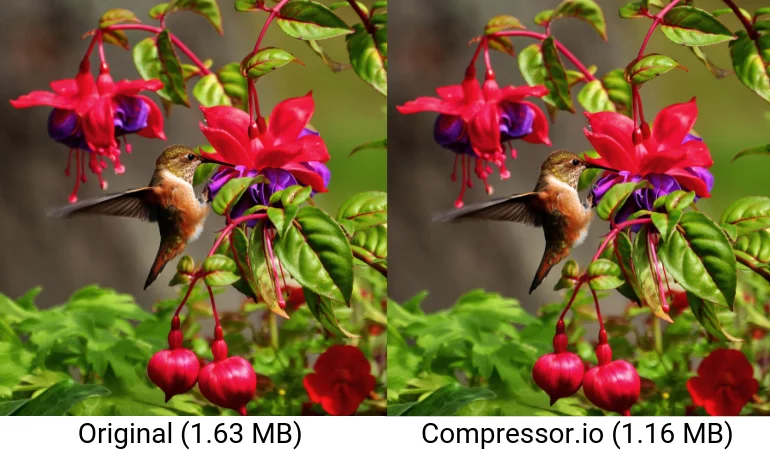
4. ImageRecycle
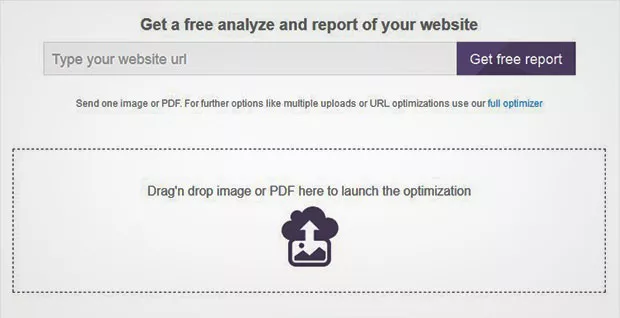
ImageRecycle is a comprehensive image and PDF compression solution designed to enhance website performance by reducing file sizes without compromising on quality. This tool not only streamlines the optimization process but also offers valuable insights into your website’s image optimization needs. Let’s delve into the details of ImageRecycle’s features and pricing.
Key Features of ImageRecycle:
- Multiple File Format Support: ImageRecycle caters to a range of file formats, including JPG, PNG, GIF, and PDF. This versatility ensures that various types of images and documents can be efficiently optimized, making it a versatile choice for website owners.
- Optimization for Unlimited Websites: With ImageRecycle, you have the freedom to optimize images across multiple websites, making it a valuable asset for those managing multiple online platforms or client websites.
- Seamless CMS Integration: ImageRecycle offers dedicated plugins for popular Content Management Systems (CMS) such as WordPress and WooCommerce. This integration simplifies the optimization process for users of these platforms, ensuring a seamless experience.
- Extensions for Joomla and Magento: Website owners using Joomla or Magento can also benefit from ImageRecycle’s extensions tailored to these CMS platforms. These extensions enable efficient image and PDF compression, enhancing website performance.
- Shopify App: For e-commerce businesses hosted on Shopify, ImageRecycle offers an app that allows for easy image and PDF optimization. Faster loading times can directly impact conversion rates and customer satisfaction in the e-commerce sector.
- API Integration: ImageRecycle provides an API, enabling developers to integrate its image and PDF optimization capabilities into custom applications or websites. This feature caters to businesses with specific optimization requirements.
- Free Sub-Accounts: ImageRecycle offers free sub-accounts, allowing team members or clients to access and utilize the platform’s optimization features. This collaborative approach simplifies image management for organizations and agencies.
- Backup and Restore: ImageRecycle offers a one-month backup and restore feature. This safeguard ensures that you can revert to previous versions of optimized images or PDFs if needed, providing an added layer of security and flexibility.
Pricing: ImageRecycle’s pricing structure is flexible and accessible to a wide range of users. To access its advanced features, including support for JPG, PNG, GIF, and PDF files, unlimited websites, CMS plugins, and more, the pricing starts at $10.
WordPress Image Compression Plugins
5. EWWW Image Optimizer
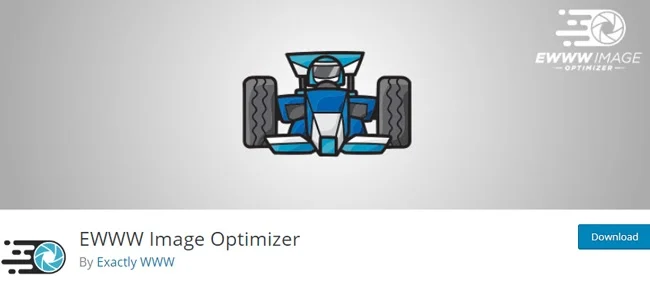
EWWW Image Optimizer stands as a prominent image optimization plugin for WordPress, playing a vital role in reducing image sizes and elevating website speed. This plugin is favored by website owners, bloggers, and developers seeking to enhance their WordPress-powered sites through efficient image optimization. Let’s explore the robust features and pricing options that make EWWW Image Optimizer a top choice.
Key Features of EWWW Image Optimizer:
- Unlimited File Size: EWWW Image Optimizer provides the flexibility of optimizing images of any file size. Whether you have small thumbnails or high-resolution images, this plugin can handle them all, ensuring that no image is left unoptimized.
- Support for Multiple Formats: This plugin supports various image formats, including JPG, PNG, GIF, and the performance-boosting WebP format. Compatibility with multiple formats ensures that your images are optimized regardless of their type.
- Server-Side Optimization: EWWW Image Optimizer offers the option to optimize images using tools installed on your own server. This server-side optimization allows for greater control and customization of the optimization process.
- Bulk Optimization: Streamline your image optimization efforts with EWWW’s bulk optimization feature. You can optimize multiple images at once, saving you valuable time and effort, especially when managing extensive media libraries.
- Compatibility: EWWW Image Optimizer is compatible with a wide range of WordPress plugins and themes. This compatibility ensures a seamless integration into your existing WordPress environment, minimizing potential conflicts.
- CDN with Easy IO: If you opt for the Easy IO package, EWWW Image Optimizer offers Content Delivery Network (CDN) capabilities. CDNs contribute to faster content delivery, enhancing your website’s overall performance and user experience.
Pricing:
EWWW Image Optimizer offers a flexible pricing structure to cater to varying needs:
- Core Plugin: The core plugin is available for free, providing essential image optimization capabilities for WordPress users.
- Paid Services: EWWW Image Optimizer offers paid services that deliver up to 80% image compression. Compress API keys are available at a cost of $0.002 per image, making it cost-effective for those seeking advanced compression.
- Easy IO Features: For additional performance enhancements, the Easy IO package is available at a monthly cost ranging from $5 to $10. This package includes CDN capabilities, further optimizing your website’s loading speed.
6. ShortPixel
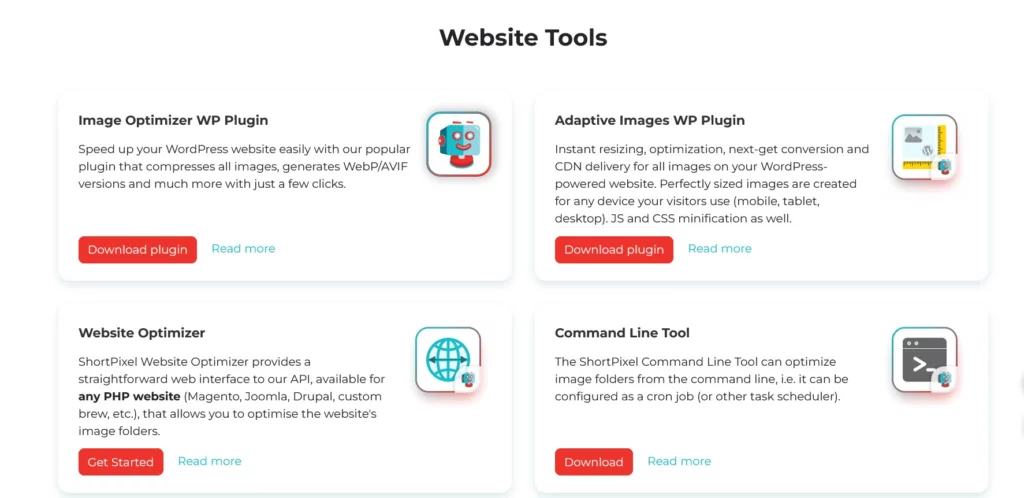
ShortPixel is a versatile image compression plugin designed exclusively for WordPress users. It takes the hassle out of optimizing images, ensuring faster website performance and improved user experiences. Notably, ShortPixel goes beyond image formats, supporting PDF files alongside the common formats like JPG, PNG, GIF, and WebP. Let’s delve into the details of ShortPixel’s features and pricing to understand why it’s a popular choice among WordPress enthusiasts.
Key Features of ShortPixel:
- Wide Range of Supported Formats: ShortPixel’s extensive format support encompasses not only the standard image formats like JPG, PNG, GIF, and WebP but also PDF files. This versatility ensures that all media content on your website can be efficiently optimized.
- Thumbnail Optimization: ShortPixel allows users to optimize not only the main images but also thumbnails and any other image present on their website. This comprehensive approach ensures that every visual element contributes to faster loading times.
- CMYK to RGB Conversion: One unique feature of ShortPixel is its ability to convert CMYK images to RGB. This conversion is essential for web display, as RGB images are more suitable for digital platforms. ShortPixel’s automated conversion streamlines this process.
- Multi-Website Support: With a single API Key, ShortPixel can be used to optimize images on multiple websites or within a WordPress multisite network. This convenience simplifies image management, especially for users with multiple online properties.
- Bulk Optimization: ShortPixel streamlines the optimization process by offering a bulk optimization feature. This feature allows users to optimize a large number of images simultaneously, saving time and effort.
- No File Size Limit: ShortPixel imposes no file size limit, meaning you can optimize images regardless of their size. From small thumbnails to high-resolution visuals, all can benefit from compression without constraints.
Pricing:
ShortPixel offers flexible pricing plans to suit various needs:
- Free Plan: The free plan provides users with 100 image optimizations per month at no cost. It’s a great way to experience ShortPixel’s capabilities before committing to a paid plan.
- Paid Plans: ShortPixel offers priced plans that start at $4.99 per month. These plans offer increased monthly image optimization quotas, making them suitable for websites with larger media libraries or higher optimization needs.
7. Imagify
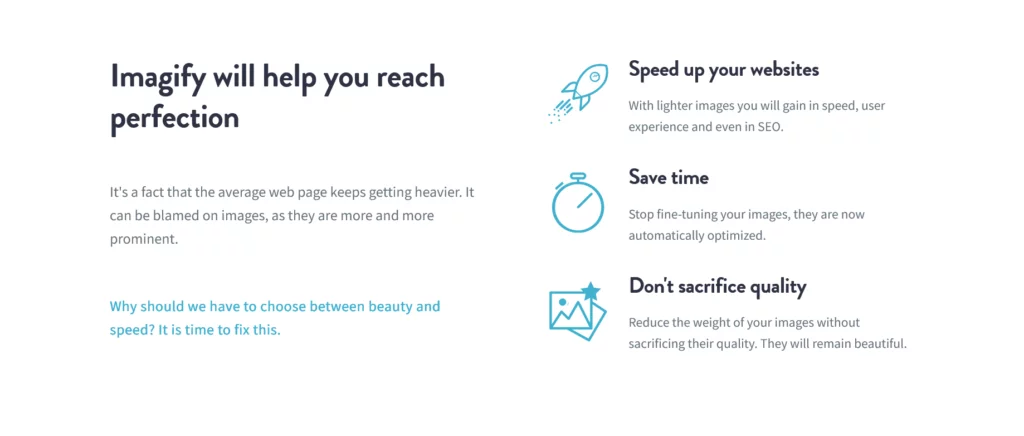
Imagify stands out as a powerful image optimization solution tailored for WordPress users. Its primary mission is to enhance website speed by intelligently reducing the file size of images without compromising quality. This optimization process ensures faster page loading times and a better user experience. Below, we’ll delve into the core features and pricing options that make Imagify a go-to choice for WordPress image optimization.
Key Features of Imagify:
- Automatic Image Optimization: Once you enable Imagify on your WordPress website, it takes charge of the image optimization process. All images and thumbnails that you upload are automatically optimized without requiring manual intervention. This seamless automation ensures a hassle-free experience.
- Compatibility with Popular Plugins: Imagify is compatible with popular WordPress plugins, including WooCommerce and NextGen Gallery. This compatibility ensures that your e-commerce store or gallery can benefit from optimized images, leading to faster load times and improved user engagement.
- Wide Range of Supported Formats: Imagify offers optimization for a diverse range of image formats, including JPGs, PNGs, PDFs, and GIFs. This versatility allows you to optimize various types of media content on your website.
- Image Resizing: In addition to compression, Imagify provides image resizing capabilities. You can resize images to fit specific dimensions, ensuring they are appropriately sized for various sections of your website.
- API Integration: Imagify includes an API, facilitating seamless integration with your website. This API empowers developers to leverage Imagify’s optimization capabilities for custom solutions and applications.
- User-Friendly Interface: Imagify boasts a simple and user-friendly interface. Even non-technical users can navigate the plugin with ease, making image optimization accessible to a wide range of WordPress website owners.
Pricing:
Imagify offers flexible pricing options to accommodate different needs:
- Free Plan: The free plan allows users to optimize up to 20MB of images every month, which roughly translates to around 200 images. Additionally, you can convert images to the efficient WebP format for free.
- Paid Plans: Imagify’s paid plans start at $9.99 per month.
8. JPEG Optimizer
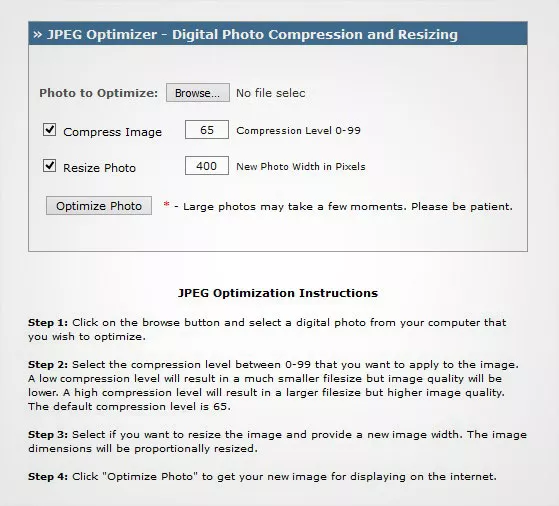
JPEG Optimizer is a user-friendly online tool designed to simplify the process of compressing JPEG images. As its name suggests, it specializes in optimizing JPEG files, delivering a convenient and efficient solution for users looking to enhance website speed by reducing image file sizes. Let’s explore the key features and benefits of JPEG Optimizer, along with its pricing plans.
Key Features of JPEG Optimizer:
- JPEG Compression: The core functionality of JPEG Optimizer revolves around the compression of JPEG images. By compressing these images, users can significantly reduce their file sizes without compromising image quality, ultimately leading to faster website loading times.
- Image Resizing: JPEG Optimizer offers the valuable feature of image resizing. Users have the flexibility to resize their images before optimization. This capability is particularly beneficial for optimizing images for web use. Resizing ensures that images are appropriately scaled for their intended online display, saving even more loading time.
- Customizable Optimization Levels: One standout feature of JPEG Optimizer is the ability to choose your own optimization level. This level of customization empowers users to strike the perfect balance between preserving image quality and minimizing file size. This feature is especially valuable for photographers and visual content creators who seek optimal results.
9. Kraken.io
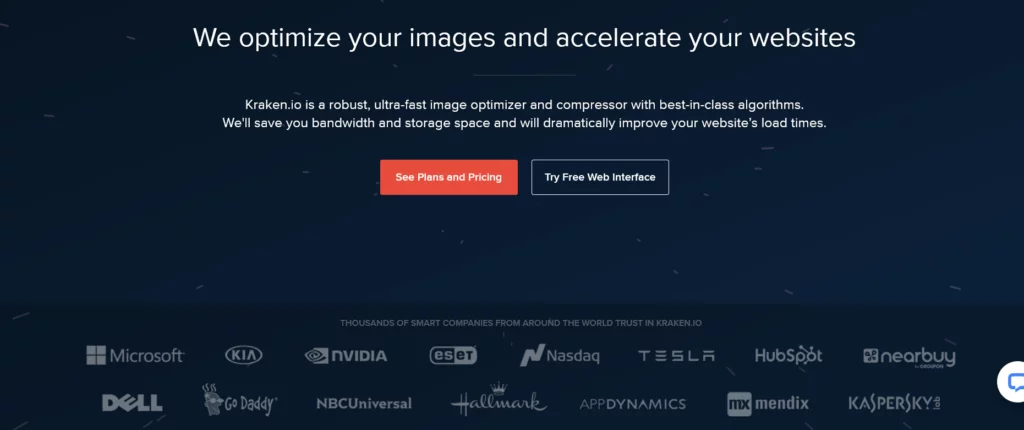
Kraken.io is a robust bulk image optimizer designed to handle large quantities of images effortlessly. This versatile tool specializes in optimizing JPEG, PNG, and animated GIF files, making it an ideal choice for users seeking significant file size reduction. Let’s delve into the features and advantages of Kraken.io, along with insights into its pro version and pricing.
Key Features of Kraken.io:
- Bulk Image Optimization: Kraken.io excels in optimizing bulk quantities of images in various formats. Whether you have a collection of JPEGs, PNGs, or animated GIFs, this tool is equipped to optimize them efficiently.
- Smallest File Size: One standout feature of Kraken.io is its commitment to delivering the smallest possible file size. When you optimize images using Kraken.io, you can rest assured that you’ll obtain the most compact version of your input images. This dedication to minimizing file sizes is essential for enhancing website performance.
- Flexible Download Options: After optimization, Kraken.io provides users with flexible download options. You can choose to download the compressed images individually or in a convenient .zip format, streamlining the download process.
- Cloud Integration: Kraken.io offers seamless integration with popular cloud storage platforms. You can export optimized files to Dropbox or import files from Box, Dropbox, or Google Drive, enhancing your workflow efficiency.
Pricing Plans:
Kraken.io provides a flexible pricing structure to accommodate various user requirements:
- Free Version: The free version of Kraken.io allows users to compress individual photo files up to 32 MB each, with a total limit of 100 MB for photo uploads. This option is suitable for users with moderate optimization needs.
- Pro Version: For users seeking enhanced capabilities, the pro version of Kraken.io offers a comprehensive suite of features. Pricing details for the pro version can be found on the Kraken.io website.
10. Smush
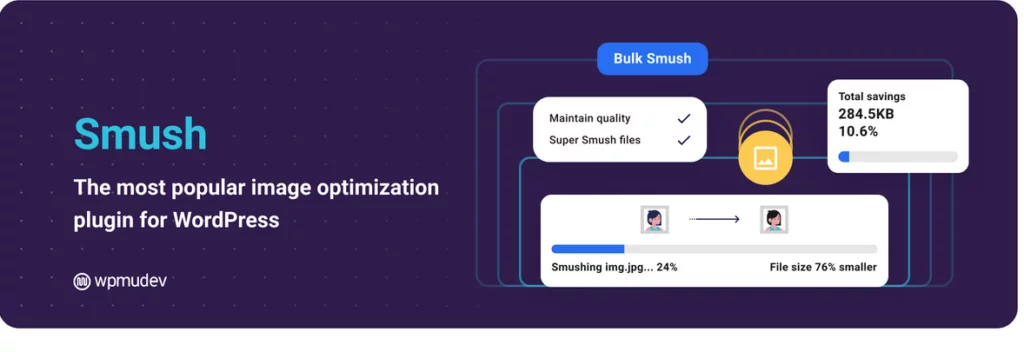
Smush stands out as the most widely embraced image optimization plugin available for WordPress users. Its primary mission is to enhance website performance by expertly compressing images without compromising their quality. This compression process, known as lossless compression, can reduce image sizes by up to 5 MB, whether you choose to optimize individual images or bulk collections. Smush doesn’t stop at compression; it also introduces other performance-enhancing features like lazy loading and automatic resizing. Let’s delve into the details of Smush’s capabilities and how it simplifies image optimization for WordPress users.
Key Features of Smush:
- Lossless Compression: Smush employs lossless compression techniques, ensuring that your image quality remains intact while significantly reducing file sizes. This results in faster page loading times without any visible loss in image quality.
- Bulk Optimization: Managing a large number of images on your WordPress site? Smush offers the convenience of bulk optimization, allowing you to compress multiple images simultaneously. This feature streamlines the optimization process, saving you valuable time.
- Additional Performance Enhancements: In addition to compression, Smush incorporates other measures to improve website performance. It includes lazy loading, which delays the loading of off-screen images until they are needed, and auto-resizing for more efficient image display.
- User-Friendly Interface: Smush is designed with user-friendliness in mind, making it an ideal choice for both beginners and experienced WordPress users. Installation is hassle-free, and configuring the plugin is a straightforward process.
- Automatic Optimization: Once Smush is installed and activated on your WordPress site, it takes care of existing images automatically. It optimizes all your current images without any manual intervention. Furthermore, any new images you upload in the future will undergo automatic optimization as long as the plugin remains active.
Smush Pro – Elevating Your Image Optimization:
Smush offers both a free version and a premium counterpart called Smush Pro, catering to various optimization needs:
- Smush Pro ($6 per month): For users seeking advanced optimization capabilities, Smush Pro is an attractive option. It achieves even greater reductions in file sizes compared to the free version. Additionally, Smush Pro removes the file size limits imposed by the free version, allowing you to optimize images regardless of their size.
11. Optimus

Optimus emerges as a potent image optimization plugin tailored for WordPress websites. If conserving bandwidth is a priority, Optimus has your back. It excels at optimizing uploaded WordPress images, achieving impressive reductions of up to 70% in image file sizes. This optimization process is executed by transmitting image files to the Optimus server, which then returns meticulously compressed versions for integration into your site. The most notable aspect of Optimus’ compression is its lossless nature, ensuring that your images retain their original quality. Moreover, Optimus performs the resource-intensive compression tasks externally, lightening the load on your server.
Optimus operates seamlessly in the background, requiring minimal user intervention. As images are uploaded to your WordPress site, Optimus springs into action, automatically processing and optimizing them. This hands-off approach significantly enhances your site’s page performance without requiring any manual effort. However, for those who prefer to retain control, Optimus offers the option to disable automatic optimization.
Key Features of Optimus:
- Lossless Compression: Optimus specializes in lossless compression, effectively reducing image file sizes while preserving image quality. This approach ensures that your website maintains its visual integrity while benefiting from improved load times.
- External Compression: Optimus offloads the resource-intensive task of image compression to its dedicated server. This means your server remains unburdened by compression processes, enhancing overall website performance.
- Automatic Optimization: Optimus functions effortlessly in the background, automatically optimizing images as they are uploaded to your WordPress site. This automatic process simplifies image management and contributes to an optimized site without user intervention.
- Manual Control: While Optimus excels in automatic optimization, it also grants users the option to disable this feature. This level of manual control ensures that you can tailor the optimization process to your specific requirements.
Optimus Pricing Plans:
Optimus offers multiple pricing plans to accommodate various user needs and preferences:
- Free Version: Optimus provides a free version with essential optimization features. Users can take advantage of image compression and performance improvements without incurring additional costs.
- Optimus HQ ($29 per year): The Optimus HQ plan enhances your image optimization capabilities. It includes HTTPS connectivity to the Optimus compression server, support for WebP image conversion, and access to the developer API.
- Optimus HQ Pro ($149 per year): Optimus HQ Pro offers an advanced suite of features. It provides all the benefits of Optimus HQ, along with the added advantage of a license for use across multiple customer sites. This makes it an excellent choice for users managing multiple websites.
Conclusion:
Image compressor tools have transcended the realm of convenience to become indispensable instruments in the arsenal of digital content creators and managers. Their multifaceted advantages, including efficient file size reduction, improved website performance, and meticulous image quality preservation, position them as linchpins in navigating the fast-paced digital landscape. As the digital sphere continues to evolve, these tools remain steadfast in their mission to optimize, enhance, and elevate the digital experience for all.
FAQs on Image Compressor Tools and Plugins:
How much can I compress an image without losing quality?
The degree of compression that can be applied without noticeable quality loss depends on factors like the image’s initial quality and the compression algorithm used. Many tools allow you to adjust the compression level to find the right balance.
What are the common image formats used for compression?
Common image formats for compression include JPEG, PNG, and GIF. JPEG is particularly well-suited for photographs, while PNG is preferred for images with transparency.
Is it possible to compress images without an internet connection?
Yes, many image compressor tools are available as standalone software that can be used offline.
Can image compression be reversed?
Image compression is generally irreversible. Once an image is compressed, some of the original data is lost, and it cannot be fully restored to its original quality.



