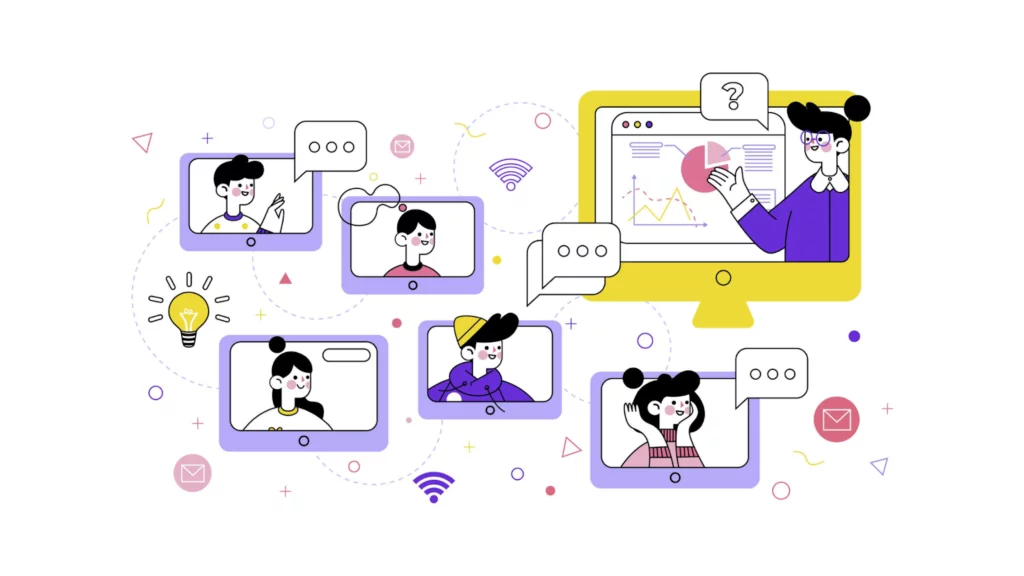
Your first instinct is to google anything if you’re having trouble with your WordPress website or have questions about anything WordPress-related. And you do, for the most part, get what you need.
But sometimes you need something dependable and more specific, and there are no simple answers. You can depend on the official WordPress forums in these situations. In this article, we’ll look at how to use WordPress forums to solve all of your WordPress problems.
Let’s dive in!
What are WordPress Forums?
WordPress forums are discussion boards built within WordPress websites where users can share ideas, ask questions, and provide support for each other. These forums often revolve around a specific topic, such as a particular plugin or theme, and can be used to give tips, advice, and troubleshooting solutions.
Registered website members can access WordPress forums and help foster a sense of community among WordPress users. When internet use began to soar in the mid to late 1990s, forums quickly became hubs for people to interact with each other and form virtual communities regardless of where they were in the world.
They were, and still are, gathering places for like-minded individuals to exchange ideas and information, talk about goods and services, and even offer mutual support. To facilitate further discussion, topics are typically arranged into threads, with users receiving email notifications whenever a new reply is made to the thread.
There are forums everywhere. Some are simple, independent Q&A websites like Stack Overflow and Quora. At the same time, others are a part of corporate or media websites, such as the forums on Bodybuilding.com, Ars Technica, and MacRumors.
Difference Between A Website, Forum, and An Online Community
Starting with the website. A website is nothing but a simple URL on the internet. That’s it. Using a hosting provider, you can use a website to engage with the elements it hosts on a server. You can reaccess the website in the future by using the same domain name or URL you used.
Conversely, a forum is a collection of questions that users ask on a specific website. For instance, there is a WordPress forum, a Reddit forum, Github, Discord, Steam, and IGN, to name a few other popular forum sites.
Lastly, a community frequently uses forums as a means of fostering community. You don’t automatically become a part of an online community just by posting on a forum; instead, you usually become one by actively exchanging ideas and information with other members of the same forum with similar interests. It is like a cult, but less extreme, where people are flexible and entertain different ideas.
Also read: Exploring WordPress Communities Around the Globe
Here’s an illustration for you to better understand:
How to Access WordPress Forums?
Step 1: Head over to WordPress.org
Step 2: Select the “Learn” tab from the menu
Step 3: Select “Forums” from the drop-down menu.
You will now see the WordPress Forums page. Here, you will find easy navigation links to various WordPress Forums. Let’s see the essential WordPress forums and how to use them.
While you might not see a lot, once you scroll down, you will see the hyperlink that says “All Topics.” Once you click on it, you will see the old-school, everything-everywhere-all-at-once style WordPress Forums!
Contributing To The WordPress Forums
Registering allows you to get help and contribute to support forums. You can also rate themes and plugins after registration. If you already have an account, you can always use the “Log In” option beside ‘Register.’
After you click the Register button, a new screen will appear like the one in the image below. You must enter your Username and email, accept the T&C, and hit the “Create Account” button.
Once your WordPress account is created, you can contribute to the forums by commenting and engaging with the other users.
This is also how a forum grows. Users have a question, they land on a forum, they create an account to ask some specific questions maybe, and some also answer others questions.
This is how the WordPress forum grew.
WordPress forums can help you with:
Solving problems and troubleshooting
If you need help with your website, the WordPress Forum is a goldmine of information. Talking about issues raises problem-solving abilities and offers answers to particular problems. By gaining knowledge from the troubleshooting experiences of others, users can equip themselves with a toolbox of strategies for everyday challenges.
Best Practices and Optimization
A recurring topic on the forum is learning about the best practices for website performance and optimization. A slow website can become a well-oiled machine with the help of the community’s insights on everything from image optimization to caching techniques. These optimization lessons help one comprehend web development concepts on a deeper level.
Code and Development Wisdom
The WordPress Forum is a priceless resource for anyone just starting in the field of coding and development. Users solve problems with programming, trade snippets, and talk about coding conventions. In addition to improving coding abilities, this exposure to real-world development scenarios promotes a collaborative learning environment.
Security Insights
The forum is a focal point for conversations about WordPress site security, and cybersecurity is a primary concern for website owners. By becoming knowledgeable about suggested security plugins, potential vulnerabilities, and best practices for website security, users can strengthen their online presence and ward off potential threats.
Suggestions for Themes and Plugins
Navigating through the enormous selection of WordPress plugins and themes can be intimidating. Users can share their experiences with various tools in this forum to assist others in making wise decisions. These suggestions direct users toward dependable and well-kept website extensions.
Conclusion
So basically, forums are online support desks where people leave their questions, and the other experienced members of the same forum answer them. Over time, the ones who asked the questions turn towards answering others’ queries as they gain some experience about the niche of that community.
Have you come across any forum that you found helpful? Let me know in the comments below. Also, feel free to ask any questions about how to use WordPress Forums.
Happy forum-ing!
FAQs
How fast can I expect a response on the WordPress forums?
Response times vary, but many experienced community members actively monitor the forums and respond promptly. However, it’s advisable to be patient, as response times can depend on the question’s complexity and community members’ availability.
Are there other WordPress community forums or resources besides the official support forums?
Yes, there are various official and unofficial WordPress community forums. Websites like Stack Exchange’s WordPress section and Reddit’s r/WordPress are popular alternatives where you can find additional support and discussions.
Is sharing my website details or code snippets on WordPress forums safe?
While sharing details is often necessary for troubleshooting, exercise caution. Avoid sharing sensitive information and sanitize code snippets. Use generic examples or describe the issue without revealing sensitive information if in doubt.
Can I use WordPress forums to hire developers or find collaboration opportunities?
Yes, WordPress forums can be valuable for finding developers, collaborators, or contributors. Clearly outline your requirements and expectations when posting, and review the guidelines regarding job postings on the specific forum.
How can I stay updated on forum discussions without constantly checking the website?
Most forums offer subscription or notification features. You can subscribe to the niche threads or forums to receive email notifications when there are new replies or updates. This keeps you informed without the need for constant manual checking.



