Reducing server response time is crucial for improving the overall performance and user experience of a website or application. When a user offers a request to a server, the server must process the request and send back a response. The time taken for this process is known as the server response time. Here are some strategies to help reduce server response time:
What is Server Response Time?
Server response time refers to the duration it takes for a server to process a user’s request and deliver a response. Think of it as the time it takes for a waiter to bring you your order after you’ve placed it at a restaurant. Just like you appreciate a prompt and efficient waiter, users expect quick responses from servers when they interact with websites or applications.
TTFB, or Time To First Byte, represents the duration between the moment a client sends a request and when the client’s browser begins rendering the requested web page. TTFB measurement involves three main components:
1. Sending the HTTP Request:
When a user initially loads a webpage, an HTTP request is triggered. The server receives HTTP requests and prepares a proper response. Factors like network speed and the distance to the server can impact the time taken for the server to receive the request.
2. Processing the Request:
Upon acquiring the request from the browser, the server initiates various processes, including executing scripts, retrieving data from databases, and performing backend tasks.
3. Processing the Response:
Once all response components are generated, the server sends them to the end user. The duration of this response step depends on the performance of the website hosting server and the user’s internet connection speed.
When using online performance analysis tools like WebPageTest, you may have come across the TTFB metric. According to Google guidelines, a website’s TTFB should ideally be less than 200 ms.
Why reduce server response time?

Reducing server response time is crucial because it directly affects the user experience. Instances when a user submits a form or clicks a button, they expect an immediate response. If the server takes too long to process their request, frustration can set in, and they may abandon the site or application altogether.
To tackle this challenge, there are several strategies that can be employed. First and foremost, optimizing the code running on the server is vital. Just like a skilled chef prepares ingredients efficiently, developers should write clean and well-structured code, ensuring it runs smoothly and swiftly. By identifying and resolving any bottlenecks or performance issues within the code, server response time can be significantly improved.
Best Practices to Implement to Reduce Server Response Time
-
Optimize your code
Efficient and optimized code can significantly improve server response time. Ensure that your code is clean, well-structured, and uses algorithms and data structures that are appropriate for the task. Identify any bottlenecks or performance issues in your code and optimize them accordingly.
-
Minimize database queries
Database queries can be a major source of latency. Reduce the number of queries by optimizing your database schema, indexing frequently accessed data, and utilizing caching mechanisms. Consider using techniques like query optimization, database denormalization, and asynchronous processing to minimize the impact of database operations on server response time.
-
Enable caching
Caching can greatly reduce server response time by storing frequently accessed data in memory. Implement caching mechanisms such as content delivery networks (CDNs), browser caching, and server-side caching. This allows subsequent requests for the same data to be served quickly without the need for extensive processing.
-
Use a content delivery network (CDN)
CDNs distribute your website’s static content across multiple servers located in different geographical regions. By delivering content from servers that are closer to the user’s location, CDNs minimize the physical distance data needs to travel, reducing latency and improving server response time. If you are a Nestify user, you need not worry about CDN issues because it has its self-built CDN.

-
Optimize server infrastructure
Ensure that your server infrastructure is properly configured and optimized. Consider using load balancers to distribute incoming requests across multiple servers, lessening the load on each server and improving response time. Utilize server monitoring tools to identify and resolve any performance bottlenecks or resource constraints.
Venturing into the realm of online business demands a careful approach to assessing server resource requirements. To embark on this exciting journey, prioritize a captivating expedition of exploration. If you find yourself adrift in uncertainty, reach out to the stalwart support team of your chosen hosting provider and unveil your unique predicament. They hold the key to unlocking potential solutions tailored precisely to your needs and perhaps even bestow upon you the coveted opportunity to test their offerings before pledging your financial allegiance.
When perusing the vast expanse of PHP hosting providers, seek out the luminary that upholds a steadfast commitment to perpetual improvement, an orchestra of cutting-edge hardware, and an arsenal of updated software, including the illustrious PHP 8 and the revered HTTP/2 servers.
Consider Nestify for its web stack that is fortified by the mighty Nginx. This powerful synergy facilitates expedited content delivery, captivating a grander audience, all while gracefully alleviating the burdens weighing upon the server’s shoulders.
Remember, the allure of the largest server may not always be the wisest path to tread. Employing the art of efficient resource management, intertwined with the mastery of development and server management’s best practices, can yield astonishing results. Witness the orchestration of these harmonious forces as they elevate your server’s response time to unparalleled heights.
-
Compress and minify data
Unleash the power of data optimization for your website! By compressing and minifying vital components like HTML, CSS, and JavaScript files, you can embark on a transformative journey towards improved server response times and reduced file sizes.
Let’s delve into compression first. This ingenious technique works wonders by encoding data into a sleek and efficient format, occupying minimal space. The outcome? Lightning-fast data transmission across networks. By compressing files prior to their journey from server to client, you’ll witness a remarkable decrease in the data that needs to be transferred. This translates to accelerated response times. A noteworthy example of compression wizardry is GZIP compression, a renowned method used to compress web content. It squeezes files on the server end before whisking them off to the client’s browser. Once there, the browser expertly decompresses these files, resulting in the swift loading of web pages.

Now, let’s shift our focus to minification, a magic wand that eliminates superfluous characters from code while preserving its functionality. This process entails the removal of excess whitespace, comments, and unnecessary line breaks. Minifying code works like magic, shrinking its size and facilitating swift downloads and parsing. JavaScript, CSS, and HTML files can all be subject to this marvelous technique. Minified JavaScript, for instance, bids farewell to comments, extraneous spaces, and line breaks, effectively shedding unnecessary weight. The reward? Enhanced downloads and parsing on the client’s side, leading to unparalleled server response times. As an added bonus, minification techniques may include clever tricks such as shortening variable names, further reducing code size.
By combining these forces, you will unlock the gateway to unparalleled data reduction. This synergy translates to swift server responses, as smaller file sizes require fewer data transfer, thereby diminishing network latency. The result is a remarkable boost in overall performance, propelling your website to new heights of efficiency.
-
Optimize network resources
Reduce the number of external resources (such as images, scripts, and stylesheets) that your webpage needs to load. Combine multiple files into a single file where possible, reduce image sizes through compression techniques, and leverage browser caching to store static resources locally on the user’s device.
-
Consider asynchronous processing
Utilize asynchronous processing techniques to offload time-consuming tasks from the main server thread. Asynchronous processing can help reduce server response times by allowing the server to handle multiple requests concurrently instead of sequentially. Instead of waiting for each request to complete before moving on to the next request, asynchronous processing enables the server to initiate a request and then move on to processing other requests while waiting for the initial request to complete.
It’s important to note that implementing asynchronous processing requires careful design and consideration of potential challenges, such as handling shared resources, managing dependencies, and ensuring proper error handling. However, when implemented correctly, asynchronous processing can be a powerful technique for reducing server response times and improving overall system performance.
-
Monitor and analyze performance
Check and analyze your server’s performance frequently to spot any potential problems or bottlenecks. Track server response times, database query performance, resource utilization, and other pertinent information using performance monitoring tools. Pingdom, Nagios, Prometheus, AppDynamics, Datadog, etc., are a few examples of these tools.
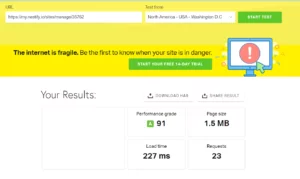
These tools can assist you in monitoring server response times, locating performance bottlenecks, and performance-enhancing infrastructure optimization. Your specific needs, financial situation, and preference for open-source or for-profit solutions will all influence the tool you choose.
-
Analyze Website Traffic
As your business continues to multiply in sales, it is needed to be aware of the potential for frequent and unexpected increases in website traffic. To illustrate this point, let’s consider an example: imagine you post a special offer on your accessory shop’s website. This promotion generates a significant surge in visitors to your site. Consequently, your server starts receiving a high volume of requests that require immediate responses. As the demand for resources reaches its limit, the server’s response time slows down. Eventually, when all available resources are exhausted, your website may crash, resulting in a decline in sales and damage to your brand’s reputation.
However, we do not recommend discontinuing special offers or promotions. Instead, you can improve the slow server response time by selecting a web hosting service that is optimized for performance and capable of handling sudden increases in traffic.
Experts suggest opting for a hosting solution that includes server and application monitoring features. This way, you can monitor the server’s resources and take prompt action if necessary. Through application-level monitoring, you can analyze and track various aspects such as traffic statistics, slow-loading pages, lengthy database queries, disk space usage, and more. These monitoring features enable you to proactively address any issues and ensure the optimal performance of your website.
Conclusion
Remember, reducing server response time is a continuous process that requires constant monitoring, optimization, and adaptation to changing requirements. By implementing these strategies and maintaining an attentive and proactive approach, developers can create an environment where servers respond swiftly and efficiently. Just as a top-notch dining experience depends on the attentiveness of the restaurant staff, reducing server response time plays a critical role in delivering a seamless and enjoyable user experience.
FAQs
Why is the server response time important in WordPress?
Server response time affects the overall performance and user experience of your WordPress website. A slow server response time can lead to longer page load times, resulting in frustrated visitors and potentially lower search engine rankings.
How can I measure server response time in WordPress?
You can measure server response time using various tools such as Pingdom, GTmetrix, or Google PageSpeed Insights. These tools provide insights into your website’s performance, including server response time.
Do WordPress themes affect server response time?
Yes, poorly coded or resource-intensive WordPress themes can have a negative impact on server response time. It’s important to choose a well-optimized theme that follows WordPress coding standards and doesn’t overload the server with excessive requests or inefficient code.
How can I optimize WordPress themes and plugins to reduce server response time?
- Use lightweight and well-coded themes and plugins.
- Minify and concatenate CSS and JavaScript files.
- Remove unnecessary features and functionalities from themes and plugins.
- Regularly update themes and plugins to ensure they are optimized for performance.
Are there any specific server configuration changes to reduce response time in WordPress?
- Enable opcode caching, such as using PHP opcode caching extensions like APC or OPcache.
- Adjust the server’s keep-alive timeout to allow persistent connections.
- Configure server-side caching mechanisms like Varnish or Redis.



