Color charts are important for you to design your website or blog well! The HTML color charts help you define what color pattern you will be able to start using in your project.
Before showing you all the details and color codes, let’s look at some very important details first!
Whenever you start any new design project (either of your own blog or for a client), you should normally review all relevant project details.
The well-matched colors are simply amazing!
You can definitely use your favorite color for a blog, but it would be appropriate for you to use colors that your readers will be happy to connect with. We’ll explain further…
When you’re talking about the most specific, and growing, business goals, a more scientific approach to the color scheme you associate with your brand is very important.
You need to understand the importance of ‘color psychology‘ and how it can ultimately influence your results.
What is color psychology?
Colors are all around us and they affect us in many different ways. They can trigger certain emotions and moods. Some research explains how color can affect your customer or visitor behavior of a blog / site towards a brand. Simply put, we can influence how people respond to our project.
Let’s look at some popular colors and the impact they tend to create:
- Blue
Inspires: Trust, responsibility, security and friendliness.
Used by: Facebook, PayPal, Skype and Ford
- Green
Inspires: Nature, money, balance, energy and health.
Used by : Starbucks, Animal Planet and WhatsApp
- Orange
Inspires: Joy, emotion, aggression and action.
Used by : Fanta and Soundcloud
- Brown
Inspires: Comfort, organic, friendliness and reliable.
Used by: Hershey, Instagram and UPS
- Black
Inspires: Energy, Class, Elegance, Grief and Prestige.
Used by : Johnnie Walker, Chanel and Nike
- Pink
Inspires: Femininity, Love, Kindness and Romance.
Used by : Victoria Secrets and Barbie
- Purple
Inspires: Creativity, dignity, authority and wisdom.
Used by : Yahoo, Hallmark and Cadbury
- Red
Inspires: Passion, anger, danger, energy and attention
Used by: CocaCola, Canon, Levis and Virgin
We can now get a sense of how color-evoking emotions can help increase your blog’s conversion rate.
Now we will present the Color Tables, HTML Colors and RGB Color Codes available for you to use properly in your blog.
Color Charts (HTML Code)
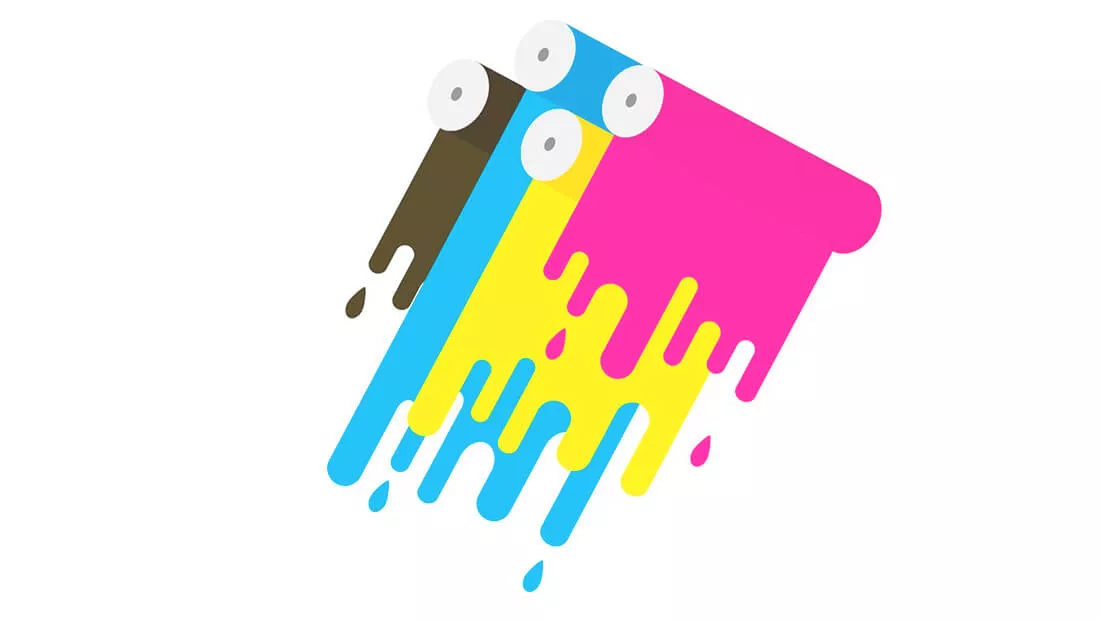
HTML Color Codes tools help you find specific HTML colors for your site / blog. Great tools like HTML color codes and HTML Color Picker will make things much easier than you might think (see below for tools).
To get started quickly using HTML colors on your site, take a look at “ Using HTML Color Codes” in the topic below. If you want to know what these character combinations in HTML codes mean, take a look at the “ HTML Color Code Theory ” section below.
With this dynamic of these HTML color chart you can get reference codes for the basic colors.
Click on any color square to get your HTML color code . See the list of newly selected colors (click on the images).
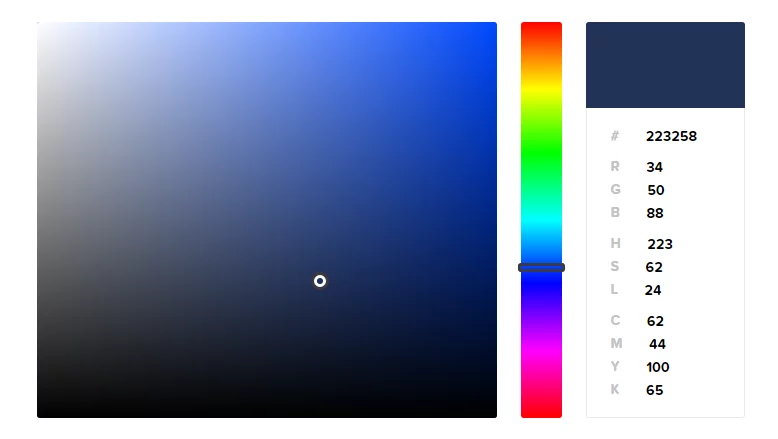
>> Click Here To Access Html Color Coding Tool <<
You can also select through another tool…
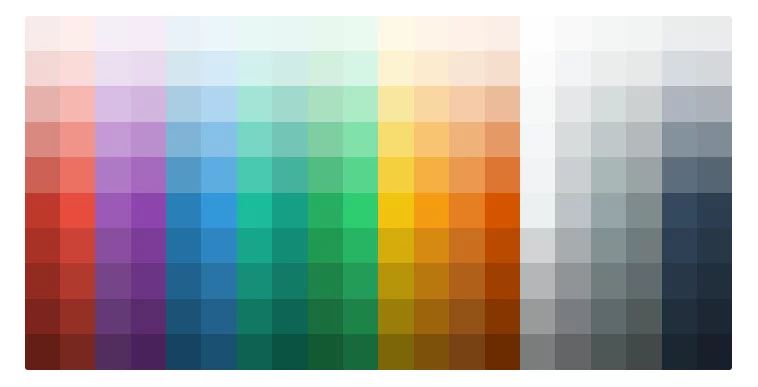
>> Click Here To Free Use Html Color Coding Tool <<
RGB Color Space
“RGB Color Space” or RGB Color system builds all colors from the combination of red, green and blue colors.
The use of red, green and blue (8 bits each) have integer values from 0 to 255. This makes 256 * 256 * 256 = 16777216 colors possible.
RGB ≡ Red, Green, Blue (Red, Green and Blue)
Each pixel on the LCD monitor displays colors in this way by combining red, green, and blue LEDs.
When the red pixel is set to “0” (zero), the LED is off. When the red pixel is set to “255”, the LED is fully on.
Any value between them defines the partial light-emitting LED.
RGB Colors, Formats and Calculations
RGB code has 24 format bits (bits 0..23):
| RED [7: 0] | GREEN [7: 0] | BLUE [7: 0] | |||||||||||||||||||||
| 23 | 16 | 15 | 8th | 7th | 0 |
- RGB = (R * 65536) + (G * 256) + B, (when R is red, G is green and B is blue)
Calculation Examples
RGB White Color
White RGB Code = 255 * 65536 + 255 * 256 + 255 = #FFFFFF
RGB Blue Color
Blue RGB Code = 0 * 65536 + 0 * 256 + 255 = # 0000FF
RGB Red Color
Red RGB Code = 255 * 65536 + 0 * 256 + 0 = # FF0000
RGB Green Color
Green RGB Code = 0 * 65536 + 255 * 256 + 0 = # 00FF00
RGB Gray Color
Gray RGB Code = 128 * 65536 + 128 * 256 + 128 = # 808080
RGB Yellow Color
Yellow RGB Code = 255 * 65536 + 255 * 256 + 0 = # FFFF00
Below is an Infographic with the HTML Color Tables that includes Color Names, Codes and RGB.
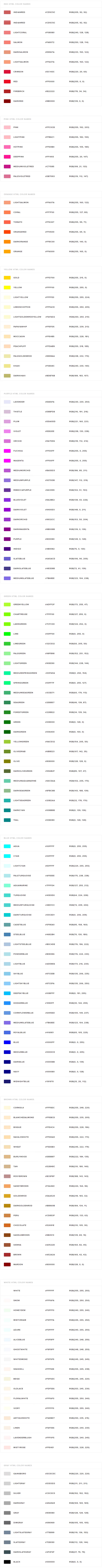
Sources: www.htmlcolorcodes.com
How to Use HTML Color Names
Like Hex color codes, HTML color names can be used with embedded HTML styles or in a separate CSS style sheet.
HTML
Indian red title text
Slate ash paragraph text
CSS
/* Your .css stylesheet */
h1 { color: IndianRed; }
p { color: SlateGray; }Conclusion

You can see that with careful use of color psychology in your project, you can create both a more memorable experience for your visitors as well as a more effective outcome for your client.
You can also make your life easier by using the HTML color tools available here!
Did you like the article about HTML color tables? Leave your comment below, it is very important to us! That way we can exchange more design ideas.



