In today’s digital age, your website is often the first point of contact for customers, readers, or visitors. It’s your online identity, a platform for communication, and a hub for your business or personal endeavors. However, websites are not immune to issues that can hinder performance, security, or user experience. This extensive guide will explore common website problems, identify the root causes, and provide comprehensive solutions, including using various tools and plugins to streamline the process.
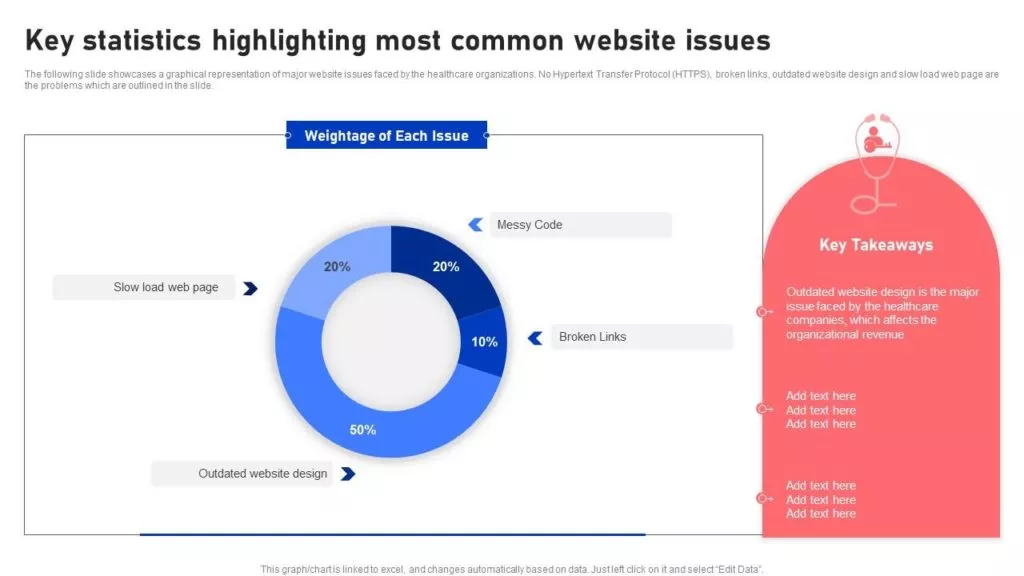
A. Diagnosing Website Issues
1. Slow Loading Times

Slow loading times are a common issue that can frustrate website visitors and negatively impact your website’s user experience and search engine rankings. There are several common causes for slow loading times and tools and plugins that can help diagnose and resolve these issues.
Common Causes:
- Unoptimized Images and Media Files: Large images and files can significantly slow your website’s loading times. To address this issue, optimizing your images by resizing them and using efficient file formats like JPEG or WebP is essential. You can also employ lazy loading techniques to load images only when visible to the user.
- Excessive HTTP Requests: Each HTTP request made by your website, whether for images, scripts, or stylesheets, adds to the loading time. Reducing the number of HTTP requests by combining files and using techniques like minification can help speed up your website.
- Bulky JavaScript or CSS Files: Large, unoptimized JavaScript and CSS files can slow your website’s rendering. Minifying and compressing these files, as well as utilizing asynchronous loading, can help mitigate this issue.
Tools and Plugins:
- Google PageSpeed Insights: This free tool from Google analyzes your website’s speed and offers optimization suggestions. It grades your website’s performance and provides specific recommendations for improvements.
- GTmetrix: GTmetrix is another powerful tool for analyzing your website’s performance. It provides detailed reports on your site’s speed, including PageSpeed and YSlow scores.
In addition to these tools and plugins, you can also consider the following best practices to enhance your website’s loading speed further:
- Use Content Delivery Networks (CDNs) to distribute your website’s assets to servers closer to your visitors.
- Implement browser caching to store frequently accessed files on the user’s device, reducing the need to download them each visit.
- Optimize server performance, including server response times and server-side caching.
- Regularly monitor your website’s performance and make improvements as needed.
2. Security Breaches
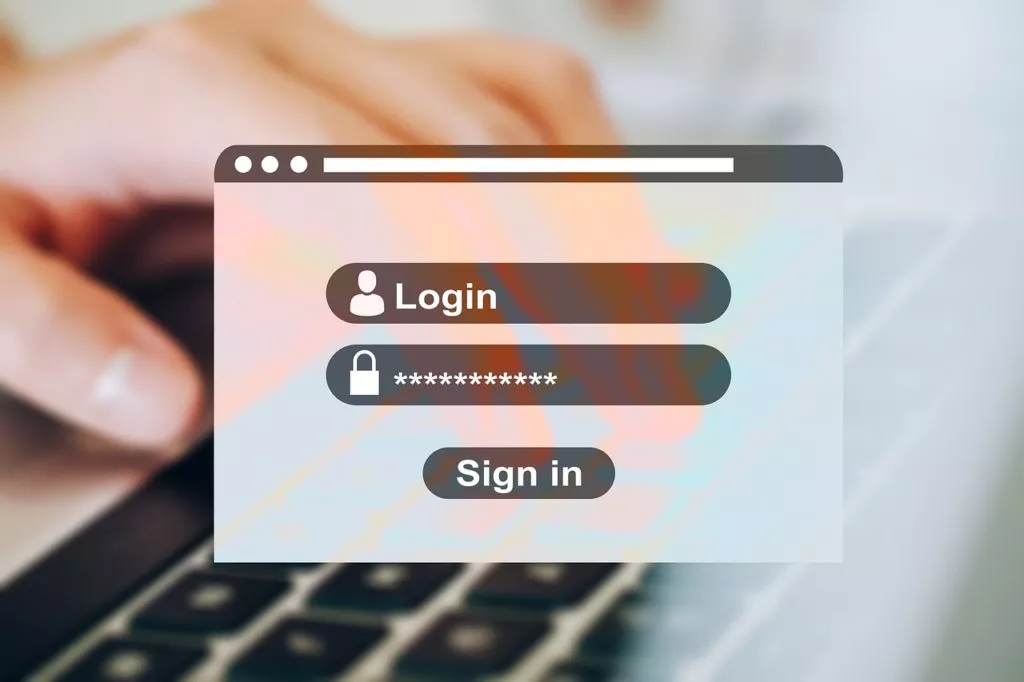
Security breaches can have severe consequences for your website, including data breaches, loss of user trust, and damage to your reputation. Understanding the common causes of security breaches and using tools and plugins to proactively protect your website is crucial.
Common Causes:
- Weak Passwords: Weak or easily guessable passwords are a common entry point for hackers. Using too short, simple, or commonly used passwords can put your website at risk. Strong, unique passwords are essential for securing your accounts.
- Outdated Software: Running outdated versions of your website’s content management system (CMS), plugins, and themes can expose vulnerabilities that hackers can exploit. Regularly updating your software is critical to patching known security issues.
- Vulnerable Plugins or Themes: Some plugins or themes may have security vulnerabilities that hackers can exploit to gain unauthorized access to your website. It’s essential to keep all your plugins and themes up to date and remove any that are no longer needed.
Tools and Plugins:
- Wordfence(WordPress): Wordfence is a popular security plugin for WordPress websites. It offers a range of security features, including a firewall, malware scanning, login security, and real-time threat defense. Wordfence can help protect your WordPress website from various types of attacks.
- Sucuri Security: Sucuri is a comprehensive website security solution that provides a web application firewall (WAF) and security monitoring. It helps protect websites from online threats, including DDoS attacks, malware infections, and hacking attempts.
- LastPass: While LastPass is primarily a password manager, it is crucial in improving website security by generating and storing strong, unique passwords for your accounts. Using a password manager ensures you’re not reusing passwords across multiple sites and have complex, hard-to-guess passwords for your critical accounts.
In addition to these tools and plugins, consider implementing the following security best practices to protect your website further:
- Enable two-factor authentication (2FA) for your website’s login systems.
- Regularly back up your website’s data and files to ensure you can quickly recover in case of a breach.
- Conduct security audits and vulnerability assessments to identify and address potential weaknesses.
- Educate yourself and your team about security best practices to minimize the risk of human error.
3. SEO Ranking Drops

Experiencing a drop in your website’s SEO rankings can be a concerning issue as it can decrease organic traffic and visibility in search engine results. To diagnose and address the problem effectively, you must understand the common causes and utilize appropriate tools and plugins.
Common Causes:
- Thin or Duplicate Content: Google and other search engines value high-quality, unique content. Having thin or duplicate content on your website can lead to a drop in rankings. Thin content refers to pages with little valuable information, while duplicate content can confuse search engines and dilute your site’s authority.
- Broken Links or Redirects: Broken links (404 errors) and improper redirects can negatively impact user experience and SEO rankings. Search engines may penalize websites with too many broken links or redirects that don’t work correctly.
- Technical SEO Issues: Technical SEO encompasses various aspects, including site speed, mobile-friendliness, structured data markup, and XML sitemaps. Technical issues, such as slow page loading times or improper implementation of structured data, can lead to ranking drops.
Tools and Plugins:
- Google Search Console: Google Search Console is a powerful and free tool provided by Google that allows you to monitor your website’s performance in Google search results. It provides valuable insights into your site’s indexing status, keyword rankings, click-through rates, and any issues that Googlebot encounters while crawling your site.
- Yoast SEO: Yoast SEO is a popular SEO plugin for WordPress that helps optimize your website’s content and meta tags. It provides suggestions for improving on-page SEO, including optimizing titles, meta descriptions, and content readability.
- Screaming Frog SEO Spider: Screaming Frog SEO Spider is a desktop-based website crawling tool that allows you to analyze your website for SEO issues, including broken links, duplicate content, and missing meta tags. It provides comprehensive reports and insights to help you identify and address technical SEO issues.
In addition to these tools and plugins, consider the following best practices to diagnose and address SEO ranking drops:
- Conduct a thorough content audit to identify and improve thin or duplicate content.
- Regularly check for broken links and ensure proper redirects are in place.
- Optimize your website for mobile devices, as mobile-friendliness is a ranking factor for search engines.
- Monitor your site’s page loading speed and make improvements as needed.
- Keep updated with SEO trends and algorithm updates to adapt your strategy accordingly.
4. Declining Traffic

Experiencing a decline in website traffic can be concerning, as it may indicate that your website is not performing as well as it used to. To understand and address the problem effectively, it’s essential to identify the common causes and use appropriate tools and plugins.
Common Causes:
- Algorithm Changes by Search Engines: Search engines like Google regularly update their algorithms to provide users with better search results. Sometimes, these algorithm changes can lead to fluctuations in your website’s search engine rankings, resulting in a decline in organic traffic.
- Outdated or Irrelevant Content: Content that needs to be updated, relevant, or meet the needs of your target audience can lead to a decline in traffic. Search engines aim to deliver the most relevant and up-to-date content to users, so keeping your content fresh and valuable is crucial.
- Poor User Experience: A poor user experience, including slow loading times, a confusing website layout, or a lack of mobile-friendliness, can discourage visitors from staying on your site and exploring its content. High bounce rates and low engagement can negatively impact your search engine rankings.
Tools and Plugins:
- Google Analytics: Google Analytics is a powerful tool for tracking website traffic and user behavior. It provides valuable insights into your traffic sources, user demographics, behavior flow, and more. You can use Google Analytics to identify which pages are losing traffic and analyze user interactions.
- Hotjar: Hotjar is a user analytics and feedback tool that allows you to analyze user interactions on your website using heatmaps, session recordings, and surveys. It helps you understand how users navigate your site, where they drop off, and what might be causing a poor user experience.
In addition to these tools and plugins, consider the following best practices to diagnose and address declining traffic:
- Monitor your website’s search engine rankings and stay informed about algorithm changes.
- Regularly audit your content to identify outdated or irrelevant pages that need updating or removal.
- Invest in improving user experience by optimizing page load times, making your site mobile-friendly, and ensuring easy navigation.
- Analyze your competitors’ websites to identify strategies that may work well for them and adapt your approach accordingly.
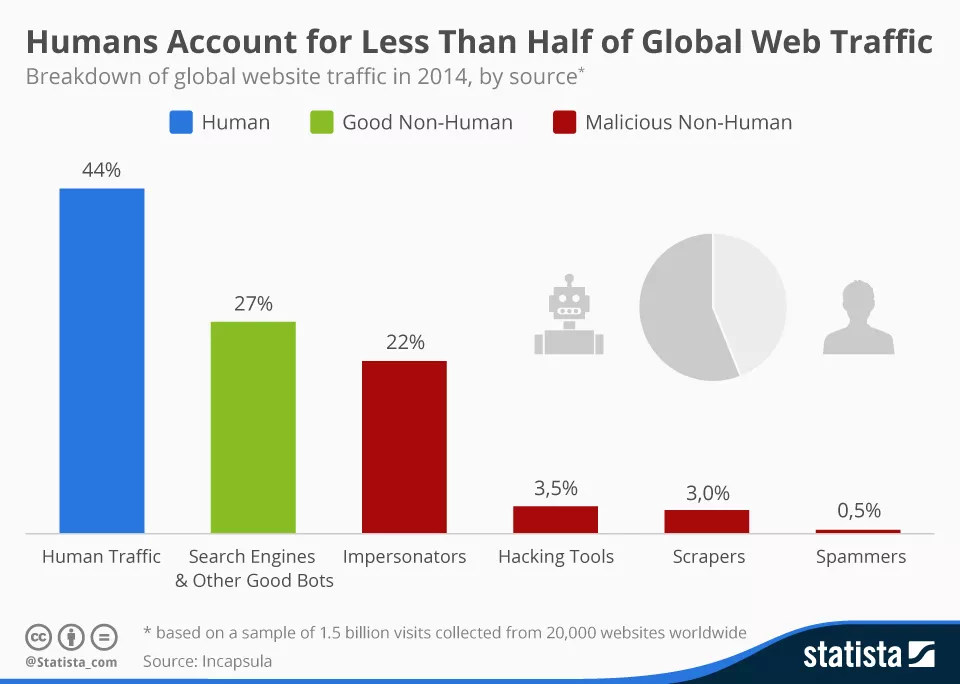
B. Speeding Up Your Website
1. Content Optimization

Content optimization is crucial to website management, directly impacting user experience and search engine rankings. Optimizing your content involves:
- Making it load faster.
- Improving its quality.
- Ensuring it is correctly formatted for users and search engines.
Here are some content optimization strategies and plugins to help you achieve this:
Content Optimization Strategies:
- Compress Images: Large images can slow down your website’s loading speed. You can use image compression tools like Adobe Photoshop or online services like TinyPNG or ImageOptim to reduce image file sizes while maintaining quality.
- Minify CSS and JavaScript Files: Minification involves removing unnecessary whitespace and characters from CSS, JavaScript, and HTML files to reduce their size. Smaller files load faster, improving your website’s speed.
- Implement Browser Caching: Browser caching allows static assets like images, stylesheets, and scripts to be stored locally on a user’s device. This reduces the need to download these assets on subsequent visits, improving page load times.
Content Optimization Plugins (For WordPress):
- Smush (WordPress): Smush is a popular image optimization plugin for WordPress. It automatically compresses and optimizes images as you upload them to your website. Smush also offers a bulk optimization feature to compress existing images.
- Autoptimize (WordPress): Autoptimize is a WordPress plugin that helps optimize your website’s performance by minifying and combining CSS, JavaScript, and HTML files. It also offers options for optimizing Google Fonts and asynchronously loading JavaScript.
- W3 Total Cache (WordPress): W3 Total Cache is a comprehensive caching plugin for WordPress. It improves site performance by caching static assets, reducing server load, and supporting browser caching. It also integrates with content delivery networks (CDNs) for faster loading times.
In addition to these strategies and plugins, here are a few more tips for effective content optimization:
- Use responsive web design to ensure your website adapts to various screen sizes and devices.
- Optimize your website’s code by following best practices, such as reducing unnecessary HTML tags and optimizing CSS and JavaScript delivery.
- Monitor your website’s performance using tools like Google PageSpeed Insights or GTmetrix to identify and address optimization opportunities.
Content optimization is an ongoing process, and regularly auditing and fine-tuning your website’s content and performance can help provide a better user experience, improve search engine rankings, and keep your site competitive in the online landscape.
2. Choosing the Right Hosting
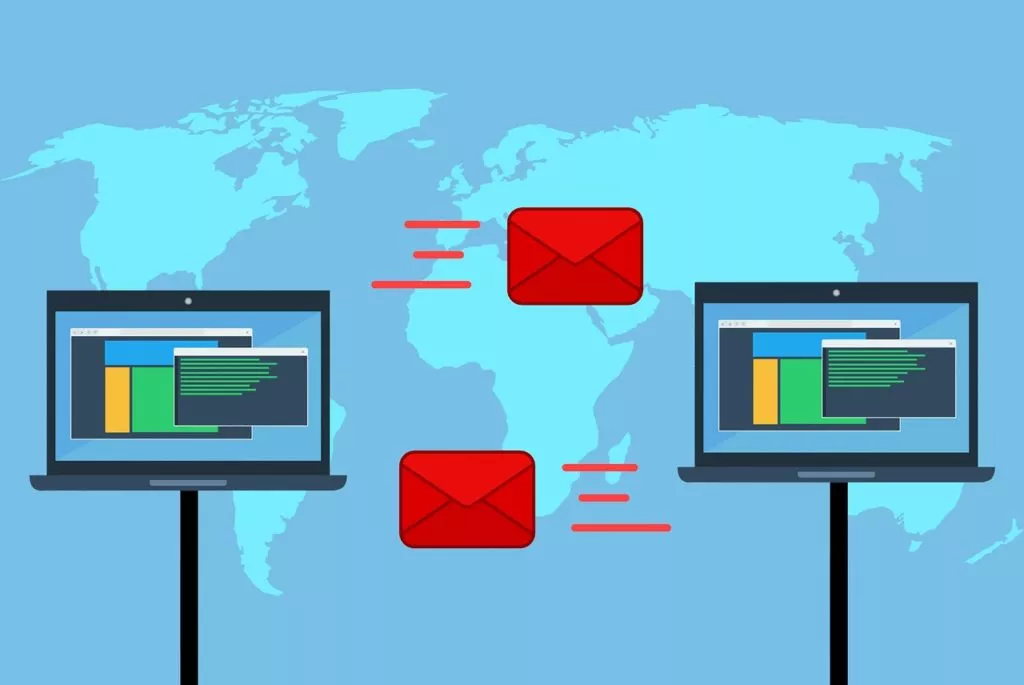
Selecting the right hosting for your website is a critical decision that can significantly impact its performance, reliability, and scalability. To make an informed choice, consider the following factors and use relevant tools to aid in your decision-making process:
Considerations:
- Evaluate Hosting Options:
- Shared Hosting: Shared hosting is a cost-effective option where multiple websites share the same server resources. It’s suitable for small to medium-sized websites with moderate traffic.
- VPS (Virtual Private Server) Hosting: VPS hosting offers a dedicated portion of a virtual server with more resources and customization options than shared hosting. It’s suitable for websites with higher traffic or resource requirements.
- Dedicated Hosting: Dedicated hosting provides an entire physical server for your website. It offers maximum control and resources, making it ideal for large websites or applications.
- Managed Hosting: Hosting services handle server management tasks like updates, security, and performance optimization. It’s a good choice to focus on your website’s content and not worry about server administration.
2. Research Hosting Providers
- Examine the hosting provider’s reputation for uptime and reliability. Look for reviews and customer testimonials.
- Evaluate the speed and performance of the hosting infrastructure, including server locations and data centers.
- Check the quality of customer support, including response times and availability.
3. Opt for a Plan Matching Your Needs:
- Assess your website’s traffic and resource requirements. Consider factors like expected traffic spikes, content type, and the need for scalable resources.
- Choose a hosting plan that aligns with your website’s current needs and allows for growth. Many hosting providers offer scalable plans.
Tools:
- Pingdom: Pingdom is a website monitoring tool that can help you track your website’s uptime and performance. It alerts you when your site experiences downtime and provides performance metrics.
- Load Impact: Load Impact allows you to simulate traffic spikes and stress test your hosting environment. This tool helps you understand how your website performs under heavy loads.
3. Content Delivery Networks (CDNs)

Content Delivery Networks (CDNs) are integral to modern web hosting and can significantly improve website performance, security, and scalability. CDNs work by distributing your website’s content across a network of strategically located servers, reducing the distance between your site’s visitors and the server that hosts your website. Here are the benefits of using CDNs and some prominent CDN providers, including information about Nestify:
Benefits of Using CDNs:
- Improve Website Speed: CDNs distribute content to servers closer to your website’s visitors. When a user requests a page or file, the CDN serves it from the nearest server, reducing latency and improving loading times. Faster-loading websites lead to a better user experience and can positively impact SEO rankings.
- Enhance Security: Many CDNs offer DDoS (Distributed Denial of Service) protection. By filtering malicious traffic and attacks at the CDN edge servers, your website can remain operational even during DDoS attacks, ensuring uninterrupted access for your users.
- Scale Resources: CDNs can handle traffic surges effectively. When your website experiences increased traffic, CDNs automatically scale resources to accommodate the demand, preventing server overload and downtime.
CDN Providers:
Cloudflare is one of the most popular CDN providers globally. It offers a vast network of servers strategically positioned in data centers worldwide.
- Benefits: Cloudflare enhances website speed and provides security features like web application firewall (WAF), DDoS protection, and SSL/TLS encryption.
2. StackPath
MaxCDN was a well-known CDN provider, which has since been integrated into StackPath. StackPath is known for its emphasis on content delivery and fast data centers.
- Benefits: StackPath optimizes content delivery and offers features like real-time analytics, security, and edge computing capabilities.
3. Nestify:
Nestify is a managed hosting and CDN provider that specializes in WordPress hosting. While not a traditional CDN like Cloudflare or StackPath, Nestify offers an integrated CDN as part of its hosting packages. This CDN aims to optimize the delivery of WordPress content, including images, stylesheets, and JavaScript files, for improved website performance.
- Benefits: Nestify’s integrated CDN can enhance website speed and performance for WordPress users. It’s designed to work seamlessly with their hosting infrastructure, simplifying the setup process.
C. Enhancing Website Security
1. Regular Backups

Regular backups are a critical component of website maintenance and disaster recovery planning. They ensure you can quickly recover your website and data in case of unexpected events such as server failures, hacking attempts, or accidental data loss. Here are best practices for implementing regular backups and two popular backup plugins, specifically for WordPress:
Best Practices:
- Schedule Automated Backups: Set up automated backup schedules to ensure your website’s files and databases are backed up regularly. Most backup plugins allow you to configure daily, weekly, or monthly backups, depending on your needs. Automating the backup process reduces the risk of forgetting to perform backups manually.
- Restore Backups Securely Offsite: Store backup copies in secure offsite locations, separate from your web server. This safeguards your backups in case of server failures or other disasters that could affect your server and data. Cloud storage services like Amazon S3, Google Drive, Dropbox, or remote FTP servers are excellent options for offsite storage.
- Regularly Test Restorations: Periodically test the restoration process to ensure that your backups are working correctly. This practice helps verify that you can recover your website and data. Testing restorations can uncover any potential issues or complications during the recovery process.
Backup Plugins:
- UpdraftPlus (WordPress):
UpdraftPlus is one of WordPress’s most popular and highly-rated backup plugins. It offers comprehensive backup and restoration features.
Features:
- Schedule automated backups on a customizable frequency.
- Store backups in various cloud services like Dropbox, Google Drive, Amazon S3, and more.
- Perform individual file and database backups or full-site backups.
- Easy one-click restoration of backups.
- Clone and migrate your website to a different domain or hosting provider.
2. BackupBuddy (WordPress):
BackupBuddy is another reputable backup and restoration plugin for WordPress. It offers a range of features to safeguard your website data.
Features:
- Schedule automatic backups on your preferred schedule.
- Store backups in various locations, including remote FTP, Amazon S3, Google Drive, and Dropbox.
- Perform complete website backups, including files, databases, and themes.
- Quick and straightforward one-click restoration of backups.
- Migrate your website to a different domain or server.
2. SSL Certificates

SSL certificates encrypt the data transmitted between your website and its users. This encryption ensures that sensitive information, such as login credentials, personal data, and payment details, remains private and cannot be intercepted by malicious actors. Without SSL encryption, data exchanged between a user’s browser and your website is vulnerable to eavesdropping, making it easier for cybercriminals to steal sensitive information.
Websites that use SSL certificates display the “HTTPS” (Hypertext Transfer Protocol Secure) prefix in their URLs and a padlock icon in the browser’s address bar. This visual indicator signifies to users that their connection to your site is secure. HTTPS and the padlock symbol instill trust in visitors and reassure them that your website is legitimate and committed to safeguarding their data.
SSL Providers:
Let’s Encrypt is a well-known and widely trusted certificate authority that provides free SSL certificates. Their mission is to make the internet safer by offering easy access to SSL encryption for all website owners.
Features:
- Free SSL certificates with an easy and automated issuance process.
- Automatic certificate renewal, ensuring continuous protection.
- Supports wildcard certificates for securing subdomains.
2. Sectigo
Comodo, now rebranded as Sectigo, is a well-established certificate authority offering various SSL certificate options. They provide various certificate types suitable for different website needs, including Domain Validation (DV), Organization Validation (OV), and Extended Validation (EV) certificates.
Features:
- Diverse SSL certificate options to match your security and validation requirements.
- Compatibility with most web hosting providers and browsers.
- Extended Validation (EV) certificates display the company’s name in the browser’s address bar for added trust.
3. Security Plugins and Tools

Securing your website is paramount in today’s digital landscape as cyber threats evolve. Security plugins and tools protect your site from malware, vulnerabilities, and unauthorized access. Here are recommendations for website security and two widely used security solutions:
Security Solutions:
Sucuri is a comprehensive website security service that offers a web application firewall (WAF), security monitoring, and malware removal. It protects websites from various online threats, including DDoS attacks, malware infections, and hacking attempts.
Features:
- Web Application Firewall (WAF) to filter out malicious traffic and block threats.
- Continuous security monitoring for real-time threat detection.
- Malware scanning and removal services.
- DDoS protection to prevent traffic overloads and site downtime.
- Reputation monitoring and blacklist removal services.
2. Wordfence (WordPress):
Wordfence is a popular security plugin designed specifically for WordPress websites. It offers a range of security features to protect your site from various threats.
Features:
- Web Application Firewall (WAF) to block malicious traffic.
- Malware scanning and threat detection.
- Real-time monitoring and alerts for suspicious activities.
- Login security features, including two-factor authentication (2FA).
- IP blocking to prevent unwanted access.
D. Recovering SEO Rankings
- Content Audit and Backlink Analysis

Maintaining the quality and relevance of your website’s content and backlinks is crucial for its overall performance, SEO rankings, and user experience. Regular audits can help you identify areas that need improvement and optimize your website effectively. Here’s an in-depth look at content audits and backlink analysis, including recommended steps and tools:
Content Audit:
A content audit involves evaluating and optimizing the content on your website to ensure it remains valuable, up-to-date, and aligned with your goals.
Steps:
Identify Outdated, Thin, or Duplicate Content:
- Use tools like Google Analytics to identify pages with declining traffic or engagement. These may be candidates for content improvement or removal.
- Look for outdated content that is no longer relevant or doesn’t serve a clear purpose.
Revamp and Update Existing Content:
- Update valuable but outdated content with fresh information and current data.
- Improve the quality and depth of thin content by adding valuable insights, images, or multimedia elements.
- Remove or consolidate duplicate content to prevent SEO issues.
Content Audit Tools:
Ahrefs is a powerful SEO tool that provides insights into your website’s performance and offers content analysis features.
Features:
- Content explorer to analyze your content’s performance and discover keyword opportunities.
- Site audit tool to identify SEO issues and track improvements.
- Competitor analysis to see how your content compares to others in your niche.
2. SEMrush
SEMrush is a comprehensive SEO and digital marketing tool that offers content tracking and analysis features.
Features:
- SEO Content Template to optimize your content for target keywords.
- On-page SEO checker to improve your content’s SEO health.
- Position tracking to monitor your website’s keyword rankings.
Learn more about SEMrush at
Backlink Analysis:
Backlink analysis involves assessing the quality and relevance of the websites linking to yours and taking action to disavow toxic links while building high-quality backlinks.
Backlink Analysis Tools:
- Moz:
Moz is an SEO software suite that offers tools for backlink analysis and domain authority evaluation.
Features:
- Open Site Explorer to explore your backlinks and anchor text distribution.
- Spam score to identify potentially harmful links.
- MozBar browser extension for on-the-fly domain authority checks.
2. Ahrefs (again):
Ahrefs provides robust backlink analysis features in addition to content analysis.
Features:
- Backlink analysis tool to assess your backlink profile and view competitors’ links.
- Link intersect tool to discover websites linking to your competitors but not to you.
3. Mobile Optimization
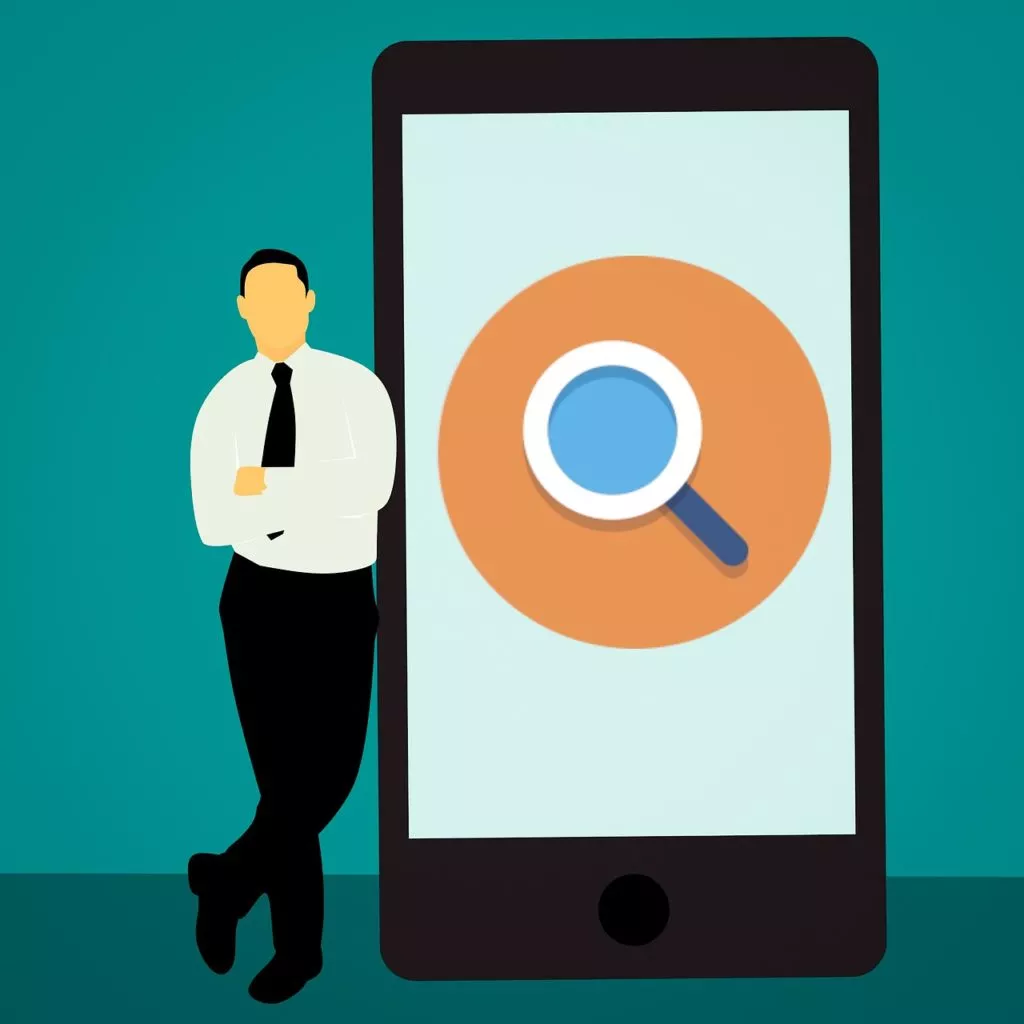
Mobile optimization is critical to website development and maintenance in the modern digital landscape. With the increasing prevalence of mobile devices, ensuring your website is mobile-friendly is essential to provide a positive user experience and maintain good search engine rankings. Here are best practices for mobile optimization and two popular mobile optimization plugins, specifically for WordPress:
Mobile-Friendly Practices:
- Ensure your website is responsive and user-friendly on mobile devices. A responsive design automatically adjusts your website’s layout and content to fit different screen sizes and orientations, ensuring a seamless experience on smartphones, tablets, and other mobile devices.
- Optimize images and content for mobile viewing. This includes using responsive images that adapt to various screen resolutions, optimizing image file sizes for faster loading, and shortening content to mobile users where necessary to deliver concise and valuable information.
Mobile Optimization Plugins (For WordPress):
WPtouch is a popular WordPress plugin that allows you to create a mobile-responsive version of your website. It provides a mobile-friendly and user-friendly interface for your site’s visitors on smartphones and tablets.
- Easy setup and customization of the mobile theme’s appearance.
- Compatibility with various WordPress themes and plugins.
- Options for custom mobile menus and touch-optimized navigation.
- Google mobile-friendly compatibility for SEO benefits.
2. AMP for WP (Accelerated Mobile Pages for WordPress):
AMP for WP is a WordPress plugin that helps you implement Google’s Accelerated Mobile Pages (AMP) technology on your website. AMP pages are designed for faster loading on mobile devices and are favored by Google for mobile search results.
- Automatically generates AMP versions of your posts and pages.
- Customization options for AMP design and styling.
- Supports various content types, including images, videos, and ads.
- SEO-friendly with improved mobile search visibility.
E. Regaining Lost Traffic

- Content Revival
Content revival is a vital aspect of content marketing that involves rejuvenating existing content to make it relevant, engaging, and appealing to your audience. This approach can extend the lifespan of your content and maximize its value. Here are strategies for content revival and two valuable tools to aid in the process:
Tools for Content Revival:
BuzzSumo is a versatile content research and discovery tool that can assist you in identifying trending topics and ideas for content revival.
Features:
- Discover popular content in your niche or industry based on social shares and engagement metrics.
- Monitor competitor content to see what’s performing well.
- Find influencers and key players in your industry for potential collaborations.
- Receive content alerts to stay updated on the latest trends and mentions.
2. Canva:
Canva is a user-friendly graphic design tool that enables you to create visually appealing graphics and visuals for content repurposing.
Features:
- Choose from various templates for infographics, social media graphics, presentations, and more.
- Customize designs with drag-and-drop elements, images, icons, and text.
- Access a library of stock photos, illustrations, and design assets.
- Collaborate with team members on visual projects.
F. Social Media Engagement

Engaging with your audience on social media is key to building a strong online presence and fostering meaningful connections with your followers. You can increase brand visibility and build a loyal community by actively participating in social media conversations and sharing valuable content. Here are effective techniques for social media engagement and two popular social media management tools:
Techniques for Social Media Engagement:
- Share Your Content on Social Media Platforms Regularly:
Consistently share your blog posts, articles, videos, infographics, and other valuable content on your social media profiles. Craft engaging captions and use relevant hashtags to increase the visibility of your posts. Utilize different formats, such as images and videos, to diversify your content and capture your audience’s attention.
2. Interact with Your Audience and Encourage Sharing and Discussions:
Respond promptly to your social media profiles’ comments, messages, and mentions. Encourage your followers to share your content with their networks by creating shareable content and running social media contests or challenges. Initiate and participate in discussions about your industry or niche to establish your authority and engage with your community.
Social Media Management Tools:
Hootsuite is a comprehensive social media management platform that allows you to schedule and manage social media posts across various platforms from a single dashboard.
Features:
- Schedule posts in advance to maintain a consistent posting schedule.
- Monitor social media conversations, mentions, and keywords in real time.
- Collaborate with team members and assign tasks within the platform.
- Access analytics to track the performance of your social media efforts.
2. Buffer:
Buffer is a user-friendly social media scheduling and automation tool that simplifies the process of planning and distributing content across social platforms.
Features:
- Schedule posts at optimal times to reach your target audience.
- Analyze post-performance to fine-tune your social media strategy.
- Share and collaborate on content ideas with your team.
- Integrate with popular social networks, including Facebook, Twitter, LinkedIn, and Instagram.
G. Email Marketing
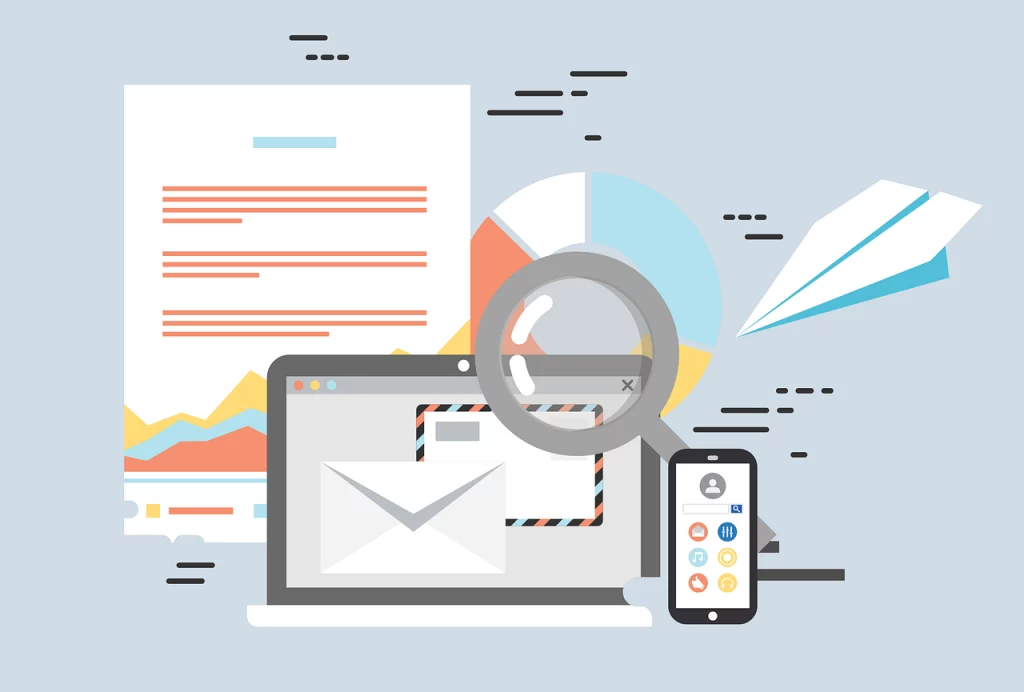
Email marketing is a powerful digital marketing strategy that allows businesses to connect with their audience, nurture leads, and build customer relationships. You can engage subscribers and drive conversions by implementing effective strategies and using email marketing platforms.
Build and Segment Your Email List for Targeted Campaigns:
- Start by collecting email addresses through sign-up forms on your website, landing pages, and social media profiles.
- Segment your email list based on demographics, behavior, preferences, and purchase history to send personalized and relevant content.
- Tailor your email campaigns to specific segments, ensuring subscribers receive content that aligns with their interests.
Send Valuable Content, Promotions, and Updates to Engage Subscribers:
- Craft compelling and informative email content that provides value to your subscribers. This can include blog posts, how-to guides, product updates, and special offers.
- Use email automation to send welcome emails, drip campaigns, and abandoned cart reminders.
- Encourage engagement by including clear calls to action (CTAs) that prompt subscribers to take desired actions, such as purchasing or sharing your content.
Email Marketing Platforms
MailChimp is a popular email marketing platform known for its user-friendly interface and robust features. It enables businesses to create and automate email marketing campaigns.
Features:
- Easy-to-use drag-and-drop email builder.
- Automation workflows for targeted campaigns.
- A/B testing to optimize email performance.
- Advanced analytics and reporting.
2. Constant Contact:
Constant Contact is an email marketing platform offering various marketing and event management tools to help businesses grow and engage their audience.
Features:
- Customizable email templates and automation options.
- List management and segmentation for targeted campaigns.
- Social media integration to amplify your reach.
- Event management tools for online registration and ticketing.
H. Monitoring and Preventing Future Issues
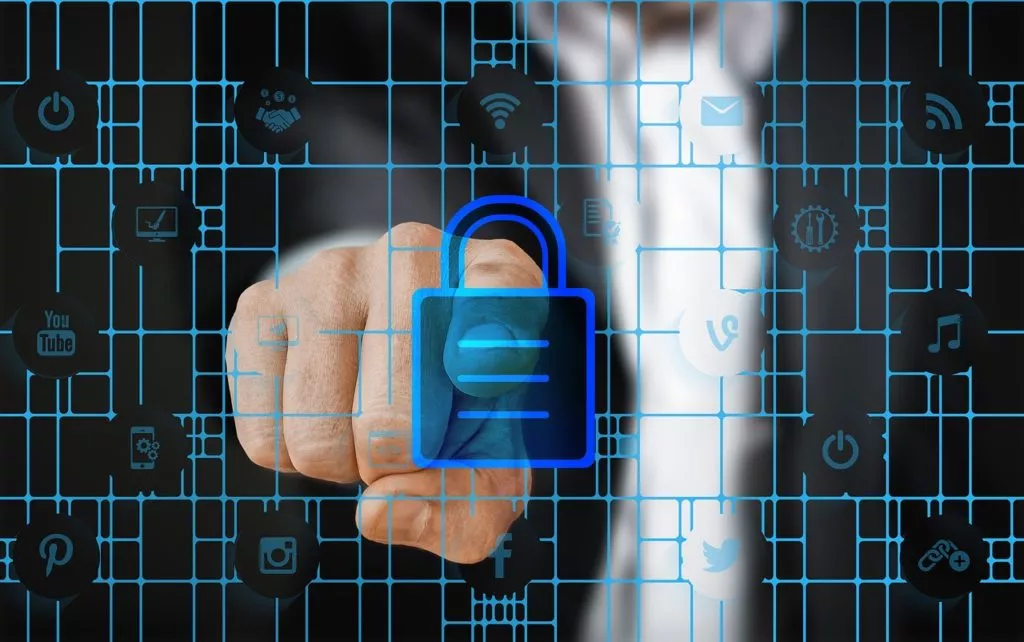
- Website Monitoring Tools
Website monitoring is crucial to maintaining a healthy and functional online presence. It involves using specialized tools to track the performance and availability of your website continuously. Here’s an in-depth look at the importance of website monitoring and two essential monitoring tools:
Importance of Website Monitoring:
- Set Up Monitoring Tools to Detect Issues in Real-Time:
Website issues can arise anytime, and timely detection is vital to prevent extended downtime and minimize negative user experiences. By using monitoring tools, you can watch your website 24/7, ensuring that you are immediately aware of any problems.
2. Receive Alerts for Downtime, Broken Links, or Performance Problems:
Website downtime, broken links, and performance bottlenecks can lead to loss of traffic, revenue, and user trust. Monitoring tools can send alerts via email, SMS, Slack, and more when they detect issues, allowing you to take swift action to resolve them.
Monitoring Tools:
UptimeRobot is a reliable website monitoring service that regularly checks your website’s uptime and performance.
Features:
- Continuous monitoring of website uptime, ensuring it remains accessible to users.
- Alerts are sent via email, SMS, Slack, and more when downtime or performance issues occur.
- Detailed reports and historical data to track website performance over time.
- Free and paid plans with various monitoring intervals and features.
Google Search Console is a free web service by Google that provides tools and reports to help website owners monitor and maintain their site’s presence in Google search results.
Features:
- Alerts for critical issues, such as malware detection or manual actions against your site.
- Performance reports to track your website’s visibility in Google search.
- URL inspection tool to identify and fix indexing issues.
- Mobile usability reports to ensure your site is mobile-friendly.
I. Regular Updates and Maintenance
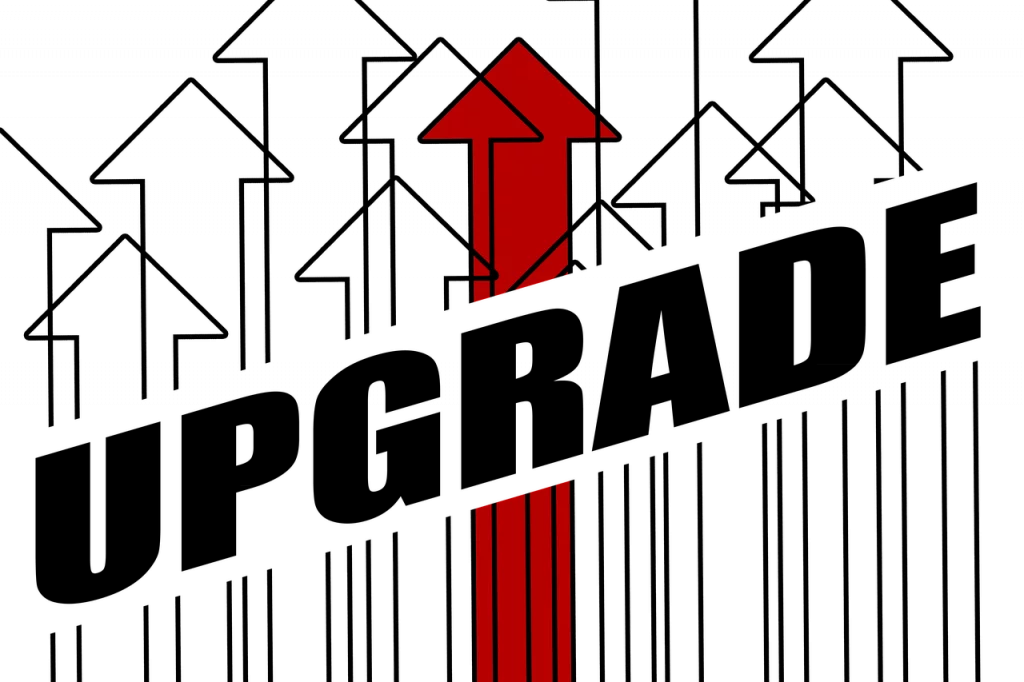
Keeping your website regularly updated and well-maintained is essential for ensuring its functionality, security, and user experience. Here are best practices for website maintenance and two maintenance plugins, along with their respective links:
Best Practices for Regular Updates and Maintenance:
- Keep Your Website’s Software, Plugins, and Themes Up to Date:
Regularly update your content management system (CMS), plugins, themes, and other software components used on your website. Updates often include security patches, bug fixes, and performance improvements, helping to protect your site from vulnerabilities and ensure smooth operation.
2. Perform Routine Maintenance Tasks to Prevent Future Problems:
Conduct routine maintenance tasks like database optimization, broken link checks, and image compression. Regularly review and revise your content to keep it up-to-date and relevant to your audience. Monitor website performance and load times to identify and address any issues promptly.
Maintenance Plugins:
- ManageWP (WordPress):
ManageWP is a comprehensive WordPress management tool that allows you to oversee and maintain multiple WordPress sites from a single dashboard.
Features:
- Centralized site management for updates, backups, and security.
- Automated backups and one-click restores.
- Performance monitoring and uptime checks.
- Client reporting and white labeling for agencies.
2. All-in-One WP Migration (WordPress):
All-in-One WP Migration is a WordPress plugin that simplifies the backup, migration, and cloning of WordPress sites.
- Features:
- Easy site backup and migration to different hosting providers or domains.
- Export and import WordPress sites in a few simple steps.
- Supports large websites with extensions and advanced features.
- Compatibility with popular WordPress hosting platforms.
By adhering to best practices for regular updates and maintenance and utilizing maintenance plugins like ManageWP and All-in-One WP Migration for WordPress sites, you can ensure that your website remains secure, functional, and optimized for an excellent user experience.
J. User Feedback

Engaging with user feedback is a crucial aspect of website management, as it helps you understand your audience’s needs and make necessary improvements. Here’s how to encourage user feedback and tools to collect and analyze it:
Engagement Techniques for User Feedback:
- Encourage User Feedback Through Surveys, Comments, or Contact Forms:
Place user-friendly feedback mechanisms on your website, such as contact forms, comment sections, or survey prompts. Actively request input from your audience on various aspects of your site, from content quality to usability and design.
2. Listen to User Suggestions and Concerns to Make Improvements:
Pay attention to user comments, suggestions, and concerns. Use this feedback to identify areas where your website can be enhanced or optimized. Engage with users by acknowledging their feedback and providing updates on implemented changes.
Feedback Collection Tools:
SurveyMonkey is a popular online survey platform that allows you to create and analyze surveys to gather valuable user feedback.
Features:
- User-friendly survey creation with customizable templates.
- Data analysis tools to derive insights from survey responses.
- Integration options with other software and analytics platforms.
- Options for collecting feedback through web surveys, email, or social media.
2. Zendesk
Zendesk is a customer support and feedback management platform that provides a centralized solution for engaging with user feedback and inquiries.
Features:
- Multi-channel support, including email, chat, and social media.
- Ticketing system for tracking and managing user inquiries and feedback.
- Analytics and reporting to measure customer satisfaction and support performance.
Conclusion:
Your website is a dynamic and essential part of your online presence. While issues may arise, having a comprehensive understanding of the causes and solutions and the right tools and plugins can empower you to address problems efficiently. By implementing these strategies and utilizing the recommended tools, you can ensure that your website remains secure, optimized, and user-friendly, contributing to your online success.
FAQs on Website Issues and Solutions:
How do I choose the right hosting for my website?
Evaluate hosting options (shared, VPS, dedicated, managed), research providers for uptime, speed, and support. Tools like Pingdom and Load Impact can help monitor uptime and performance.
What are the benefits of using a Content Delivery Network (CDN)?
CDNs improve website speed, enhance security with DDoS protection, and allow resource scaling. Providers like Cloudflare and MaxCDN offer global content delivery networks.
How can I ensure regular backups of my website?
Schedule automated backups and store them securely offsite. Use backup plugins like UpdraftPlus and BackupBuddy (for WordPress) for this purpose.



