People have become more mobile freindly than on desktops during the last few years. Today, more than 50% of all internet traffic worldwide is generated by mobile devices, which makes it imperatiev to install mobile plugins.
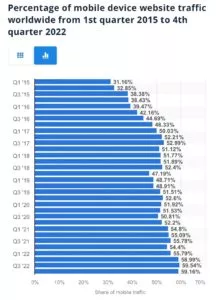
If you go at the analytics for your WordPress website, you can find that your visitors are telling a similar tale. So, as a WordPress administrator, how should you handle these mobile users? Before selecting the best WordPress mobile plugin for the job, you should give the process of making your site mobile-friendly some thought. An app that uses geolocation services and sends push alerts may not be what you want to create; instead, you should create a mobile site. The mobile version of your WordPress website can already be something you enjoy, but you don’t like the menu that it comes with.
What is a mobile friendly plugin?
The primary goal of a mobile-friendly plugin is to adapt the website’s content and design to various screen sizes and resolutions, ensuring that users have a seamless and enjoyable browsing experience on mobile devices.
Do You Need a WordPress Mobile Plugin?
The best option is a mobile WordPress plugin. The add-ons with these plugins can provide an optimal experience for all your visitors, from speeding up performance to reformatting your site for phone displays.

Google offers a free tool to test for mobile-friendliness. When a device is found, launch a mobile-specific theme. On mobile, convert your website into a web app served when a device is recognized.
Use a responsive design optimized to function correctly across all platforms and gadgets. You can use Google’s Mobile-Friendly tool to see if your website is now mobile-friendly. A WordPress mobile responsive plugin can be the solution for you if it turns out that your site lacks responsive design (or fails the test for other reasons). If you’re not happy with your existing mobile theme, you can also choose a plugin.
TOP MOBILE-FRIENDLY PLUGINS:

Jetpack is a WordPress mobile-friendly plugin that is free and easy to install. It offers advanced features to customize and optimize the site. Jetpack works through your WordPress account, providing you with access to all the features that are available to WordPress users only. The key features include SEO tools, social networking site integration, WordPress mobile apps integration, mobile-optimized themes, secure login, tiled galleries, carousel, plugin support, site statistics, analytics, and many more.
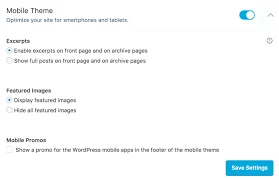
Jetpack can also be a marketing and design tool with many valuable and professional content modules. In addition, this plugin was built by WordPress experts to make WordPress sites safer and faster to help you increase traffic. So, if you’re looking for various features in a single plugin, such as contact form, stats, security, design, marketing, etc., this plugin is perfect. With this plugin, you can add many quality features to your site while using the free version.
Pros
- It has the necessary components.
- It is cost-free and straightforward to use.
- Its user interface is practical and organized.
- Regular updates are provided.
- Its user interface is categorized.
- WordPress Multisite and One Site are both compatible with it.
Cons
- The UI appears bloated due to its many features.
- Connecting your website to WordPress is required to enjoy free options.
- It is hefty
- Poor loading speed
2. Touchy
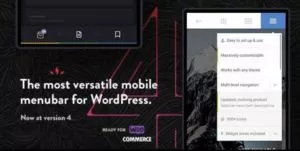
Because Touchy functions everywhere, it is all you need to build a WordPress website mobile-friendly. Its features include a header, menubar, custom header colors, logo pictures, and background images for the header. Widget placements, excellent performance, a wide range of navigation options, and WooCommerce cart icon capability are additional standout features. There is still more! Additionally, available features include multi-level navigation, 1500+ icons, accessible calls, email buttons, multi-level drop-down menus, shortcodes, color customization, translateable customizer settings, individual choices, and shortcodes.
Pros
- It is compact.
- It offers helpful service, is quick and simple to use, and is customizable.
- Reviews are excellent.
- It has undergone extensive testing and optimization and is routinely updated.
Cons
- Multiple plugins might slow down a website.
3. Autoptimize
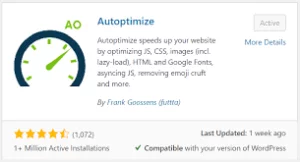
If you want to adapt your WordPress website to mobile devices, Autoptimize is your solution. Developer Frank Gossens from Belgium is the author of this plugin. This plugin supports the WebP and AVIF formats and allows you to optimize and lazily load pictures and Google Fonts, sync non-aggregated JavaScript, and more. It aggregates scripts, cleans cache, optimizes databases, and speeds up website loading.
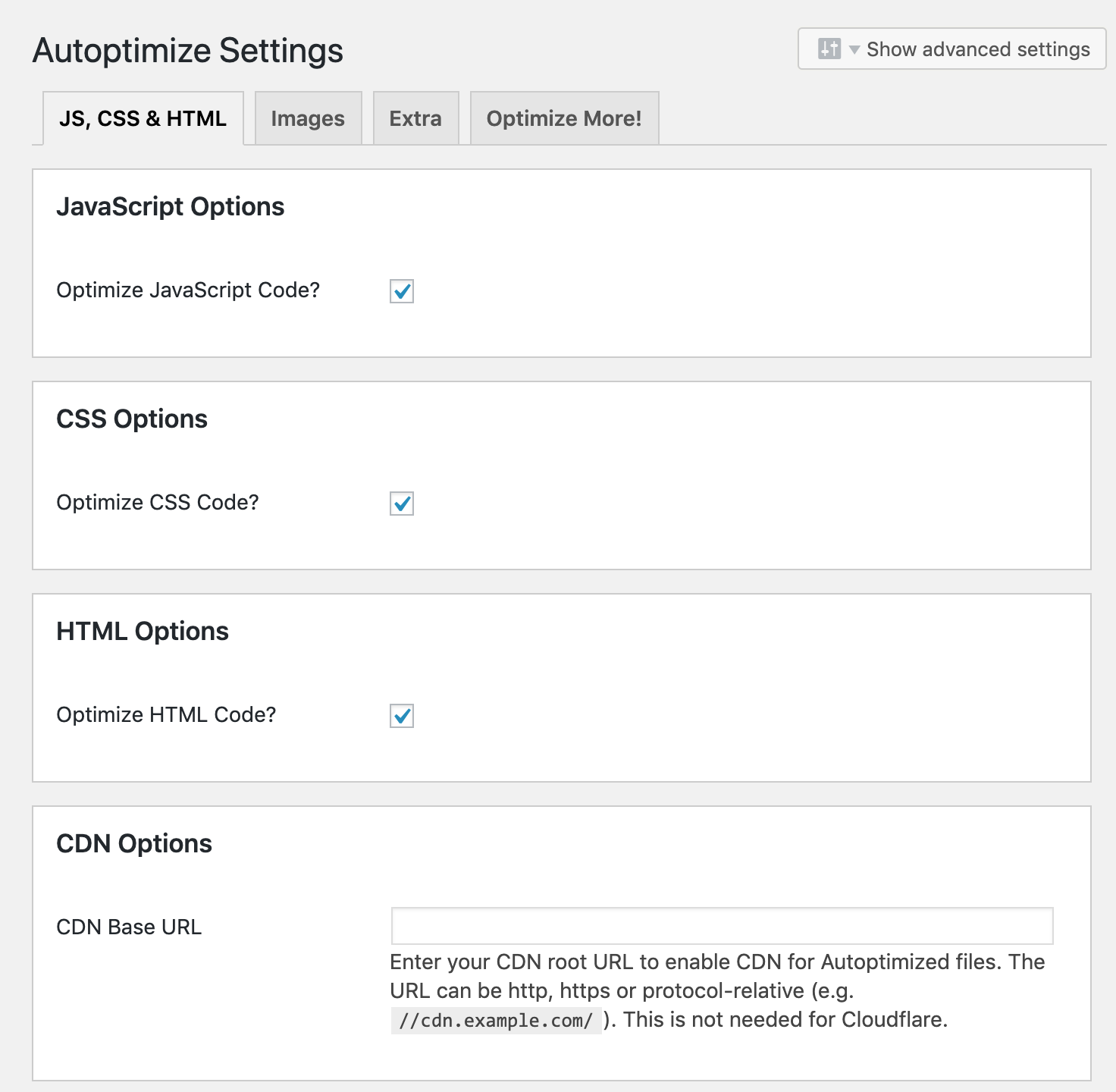
The plugin also assists you in minifying the CSS and JavaScript files to enhance the website’s functionality. Its features include lazy loading, Google font optimization, HTML, CSS, JavaScript, picture optimization, and WordPress core emoji choices. The Autoptimize plugin can handle every task and speed up website loading. Although it needs to be correctly configured, this plugin is among the finest for minification, in our opinion.
Pros
- It is really simple to use.
- It’s free, and the customer service is excellent.
- It has excellent characteristics.
- It performs amazingly
Cons
- To unlock incredible features, you must use the premium plugin.
4. Asset CleanUp

Another mobile-friendly WordPress plugin, Asset CleanUp, is ideal for enhancing website speed by reducing the amount of HTTP queries loaded, essential for quick-loading pages. Developers can examine the source code and eliminate potential plugin or theme issues. When you test your URL on websites like GT Metrix, PageSpeed Insights, and Pingdom Website Speed Test, it delivers superior performance results, and in-built hosting caching like WPEngine, Kinsta, and many others may be correctly worked on. This is fantastic because Asset CleanUp doesn’t interfere with other performance plugins.
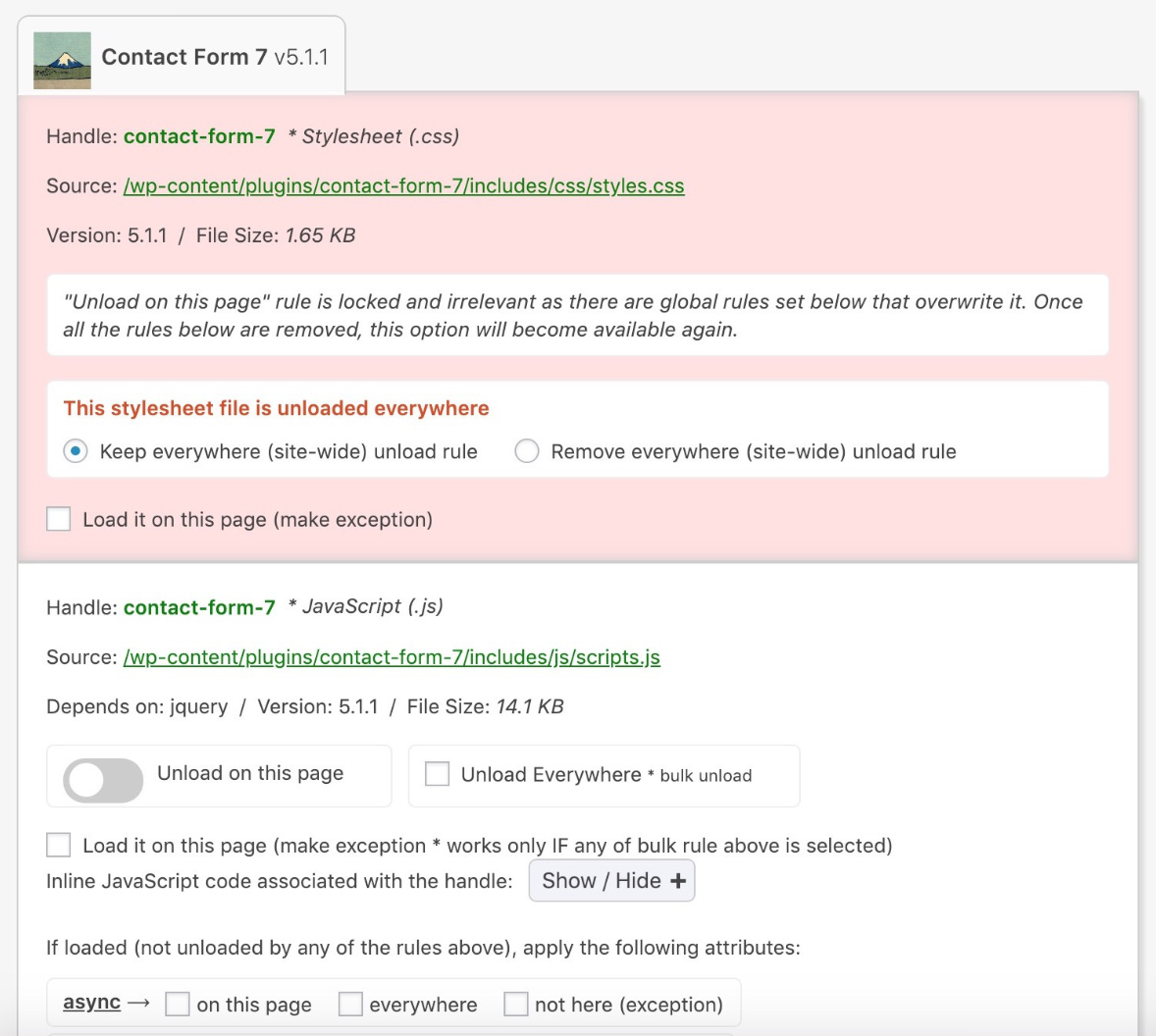
Pros
- It loads quickly
- It received a higher page speed rating.
- It enables users to remove particular plugins.
- It is compact.
- It has a strong SEO standing.
Cons
- This plugin’s lite edition has a small feature set.
5. AMP for WP

Free and mobile-friendly, AMP for WP is a plugin with many useful features. You won’t even need to write any code to increase page load times thanks to this plugin. The contact form creation tools WPForms, Contact Form 7, Gravity Forms, and others are all compatible with this plugin. Star ratings, native commenting options, content teasers, and other features are among its features. The browsers that make any website fantastic to look good and work better are compatible with AMP for WP. With various themes to pick from and an in-dashboard theme customizer, you will control how your AMP content should appear.
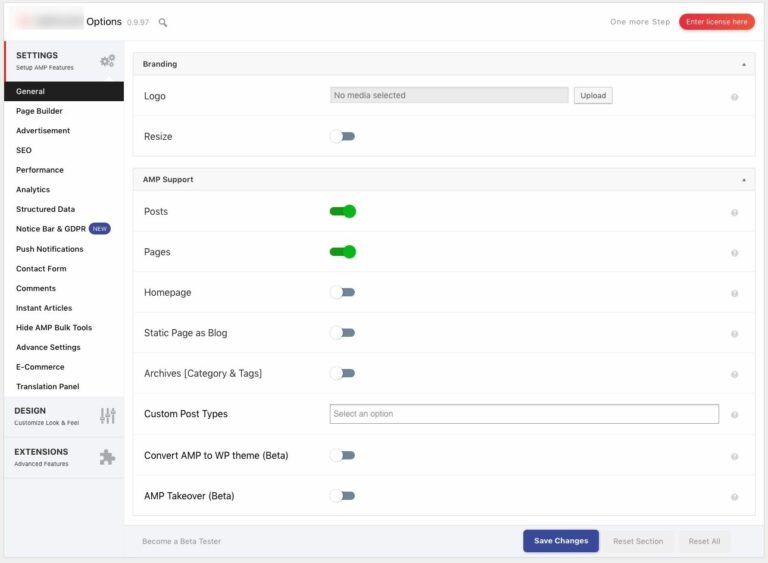
Pros
- It comes in both a premium and a free edition.
- It performs admirably.
- It comes with top features.
- WooCommerce is integrated with it.
Cons
- There is only one customizable theme included in the free edition.
6. Superfly

This WordPress mobile plugin is incredibly responsive and straightforward to use. It provides slick fullscreen, push, sliding, and static navigation for desktop and mobile web pages. Superfly provides features including easily navigable menu choices, a decadent menu, a primary menu, several colors, and different section options if you plan and construct one-page websites or landing pages. Other features worth mentioning include a static menu, an icon menu, a new bonus add-on, a full-screen menu, display control, a live editor, an icon bar, Google fonts, rich elements, export/import, new styles, submenu nav, panel design, excellent performance, and many more.
If you want to upgrade your WordPress menu area and enhance the user experience on your website, Superfly is a great option. Compared to animations made by other plugins, its C223-powered animations are attractive and distinctive.
Pros
- It includes support for multi-level menus.
- It is speedy and has improved mobile compatibility, and the background may be changed.
- It responds instantly.
- It is reasonably priced.
Cons
- It is challenging to locate any Superfly plugin complaints.
7. Max Mega Menu

With the help of Max Mega Menu, you can quickly transform your current menu into a touch-ready one. Using this plugin, you may modify your menu’s appearance using the theme editor, add a WP widget, and alter the menu’s functionality using built-in settings. Its features include multiple menu locations, drop-down mobile menus, sub-menus, grid layout builders, WordPress widgets, PHP and Javascript API for developers, styling menus, a streamlined CSS editor, sticky menus, 600+ Google fonts, theme editors, mega menu submenu styles, slide sub-menu transitions, menu item options, and many more.
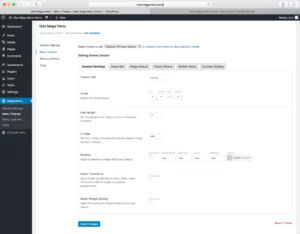
Code quality, performance, and usability were the primary considerations in developing Max Mega Menu. Additionally, it is integrated with WooCommerce and works with the Elementor page builder. The fact is that Max huge Menu is a fantastic plugin for designing huge menus that appear professional. Comparatively to other WordPress plugins, it does have certain modification restrictions.
Pros
- It is easy to use.
- It is open and optimized for search engines
- Retina compatibility and complete responsiveness
- It loads swiftly.
- It is free software with clean code and essential customer support.
- It has in-depth supporting documentation.
Cons
- Some restrictions apply to the free version.
- Controlling its sophisticated features is challenging.
- It’s limited in terms of customization
- Before learning all possible combinations, it takes time to study.
8. Hummingbird

Hummingbird is a fantastic tool for making your website more responsive to mobile users. It is a flexible and optimized caching plugin that instructs visitors’ browsers to save copies of your website’s files, and it was made available by the WPMY Dev. Hummingbird can eliminate render-blocking resources, minify and delay CSS and JavaScript code, and compress GZIP for quicker file delivery. It also activates slow loading for images.
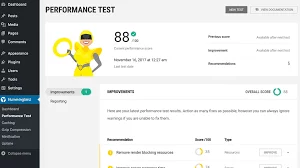
Asset optimization, performance reports, top-notch caching, one-click fixes, Cloudflare integration, support for Smush image optimization, advanced minification, and many other features are among its features. A positive user experience is provided. Additionally, Hummingbird features a monitoring mechanism that is exclusive to this plugin. Both novices and experts can use it. Additionally, it has a defer/inline option that you can use anytime.
Pros
- It has excellent search engine results.
- It’s simple to use.
- Free updates are available.
- It loads quickly
- It supports integration with WooCommerce.
Cons
- There aren’t any big Hummingbird critics.
9. AppPresser

With the help of a fantastic combination of features that seamlessly interact with your plugins, AppPresser develops Android and iPhone apps, ensuring that your website looks fantastic on a mobile device. A newbie will need some time to learn how to use this plugin, which is for website builders with some experience. Multiple connected WordPress plugins are available with AppPresser. You can link to plugins like WooCommerce, Learn Dash, and BuddyPress, for example. A pre-built WordPress site can also be converted into a functional mobile app with its assistance. The app is available on any app store and may be saved to your phone.
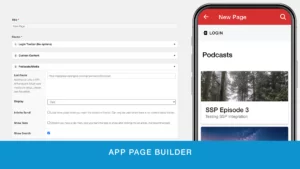
Additionally, the AppPresser plugin supports well-known plugins and can transform a WordPress website into a fantastic app. Customized pages, templates, dashboards, and many more features are among its highlights. Using AppPresser, you may utilize a WordPress site as an app with access to contacts, the camera, and other device functionalities. The ability to construct an Android app for your WordPress blog or news website is provided by Apppresser in conclusion. You should use it if you have a WordPress website and want to launch an Android app that displays the same content as your website.
Pros
- Simple to use
- Excellent features are included with it.
- It may be altered and is compatible with page builders
- It functions promptly and fluidly.
- Simple color adjustments are available.
- The evidence is strong.
- In terms of technical flexibility, it gives developers a lot of control.
Cons
- There is just minimal WordPress integration
Benefits of Using a Mobile Friendly Plugin:
- Improved user experience:
A mobile-friendly plugin can work wonders for your website by making it easily accessible and navigable on mobile devices. This translates to an improved user experience for your visitors, who can effortlessly browse your website’s content and engage with it for longer.
- Increased traffic:
Having a mobile-friendly website can help you tap into most internet users who access websites via their mobile devices. This can translate to a significant increase in traffic to your website, which can further boost your online presence. Google also prioritizes mobile-friendly websites in its search results, which can significantly enhance your website’s visibility and traffic.
- Better SEO:
A mobile-friendly website is a critical factor in enhancing your website’s search engine optimization (SEO) efforts. Search engines, especially Google, consider mobile-friendliness a ranking factor, which can affect your website’s position in search results. A mobile-friendly website can improve your website’s ranking, visibility, and traffic in search results, giving you an edge over your competitors.
- Cost-effective:
A mobile-friendly plugin can be more cost-effective than developing a separate mobile website. This can save you time, effort, and resources that would have gone into managing two separate websites. Additionally, a mobile-friendly plugin can optimize your website for smaller screens and slower mobile connections, thereby improving your website’s performance. This ensures that your website loads quickly on mobile devices, which is essential for retaining visitors and reducing bounce rates.
Factors to Consider While Choosing a Mobile Friendly Plugin:
- Compatibility with your WordPress theme: The mobile-friendly plugin you choose should be compatible with your WordPress theme. It should not affect your website’s design or layout and should work seamlessly with your theme. Compatibility is crucial in ensuring that your website looks and functions the same on both desktop and mobile devices.
- Customization options: Choose a mobile-friendly plugin that offers customization options to match your website’s branding and design. You may want to change colors, fonts, or other design elements to make the mobile version of your website more consistent with the desktop version. A plugin with customization options will allow you to tailor the mobile experience to your specific needs.
- User experience: The mobile-friendly plugin you choose should provide an excellent user experience for your visitors. Look for plugins that offer intuitive navigation, fast loading times, and easy-to-use interfaces to ensure a positive experience for your mobile users. A good user experience is critical in retaining visitors and encouraging them to spend more time on your website.
- SEO optimization: The mobile-friendly plugin should be optimized for search engine optimization (SEO). Look for plugins that offer mobile-friendly page speed optimization, mobile sitemaps, and responsive design to ensure your website ranks higher in search engine results. A mobile-friendly plugin optimized for SEO will help your website appear higher in search engine results, increasing traffic to your website.
- Support and updates: Ensure that your mobile-friendly plugin is actively supported and regularly updated. This will ensure that the plugin remains compatible with the latest WordPress updates and provides optimal performance and security. A plugin with good support and regular updates will also help address any issues that may arise, ensuring that your website continues functioning smoothly.
- User reviews and ratings: Check user reviews and ratings before selecting a mobile-friendly plugin. Look for plugins that have positive reviews and ratings from other WordPress users. User reviews and ratings provide valuable insights into the performance and functionality of a plugin, making it easier to select the right plugin for your website.
- Additional features: Consider if the mobile-friendly plugin offers other features that can benefit your website. For example, some plugins may offer the ability to create mobile-specific pop-ups or calls-to-action, which can improve engagement with your mobile users.
Conclusion:
Ah, mobile devices! We appear to be unable to survive without those tiny mobile devices. They stand by our side constantly, prepared to give us information, amusement, and, most crucially, a method to interact with the outside world.
A mobile-friendly website is very crucial in the current digital era. You must ensure that your website is optimized for mobile devices because more and more people use them to access the internet. Your website will look fantastic and work flawlessly on mobile devices, thanks to this wonderful plugin. To simplify your website on a touchscreen, it resizes photos, modifies the layout, and even includes touch-friendly components.
The best thing is? To install and utilize this plugin, you don’t need to be a tech expert. It doesn’t require any coding knowledge and is user-friendly. Take advantage of the mobile revolution and watch your website succeed by not letting those tiny screens hold you back.
Looking for Shopify plugins and apps? Read here.
FAQs on Mobile Friendly Plugins:
How can I add a plugin to my WordPress website that is mobile-friendly?
Setting up a plugin for mobile devices is simple. Find a plugin that is mobile-friendly by first visiting the WordPress plugin directory. To activate the plugin after finding one, click the “Install Now” button and adhere to the on-screen directions.
Can the mobile-friendly plugin settings be altered to fit the layout of my website?
Yes, most mobile-friendly plugins have configurable settings that let you change the layout, font sizes, colors, and other design elements to fit your website’s branding.
Can a mobile-friendly plugin affect the loading speed of my website?
The plugin and its configuration are essential. Others are made to optimize website speed, while some mobile-friendly plugins may make it take longer for your website to load. It’s crucial to test your website’s loading speed both before and after adding a mobile-friendly plugin to make sure it isn’t having a detrimental effect on how quickly it loads.



