An efficient server setup is not just about technical configurations; it directly impacts user experience, site rankings, and business success. By implementing the recommended strategies and utilizing the right tools, you ensure a secure, high-performance server environment for your WordPress site. This proactive approach positions your site for success, even during peak traffic periods or phases of substantial growth.
The Significance of an Efficient Server Setup
Importance of Server Efficiency:
- Site Performance: According to Google, if a page takes more than three seconds to load, over 50% of users will abandon it. An optimized server ensures faster load times, reducing bounce rates and enhancing user experience.
- SEO Impact: Site speed is a critical factor in search engine rankings. Google considers page speed when determining search result rankings, affecting organic traffic and visibility.
Statistics on Site Speed and Performance:
- 47% of consumers expect a web page to load in 2 seconds or less. (Source: Akamai)
- A 1-second delay in page response can result in a 7% reduction in conversions. (Source: Aberdeen Group)
- 79% of online shoppers who faced performance issues won’t return to the site. (Source: Kissmetrics)
Components of a High-Performance Server Environment
Server Configuration and Impact:
- Web Server Choice: Apache and Nginx are among the most popular web servers, with Nginx being notably efficient in handling concurrent connections.
- Database Selection: MySQL and MariaDB are common choices, impacting site speed and data handling capabilities.
Security Measures and Impact:
- Cybersecurity Concerns: WordPress sites are common targets for cyber threats. Secure server setups prevent data breaches and malware attacks.
- SSL Adoption: Websites with SSL certificates (HTTPS) tend to rank higher in search results.
Scalability and Impact:
- Scalable Infrastructure: An adaptable server environment can handle increased traffic without compromising performance.
- Impact of Scalability: 67% of users say they are more likely to purchase from a mobile-friendly site, emphasizing the importance of server scalability for accommodating mobile traffic. (Source: Google)
Implementing Best Practices
Performance Optimization Techniques:
- Caching Mechanisms: Utilizing caching plugins reduces server load and accelerates site speed.
- Content Delivery Networks (CDNs): CDN integration distributes site content globally, improving load times for users across various locations.
Security Protocols:
- Regular Backups: 60% of small businesses that suffer a cyber attack close within six months. Regular backups ensure data recovery in case of security breaches. (Source: US National Cyber Security Alliance)
- Firewall Implementation: Web application firewalls (WAFs) protect against malicious traffic and attacks.
Monitoring and Maintenance:
- Server Uptime: Aim for 99.9% server uptime to ensure site availability.
- Monitoring Tools: 40% of website visitors will abandon a site if it takes more than three seconds to load. Monitoring tools help identify performance bottlenecks.
A. Web Hosting Types:

When it comes to hosting your website, it’s crucial to choose the right type of web hosting that suits your needs. Web hosting comes in various forms, each catering to different requirements. In this detailed explanation, we will explore the various web hosting types and provide real-world examples to help you make an informed decision.
- Shared Hosting:
- Shared hosting is the most economical option and is suitable for small websites or blogs with low traffic.
- In this type of hosting, multiple websites share the same server resources, including CPU, RAM, and storage.
- It’s cost-effective but can lead to slower performance if one website on the server experiences a surge in traffic.
Example: A popular hosting provider offers a Hatchling Plan for shared hosting. It’s an excellent choice for personal blogs or small business websites with limited traffic and budget constraints.
- VPS Hosting (Virtual Private Server):
- VPS hosting provides a dedicated virtual server within a larger physical server. It offers more control and better performance compared to shared hosting.
- Users have the freedom to install and configure their software and can scale resources as needed.
- It’s suitable for medium-sized websites and businesses with moderate traffic.
Example: A well-known hosting provider offers VPS hosting with options to choose the amount of RAM, CPU cores, and storage, making it a versatile choice for businesses that need more control and scalability.
- Dedicated Server Hosting:
- With dedicated server hosting, you have an entire physical server dedicated to your website. This provides the highest level of performance, control, and customization.
- It’s ideal for large e-commerce sites, corporate websites, or applications with heavy traffic.
Example: A reliable hosting provider offers high-performance dedicated server hosting solutions with options for single or dual processors, SSD storage, and robust security features, making it suitable for demanding applications.
- Cloud Hosting:
- Cloud hosting utilizes a network of interconnected virtual servers, ensuring high availability and scalability.
- Users can easily scale resources up or down based on traffic fluctuations, making it a flexible choice for websites with unpredictable traffic patterns.
Example: A leading cloud hosting provider offers a range of scalable solutions. Popular websites rely on this provider to ensure seamless performance and uptime.
- Managed WordPress Hosting (Recommended):
- Managed WordPress hosting is a specialized hosting type tailored for WordPress websites.
- Hosting providers handle server management, including updates, backups, and security, allowing website owners to focus on content and functionality.
- This type of hosting ensures WordPress-specific optimizations for better performance and security.
Example: A well-regarded managed WordPress hosting provider is known for its top-notch performance, security, and customer support. They offer features like automatic updates and daily backups, making it an excellent choice for WordPress users.
B. Operating System:
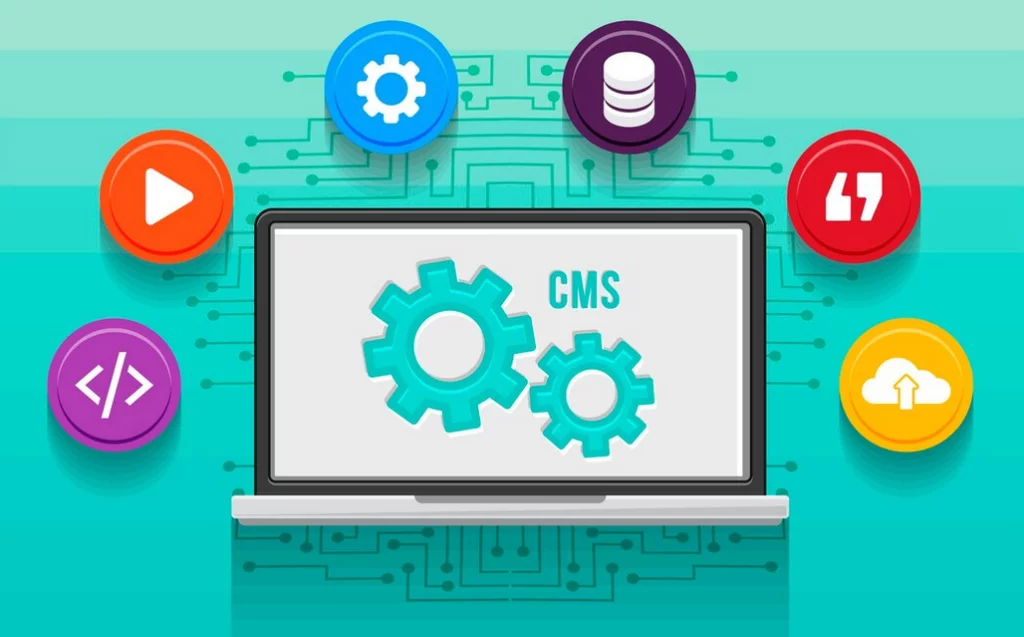
The choice of an operating system for your web hosting server plays a crucial role in determining the stability, security, and performance of your website. In this detailed explanation, we will explore the importance of selecting the right operating system for your server and provide a real-life example to illustrate why a Linux-based server is often recommended for WordPress hosting.
- Linux-Based Server:
- Recommendation: Choose a Linux-based server. Linux, being open-source and highly secure, is the preferred operating system for WordPress hosting. Popular distributions like Ubuntu and CentOS are well-supported and widely used for web hosting.
Why Linux for Web Hosting?
- Open Source: Linux is an open-source operating system, which means it is freely available for use and can be customized as per your requirements. This open nature encourages a community of developers to continuously enhance its security and features.
- Security: Linux is renowned for its robust security features. It has a well-established security model and benefits from constant scrutiny by a vast community of developers. Security patches and updates are readily available, reducing the risk of vulnerabilities.
- Stability: Linux servers are known for their stability and reliability. They can operate for extended periods without the need for frequent reboots, ensuring consistent uptime for your website.
- Performance: Linux is lightweight and efficiently manages system resources, making it an ideal choice for web hosting. It can handle a high volume of web requests with minimal resource consumption.
- Compatibility: Linux supports a wide range of software and applications commonly used in web hosting, including the LAMP (Linux, Apache, MySQL, PHP) stack, which is particularly well-suited for hosting WordPress websites.
C. Server Software:

Selecting the right server software stack is a pivotal decision when setting up a web server, as it directly impacts the performance, security, and overall functionality of your website. In this comprehensive explanation, we will delve into the significance of choosing a LEMP stack for your server and provide insights into why this combination of Linux, Nginx, MySQL (or MariaDB), and PHP is highly recommended, particularly for WordPress hosting.
- LEMP Stack Recommendation:
- Recommendation: Employ a LEMP stack, which consists of Linux, Nginx, MySQL (or MariaDB), and PHP. This stack is renowned for its performance and scalability, making it an ideal choice for running WordPress.
The LEMP Stack Components:
- Linux (L): Linux serves as the foundational operating system in the LEMP stack. Its open-source nature, robust security features, and resource-efficient operation make it a reliable choice for server environments. Linux provides the base upon which the other components of the stack run.
- Nginx (E): Nginx, an efficient and high-performance web server, serves as the “E” in the LEMP stack. It excels in handling a large number of simultaneous connections, making it an excellent choice for websites with high traffic. Nginx also performs reverse proxy functions, load balancing, and serves as a web accelerator, further enhancing the stack’s overall performance.
- MySQL or MariaDB (M): The “M” in the stack represents the database management system. MySQL, or its modern alternative, MariaDB, stores and manages your website’s data. These database systems are known for their reliability, data security, and robust transaction support, which are essential for content management systems like WordPress.
- PHP (P): PHP, a server-side scripting language, forms the final component of the LEMP stack. PHP is responsible for executing dynamic code on your website, making it interactive and capable of processing user requests. The stack’s ability to run PHP efficiently ensures the seamless functioning of WordPress and other content-driven platforms.
D. Hosting Environment:

The hosting environment in which your website resides plays a pivotal role in its performance and security. To ensure that your WordPress site functions optimally, it is essential to align your hosting environment with the specific PHP and database requirements of your WordPress version. Additionally, keeping your WordPress software and its components up-to-date is crucial for maintaining a secure and compatible hosting environment.
- PHP and Database Compatibility:
WordPress, as a dynamic content management system, relies heavily on PHP for processing and MySQL (or its alternatives) for data storage. To guarantee smooth operations and protect against security vulnerabilities, it’s imperative to verify that your hosting environment is compatible with the PHP and database versions required by your specific WordPress release. Running outdated or unsupported versions may expose your website to potential risks.
Staying up-to-date with the latest WordPress version and diligently managing your hosting environment to meet its specific requirements ensures that your site functions seamlessly, remains secure, and takes full advantage of the latest features and optimizations.
E. Storage:

Storage is a critical element of your hosting environment, impacting your website’s speed, performance, and user experience. To enhance your website’s loading times and overall performance, it is recommended to prioritize the use of Solid-State Drives (SSD) for storage.
SSDs, unlike traditional hard drives (HDDs), have no moving parts and enable rapid data retrieval. This results in reduced page loading times, faster file transfers, and a more responsive website. Faster storage access leads to an improved user experience and can positively impact your website’s search engine ranking, as speed is a factor considered by search engines in their ranking algorithms.
F. Bandwidth and Data Transfer:

The amount of bandwidth and data transfer available in your hosting plan is crucial for accommodating website traffic and ensuring uninterrupted service. To avoid potential traffic limitations and maintain consistent website availability, it is advisable to evaluate your expected website traffic and select a hosting plan with adequate bandwidth and data transfer limits.
Assessing your website’s projected traffic is essential for determining the appropriate hosting plan. Websites with high traffic levels or those anticipating traffic spikes during promotions or special events benefit from hosting plans with ample bandwidth and data transfer allowances. Opting for plans with unmetered bandwidth ensures that traffic fluctuations do not result in unexpected overage charges and that your website remains accessible to users at all times.
G. Backup System:
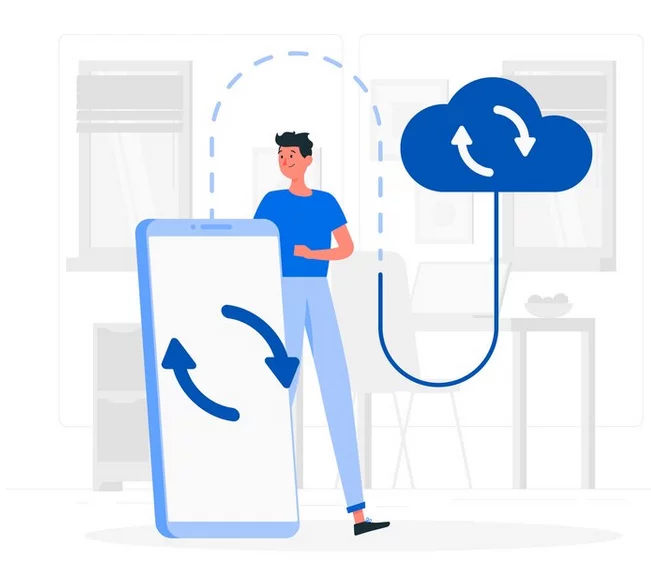
The implementation of a robust backup system is a critical aspect of maintaining your website’s integrity and safeguarding your data. It’s essential to ensure that your website has a reliable backup mechanism in place to prevent data loss and enable recovery in case of unforeseen issues.
To achieve this, it is recommended to set up automated and regular backups. These backups can be facilitated through various means, including services provided by your hosting company or by using reputable plugins like UpdraftPlus. The benefits of automated backups are twofold: they offer convenience and a safety net. With automated backups, you can schedule regular backups, reducing the risk of data loss. In the event of an issue, such as a website crash or data corruption, you can easily restore your site to a previous state, minimizing downtime and potential data loss.
H. Security Measures:

Ensuring the security of your web server is paramount to protect your website and its visitors from potential threats and vulnerabilities. Implementing a comprehensive security strategy is essential for maintaining a secure hosting environment.
To bolster your server’s security, it is advisable to employ a web application firewall (WAF) and consistently update both your server and WordPress software. Regular updates and security enhancements are vital for closing potential security gaps and thwarting malicious activities. Additionally, consider the utilization of security plugins like Wordfence, which adds an extra layer of protection and monitors your site for suspicious activity.
I. Content Delivery Network (CDN):

Website performance is a key factor in providing a positive user experience. If your website caters to a global audience, ensuring fast access for visitors worldwide is imperative. A Content Delivery Network (CDN) such as Cloudflare can significantly enhance your website’s performance and speed.
CDNs work by caching your website’s content on multiple servers located in various regions around the world. This distribution of content reduces loading times and ensures that users, regardless of their geographical location, experience faster page loading. Implementing a CDN can lead to improved website performance, lower latency, and better overall user satisfaction.
J. Server Monitoring and Management:

Maintaining a well-managed server is essential for ensuring consistent website availability and optimal performance. To achieve this, it is crucial to have robust server monitoring and management tools in place.
Server monitoring tools like New Relic provide valuable insights into server and application performance. These tools continuously track various metrics, helping you identify and address issues proactively. By monitoring server performance, you can detect problems before they escalate, ensuring that your website remains available and responsive to users. Regular server management, including software updates and system optimization, is also essential to maintain a stable and reliable hosting environment.
K. Technical Support:

Technical support is a cornerstone of a successful hosting experience, providing crucial assistance when you encounter challenges or require guidance with your hosting environment. To ensure a smooth and efficient hosting journey, it is essential to choose a hosting provider known for their responsive and knowledgeable customer support.
When selecting a hosting provider, look for one that offers timely and expert customer support, which can be invaluable when you face technical issues or require assistance with your hosting environment. Hosting companies like Nestify are recognized for their commitment to customer satisfaction and provide 24/7 support staffed with WordPress experts. Their support teams are readily available to address your queries, troubleshoot problems, and offer solutions to enhance your hosting experience
L. Scalability:

The ability to adapt to the evolving needs of your website is paramount for its long-term success. As your website grows and experiences increased traffic, having the flexibility to easily upgrade your hosting plan and allocate additional resources becomes crucial for maintaining website responsiveness and reliability.
When considering a hosting provider, it is advisable to opt for one that offers scalable hosting plans. Scalability ensures that your hosting environment can grow with your website’s demands. Whether you anticipate a surge in traffic due to a marketing campaign or a general increase in visitors over time, having the option to seamlessly upgrade your hosting resources is a valuable asset. This scalability feature allows you to maintain a consistently responsive website, ensuring that visitors enjoy a smooth and uninterrupted experience
M. Compatibility:

Ensuring compatibility is a fundamental aspect of managing your website’s functionality and avoiding potential issues and conflicts. It is essential to verify that your server setup aligns with the WordPress plugins and themes you intend to use.
To maintain a smoothly functioning website, always conduct compatibility checks before installing any new plugin or theme. Examine its compatibility with your specific WordPress version and server environment. Compatibility issues can lead to unexpected problems and conflicts on your website, impacting user experience and causing technical challenges. By taking a proactive approach to compatibility verification, you can prevent potential disruptions and ensure that your website operates seamlessly, delivering the desired features and functionality without compatibility-related setbacks.



