In the dynamic digital landscape, websites span a wide spectrum of success. On one end, you have digital powerhouses that effortlessly serve millions of users, while on the other end, there are websites that dwell in obscurity, barely casting a faint ripple in the vast ocean of the online universe. The undeniable reality is that websites, like any venture, can encounter lackluster performance, and this underwhelming outcome can often be traced back to a multitude of factors.
The digital arena is fiercely competitive, and the success of a website is far from guaranteed. While some websites manage to carve a niche, draw in massive audiences, and thrive in the digital spotlight, many others find themselves struggling in the shadows, struggling to attract visitors or achieve their intended objectives.
The reasons behind a website’s lack of success can be diverse and complex, often interweaving with each other. It’s essential for website owners and developers to identify these factors and take the necessary steps to rectify them. In the following sections, we’ll delve into some of the most common reasons why websites may not achieve the success they aim for, and explore practical solutions to address these issues.
Startegies to Prevent Website Failure:
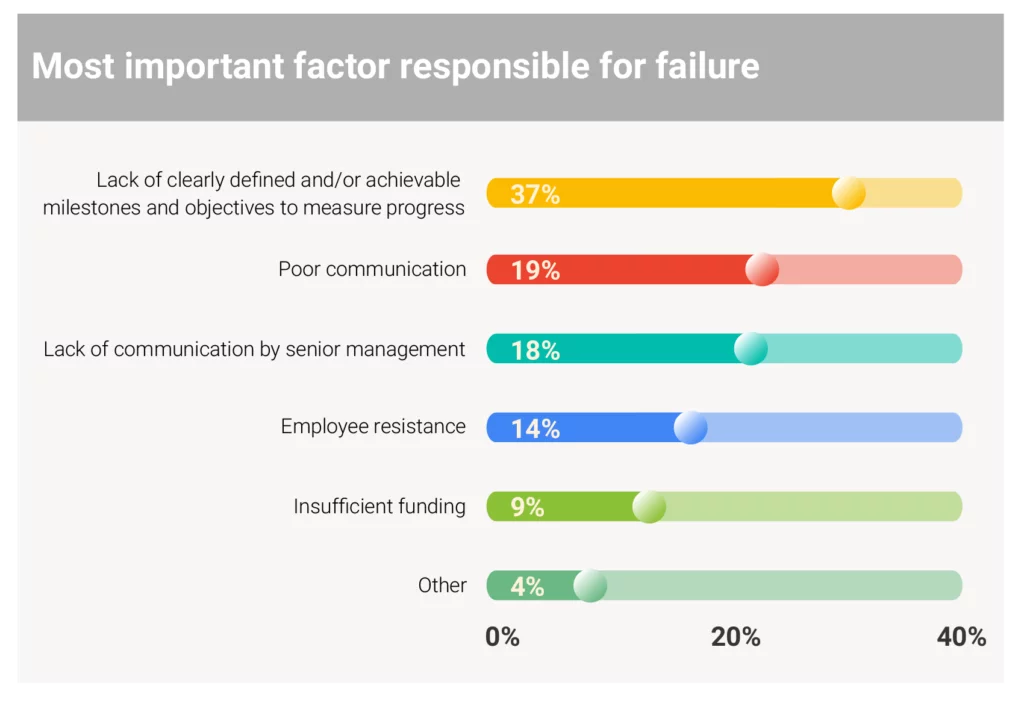
1. Lack of Purpose and Clarity: A Recipe for Website Failure
Websites, integral components of the digital landscape, often stumble for diverse reasons, but the absence of a clear purpose and clarity is a fundamental issue. A successful website should have a well-defined raison d’être, a clear, discernible goal driving its existence. Whether it’s providing information, facilitating e-commerce, entertaining, or engaging an audience, this purpose should be palpable to visitors from the moment they arrive.
The Importance of a Clear Purpose
When a website fails to establish a clear purpose, a domino effect of negative consequences unfolds. Users navigating to such a site encounter confusion and unfulfillment, leading to a high bounce rate – visitors swiftly exiting without engagement.
Real-Life Example: Apple Inc.
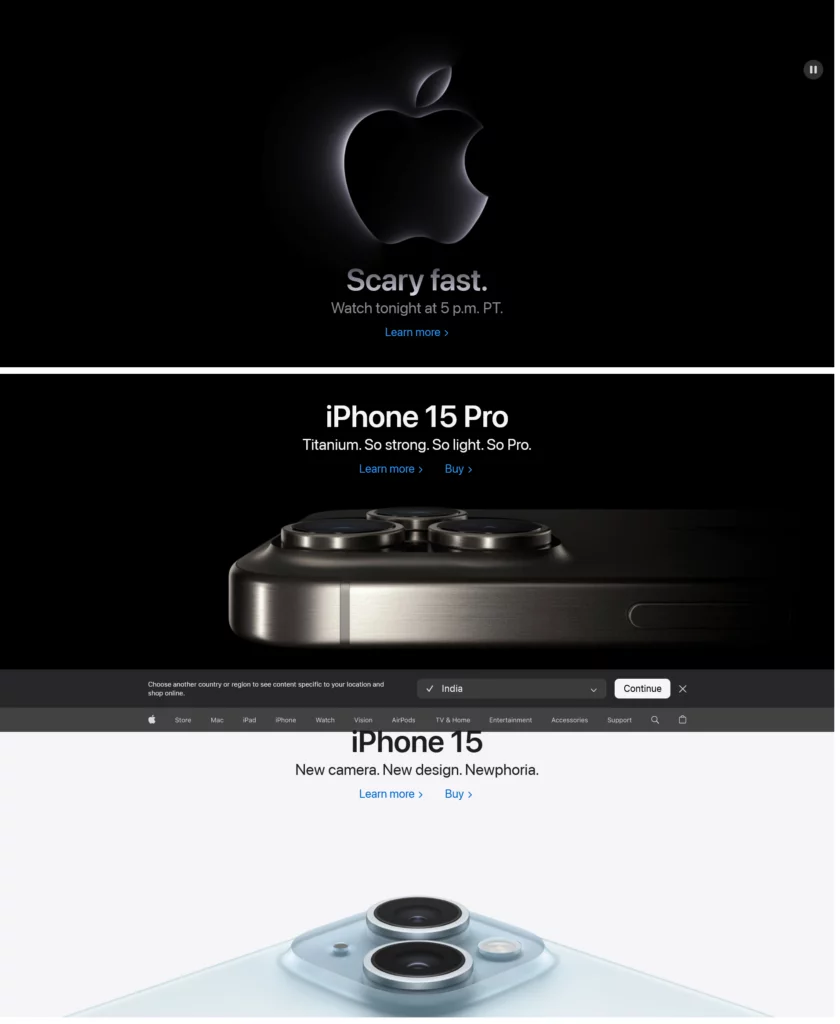
For a vivid illustration of a clear purpose, consider Apple Inc.’s website. It serves as a paragon of clarity and purpose, focusing on showcasing and selling their range of products. The sleek, minimalistic design underscores their latest technological innovations.
Tools and Plugins for Clarity and Purpose
To bolster clarity and purpose in web design, consider these invaluable tools and plugins:
- WordPress Plugins: For WordPress users, plugins like “Clearfy” streamline website functionality and ensure a clear purpose.
- Google Analytics: Gain insights into user behavior to identify areas of confusion or premature departures.
- Heatmaps and Analytics Tools: Utilize platforms like Hotjar and Crazy Egg to access heatmaps and user session recordings, offering insights into user interactions and areas needing improvement.
Learn about website analytics here.
2. Enhancing User Experience (UX): The Foundation of a Successful Website
User experience (UX) is the linchpin of a thriving website. Sites with complex layouts, slow loading times, or unresponsive designs can deter users, leading to frustrating interactions. Ensuring an optimal UX, especially for mobile users, is critical, as a significant portion of internet traffic originates from smartphones.
Real-Life Example: Amazon
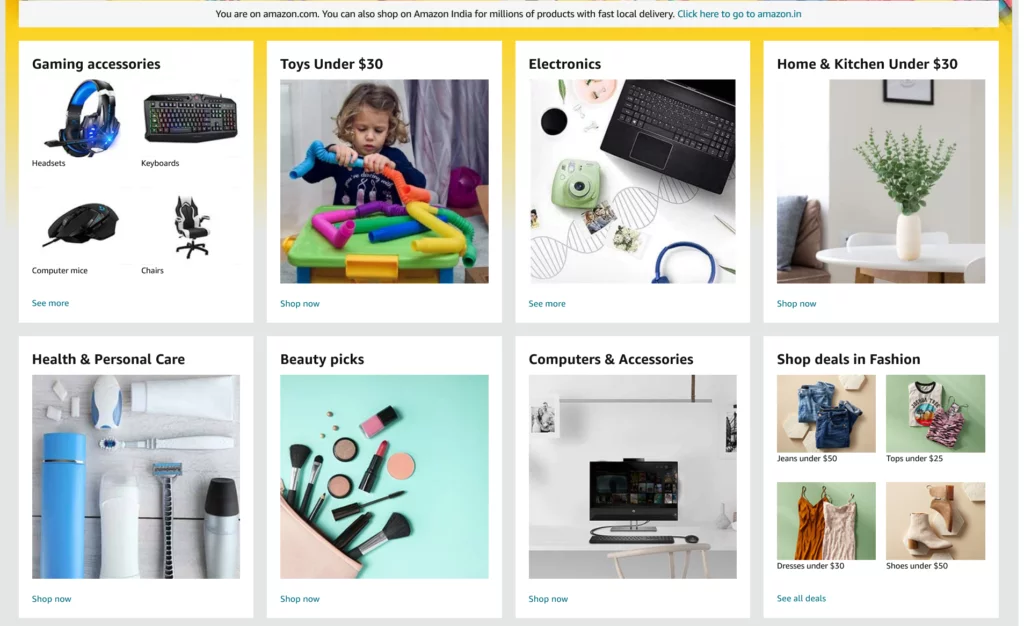
A prime example of prioritizing user experience is Amazon. Meticulously designed, Amazon offers a seamless and intuitive shopping experience. A clean, organized layout, quick loading times, and mobile responsiveness are key to its success.
Plugins and Tools for Improving UX
For an exceptional user experience, utilize these plugins and tools:
- Website Builders: Platforms like WordPress provide user-friendly themes and plugins like Astra and GeneratePress for intuitive, responsive designs.
- Image Optimization Tools: Tools like WP Smush compress and optimize images, reducing loading times and enhancing site performance.
- Mobile-Friendly Testing Tools: Google’s Mobile-Friendly Test assesses mobile responsiveness and offers enhancement suggestions.
- Heatmapping Tools and Crazy Egg: These tools provide heatmaps and user behavior insights to identify pain points and areas needing improvement.
- A/B Testing Platforms: Consider Optimizely and Google Optimize to conduct A/B tests for the best user experience.
3. The Critical Role of Quality Content: Sustaining Website Success
High-quality content is the bedrock of a successful website. Content that is valuable, informative, or entertaining is crucial for user engagement. Subpar, outdated, or irrelevant content can lead to a high bounce rate and declining search engine rankings.
Real-Life Example: HubSpot
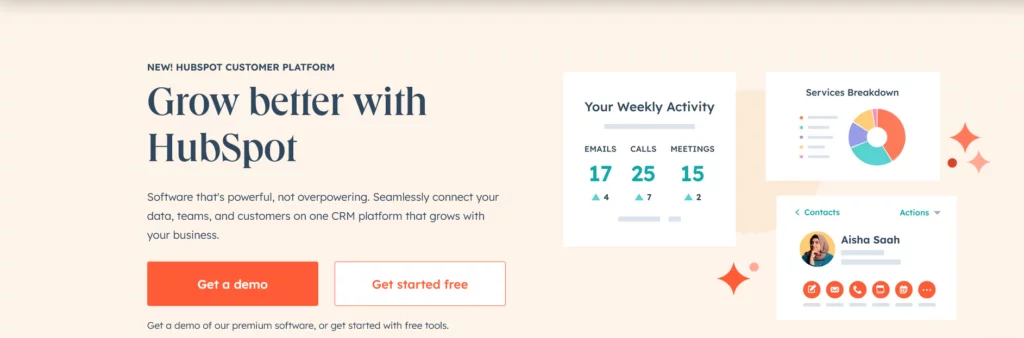
An exemplary website prioritizing quality content is HubSpot, a digital marketing and sales platform. They consistently deliver valuable content, from blog posts and eBooks to webinars and templates, addressing the needs of their audience and establishing trust.
Plugins and Tools for Quality Content
To maintain high-quality content, employ these plugins and tools:
- Content Management Systems (CMS): Utilize platforms like WordPress and Drupal for robust content management.
- SEO Tools: Tools like Yoast SEO optimize content for search engines, enhancing search rankings.
- Content Planning Tools: Platforms like CoSchedule and SEMrush assist in content planning and keyword analysis.
- Grammar and Editing Tools: Consider Grammarly and ProWritingAid for quality assurance.
- Graphic Design Tools: Use Canva and Adobe Creative Cloud for visually appealing content.
- Content Analytics Tools: Employ Google Analytics and Moz for tracking content performance.
Deep dive into content marketing strategies here.
4. Revitalizing SEO Strategies for Digital Success
Search engine optimization (SEO) is pivotal in enhancing website visibility. A website’s search engine ranking influences organic traffic. Neglecting effective SEO strategies, such as keyword research, meta tag optimization, and link-building, can impede success.
Real-Life Example: Moz
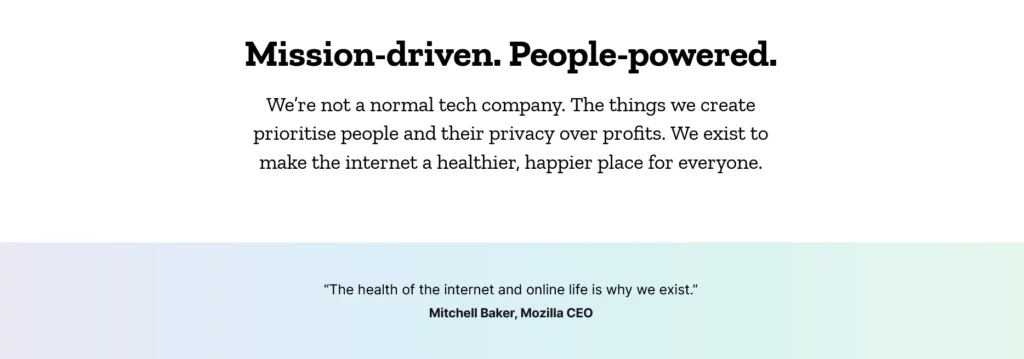
Moz is an exemplary website known for its expertise in SEO. It consistently practices effective SEO through content, optimization techniques, and educational materials, establishing authority in the field.
Plugins and Tools for SEO Optimization
To bolster SEO strategies, consider these plugins and tools:
- SEO Plugins: Platforms like Yoast SEO offer comprehensive guidance, including keyword optimization.
- Keyword Research Tools: Utilize tools like SEMrush for identifying valuable keywords and competitive analysis.
- Meta Tag Optimization Tools: Tools like SEOMofo assist in crafting compelling meta titles and descriptions.
- Backlink Analysis Tools: Platforms like Moz provide insights into backlinks and competitor strategies.
- Content Optimization Tools: Explore SurferSEO and Clearscope for content alignment with top-ranking pages.
- Analytics Tools: Rely on Google Analytics and Moz for data-driven SEO improvements.
5. Elevating Website Success through Effective Marketing and Promotion
Creating an exceptional website isn’t enough for success; effective marketing and promotion are essential. Neglecting these aspects results in limited web traffic, hindering success.
Real-Life Example: Airbnb

Airbnb is a prime example of a website excelling in marketing and promotion. Its ingenious marketing campaigns, influencer partnerships, and user-generated content have built a global brand, attracting hosts and travelers alike.
Plugins and Tools for Marketing and Promotion
To excel in marketing and promotion, consider these plugins and tools:
- Social Media Marketing Tools: Platforms like Buffer and Hootsuite enable automated social media management.
- Email Marketing Services: Utilize Mailchimp and ConvertKit for engaging email campaigns.
- Search Engine Marketing (SEM) Tools: Platforms like Google Ads and Bing Ads facilitate paid advertising.
- Content Marketing Plugins: For WordPress users, plugins like Editorial Calendar assist in content planning and scheduling.
- Influencer Marketing Platforms: Explore AspireIQ and Traackr for influencer connections and tracking.
6. Prioritizing Mobile Users: An Imperative for Modern Website Success
Neglecting mobile users is a recipe for failure in our mobile-centric world. Mobile-optimized websites are crucial to engage a significant portion of the audience.
Real-Life Example: Facebook

Facebook excels in catering to mobile users with dedicated apps and constant interface updates, maintaining user engagement and growth.
Plugins and Tools for Mobile Optimization
To ensure a mobile-friendly website, consider these plugins and tools:
- Responsive Design Plugins: For WordPress, Astra and GeneratePress offer responsive design themes that adapt to various screen sizes.
- Mobile Optimization Testing Tools: Google’s Mobile-Friendly Test assesses mobile compatibility.
- Mobile Performance Optimization Tools: Use Google PageSpeed Insights to optimize mobile performance.
- Mobile Analytics Tools: Platforms like Mixpanel and Flurry Analytics provide insights into mobile user interactions.
- Mobile App Development Tools: If your website offers an app, consider Android Studio and Xcode for app development and optimization.
7. Accessibility and Inclusivity: Welcoming All Users
Ensuring website accessibility is imperative. Neglecting users with disabilities can lead to exclusion and legal repercussions. A thriving website guarantees that all users, regardless of their abilities, can seamlessly navigate and interact with its content. To achieve this, tools like the Web Content Accessibility Guidelines (WCAG) and accessibility plugins can be instrumental.
Real-Life Example: The National Park Service

The National Park Service (NPS) takes accessibility seriously. Their website provides extensive information on accessible parks, programs, and services. They adhere to WCAG guidelines, making their site inclusive for all users, including those with disabilities.
Tools and Plugins for Accessibility and Inclusivity:
- WCAG Guidelines: Follow the Web Content Accessibility Guidelines.
- Accessibility Plugins: Utilize WordPress plugins like WP Accessibility to enhance accessibility.
8. Security: Safeguarding User Data and Trust
Security breaches can erode user trust and result in severe legal consequences. Successful websites prioritize security by implementing SSL certificates to enable encrypted connections, deploying firewalls, ensuring regular software updates, and utilizing security plugins and tools to protect against threats and vulnerabilities.
Real-Life Example: Dropbox
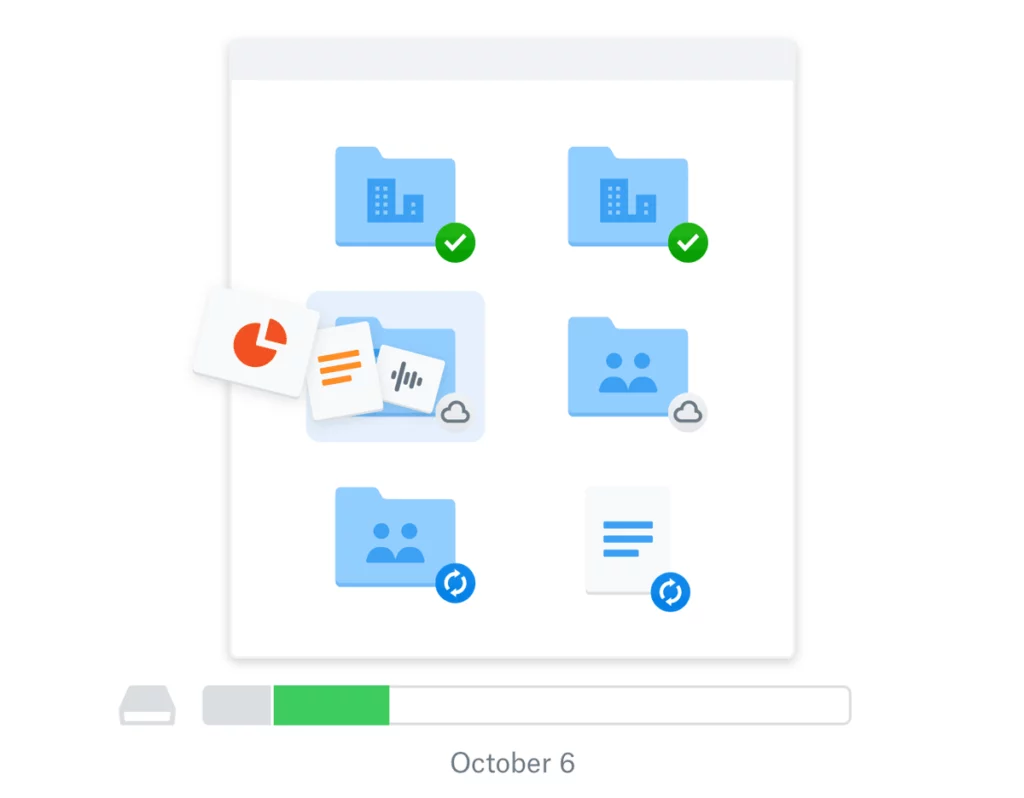
Dropbox, a cloud storage service, places a strong emphasis on data security. They employ SSL encryption for data in transit and at rest, and they regularly update their security features to protect user data and maintain trust.
Tools and Plugins for Security:
- SSL Certificates: Acquire SSL certificates from providers like Let’s Encrypt.
- Security Plugins: Use plugins such as Wordfence for WordPress to bolster your website’s security.
9. Page Speed Optimization: Swift Loading Times
Websites that load slowly can deter users and negatively impact search engine rankings. Success hinges on optimizing page speed. Utilize tools like Google PageSpeed Insights, GTmetrix, and image compression plugins to enhance loading times.
Real-Life Example: Pinterest
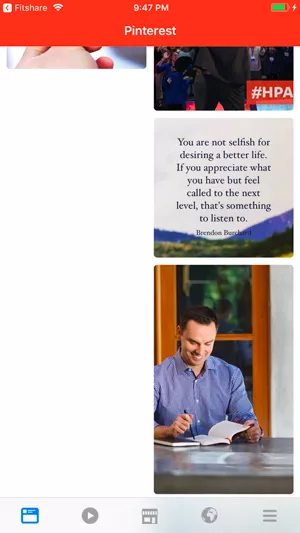
Pinterest recognizes the importance of swift loading times. Their website is designed for quick loading, ensuring that users can access and share visual content without delays.
Tools and Plugins for Page Speed Optimization:
- Google PageSpeed Insights: Analyze your website’s speed and receive recommendations for improvement.
- Image Compression Plugins: Use WordPress plugins like Smush to optimize images for faster loading.
10. Content Freshness: Keeping Up with Trends
Relevance is paramount to success. Websites that stagnate with outdated content risk losing visitors. Maintain fresh content by consistently publishing new articles, updates, and features to keep your audience engaged.
Real-Life Example: BuzzFeed
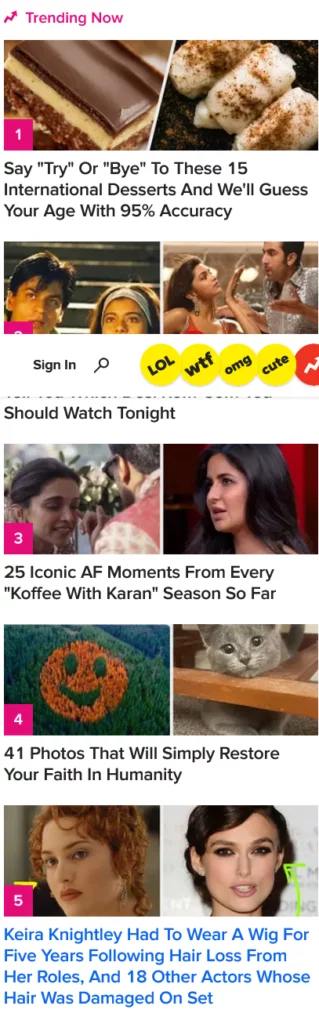
BuzzFeed excels in keeping its content fresh and trendy. They publish a constant stream of articles, quizzes, and videos to engage their audience and stay relevant in the fast-paced world of digital media.
11. Social Proof and Testimonials: Building Credibility
Incorporate social proof elements such as user reviews, testimonials, and trust badges to establish credibility and trust with your audience. Plugins and tools for managing reviews and testimonials can be valuable assets.
Real-Life Example: TripAdvisor
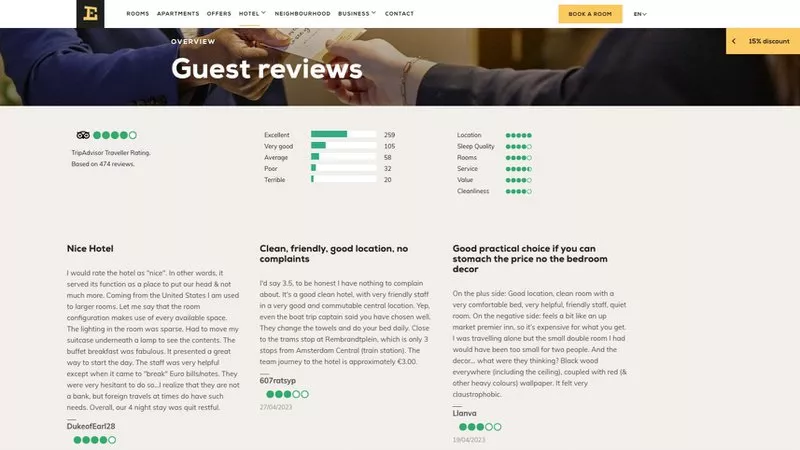
TripAdvisor relies on user-generated content in the form of reviews and testimonials. Their website features extensive user reviews for hotels, restaurants, and attractions, building trust and helping travelers make informed decisions.
Tools and Plugins for Social Proof:
- Review Management Tools: Platforms like Trustpilot offer tools to collect and manage user reviews.
- Trust Badge Plugins: Use WordPress plugins like TrustedSite to display trust badges on your website.
12. Multilingual and Internationalization: Expanding Reach
Successful websites often cater to a global audience. Multilingual and internationalization plugins and tools can help translate and adapt content for diverse language and regional preferences.
Real-Life Example: Booking.com
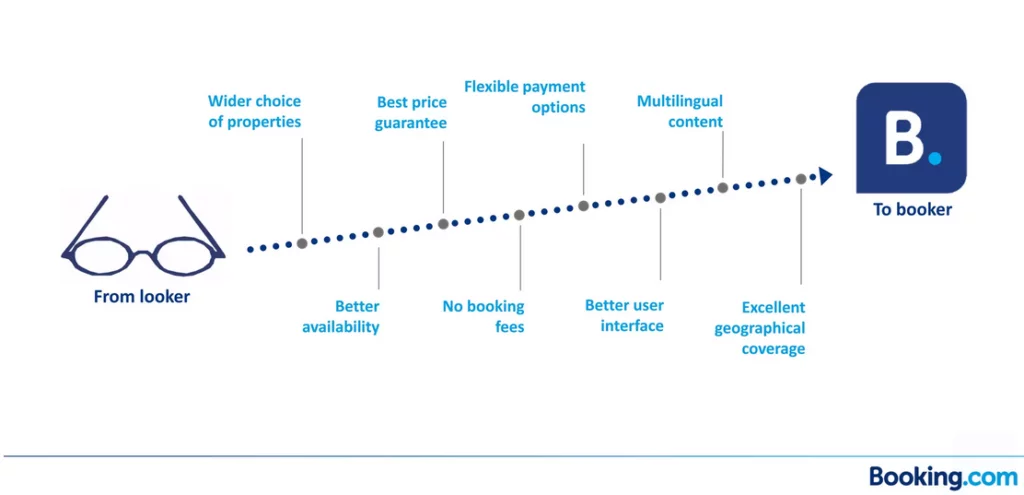
Booking.com, a global travel e-commerce platform, offers its website in multiple languages to serve an international clientele. Users can easily switch between languages to make reservations in their preferred language.
Tools and Plugins for Multilingual Support:
- Multilingual Plugins: Use WordPress plugins like WPML for multilingual support.
- Internationalization Tools: Employ platforms like Transifex for translating and managing content.
13. Content Marketing: A Continual Strategy
Content marketing is an ongoing strategy for success. It involves consistently creating and sharing valuable content to attract and engage a target audience. Tools like content calendar plugins and social media scheduling platforms facilitate content marketing.
Real-Life Example: Neil Patel
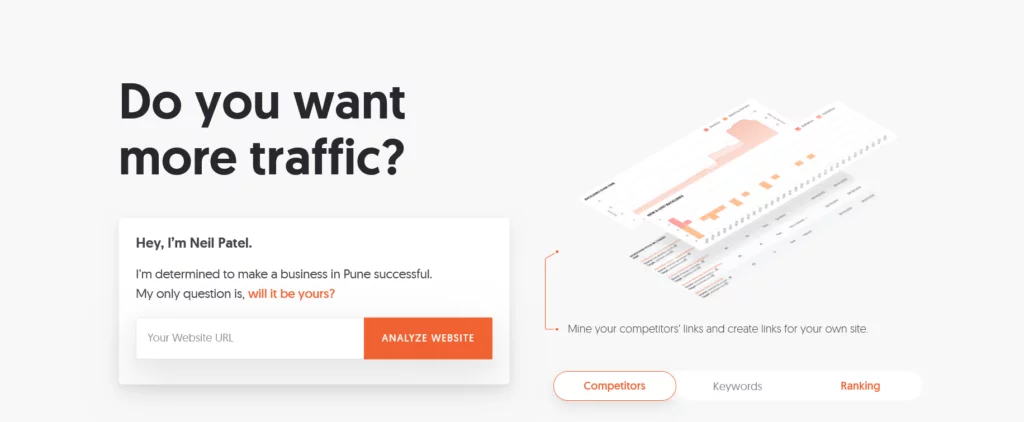
Digital marketer Neil Patel exemplifies the power of content marketing. His website features a constant flow of blog posts, videos, and podcasts, positioning him as an authority in the digital marketing space.
Tools and Plugins for Content Marketing:
- Content Calendar Plugins: WordPress offers plugins like Editorial Calendar to plan and schedule content.
- Social Media Scheduling: Use platforms like Buffer to schedule and manage social media posts.
14. E-commerce Optimization: Driving Sales
For e-commerce-focused websites, optimizing product pages, shopping cart functionality, and payment gateways is essential. E-commerce plugins and tools like WooCommerce for WordPress can enhance your online store.
Real-Life Example: Shopify

Shopify, a leading e-commerce platform, optimizes product listings and offers a seamless shopping experience. Their platform, including various plugins, helps businesses drive sales online.
Tools and Plugins for E-commerce Optimization:
- E-commerce Platforms: Platforms like Shopify provide comprehensive e-commerce solutions.
- E-commerce Plugins: Use WordPress plugins like WooCommerce for building and optimizing online stores.
15. Compliance with Legal Regulations: Mitigating Risks
Websites must adhere to legal regulations, such as GDPR for data privacy. Compliance tools and plugins can help manage legal requirements, safeguarding your website from potential liabilities.
Real-Life Example: IBM
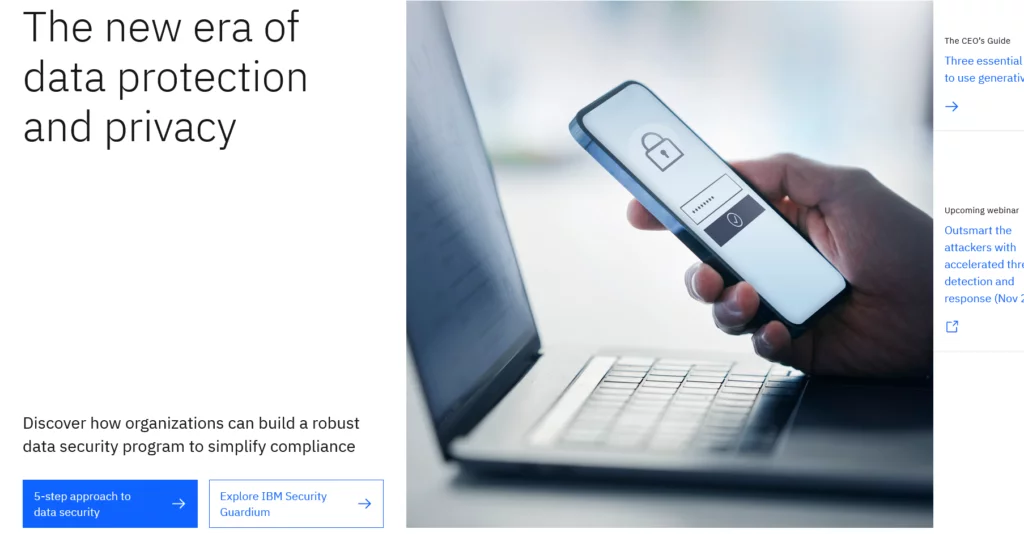
IBM prioritizes legal compliance, especially regarding data privacy and security. Their website ensures that user data is handled in accordance with various international regulations, enhancing user trust.
Tools and Plugins for Legal Compliance:
- GDPR Compliance Tools: Use plugins like WP GDPR Compliance for WordPress to assist with GDPR requirements.
- Legal Compliance Platforms: Employ solutions like TrustArc to manage legal compliance and data privacy.
Conclusion:
By embracing these principles and leveraging real-life examples, your website can not only meet legal obligations but also excel in terms of accessibility, security, engagement, and content relevance. This approach not only attracts and retains users but also distinguishes your website as a successful and trusted digital destination.
FAQs on Website Success:
How do content marketing tools maintain a continual strategy?
Tools like content calendar plugins, social media schedulers, and email marketing platforms automate content planning and distribution for consistent content marketing.
How does WooCommerce enhance e-commerce performance, and what are its key features?
WooCommerce, a WordPress plugin, improves online stores with customizable product pages, flexible shopping carts, integrated payment gateways, and extensive extensions and themes for tailored e-commerce solutions.
What are some common security threats to websites, and how can security plugins help?
Common threats include hacking, malware, and data breaches. Security plugins offer features like firewalls, malware scanning, login protection, and security alerts to safeguard websites.
How can community engagement features benefit my website?
Community engagement features like forums, comments sections, and social media integration foster user interaction, discussions, and user-generated content, creating a loyal user base.



