In the era of cloud computing, DigitalOcean, Google Cloud Platform (GCP), and Amazon Web Services (AWS) have emerged as prominent cloud providers, offering a wide range of services and solutions to individuals and organizations worldwide. As businesses increasingly rely on these platforms for their infrastructure needs, it becomes essential to understand the security features and best practices offered by each provider. In this blog post, we will explore the security features and highlight the best practices of DigitalOcean, GCP, and AWS.
DigitalOcean
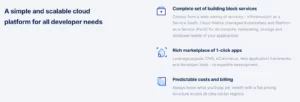
DigitalOcean is known for its simplicity and user-friendly interface. Despite being a relatively smaller cloud provider compared to GCP and AWS, DigitalOcean prioritizes security and offers several features to protect customer data.
- Virtual Private Cloud (VPC): DigitalOcean’s VPC allows users to create isolated networks and control network traffic flow using firewall rules. It ensures that resources are securely connected within the private network and shielded from the public internet.
- Security Groups: DigitalOcean’s security groups act as virtual firewalls, controlling inbound and outbound traffic for Droplets (virtual machines). Users can define specific rules to allow or deny traffic based on source IP, ports, and protocols.
- Monitoring and Alerting: DigitalOcean provides monitoring tools like Droplet Metrics and Monitoring, which allow users to track the performance and health of their infrastructure. Additionally, users can set up alerts for specific events, such as unusual network traffic or resource utilization, to proactively address potential security issues.
- Load Balancers: DigitalOcean provides Load Balancers, which distribute incoming traffic across multiple Droplets (virtual machines) to ensure high availability and scalability for applications. Load Balancers help optimize resource utilization and improve the overall performance of your infrastructure.
- Spaces Object Storage: Colossal volumes of unstructured data, including photographs, videos, backups, and logs, can be stored and served using DigitalOcean’s object storage solution, famously known as Spaces. For large-scale data storage and access, it offers an elementary and economically feasible option.
- Managed Databases: DigitalOcean grants managed database services for PostgreSQL, MySQL, and Redis. These services handle database administration tasks like backups, updates, and scaling, permitting you to focus on building applications without worrying about database management.
- Kubernetes: DOKS, an abbreviation of DigitalOcean Kubernetes, offers a managed Kubernetes service that centralizes the process of deploying and managing containerized applications. By equipping DOKS, users can benefit from a dependable and adaptable platform designed categorically for running and orchestrating container workloads.
- Private Networking: DigitalOcean’s Private Networking feature permits you to create a private network interface for your Droplets. This enables secure and speedy communication between Droplets within the same data center, augmenting the overall security and performance of your infrastructure.
- Cloud Firewalls: The Cloud Firewalls from DigitalOcean offer a network-based, stateful firewall solution for managing incoming and outgoing traffic. You may compose granular rules with Cloud Firewalls to approve or reject particular connections that rely on IP addresses, ports, and protocols.
- Monitoring and Alerts: DigitalOcean provides a multitude of monitoring tools and integrations to assess the performance and health of your infrastructure. From Droplet Metrics and Monitoring to integrations with prominent monitoring solutions like Datadog and New Relic, you can set up alerts and gain insights into the resource utilization and availability of your infrastructure.
- One-Click Applications: DigitalOcean offers a fabulous selection of One-Click Applications, which are pre-configured application stacks that can be deployed with just some few clicks. These applications cover popular CMS platforms, development frameworks, databases, and more, making it easier and faster to set up your desired environment.
Best Practices for DigitalOcean Security
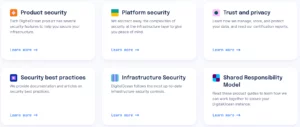
- Enable Two-Factor Authentication (2FA): Enabling 2FA adds an extra layer of security to your DigitalOcean account. It aids in protecting your account from unauthorized access, even if your password is compromised.
- Regularly Update and Patch Software: Keep your Droplets and applications up to date by applying security patches and updates. Regularly check for new software releases and security advisories and ensure that your systems are running the latest versions.
- Implement a Backup Strategy: Establish a backup strategy to safeguard your data in case of accidental deletions, hardware failures, or other unforeseen events. Utilize DigitalOcean’s Snapshot feature or consider leveraging third-party backup solutions for added redundancy.
- Secure SSH Access: Use SSH keys instead of passwords for secure remote access to your Droplets. Disable password-based authentication and configure SSH to only allow connections from specific IP addresses or IP ranges for added security.
- Harden Server Configurations: Apply security best practices when configuring your Droplets. Disable unnecessary services, restrict access to sensitive files and directories and utilize firewalls to control inbound and outbound traffic.
- Monitor Resource Utilization: Regularly monitor the resource utilization of your Droplets to ensure optimal performance and identify any anomalies. DigitalOcean’s Monitoring and Alerts feature can help you track metrics such as CPU usage, memory utilization, and disk I/O.
- Use Cloud Firewalls: Leverage DigitalOcean’s Cloud Firewalls to control network traffic to and from your Droplets. Implement strict firewall rules and regularly review and update them based on your security requirements.
- Regularly Review Access Control: Periodically review and audit user access control settings, including SSH keys, API tokens, and other authentication mechanisms. Remove access privileges for users who no longer require them.
- Enable DDoS Protection: DigitalOcean offers built-in DDoS protection to aid in mitigating the most usual types of distributed denial-of-service attacks. Consider enabling this feature to safeguard your infrastructure against potential threats.
Google Cloud Platform (GCP)
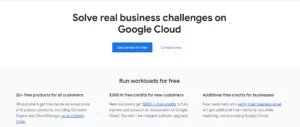
GCP offers a comprehensive suite of services and tools that cater to the necessities of both small businesses and large enterprises. As you all know that security is a core focus for Google, which makes them employ robust measures to protect customer data.
- Virtual Private Cloud (VPC): GCP’s VPC allows users to create isolated networks and subnets, providing a secure environment for deploying resources. It entails granular control over network traffic with firewall rules, allowing users to define fine-grained access policies.
- Identity and Access Management (IAM): IAM in GCP enables users to manage access to resources by granting or revoking permissions. It supports role-based access control (RBAC) and allows firms to implement the principle of least privilege, granting users only the necessary permissions for their tasks.
- Encryption and Key Management: GCP provides robust encryption capabilities for necessities like data at rest and in transit. Google Cloud Key Management Service (KMS) allows users to manage encryption keys securely and control access to them.
- Cloud Functions: GCP Cloud Functions is a serverless computing platform that permits you to run code in response to events or HTTP requests. It enables you to build and deploy lightweight, event-driven applications without the need to provision or manage servers.
- Cloud Pub/Sub: You can send and receive messages across multiple programs leveraging the messaging service known as Cloud Pub/Sub. For distributed systems and event-driven architectures, it provides real-time messaging that is reliable, extensible, and flexible.
- Cloud Datastore: GCP offers Cloud Datastore, a NoSQL document database that is highly scalable. It is perfectly apt for creating scalable online and mobile apps for advantageous reasons, like it can implement the storage and retrieval of structured data with automatic scalability and replication.
- Cloud Spanner: Globally distributed relational database service called Cloud Spanner is provided by GCP. It mindfully brings together the positive aspects of relational databases with NoSQL databases’ scalability and horizontal scaling. Excellent consistency and high availability are efficiently provided by Cloud Spanner across an extensive range of regions.
Best Practices for GCP Security
- Implement Least Privilege: Follow the principle of least privilege and grant users and services only the permissions they need to perform their tasks. Utilize IAM roles and policies to control access to GCP resources and regularly review and update these permissions as needed.
- Secure Data at Rest and in Transit: GCP enables encryption for data at rest and in transit. GCP provides tools like Cloud Storage encryption, Cloud KMS for key management, and HTTPS load balancing for secure communication. Utilize these features to protect your data from unauthorized access.
- Implement Network Segmentation: Utilize VPCs and subnets to logically segment your network. Use firewall rules and network tags to control traffic flow between resources and apply granular access controls based on IP ranges, protocols, and ports.
- Regularly Monitor and Audit: Enable logging and monitoring services such as Cloud Monitoring, Cloud Logging, and Cloud Audit Logs. Monitor system logs, application logs, and network traffic to detect and respond to any security-related incidents or abnormalities promptly.
- Implement Multi-Factor Authentication (MFA): Enable MFA for user accounts to put an added layer of security. Require users to authenticate using a second factor, such as a mobile app or hardware token, in addition to their password.
- Follow Secure Development Practices: Implement secure coding practices, such as input validation, output encoding, and parameterized queries, to prevent common web application vulnerabilities. Regularly update and patch your applications and libraries to protect against known security vulnerabilities.
- Disaster Recovery and Business Continuity: Implement backup and disaster recovery strategies to ensure data resiliency and business continuity. Regularly back up critical data and test your recovery procedures to ensure their effectiveness.
- Regular Security Assessments: Conduct regular security assessments and vulnerability scans to identify and address any security gaps or vulnerabilities. Utilize GCP’s security assessment tools and third-party security solutions for comprehensive evaluations.
Amazon Web Services (AWS)
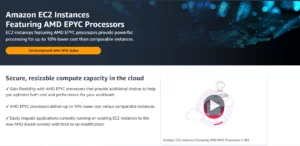
As a dominant player in the realm of cloud computing, AWS provides an encyclopedic array of services and features, placing significant emphasis on security. With a steadfast commitment to safeguarding customer data, AWS has brilliantly fabricated a resilient security framework that promises the confidentiality, integrity, and availability of resources.
- Virtual Private Cloud (VPC): AWS VPC permits users to create isolated networks and subnets, providing great control over network traffic. It enables users to characterize security groups and network ACLs (Access Control Lists) to intelligently regulate inbound and outbound traffic, offering fine-grained access control.
- Identity and Access Management (IAM): IAM in AWS provides centralized control for governing user access and permissions to AWS resources. It permits organizations to create and manage users, groups, and roles, implementing the fundamentals of least privilege. IAM also supports multi-factor authentication (MFA) for enhanced security.
- Encryption: AWS offers various encryption mechanisms to safeguard data at rest and in transit. Amazon S3 (Simple Storage Service) permits users to enable server-side encryption for data stored in S3 buckets. AWS Key Management Service (KMS) provides a secure way to manage encryption keys implemented across AWS services.
- Security Monitoring and Compliance: AWS CloudTrail provides comprehensive logging and monitoring of API activity in your AWS account. It enables you to track and audit measures taken by users, services, and resources. This offers aids in identifying security incidents, troubleshooting issues, and maintaining rigorous compliance.
- AWS WAF (Web Application Firewall): AWS WAF helps safeguard your web applications from everyday web exploits and attacks. It allows you to define custom rules to filter and block malicious traffic based on IP addresses, geographic locations, or specific patterns in the request payloads.
- AWS Shield: AWS Shield provides DDoS (Distributed Denial of Service) protection for your applications and infrastructure. It offers both standard and advanced protection to mitigate and minimize the brunt of DDoS attacks, ensuring the availability of your services.
- Amazon GuardDuty: GuardDuty is an intelligent threat detection service that wields machine learning algorithms and AWS data sources to analyze events and detect potential security threats in real time. It helps identify mistrustful activities, such as unauthorized access attempts, malware infections, and data exfiltration.
Best Practices for AWS Security
- Secure Access with IAM: Implement the principle of least privilege by granting users and services only the necessary permissions. Regularly review and rotate access keys, use IAM roles instead of sharing access keys, and enforce strong password policies.
- Enable Multi-Factor Authentication (MFA): Enable MFA for all IAM users to add an additional layer of security to their authentication process. This aids in protecting against unauthorized access even if passwords are compromised.
- Secure Your Data: Encrypt sensitive data at rest using AWS Key Management Service (KMS) or other encryption mechanisms. Use SSL/TLS certificates for secure data in transit, and leverage services like AWS Secrets Manager or AWS Systems Manager Parameter Store to securely manage credentials.
- Implement VPC Security: Utilize Amazon Virtual Private Cloud (VPC) to isolate your resources and control network traffic. Configure security groups and network ACLs to restrict access to your instances, and use AWS PrivateLink to securely access AWS services without traversing the public internet.
- Regularly Patch and Update: Stay current with software updates and security patches for your AWS resources. Regularly apply updates to your EC2 instances, databases, and other components to protect against known vulnerabilities.
- Monitor and Audit: Utilize AWS CloudTrail to capture and analyze logs of API activity and enable AWS Config to track changes in your AWS resources and configurations. Implement centralized logging with services like Amazon CloudWatch Logs to monitor and respond to security events effectively.
- Backup and Disaster Recovery: Implement automated backups and disaster recovery mechanisms for critical data and services. Utilize services like AWS Backup, Amazon S3 Versioning, and cross-region replication to ensure data resiliency and enable rapid recovery in case of failures.
- Regular Security Assessments: Conduct regular vulnerability scans, security assessments, penetration testing to identify and address potential vulnerabilities in your AWS infrastructure. Leverage AWS security tools and engage third-party security experts as needed.
Comparison of Security Features

When comparing the security features of all the above cloud computing platforms, it’s imperative to note that all three platforms prioritize security and offer potent security measures. Here’s a comparison of their security features:
-
Identity and Access Management
DigitalOcean offers a comprehensive identity and access management solution known as “Teams and Roles,” enabling efficient management of user access and permissions for your resources.
GCP provides Google Cloud Identity and Access Management (IAM), allowing you to exercise control over resource access through fine-grained permissions and policies.
AWS delivers AWS Identity and Access Management (IAM), a robust service that empowers users to manage access, permissions, and authentication to AWS resources effectively.
-
Network Security
Cloud Firewalls, which offer network-based, stateful firewalling, are made available by DigitalOcean. You can enumerate rules for inbound and outgoing traffic to protect your resources.
To fabricate private networks and manage network traffic, GCP provides Virtual Private Cloud (VPC) and Cloud Virtual Network (CVN). Additionally, it offers Cloud Armour, a DDoS defense service.
AWS provides networking isolation and security with the Amazon Virtual Private Cloud (VPC). DDoS protection is provided by AWS Shield, and web application security is provided by AWS Web Application Firewall (WAF).
-
Data Encryption
DigitalOcean offers encrypted block storage volumes, encrypted container registry, and Spaces Object Storage with encryption at rest.
GCP provides default encryption at rest for many services, and you can also use Google Cloud Key Management Service (KMS) for managing and encrypting keys.
AWS grants encryption at rest for various services, such as Amazon S3, Amazon RDS, and Amazon EBS. AWS Key Management Service (KMS) allows you to manage encryption keys.
-
Security Monitoring and Compliance
The monitoring and alerting features offered by DigitalOcean include Droplet Metrics, Monitoring, and Integration with Third-Party Monitoring Tools.
For monitoring and logging, GCP provides brilliant features like Cloud Monitoring, Cloud Logging, and Cloud Audit Logs. It has certifications of compliance with several different industrial standards.
AWS offers API activity auditing and tracking with AWS CloudTrail, monitoring and logging with Amazon CloudWatch, and compliance certifications for industry standards.
-
DDoS Protection
DigitalOcean offers DDoS protection, which is automatically provided for all Droplets at no additional cost.
GCP provides DDoS protection through Google Cloud Armor and Google Cloud Load Balancing, offering mitigation against volumetric, state-exhaustion, and application-layer attacks.
AWS provides DDoS protection through AWS Shield, offering protection against network and application-layer DDoS attacks.
Conclusion
DigitalOcean, GCP, and AWS are dominant cloud providers that offer robust security features and best practices to guard customer data and infrastructure. However, it’s imperative for organizations to understand and implement these security measures effectively. By leveraging the security features provided by these cloud platforms and following best practices, businesses can enhance the security posture of their cloud environments and mitigate potential risks.
Remember, security is a shared responsibility, and organizations must actively monitor, update, and adapt their security practices to stay ahead of emerging threats in the ever-evolving landscape of cloud computing. Nestify employs all the above mentioned servers for all your hosting needs!



