Ecommerce and Shopify have almost become mutually exclusive. It is one of the most popular e-commerce platforms, supporting over a million businesses across more than 175 nations.
But just because something is well-liked doesn’t necessarily mean it’s the best option for you. Since you’re looking for Shopify alternatives, you’re already aware of this. We can assist you whether you’re a current Shopify customer looking for other options or are just beginning to investigate what ecommerce platforms are available.
We’ll go over the top Shopify alternatives, the advantages and disadvantages of each e-commerce program, and discover why some company owners have switched from Shopify to BigCommerce.
What is Shopify?
You can run an online store using Shopify’s ecommerce software. Using the platform, you can create a website, manage products, determine shipping costs, sell through various channels, and more.
You aren’t required to maintain the software because Shopify is a hosted, cloud-based solution (also known as SaaS or software-as-a-service).
With the Shopify and Shopify Plus ecommerce plans, Shopify offers services to smaller businesses and larger corporations.
| Features | WooCommerce | BigCommerce | Magento | Wix | Squarespace |
|---|---|---|---|---|---|
| Platform Type | WordPress plugin | SaaS | Open-source | SaaS | SaaS |
| Customization | Highly customizable | Customizable | Highly customizable | Moderately customizable | Moderately customizable |
| Ease of Use | Moderate | Beginner-friendly | Requires tech proficiency | Beginner-friendly | Beginner-friendly |
| Scalability | Good for small to large | Good for growing businesses | Best for large enterprises | Suitable for small to medium | Suitable for small to medium |
| Cost | Free (some extensions paid) | Monthly plans | Free (with hosting costs) | Monthly plans | Monthly plans |
| E-commerce Features | Varies based on plugins used | Comprehensive | Extensive | Moderate | Moderate |
| Integration Options | Extensive | Wide range | Broad range | Moderate | Moderate |
| Support | Community-based | 24/7 support | Community-based | 24/7 support | 24/7 support |
| Hosting | Self-hosted | Included | Self-hosted | Included | Included |
- Shopify: Designed for small companies
Depending on your plan, you can access different features with three pricing tiers: Basic, Shopify, and Advanced.
- Shopify Plus: Designed for larger companies
Shopify Plus users can access more advanced features built for higher volume stores for a bespoke price (a % of revenue with a minimum of $2,000 per month).
While there isn’t a free plan available, Shopify does provide Shopify Lite as an alternative if you want to add a buy button to an already-existing website or blog.
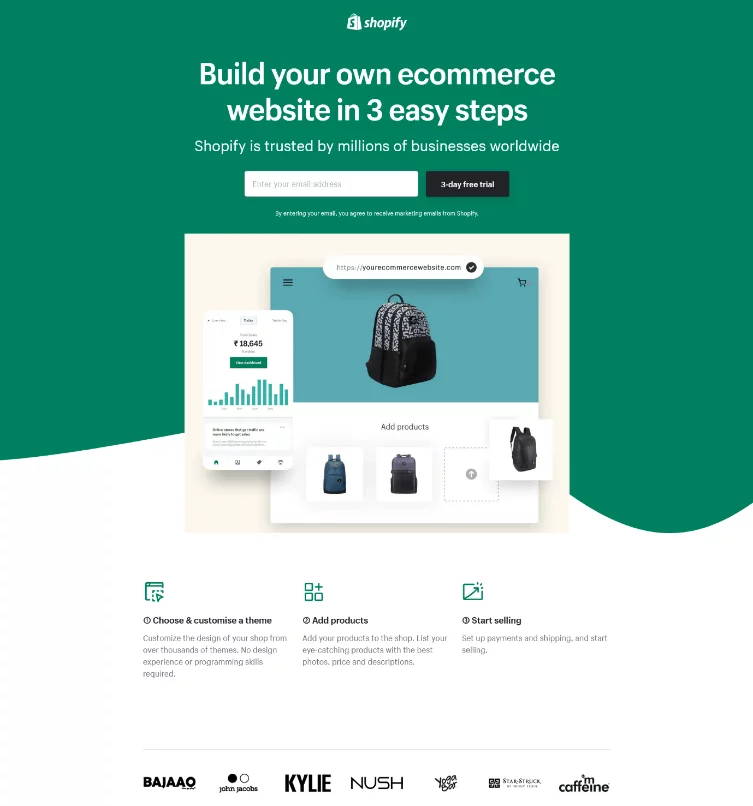
Why is Shopify Not Suitable for All Sellers?
1. Because it is a hosted platform
The fact that Shopify is a hosted platform is among the main reasons it is no longer the best option for launching an e-Commerce firm. With a hosted platform, you won’t need to search for a hosting provider, set up any software, or bother about an SSL certificate for your shop.
This is excellent because all the technical elements are handled for you, but you could lose your store if Shopify decides to close its doors in the future.
Moving your store to a different platform is another frequent issue with hosted platforms. Being limited to a CSV of your products makes it easier. The look of your store, your blog entries, your store policies, and the other pages on your website would all need to be completely redone.
If you want to become the next Amazon, you must consider vendor lock-in—the issues mentioned above—because it is a challenge that all hosted platforms have the following considerations.
2. Pricing
The cheapest Shopify package costs $9 per month, while the most costly package costs $29 per month. Since Shopify is a hosted platform, you will receive several bundled e-commerce features based on your selected package.
Although Shopify’s plans appear affordable at first glance, you’ll soon discover that using Shopify to launch your e-commerce business can be expensive.
To begin with, regardless of the plan you select, you will be charged additional transaction costs if you use a payment processor other than Shopify Payments. On all Shopify accounts, you will also have to pay credit card processing costs, though it’s important to note that the prices decrease slightly if you choose a more expensive plan.
Last but not least, if you want additional features like adding a reward program, enhanced order tracking, and similar things, you will have to pay extra and buy and install an app from Shopify’s app store.
When you consider everything said above, it’s simple to understand how you can be losing out on thousands of dollars rather than turning a solid profit.
3. Costly Themes
There is no getting around the fact that your store’s design matters. Shopify has enticing-looking themes so that it can stay within reach there. However, there are a few drawbacks to Shopify themes. The fact that there are only 71 themes available in the official theme Store is the first drawback of Shopify’s themes. This implies that your store can use an identical theme, so your clients need help distinguishing your establishment from your rivals. You will eventually have a more difficult time increasing brand recognition.
It’s important to note that there are independent markets where you can purchase Shopify themes. As a result, if you’re dissatisfied with the official theme store, you can always look at stores like ThemeForest.
Compared to WordPress themes, which typically cost approximately $80, Shopify’s themes may be fairly pricey, ranging from $140 to $ 180.
Although the marketplace does offer some free themes, they have fewer features or customization choices than paid themes.
5. High-Priced Apps
Third-party apps increase the functionality of your WooCommerce store. You can find apps to automate specific processes in your e-commerce site and programs to help you sell and advertise your store more effectively. The fact that some of the apps are free is a plus.
The drawback is that the best apps are frequently rather pricey. For instance, you’ll have to pay an extra $39.99/month on top of existing Shopify fees if you wish to activate subscriptions and add recurring payments to your store.
Pre-order capabilities might add $24.95 to your monthly fee, while exit-intent popups to grow your email list or a cart recovery feature adds another $24 per month.
That already adds an extra $90 per month to Shopify’s monthly pricing. Such costs could rapidly consume your whole profit if your e-commerce business is just getting started.
6. Choices for Customization
Setting your store’s colors and fonts and uploading your store’s logo is simple with Shopify. But if you want even more personalization, you’ll need to employ a Shopify designer or become a competent programmer.
In other words, there are few customization possibilities available in Shopify. As a result, Shopify is not the best option if you want total control over your store’s design, including the ability to use custom fonts and decide how your product pages are displayed.
Additionally, Liquid, Shopify’s proprietary language used for themes, must be learned to modify your Shopify theme. Because of this, it’s less complex to find a solution to your Google problem than if Shopify had used one of the common programming languages, like PHP.
Alternatively, you could work with a developer with experience with Shopify, but keep in mind that this can be expensive, particularly if you’re starting and have a tight budget. Additionally, there are ten times fewer Shopify developers than WordPress developers, resulting in a higher hourly rate for Shopify developers.
7. Steep Learning Curve
Finally, a learning curve is associated with Shopify because they employ a variety of phrases that are not commonly used in the sector. For instance, they refer to product categories as collections, which is something to consider even though it is not a significant deterrent.
Similarly, setting up your store will require frequent switching between the front and back ends. This is because different store choices, including payment gateways and policies, are found on the backend, while options for customizing themes are found on your site’s front-end interface.
How to Pick the Best Shopify Alternative
- Pricing and Fees
Price should be the primary factor when selecting a Shopify substitute. Free plans are available on several platforms we’ve studied, but they all have paid plans with different price points. You should start with a free plan if you’re starting your online business to see how the platform works for you. However, if you’re committed to expanding your company, you’ll eventually need to switch to a premium plan.
The cost is another factor. Does the platform impose a monthly fee in addition to transaction or processing fees for each purchase? Is a separate payment gateway required, or can you use the platform’s integrated payment processing? These are crucial inquiries to make while analyzing pricing.
2. Hosting
Hosting is yet another crucial factor. Some websites, like Shopify and Wix, charge a monthly subscription price, including hosting. While WooCommerce and Ecwid do not include hosting, they make it simple to set up your store on a hosting platform like WordPress.
If you need help deciding which choice is best for you, consider how much control you desire over the hosting of your store. A hosted solution like Shopify or Squarespace can be the best option if you want the platform to manage everything. However, a self-hosted solution like WooCommerce can be a better choice if you feel confident setting up your server.
3. Options for Themes and Design
You want your online store to appear branded and professional when you set it up. To do that, pick a platform that offers a variety of themes and design possibilities. Numerous outlets, including Shopify and Wix, provide many themes. Others, like Ecwid and Squarespace, have a smaller number of themes but give you more freedom to modify the look of your business.
Consider how crucial design is to your company. A customizable platform can be the best option if you want many themes. Additionally, a platform with open source or API can be your best choice if you enjoy working with programming and want more control over your store’s design. With these platforms, you may frequently find themes that the platform offers, hire a web designer, or even purchase a ready-made piece from a marketplace like Etsy.
4. Effortless Use
The simplicity of use is a crucial factor. If you’re new to e-commerce, you want a simple platform to set up and utilize. Even if you have experience with e-commerce and want to switch to a new platform, see whether there is a migration service or a step-by-step manual. The last thing you need is a platform that requires weeks or months to understand.
Utilize the free trials and demos that various platforms offer to judge the simplicity of usage. A simple store setup time, ease of adding products and categories, and the platform’s user interface should all be considered.
5. Security
Security is always your priority when operating an online store. You want to be sure that your consumer information is secure and that hackers can’t access your store. Look for a platform with features like SSL encryption and PCI compliance while evaluating security. While PCI compliance guarantees that your store is secure from hackers, SSL encryption is crucial for safeguarding your consumers’ data.
Additionally, search for a platform that receives frequent updates with the most recent security fixes. This makes it possible to safeguard your store from the most recent dangers.
6. Options for Payment Processing
Make sure the platform you select provides a variety of choices for processing payments. Credit and debit cards are included in this, along with well-known payment processors like PayPal, Stripe, and Apple Pay.
The platform’s other features, such as the capability to set up subscription-based payments or recurring purchases, should also be considered. These features can be highly beneficial for companies that offer goods or services repeatedly.
7. SEO Options
Make sure potential customers can see your store if you want it to be successful. That entails making your website search engine-friendly, particularly for Google.
Look for features like a built-in blog, customized URLs, meta tags, and social sharing buttons when evaluating a platform’s SEO capabilities. You can use these capabilities to increase traffic to your store and search engine optimize your website.
Also, consider whether the platform has any extra tools for SEO, including the capacity to design unique pages or incorporate structured data. These features can help you increase the visibility of your website in search results and drive more customers to your online shop.
8. Customer Assistance
Customer support is the final factor to consider when selecting an e-commerce platform. Sometimes, something will go wrong, and you’ll need to be able to count on the customer care staff of your platform to assist you in fixing any problems.
Look for services like round-the-clock assistance, live chat, a community support group, email help, and a knowledge base when evaluating customer service. With these features, you’ll be able to seek assistance when needed. The caliber of the customer service staff is another critical factor. To learn more about other users’ experiences, read their reviews. Are their marketing claims true to the hysteria?
Top Shopify Alternatives
1. BigCommerce
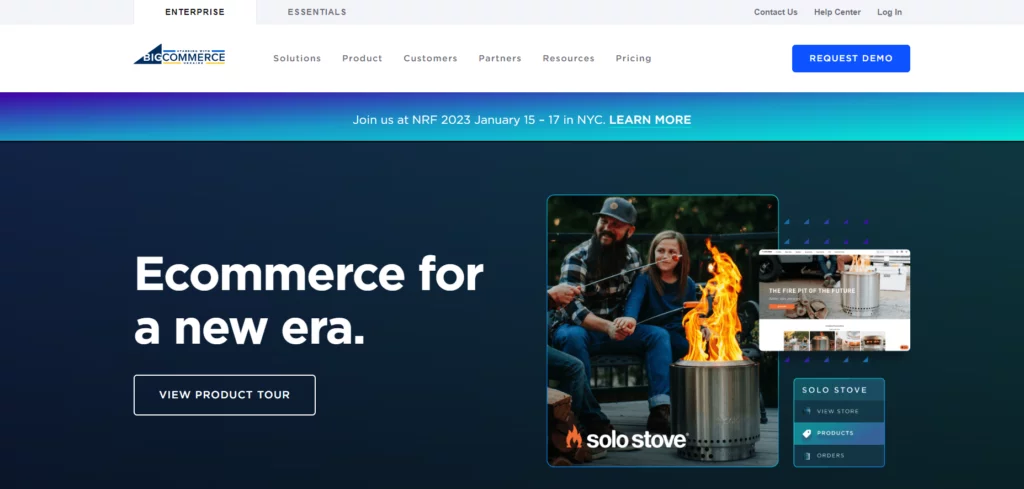
BigCommerce Pricing:
- Standard: $29.95/month- Sell unlimited products.
- Plus: $71.95/month- Comes with abandoned cart saver.
- Pro: $269.96/month-With Google reviews integration and product filtering.
- Enterprise: Custom quote; A BigCommerce marketer helps you with your store.
One important note: BigCommerce plans come with a yearly sales threshold, and you’ll be moved to a higher plan if your yearly sales reach a certain number.
Why should I prefer BigCommerce to Shopify?
Because of how it handles product management, especially for very large stores (one of the reasons mid-to-enterprise businesses like it),
there are also no additional transaction costs. Worth trying to get a sense of how they handle product listings and variants.
Pros
- Every plan includes robust out-of-the-box features.
- Free transaction support for more than 55 payment gateways.
- No coding expertise is necessary to use Page Builder, the drag-and-drop visual editor.
- The ability to sell across channels, including an in-app checkout for the social media site Instagram.
- Comprehensive SEO features, such as completely customizable URLs.
- Support is available around-the-clock, and more than 85% of problems are solved over the phone.
- An extensive network of agency and technology partners.
Cons
- While BigCommerce has a wide variety of paid themes, there are just five free themes compared to Shopify’s nine.
- There’s a slight learning curve compared to Shopify because you get many more out-of-the-box features.
2. WooCommerce
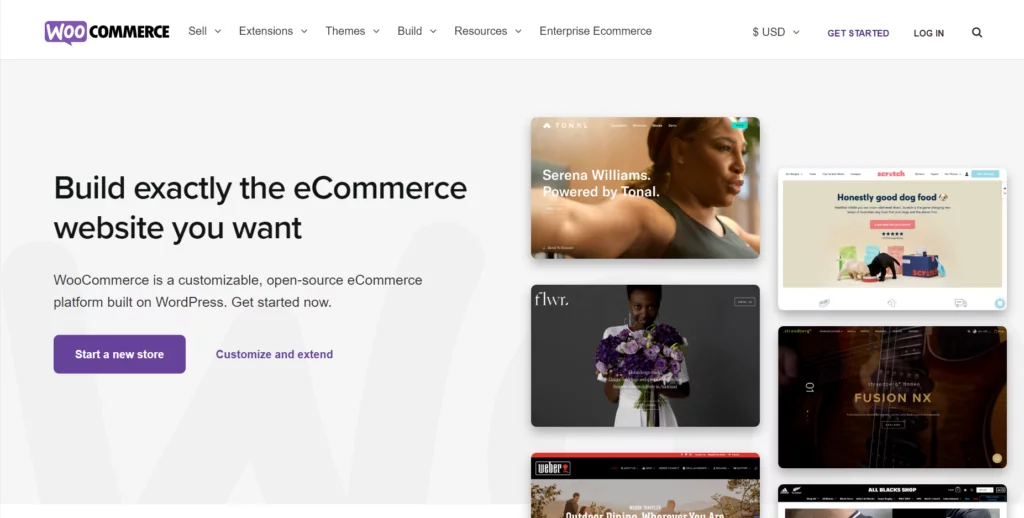
WooCommerce is a self-hosted e-commerce platform in contrast to Shopify. As a result, it’s not precisely an all-in-one platform since you’ll need to install WordPress on your web hosting and understand it well. This has several benefits and drawbacks.
One advantage is that WooCommerce offers a surprising number of features for such a basic WordPress plugin.
The most absurd part is that you could use it as a serious ecommerce solution without paying a significant sum of money each month.
WooCommerce Pricing:
The WooCommerce plugin is free. But you’ll still need a budget to host your store because it’s not a platform. On average, it would look something like this:
- Web Hosting Account: between $10 – 50 / month
- Domain: around $14 a year
- Premium theme: a one-off fee of $59+
- Extra plugins: $40 – 100 / year per plugin
Why pick WooCommerce instead of Shopify?
WooCommerce is a strong competitor and may be much better for you than Shopify if you already know, understand, and love WordPress.
The price point is also appealing if you want something straightforward and have the time to work on your website rather than the money.
Pros
- Any WordPress site can use the plugin for free.
- It’s simple to integrate with any existing WordPress site, and because it’s open source, you can completely alter the code of your store.
- You have access to thousands of extensions, both free and paid.
Cons
- Even though the plugin is free, you are still in charge of paying for other features like email hosting, SSL certificates, and domain hosting.
- If you don’t know HTML or CSS, you’ll likely need the assistance of a specialized developer or designer to get the most out of your e-commerce store.
- WooCommerce requires plug-ins to add core features, which increases complexity and decreases site performance.
3. Magento
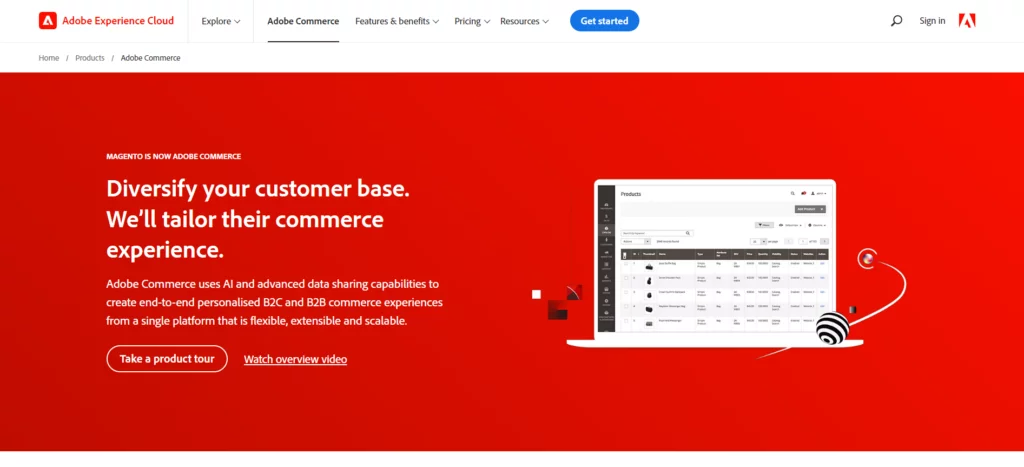
There are a few reasons why you heard of Magento. EBay initially bought it in 2011, and Adobe purchased it in the middle of 2018. If you want to monitor the platform’s development, all these ownership changes could be unsettling. But as it stands, they are a CMS platform built on an open-source ecosystem focusing on letting you sell products.
It’s difficult to predict exactly what to anticipate from Magento. Still, you’ll see below the pricing and reasons to choose it over Shopify, as it caters to more established stores.
Adobe Commerce Pricing:
It resembles WooCommerce. The CMS software is free, but you must pay extra for web hosting, plugins, and themes. When it comes to server requirements, Magento is more ravenous. They also provide a cloud-based platform but keep their prices under wrap.
Why go with Adobe Commerce instead of Shopify?
Again, it’s difficult to say right now. Regarding sticking with the products it buys, Adobe’s track record could be better. If you’re an established B2B or B2C, it might be worthwhile to speak with their consultants directly. Additionally, it might make sense to select them if you are a dedicated user of Adobe cloud.
Pros
- You can customize everything in your store because it’s open source, and you can access the backend.
- More than 260,000 developers work on Magento projects worldwide, adding new features to the platform.
- Enterprise businesses using Magento Commerce choose a self-hosted or cloud-hosted solution as part of the package hosted on AWS.
- You gain access to a sizable partner ecosystem for add-ons and third-party apps.
Cons
- Because Magento Open Source must be hosted on-premises, you must either do it yourself or use a third-party web hosting company.
- Magento offers patches and upgrades, but you are still in charge of installing and maintaining them.
4. PinnacleCart
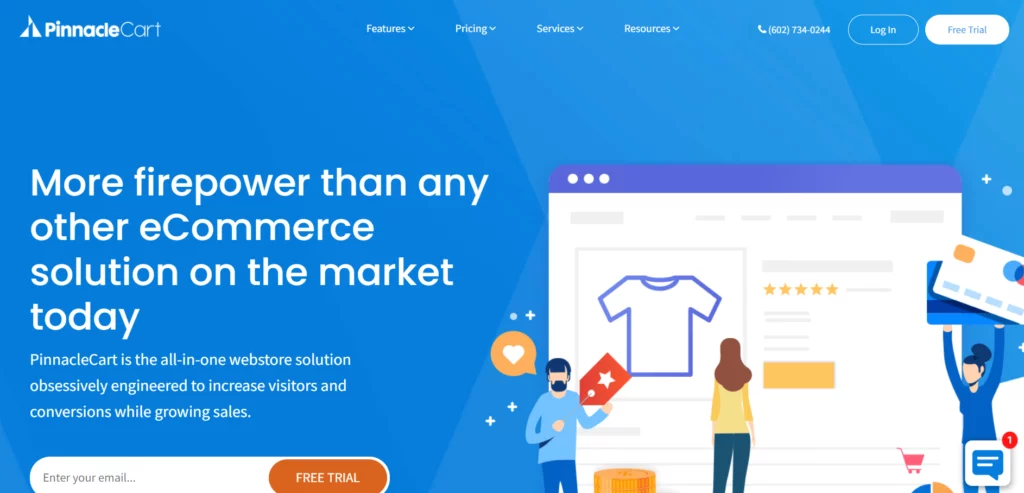
More than 30,000 online stores are powered by this ecommerce solution from Arizona, which has been around for more than 15 years.
They can host your online store, but if your preferred hosting provider satisfies their technical requirements, you can also buy a perpetual license and host it there. You can use the approximately 12 free ecommerce templates that are provided. They will display well on all devices because they are responsive.
There are no issues when using their backend (such as adding products), which is simple and intuitive. Their app center isn’t as diverse as Shopify’s, despite having integrations with some external apps (like Avalara, Facebook, or Mailchimp). Check the available integrations to ensure they support what you need. They have an impressive selection of payment gateways, including PayPal, Stripe, 2Checkout, Skrill, Authorize, and others.
PinnacleCart Pricing:
- Start-Up: $44.95 a month
- 1GB of space and 2GB bandwidth.
- Started: $94.95 a month
- 10GB of space and 20GB bandwidth plus Quickbooks integration.
- Advanced: $199.95 a month
- Unlimited storage and bandwidth. You also get priority customer support.
Note: All Pinnacle Plans offer unlimited products and admin accounts, and PinnacleCart doesn’t charge transaction fees with any of their plans either.
Why pick PinnacleCart instead of Shopify?
Shopify is a more sophisticated tool than PinnacleCart, especially when considering integration options. PinnacleCart is the best platform for you if you’re looking for an alternative that enables you to have unlimited admin accounts, won’t charge additional transaction fees, or wants to host your store externally.
Pros
- You can use PinnacleCart’s hosting services or manage your hosting.
- SEO-friendly elements like custom URLs and schema.org tags.
- Every plan offers an unlimited number of products and categories.
Cons
- If you decide to host with PinnacleCart, you will have to pay more or upgrade to a more expensive plan that offers unlimited bandwidth because the lowest $79.95 plan has limits on bandwidth and storage.
- You’ll need to manage upgrades because PinnacleCart has versions.
- PinnacleCart’s partner network is highly constrained, as it only integrates with 64 other apps;
- In contrast to Shopify’s extensive theme library, PinnacleCart only offers 12 themes.
- Regardless of the version you select or the hosting method for your website, management of the build and maintenance will require a developer, an internal IT team, or an agency.
- Because of Magento’s extensive setup, building projects are expensive to complete.
5. Volusion
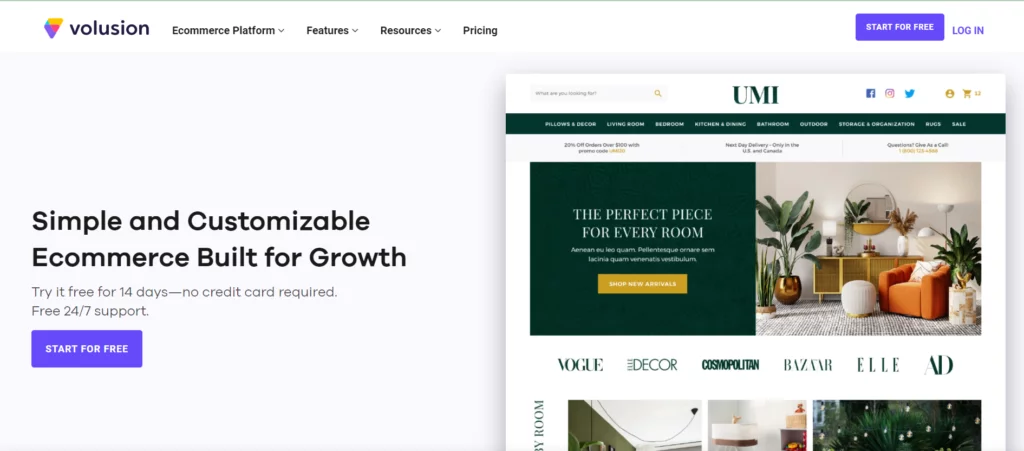
Another Texan business, Volusion, is almost 20 years old and claims to have processed a staggering $28 billion in sales, which would put them ahead of the competition.
This impressive number is a result of the platform’s user-friendliness. But as you can see in the advantages and disadvantages listed below (or in the video embedded), Volusion is yet to be known for this. But let’s see what they can do better than the competition.
Volusion Pricing:
- Personal: $29- Up to 50k in sales (and up to 100 products)
- Professional: $79 – Up to 100k in sales (and up to 5,000 products)
- Business: $299 – Up to 500k in sales
- Custom- All features and VIP support
Why pick Volusion instead of Shopify?
The extensive feature set offered by Volusion is a good strategy for boosting sales. It will take a little longer than with Shopify to set up your store, but overall, it’s a good alternative for those who are certain of their goals.
Pros:
- Features are abundant right out of the box for marketing, upselling, and listing
- Decent promotional options: Deal of the Day, which can direct users to a special landing page.
- No transaction fees: Volusion does not impose transaction fees for any payment method, unlike Shopify.
Cons
- Lack of integrated blogging is a significant obstacle to content marketing.
- Difficult to use; not as user-friendly as Shopify.
6. Wix
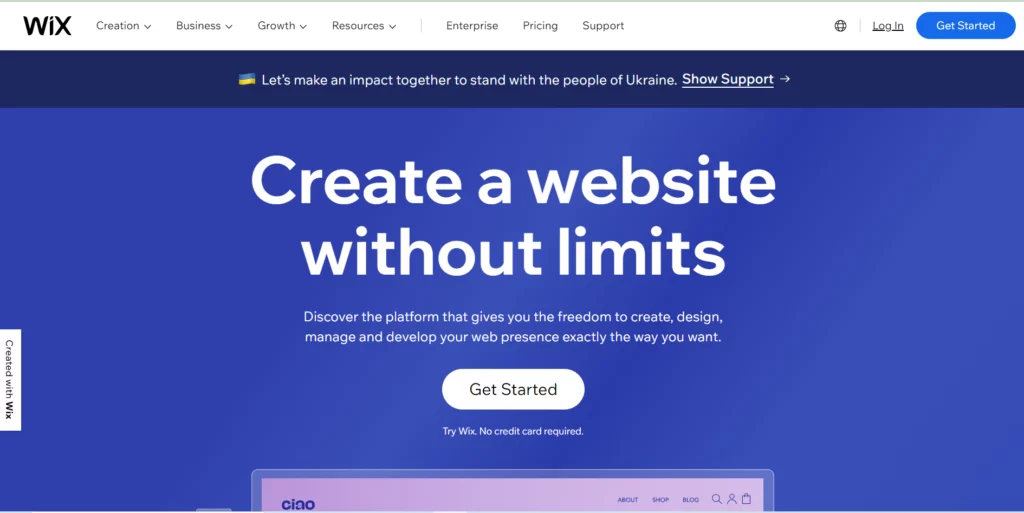
Wix, founded in 2006, makes creating a website simple and provides business plans that are perfect for e-commerce companies. Wix might be a better choice than Shopify if you have little experience and need an incredibly straightforward web builder.
Wix Pricing:
- Business Basic: ₹225 With all the ecommerce features, storage is limited to 20 GB – this is a lot
- Business Unlimited: ₹300 With up to 35 GB storage and up to 10 hours of video upload. Subscriptions and recurring payments are included.
- Business VIP: ₹500 With up to 50 GB storage and priority support. Includes custom reports.
Why pick Wix instead of Shopify?
Wix is great if you’re looking for the best features/value ratio.
Pros
- Affordable: Depending on your needs, running your store with Wix can be much less expensive than with Shopify.
- User-friendly: It is easy, quick, and enjoyable, just like the website builder. Creating a blog and attractive landing pages is much simpler than creating a blog with Shopify.
- Lots of pro ecommerce features available: subscriptions + recurring payments, label printing, dropshipping, product reviews, automated sales tax, etc.
- No additional transaction fees with any of their online store plans.
- A wide variety of free themes are available; unlike Shopify, Wix offers no-cost templates.
Cons
- Multilingual stores: while this feature is available, it is unfortunately not SEO-friendly.
- US-only features: Only in the US can choose real-time shipping.
- Less ecommerce-specific apps: although the Wix App Market has hundreds of apps, most are not ecommerce-specific (unlike Shopify’s).
Conclusion:
Exploring alternatives to Shopify unveils a diverse landscape of e-commerce platforms that cater to various business needs and preferences. While Shopify stands as a prominent and comprehensive solution, several alternatives offer unique features, specialized functionalities, and different pricing structures. WooCommerce, BigCommerce, Magento, Wix, and Squarespace are among the robust alternatives, each excelling in specific aspects of e-commerce management, customization, scalability, or affordability.
Understanding the distinct offerings and strengths of these alternatives empowers businesses to make informed decisions based on their specific requirements, whether it’s flexibility in design, scalability for growing enterprises, cost-effectiveness, or comprehensive e-commerce capabilities.
FAQs on Shopify Alternatives:
How does BigCommerce differ from Shopify?
BigCommerce is known for its scalability, built-in features, and lower transaction fees compared to Shopify, making it suitable for rapidly growing businesses.
Is Magento a suitable alternative for large enterprises?
Yes, Magento is often preferred by larger enterprises due to its robustness, scalability, and high level of customization, offering extensive control over the store.
What makes Wix a viable Shopify alternative?
Wix offers an intuitive drag-and-drop website builder with e-commerce functionalities, making it user-friendly for beginners and small businesses.
Can Squarespace be compared to Shopify for e-commerce?
Squarespace provides elegant design templates and easy-to-use tools, making it suitable for businesses looking for a visually appealing online presence, though it might have limitations in terms of scalability and extensive e-commerce features.
Are these alternatives cost-effective compared to Shopify?
The cost varies based on features and business needs. Some alternatives might offer lower monthly fees or different pricing structures, making them more cost-effective for specific scenarios.



