WordPress, powering over 40% of the web, stands as a formidable platform for website creation and management. However, optimizing its performance on a Virtual Private Server (VPS) has become an imperative stride for webmasters seeking a competitive edge in the digital sphere.
In the fast-paced online landscape, statistics underscore the significance of VPS optimization:
- Site Speed and User Engagement: Studies reveal that a mere one-second delay in page load time can result in a 7% reduction in conversions. Conversely, a faster website can improve user experience, leading to increased engagement and conversions.
- Security Concerns: Approximately 30,000 websites are hacked daily. Optimizing a WordPress site on a VPS ensures robust security measures, safeguarding against cyber threats and vulnerabilities.
- SEO Impact: Google emphasizes site speed as a ranking factor. Nearly 53% of mobile users abandon sites that take longer than three seconds to load, affecting search engine rankings and user retention.
Tips for VPS Optimization in WordPress:
1. Caching Mechanisms:
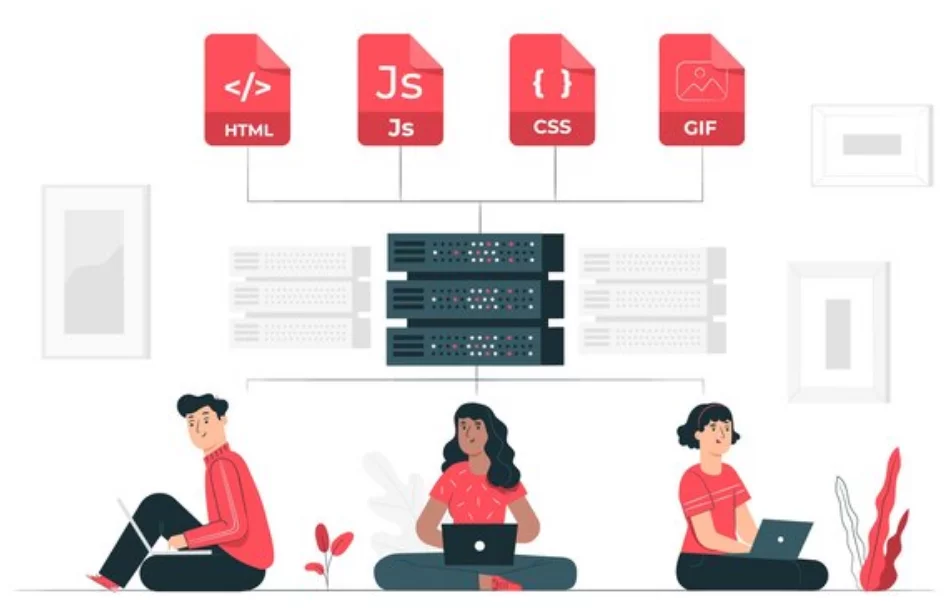
Caching mechanisms significantly enhance the speed and responsiveness of WordPress sites hosted on Virtual Private Servers (VPS). They work by storing static versions of dynamically generated web pages. When a user visits a site, the cached version is served instead of dynamically generating the page from scratch each time. This significantly reduces server load and speeds up the website’s performance.
Plugins like WP Super Cache and W3 Total Cache:
Among the popular caching solutions for WordPress, WP Super Cache and W3 Total Cache stand out for their efficiency and wide usage. They are designed to create static HTML versions of dynamic pages, thereby reducing server resources required to generate pages on the fly.
WP Super Cache: Accelerating Site Speed
WP Super Cache stands as a prominent caching plugin, boasting over 2+ million active installations within the WordPress community. This plugin efficiently generates cached content, significantly bolstering site speed and performance.
Key Features of WP Super Cache:
- Configuration Flexibility: WP Super Cache offers configuration options suited for varying technical proficiencies. Users can choose between simple and expert modes, ensuring adaptability for all skill levels.
- CDN Integration and Page Compression: The plugin provides features like CDN integration and page compression, optimizing content delivery and reducing server strain. These functionalities contribute to an overall enhancement of site performance.
W3 Total Cache: Comprehensive Performance Optimization
Another powerhouse in the realm of caching plugins, W3 Total Cache, is renowned for its comprehensive caching options. This plugin offers an array of features, including minification, database caching, object caching, and robust CDN support, aimed at optimizing site performance and enhancing user experience.
Key Attributes of W3 Total Cache:
- Performance-Boosting Features: W3 Total Cache’s suite of features focuses on reducing page load times, thereby improving user experience. Minification and caching mechanisms play pivotal roles in achieving these performance enhancements.
- Compatibility with VPS Environments: The plugin is highly compatible with various hosting environments, including VPS setups. Its adaptability and optimization capabilities make it a preferred choice for WordPress users seeking performance optimization in VPS configurations.
Benefits of Caching on a VPS:
- Reduced Server Load: By serving static HTML versions of pages, caching plugins alleviate the need for the server to process PHP and database queries on each user request, significantly reducing server load.
- Improved Page Load Times: Cached content is served swiftly to visitors, leading to faster page load times. This improvement in speed positively impacts user experience and SEO rankings.
- Enhanced Scalability: Utilizing caching mechanisms enables WordPress sites on VPS to handle increased traffic more efficiently without compromising performance.
2. Content Delivery Network (CDN) Integration:

Integrating a Content Delivery Network (CDN) into a WordPress site hosted on a Virtual Private Server (VPS) is crucial for optimizing content delivery globally. CDNs like Cloudflare or Amazon CloudFront distribute site content across multiple servers worldwide, reducing latency and improving site performance for users across various geographical locations.
Nestify CDN stands out for its simplicity, efficiency, and developer-friendly features. With a global network of servers strategically positioned worldwide, Netlify ensures faster content delivery by caching website assets closer to users, minimizing latency, and improving overall site performance.
- Global Content Distribution: Nestify’s CDN distributes content across its network, ensuring quick access to website resources from servers located worldwide. This global reach minimizes the physical distance between users and content, resulting in faster load times.
- Automatic Asset Optimization: Nestify offers automatic asset optimization, including image compression, JavaScript and CSS minification, and smart bundling, optimizing website resources for faster loading.
- Continuous Deployment: The seamless integration with Git allows for automated deployment workflows. This means that updates or changes to the WordPress site trigger automatic deployments, ensuring the latest content is efficiently distributed across the CDN.
Integrating Nestify CDN with WordPress on VPS:
While WordPress is traditionally associated with PHP-based hosting environments, integrating Nestify CDN with a WordPress site on a VPS involves setting up a headless WordPress architecture.
Key Considerations for Nestify CDN and WordPress Integration:
- Static Site Generation: Nestify excels in hosting static sites and JAMstack (JavaScript, APIs, Markup) applications. For WordPress integration, the site is generated statically, usually using tools like Gatsby or Next.js, fetching content from WordPress via its API.
- Continuous Deployment: Utilize continuous deployment features by connecting your WordPress site to a Git repository. Any changes made in WordPress trigger a rebuild and deployment of the static site on Nestify, seamlessly updating content.
3. Image Optimization for Improved Load Times:
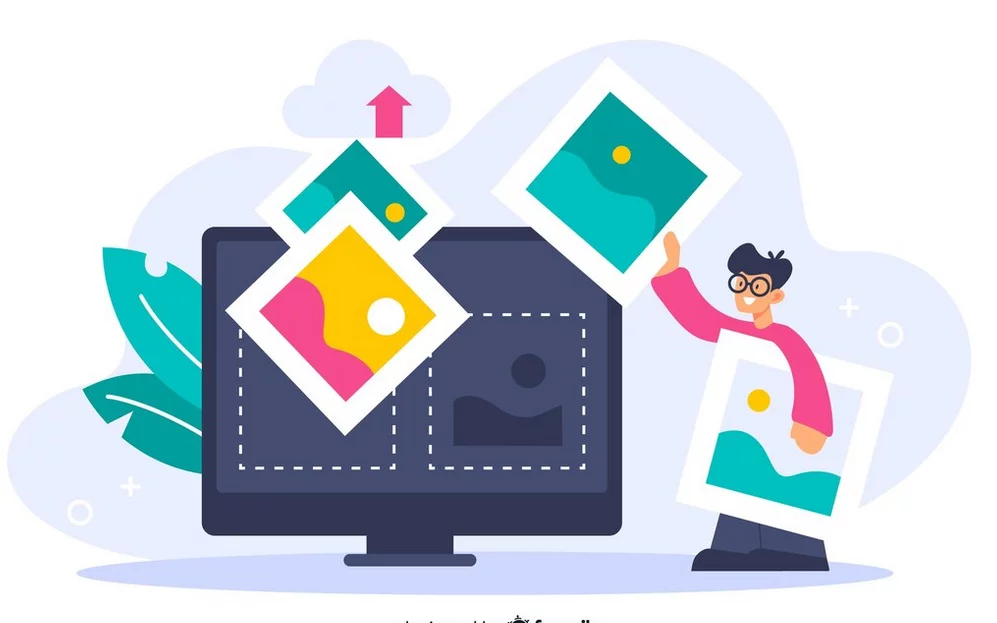
In the landscape of WordPress optimization, image optimization emerges as a pivotal factor influencing swift page loading and user experience. Tools like Smush and EWWW Image Optimizer play a key role in this domain. Consider Smush, a tool trusted and employed on over 1+ million websites. It specializes in the fine art of optimizing images by delicately compressing them without compromising their visual integrity.
Benefits of Image Optimization:
- Enhanced Page Load Speed: Image optimization significantly reduces image file sizes while retaining their visual quality. This results in faster load times, ensuring that your site loads swiftly for visitors, thereby enhancing user satisfaction and engagement.
- Improved User Experience: By optimizing images, the overall user experience improves as visitors encounter quicker loading pages. This reduces bounce rates and encourages users to explore more content on the site.
- Bandwidth Savings: Smaller image sizes mean reduced bandwidth usage, particularly crucial for mobile users or those on slower internet connections. This optimization positively impacts data usage and loading times across various devices.
- SEO Benefits: Faster load times due to optimized images contribute to better SEO rankings. Search engines like Google prioritize sites that load quickly, and optimized images play a significant role in achieving this.
4. Database Optimization for Enhanced Performance:

A well-maintained and efficient WordPress database is integral for ensuring top-notch site performance. Tools like WP-Optimize and WP-Sweep excel in automating this crucial process. Take for instance WP-Optimize, a plugin trusted and utilized on over 1+ million sites. It simplifies database operations by systematically eliminating redundant data such as post revisions, spam comments, and transient options.
Benefits of Database Optimization:
- Improved Site Responsiveness: A leaner and well-optimized database directly translates to enhanced site responsiveness. When unnecessary clutter is removed, database queries execute faster, resulting in quicker responses to user requests.
- Faster Loading Times: By eliminating unnecessary data, database optimization reduces the workload on the server. This leads to quicker loading times for pages, ensuring a smoother and more efficient user experience.
- Optimal Resource Utilization: Efficient database operations contribute to better resource allocation on the server. This means that server resources are utilized more effectively, resulting in improved overall site performance.
- Enhanced Security: Cleaning up the database by removing obsolete data and spam comments also aids in fortifying site security. It reduces the vulnerability surface, making your WordPress site less susceptible to potential threats.
5. Choosing Lightweight Themes for Optimal Performance:
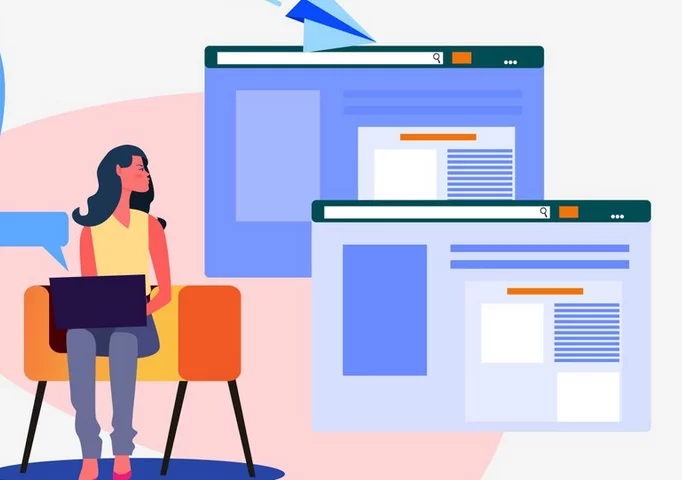
When it comes to WordPress optimization, the selection of themes plays a pivotal role in minimizing server resource consumption. Opting for lightweight and optimized themes significantly impacts the efficiency and speed of a website. Themes like Astra and GeneratePress stand out as popular choices acclaimed for their swiftness and resource efficiency.
Benefits of Lightweight Themes:
- Reduced Server Load: Lightweight themes are designed with clean code and minimalistic features, ensuring they consume fewer server resources. This translates to faster loading times and smoother site performance, especially under heavy traffic.
- Efficient User Experience: The simplicity and optimization of lightweight themes ensure that users experience quicker navigation through the site. This directly contributes to reduced bounce rates and increased user engagement.
- Compatibility with Plugins: Lightweight themes are often built to be compatible with a wide array of plugins, offering flexibility without compromising performance. They integrate seamlessly, ensuring smooth functionality without burdening the server.
- Responsive Design: Many lightweight themes prioritize responsive design, ensuring that the website adapts well to various devices. This versatility further enhances the user experience across desktops, tablets, and mobile devices.
Astra and GeneratePress: Leaders in Lightweight Themes
- Astra: Known for its speed and customization options, Astra is revered for its minimalistic design and high performance. Its focus on speed optimization makes it an ideal choice for performance-driven websites seeking to minimize resource usage.
- GeneratePress: Praised for its lightweight structure and versatility, GeneratePress offers a balance between simplicity and customization options. Its modular approach allows users to add features as needed, without compromising speed.
6. Server-Level Optimization for Improved Performance:

Fine-tuning server configurations is a critical aspect of optimizing a WordPress site on a VPS. Leveraging tools such as Nginx or Apache plays a pivotal role in enhancing server efficiency. Implementing server-level caching and enabling GZIP compression are key strategies to reduce file sizes and boost performance. Tools like Nginx Cache and Apache mod_deflate are instrumental in facilitating efficient content delivery and compression.
Benefits of Server-Level Optimization:
- Enhanced Content Delivery: Optimizing server configurations directly impacts how content is delivered to users. Efficient server setups ensure quicker responses to user requests, leading to faster page loading times.
- Reduced Bandwidth Usage: GZIP compression significantly reduces the size of files transmitted between the server and users’ browsers. This minimizes bandwidth usage, particularly beneficial for users on slower connections or mobile devices.
- Improved Page Load Speed: Implementing server-level caching mechanisms speeds up content delivery by storing frequently accessed resources, resulting in faster page load times and a smoother user experience.
- Resource Utilization Efficiency: Efficient server configurations ensure optimal use of server resources, allowing the server to handle increased traffic without compromising performance.
Nginx Cache and Apache mod_deflate: Tools for Optimization
- Nginx Cache: Nginx, known for its efficient handling of concurrent connections, offers caching capabilities that improve server response times by serving static content directly without hitting the PHP engine.
- Apache mod_deflate: This module for Apache enables GZIP compression, reducing the size of responses sent by the server to the client’s browser. Compressing files like HTML, CSS, and JavaScript optimizes content delivery.
7. Regular Updates and Maintenance for Peak Performance:
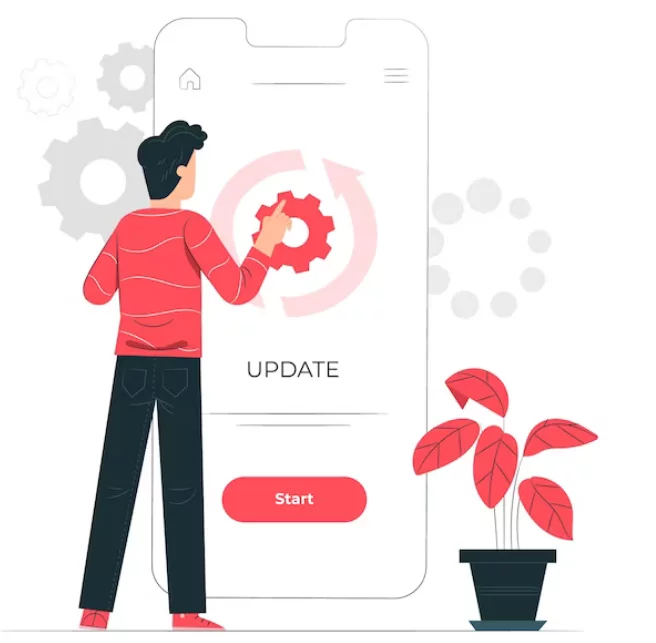
Remaining current with the latest WordPress versions, themes, and plugins is fundamental to ensuring a website operates at its best. Engaging in routine maintenance tasks, such as inspecting and rectifying broken links, enhancing security measures, and fine-tuning content for SEO, is paramount. Tools like Yoast SEO or Rank Math aid in executing these essential maintenance activities.
Importance of Updates and Maintenance:
- Security Enhancement: Regular updates, especially for WordPress core, themes, and plugins, often include security patches that fortify the site against potential vulnerabilities. Maintaining up-to-date versions significantly reduces the risk of security breaches.
- Performance Optimization: Updates often bring performance improvements, bug fixes, and new features. Keeping themes and plugins updated ensures compatibility, enhancing the site’s functionality and speed.
- SEO Optimization: Routine maintenance involving content optimization for SEO contributes to better search engine rankings. Tools like Yoast SEO or Rank Math provide insights and suggestions to optimize content for higher visibility on search engines.
- User Experience Enhancement: Fixing broken links, updating outdated content, and ensuring a smooth, error-free browsing experience through regular maintenance tasks directly impact user satisfaction and engagement.
Tools for Effective Maintenance:
- Yoast SEO: Enhancing Content for Search Engines
Yoast SEO stands as a comprehensive tool designed explicitly for optimizing content to meet the demands of search engines. This powerful plugin is equipped with a wide array of features that facilitate effective content optimization for improved SEO performance.
Features of Yoast SEO:
- Content Analysis: Yoast SEO offers in-depth content analysis, guiding users on improving readability and keyword density within their content. This analysis helps align content with SEO best practices.
- Meta Tag Optimization: The plugin assists in crafting effective meta titles and descriptions, vital elements that contribute to higher click-through rates on search engine results pages (SERPs).
- Readability Checks: Yoast SEO evaluates the readability of content by providing suggestions to improve sentence structure, use of passive voice, and overall readability, ensuring user-friendly content.
- Rank Math: Elevating Site Visibility
Rank Math stands out as another robust SEO plugin that empowers users with advanced tools to boost a site’s visibility across search engines.
Key Features of Rank Math:
- Advanced SEO Analysis: Rank Math provides in-depth SEO analysis, highlighting areas of improvement and offering actionable insights to enhance the overall SEO performance of a website.
- Schema Markup Integration: This plugin seamlessly integrates schema markup, enriching search results with structured data, thereby enhancing the appearance and relevance of a site in SERPs.
- Keyword Optimization Tools: Rank Math offers comprehensive keyword optimization tools, aiding users in strategic placement and optimization of keywords throughout the content.
Conclusion:
Optimizing WordPress on a Virtual Private Server (VPS) is essential for ensuring a high-performing and efficient website. Implementing various strategies such as caching mechanisms, content delivery network (CDN) integration, image and database optimization, server-level enhancements, regular updates, and maintenance significantly contribute to site speed, security, and user experience. By leveraging these optimization techniques, website owners can enhance their WordPress sites hosted on a VPS, providing visitors with faster loading times, better security, and an overall seamless browsing experience.
FAQs on VPS Optimization for WordPress:
Why is it crucial to keep WordPress and plugins updated on a VPS?
Regular updates for WordPress core, themes, and plugins not only provide new features but also include security patches. Keeping them up to date reduces vulnerabilities and ensures compatibility and performance enhancements.
Can optimization strategies impact SEO on a WordPress VPS?
Absolutely. Optimizing images, improving site speed, and enhancing user experience through various strategies positively impact SEO. Search engines favor faster, well-optimized sites, leading to better search rankings.
How does server-level optimization affect WordPress VPS performance?
Server-level optimization through tools like Nginx or Apache, implementing caching, and enabling compression significantly enhances content delivery and response times. This results in faster loading and better overall performance for a WordPress site on a VPS.



