If you want to ensure that your WordPress posts are ranking for the right keywords, there are more effective and accurate methods than manually typing keywords into Google. While many beginners resort to this approach, it has limitations and may not provide a comprehensive understanding of your articles’ actual rankings for target keywords.
As your website grows, keeping track of keyword rankings for multiple posts becomes a challenging and time-consuming task. To address this, advanced SEO and keyword research tools come to the rescue, offering a more efficient and reliable solution.
Why Check Your Blogs Posts Ranking for the Right Keywords?
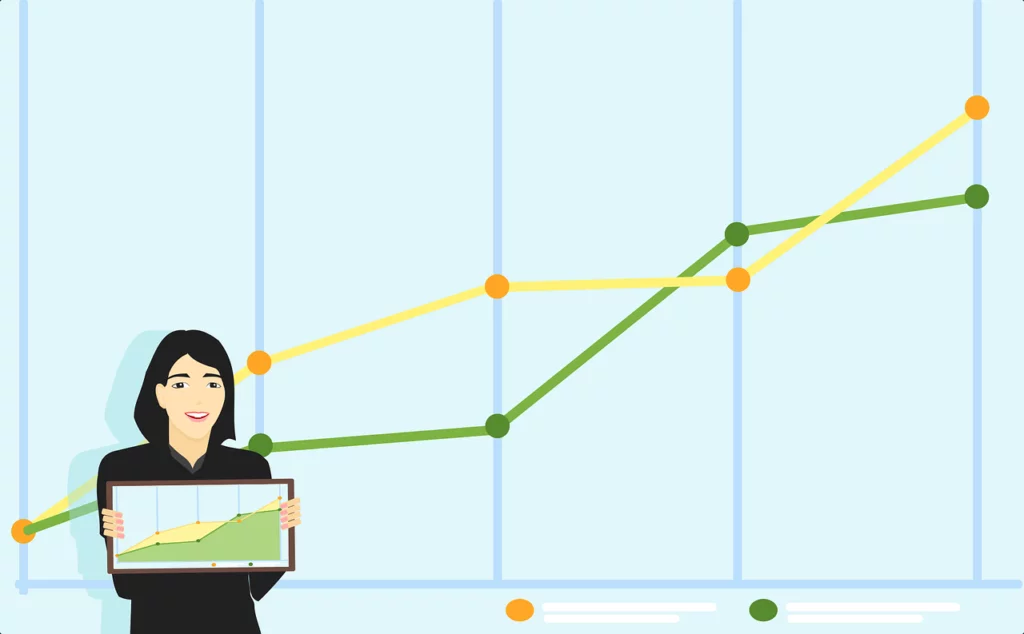
- Performance Evaluation: Monitoring keyword rankings allows you to evaluate the performance of your content in search engine results. By knowing where your posts rank for specific keywords, you can assess the effectiveness of your SEO efforts and identify areas for improvement.
- Identify High-Performing Keywords: Keyword rankings help you identify the keywords that are driving the most traffic to your website. By focusing on these high-performing keywords, you can optimize your content further to capitalize on their success and attract even more visitors.
- Track Progress: Regularly checking keyword rankings enables you to track your progress over time. As you implement SEO strategies and make improvements to your content, you can see how your rankings change and measure the success of your efforts.
- Competitor Analysis: Keyword rankings also allow you to conduct competitor analysis. By comparing your rankings with those of your competitors, you can identify areas where you can outperform them and gain a competitive edge in the search results.
- Optimize Content Strategy: Understanding which keywords are driving traffic to your site helps you refine your content strategy. You can create more content around these high-performing keywords and target new keywords based on your keyword ranking data.
- Discover New Opportunities: Keyword rankings may reveal unexpected keywords for which your content is ranking. These surprise keywords present new opportunities to optimize your content and target additional relevant search terms.
- Measure SEO Impact: Keyword rankings are an essential metric for measuring the impact of your SEO efforts. Improvements in keyword rankings indicate that your SEO strategies are effective, while declines may signal the need to reassess your approach.
- Enhance User Experience: Optimizing your content based on keyword rankings can improve user experience. By aligning your content with what users are searching for, you provide them with valuable and relevant information, increasing engagement and reducing bounce rates.
- Increase Organic Traffic: Higher keyword rankings translate into increased visibility in search results, leading to higher click-through rates and more organic traffic to your website.
- Guide Content Updates: By knowing which keywords your content is ranking for, you can identify content that needs updating or refreshing. Keeping your content current and relevant can boost its rankings and maintain its visibility in search results.
Top Strategies to Plan Keywords:
Method 1: Checking Keyword Rankings With Semrush

Semrush is a leading SEO and keyword research tool that offers a comprehensive suite of features for website owners and digital marketers. With its organic research tool, you can easily check keyword rankings for any domain name and gain valuable insights into your website’s search performance.
How to Use Semrush for Checking Keyword Rankings:
- Enter the Domain Name: Simply enter the domain name of your website or any other domain you want to analyze in Semrush’s search bar.
- Explore Organic Research Tab: Once you have entered the domain name, click on the “Organic Research” tab. This will display a comprehensive list of all the keywords that the website is ranking for.
Pros:
- Semrush provides a wide range of SEO tools, making it a complete solution for all your SEO needs.
- The organic research tool automatically fetches keyword rankings for all URLs on a domain, saving time and effort.
- The results can be sorted based on various metrics, such as position, URL, traffic, and more, providing in-depth insights into your keyword performance.
- You can export the data to a CSV file for offline research and analysis in your favorite spreadsheet program.
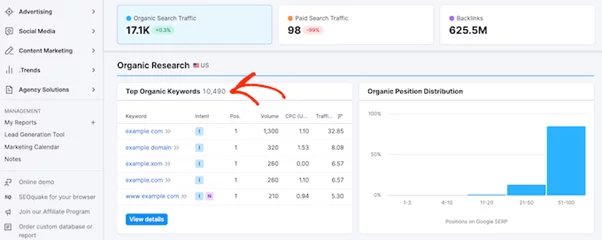
- Semrush allows you to track specific keywords, making it easier to monitor their performance over time and implement targeted improvements.
- The tool also enables competitive analysis, as you can enter your competitor’s domain to see which keywords they are ranking for and gain valuable insights for outranking them.
Cons:
- Semrush is a premium tool, and access to its full suite of features requires a subscription. However, its capabilities justify the cost for serious SEO practitioners.
Method 2: Checking Keyword Rankings With Google Search Console
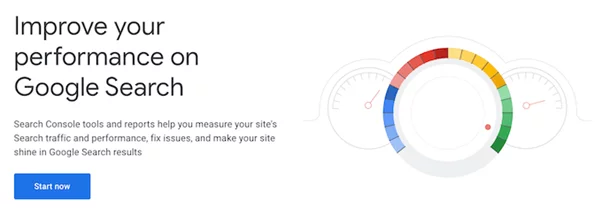
Google Search Console, formerly known as Google Webmaster Tools, is a free set of tools offered by Google to help webmasters improve their websites for search. It provides essential information about how Google sees your site, including keyword rankings.
How to Use Google Search Console for Checking Keyword Rankings:
- Add Your Website: Start by adding and verifying your website on Google Search Console. This process involves adding a specific code to your website or verifying ownership through other methods.
- Explore Performance Tab: Once your website is verified, navigate to the “Performance” tab on the left-hand side. This tab will provide an overview of your website’s performance in search results.
- View Keywords Data: Scroll down to the keywords data section, where you can see the number of clicks, impressions, and the position of your website for each keyword.
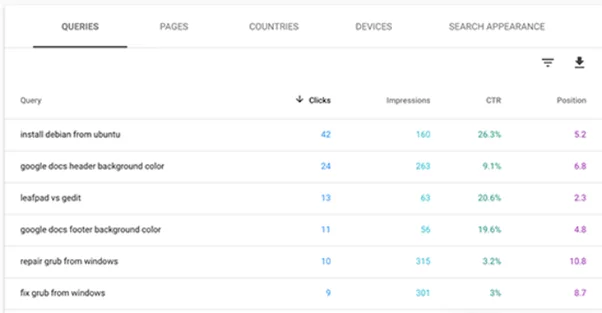
Pros:
- Google Search Console is backed by Google’s search engine data, ensuring accuracy and reliability.
- The Performance tab displays a graph of your website’s overall performance in search results, giving you an immediate overview.
- The keywords data shows the number of clicks, impressions, and the position of your website for each keyword, allowing you to understand its performance better.
- The ability to sort data based on different metrics enables you to prioritize keywords for improvement and optimization.
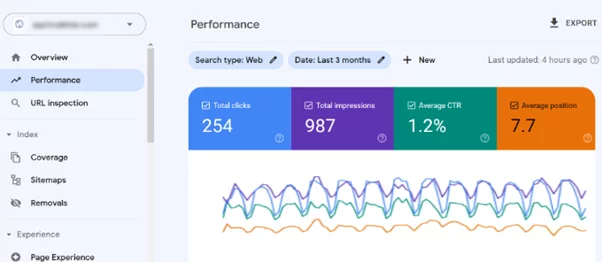
Cons:
- While Google Search Console provides valuable insights, it may not cover rankings on other search engines, limiting its scope.
- Setting up and verifying your website on Google Search Console requires some technical knowledge, and it may take time to collect sufficient data for analysis.
Method 3: Checking Keyword Rankings Inside WordPress With AIOSEO (Recommended)
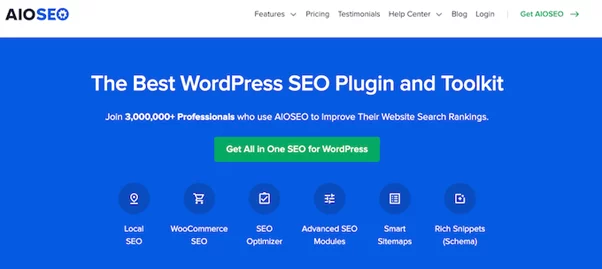
AIOSEO, also known as All in One SEO, is a top-rated WordPress SEO plugin used by over 3 million professionals. It simplifies the process of optimizing your WordPress blog for better search rankings and offers a powerful Search Statistics addon for tracking keyword rankings.
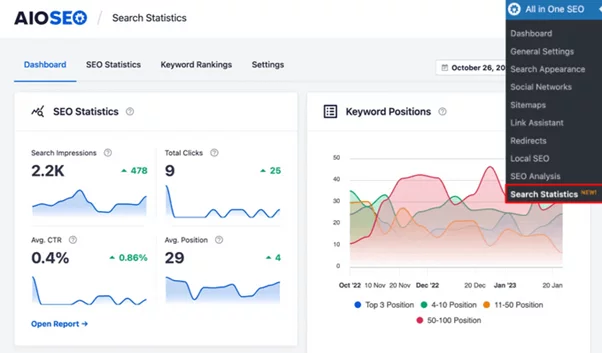
How to Use AIOSEO for Checking Keyword Rankings:
- Install and Activate AIOSEO: Start by installing and activating the AIOSEO plugin on your WordPress website.
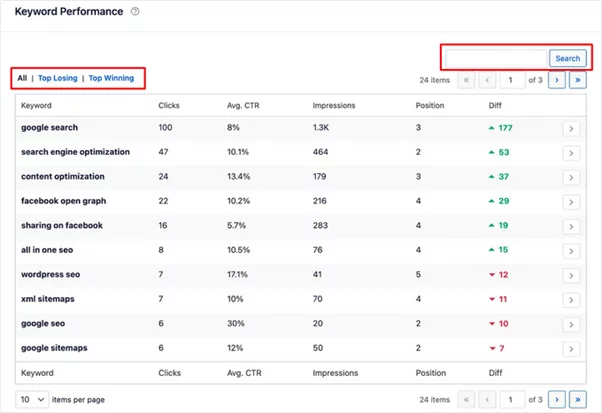
- Connect Search Statistics with Google Search Console: Access the AIOSEO settings in your WordPress dashboard and navigate to the “Search Statistics” tab. Connect the plugin with Google Search Console to fetch keyword ranking data.
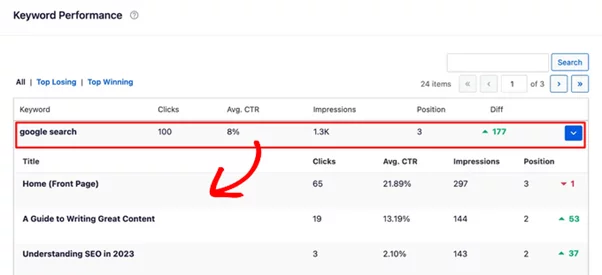
- Explore Search Statistics Dashboard: Once connected, you can access the Search Statistics dashboard from your WordPress menu. Here, you will find overviews of SEO statistics, keyword positions, keyword rankings, and content performance.
- View Keyword Rankings: Click on the “Keyword Rankings” tab to get a more detailed look at the keywords your blog posts are ranking for.
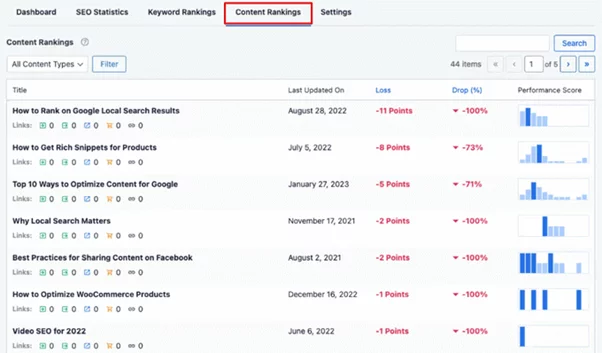
Pros:
- Integration with WordPress makes it incredibly convenient to access keyword ranking data directly from your WordPress dashboard.
- The Search Statistics dashboard provides a comprehensive overview of SEO statistics, keyword positions, keyword rankings, and content performance.
- The built-in search function allows you to find specific keywords quickly, saving time during analysis.
- The Content Rankings report in AIOSEO helps you identify content decay and provides crucial insights for optimizing your content effectively.
Cons:
- To utilize AIOSEO’s features, you need to install and configure the plugin on your WordPress website. However, the benefits it offers outweigh the setup effort.
Method 4: Checking Keyword Rankings With Ahrefs

Ahrefs is another popular SEO tool used by professional marketers and SEO experts. It offers an easy-to-use interface and a wide range of features for keyword research and SEO analysis.
How to Use Ahrefs for Checking Keyword Rankings:
- Enter the Domain Name: Enter the domain name of the website you want to analyze in Ahrefs’ search bar.
- Access Organic Keywords Report: Once you have entered the domain name, navigate to the “Organic Keywords” report. This will provide a detailed list of all the keywords the website is ranking for.
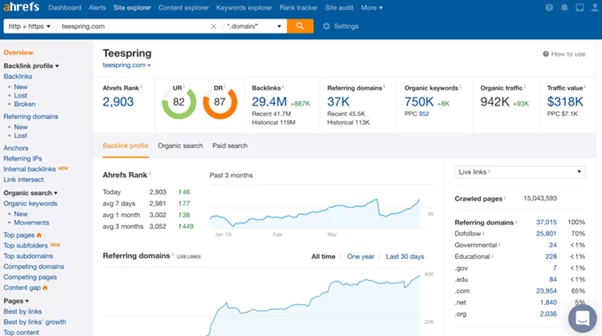
Pros:
- Ahrefs generates neatly organized reports with beautiful graphs and charts, making it easy to understand the data at a glance.
- The Organic Keywords report provides valuable information such as search volume, keyword ranking position, keyword density, and more for each keyword.
- The tool offers in-depth keyword research and SEO insights, enabling you to make informed decisions to improve your rankings.
- Its user-friendly design makes it suitable for both beginners and experienced users, regardless of their level of expertise.
Cons:
- Ahrefs is a premium tool, and accessing its full range of features requires a subscription. However, the investment is worthwhile for those serious about their SEO efforts.
Using Keyword Rankings to Get More Traffic in WordPress
Now that you have learned how to check keyword rankings for your WordPress site, it’s time to explore how you can leverage this valuable data to improve your rankings and drive more traffic to your website. Analyzing keyword rankings is a crucial step in any successful SEO strategy, as it allows you to identify which keywords need improvement and take targeted actions to boost your website’s visibility in search engine results.
How to Analyze Which Keywords Need Improvement:
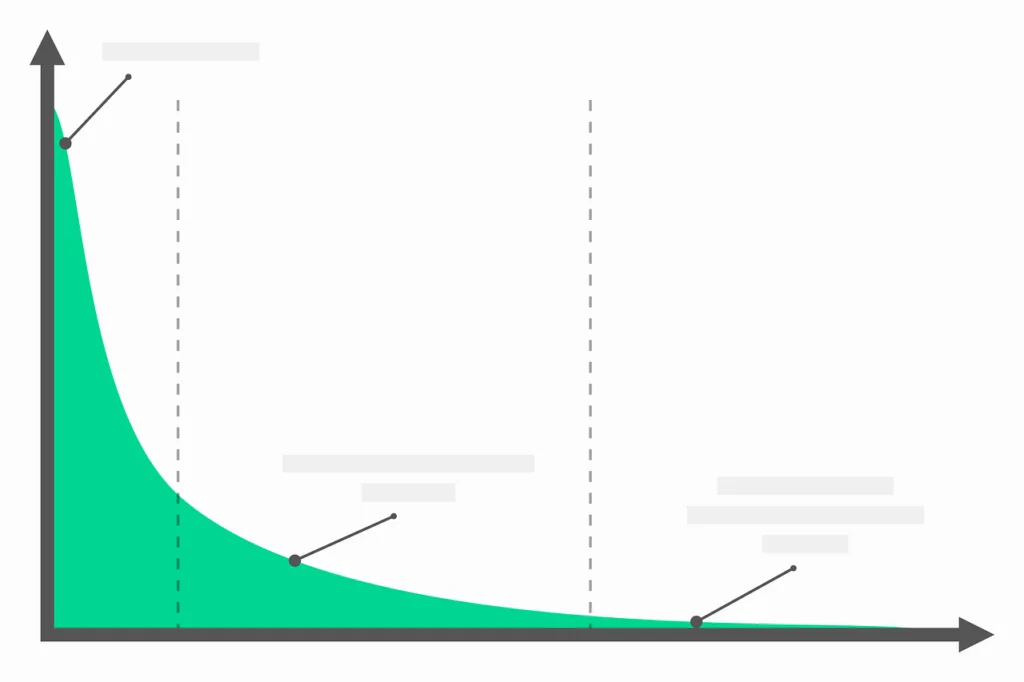
When analyzing your keyword rankings, it’s essential to understand that not all keywords hold the same value in terms of driving traffic and engagement. Here are some factors to consider while evaluating your keyword rankings:
- Traffic and Search Volume: Focus on keywords with higher traffic and search volumes, as they have the potential to bring more visitors to your site. Ranking #5 on a high-traffic keyword is often more beneficial than ranking #1 for a low-traffic keyword.
- Clicks and Impressions: Pay attention to the number of clicks and impressions each keyword receives. Even if a keyword ranks well, it might not generate substantial traffic if it doesn’t attract clicks and impressions.
- Surprise Keywords: During your analysis, you might come across unexpected keywords that your website is ranking for. If these surprise keywords have significant impressions and search volumes, consider optimizing your content to improve their rankings further.
How to Improve Rankings for Specific Keywords:

After identifying the keywords that require improvement, it’s time to take action to optimize your content and boost your rankings. Here are some actionable tips to improve keyword rankings:
- Focus Keyphrase Optimization: Enter the most critical keyword for the post in the ‘Focus Keyphrase’ field and click the ‘Add Focus Keyphrase’ button. You can also include other relevant keywords as additional keyphrases. AIOSEO will then analyze your content for the chosen keyphrase and provide a score along with practical tips to improve your content’s optimization.
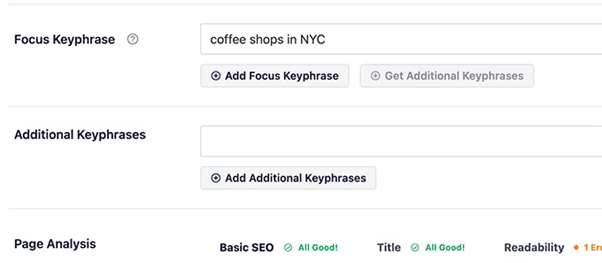
2. Updating Old Articles: Look for articles that are outdated, lack sufficient content, or have become stale over time. Updating these articles with fresh and relevant information can give them an SEO boost, improving their rankings in search results.
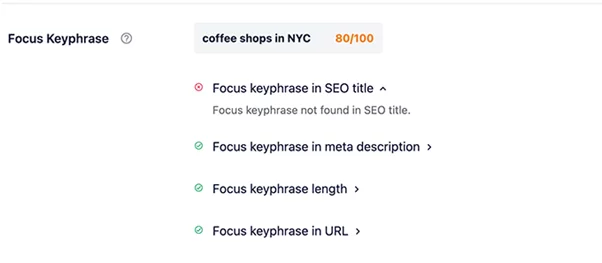
3. Internal Linking Optimization: Enhance your internal linking strategy by linking to the target article from other relevant pages on your website. Using your target keyword as the anchor text when linking to it from other articles can signal its importance to search engines and potentially improve its rankings.
4. High-Quality Content Creation: Craft valuable and relevant content around your target keywords. Ensure your content is comprehensive, well-structured, and engaging for your readers. High-quality content is more likely to be shared and linked to by other websites, which can positively impact your rankings.
5. On-Page Optimization:
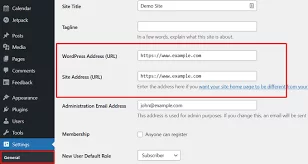
- Title Tag: Include your target keyword in the title tag, preferably closer to the beginning. This helps search engines understand the topic of your page.
- Meta Description: Write a compelling meta description that includes the keyword. Although not a direct ranking factor, a well-written meta description can improve click-through rates and indirectly impact rankings.
- URL Structure: Use keyword-rich URLs that are descriptive and easy to read. Avoid using generic URLs and include relevant keywords.
- Heading Tags: Incorporate your target keyword into heading tags (H1, H2, etc.) where appropriate. This helps both users and search engines understand the structure and hierarchy of your content.
- Keyword Density: Avoid excessive keyword stuffing. Use your target keyword naturally and sparingly throughout the content.
6. Backlink Building:

Earn high-quality backlinks from reputable and relevant websites. One effective way to acquire backlinks is through guest posting, where you contribute valuable content to other websites in exchange for a link back to your site. Additionally, creating shareable content and conducting outreach to industry influencers can help you attract more backlinks.
7. Page Speed Optimization:
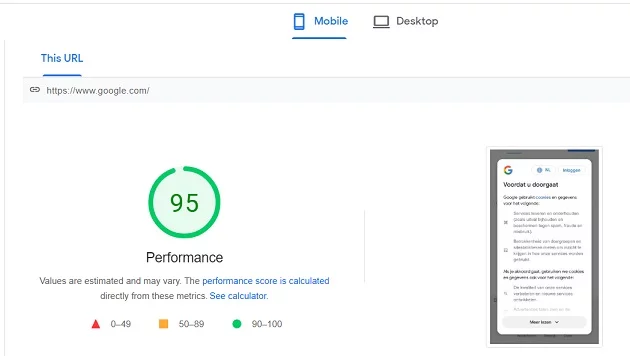
Improve your website’s loading speed, as it is a crucial ranking factor for search engines. Use tools like Google PageSpeed Insights to identify areas for improvement, such as compressing images, leveraging browser caching, and using a content delivery network (CDN). Additionally, consider using plugins like WP Rocket for WordPress websites to optimize caching and improve page speed.
Conclusion:
By diligently monitoring and optimizing your keyword rankings, you hold the key to achieving higher search engine rankings for the most relevant and impactful keywords. This not only boosts your website’s organic traffic but also enables you to forge deeper connections with your target audience. As you diligently work towards improving your keyword rankings, remember that SEO is not a one-time endeavor but an ongoing journey. Stay vigilant, stay adaptable, and stay focused on providing valuable, relevant, and engaging content to your audience. The rewards of your efforts will be reflected in increased visibility, greater organic traffic, and enhanced user engagement.
Happy ranking and may your WordPress journey be marked by continued growth and prosperity!
Learn about WordPress SEO settings here.
FAQs on Keyword Ranking:
How often should I check keyword rankings for my blog posts?
The frequency of checking keyword rankings depends on your website’s size and the frequency of content updates. For websites with regular content updates, checking keyword rankings once a week or once a month is recommended. For smaller websites, checking rankings once a month or once every few months may be sufficient.
Can I track keyword rankings for my competitors’ blog posts?
Yes, many SEO tools, such as SEMrush and Ahrefs, allow you to track keyword rankings for your competitors’ blog posts. By analyzing their keyword rankings and SEO strategies, you can gain valuable insights to enhance your own content and SEO efforts.
How can I use keyword rankings to improve the SEO of my blog posts?
By analyzing keyword rankings, you can identify which keywords are performing well and which ones need improvement. Use this data to optimize your blog posts by incorporating relevant keywords, improving content quality, and enhancing on-page SEO elements. Regularly tracking keyword rankings helps you monitor the impact of your optimizations and adjust your SEO strategy accordingly.



