In the digital age, a well-crafted portfolio website has become an indispensable tool for professionals and creatives of all backgrounds. Whether you’re a graphic designer, photographer, writer, developer, or any other kind of artist, a portfolio website serves as a dynamic and versatile platform to showcase your work, skills, and personal brand.
- Recruitment and LinkedIn: A staggering 87% of recruiters use LinkedIn as part of their candidate vetting process. Your LinkedIn profile often serves as your professional online portfolio, highlighting the importance of a compelling digital presence.
- Hiring Managers’ Online Checks: A majority of hiring managers, around 75%, routinely conduct online searches to evaluate job applicants. This includes reviewing personal websites, social media profiles, and any other digital footprints. Your online presence can make or break your job prospects.
- Consumer Research: If you’re a business owner or freelancer, consider this – 70-80% of consumers research a company online before deciding to do business with them. Your website is often the first point of contact with potential clients or customers, and it needs to make a lasting impression.
The Significance of Portfolio Websites:

- Showcasing Your Work: Portfolio websites allow you to display your best work in an organized and visually appealing manner. Whether it’s images, articles, design projects, or code, you can present your creations effectively.
- Professionalism: Having a dedicated portfolio website signals professionalism and commitment to your craft. It demonstrates that you’ve taken the time to curate your work and create a platform where others can easily access it.
- Personal Branding: Your portfolio website is a canvas to convey your personal brand. You can infuse your unique style, personality, and ethos into the design and content, helping visitors understand who you are as a creative professional.
- Increased Visibility: An online portfolio makes your work accessible to a global audience 24/7. It’s a powerful tool for attracting potential clients, employers, or collaborators from around the world.
- Control and Customization: With your own website, you have complete control over the design, structure, and content. This allows you to tailor the experience to your liking and adapt it as your career evolves.
Steps to Create a Portfolio WordPress Website:
Step 1: Clarify Your Objectives and Identify Your Audience
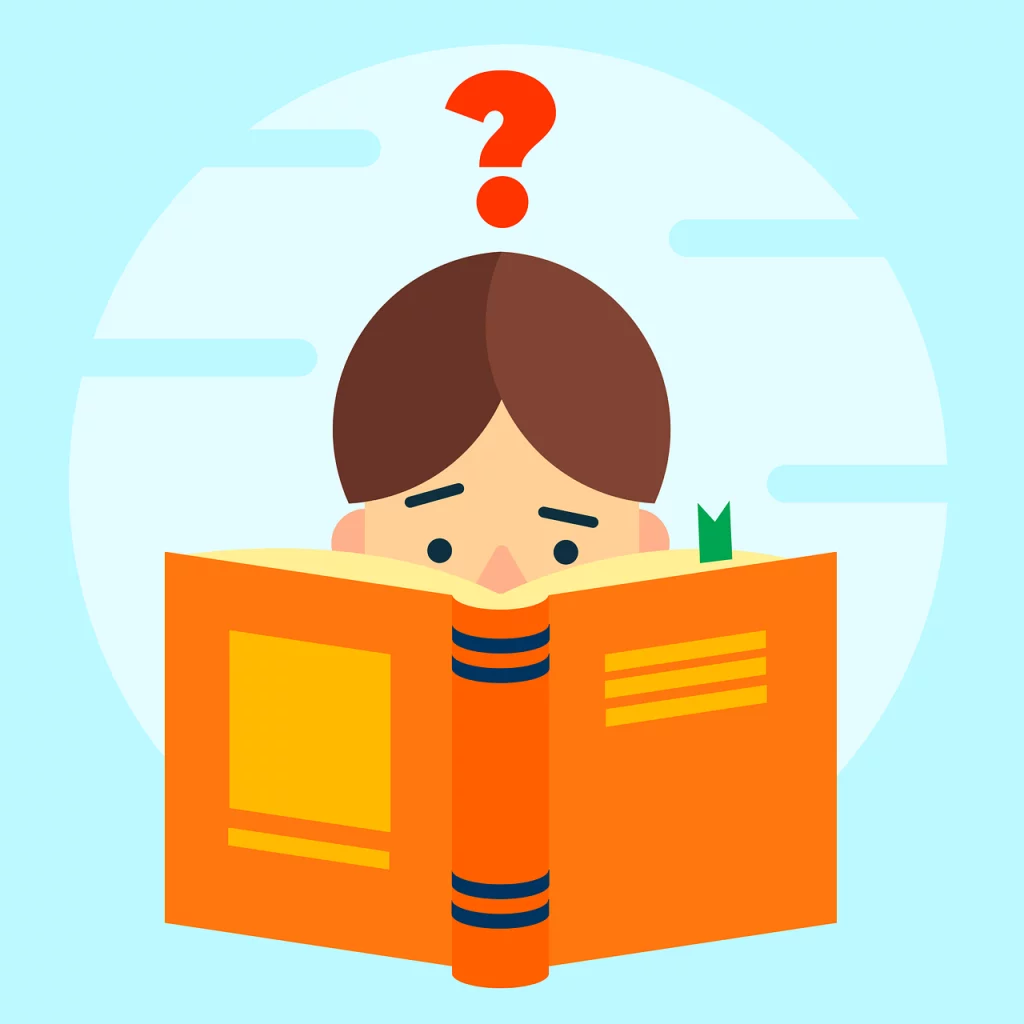
Embarking on the journey to create a compelling portfolio website demands careful consideration of your website’s primary objectives and the audience you aim to engage. Here’s a detailed breakdown with some useful tools and resources to assist you in this critical step:
- Define Your Purpose: Begin by clearly defining the purpose of your portfolio website. Do you intend to use it for job hunting, freelancing, showcasing personal projects, or professional networking? Determining this purpose will set the tone for your website’s content and design. You can use this Website Purpose Planner to guide you through this process, providing a structured approach to identifying your website’s goals.
- Identify Your Target Audience: To create content that resonates with your audience, you need to understand who they are. Tools like Google Analytics can help you gain insights into your website’s visitors, including their demographics, interests, and behaviors. This information is invaluable for tailoring your content and design to cater to your specific audience.
- User Persona Development: Craft detailed user personas to humanize your audience. Tools like Xtensio’s User Persona Creator provide templates and guidance for creating profiles that represent different segments of your target audience. This helps you tailor your content and design to cater to their unique needs and preferences.
- Competitive Analysis: It’s essential to be aware of your industry peers and competitors. Tools like SEMrush or Ahrefs can help you analyze their online presence, including their website content, keywords, and backlinks. This information can inspire your own website strategy and content creation.
Step 2: Establish Your Domain and Hosting
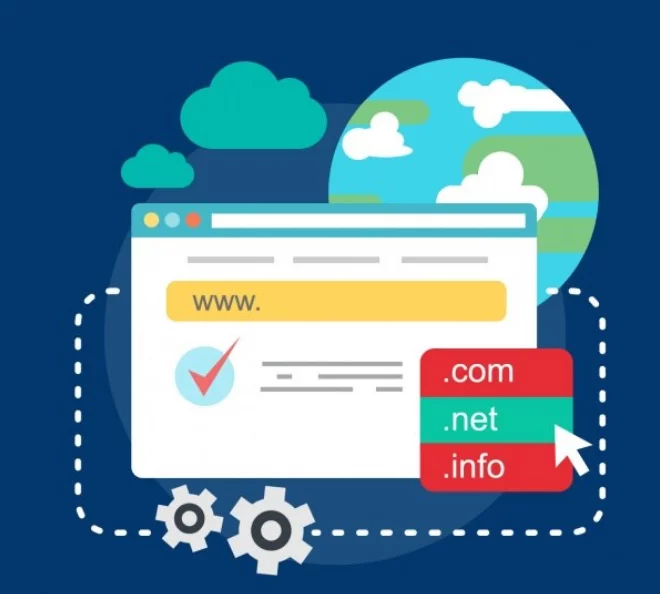
Starting the journey to craft your portfolio website involves setting up a domain (the web address, such as www.yourname.com) and hosting (a server to store your website files). Here, we’ll delve into this pivotal step, and also introduce Nestify hosting, a reliable hosting service you might consider:
- Selecting a Domain: Your domain is your digital identity, so choose it wisely. Consider a domain that reflects your name or your brand. To register a domain, there are numerous domain registrars to choose from. Popular options include GoDaddy, Namecheap, and Google Domains. Research and compare pricing, features, and customer support to make an informed decision.
- Choosing the Right Hosting Provider: Hosting is the foundation of your website’s performance. You need a reliable hosting provider that ensures your website is accessible 24/7. While there are various options, it’s worth mentioning Nestify hosting as a dependable choice. Nestify offers optimized WordPress hosting, which can significantly enhance your website’s speed and security. They provide automatic backups, excellent customer support, and scalable plans to accommodate your website’s growth.
- Nestify Hosting: Nestify hosting is a specialized WordPress hosting service known for its performance and reliability. Their managed hosting solutions are tailored for WordPress websites, offering features like one-click staging, automatic updates, and advanced caching for faster page loading. Additionally, Nestify’s servers are optimized for WordPress, ensuring your website operates at its best. Their hosting plans are scalable, allowing you to easily accommodate increased traffic or website expansion.
Step 3: Installing WordPress

With your domain and hosting in place, the next critical step in creating your portfolio website is to install the WordPress content management system. This process is typically straightforward, often with one-click installations offered by hosting providers. Here’s a detailed breakdown of how to install WordPress:
- Access Your Hosting Control Panel: Log in to your hosting account’s control panel. This is typically accessed via a web-based dashboard, and you’ll need the login credentials provided by your hosting provider during the setup process.
- Locate the One-Click WordPress Installer: Once you’re in the control panel, look for the one-click WordPress installer. The exact location and name of this tool may vary depending on your hosting provider, but it’s commonly labeled as “WordPress Installer” or something similar.
- Initiate the Installation: Click on the WordPress installer tool. It will typically guide you through a series of setup steps. You’ll be asked to select your domain (the web address where your website will be live) and may be prompted to create an administrator username and password for your WordPress site. Ensure you choose a strong and secure password.
- Configure Basic Settings: You might also have the option to configure some basic settings during the installation, such as your site title and description. These settings can be modified later within the WordPress dashboard.
- Start the Installation: Confirm your choices and begin the installation process. The installer will handle the technical aspects of setting up WordPress on your hosting server. It will create the necessary database and connect your domain to your website.
- Access Your WordPress Dashboard: Once the installation is complete, you’ll receive information on how to access your WordPress dashboard. This is where you’ll manage your website’s content, design, and functionality.
Step 4: Theme Selection for Your Portfolio Website

Now that you’ve successfully installed WordPress, it’s time to choose a theme that will define the look and feel of your portfolio website. WordPress offers an extensive library of themes, catering to various styles and functionalities. Let’s explore this step in more detail and introduce some popular themes for portfolio websites:
- Browse the Theme Library: Within your WordPress dashboard, navigate to the “Appearance” section and click on “Themes.” Here, you’ll find a collection of both free and premium themes. You can also explore themes on the official WordPress theme repository, such as WordPress Themes, to get a sense of the available options.
- Align with Your Brand: Your theme choice should harmonize with your personal brand and the purpose of your portfolio. If you’re a designer seeking a minimalist, image-centric style, themes like Astra or Hestia are popular choices. If you desire extensive customization options, consider Divi, a versatile and customizable theme.
- Customization and Responsiveness: Look for themes that are highly customizable, allowing you to tailor the design to your specific needs. Additionally, ensure the theme is responsive, adapting seamlessly to various devices and screen sizes to provide an optimal user experience.
- Performance and Speed: Opt for a theme that is optimized for performance. A fast-loading website is crucial for retaining visitors. Themes like Astra and Hestia are known for their speed and efficiency.
- Reviews and Ratings: When exploring themes, pay attention to user reviews and ratings. This feedback from other WordPress users can provide valuable insights into a theme’s performance, flexibility, and support.
- Explore Premium Options: While free themes are available, premium themes often offer additional features, support, and customization options. If your budget allows, consider investing in a premium theme that best suits your needs.
For further guidance on selecting the right theme for your portfolio, refer to this WordPress guide on theme selection. It provides tips on evaluating themes and making an informed choice based on your specific requirements.
Step 5: Enhancing Your Portfolio Website with Essential Plugins

To make your portfolio website even more efficient and user-friendly, it’s crucial to incorporate essential plugins. These plugins extend your website’s functionality, improve its performance, and provide valuable features for both you and your visitors. Here’s an in-depth look at the essential plugins you should consider, along with relevant links for more information:
- Yoast SEO: This indispensable plugin is essential for optimizing your website’s content for search engines, improving its online discoverability. To set up and configure Yoast SEO, consult this WordPress guide on configuring Yoast SEO.
- Contact Form 7: For seamless communication with your audience, especially for inquiries and job opportunities, consider integrating Contact Form 7. This plugin allows you to easily create contact forms. For a step-by-step guide on using Contact Form 7, explore this WordPress guide on using Contact Form 7.
- UpdraftPlus: Regular backups are essential to safeguard your hard work and website data. UpdraftPlus is a reliable plugin for automated backups. To learn how to set up and use UpdraftPlus, refer to this WordPress guide on UpdraftPlus.
- W3 Total Cache: To enhance website performance by caching content and minimizing load times, W3 Total Cache is a valuable tool. For more information and a detailed guide on configuring W3 Total Cache, consult this WordPress guide on W3 Total Cache.
- Portfolio Plugins: Depending on your chosen theme, you may require additional portfolio plugins like WP Portfolio to effectively showcase your work. These plugins can help you create stunning galleries and displays. To learn more about using portfolio plugins, delve into this WordPress guide on using portfolio plugins.
Step 6: Personalize Your Website
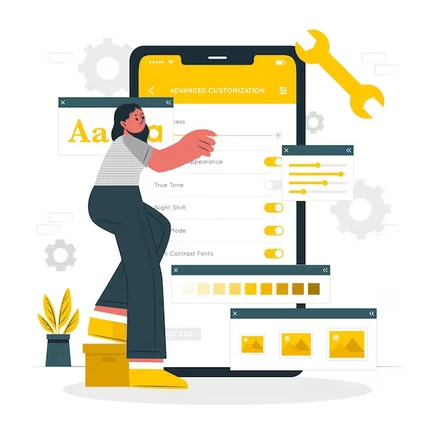
With your chosen theme and essential plugins integrated, it’s time to add your personal touch to your portfolio website. Customizing your site allows you to create a unique online presence that reflects your brand and resonates with your audience. Here’s a detailed breakdown of this pivotal step, along with links for more information:
- Layout and Design: Start by adjusting your site’s layout, colors, typography, and logo. These elements play a significant role in establishing your brand’s identity. WordPress allows for easy customization through its theme customizer. You can access this feature by navigating to “Appearance” and clicking on “Customize” in your WordPress dashboard.
- User Experience: Ensure your website offers a user-friendly and engaging experience. Optimize the site’s navigation, making it easy for visitors to find and explore your work. Incorporate clear and concise menus, and ensure your content is well-organized. The Customizer is a valuable tool for refining your website’s user interface.
- Responsive Design: Verify that your website’s design is responsive, meaning it adapts seamlessly to various devices and screen sizes. This is essential for providing an optimal user experience. The Customizer often includes options to preview and tweak your site’s responsiveness.
- Target Audience: Keep your target audience in mind while customizing your website. Consider their preferences and needs, and tailor your site to cater to them effectively.
For additional guidance on customizing your WordPress website, explore this WordPress guide on customizing your website. It provides insights and tips on using the Customizer to make your website uniquely yours.
Step 7: Create Essential Pages

Your portfolio website should encompass several key pages:
- Home Page: This page serves as an introduction to your skills, services, or projects. It should be engaging and effectively introduce you to visitors.
- Portfolio Page: This is the core of your portfolio. Organize your work systematically with descriptions for each project. High-quality images, videos, or multimedia files should be included.
- About Me Page: Share your background, experiences, and a bit of your personality to humanize your online presence.
- Contact Page: Simplify the process for visitors to reach out to you by including a contact form, your email address, and links to your social media profiles.
- Resume/CV Page: Provide your resume or CV in PDF format. Consider adding a downloadable version to cater to potential employers.
Step 8: Populate Your Portfolio with Outstanding Work
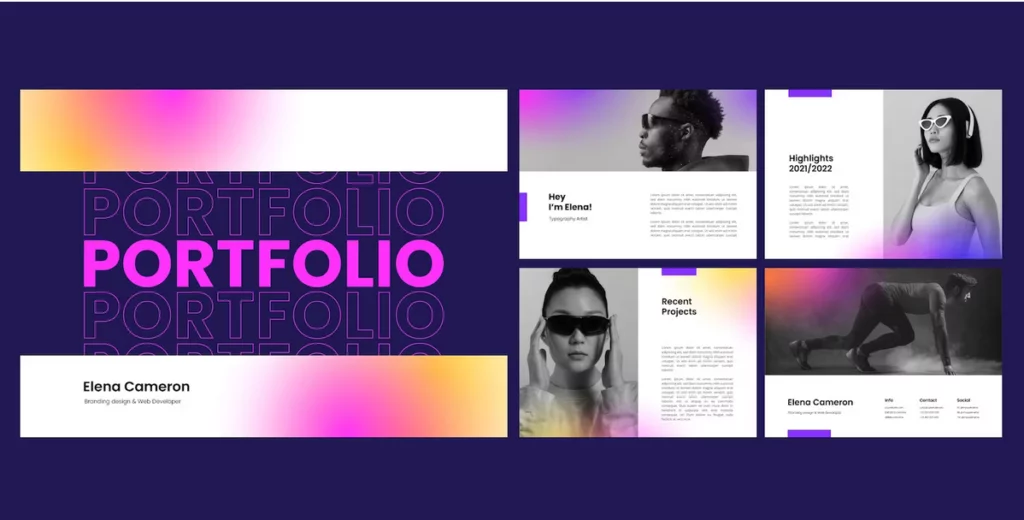
To create a compelling portfolio, you must showcase your best work. Each portfolio item should be accompanied by a project description, along with images, videos, or links to the actual project. The goal is to provide context and effectively exhibit your skills and achievements. Here’s a detailed breakdown of this step, along with relevant links for more information:
- Project Descriptions: When adding portfolio items, provide comprehensive descriptions that offer insights into the project’s goals, your role, and the results achieved. These descriptions help visitors understand the significance of your work.
- Images, Videos, or Links: Enhance your portfolio by including high-quality images, videos, or direct links to the projects. Visual elements provide a vivid representation of your work, making it more engaging and informative.
For further guidance on adding portfolio items to your WordPress website, explore this WordPress guide on adding portfolio items.
Step 9: Optimize Your Portfolio for Search Engines
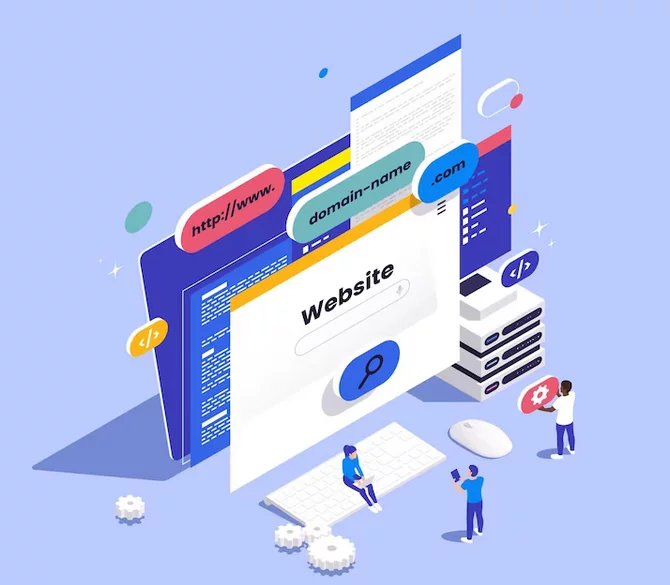
Ensuring that your portfolio website is search engine-friendly is essential for online discoverability. To optimize your website for search engines, follow these steps:
- Yoast SEO Plugin: Utilize the Yoast SEO plugin to create SEO-friendly content, optimize your images, and establish meta descriptions for your pages. This plugin provides valuable insights and recommendations for enhancing your website’s SEO.
For detailed instructions on SEO optimization using Yoast SEO, refer to this WordPress guide on SEO optimization.
Step 10: Rigorous Testing and Performance Optimization

Before launching your portfolio, rigorous testing is crucial to ensure a seamless experience for your visitors. Follow these steps:
- Responsiveness: Verify that your website is responsive on various devices, ensuring it adapts effectively to different screen sizes.
- Loading Times: Speed matters. Use tools like GTmetrix or Google PageSpeed Insights to analyze your website’s performance and identify opportunities for optimization.
For additional insights on website performance optimization, refer to this WordPress guide on website performance optimization.
Step 11: Publish and Promote Your Portfolio
Using the right tools and plugins can significantly enhance the impact and functionality of your portfolio. Whether it’s creating a visually stunning website, optimizing for search engines, integrating social media, or tracking performance, these resources can help you effectively publish and promote your work, expanding your reach and making your portfolio a powerful tool for your creative endeavors. Explore the provided links to discover and utilize these tools and plugins to your advantage.
Social Media Integration:
- Social Warfare (https://warfareplugins.com/): A WordPress plugin that adds social sharing buttons to your portfolio, making it easier for visitors to share your work.
- Buffer (https://buffer.com/): A social media management tool to schedule and automate posts about your portfolio on various platforms.
Email Marketing:
- Mailchimp (https://mailchimp.com/): A popular email marketing platform to build a subscriber list and send newsletters or updates about your portfolio.
- Sumo (https://sumo.com/): Offers tools for lead generation, email capture, and social sharing, which can help grow your portfolio’s audience.
WordPress Portfolio Plugins for Professional Showcase
Enhance your WordPress website with a professional portfolio using these seamlessly integratable plugins, designed to work with your current theme. Here’s a structured list of these plugins, each offering distinct functionality:
1. Awesome Filterable Portfolio:
Create an engaging portfolio or gallery with filtering options. It employs image hover effects and animations for a visually appealing presentation.
2. Portfolio:
This plugin enables the creation of a dedicated portfolio page. You can provide in-depth project details, including descriptions, URLs, screenshots, and completion dates.
3. WordPress Portfolio Plugin:
Simplify portfolio management with automatic thumbnail generation. Insert the shortcode [wp-portfolio] to seamlessly display your portfolio in posts and pages.
4. Nimble Portfolio:
Nimble Portfolio offers versatility by allowing you to showcase images, videos, and media in your portfolio. It features jQuery sort filters and a PrettyPhoto lightbox.
5. Waving Portfolio:
Waving Portfolio provides a user-friendly grid layout for displaying your best work. You can quickly populate it by adding posts with featured images.
6. Auto Grid Responsive Gallery:
This premium plugin streamlines portfolio creation by scanning your image folder and automatically generating a responsive grid-style gallery.
7. Go – Responsive Portfolio for WP:
Loaded with features, this premium plugin offers custom post types for portfolio entries. You can seamlessly integrate it into pages and posts, making it suitable for product showcases and WooCommerce.
Integrating Your Portfolio Community Profile
If you have an existing portfolio on community sites and want to integrate it with your WordPress site, these plugins can help:
1. Behance Portfolio for WordPress
This plugin simplifies the process of importing your Behance portfolio into your WordPress site, ensuring easy setup.
Ideal for deviantART users, this widget allows you to seamlessly insert your latest gallery or favorites onto your WordPress site, creating a bridge between your profiles.
This free plugin makes it simple to integrate your Flickr portfolio into your WordPress site. You can customize image display and create tag-based galleries for a more interactive experience.
Maintaining and Updating Your Portfolio Website
Creating a portfolio website is just the beginning. To ensure its long-term effectiveness, it’s essential to regularly maintain and update your site. In this section, we’ll cover why ongoing updates are crucial and provide tools, plugins, and best practices to help you manage and promote your portfolio effectively.
1. Regularly Updating Your Portfolio
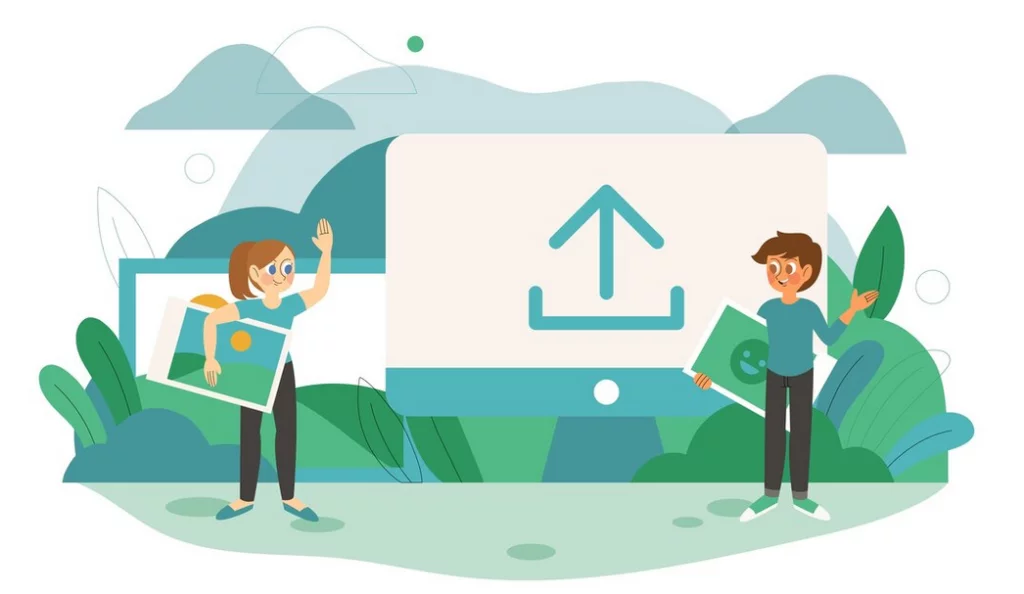
- Add New Work: Continuously enrich your portfolio by adding new projects or pieces to showcase your latest work. This demonstrates professional growth, keeps your portfolio fresh, and encourages repeat visits from potential clients or employers.
- Remove Outdated Work: Periodically review your portfolio and remove any outdated or less relevant work. This ensures that you present a more focused and cohesive collection that accurately represents your current skills and style.
- Update Descriptions: As you gain more experience or insights into your work, update the descriptions to reflect new achievements, collaborations, or learnings. This keeps your portfolio information up-to-date and relevant.
2. Monitor and Analyze Website Traffic
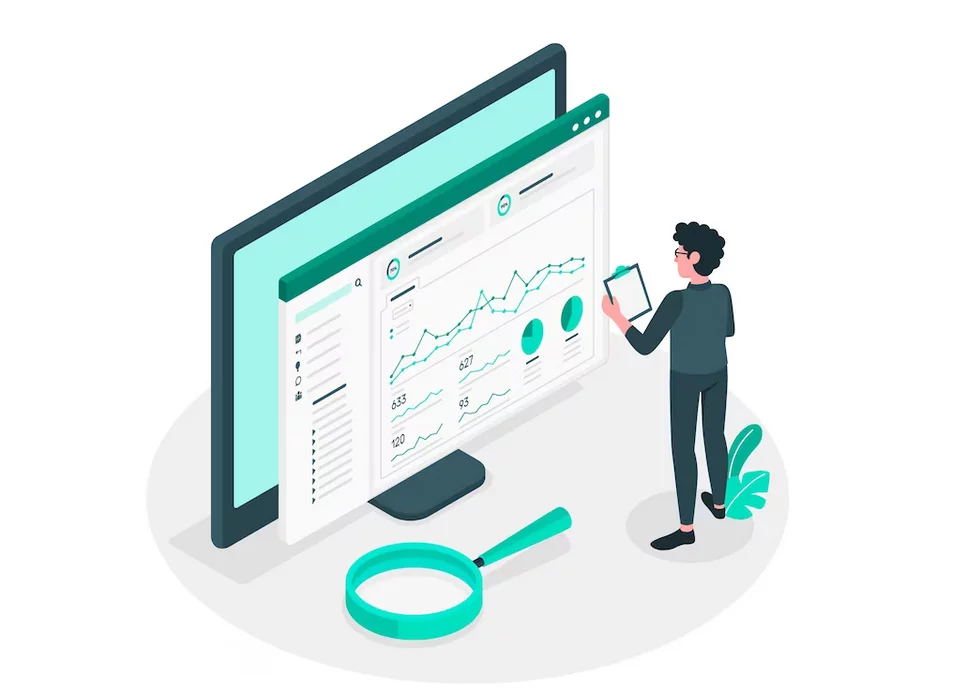
- Google Analytics: Install Google Analytics on your portfolio website to track and analyze visitor behavior, traffic sources, popular pages, and other valuable insights. This data helps you understand your audience and optimize your website accordingly.
- Traffic Patterns: Regularly review your website analytics to identify patterns in visitor traffic. This can help you identify peak periods, popular content, and areas for improvement.
- Conversion Tracking: Set up conversion tracking to monitor specific actions on your website, such as contact form submissions or newsletter sign-ups. This allows you to measure the effectiveness of your portfolio in generating leads or opportunities.
3. Best Practices for SEO and Website Promotion

- Keyword Research: Conduct keyword research to identify relevant keywords and phrases related to your work. Incorporate these keywords strategically into your website’s content, titles, and meta descriptions to improve your search engine visibility.
- Optimize Images: Use descriptive alt tags and file names for your images to improve their visibility in search engine image results. This can drive additional traffic to your portfolio website.
- Link Building: Actively seek opportunities to build quality backlinks to your portfolio website from reputable sources. This can enhance your website’s authority and improve its search engine rankings.
- Social Media Promotion: Leverage social media platforms to promote your portfolio and share your work with a wider audience. Engage with relevant communities and use social media to drive traffic to your website.
Conclusion:
Creating a WordPress portfolio website is not a one-time task but a continuous journey of improvement and personal branding. It’s a dynamic process that evolves as your skills, experiences, and body of work grow. By consistently refining your portfolio and enhancing its presentation, you can establish a powerful online presence that distinguishes you in your field.
FAQs on Portfolio Websites for WordPress:
What’s the difference between free and premium WordPress themes for portfolios?
Premium themes often offer more customization options, better support, and unique features, while free themes provide basic functionality. Premium themes are ideal for those looking to create a highly personalized portfolio.
How can I protect my portfolio from unauthorized use or copying?
Consider watermarking your images or using plugins that disable right-click functionality. Additionally, you can include a copyright notice on your website.
Should I include client testimonials on my portfolio website?
Yes, client testimonials can build trust and credibility. Showcase positive feedback from clients to demonstrate your skills and professionalism.
Is it necessary to regularly update my portfolio website?
Yes, regular updates are crucial to keep your portfolio fresh and relevant. Add new work, remove outdated content, and update descriptions to reflect your latest achievements.
How can I track the performance of my portfolio website?
Use tools like Google Analytics to monitor website traffic, user behavior, and conversions. This data helps you understand your audience and make improvements.



