A well-maintained WordPress website not only safeguards your digital assets but also creates a positive online experience for your visitors, thereby reinforcing your online presence and fostering trust and engagement with your audience. Website maintenance, as a holistic endeavor, underpins the long-term success of your digital venture.
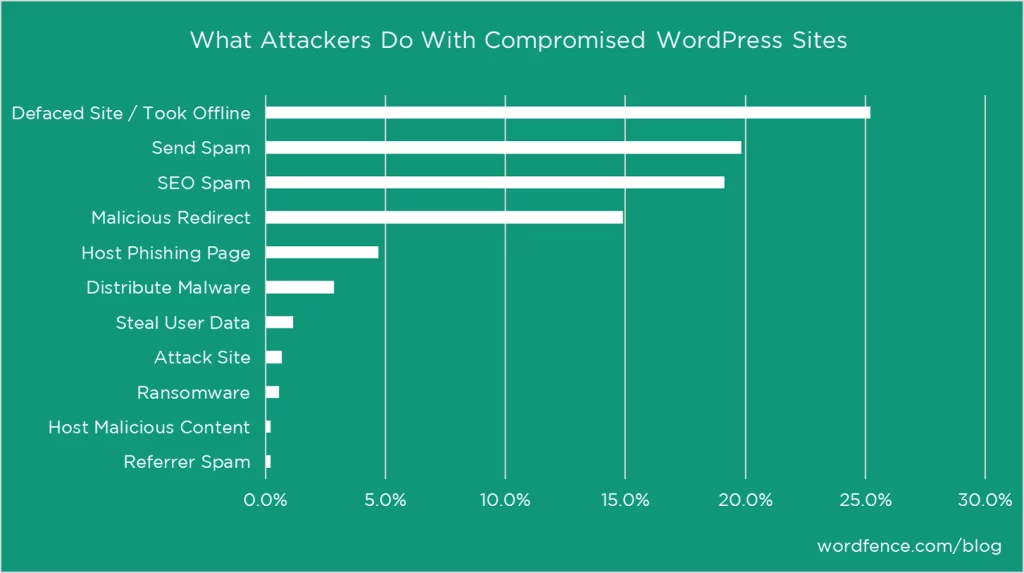
Techniques of Ensuring WordPress Maintenance:
A. The Dangers of Ignoring Software Updates
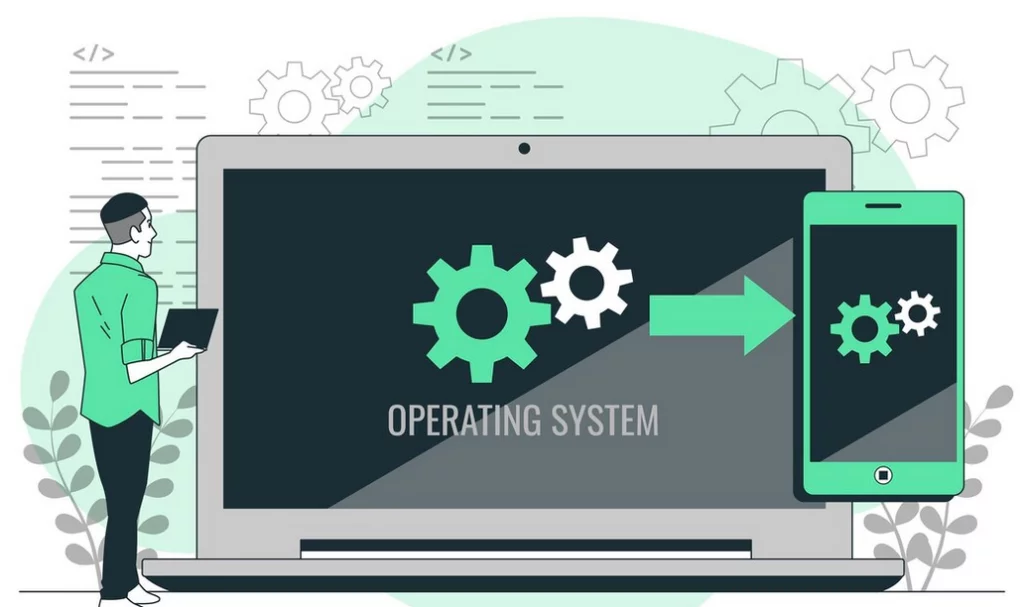
Frequent updates to WordPress core, themes, and plugins are a critical aspect of maintaining a healthy website. These updates serve various purposes, such as bolstering security, enhancing performance, and ensuring compatibility with the latest technologies. Failing to keep your website up to date can expose you to a range of issues:
- Security Vulnerabilities: When you neglect updates, your website becomes more susceptible to security breaches and attacks by hackers. Software updates often include patches for known vulnerabilities, and by not applying them, you leave your site at risk.
- Compatibility Problems: Updates are not only about security but also about keeping your website in harmony with the ever-evolving web environment. Failing to update can result in compatibility issues with modern browsers, devices, or other web technologies, potentially alienating users.
- Sluggish Performance: Older software tends to run less efficiently, impacting your site’s loading speed and overall performance. Slow-loading pages can frustrate visitors, leading to higher bounce rates and diminished user satisfaction.
A Solution to Stay on Top of Updates:
There are tools available to make the process of managing updates more efficient and less daunting. Here are two notable options:
- Easy Updates Manager: This plugin streamlines the management of updates for your WordPress site. It offers the flexibility to enable or disable updates for the core, themes, and plugins as needed. This enables you to have better control over your website’s update process, ensuring that it remains secure and compatible.
- UpdraftPlus: Beyond being a popular backup plugin, UpdraftPlus can also assist in automating updates. It not only helps you schedule and automate backups but also creates backups before installing updates. This way, you have a safety net to revert to in case an update causes unexpected issues.
B. The Lifesaver: Website Backups
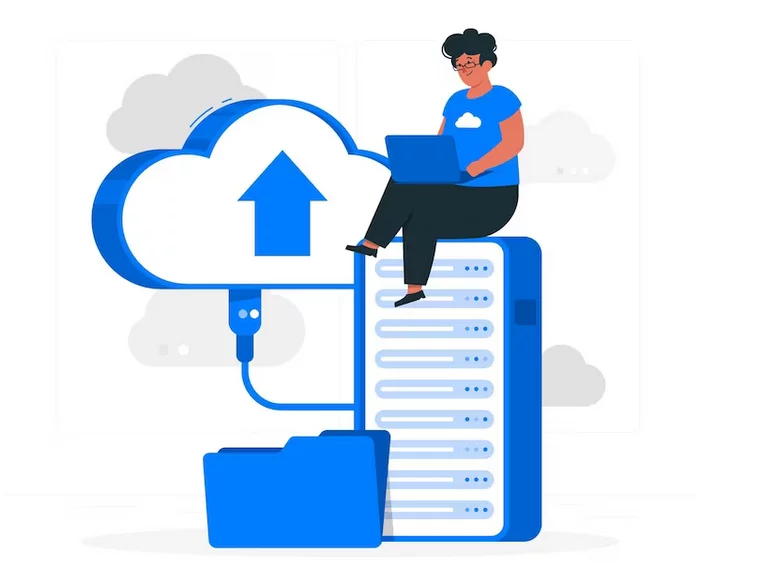
No matter how diligently you maintain your website, the unpredictable can strike at any moment – server crashes, malicious attacks, or even inadvertent human errors. These unforeseen events can result in data loss, which is why having reliable backups is absolutely essential:
- Content Recovery: Regular backups serve as a safety net. They allow you to swiftly restore your website to a previous, fully functional state. This means that in the face of data loss, you can easily recover your content and get your website back on track.
- Disaster Mitigation: Think of backups as insurance for your website. They act as a safeguard against unexpected catastrophes. In the event of a catastrophic failure or security breach, your backups ensure that you have a clean slate to rebuild from.
- Peace of Mind: With solid backup strategies in place, you can freely experiment and make changes to your website without the nagging fear of losing valuable content. Backups grant you the confidence to innovate and enhance your site.
Effective Backup Solutions:
- UpdraftPlus: This plugin is more than just a tool for automating updates. It also boasts robust backup functionality. UpdraftPlus allows you to schedule regular backups, store them in various locations (like cloud storage), and even conduct restorations with ease.
- BackupBuddy: If you’re looking for a premium backup solution, BackupBuddy is a top choice. This comprehensive plugin provides a wide array of backup and restoration options, ensuring that your website data is secure and restorable at all times.
- VaultPress: For those seeking a premium subscription-based service, VaultPress is a valuable option. It offers automated real-time backups and security scanning. With VaultPress, you can enjoy the peace of mind that comes from knowing your website is continually protected.
Given the potential risks and scenarios, it’s crucial to have a reliable backup system in place.
Solution:
There are various backup solutions available for WordPress:
- VaultPress (Link: VaultPress): VaultPress is a subscription-based service that offers real-time automated backups, security scanning, and threat detection. It’s a convenient option for those who prefer a fully managed service.
- cPanel Backups: Many web hosting providers offer backup features through cPanel or other control panels. These backups are usually server-level and can be a useful addition to your site-specific backups.
- Manual Backups: While automated backups are convenient, manual backups should not be overlooked. Regularly create backups by exporting your database and saving your website files. Store these backups securely on your local computer or cloud storage.
C. Defending Against Cyber Threats: WordPress Security Measures

In today’s digital landscape, safeguarding your WordPress site against the ever-evolving cyber threats is not just a priority; it’s imperative. This comprehensive guide explores the multifaceted approach to fortifying your website’s defenses against malware and hackers and introduces you to essential security plugins and tools.
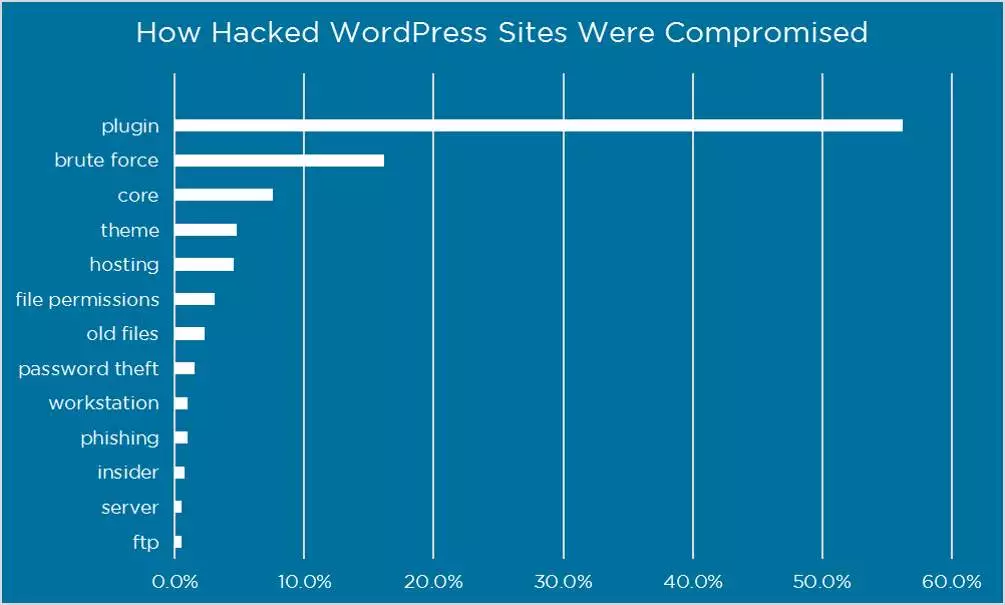
1. Malware Detection:
Malware can wreak havoc on your website, compromising data and functionality. Routine scans are your first line of defense. They can identify and remove malware before it inflicts significant damage.
Solution:
- Wordfence: This robust security plugin is an all-in-one solution. It offers malware scanning, firewall protection, and login security. It also provides real-time threat defense and monitoring.
2. Firewalls and Security Plugins:
Firewalls are essential for monitoring and filtering incoming traffic to your site. Security plugins like Wordfence and Sucuri Security enhance your website’s defense mechanisms by adding extra layers of security.
Solution:
- Sucuri Security: Sucuri specializes in website security and is a comprehensive solution. It offers various features to enhance your site’s safety, including security activity auditing, remote malware scanning, and effective security hardening.
3. User Access Control:
Controlling who has access to your website is crucial. Implementing strong passwords, two-factor authentication (2FA), and limiting login attempts are critical to reducing the risk of unauthorized access.
Solution:
- iThemes Security: This security plugin is feature-rich and includes brute force protection, 2FA options, and user access control. It empowers you to strengthen your website’s defenses and secure user access effectively.
D. Elevating Website Performance and User Satisfaction
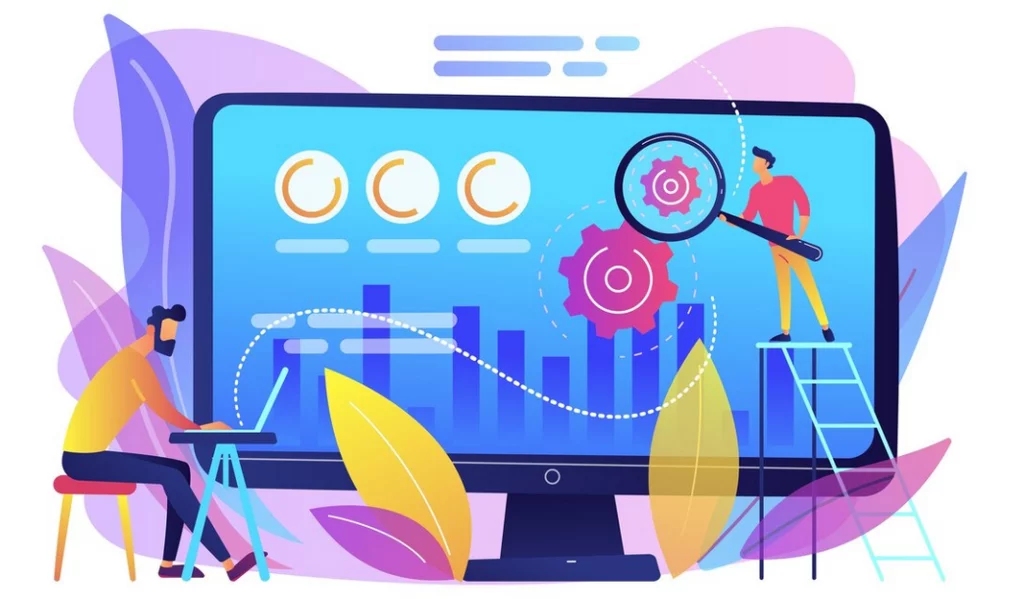
A fast-loading website isn’t just a luxury; it’s a necessity in today’s digital landscape. Website speed directly impacts user experience and can significantly influence whether visitors stay or leave. In this section, we delve into strategies for optimizing your website’s performance and ensuring it’s a hub of fast, engaging, and responsive content.
1. Optimizing Images:
Images play a crucial role in content presentation, but large, unoptimized images can slow down your site. Regularly optimizing and compressing images is vital for reducing load times.
Solution:
- WP Rocket: This premium plugin is a top choice for image optimization, caching, and code minimization. WP Rocket streamlines your site for maximum speed and performance.
2. Database Cleanup:
Your website’s database can accumulate unnecessary data over time, leading to inefficiencies. Regularly cleaning up your database helps maintain a lean and fast website.
Solution:
- W3 Total Cache: This popular and free caching plugin is well-known for improving website performance. It reduces load times by optimizing various elements, including database queries.
3. Content Review:
Outdated content can not only deter users but also impact your site’s performance. Regularly refreshing and updating your content keeps your site fresh, engaging, and relevant.
Solution:
- Google PageSpeed Insights: This free tool from Google analyzes your website’s speed and performance. It provides suggestions and insights into how you can enhance your site’s loading speed. By following its recommendations, you can fine-tune your website’s performance.
E. Elevating SEO and Ranking Performance
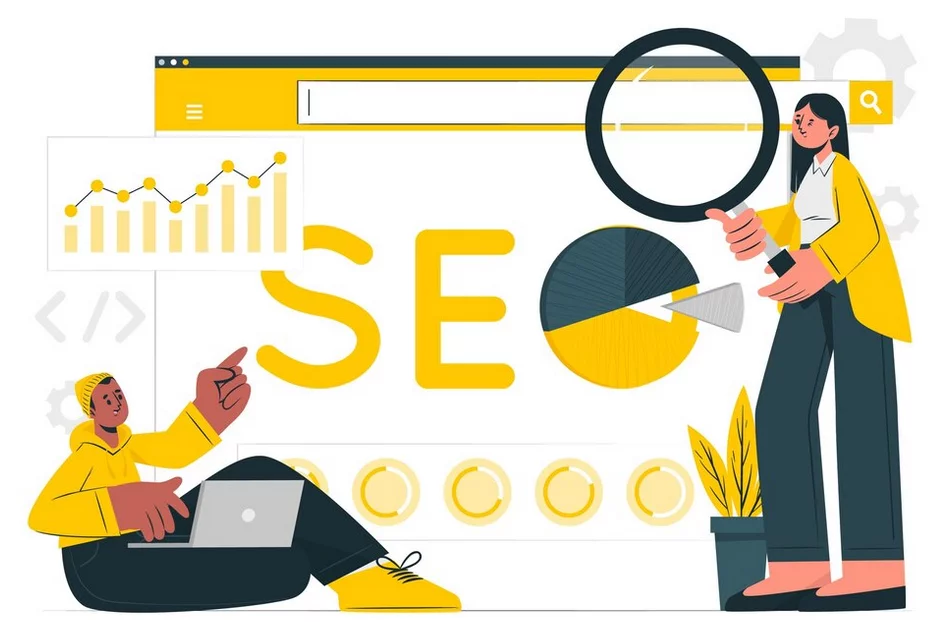
A well-maintained website is not only appealing to users but also receives favor from search engines. In this section, we explore the critical role that maintenance plays in search engine optimization (SEO) and your website’s rankings. Neglecting maintenance can lead to lower rankings and reduced online visibility.
1. Bounce Rates:
Website loading speed directly impacts user engagement. Slow-loading sites tend to have higher bounce rates, which can detrimentally affect SEO. High bounce rates signal to search engines that users aren’t finding what they want, potentially leading to lower rankings.
Solution:
- Google PageSpeed Insights: Use this tool to evaluate your site’s speed and obtain suggestions for improvement. By enhancing your site’s loading speed, you can reduce bounce rates and boost SEO.
2. Duplicate Content:
Outdated or duplicate content can harm your SEO efforts. Search engines prefer fresh, original content. Neglecting to update content or allowing duplicate content to proliferate on your site can lead to reduced search engine visibility.
Solution:
- Yoast SEO: This widely-used SEO plugin provides tools for content optimization and includes features to help identify and address duplicate content issues. It’s a valuable tool for enhancing your SEO efforts.
3. Broken Links:
Broken links not only affect user experience but also have a negative impact on SEO. Search engines consider broken links as a sign of a poorly maintained site.
Solution:
- Broken Link Checker: This plugin is a reliable resource for identifying and addressing broken links on your website. Regularly monitoring and fixing broken links is essential for maintaining a user-friendly site and preserving SEO rankings.
F. Enhancing Mobile Responsiveness for SEO and User Engagement
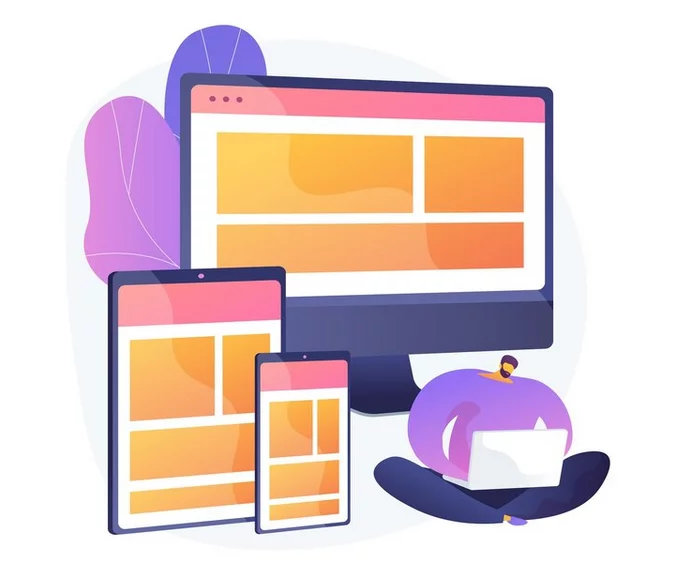
As search engines prioritize mobile-first indexing, the importance of a mobile-responsive website cannot be overstated. Neglecting mobile optimization can not only lead to a subpar user experience on smartphones and tablets but also result in a decline in search engine rankings and user engagement. In this section, we explore the significance of mobile responsiveness and the solutions to ensure your website adapts seamlessly to varying screen sizes.
1. The Significance of Mobile Responsiveness:
In the digital landscape, mobile devices are ubiquitous. Users access websites on various screen sizes, and search engines prioritize mobile-friendly websites. Neglecting mobile responsiveness can result in:
- Poor User Experience: Non-responsive sites often offer a frustrating experience on mobile devices, leading to higher bounce rates and decreased user engagement.
- SEO Consequences: Search engines, such as Google, consider mobile-friendliness a ranking factor. Failing to optimize for mobile can lead to lower search engine rankings.
Solution:
- Google’s Mobile-Friendly Test: Google provides a free tool to assess your website’s mobile responsiveness. This tool evaluates your site and offers suggestions for improvement, ensuring your site meets mobile-friendliness standards.
2. Responsive Themes:
Using responsive themes is crucial for ensuring your website design gracefully adapts to different screen sizes. Responsive themes automatically adjust elements and layouts based on the device’s screen dimensions, offering a consistent and user-friendly experience.
Solution:
- WordPress Themes Directory: When selecting a theme for your WordPress website, consider choosing one labeled as “responsive.” Many themes in the WordPress Themes Directory are mobile-responsive and offer a great starting point for your website’s mobile optimization.
G. Nurturing Quality Content and Freshness

In the ever-evolving digital landscape, the currency of high-quality, up-to-date content cannot be overstated. Neglecting content management and freshness can lead to user disengagement and a decline in search engine rankings. In this section, we explore the vital role of content freshness and provide solutions to ensure your website remains a dynamic source of information.
1. The Significance of Content Freshness:
Content is the lifeblood of your website. High-quality, updated content is a driving force behind website success. Neglecting to refresh your content can lead to:
- User Disengagement: Outdated or stale content can deter users, leading to higher bounce rates and reduced engagement.
- SEO Impact: Search engines favor websites with fresh, relevant content. Neglecting content updates can result in lower search engine rankings.
Solution:
- Google Analytics: Google Analytics is a powerful tool for monitoring content performance. It provides insights into user behavior, highlighting areas of your website that may need refreshing.
2. Content Management Strategy:
An effective content management strategy is essential. This includes not only updating existing content but also planning for new posts and the removal of outdated or irrelevant content.
Solution:
- Content Calendars: Content calendars help you plan regular content updates and additions, ensuring a consistent stream of fresh content. Various plugins for content scheduling and management are available within the WordPress ecosystem.
H. Strengthening Security Through Auditing and Hardening

Security is a cornerstone of a well-maintained WordPress website. Beyond the initial security measures, regular security audits and hardening practices are essential for safeguarding your site against evolving threats. In this section, we delve into the importance of security auditing and provide solutions to fortify your website’s defenses.
1. The Significance of Security Auditing:
A secure website is crucial in today’s digital landscape. Security audits help identify vulnerabilities and areas in need of improvement. Neglecting security audits can lead to:
- Exposure to Threats: Unaddressed vulnerabilities provide entry points for hackers and cyber threats.
- Unauthorized Access: Weak user roles and permissions can lead to unauthorized access and potential data breaches.
Solution:
- SecuPress: SecuPress is a powerful security plugin that facilitates security audits and offers recommendations to enhance your website’s defenses.
2. User Roles and Permissions:
Regularly reviewing and enhancing user roles and permissions is a vital aspect of security hardening. Ensuring that only authorized users have access to specific functions and areas of your site is essential.
Solution:
- User Role Editor: This plugin enables you to review and customize user roles and permissions, preventing unauthorized access and enhancing your website’s security.
I. Elevating User Experience, Monitoring, Legal Compliance, and Disaster Recovery

Maintaining a WordPress website goes beyond the technical aspects. Ensuring a seamless user experience, monitoring performance, staying legally compliant, and preparing for unforeseen disasters are equally critical. In this section, we delve into these essential aspects of WordPress maintenance and provide solutions for each.
1. User Experience Enhancement:
User experience is pivotal for retaining visitors and minimizing bounce rates. Regular maintenance should encompass efforts to enhance user experience by improving navigation, optimizing page layouts, and eliminating elements that might deter users.
Solution:
- Usability Tests: Conduct usability tests to gather feedback from real users, identify pain points, and make data-driven improvements.
- Layout and Navigation Optimization: Ensure that your website’s layout and navigation are seamless and intuitive, allowing users to navigate your site with ease.
2. Monitoring and Analytics Integration:
Effective maintenance involves monitoring your website’s performance and understanding user behavior. Integration with analytics tools enables you to track key metrics and adapt your content and site design accordingly.
Solution:
- Google Analytics: Utilize Google Analytics to gather insights into your site’s performance, user behavior, and sources of traffic.
- Alerts and Notifications: Set up alerts to receive notifications of significant changes or issues that may require immediate attention, allowing you to respond promptly.
3. Disaster Recovery Planning:
Even with robust security measures, unforeseen disasters can occur. Having a comprehensive disaster recovery plan in place is crucial. This plan should outline steps to be taken in the event of catastrophic data loss or system failure.
Solution:
- Backup Systems: Create a robust backup system that includes regular backups of your website’s data and content.
- Alternative Hosting Options: Identify alternative hosting options and procedures for migrating your website in case your current host experiences prolonged downtime or failures.
4. Legal Compliance:
Adhering to legal regulations is essential in the ever-evolving digital landscape. Staying compliant with data protection laws, accessibility standards, and copyright requirements is crucial. Neglecting legal compliance can lead to legal issues and reputational damage.
Solution:
- Privacy Policy and Legal Documents: Regularly review your site’s privacy policy, terms of service, and cookie policy to ensure they align with current regulations.
- Compliance Plugins: Utilize compliance plugins like WP GDPR Compliance to simplify compliance with data protection regulations.
5. User Feedback Integration:
Listening to user feedback is invaluable for continuous improvement. Regularly collecting and assessing user feedback helps identify pain points, preferences, and areas for enhancement.
Solution:
- Feedback Forms and Surveys: Implement user feedback forms and surveys to gather insights from your audience and understand their needs and concerns.
- User-Friendly Feedback Tools: Use plugins like WPForms to create user-friendly feedback forms that encourage user participation.
Conclusion:
The significance of WordPress maintenance cannot be overstated when it comes to safeguarding your website’s security, optimizing its performance, and ensuring its overall success. Through a diligent regimen of regular updates, robust security measures, and effective content management, you lay the foundation for a website that not only draws visitors but also captivates and retains their interest while consistently securing a high rank on search engine results pages.
On the flip side, neglecting these essential maintenance practices poses a considerable risk. Security vulnerabilities can leave your website exposed to malicious threats, potentially compromising sensitive data and user trust. The performance of your site may suffer, resulting in frustratingly slow load times that drive visitors away. Furthermore, failure to engage with your audience effectively can lead to decreased user engagement, undermining the very essence of a successful website.
FAQs on WordPress Maintenance:
How often should I perform WordPress maintenance?
The frequency of maintenance tasks may vary, but it’s generally recommended to perform regular updates, security checks, and content management on at least a monthly basis. High-traffic websites may require more frequent maintenance.
How can I improve my website’s performance during WordPress maintenance?
You can improve your website’s performance by optimizing images, cleaning up your database, and implementing content delivery networks (CDNs) to reduce load times.
How can I track the success of my WordPress maintenance efforts?
You can track the success of your maintenance efforts by monitoring site performance metrics, analyzing user behavior using analytics tools, and conducting regular security audits to identify vulnerabilities.
What are the consequences of failing to integrate WordPress maintenance into my website management strategy?
Failing to integrate WordPress maintenance can lead to security breaches, slow load times, decreased user engagement, and lower search engine rankings, ultimately jeopardizing the overall success of your website.



