Are you interested in boosting user engagement and interaction on your WordPress website? One highly effective method to achieve this is by incorporating quizzes. Quizzes serve as a delightful and interactive way to both entertain your audience and gather valuable insights. In this comprehensive guide, we will walk you through the entire process of crafting quizzes in WordPress, from selecting the optimal quiz plugin to the publication and management of your quizzes. Whether your intent is to design quizzes for educational purposes, lead generation, or simply to engage your audience, this blog will provide the insights you need to begin your journey into crafting captivating quizzes on your WordPress site. So, let’s embark on this journey and uncover how to create engaging quizzes in WordPress!
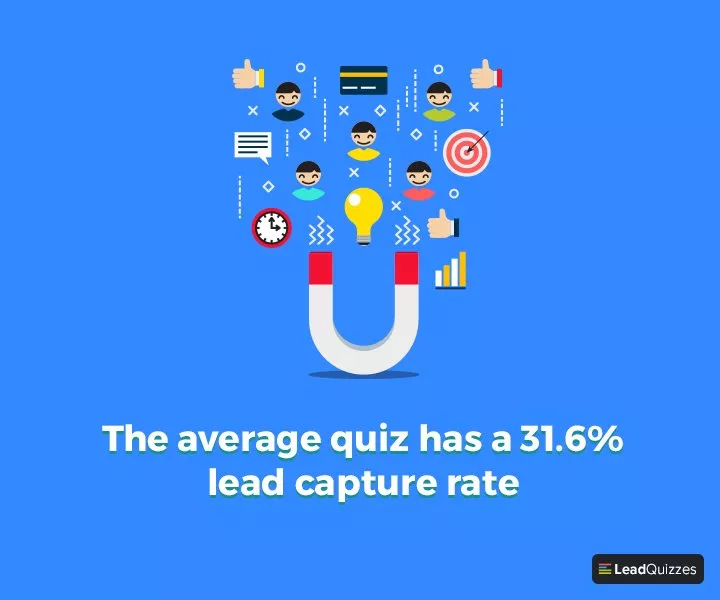
Why Conduct Quizzes?
Quizzes have emerged as a powerful tool for website owners to capture the attention of their visitors and amplify user interaction on their WordPress sites. They offer a dynamic and interactive approach to not only entertain but also engage users, facilitating the collection of valuable data.
The significance of quizzes in WordPress cannot be emphasized enough. They serve a myriad of purposes, such as:
- Educational Purposes: Quizzes can be instrumental in educational settings to evaluate knowledge and comprehension. They enable educators to devise interactive assessments that engage students and foster learning.
- Lead Generation: Quizzes are potent tools for lead generation. By creating quizzes that align with your niche or industry, you can gather user data, including email addresses, which can be employed for future marketing endeavors.
- Engagement and Entertainment: Quizzes are exceptional for captivating your audience and sustaining their involvement on your website. They offer a welcome diversion from static content, providing an interactive experience that keeps visitors returning.
- Market Research: Quizzes can also be employed to glean valuable insights and feedback from your audience. By posing targeted questions, you can gain a deeper understanding of user preferences, interests, and needs, enabling you to tailor your content or products accordingly.
Top Quiz Plugins for WordPress
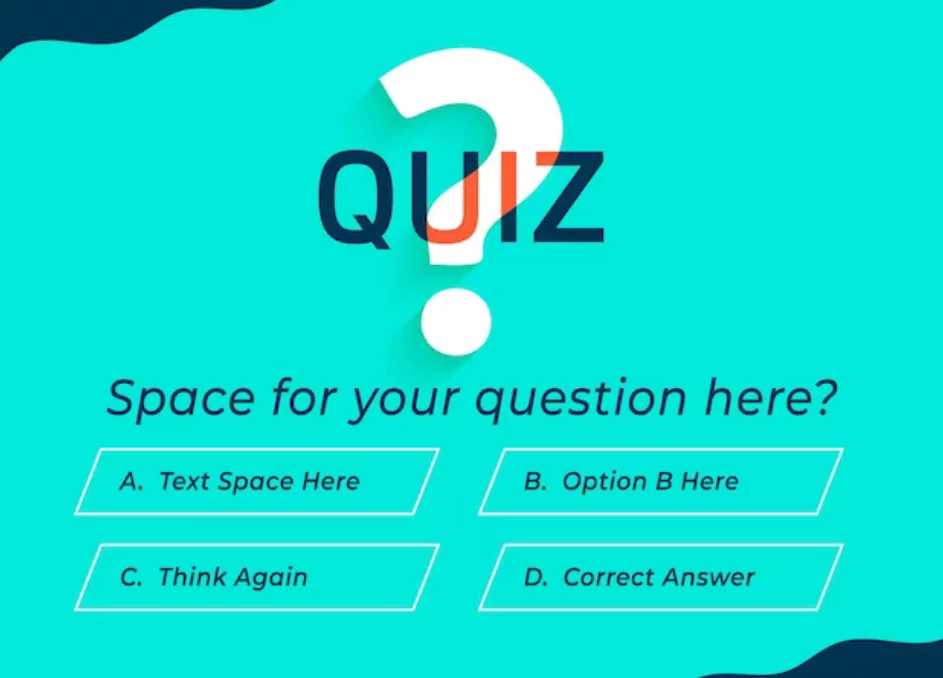
- Quiz and Survey Master: Quiz and Survey Master stands as a popular WordPress plugin offering the capability to generate quizzes, surveys, and assessments. It boasts a wide variety of question types, customizable design elements, and advanced features like timed quizzes and conditional logic. This plugin offers great flexibility and suits both simple and complex quizzes.
- LearnDash: Although primarily recognized as a learning management system (LMS) plugin, LearnDash also provides robust quiz functionality. It empowers you to create quizzes as an integral part of your online courses and provides diverse question types, quiz timers, grading options, and reporting capabilities. If your objective is to craft quizzes for educational purposes, LearnDash presents a compelling choice.
- WP Quiz: WP Quiz is a lightweight and user-friendly quiz plugin designed for WordPress. It offers a straightforward interface replete with user-friendly features for quiz creation. WP Quiz provides multiple quiz types, including trivia, personality, and flip cards. It also includes options for social sharing and integration with email marketing services.
- Formidable Forms: Although primarily regarded as a form builder plugin, Formidable Forms extends its functionality to encompass quizzes. It enables you to create quizzes using its intuitive drag-and-drop form builder interface. With Formidable Forms, you can design quizzes featuring various question types, scoring options, conditional logic, and result notifications.
Comparing Features of Different Quiz Plugins
When considering a quiz plugin for your WordPress site, it’s crucial to evaluate the features and capabilities offered by each one. Some key factors to consider include:
- Question Types: Ensure the plugin supports a diverse range of question types, such as multiple-choice, true/false, open-ended, and more. A broader selection of question types allows for more creative and varied quiz construction.
- Customization Options: Seek out plugins that provide extensive customization options for quiz design, including the ability to modify colors, fonts, layouts, and branding. This ensures that your quizzes harmonize with the overall look and feel of your website.
- Scoring and Grading: Consider whether the plugin offers options for scoring and grading quizzes. This aspect is particularly significant for educational or assessment-based quizzes.
- Reporting and Analytics: Verify whether the plugin incorporates reporting and analytics features, such as tracking quiz results, generating reports, and analyzing user performance. These features can furnish valuable insights into user engagement and the effectiveness of your quizzes.
Installation and Setup of a WordPress Quiz Plugin
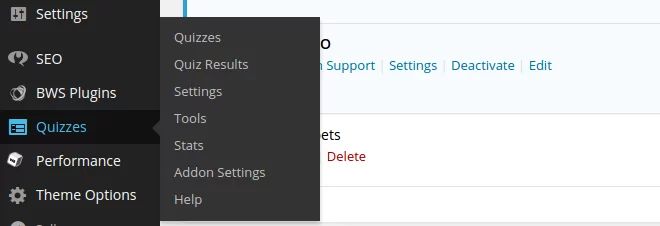
After pinpointing the perfect quiz plugin for your WordPress site, the subsequent step entails the installation and configuration of the plugin. In this section, we will guide you through the process of installing a WordPress plugin and setting up the quiz plugin of your choice.
How to Install a WordPress Plugin
- Plugin Search: Initiate the process from your WordPress dashboard by navigating to “Plugins” and selecting “Add New.” In the ensuing search bar, input the name of your preferred quiz plugin.
- Plugin Selection: Browse the search results to locate the precise plugin and click the “Install Now” button adjacent to it. WordPress will automatically download and install the plugin for you.
- Plugin Activation: Once the installation is complete, click on the “Activate” button to enable the plugin on your WordPress site.
Setting Up the Quiz Plugin
- Plugin Settings: Following the activation of the quiz plugin, you will typically discover a new menu item or tab related to the plugin within your WordPress dashboard. Click on this menu to access the plugin’s settings.
- General Configuration: Within the plugin settings, you’ll encounter options to configure general settings like the quiz title, description, and overall design. Customize these settings to align with your preferences.
- Quiz Options: Explore the multitude of options presented by the plugin, including question types, answer choices, scoring methods, and time limits. Adjust these options according to the requirements of your quiz.
- Quiz Design: Numerous quiz plugins provide design customization features to ensure your quizzes harmonize with your website’s branding. Leverage these customization options to create a visually appealing and cohesive quiz design.
- Additional Features: Some plugins extend advanced features like conditional logic, result customization, social sharing, and integration with email marketing services. Familiarize yourself with these features and configure them as necessary.
- Save and Preview: Upon making the requisite adjustments to the settings and design of your quiz, save your changes and preview the quiz to verify that everything functions as intended.
Creating Your First Quiz in WordPress
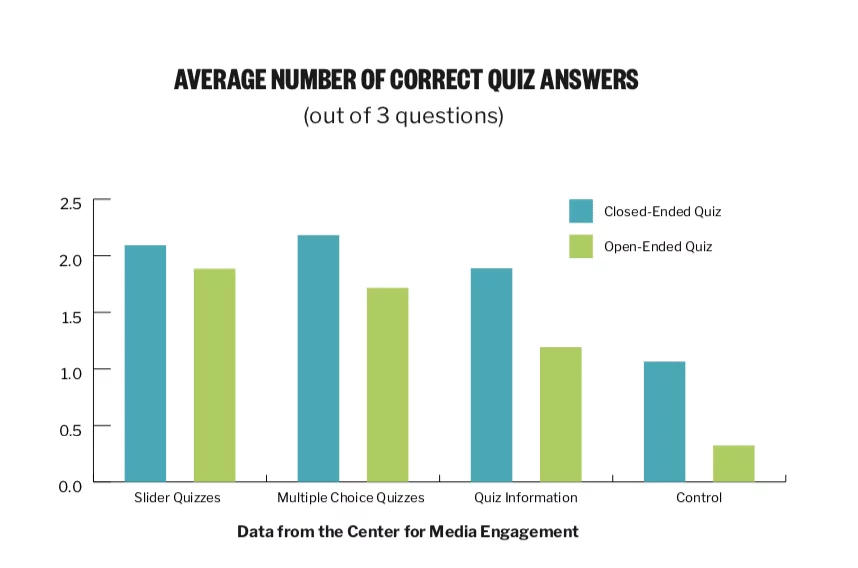
Now that you have successfully installed and configured your chosen quiz plugin in WordPress, the time has come to craft your inaugural quiz. In this section, we will meticulously guide you through the process of designing a quiz step by step, commencing with the selection of the quiz type, adding questions and answers, and concluding with the customization of the quiz’s design.
Choosing the Quiz Type
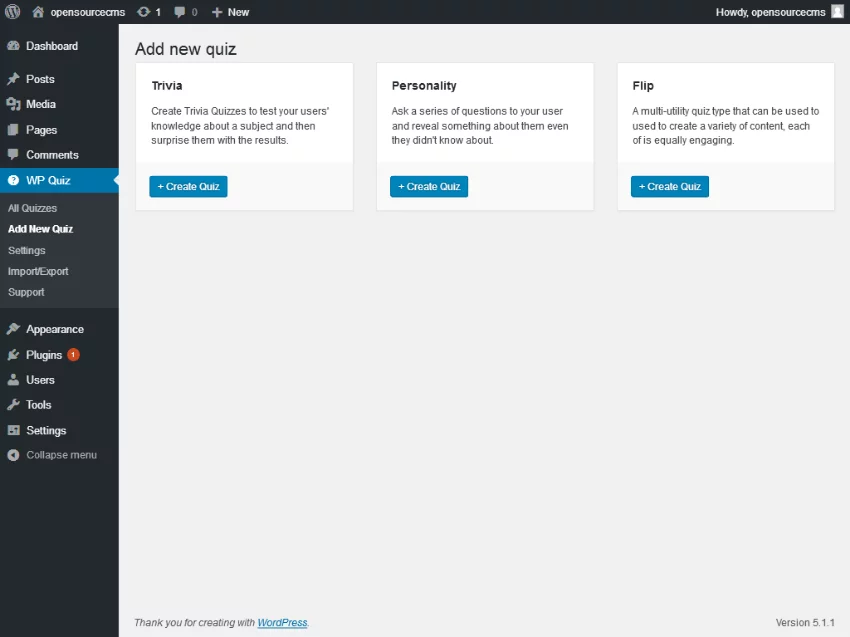
- Trivia Quiz: A trivia quiz evaluates participants’ knowledge on a specific subject matter. It comprises multiple-choice questions, each with one correct answer.
- Personality Quiz: A personality quiz aids users in discovering traits or characteristics about themselves. Typically, it involves multiple-choice questions with different outcomes contingent on the user’s responses.
- Assessment Quiz: An assessment quiz assesses the user’s comprehension or proficiency in a specific subject. It may feature various question types such as multiple-choice, true/false, or open-ended.
When selecting a quiz type, consider the alignment of your choice with your objectives and your target audience. Deliberate on the purpose of your quiz and the type of engagement you wish to cultivate.
Adding Questions and Answers
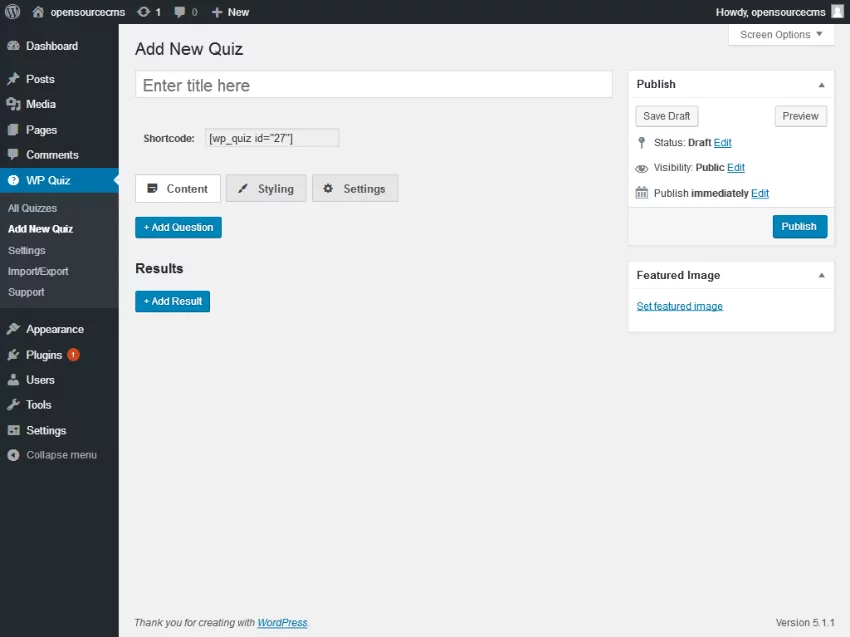
- Question Creation: Commence by crafting the questions for your quiz. Utilize the quiz builder or question editor provided by your plugin to enter the question and choose the appropriate question type (multiple-choice, true/false, etc.).
- Answer Options: For each question, furnish answer choices and mark the correct answer, if applicable. Ensure that the answer options are clear and concise.
- Question Order: Determine the sequence of your questions. You can arrange them in a specific order or opt to randomize them to infuse variety.
- Question Difficulty: Establish the difficulty level for each question, if supported by your quiz plugin. This feature can be valuable for assessment quizzes or if you aim to challenge your participants.
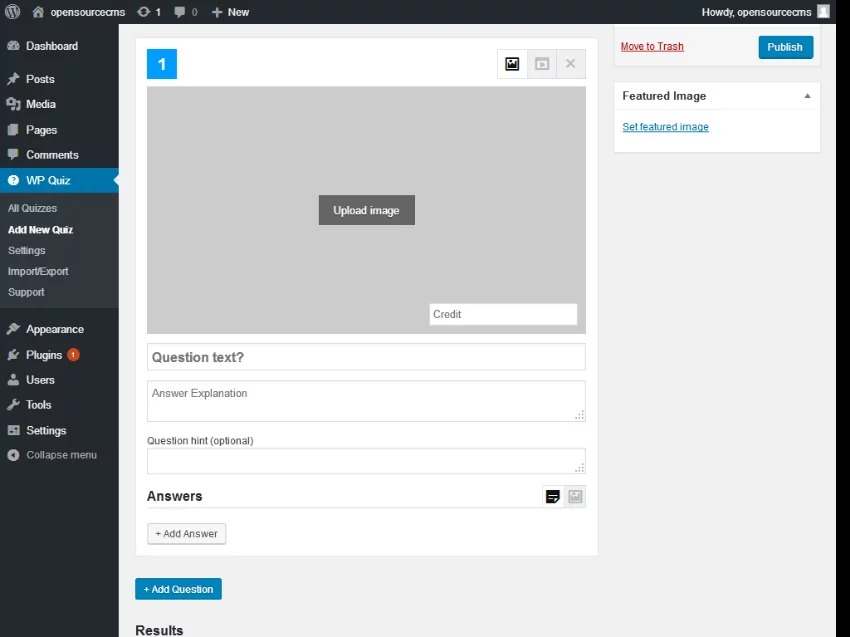
Customizing the Quiz Design
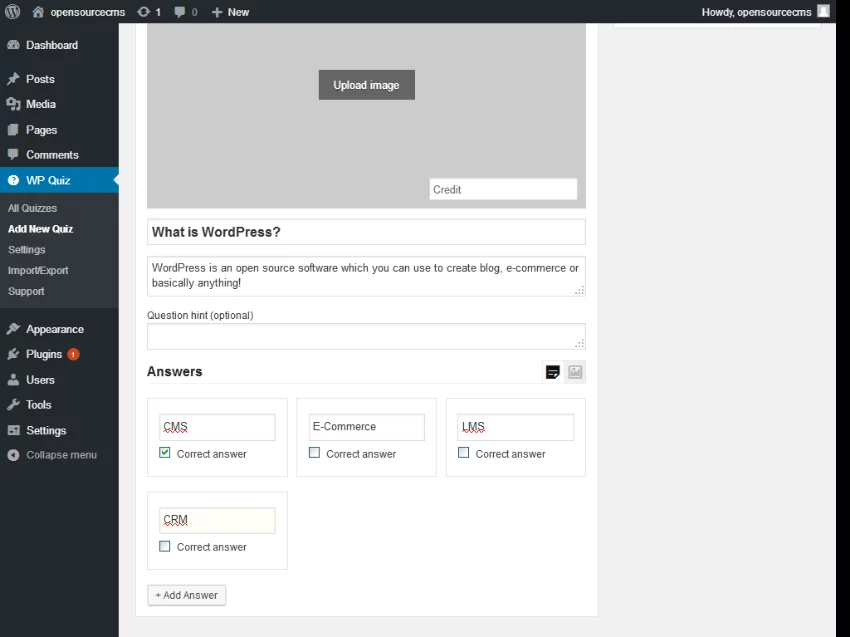
- Layout and Styling: Customize the layout and styling of your quiz to mirror your website’s design. Exploit the design options provided by the plugin to adjust colors, fonts, and other visual elements.
- Branding and Logo: Incorporate your branding elements, such as your website logo or tagline, to maintain consistency throughout the quiz.
- Background Images: Reflect on the inclusion of pertinent background images to augment the visual appeal of your quiz. Employ high-quality images that align with the quiz’s theme or subject matter.
- Progress and Navigation: Decide how participants will advance through the quiz. Configure navigation buttons, progress bars, or any other navigational elements that guide them through the quiz.
- Mobile Responsiveness: Ensure that your quiz is optimized for mobile devices and responsive, as a significant portion of users accesses websites through mobile devices.
By adhering to these steps, you can craft a well-structured and visually engaging quiz. In the subsequent section, we will elucidate how to publish your quiz and manage multiple quizzes on your WordPress site.
Publishing and Managing Quizzes in WordPress
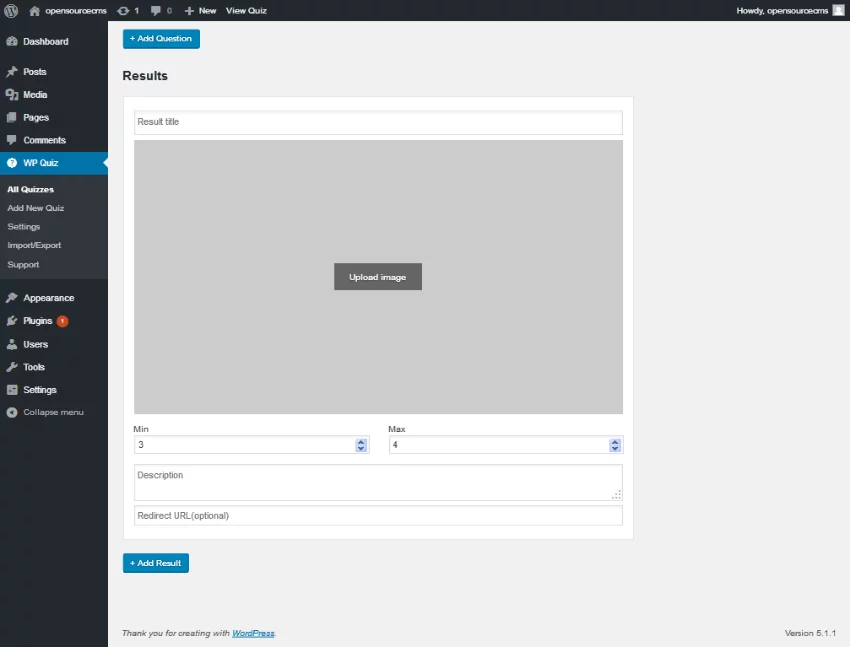
Having created your quiz within WordPress, the next phase involves publishing it and making it accessible to your audience. In this section, we will guide you through the process of publishing your quiz and managing multiple quizzes on your WordPress site.
How to Publish a Quiz
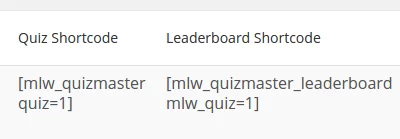
- Quiz Page Creation: Begin by establishing a dedicated page on your WordPress site where you intend to showcase the quiz. You can either create a new page or employ an existing one.
- Shortcode Integration: In the quiz builder or settings of your chosen plugin, identify the shortcode specific to your quiz. Copy the shortcode and paste it into the content area of your quiz page.
- Publish or Update: Save or update the page to make your quiz accessible to your website visitors.
- Promotion and Sharing: Promote your quiz through diverse channels, such as social media, email newsletters, or blog posts, to direct traffic to the quiz and stimulate participation.
Viewing and Analyzing Quiz Results
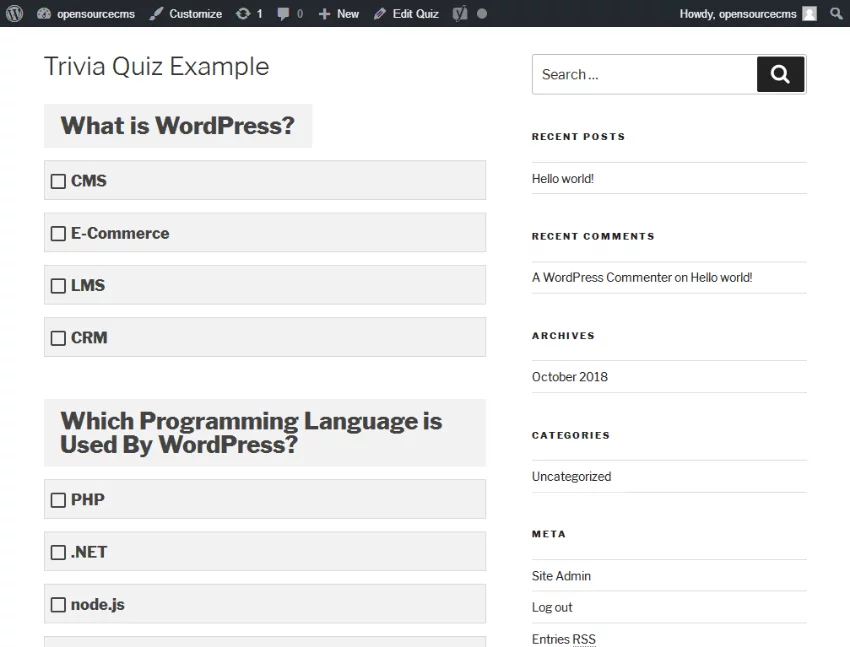
- Participant Statistics: The majority of quiz plugins supply statistics regarding participant performance, encompassing scores, completion rates, and the average time taken. Access these statistics through the plugin’s reporting or analytics section.
- Individual Results: Some plugins facilitate participants in viewing their personal quiz results. Activate this feature if you wish to offer users personalized feedback or a summary of their performance.
- Exporting Data: Should you require further analysis of the quiz results or desire to integrate them with other tools, check if your plugin affords the option to export quiz data in a compatible format, such as CSV or Excel.
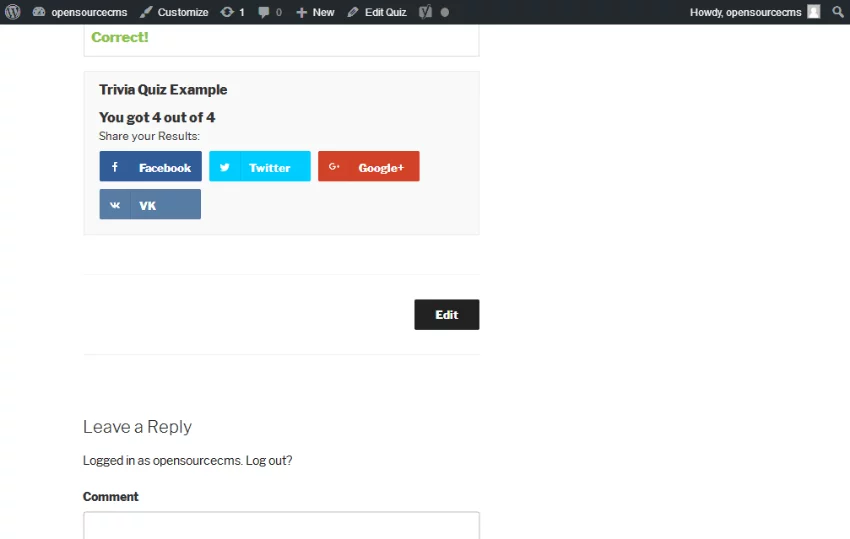
Managing Multiple Quizzes
- Quiz Organization: If your intention is to create multiple quizzes on your WordPress site, consider an organized approach. Create dedicated pages for each quiz or utilize categories to group related quizzes.
- Updating and Maintenance: Maintain regular updates for your quizzes to retain their relevance and accuracy. Periodically review the quiz questions, answers, and any supporting content to ensure accuracy and quality.
- Retirement or Archiving: In cases where a quiz ceases to be pertinent or you decide to retire it, contemplate archiving or removing it from your site. This practice aids in maintaining a clean and well-organized quiz section.
Communicating Results and Feedback
- Results Display: Determine whether you wish to display immediate results to participants upon quiz completion or provide them with a summary via email or on a dedicated results page.
- Feedback and Explanations: Give thought to providing feedback or explanations for each question, especially for educational or assessment-based quizzes. This can aid participants in comprehending the correct answers and learning from their errors.
By publishing your quiz, evaluating the results, and proficiently managing multiple quizzes, you can elevate engagement and collect valuable insights from your audience. In the concluding section, we will recap the importance of quizzes in WordPress and the advantages they bring to your website.
Conclusion: Enhancing Engagement with WordPress Quizzes
Quizzes are a potent tool to augment user engagement, gather data, and provide interactive content on your WordPress site. By adhering to the steps and best practices articulated in this blog post, you can craft compelling quizzes that entertain, educate, and captivate your audience. So, go ahead and commence the journey of creating engaging quizzes in WordPress to propel your website to new heights!
FAQs on WordPress Quizzes:
How can I troubleshoot issues with my WordPress quizzes?
If you encounter issues with your quizzes, you can start by checking for plugin updates and ensuring compatibility with your WordPress version. Many quiz plugins also offer customer support to address specific problems or questions.
Is it essential to make my quizzes mobile-friendly?
Yes, ensuring that your quizzes are mobile-responsive is crucial since a significant portion of website visitors use mobile devices. A mobile-friendly design enhances the user experience and accessibility of your quizzes.
Can I export quiz data for further analysis or integration?
Some quiz plugins allow you to export quiz data in compatible formats, such as CSV or Excel. This enables you to perform in-depth analysis or integrate the data with other tools or systems.



