After establishing your website, curating top-tier content that garners impressive rankings across various search engines, and meticulously adhering to SEO guidelines, the next step is monetization. One of the most user-friendly methods involves developing exclusive content accessible via subscription, offering readers valuable insights for a fee.
What is a Paywall Plugin?
A Paywall Plugin is a tool installed on your WordPress site that restricts viewer access to specific content. When encountering a paywall, visitors receive a prompt to purchase a subscription or make a one-time payment to access the content.
These plugins gained widespread popularity among newspapers like the Washington Post and New York Times, and they are also utilized by numerous other websites seeking to regulate access to their content.
Benefits of Installing a Paywall Plugin:
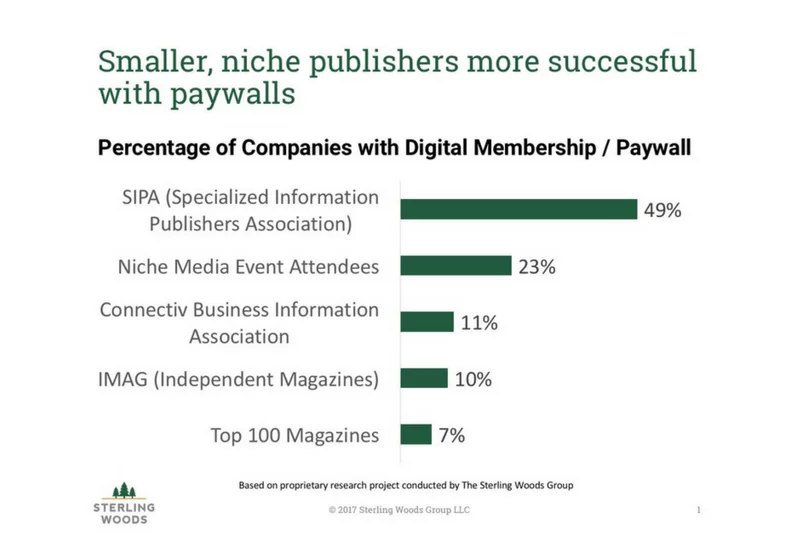
- Revenue Generation: A significant advantage is the potential for revenue generation. By restricting access to premium content, you can create a subscription model or charge for individual articles, videos, or resources, thereby monetizing your website.
- Content Control: It offers control over your content distribution. You can segment your content, making certain sections accessible only to paid subscribers, which can help in maintaining exclusivity and value for subscribers.
- Targeted Audience: A paywall allows you to cater to a dedicated audience willing to pay for high-quality, specialized, or premium content, enhancing engagement and loyalty among these subscribers.
- Enhanced Quality: Monetizing content often leads to increased investment in producing high-quality articles, videos, or resources, improving overall content standards.
Key Features of Paywall Plugin:

- Content Dripping: Content dripping is a strategy used to gradually provide content to subscribers at scheduled intervals. This method ensures that members receive access to new content pieces periodically, often through email notifications or within the platform itself. By controlling the release of content over time, website owners aim to maintain subscribers’ interest and engagement, fostering a consistent relationship with the audience. It’s an effective way to keep users engaged and committed to their subscription by offering a steady stream of valuable and exclusive content.
- Expiration Dates: Expiration date functionality allows administrators to set time limits on content access for subscribers. This feature controls the duration for which users can view specific content or access premium features. By implementing expiration dates, website owners create a sense of urgency and incentivize subscribers to consume content within a specified timeframe. This time-bound access encourages users to remain engaged and extract maximum value from their subscriptions.
- Subscription Management: Subscription management features empower website administrators to customize and manage subscription plans, access levels, and promotional offerings. This capability allows for flexible subscription models tailored to various user preferences. Admins can create diverse subscription plans, adjust access levels for different tiers of subscribers, offer promotional discounts or trial periods, and efficiently handle subscription-related operations, fostering a user-friendly and versatile membership experience.
- Coupons: Coupons are promotional tools used to attract new subscribers, retain existing members, and incentivize engagement. By providing discounts, special offers, or gift cards, website owners can influence user behavior and encourage subscription sign-ups or content access. Coupons serve as marketing incentives, motivating potential subscribers to commit to a subscription by offering cost savings or additional benefits, thereby increasing overall subscriber retention rates.
- Payment Options: Diverse payment options are crucial in ensuring a seamless payment experience for subscribers. Supporting various payment gateways, such as PayPal, Stripe, credit cards, and other secure transaction methods, widens accessibility and convenience for users. By offering multiple payment channels, a paywall plugin enhances user convenience, accommodating different preferences and enabling smooth, hassle-free transactions, ultimately contributing to increased subscription conversions.
- User-Friendly Interface: A user-friendly interface is a pivotal aspect of any paywall plugin. Intuitive navigation, drag-and-drop functionalities, and a lack of complex coding requirements contribute to a smooth and accessible user experience. An easy-to-use interface simplifies the subscription process, enabling users to manage their subscriptions, access content, and navigate the platform effortlessly. This user-centric approach encourages higher user adoption rates and fosters a positive interaction between subscribers and the website.
- Support: A robust support system provided by the paywall plugin developers or company is instrumental in ensuring user satisfaction. Responsive customer service, technical support, and comprehensive documentation offer users peace of mind, knowing that assistance is readily available. Effective support mechanisms address user queries, technical issues, or customization needs promptly, enhancing user trust and loyalty to the platform.
Top Paywall Plugins of 2024:
1. Memberpress
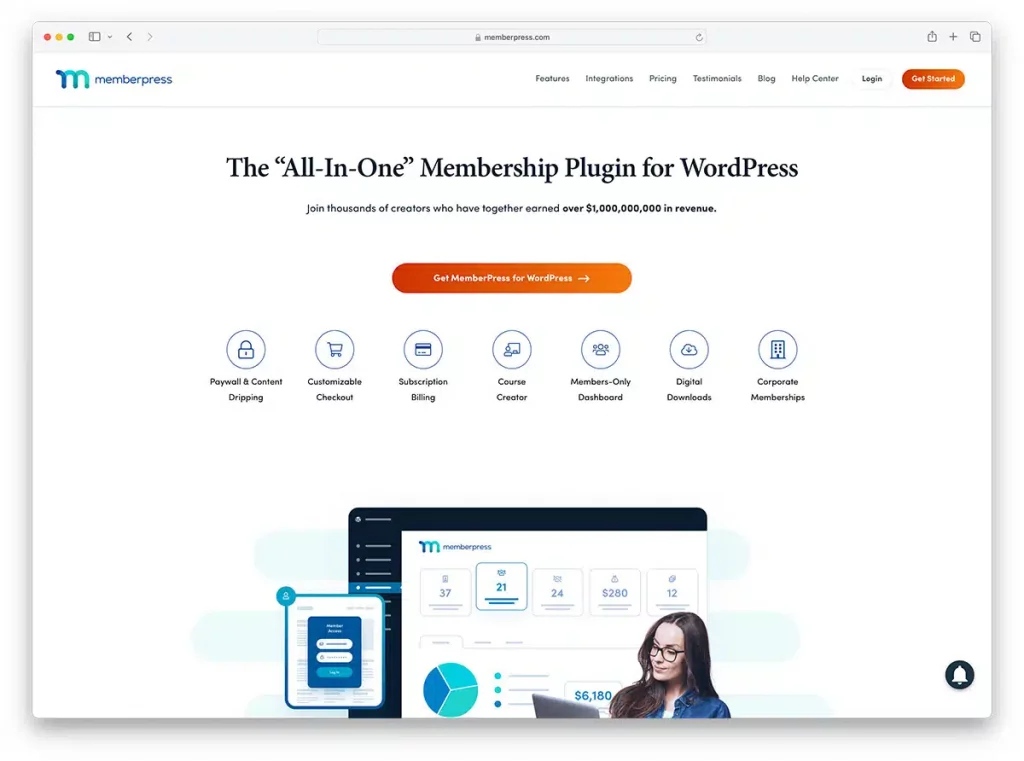
MemberPress stands as a powerful membership plugin meticulously designed for WordPress, tailor-made for crafting exceptional membership-based websites. Recognized for its adaptability in payment methods, content accessibility, and pricing structures, this plugin offers an array of versatile features.
Key Features of MemberPress:
- Ideal for Online Courses: MemberPress seamlessly integrates potent Learning Management System (LMS) features, ensuring an intuitively navigable environment for creating and vending online courses.
- Community Establishment: Users can establish password-protected forums via MemberPress, fostering a dedicated community space for sharing ideas and experiences among the audience.
- User-Friendly Interface: Renowned for its user-friendliness, MemberPress eliminates the need for coding expertise during setup. Integration with WordPress websites is swift and hassle-free.
- Access Rules: MemberPress boasts finely-tuned access rules, allowing precise control over members’ access based on their subscription types.
- Coupons and Giveaways: Leveraging coupons and giveaways, MemberPress empowers users with effective marketing tools to maximize engagement and subscription conversion rates.
Pricing Tiers:
- Basic: $179.50/year
- Use on 1 Site
- Unlimited Members and Courses
- No transaction fees
- Stripe & PayPal Integration
- Subscription Management
- Email Automation
- Drip Content
- Powerful Content Protection
- Advanced Publisher Paywall
- Coupon Codes
- Email Marketing Integrations
- Basic Add-Ons & Integrations
- Standard Support
- Plus: $239.60/year
- All Basic Features
- Use on up to 2 sites
- Unlimited Quizzes & Certificates
- Advanced Marketing Integrations
- Sell Podcast Memberships
- Forums & Communities Add-ons
- Zapier – 2000+ Custom Integrations
- HelpScout Integration
- Developer Tools
- Advanced Customization
- Priority Support
- Pro: $279.60/year
- All Basic and Plus Features
- Use on up to 5 sites
- Authorize.net Integration
- Sell Corporate & Gifted Memberships
- TaxJar Integration
- Premium Support
- 3 Months Free Access to OptinMonster & OptinMonster University
- 3 Months Free Access to TrustPulse
2. Paid Membership Pro
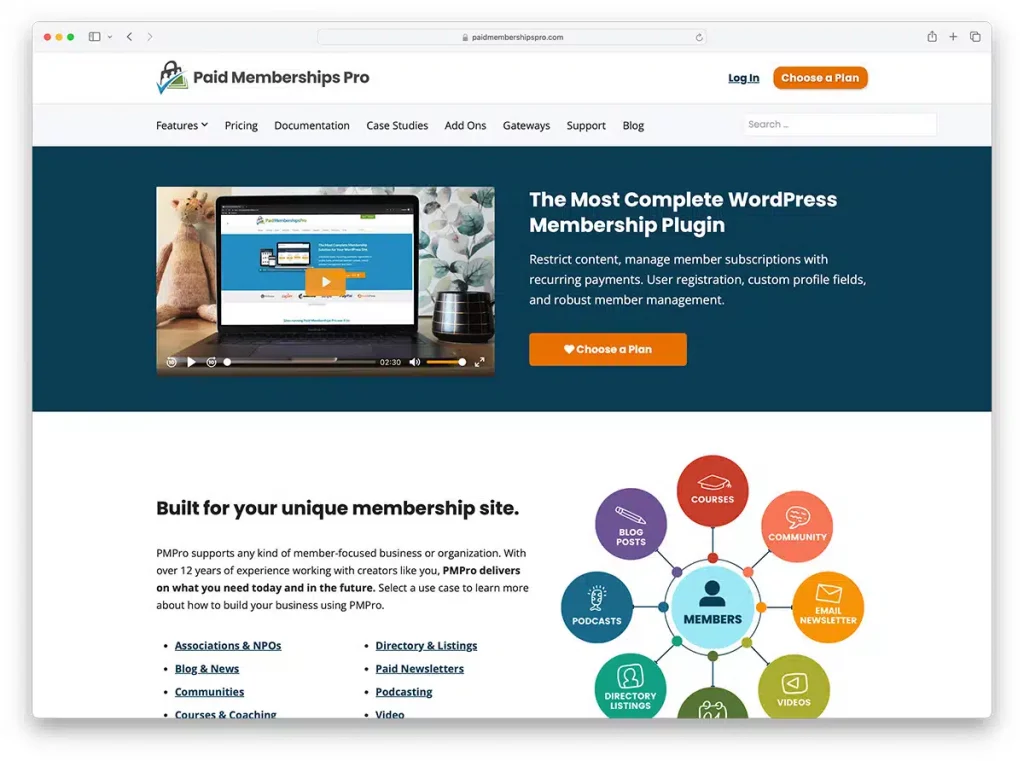
With an impressive user base exceeding 100,000 active users, Paid Membership Pro stands as one of the foremost WordPress Membership plugins, widely embraced for its functionality and accessibility.
Key Features of Paid Membership Pro:
- User-Friendly Interface: One of the standout features of Paid Membership Pro is its user-friendly design, catering to both beginners and seasoned users. This accessibility makes it an ideal choice even for those new to WordPress membership plugins.
- Regular Updates: Emphasizing continuous improvement, Paid Membership Pro prides itself on regular updates, ensuring ongoing enhancements and betterment of the plugin’s features and performance.
- Content Access Control: Paid Membership Pro offers the flexibility to provide glimpses or fully restrict access to content. Additionally, users can set default messages to guide audiences toward subscription pages.
- Diverse Post Types: Users can leverage Paid Membership Pro to create and sell diverse content types, including forums, communities, products, podcasts, events, courses, videos, and downloads, providing an extensive variety to their audience.
- Content Dripping: Administrators can schedule content delivery based on members’ access levels, offering a planned, phased release of content to the audience.
- Personalized Content & Pricing: The plugin allows for personalized landing pages tailored to individual members’ preferences and subscription levels. Moreover, pricing plans can be customized to align with members’ payment preferences, whether it’s a one-time purchase or subscriptions spanning daily, weekly, monthly, or annual periods.
Pricing Tiers:
- Free: Free
- Unlimited Restricted Content
- Unlimited Membership Levels
- Free or Paid Subscriptions
- Stripe, PayPal Express, & more
- 33 Free Add Ons
- Standard: $247/year
- 1 Site License
- Everything in Free
- Premium Support
- Advanced Customization
- Recipes
- Automatic Updates
- 20 Standard Add-ons
- Plus: $397/year
- 2 Site License
- Everything in Standard
- Premium Support
- Advanced Customization Recipes
- Automatic Updates
- 30 Plus Add Ons
- Builder: $697/year
- 5 Site License
- Everything in Plus
- Premium Support
- Advanced Customization Recipes
- Automatic Updates
3. LearnDash
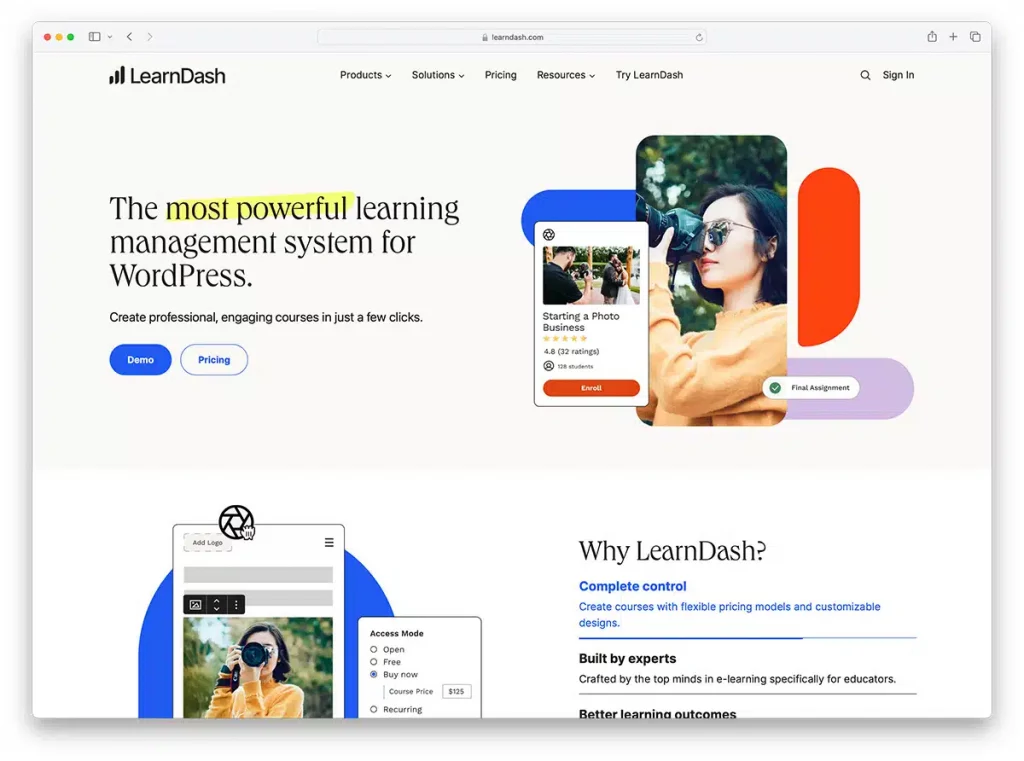
LearnDash stands out as a robust and versatile learning management system among WordPress plugins, renowned for its capabilities in creating online courses, facilitating quizzes, and offering an engaging learning environment.
Prime Features of LearnDash:
- Distraction-Free Interface: With a focus on providing an optimal learning environment, LearnDash allows educators to create platforms that are entirely distraction-free for students. Utilizing the focus mode, learners can access only essential information, eliminating unnecessary distractions.
- Drag-and-Drop Course Design: LearnDash simplifies the process of designing online courses by enabling users to build course structures using intuitive drag-and-drop functionality. This user-friendly approach makes it a standout choice among paywall WordPress plugins, streamlining the course creation process.
- Advanced Quizzing Capabilities: The plugin offers advanced quizzing features that empower educators to incorporate various question types into their quizzes. Additionally, instructors can deliver personalized messages as feedback to learners based on their quiz performance.
- Prerequisite Management: Implementing prerequisites ensures that learners follow a specific course sequence, ensuring they can’t access content without completing the preceding courses. LearnDash provides the functionality to organize courses in a logical order for optimal learning progression.
- Certificates and Badges: Encouraging learner engagement and motivation, LearnDash allows instructors to reward learners upon completion of a course level or a segment with certificates and badges, fostering a sense of achievement.
- Discussion Forums: Enabling interaction and collaboration, LearnDash includes discussion forums where learners can engage in meaningful discussions and group interactions related to the course content, enhancing their understanding through active participation.
Pricing Options:
- 1 Site: $119.40 for the first year
- 10 Sites: $239.40 for the first year
- Unlimited: $479.40 for the first year
4. s2Member

s2Member stands as a WordPress plugin designed to safeguard various digital assets on your website, including posts, tags, videos, files, and streaming media. Driven by WordPress shortcodes, this plugin boasts an open-source nature and thrives within an expansive community.
Key Features of s2Member:
- Open-Source Nature: Being an open-source plugin, s2Member allows users to access the source code, enabling extensive customization possibilities. Furthermore, users receive lifetime access to updates contributed by a global community of developers, ensuring the plugin remains current and continually improved.
- Unlimited Site Usage: With the unlimited site license, users can efficiently manage multiple websites across different domain names. This flexibility proves advantageous for individuals or businesses managing various web domains under one umbrella.
- Community Support: Users benefit from a vibrant community forum where they can seek assistance, find answers to queries, and engage in discussions related to the plugin. However, it’s essential to note that s2Member primarily relies on community-based support, lacking dedicated customer support channels. For specialized assistance, users might need to engage freelance developers.
- Refund Policy: Upon purchasing an s2Member premium account, users are granted a 14-day window to assess the services. If dissatisfied, they have the option to request a refund within this period.
Pricing Options:
- Framework (Free):
- WordPress Membership Plugin
- Content Protection
- PayPal buttons
- Pro Version – Single Site ($89):
- Includes all Framework Features
- Additional Pro Features
- Single-site License
- Lifetime Access to New Versions
- Pro Version – Unlimited Sites ($189):
- Includes all Framework Features
- Additional Pro Features
- Unlimited Site License
- Lifetime Access to New Versions
5. Restrict Content Pro
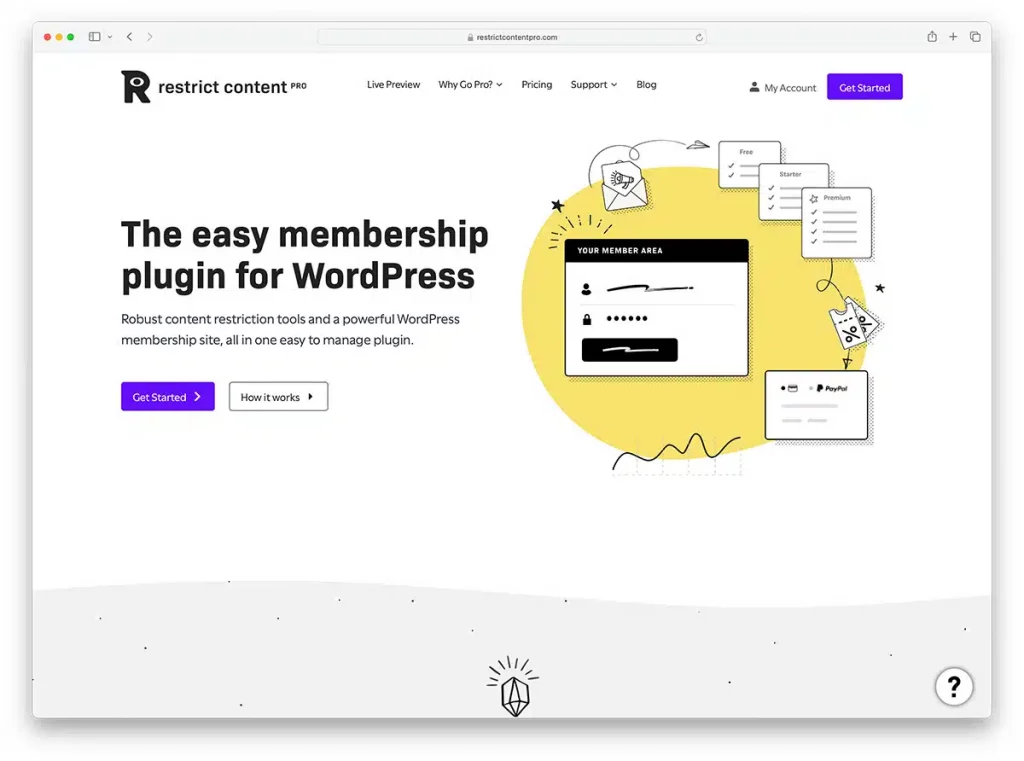
The next contender among the top paywall WordPress plugins is the Restrict Content Pro plugin, tailor-made for WordPress-based websites, offering robust member management capabilities. This tool empowers website owners to administer multiple subscription plans, encompassing both free and paid options.
Within Restrict Content Pro, administrators gain access to comprehensive member management functionalities, enabling them to oversee payment histories, account expiration dates, and export this data in various formats. Here’s an overview of its standout features:
Key Features of Restrict Content Pro:
- Content Restriction Options: The plugin grants control over content and membership level restrictions. Additionally, it allows assignment of WordPress roles such as admins, editors, authors, and contributors.
- Versatile Membership Levels: With Restrict Content Pro, users can define an unlimited array of membership tiers, giving audiences the freedom to select the most suitable level while subscribing to the website.
- Customized Paywall Options: Website owners can configure previews of content for their audience, along with tailored messages prompting them to subscribe to a plan.
- Efficient Membership Management: The plugin facilitates bulk management of members, individual member additions, and a comprehensive view of canceled, pending, and expired memberships. Moreover, it enables sending gift cards or promotional emails to members.
- Seamless WooCommerce Integration: Restrict Content Pro seamlessly integrates with WooCommerce, granting administrators control over product visibility and purchase permissions. By adding the WooCommerce Member Discount addon, paid subscribers can receive exclusive discounts.
- Payment Gateway Integrations: The plugin features built-in integrations with leading payment gateways like PayPal, Stripe, Authorize.net, BrainTree, and more.
Pricing Plans:
- Free Version:
- Content Restriction
- Membership Levels
- Member Dashboard
- Stripe Payments
- Basic Member Emails
- Invoices
- Plugin Updates
- Pro Version – Single Site ($99/year):
- Basic Content Restriction
- Membership Features
- Pro-Only Features
- 34 Pro Add-Ons
- Plugin Updates
- Private, Ticketed Support
- License for 1 Site
- Pro Version – 5 Sites ($149/year):
- Basic Content Restriction
- Membership Features
- Pro-Only Features
- 34 Pro Add-Ons
- Plugin Updates
- Private, Ticketed Support
- License for 5 Sites
- Pro Version – Unlimited Sites ($249/year):
- Basic Content Restriction
- Membership Features
- Pro-Only Features
- 34 Pro Add-Ons
- Plugin Updates
- Private, Ticketed Support
- License for Unlimited Sites
6. aMember Pro
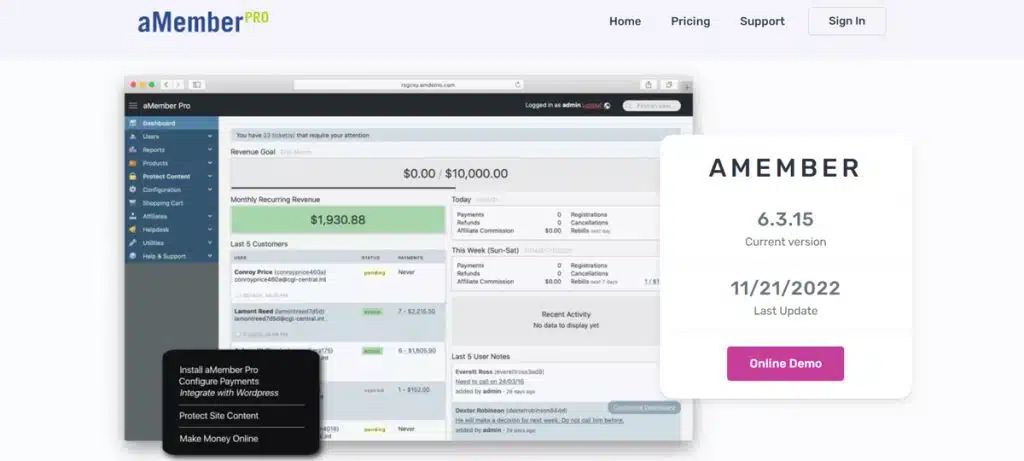
aMember Pro stands as an invaluable subscription and membership management tool, specifically designed for freelancers and business owners seeking to deliver digital content efficiently to their audience. Renowned as one of the premier paywall WordPress plugins, it seamlessly caters to the needs of businesses, whether small or large in scale.
One of the standout features of aMember Pro is its comprehensive language support, encompassing a wide array of languages such as Chinese, English, French, German, Russian, and Spanish.
Key Features of aMember Pro:
- Unlimited Subscription Levels: With aMember Pro, the capability to set up limitless membership tiers empowers businesses to create subscription structures tailored to their members’ diverse needs.
- Customizable Members’ Panel: The plugin offers a personalized members’ panel, allowing users to effortlessly access their subscription history and status, ensuring a user-friendly experience.
- Integrated Email Marketing: Seamlessly integrated with leading email management services like MailChimp, AWeber, and GetResponse, aMember Pro streamlines email marketing efforts, ensuring consistent communication and engagement with the audience.
- Multi-Language Support: aMember Pro facilitates global outreach by being translated into 22 languages, enabling international subscribers to access and enjoy content without language barriers.
- Robust Reporting: With a repository of 50 preset reporting options, aMember Pro equips administrators with powerful reporting tools, allowing customization to meet specific business needs, fostering informed decision-making.
- Dedicated Support: The plugin’s support team offers installation assistance, ensuring hassle-free integration onto WordPress websites, streamlining configurations as per individual requirements.
Pricing Plans:
- Single License ($149 one-time payment):
- 1 Public Installation
- 6 Months of Updates/Support
- Basic Support
- Professional ($399 one-time payment):
- 5 Public Installations
- 6 Months of Updates/Support
- Basic Support
- Enterprise (Price on inquiry):
- Unlimited Installations
- Software Customization
- VIP Support
7. WooCommerce Memberships
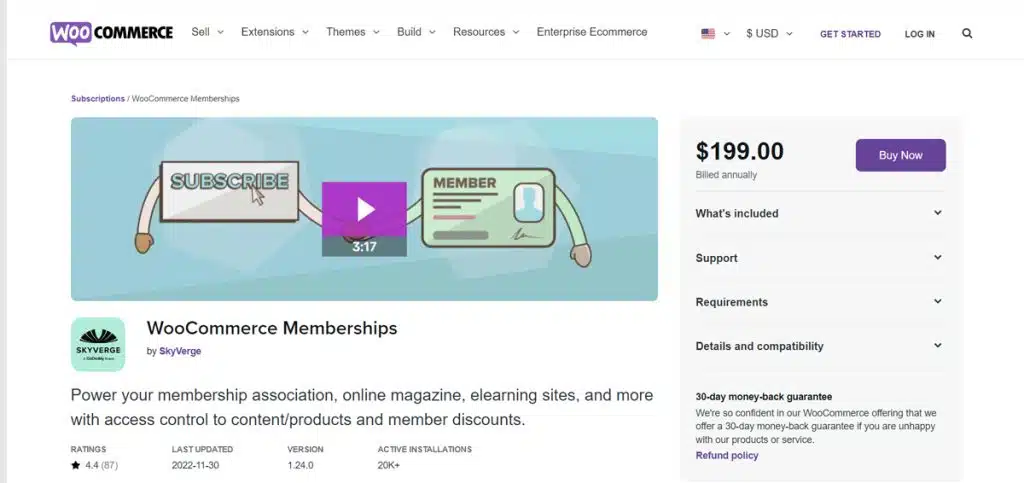
WooCommerce stands tall as a prominent figure in the realm of eCommerce plugins. Recently, the platform introduced a novel plugin geared towards enabling the sale of memberships while extending exclusive product access and discount offerings to paying subscribers. However, the drawback with WooCommerce Memberships lies in its inability to function as a standalone plugin for your website.
To harness the full potential of your eCommerce platform, grant distinct privileges to paying members, and set up recurring subscriptions seamlessly, it’s necessary to amalgamate WooCommerce, WooCommerce Memberships, and WooCommerce Subscriptions plugins. This amalgamation might add weight to your website’s servers.
Prime Features of WooCommerce Memberships:
- User-Friendly: Once you’ve integrated the WooCommerce plugin and configured your products and services, the setup process becomes hassle-free. Even for novices in the realm of WooCommerce, the system can be easily established using an intuitive installation wizard.
- Integration Capability: WooCommerce Memberships offers integrations with leading payment gateways like PayPal and Stripe, with additional support for more obscure gateways such as SagePay and Square.
- Efficient Shopping Cart: This plugin allows users to purchase multiple products effortlessly by adding them to the shopping cart and proceeding through a streamlined single-step checkout process.
- Membership Management: Administrators gain access to crucial insights into members’ subscriptions, purchase history, and user-provided information. However, the absence of robust reporting capabilities might hinder the analysis of long-term member trends.
- Content Delivery Strategy: Strategize content delivery based on different subscriber tiers, enabling content assignment during free trial periods.
- Group Membership: Facilitates the creation and management of memberships for groups or organizations, ensuring uniform subscription privileges, discount coupons, and content access for all group members.
Pricing:
- Annual Price ($199):
- 1-year Extension Updates
- 1-year Support
- 30-day Money-back Guarantee
8. Leaky Paywall
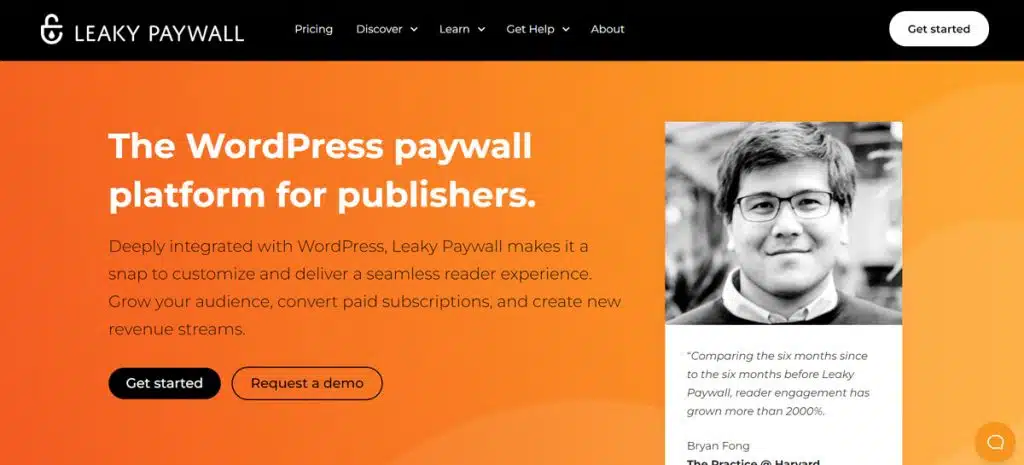
Leaky Paywall, another WordPress paywall plugin, specializes in catering to magazine and newspaper websites by facilitating restricted access to articles and PDF content, along with strategic content distribution scheduling.
Top Features of Leaky Paywall:
- Social Media Integration: Leaky Paywall ensures SEO-friendly content that readily surfaces on Google searches. Moreover, this plugin seamlessly integrates with social media platforms, enabling effortless sharing of content snippets across various social networks.
- Marketing Flexibility: The plugin empowers users to promote content and subscription plans through multiple website sections like headers, footers, or banners. Additionally, it offers integrations with email marketing and direct messaging tools, significantly enhancing subscription sales strategies.
- Corporate Sales Solutions: Leaky Paywall enables bulk selling of content subscription plans to businesses and organizations while allowing the addition of complimentary articles to their subscriptions.
- Open-Source Nature: As an open-source solution, users can seamlessly integrate any required functionalities into the plugin, ensuring a high degree of flexibility. This native WordPress plugin can be tailored to meet diverse requirements.
- Diverse Integrations: Leaky Paywall boasts a wide array of integrations, simplifying various tasks. These integrations cover over 100 payment gateways, email services like MailChimp, circulation software, and collaboration tools such as Slack, HubSpot, Zapier, among numerous others.
Pricing:
- Pro ($249/month):
- Includes All 40+ Pro Extensions for Leaky Paywall
- Two Personal Setup Sessions
- Revenue-building Sessions
- Priority Support
- Enterprise (Price on demand):
- CRM/Circulation Integrations
- Multi-website Access
- iOS and Android Apps
- Custom Leaky Paywall Development
Factors to Consider for Paywall Plugins:
- Payment Gateway Compatibility: Ensure the plugin supports popular payment gateways to offer convenience to your subscribers.
- Flexibility in Plans: Look for plugins that allow you to create multiple subscription plans or membership tiers to cater to different user preferences.
- Content Restriction Options: The ability to restrict specific content types (articles, videos, downloads) or categories based on subscription levels is crucial for flexibility.
- User Experience: Opt for plugins that offer a smooth and seamless user experience during the sign-up or payment process to reduce friction and increase conversions.
- Integration with CMS and Themes: Compatibility with your Content Management System (CMS) and themes is vital for seamless integration and functionality.
- Analytics and Reporting: Access to detailed analytics and reporting helps track subscriber behavior, revenue, and performance of different content types or subscription plans.
Conclusion:
Paywall plugins offer a strategic approach for content monetization, enabling website owners to generate revenue by offering exclusive content behind subscription-based models. Selecting the right paywall plugin involves considering payment gateway compatibility, flexibility in subscription plans, content restriction options, user experience, CMS integration, and analytics capabilities to ensure a smooth and profitable paywall implementation.
FAQs on Paywall Plugins:
Can paywall plugins support different currencies and payment methods?
Many paywall plugins offer support for multiple currencies and various payment gateways to cater to a global audience.
How do paywall plugins impact SEO?
Paywall plugins can impact SEO by restricting access to content. It’s essential to balance restricted content with SEO-friendly practices to maintain visibility.
Can paywall plugins integrate with email marketing tools for subscriber communication?
Yes, several paywall plugins allow integration with email marketing tools to manage subscriber communication and engagement effectively.
Are there paywall plugins offering trial periods for subscriptions?
Some paywall plugins support offering trial periods to entice potential subscribers before committing to a paid subscription.
How do paywall plugins handle user data and privacy?
Reputable paywall plugins adhere to data protection standards, ensuring user data privacy and compliance with relevant regulations.



