When managing an online store, the choice of a suitable payment gateway is a critical component of e-commerce. For WordPress users, WooCommerce Payments is a prevalent option. However, is WooCommerce Payments genuinely free of charge? In this comprehensive evaluation, we will explore its cost structure, functionalities, and alternative solutions, equipping you with the knowledge necessary for making well-informed decisions for your online business.
WooCommerce serves as a robust and versatile e-commerce platform operating seamlessly within the WordPress ecosystem. It offers a plethora of features and extensions to augment your store’s capabilities. A fundamental element of WooCommerce is its native payment system, known as WooCommerce Payments.
But how does WooCommerce Payments operate exactly? To get started, you must set up WooCommerce Payments by linking it to your store. This process involves furnishing essential details, including your business particulars and bank account information. Once configured, customers can choose WooCommerce Payments as their payment method, and transactions are securely processed via this payment gateway.
WooCommerce Payments extends its support to numerous countries and currencies, making it an adaptable choice for global businesses. Nevertheless, it is imperative to confirm whether your specific country and currency align with the system before implementing it into your store.
Understanding WooCommerce and WooCommerce Payments

WooCommerce, operating as a WordPress plugin, is a widely embraced e-commerce platform that empowers users to establish and manage online stores effortlessly. With its diverse customization options and extensions, WooCommerce provides a flexible solution suitable for businesses of all sizes.
Crucial to the operation of an online store is the secure and efficient processing of payments. This is where WooCommerce Payments takes center stage. WooCommerce Payments is the in-house payment solution offered by WooCommerce. It enables store owners to accept payments directly on their websites, eliminating the need for third-party payment gateways.
By integrating WooCommerce Payments, users can streamline their payment processes and provide a seamless checkout experience for customers. This eliminates the inconvenience of redirecting customers to external payment pages, leading to a more convenient and trustworthy shopping experience.
WooCommerce Payments is designed to be user-friendly and accessible, simplifying the payment setup process for store owners, enabling them to start accepting payments swiftly. Furthermore, WooCommerce Payments offers a range of features and functionalities that enhance the overall payment experience for both merchants and customers.
One of the key advantages of using WooCommerce Payments is its seamless integration with the WooCommerce platform. Specifically designed for WooCommerce, it harmoniously integrates with other features, such as inventory management, order tracking, and customer data management. This integration results in a unified and efficient workflow, reducing the need for manual data entry or synchronization across different systems.
Furthermore, WooCommerce Payments equips merchants with real-time insights and analytics, allowing them to monitor their sales, revenue, and other essential performance indicators directly within the WooCommerce dashboard. Access to these actionable insights empowers merchants to make informed decisions, optimizing their store’s performance and driving growth.
How WooCommerce Payments Work
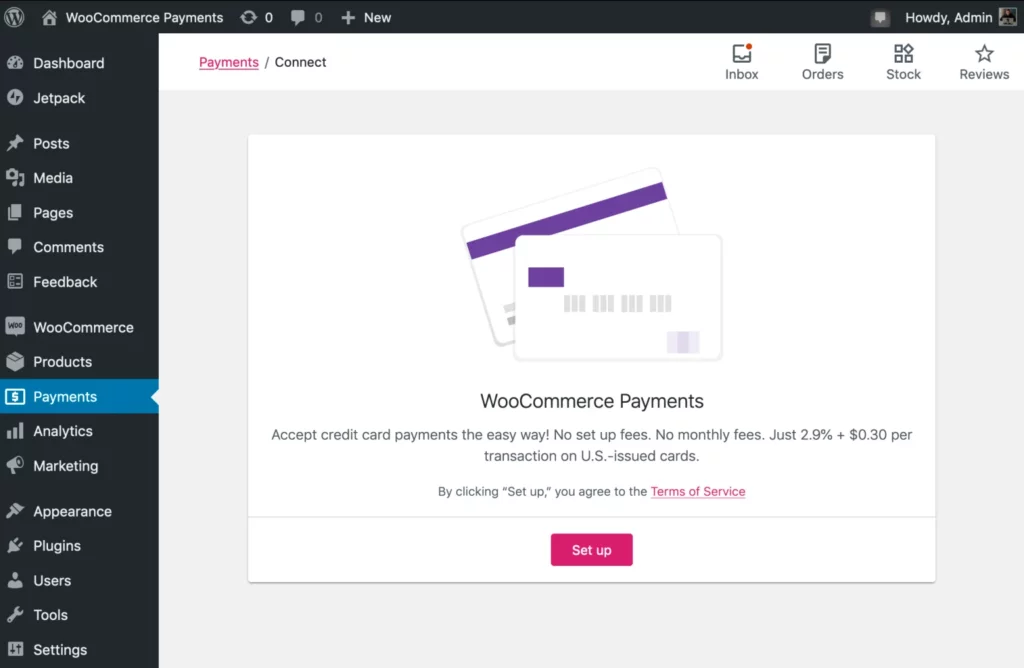
WooCommerce Payments is a specialized payment gateway designed exclusively for WooCommerce users. It simplifies the payment process, allowing customers to make purchases directly on your website without being redirected to external payment pages. In this section, we’ll dive into the inner workings of WooCommerce Payments and walk you through the steps required to set it up for your online store.
1. Setting Up WooCommerce Payments
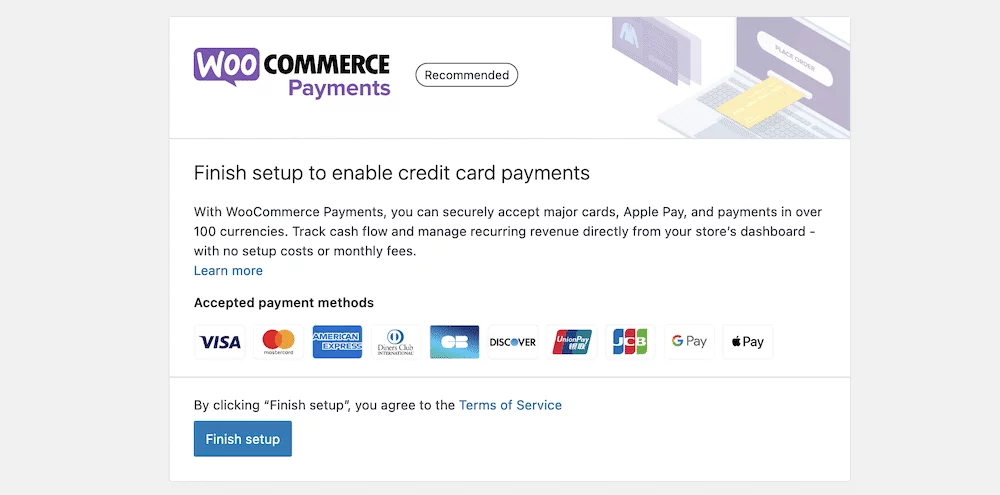
Getting started with WooCommerce Payments involves a straightforward setup process within your WooCommerce store. Follow these general steps:
- Activate the WooCommerce Payments plugin: Make sure you have the latest version of WooCommerce installed on your WordPress website. Navigate to the WooCommerce settings, locate the Payments tab, and activate the WooCommerce Payments plugin.
- Provide essential details: After activation, you’ll be prompted to enter your business information, including your business name, address, and contact details. These details are necessary for verification and compliance purposes.
- Connect your bank account: Next, you’ll need to link your bank account to WooCommerce Payments. This connection enables you to receive payments directly into your bank account. While WooCommerce Payments supports integration with various banks, availability may depend on your country or region.
- Verify your identity: As part of the setup process, you may be required to verify your identity, usually done by submitting necessary documents like identification proof or business registration documents. Identity verification is crucial for both security and regulatory compliance.
Once you’ve completed these setup steps, WooCommerce Payments will be fully configured and ready for use on your website.
2. The Transaction Process through WooCommerce Payments
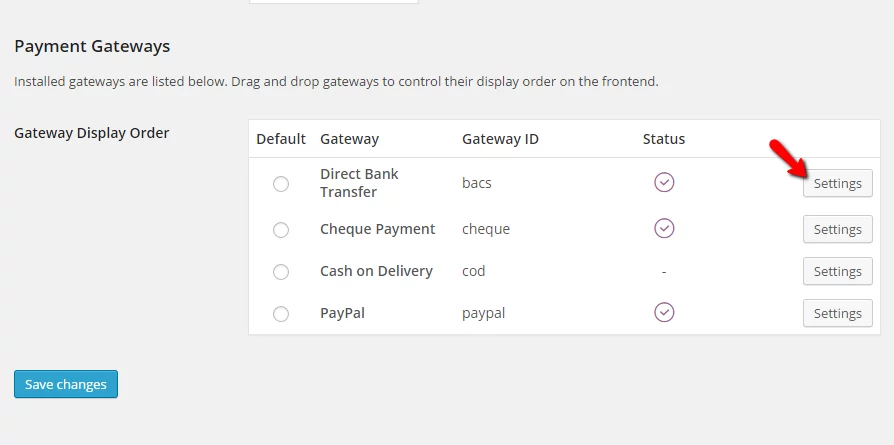
When a customer makes a purchase on your WooCommerce store, they have the option to pay using WooCommerce Payments. Here’s an overview of the transaction process:
- Customer selects WooCommerce Payments: During the checkout process, customers are presented with various payment options. They can choose to pay using WooCommerce Payments.
- Input payment details: Customers are prompted to enter their payment details, such as credit card information or use saved payment methods if available.
- Payment authorization: After providing payment details, WooCommerce Payments securely authorizes the transaction, conducting checks for potential fraud or security risks.
- Transaction approval: If the payment is authorized, the transaction is approved, and the customer receives confirmation of their successful purchase.
- Funds transfer: The funds from the customer’s payment are transferred to your connected bank account. Depending on your bank and payment processor, it may take a few business days for the funds to appear in your account.
- Order fulfillment: With the payment successfully processed, you can proceed with fulfilling the customer’s order, such as shipping products or providing access to digital goods.
By implementing WooCommerce Payments, you can streamline the payment process and provide a seamless checkout experience for your customers, ultimately increasing the likelihood of successful transactions and customer satisfaction.
3. Supported Countries and Currencies
WooCommerce Payments is available in select countries and supports various currencies. The availability of WooCommerce Payments depends on the country where your business is registered and the bank account you have connected. It’s essential to consult the official WooCommerce Payments website or their support to confirm if your country and currency are supported.
Notably, the list of supported countries and currencies may expand over time as WooCommerce Payments continues to grow and extend its reach.
Free and Premium Features of WooCommerce Payments
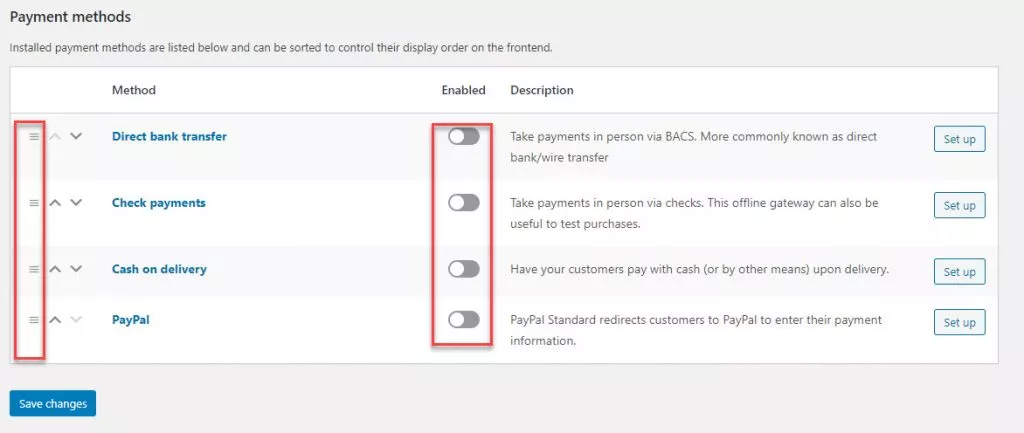
| Features | Free Version | Premium Version |
|---|---|---|
| Seamless Integration | Yes (with WooCommerce store) | Yes (with WooCommerce store) |
| Secure Payment Processing | Yes | Yes |
| Real-time Payment Tracking | Yes (directly within WooCommerce dashboard) | Yes (directly within WooCommerce dashboard) |
| Automated Refunds | Yes (issued from WooCommerce dashboard) | Yes (issued from WooCommerce dashboard) |
| Customizable Checkout | No | Yes (for branding and design customization) |
| Saved Payment Methods | No | Yes (for secure storage of payment methods) |
| Subscription Support | No | Yes (built-in support for recurring payments) |
| Advanced Reporting and Analytics | No | Yes (more robust reporting and analytics) |
| Availability | Included with WooCommerce Payments | Additional cost may apply |
What You Get for Free
The free version of WooCommerce Payments equips you with fundamental features to efficiently process payments and manage transactions on your WooCommerce store. Key features included in the free version are as follows:
- Seamless integration: WooCommerce Payments seamlessly integrates with your WooCommerce store, eliminating the need for external payment gateways. This integration streamlines the checkout process and provides a unified experience for your customers.
- Secure payment processing: WooCommerce Payments prioritizes security, creating a secure environment for processing payments. It incorporates fraud protection measures and encryption to safeguard sensitive customer information.
- Real-time payment tracking: With WooCommerce Payments, you can track payments in real-time directly within your WooCommerce dashboard. This feature allows you to monitor and manage your transactions efficiently.
- Automated refunds: The free version of WooCommerce Payments enables you to issue refunds directly from your WooCommerce dashboard, simplifying the refund process and enhancing customer satisfaction.
These free features establish a solid foundation for processing payments and efficiently managing transactions. However, based on your business requirements, you may seek additional functionalities and customization options.
Benefits of Premium Features
WooCommerce Payments also offers premium features tailored to users who require advanced capabilities. These premium features come at an additional cost, and their availability may vary depending on your location. Benefits of upgrading to the premium version of WooCommerce Payments include:
- Customizable checkout: With the premium version, you can customize the checkout process to align with your branding and design preferences. This includes adding custom fields, colors, and logos to create a consistent and personalized checkout experience.
- Saved payment methods: The premium version allows customers to securely save their payment methods for future purchases, encouraging repeat business and simplifying the checkout process for returning customers.
- Subscription support: If you offer subscription-based products or services, the premium version of WooCommerce Payments provides built-in support for recurring payments. This feature automates the billing process, making it easier to manage subscriptions and enhance customer retention.
- Advanced reporting and analytics: The premium version offers more robust reporting and analytics capabilities. It allows you to gain deeper insights into your sales performance, customer behavior, and other key metrics, enabling data-driven decisions to optimize your store’s performance.
It’s vital to carefully evaluate the benefits of upgrading to the premium version based on your specific business needs. Consider factors such as potential improvements in conversion rates, enhanced customer convenience, and the overall impact on your store’s profitability.
Alternatives to WooCommerce Payments
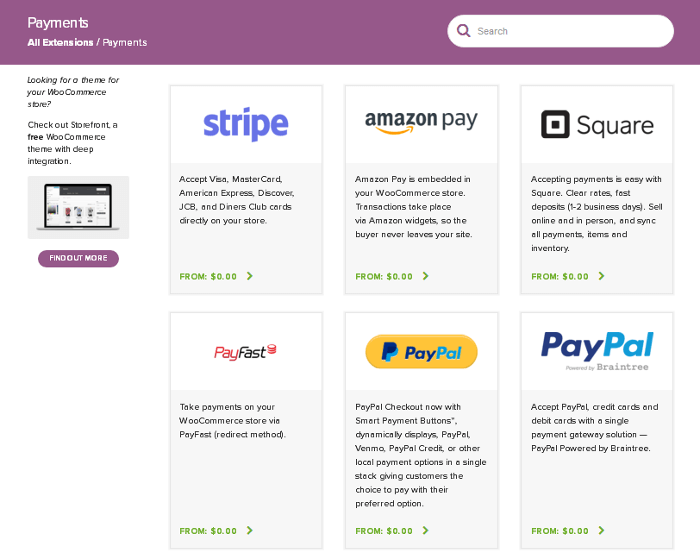
While WooCommerce Payments offers a range of features and benefits, it’s important to explore alternative payment gateway options to ensure you choose the right solution for your online store. In this section, we will discuss some popular alternatives to WooCommerce Payments and highlight their key features and considerations.
- PayPal:
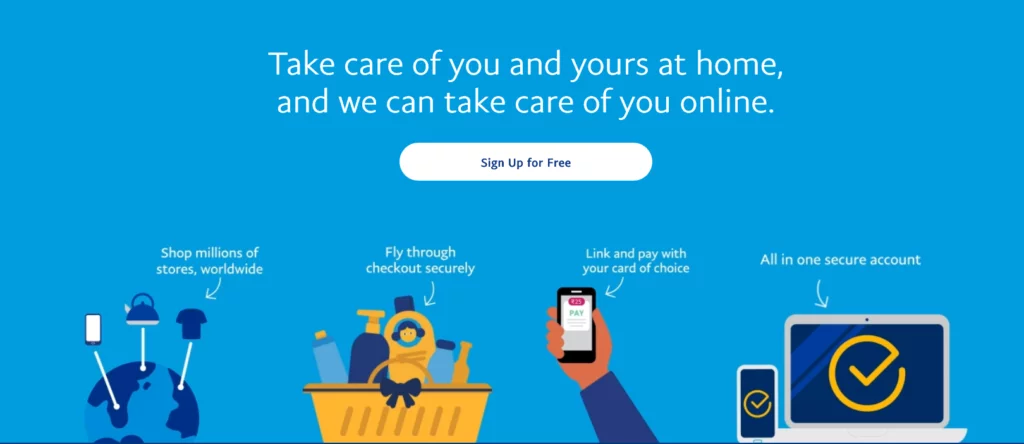
PayPal offers a user-friendly interface, allowing customers to pay using their PayPal account or credit/debit cards. It supports multiple currencies and provides robust fraud protection measures. PayPal also offers a range of additional services, such as PayPal Credit for customers and invoicing capabilities for businesses.
- Stripe:
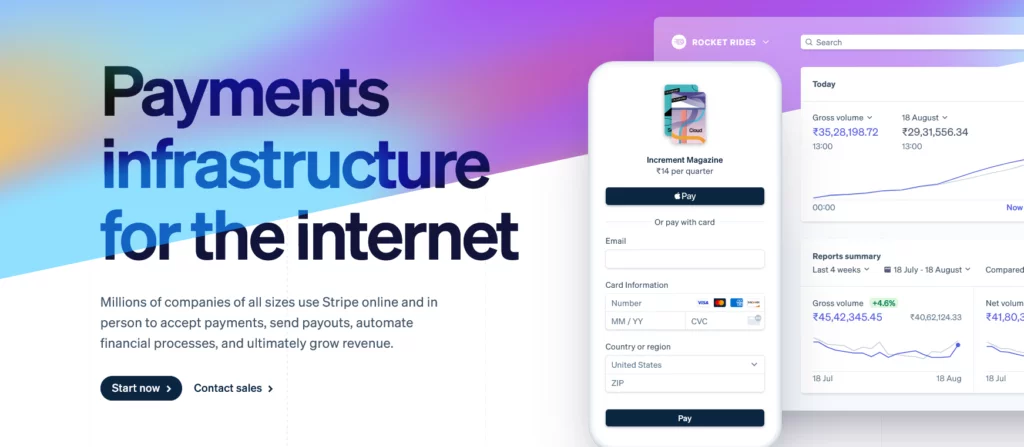
Stripe focuses on providing a developer-friendly platform with extensive customization options. It supports various payment methods, including credit cards, digital wallets, and local payment methods. Stripe also offers features like subscription management, customizable checkout, and advanced reporting.
- Square:
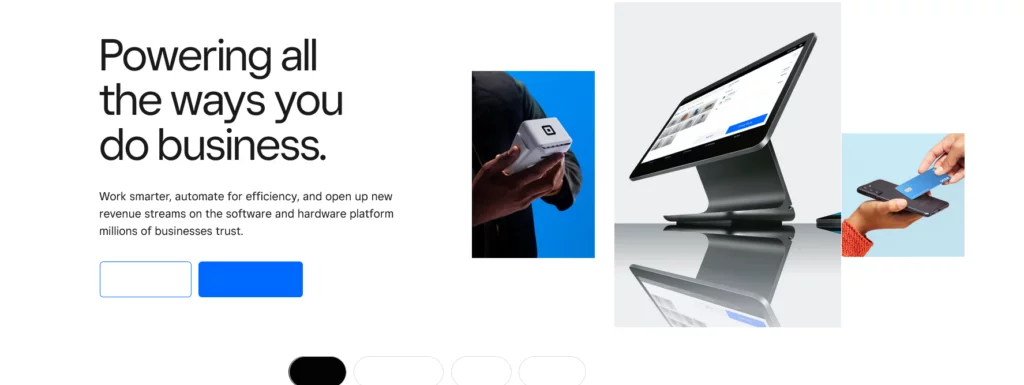
Square is known for its easy-to-use interface and comprehensive payment solutions. It offers features such as in-person and online payments, inventory management, and analytics. Square also provides additional services like invoicing, payroll management, and marketing tools.
- Authorize.Net:

Authorize.Net is a well-established payment gateway that supports a wide range of payment methods, including credit cards, debit cards, and e-checks. It offers customizable checkout options, fraud detection tools, and recurring billing capabilities. Authorize.Net is known for its strong security measures and reliable customer support.
Factors to Look for in WooCommerce Payments:
- Transaction Fees: Begin by conducting a thorough comparison of the transaction fees associated with each payment gateway. This analysis helps you understand how these fees might impact your store’s profitability, allowing you to make a cost-effective choice for your business.
- Supported Features: Evaluate the array of features and functionalities offered by each payment gateway. By doing so, you can identify which of these features are indispensable for your business operations and are closely aligned with the needs and preferences of your customers.
- Integration and Compatibility: Verify that the chosen payment gateway seamlessly integrates with WooCommerce, your chosen e-commerce platform. It’s equally important to ensure that it supports crucial features like multi-currency support or subscription management, aligning the payment experience with your store’s specific requirements.
- Security and Fraud Protection: Prioritize the safety and security of your business and customers. Consider the robustness of the security measures and the efficiency of the fraud detection capabilities provided by each payment gateway. A secure payment environment is essential to building trust with your customers.
- Customer Support and Reputation: Gauge the reputation and track record of the payment gateway provider. Reliable customer support is a must in addressing any concerns or issues promptly. A provider with a solid reputation in the industry is more likely to offer consistent and dependable service.
Conclusion:
WooCommerce Payments is a convenient and user-friendly payment solution for e-commerce businesses using the WooCommerce platform. It offers several advantages, such as seamless integration, competitive pricing, and an easy setup process. However, it’s essential to evaluate whether WooCommerce Payments is the right choice for your specific needs, as there are alternative payment gateways available that might better suit your business.
FAQs on WooCommerce Payments:
What are the transaction fees for WooCommerce Payments?
Transaction fees for WooCommerce Payments depend on your location and the payment methods you accept. Fees typically include a percentage of the transaction value, plus a fixed fee per transaction.
Can I accept international payments with WooCommerce Payments?
Yes, you can accept international payments with WooCommerce Payments. It supports multiple currencies and allows customers to pay with their preferred payment methods.
How do I set up WooCommerce Payments on my store?
To set up WooCommerce Payments, you’ll need to install the WooCommerce Payments plugin, connect it to your bank account, and configure the settings to enable the payment methods you want to offer. Detailed instructions are available on the WooCommerce website.
Is there a monthly subscription fee for WooCommerce Payments?
WooCommerce Payments does not typically have a monthly subscription fee, but you will incur transaction fees for each sale made through the platform.
Is WooCommerce Payments available in my country?
WooCommerce Payments availability depends on your location. As of my last update in January 2022, it was primarily available in the United States. However, WooCommerce may have expanded its availability to other countries since then, so check their official website for the most up-to-date information.



