In today’s digital age, where visual content takes center stage, the art of captivating your online audience has never been more crucial. Enter the realm of lightbox plugins for WordPress—a dynamic and versatile tool poised to revolutionize the way you showcase your media.
Whether you’re a dedicated blogger, a passionate photographer, a creative artist, or a savvy business owner, lightbox plugins offer an enthralling and interactive means to present your images and videos.
What is a Lightbox Plugin?

In modern web design, lightbox plugins are a ubiquitous presence, particularly in the context of creating visually appealing galleries that offer an immersive viewing experience for images. They enable you to showcase images, forms, videos, and various other content elements with an elegant lightbox effect.
The way they operate is by displaying an enlarged view of an image in the form of an overlay or popup, all while dimming the background content of the website. This technique directs the viewer’s attention solely towards the content within the lightbox, eliminating any unnecessary distractions.
Moreover, lightboxes can be employed for more than just showcasing images. They also prove useful for implementing simple contact forms and newsletter sign-up options, thereby facilitating an increase in subscribers.
Benefits of Using Lightbox Plugins:
- Enhanced User Experience: Lightbox plugins create an immersive and visually appealing way to display images and videos, improving user engagement.
- Improved Page Load Times: Lightboxes load media on-demand, reducing page load times, especially on pages with multiple media elements.
- Mobile-Friendly: Most plugins are responsive, ensuring a consistent experience on mobile devices.
- Customization: You can customize the appearance and behavior of lightboxes to match your website’s design.
- Support for Various Media: Lightboxes often support images, videos (YouTube, Vimeo), and galleries, offering versatile content presentation.
- Social Sharing: Built-in sharing buttons make it easy for users to share your content on social media.
- Image Protection: Premium plugins offer image protection features like watermarking to prevent unauthorized use.
- Accessibility: Modern lightbox plugins adhere to accessibility standards, making your content accessible to all users.
- Analytics: Some plugins provide insights into user interactions with your media content.
- Ease of Use: Installation and configuration are typically straightforward, suitable for users of all technical levels.
Top 8 Lightbox WordPress Plugins:

OptinMonster stands out as the premier choice for lead generation software among marketers. It empowers you to swiftly expand your email list, secure more leads, and boost sales. What sets OptinMonster apart is its adeptness at seizing visitors’ attention precisely when you need it most, thanks to its lead-boosting lightbox popups. This strategic approach allows you to deliver targeted messages at precisely the right moment, ensuring maximum engagement.
Key Features:
- Tailor messages for specific audience segments using customizable lightbox designs.
- Exercise control over when your lightbox appears to your website visitors.
- The background subtly fades, eliminating distractions and focusing attention on your message.
- Utilize user-friendly templates to effortlessly create your customized lightbox.
- Leverage Exit-Intent® Technology, which detects when visitors are on the brink of leaving and triggers your exit popup lightbox to captivate their attention.
- Elevate your lightbox’s appeal with MonsterEffects™ animations and sound effects.
Pricing:
OptinMonster offers flexible pricing, starting at just $9 per month when billed annually.
2. Thrive Leads

Thrive Leads stands out as a popular WordPress lightbox plugin, empowering users to craft engaging lightbox popups within their WordPress websites. Developed by the team behind Thrive Themes, renowned for their focus on conversion-driven WordPress themes, this plugin streamlines the lead generation process.
Thrive Leads eliminates the necessity for a multitude of plugins by positioning itself as an all-encompassing solution for lead generation. It seamlessly integrates with various Thrive products, such as Thrive Architect, Apprentice, and more.
- Simplifies the process of designing your opt-in forms with an intuitive drag-and-drop interface.
- Whether you want a traditional popup, a slide-in, a widget, or any other type of opt-in form, this plugin has you covered.
- With content locking, you can restrict access to certain parts of your content until a visitor subscribes to your email list. This feature is a powerful way to encourage more sign-ups by offering valuable content in exchange.
- Yes/No opt-ins provide a unique way to engage your visitors. You can present them with a choice, making it easy for them to say “yes” or “no” to your offer, increasing the likelihood of conversion.
- A/B split testing allows you to compare the performance of different opt-in forms and strategies, helping you fine-tune your lead generation efforts based on data-driven insights.
Pricing:
Thrive Leads offers a range of subscription plans to cater to different needs:
- Starting at $99 per year: This is the basic subscription tier, which includes essential features and support.
- Up to $299 per year: The premium subscription tier offers additional features and benefits, making it suitable for users who require more advanced functionality and support.
3. Simple Lightbox
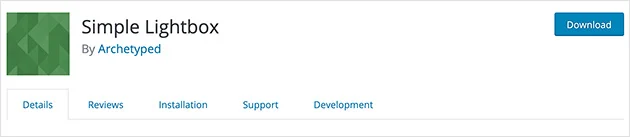
Simple Lightbox is a WordPress plugin designed to create elegant and user-friendly lightbox galleries on your website. What sets it apart from many other plugins is its simplicity. Even if you have little to no coding experience, you can easily install and use Simple Lightbox to add engaging image and video galleries to your WordPress site.
- Ensures your images always look their best, adapting to any screen or device for user-friendly viewing.
- Tailor lightboxes to match your website’s style with themes, color choices, fonts, and design elements.
- Customize themes, colors, fonts, and design elements to align lightboxes with your website’s style.
- Enhance gallery engagement with customizable animations that add interactivity and elegance.
- Easily incorporate videos into lightboxes, enriching your content. Add-ons available for expanded functionality.
Pricing:
Simple Lightbox is a free plugin, with affordable add-ons starting from $16 for advanced features.
4. FooBox

FooBox distinguishes itself by being a versatile and multifunctional tool. It’s more than just a lightbox—it’s a comprehensive solution to enhance user experience and drive engagement.
- FooBox ensures that your content looks fantastic on any device by offering 100% mobile responsiveness.
- Promote interaction and broaden your reach with the built-in social sharing feature on lightboxes.
- It simplifies the process of showcasing videos, ensuring a hassle-free and visually appealing viewing experience for your audience.
- With FooBox’s built-in slideshow feature, users can effortlessly navigate through your content, creating an engaging and captivating experience.
- Seamlessly supports Gravity Forms, allowing you to design and display forms that align with your website’s aesthetics and objectives.
Pricing: You can get started with the free version to explore its capabilities. However, for enhanced features and increased customization, the paid version starts at just $29.99 per year.
5. Responsive Lightbox & Gallery

Responsive Lightbox & Gallery by dFactory stands as a highly esteemed and widely embraced lightbox plugin, celebrated for its exceptional features and ease of use. This plugin has earned accolades and found a home on numerous WordPress websites, thanks to its remarkable reputation within the WordPress community.
Whether you’re a seasoned WordPress pro or a newcomer, you’ll find that this plugin streamlines the incorporation of lightboxes, ensuring that your multimedia content shines with elegance and interactivity.
- You can simply organize your media files and arrange them in an appealing gallery format with ease.
- Responsive Lightbox & Gallery by dFactory boasts a rich array of customization options for both galleries and lightbox styles. This allows you to fine-tune the appearance of your galleries and lightboxes to perfectly match your website’s design and aesthetic.
- The plugin is engineered to be lightweight, ensuring that it doesn’t weigh down your website’s performance. Moreover, it’s designed with SEO best practices in mind, helping your site maintain its search engine ranking while providing an enhanced user experience.
- As WordPress evolves, so does this plugin. It seamlessly integrates with the new WordPress block editor, making it a breeze to incorporate lightboxes into your posts and pages within the latest editing environment.
- You can create various types of lightboxes, including those for images, videos, galleries, and more. This versatility empowers you to showcase your multimedia content in an engaging and interactive manner.
Price: This plugin is free with the option to buy add-ons.
6. ModuloBox
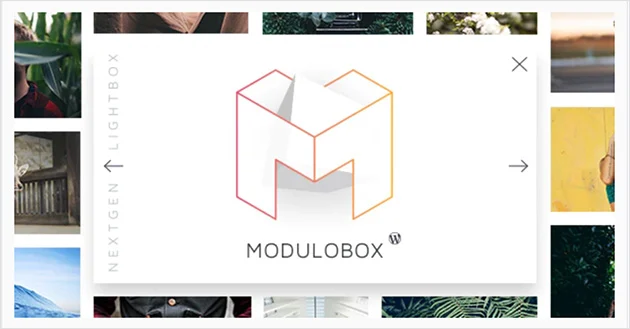
Modulo Box is an exceptionally potent NextGen lightbox plugin, meticulously designed to empower WordPress users in crafting versatile and captivating lightbox popups. Its seamless integration with major gallery plugins enhances the overall user experience, making it an indispensable tool for those seeking to engage and captivate their site visitors.
- Ensures a consistent and visually appealing viewing experience for users, whether they’re on desktops, tablets, or smartphones.
- Expand your reach and maximize your content’s impact with Modulo Box’s built-in social sharing options. This feature allows you to effortlessly share your lightbox content across various social media platforms, broadening your audience and increasing engagement.
- Embedding videos from popular platforms like YouTube, Vimeo, and more is a breeze with Modulo Box. Say goodbye to complicated embedding processes; this plugin streamlines video integration, enabling you to showcase multimedia content without any hassle.
- Modulo Box supports multi-touch gestures. This means that on mobile devices, users can intuitively interact with your lightbox content, zoom in, swipe, and navigate with ease, enhancing their overall experience.
7. Quick View
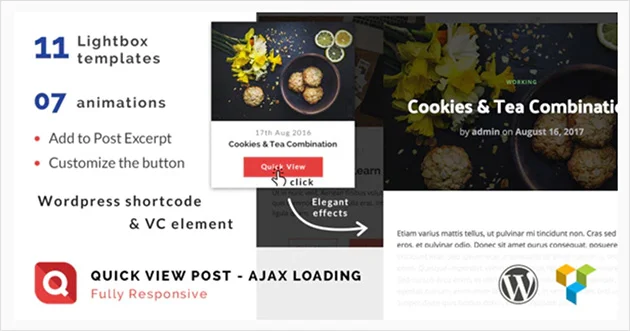
Quick View is a dynamic AJAX loading plugin designed to enhance the user experience on your WordPress website by enabling the presentation of posts or pages in a convenient lightbox format. This innovative feature accelerates content consumption, providing visitors with a swifter and more engaging means of accessing your valuable information. Moreover, Quick View offers an extensive collection of versatile templates, ensuring you can effortlessly discover a style that harmonizes with your site’s aesthetics.
- Quick View offers a versatile array of 11 lightbox templates, catering to various design preferences and content types.
- Tailor your lightboxes to harmonize with your brand’s identity using custom CSS.
- Elevate your content presentation with seven captivating animations that grab your visitors’ attention.
- Stay informed about user interactions and content performance with the straightforward integration of Google Analytics.
Pricing: Quick View offers exceptional value at an affordable price point of only $15.
8. WP Video Lightbox
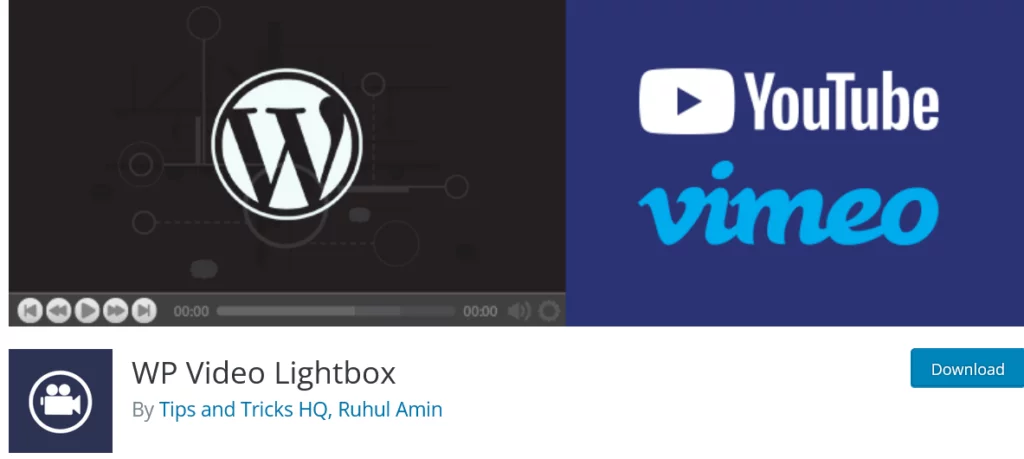
WP Lightbox by Huge-IT is a remarkable plugin designed to elevate the way your media content, including images and videos, is presented on your WordPress website. With its user-friendly dashboard and a plethora of features, it’s a go-to tool for those seeking to create an engaging and visually appealing online presence.
- WP Video Lightbox empowers you to craft visually appealing lightboxes for both images and videos.
- With this plugin, you can seamlessly display videos from popular platforms such as YouTube and Vimeo, as well as Flash files.
- Take control of your lightbox’s appearance by adjusting parameters like opacity and animation speed.
- WP Video Lightbox prides itself on its user-friendly interface, making it easy for even beginners to navigate and utilize effectively.
Pricing:
Price: The base version is free of cost, while paid versions start at $15.
Factors to Consider Before Choosing a Lightbox Plugin:
1. Compatibility:
Ensure that the lightbox plugin is fully compatible with your WordPress version, theme, and other plugins. Compatibility issues can lead to functionality problems and conflicts that can disrupt your website’s performance.
2. Ease of Use:
Look for a lightbox plugin with a user-friendly interface. A straightforward dashboard and intuitive controls will make it easier for you to configure and customize the lightbox settings to match your needs without requiring advanced technical skills.
3. Features and Customization Options:
Evaluate the features offered by the plugin. Some essential features to consider include:
- Multiple lightbox styles: The ability to choose from various lightbox designs.
- Media support: Support for images, videos (including platforms like YouTube and Vimeo), and even galleries.
- Customization options: The ability to adjust lightbox appearance, such as colors, sizes, animations, and transitions.
- Additional features: Features like captions, descriptions, social sharing buttons, image watermarks, and download buttons can enhance user engagement.
4. Responsiveness:
Ensure that the lightbox plugin is responsive, meaning it adapts well to different screen sizes and devices, including mobile phones and tablets. A responsive design ensures a consistent and user-friendly experience for all visitors.
5. Performance:
Opt for a lightbox plugin optimized for performance. It should load quickly and efficiently without significantly impacting your website’s loading times. Slow-loading media can frustrate users and negatively affect your SEO rankings.
6. Media Support:
Check whether the plugin supports various media types, including images, videos from popular platforms, and galleries. The ability to mix different media types can be advantageous for creating diverse and engaging content.
7. Customization Flexibility:
Assess how much you can customize the appearance and behavior of the lightbox. The more customization options available, the better you can tailor the user experience to match your website’s style and branding.
8. Social Sharing Integration:
If social sharing is a vital aspect of your content strategy, choose a lightbox plugin that seamlessly integrates social sharing buttons within the lightbox. This encourages users to share your media content with their networks.
Conclusion:
Investing in a high-quality WordPress lightbox plugin not only enhances the visual appeal of your media content but also creates a more immersive and user-friendly environment for your visitors. As you explore the options available, keep in mind your specific requirements, budget, and long-term goals to make the most informed choice and create a website that captivates and delights your audience.
It offer a valuable enhancement to your website’s media presentation. They provide a sleek and interactive way to showcase images and videos, thereby improving user engagement and user experience. Whether you’re a blogger, photographer, artist, or running any type of website, these plugins can add a professional touch to your content.
FAQs on WordPress Lightbox Plugins:
What’s the cost of premium WordPress Lightbox plugins?
Premium WordPress Lightbox plugins typically range from $15 to $100 or more, depending on the features and level of customization they offer. Prices may vary among different plugins and providers.
Are there any compatibility issues with WordPress themes or other plugins?
Compatibility issues can arise, especially if your theme or other plugins have conflicting scripts or styles. Ensure that your chosen Lightbox plugin is compatible with your theme and other plugins by checking user reviews and support documentation.
Do lightbox plugins slow down my website?
The impact on website speed can vary depending on the plugin and how it’s configured. Well-optimized lightbox plugins should not significantly affect your site’s performance. However, it’s essential to choose reputable plugins and keep them updated.



