Google My Business (GMB) is a powerful tool for enhancing your online presence and connecting with local customers. It offers a range of features to help you stand out in local search results, but one of the most critical aspects is selecting the right category for your business. In this comprehensive guide, we will delve deep into Google My Business categories, providing you with an in-depth understanding, real-world examples, links to essential resources, and plugins to streamline the process.
What Are GMB Categories?
Google My Business categories are predefined labels that describe the nature of your business. When you set up or edit your GMB listing, you choose a primary category that best represents your business. You can also select additional categories to provide more context about your products or services.
Why Are GMB Categories Important?
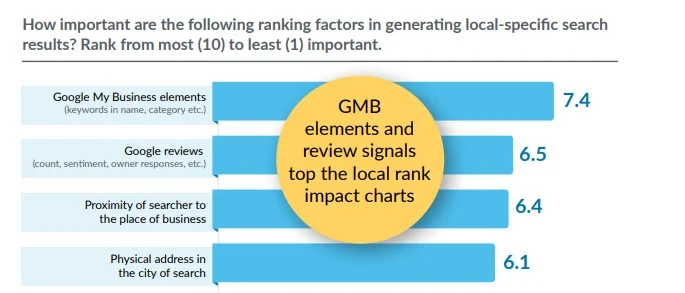
- Visibility: Categories directly impact where your business appears in local search results. Selecting the most accurate category increases your chances of being shown to users looking for businesses like yours.
- Relevance: Categories help Google understand your business, making it more likely to show your listing to users seeking your specific offerings.
- Consistency: Consistency across online listings is crucial for local SEO. Google uses categories to ensure that your business information aligns with other online sources.
Selecting the Right GMB Categories
Real-World Examples
1. Restaurant:
- Primary Category: “Restaurant”
- Additional Categories: “Italian Restaurant,” “Pizza Restaurant,” “Fine Dining Restaurant”
2. Dental Clinic:
- Primary Category: “Dental Clinic”
- Additional Categories: “Orthodontist,” “Oral Surgeon,” “Pediatric Dentist”
3. Hotel:
- Primary Category: “Hotel”
- Additional Categories: “Luxury Hotel,” “Business Hotel,” “Beachfront Hotel”
4. Hair Salon:
- Primary Category: “Hair Salon”
- Additional Categories: “Barber Shop,” “Nail Salon,” “Beauty Salon
5. Pet Store:
- Primary Category: “Pet Store”
- Additional Categories: “Pet Groomer,” “Aquarium Store,” “Pet Supply Store”
These examples demonstrate how businesses in different industries can choose primary and additional categories to improve their local search visibility.
Essential Resources for GMB Categories
1. Google’s Official Category List
Google’s official list of GMB categories is your primary reference point when selecting categories for your Google My Business listing. It’s an extensive and meticulously curated list that encompasses a wide range of industries and businesses. Navigating this list is crucial for pinpointing the most relevant and accurate category for your business.
The list is organized into broad categories, and within each category, you’ll find more specific subcategories. Here’s how to make the most of Google’s official category list:
- Comprehensive Exploration: Take the time to explore the list thoroughly. Even if you think you know which category suits your business, it’s worth going through the list to ensure you haven’t missed a more precise category that might enhance your local search presence.
- Consider Variations: Google’s category list often includes variations of a single category. For example, if you run a restaurant, you’ll find options like “Italian Restaurant,” “Sushi Restaurant,” and “Mexican Restaurant.” These variations can be crucial in highlighting the specific nature of your business.
- Regular Updates: Google periodically updates its category list, so it’s a good practice to revisit this resource whenever you make significant changes to your business or want to refine your GMB listing.
2. Moz’s Complete Guide to Google My Business Categories
Moz’s Complete Guide to Google My Business Categories is a valuable resource for diving deeper into the world of GMB categories. Moz is a renowned authority in the field of SEO, and their guide offers comprehensive insights and actionable advice for making informed category choices.
Here’s what you can expect from Moz’s guide:
- In-Depth Analysis: Moz’s guide goes beyond the basics, providing an in-depth analysis of how GMB categories impact local search results. It explains the importance of primary categories and how additional categories can refine your listing.
- Competitive Advantage: The guide delves into how you can gain a competitive edge by selecting the right categories. It offers strategies for effectively using categories to stand out in local search.
- Best Practices: Moz provides best practices for optimizing your GMB listing, including tips for choosing categories that resonate with your target audience.
- Case Studies: The guide may feature case studies illustrating how businesses benefited from strategic category selection.
3. Additional Resources for GMB Categories
To further enhance your understanding of Google My Business categories, you can explore the following resources:
a. BrightLocal’s “Ultimate Guide to Google My Business Categories”
BrightLocal’s guide offers a comprehensive overview of GMB categories, including advice on primary category selection and tips for improving local search visibility.
b. Whitespark’s “How to Choose the Right Google My Business Categories”
Whitespark’s resource provides actionable steps for selecting the most suitable GMB categories for your business. It includes insights into the impact of categories on your local rankings.
Tools for Google My Business Category Selection:
1. Local SEO for WordPress by Yoast

Local SEO for WordPress by Yoast is a powerful plugin designed for businesses that operate websites using WordPress. It’s an extension of the well-known Yoast SEO plugin, focusing specifically on local SEO elements, including GMB category selection.
Key Features and Benefits:
- On-Page SEO Guidance: Local SEO for WordPress doesn’t stop at category selection; it offers comprehensive on-page SEO suggestions. This includes optimizing content for specific categories, ensuring that your website aligns seamlessly with your GMB listing.
- Integration with Yoast SEO: If you’re already using the popular Yoast SEO plugin for WordPress, you’ll appreciate the smooth integration. This means you can manage all your SEO efforts, including GMB category selection, from one centralized location.
- Category Insights: The plugin may provide valuable insights into the implications of different GMB categories on your local search ranking. This information empowers you to make more informed decisions about which categories best represent your business.
Use Case: Imagine you run a restaurant in New York City, specializing in Italian cuisine. With Local SEO for WordPress, you select “Italian Restaurant” as your primary GMB category. The plugin guides you in optimizing your website’s content and metadata specifically for this category, increasing your chances of ranking higher when users search for “Italian restaurants in NYC.
2. Moz Local

Moz Local is an all-in-one local SEO tool trusted by businesses looking to streamline the management of their GMB listing. Among its many features, Moz Local provides category selection assistance.
Key Features and Benefits:
- Category Consistency: Moz Local ensures that the categories you choose for your GMB listing remain consistent across various online platforms and directories. Consistency is a vital aspect of local SEO, as it builds trust with search engines.
- Data Management: Moz Local simplifies the process of managing your business data, including categories. If you need to update your categories, you can do so seamlessly within the platform.
- Competitive Insights: The tool may offer competitive analysis features, allowing you to compare your category selections with those of your competitors. This can help you understand how your choices position your business in the local search landscape.
- Listing Accuracy: Beyond categories, Moz Local assists in maintaining the overall accuracy of your business listing. Accurate and up-to-date information is critical for local search visibility.
Use Case: Let’s say you manage a dental clinic in Chicago. Moz Local not only ensures that you’ve selected the most relevant categories (e.g., “Dental Clinic,” “Orthodontist”) for your GMB listing but also verifies that your listing details, such as your clinic’s location and hours, are consistently accurate across the web. This contributes to your clinic’s online credibility and local search ranking.
3. SEOPress for WordPress

SEOPress is a versatile WordPress plugin that offers robust SEO capabilities, including GMB category guidance. It provides advanced features to help you optimize your website for local search and seamlessly integrate with your Google My Business profile.
Key Features and Benefits:
- Category Optimization: SEOPress assists in selecting the most appropriate GMB categories for your business, ensuring that your website and GMB listing align effectively.
- Rich Snippets: The plugin supports schema markup for local businesses, enhancing how your information appears in search results. This can improve your online visibility and click-through rates.
- Local SEO Recommendations: SEOPress offers a range of local SEO recommendations, covering categories, schema markup, and other elements that impact your local search performance.
Use Case: Imagine you operate a luxury hotel in Miami Beach. SEOPress helps you choose the right GMB categories, such as “Hotel” and “Luxury Hotel.” The plugin also aids in implementing schema markup that highlights your hotel’s star rating, amenities, and reviews in search results, attracting more potential guests.
4. RankMath

RankMath is another comprehensive SEO plugin for WordPress that simplifies the process of selecting GMB categories and aligning your website with your GMB listing.
Key Features and Benefits:
- Category Recommendations: RankMath provides guidance on GMB category selection, ensuring that you choose the most relevant categories for your business.
- Content Optimization: The plugin offers content optimization features that ensure your website’s content is in sync with your selected GMB categories, improving local search ranking.
- Schema Markup: RankMath supports schema markup, helping your business information stand out in search results and attract more clicks.
- Detailed Insights: The plugin may offer detailed insights and recommendations on improving your local SEO performance, including category choices.
Use Case: Suppose you own a pet supply store in San Francisco. RankMath assists in selecting the right GMB categories like “Pet Store” and “Pet Supply Store.” Additionally, it helps you implement schema markup that showcases essential details like your store’s hours, address, and product availability in search results, making it easier for local pet owners to find your store.
Tips for Selecting GMB Categories:
1. Prioritize Relevance
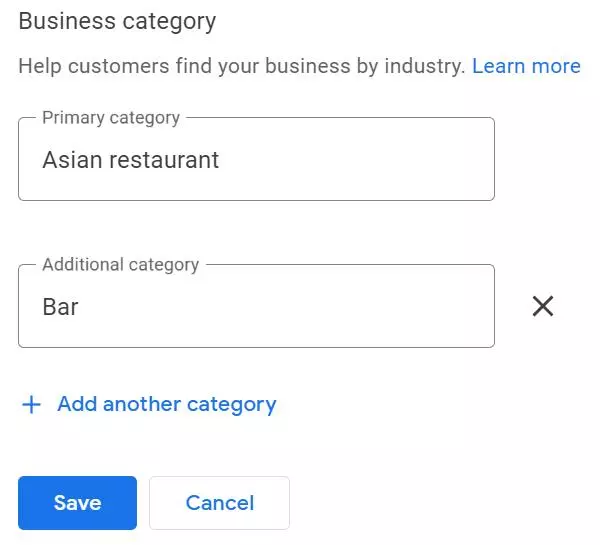
The primary category you select should directly represent your core business. It’s the first thing users see when they come across your listing, so it should be crystal clear. Choose a category that encapsulates the primary products or services you offer.
2. Choose Additional Categories Wisely
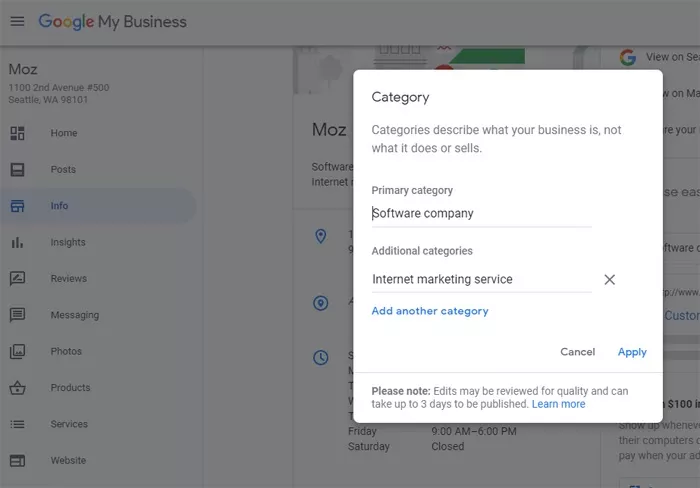
While you have the option to add multiple categories, it’s vital to focus on those that are directly related to your services. Selecting too many categories can dilute the effectiveness of your primary category. The key is to strike a balance between providing additional context and ensuring each category is highly relevant.
3. Analyze Your Competitors
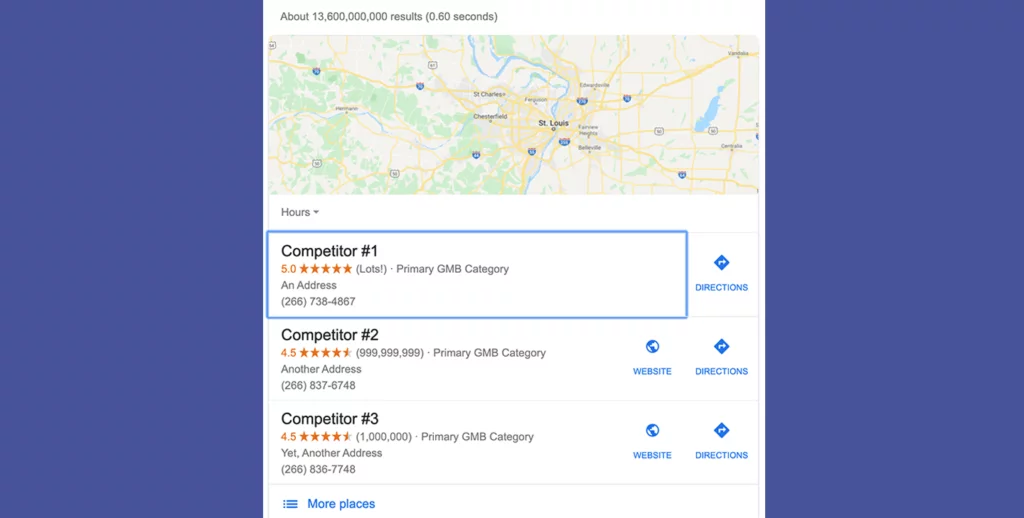
Take a cue from businesses in your industry. Look at what categories your competitors are using in their GMB listings. This analysis can provide valuable insights into which categories are most effective for attracting local customers. It’s not about copying their choices but rather learning from their strategies.
4. Think Like Your Customers
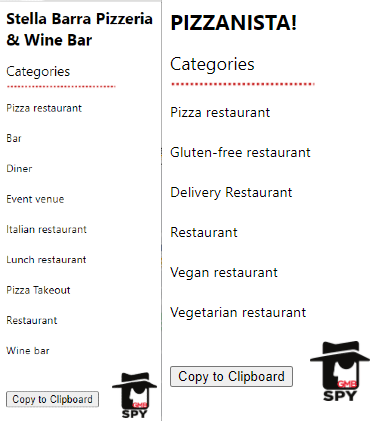
Put yourself in the shoes of your potential customers. Consider what categories they would use to find a business like yours. Think about the terminology and keywords that resonate with your target audience. Imagine what someone would type into the search bar when looking for your products or services. Incorporating customer perspective into your category choices can improve your listing’s visibility to the right audience.
5. Focus on Quality, Not Quantity
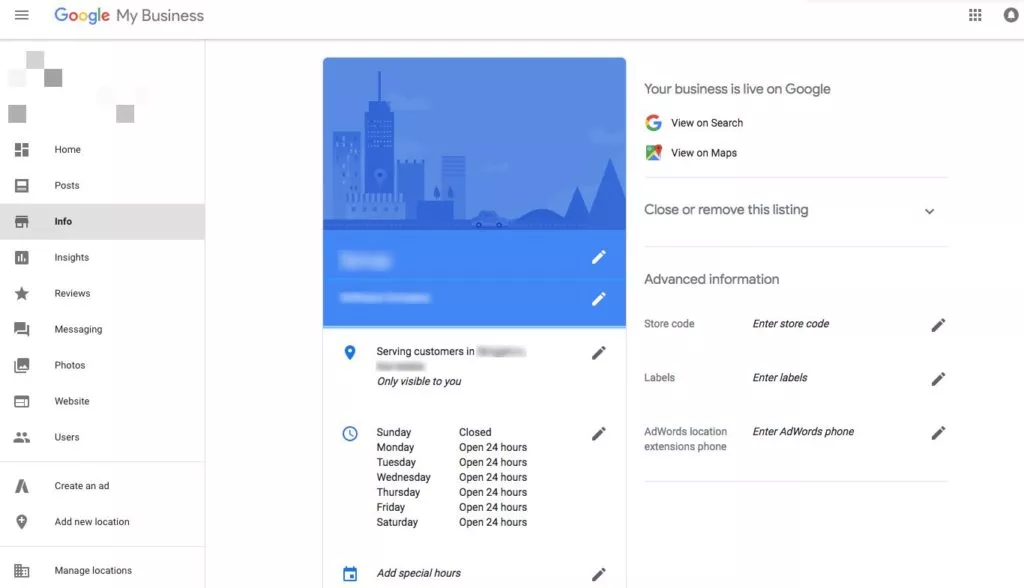
Quality always trumps quantity when it comes to GMB categories. Adding numerous categories that are marginally relevant can be counterproductive. Google places importance on the accuracy and specificity of your categories, so it’s crucial to choose high-quality, precise categories that genuinely reflect your business. Opt for those that are closely aligned with your offerings, even if it means having fewer categories.
6. Regularly Review and Update
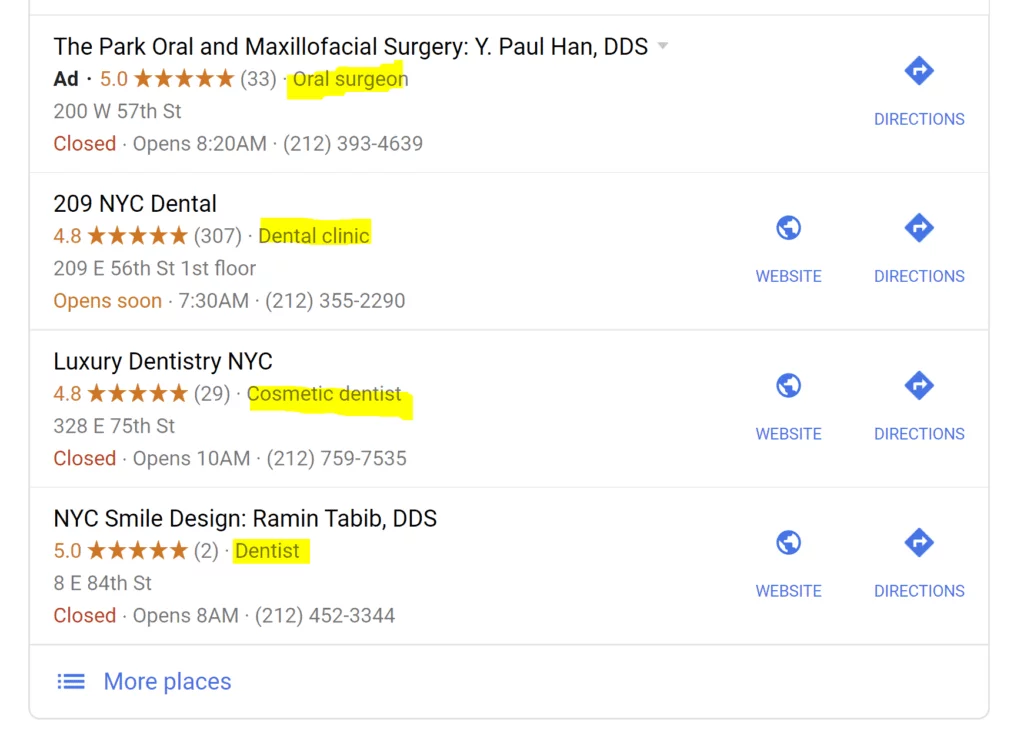
Your business may evolve over time, and so should your GMB categories. It’s a good practice to revisit and update your categories when significant changes occur in your business. For instance, if you expand your services or introduce new product lines, your categories should reflect these changes. Regular updates ensure that your listing remains aligned with your current offerings and attracts the right customers.
Common Mistakes to Avoid
In the world of Google My Business (GMB) categories, businesses often encounter several pitfalls. Identifying these common errors and learning how to steer clear of them is essential for optimizing your local search presence. Here, we delve into the most prevalent mistakes and provide valuable insights on how to prevent them.
Common Mistakes:
- Overloading with Irrelevant Categories: One of the most frequent mistakes is adding too many categories, especially those that are marginally relevant to your business. Google prioritizes the accuracy and specificity of categories, so choosing a few highly relevant ones is more effective.
- Ignoring the Primary Category: Failing to select a clear and relevant primary category is a common misstep. Your primary category should represent your core business. Ignoring this can lead to decreased visibility in local searches.
- Inconsistent Category Selection: Consistency across your GMB listing and other online sources is crucial. Businesses often make the error of choosing different categories on various platforms, leading to confusion and lowered trust with search engines.
- Keyword Stuffing: Trying to manipulate your visibility by stuffing categories with keywords can backfire. Google penalizes such practices. Categories should be accurate representations of your business, not keyword containers.
- Lack of Updates: Businesses change, and so should your GMB categories. Failing to update your categories when your offerings evolve can result in outdated and inaccurate listings.
How to Prevent These Mistakes:
- Prioritize Relevance: Focus on highly relevant categories that directly represent your products or services. Be selective and choose categories that genuinely reflect your business offerings.
- Emphasize the Primary Category: Your primary category holds the most weight in search results. Ensure it precisely represents your core business. Take time to choose this category wisely.
- Maintain Consistency: Use the same categories across all platforms and directories where your business is listed. This consistency builds trust with search engines and users.
- Avoid Keyword Stuffing: Resist the temptation to stuff categories with keywords. Stick to accurate, specific categories that genuinely describe your business.
- Regularly Review and Update: Keep your GMB categories current. Review them periodically, especially when your business evolves or introduces new offerings. Update your categories to match these changes.
Tips for Selecting GMB Categories:
1. Prioritize Relevance
The primary category you select should directly represent your core business. It’s the first thing users see when they come across your listing, so it should be crystal clear. Choose a category that encapsulates the primary products or services you offer. For example, if you run a bakery, your primary category should be “Bakery.”
2. Choose Additional Categories Wisely
While you have the option to add multiple categories, it’s vital to focus on those that are directly related to your services. Selecting too many categories can dilute the effectiveness of your primary category. The key is to strike a balance between providing additional context and ensuring each category is highly relevant. For a bakery, relevant additional categories might include “Cake Shop” or “Pastry Store.”
3. Analyze Your Competitors
Take a cue from businesses in your industry. Look at what categories your competitors are using in their GMB listings. This analysis can provide valuable insights into which categories are most effective for attracting local customers. It’s not about copying their choices but rather learning from their strategies.
4. Think Like Your Customers
Put yourself in the shoes of your potential customers. Consider what categories they would use to find a business like yours. Think about the terminology and keywords that resonate with your target audience. Imagine what someone would type into the search bar when looking for your products or services. Incorporating customer perspective into your category choices can improve your listing’s visibility to the right audience.
5. Focus on Quality, Not Quantity
Quality always trumps quantity when it comes to GMB categories. Adding numerous categories that are marginally relevant can be counterproductive. Google places importance on the accuracy and specificity of your categories, so it’s crucial to choose high-quality, precise categories that genuinely reflect your business. Opt for those that are closely aligned with your offerings, even if it means having fewer categories.
6. Regularly Review and Update
Your business may evolve over time, and so should your GMB categories. It’s a good practice to revisit and update your categories when significant changes occur in your business. For instance, if you expand your services or introduce new product lines, your categories should reflect these changes. Regular updates ensure that your listing remains aligned with your current offerings and attracts the right customers.
Conclusion:
The choice of GMB categories has a direct impact on your local SEO and online visibility. It’s not only about selecting the right categories but also about maintaining accuracy and staying updated. Regularly reviewing your GMB categories and adapting them to reflect changes in your business can ensure that you continue to reap the benefits of local search optimization. So, take the time to choose your GMB categories wisely, and you’ll be well on your way to reaching a broader local audience and growing your business.
FAQs on Google My Business Categories:
How Many Categories Can I Add to My GMB Listing?
You can add a primary category that best represents your business and up to nine additional categories. However, it’s essential to focus on quality and relevance rather than quantity.
Can I Change My GMB Categories?
Yes, you can change your GMB categories. Regularly reviewing and updating your categories is good practice, especially when your business evolves or introduces new services.
How Important is the Primary Category?
The primary category holds the most significance in local search results. It should clearly represent your core business and offerings.
FAQ 4: Can I Use Multiple Categories to Target Different Services?
Yes, by selecting additional categories that align with your specific services, you can improve your visibility for different customer segments. Choose categories that directly relate to your offerings.



