Are you a real estate professional looking to establish a solid online presence? In today’s digital age, having a well-designed and functional website is crucial for success in the real estate industry. And what better platform to create your website on than WordPress?
This platform serves as an intuitive and user-friendly content management system, enabling the effortless creation of a professional website. Whether you’re an experienced web developer or a newcomer, WordPress provides a wide array of features and customization options to assist you in crafting an impressive real estate website.
In this blog, we’ll walk you through the steps of building a real estate website using WordPress. From configuring your WordPress environment to selecting the appropriate theme and plugins, we’ll cover all the necessary aspects to ensure your website distinguishes itself from the competition.
Understanding the Basics: Why Choose WordPress for a Real Estate Website
When it comes to developing a real estate website, choosing the right platform is crucial. WordPress stands out as an excellent choice for several reasons. In this section, we will delve into the basics of why WordPress is the ideal platform for your real estate website.
Flexibility and Customization Options
One of the primary advantages of WordPress is its flexibility. Whether you’re a real estate agent, property manager, or a broker, WordPress allows you to create a website that suits your unique needs. With thousands of themes and plugins available, you have the freedom to customize your website’s design, layout, and functionality to reflect your brand and showcase your properties effectively.
User-Friendly Content Management System
WordPress is known for its user-friendly interface and intuitive content management system (CMS). You don’t need to be a coding expert or have extensive technical knowledge to manage and update your website. With its seamless and straightforward dashboard, you can easily add new listings, update property details, and publish blog posts without any hassle.
Extensive Plugin Library
WordPress boasts a vast plugin library that can enhance the functionality of your real estate website. From property listing management plugins to mortgage calculators and search engine optimization tools, there is a plugin available for almost any feature or functionality you might need. These plugins can save you time, streamline your processes, and provide a better user experience for your visitors.
SEO-Friendly Structure
In the competitive real estate market, having a website that ranks superbly in search engine results is crucial. WordPress is inherently designed to be search engine friendly. It generates clean and structured code, which search engines prefer. Additionally, there are numerous SEO plugins available that can help optimize your website’s content, meta tags, and URLs, making it easier for search engines to index and rank your site.
Mobile Responsiveness
In today’s mobile-dominated world, having a mobile-optimized website is non-negotiable. Fortunately, WordPress offers a wide range of mobile-responsive themes that automatically get accustomed to different screen sizes and devices. This ensures that your real estate website looks and performs flawlessly on desktops, tablets, and smartphones, offering an optimal user experience for visitors regardless of the device they use.
Active Community and Support
WordPress has a thriving community of users, developers, and designers, who actively contribute to its improvement and growth. This means that you can always find support, resources, and solutions to any issues or questions you might encounter while building and managing your real estate website. Whether through forums, tutorials, or official documentation, you’ll never be alone on your WordPress journey.
WordPress offers a myriad of benefits for creating a real estate website. Its flexibility, user-friendly CMS, extensive plugin library, SEO-friendly structure, mobile responsiveness, and supportive community make it a top choice for real estate professionals. With WordPress as your platform, you’ll have the tools and resources to build a stunning and functional website that helps you succeed in the competitive real estate market.
Setting up Your WordPress Environment
Setting up your WordPress environment is a crucial step in creating a successful real estate website. In this section, we will guide you through the necessary steps to get your WordPress installation up and running smoothly.
Choosing the Right Hosting Provider
The first step in setting up your WordPress environment is selecting a reliable hosting provider. A hosting provider is a company responsible for storing your website files and ensuring their accessibility to online visitors. When selecting a hosting provider, factors to consider include server reliability, speed, security measures, customer support, and scalability.
WordPress Installation
After selecting a hosting provider, you can initiate the installation of WordPress on your server. Numerous hosting providers provide a one-click installation option for WordPress, streamlining the process. Also, you have the option to manually install WordPress by downloading the tool from the official website and following the accompanying installation instructions. If you’re uncertain about the installation process, most hosting providers offer documentation or support resources to guide you.
Selecting a Real Estate-Friendly Theme
After installing WordPress, it’s time to choose a theme for your real estate website. A theme determines the overall design, layout, and functionality of your website. Look for a theme that is specifically designed for real estate websites or one that offers customization options suited to your needs. Popular real estate themes include Houzez, Real Homes, and WP Residence. Consider factors such as responsiveness, design flexibility, property listing options, and integration with necessary plugins when selecting a theme.
Customizing Your Theme and Website
Once you have selected a real estate WordPress theme, you can begin customizing the website to suit your brand and preferences. WordPress provides a user-friendly customization interface that allows you to modify various aspects of your website, such as the logo, color scheme, fonts, and layout. Take the time to customize your website’s appearance to develop a unique and visually appealing experience for your visitors. Remember to maintain consistent branding throughout your website to establish a professional image.
Configuring Essential Settings
Before diving into creating content for your real estate website, it’s essential to configure some essential settings. These settings include your website title and tagline, permalink structure, timezone, and comment settings. Access the settings panel in your WordPress dashboard and make the necessary adjustments to align with your preferences and optimize your website’s functionality.
In conclusion, setting up your WordPress environment involves selecting a reliable hosting provider, installing WordPress, choosing a real estate-friendly theme, customizing your website’s appearance, and configuring essential settings. By following these steps, you’ll lay a solid foundation for building a professional and functional real estate website with WordPress.
Creating Essential Pages for Your Real Estate Website
Once you have set up your WordPress environment, the next step in creating a real estate website is to create essential pages that will provide valuable information to your visitors. In this section, we will explore the key pages that every real estate website should have and guide you through the process of creating them.
Creating a Home Page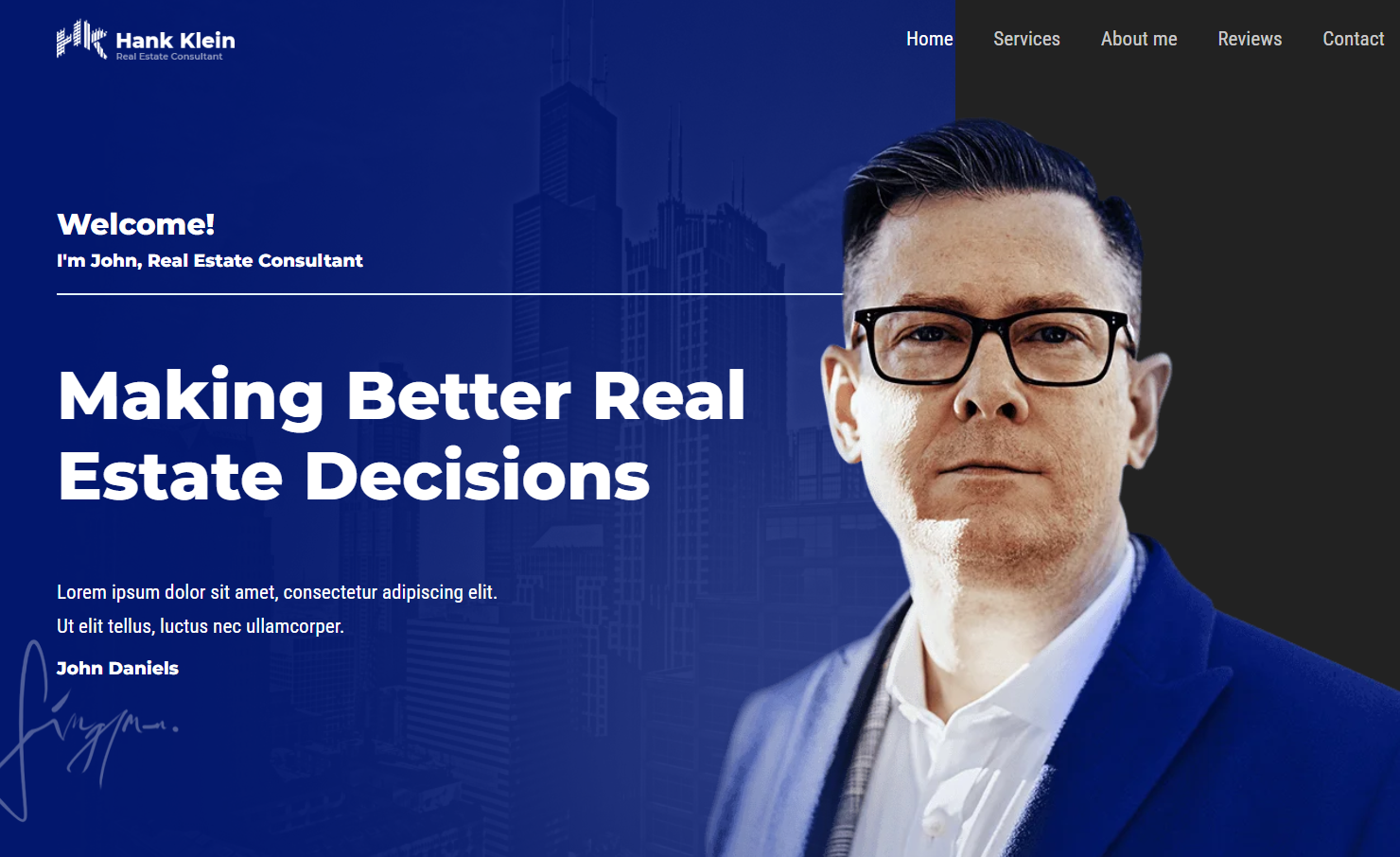
The home page is often the first impression visitors will have of your real estate website. It should be visually eye-appealing, informative, and easy to navigate. Consider including elements such as a hero image or video showcasing properties, a search function to help users find their ideal property, featured listings or categories, testimonials or client reviews, and a clear call-to-action to motivate visitors to take the next step. Remember to keep the design clean and clutter-free to ensure a positive user experience.
Setting up Property Listing Pages
Property listing pages are the heart of a real estate website. These pages allow visitors to browse and search for available properties. Consider organizing your property listings in a user-friendly manner, such as by location, price range, property type, or features. Each property listing should have a detailed description, high-quality images or virtual tours, key property features, contact information, and a call-to-action to encourage inquiries or bookings. Depending on your needs, you can either manually create property listing pages or utilize a real estate-specific plugin that automates the process.
Designing a Contact Us Page
A Contact Us page is essential for visitors to get in touch with you and inquire about properties or services. Include a contact form that captures necessary information such as name, email address, phone number, and message. Additionally, provide alternative contact methods such as your office address, phone number, and email address. Consider adding a map displaying your location to help visitors find you easily. Make sure the contact form is easy to use and visually appealing, and ensure that inquiries are promptly responded to for excellent customer service.
Building a Blog or News Section
Integrating a blog or news section into your real estate website is a great tactic to provide valuable content to your visitors and showcase yourself as an industry expert. Consider writing informative blog posts on topics such as real estate trends, buying or selling tips, home improvement ideas, or local market updates. This section can also be used to showcase success stories, featured properties, or company news. Remember to regularly update your blog or news section to keep visitors engaged and encourage repeat visits.
In conclusion, creating essential pages for your real estate website is crucial to provide valuable information and engage your visitors. The home page should make a strong first impression, property listing pages should showcase available properties effectively, the Contact Us page should allow easy communication, and a blog or news section can provide valuable content and establish your expertise. By creating these pages thoughtfully and optimizing them for user experience, you’ll lay the foundation for a successful real estate website.
Leveraging WordPress Plugins for Enhanced Functionality
WordPress plugins provide a wealth of functionality and can amazingly enhance the features and capabilities of your real estate website. In this section, we will explore some essential plugins that can take your website to the next level.
Using a Real-Estate-Specific Plugin
A real estate-specific plugin can be a game-changer for your website, providing advanced features and functionality tailored specifically for the real estate industry. These plugins often offer tools for managing property listings, advanced search options, property comparison, agent profiles, and more. Popular real estate plugins include Realtyna, Estatik, and Easy Property Listings. Explore the features and choose a plugin that aligns with your specific needs and goals.
Adding a Mortgage Calculator Plugin
A mortgage calculator plugin is a valuable tool for potential buyers visiting your website. It allows them to quickly assess monthly mortgage payments based on factors such as loan amount, interest rate, and loan term. This can help buyers make informed decisions and determine their affordability. Popular mortgage calculator plugins include Calculated Fields Form, Mortgage Calculator by Mlcalc, and Responsive Mortgage Calculator. Consider integrating a mortgage calculator plugin to provide added value to your visitors and enhance their user experience.
Implementing a Plugin for SEO
Search engine optimization (SEO) is crucial for driving organic traffic to your real estate website. Implementing an SEO plugin can help optimize your website’s content, meta tags, and URLs for better search engine visibility. Popular SEO plugins include Yoast SEO, All in One SEO, and Rank Math. These plugins offer features such as XML sitemap generation, keyword optimization, content analysis, and social media integration. By utilizing an SEO plugin, you can improvise your real estate website’s ranking in search engine result pages and attract more potential buyers and sellers.
Integration with Social Media Platforms
Social media integration is essential for expanding your online presence and reaching a wider audience. By integrating your real estate website with social media platforms, you can easily share property listings, blog posts, and other valuable content with your followers. Consider using social media plugins that allow visitors to share your web content on their own social media profiles, display social media feeds on your website, or provide social media login options for seamless user registration. Popular social media plugins include Social Snap, MashShare, and Smash Balloon.
Leveraging WordPress plugins can greatly enhance the functionality and features of your real estate website. Real estate-specific plugins offer advanced tools for managing property listings, while mortgage calculator plugins provide valuable information to potential buyers. SEO plugins optimize your website for better search engine visibility and social media plugins help broaden your online presence and make it available to a bigger audience. By carefully selecting and implementing these plugins, you can create a more robust and user-friendly website that attracts and engages visitors.
Maintaining and Updating Your Real Estate Website
Creating a real estate website is just the beginning of your online journey. To ensure its continued success, you must regularly maintain and update your website.
Keeping WordPress and Plugins Updated
Regularly updating your WordPress core and plugins is crucial for website security, performance, and compatibility. WordPress updates often include bug fixes, security patches, and newly introduced features. Enable automatic updates for WordPress and plugins whenever possible. However, before updating, ensure that these plugins and themes are completely compatible with the latest version of WordPress to prevent any compatibility issues.
Regularly Adding New Content
To keep your real estate website relevant and engaging, it’s important to regularly add new content. This can include property listings, blog posts, market updates, and other valuable information. Fresh and updated content not only attracts visitors but also boosts your website’s search engine ranking. Develop a content strategy and schedule to ensure a consistent flow of gated content to keep your audience informed and engaged.
Monitoring Website Performance and Traffic
Monitoring the performance and traffic of your real estate website is essential for understanding its success and identifying areas for improvement. Employing website analytics tools like Google Analytics to track metrics such as visitor traffic, page views, bounce rate, and conversion rates. Analyze this data regularly to gain insights into user behavior and preferences and make necessary adjustments to enhance user experience and drive conversions.
Securing Your Website Against Threats
Website security is of utmost importance, especially when dealing with sensitive client information and financial transactions. Implement website security measures such as using strong passwords, enabling two-factor authentication, installing security plugins, and regularly backing up your website’s data. Stay informed about the recent security vulnerabilities and best practices using scanner tools to protect your website from potential threats.
Maintaining and updating your real estate website is crucial for its long-term success. Keep WordPress and plugins updated, regularly add new and updated content to keep your website fresh and engaging, monitor website performance to make data-driven improvements, and prioritize website security to protect sensitive information. By investing time and effort into the maintenance and updates of your website, you can guarantee that it continues to serve as an effective tool for your real estate business.
Conclusion
Creating a real estate website with WordPress can be a game-changer for your real estate business. Throughout this comprehensive guide, we have covered the essential steps to help you create a stunning and functional website that attracts potential clients and showcases your properties effectively.
Now, armed with this knowledge and guidance, you have the tools to create a professional and functional real estate website using WordPress. Remember to add customization to your website to reflect your brand, consistently update your content, and provide excellent customer service to potential buyers and sellers.
Embrace the power of WordPress and establish a strong online presence for your real estate business. Good luck with creating your real estate website, and may it bring you success in the competitive real estate market!



