WordPress 6.3 marks a significant milestone in the evolution of the popular content management system, bringing forth a range of new features and enhancements to enhance the site editing experience. With a focus on the Site Editor, this version streamlines content creation and management, eliminates the need for code, and introduces several performance, usability, and accessibility improvements.
Why Update WordPress to the Latest Version?
Updating WordPress to the latest version is essential for several reasons:
- Security: The primary reason to update WordPress is to enhance the security of your website. The latest version includes security patches and fixes that address vulnerabilities discovered in the previous versions. By updating, you ensure that your website is protected against potential threats and hacking attempts.
- Bug Fixes: Updates often come with bug fixes that address various issues and glitches present in the older versions. These bug fixes help improve the stability and performance of your website, ensuring a smooth user experience.
- New Features and Functionality: Each WordPress update introduces new features, improvements, and functionalities. By updating, you get access to the latest tools and options that can enhance your website and make it more user-friendly.
- Plugin and Theme Compatibility: WordPress updates may impact the compatibility of your installed plugins and themes. By updating to the latest version, you ensure that your plugins and themes work smoothly and efficiently with the new WordPress version.
- Performance Optimization: The latest updates often include performance optimizations, making your website load faster and improving its overall performance. This is crucial for providing a positive user experience and SEO benefits.
- Mobile Responsiveness: With the increasing usage of mobile devices, staying up to date with WordPress ensures that your website remains mobile responsive. The latest versions optimize websites for various screen sizes and devices, improving accessibility and user satisfaction.
- Support and Community: WordPress has a vast community of developers, users, and contributors. By updating to the latest version, you can take advantage of the ongoing support, documentation, and resources provided by the WordPress community.
- Compatibility with Web Standards: The web evolves constantly, and new standards and technologies emerge. WordPress updates often align with these changes, ensuring that your website remains compatible with the latest web standards.
- Data Backups: Before updating, WordPress prompts you to create a backup of your website. This precautionary step allows you to revert to the previous version if any issues arise during the update process.
- Long-term Maintenance: By keeping your WordPress installation updated, you ensure that your website remains viable and manageable in the long run. Delaying updates may lead to more significant issues in the future when you decide to update from a very outdated version.
Latest Features and Developments in WordPress:
A. Enhanced Site Editor:
The Site Editor in WordPress 6.3 has undergone substantial improvements, providing users with a seamless and intuitive content creation experience. Let’s explore the key enhancements:
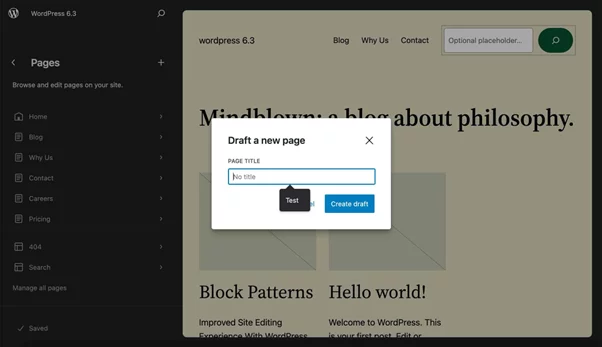
- Distraction-Free Mode: The new distraction-free mode allows users to immerse themselves in the content creation process by removing unnecessary interface elements and distractions. Users can focus solely on crafting compelling content without any visual clutter, resulting in increased productivity.
- Block Theme Previews: WordPress 6.3 introduces the ability to preview block themes before activating them. This feature enables users to assess how a particular theme will look on their website, allowing for better decision-making and design customization.
- Style and Template Revisions: Users can now toggle between different saved styles, previewing how each style affects the appearance of their website. This functionality empowers users to experiment with different styles and choose the one that best aligns with their branding and design preferences. Additionally, the introduction of style revisions allows users to compare and preview different style options before finalizing their choices. Furthermore, the template revisions feature enables users to review and adjust templates to ensure consistency across multiple pages.
- Command Palette: The Command Palette is a new addition to the Site Editor, providing users with a centralized location to execute commands quickly and efficiently. By integrating commonly used actions and tools into a single interface, the Command Palette streamlines the editing workflow, saving time and effort.
These enhancements in the Site Editor make content creation in WordPress 6.3 more intuitive, efficient, and customizable, empowering users to create engaging websites without the need for complex coding.
B. Improved Navigation:
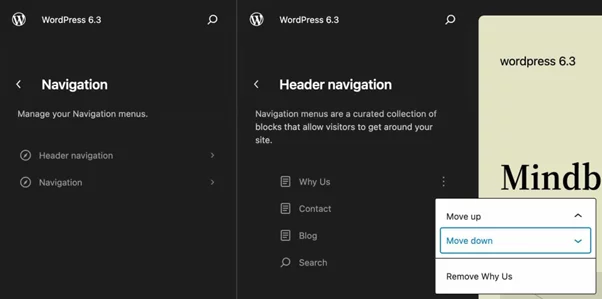
Improved Navigation: WordPress 6.3 introduces a revamped navigation system that simplifies the process of creating and managing menus. Let’s explore the key features:
- Menu Item Management: In WordPress 6.3, managing menu items becomes more intuitive and user-friendly. Users can easily rearrange menu items by using a drag-and-drop interface within the navigation menu. This streamlined approach allows users to customize the order of their menu items effortlessly. By simply clicking on a menu item and dragging it to a new position, users can instantly rearrange the hierarchy of their navigation menu.
The drag-and-drop functionality provides a visual representation of the menu structure, making it easier for users to organize their menus according to their preferences. Whether it’s reordering main menu items, creating dropdown submenus, or even rearranging menu items across different menus, the revamped navigation system offers greater flexibility and control.
With the ability to customize menu item order, users can create more user-friendly and logically organized menus. They can prioritize important pages, highlight key sections, and ensure a smooth and intuitive navigation experience for their website visitors.
This enhanced menu item management feature in WordPress 6.3 simplifies the process of creating and maintaining menus, allowing users to have full control over their website’s navigation structure.
C. Enhanced Styles and Templates:
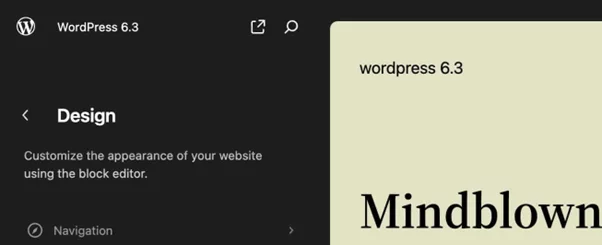
WordPress 6.3 provides users with enhanced control over styles and templates, allowing for greater customization and design flexibility. Let’s delve into the key enhancements:
- Styles Menu: The Styles menu in WordPress 6.3 offers users access to various style variations for their website. Users can easily explore and apply different styles to their content, ensuring a cohesive and visually appealing presentation. By selecting a specific style from the menu, users can instantly apply it to their content, making it effortless to experiment with different design options.
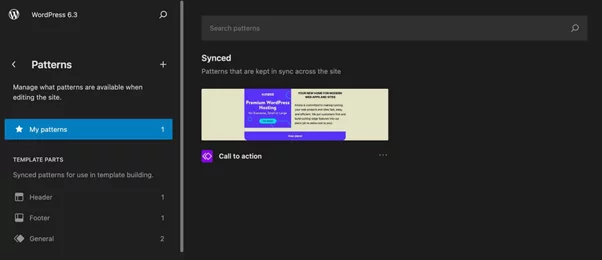
The Styles menu provides a wide range of pre-designed styles that users can preview and choose from. Whether it’s changing the font style, color scheme, or other visual elements, users can apply styles that align with their brand identity and design preferences. This feature empowers users to create unique and visually stunning websites without the need for extensive coding or design skills.
- Style Book: The Style Book is a powerful feature introduced in WordPress 6.3. It allows users to preview blocks with different styles without leaving the editor’s interface. By providing real-time previews of various style combinations, the Style Book empowers users to make informed design decisions and customize their content effortlessly.
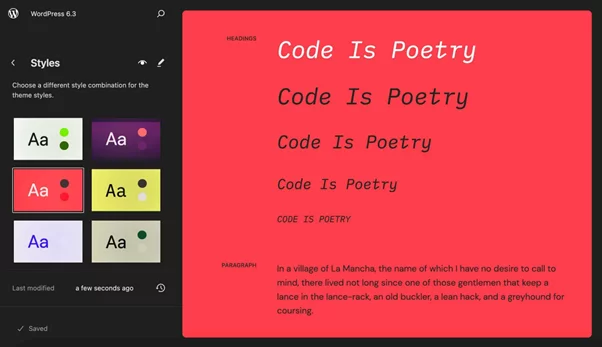
With the Style Book, users can select a block within the editor and explore different style variations in a visual interface. This enables them to see how different styles transform the appearance of their content in real-time. By previewing various style options, users can quickly iterate and fine-tune their designs to achieve the desired visual impact.
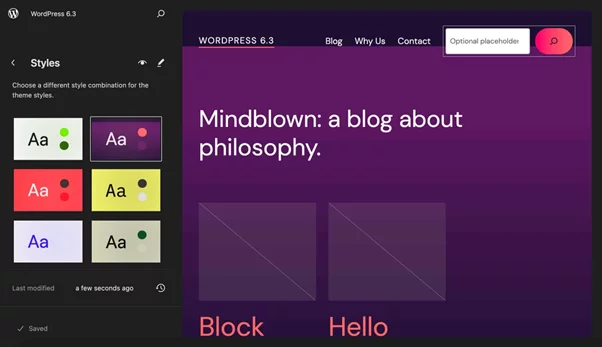
The Style Book also promotes consistency across the website by allowing users to create and save custom styles. Users can reuse these styles across different blocks, ensuring a cohesive and unified design throughout their website. This feature streamlines the design process and saves time by eliminating the need to manually apply styles to each individual block.
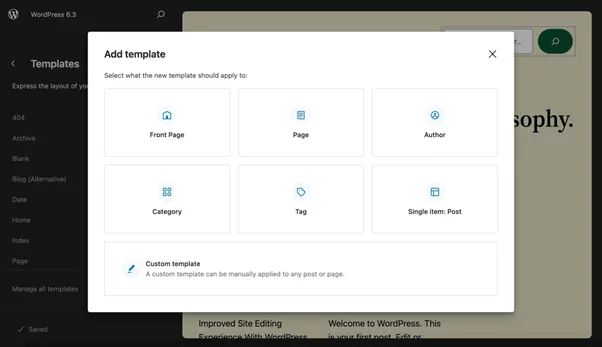
D. Advanced Block Editor Functionality:
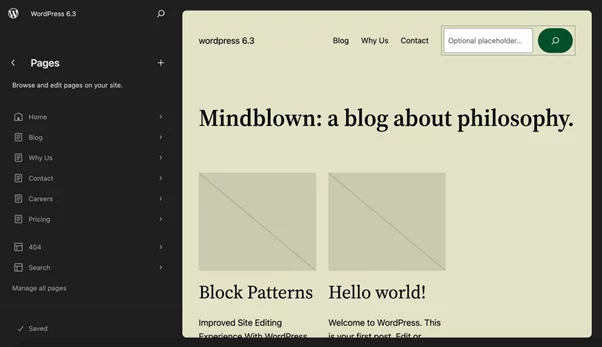
WordPress 6.3 expands the capabilities of the block editor by introducing new blocks and enhancing existing ones. Let’s explore the key additions and updates:
- New Blocks: WordPress 6.3 introduces several new blocks that enhance the content creation options for users. These blocks include:
- Details Block: The Details block allows users to create collapsible sections of content, perfect for presenting information in an organized and easily accessible manner. Users can include headings, text, images, and other elements within the Details block, giving website visitors the ability to expand or collapse the content as needed.
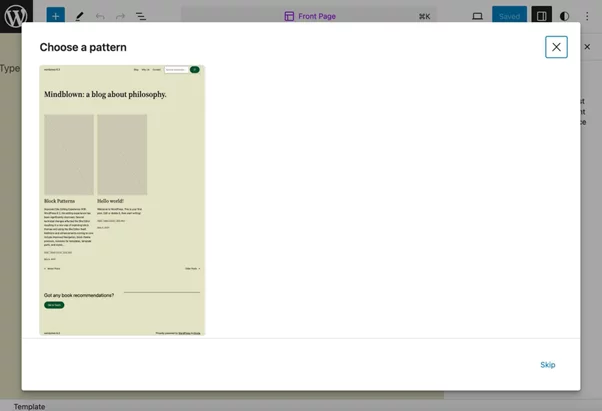
- Footnotes Block: The Footnotes block enables users to add explanatory or additional information to their content through footnotes. Users can insert numbered or labeled footnotes and provide corresponding details at the bottom of the page or post. This block is particularly useful for academic or research-based content.
These new blocks offer users more versatility and creative options to structure their content and engage their audience.
- Enhanced Existing Blocks: WordPress 6.3 also includes updates to existing blocks, improving their functionality and usability. Some notable enhancements include:
- Cover Block: The Cover block receives updates in WordPress 6.3 to provide better handling of text colors and layout support. Users can now customize the text color within the Cover block, allowing for more visually appealing designs. Additionally, improvements to layout support offer users greater flexibility in arranging and positioning elements within the Cover block.
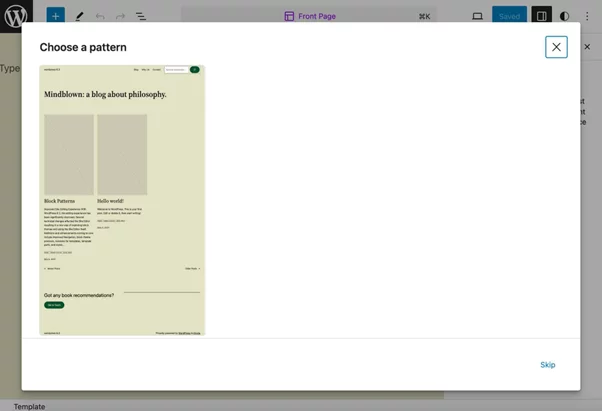
- Spacer Blocks: Spacer blocks now include presets in WordPress 6.3, making it easier for users to add spacing between different elements of their content. Presets provide predefined spacing options, allowing users to quickly adjust the spacing without manual input. This enhancement streamlines the process of creating visually pleasing layouts and improves the overall design aesthetic.
These updates to existing blocks enhance their functionality, providing users with more control and options to create visually stunning and engaging content.
- Synced Patterns (formerly Reusable Blocks): WordPress 6.3 introduces a change in terminology, renaming reusable blocks as Synced Patterns. This change reflects the unification of reusable blocks and traditional block patterns within the editor. Users can create, save, and manage custom synced patterns, allowing for the efficient reuse of content and consistent design elements across the website.
The introduction of synced patterns streamlines the content creation process, making it easier for users to maintain consistency in their designs. By reusing synced patterns, users can save time and effort, ensuring a cohesive and unified look throughout their website.
With these new blocks and enhancements to existing ones, WordPress 6.3 empowers users to create dynamic, visually appealing, and interactive content within the block editor.
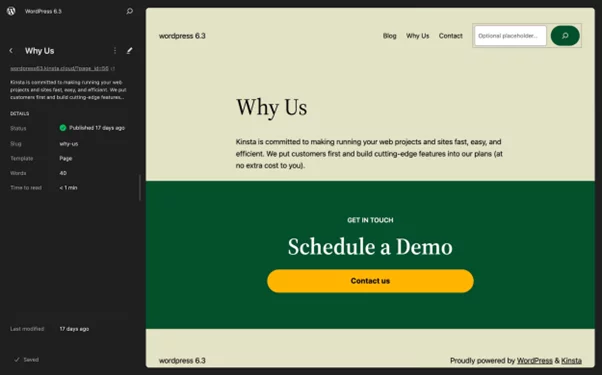
E. Page Content:
Introducing an exciting new feature in our Site Editor: the ability to seamlessly edit both page content and style in one place! This enhancement empowers you with unparalleled control over every aspect of your page, promising a vastly improved editing experience.
While in the editing mode, you now have the incredible convenience of effortlessly toggling between the page editor and the template editor. This intuitive functionality ensures that there’s no room for confusion about what exactly you’re modifying. You can now discern whether your changes should solely impact the current page or extend to other pages utilizing the same template.
Let’s delve into the details of what you can find on the same screen within the Site Editor. The section dedicated to page details offers essential information that helps you understand and manage your content efficiently. Here’s what you’ll find:
- Status: Know the current status of your page, whether it’s published, draft, or under review.
- Slug: Easily view and customize the page’s URL slug for better search engine optimization and user-friendliness.
- Template: Identify the template assigned to the page, ensuring consistency and coherence across your website.
- Parent: If the page is organized under a parent page or falls within a specific hierarchy, this information will be readily available.
- Words: Keep track of the word count in your content to maintain desired length and readability.
- Time to Read: Get an estimate of how long it takes for an average reader to consume the entire page content.
- Last Modified: Stay up-to-date with the most recent edits made to the page, allowing you to track changes effectively.
F. Performance Improvements:
WordPress 6.3 builds upon the performance enhancements introduced in previous versions, further optimizing the platform for speed and efficiency. Let’s explore the key performance improvements:
- Script Optimization: WordPress 6.3 introduces improvements to the WP Scripts API by supporting defer and async attributes. This optimization allows scripts to load more efficiently, improving overall page load times. By loading scripts in a deferred or asynchronous manner, WordPress 6.3 enhances the performance of websites and ensures a smoother user experience.
- Image Performance: In WordPress 6.3, several optimizations are implemented to improve image performance. This includes enhancements to image lazy-loading, allowing images to load only when they are visible in the user’s viewport. Additionally, improvements to image aspect ratios and fetch priority support for images contribute to faster and more efficient loading of visual content on websites. These optimizations enhance the overall performance of image-heavy websites and improve the user experience.
- PHP Version Support: WordPress 6.3 improves support for the latest PHP versions, including 8.0, 8.1, and 8.2. By leveraging the performance improvements and new features offered by these PHP versions, WordPress 6.3 ensures compatibility and takes advantage of the enhanced performance and security benefits. Users running their WordPress websites on newer PHP versions will experience improved performance and can benefit from the advancements introduced in PHP.
G. Usability Highlights:

- Toolbar Updates: The toolbar has been revamped to enhance user-friendliness. Expect a more intuitive and streamlined toolbar that offers an improved editing flow.
- Updated Template Descriptions: Understanding the purpose and functionality of templates is vital in building a coherent website. With updated template descriptions, users can now better comprehend the characteristics and applications of each template, aiding in more informed decisions during site creation.
- Enhanced List View Drag-and-Drop: Managing and reordering items in the list view has become more effortless with improved drag-and-drop functionality. This enables users to organize content and elements within their websites with greater ease and efficiency.
- Improved Padding and Margin Controls: Achieving the perfect spacing and layout is essential for aesthetics and user experience. WordPress 6.3 introduces enhanced controls for padding and margin adjustments, allowing users to fine-tune the appearance of their web pages precisely as they desire.
- New Area for Managing Patterns: Patterns, formerly known as reusable blocks, have now been integrated into a dedicated area for streamlined management. This new section, called synced patterns, enables users to easily create, edit, and apply patterns across various pages, enhancing consistency and efficiency in design.
- Link Control Updates: To round out the high-level usability enhancements, link control has received some updates. This ensures a smoother experience when creating and managing hyperlinks within content.
H. Accessibility Improvements:
WordPress remains committed to making the site-building experience accessible to everyone, regardless of their abilities or disabilities. In version 6.3, over 50 accessibility improvements have been implemented to ensure inclusivity and ease of use for all users.
- Improved Labeling: Clear and descriptive labels have been implemented throughout the platform to provide better context for form elements and other interactive components, facilitating easier navigation for screen reader users.
- Optimized Tab and Arrow-Key Navigation: Keyboard navigation is critical for individuals who rely on assistive technology. With optimized tab and arrow-key navigation, users can seamlessly traverse through the WordPress interface, improving their overall experience.
- Revised Heading Hierarchy: Proper heading structure is essential for users relying on screen readers to understand the content hierarchy. In WordPress 6.3, heading hierarchy has been revisited and optimized for better accessibility.
- New Controls in Admin Image Editor: The admin image editor now includes new controls to ensure that users with visual impairments can effectively manage images within WordPress.
- Updates to Login Form and Installation Steps: The login form and installation steps have been made more accessible to cater to a wider range of users, providing a smooth onboarding experience.
- List Tables Updates: List tables used for sorting and selection have been improved to ensure they are fully accessible to all users.
To track all accessibility-related improvements, users can refer to the WordPress Trac, where additional accessibility tickets are viewable.
Conclusion:
WordPress 6.3 brings a wealth of features and enhancements that enhance the site editing experience for users. With improvements to the Site Editor, navigation, styles and templates, block editor functionality, performance, and accessibility, WordPress continues to empower users to create visually stunning, highly customizable, and accessible websites. By upgrading to WordPress 6.3, users gain access to an array of new tools and capabilities that streamline the content creation process, improve website performance, and ensure inclusivity for all users. Stay up to date with the latest version of WordPress to leverage these advancements and stay at the forefront of web development and design.
Learn how to convert HTML files to a wordpress theme here.
FAQs on WordPress Updates:
How often are WordPress updates released?
WordPress follows a regular release cycle. Minor updates are released approximately every 1-2 months, while major updates with significant changes are typically rolled out every 4-6 months. The release frequency may vary depending on the development team’s priorities and the complexity of the changes.
How can I check for available WordPress updates?
You can check for WordPress updates by logging into your WordPress admin dashboard. If there are updates available, a notification will appear at the top of the dashboard or within the “Updates” section.
Should I update WordPress immediately?
While it’s essential to keep your WordPress installation up to date, it’s advisable to take precautions before updating. Create a backup of your website to prevent data loss in case of any issues during the update process. Additionally, check the compatibility of your themes and plugins with the latest version of WordPress.



