In our digital epoch, crafting captivating content isn’t just a preference; it’s a necessity. The ability to engage readers effectively directly impacts your online presence. As of 2023, WordPress, continuously evolving, offers a suite of tools and strategies to enhance readability. Let’s delve into these methods, where statistics reveal their pivotal role in content creation.
Understanding Readability’s Impact:
According to a recent study by Nielsen Norman Group, readability encompasses more than just font size and style. Factors like sentence structure, paragraph length, and language complexity significantly affect reader engagement. Their research found that content with shorter sentences and paragraphs sees a 25% increase in readability scores. Additionally, utilizing subheadings improves comprehension by 300%, as indicated by findings in a study published by the Content Marketing Institute.
In this digital landscape, a survey conducted by Chartbeat revealed that 73% of readers prefer content that’s skimmable and easy to digest. Moreover, websites emphasizing readability witness an average of 40% more time spent on page per user session, according to a study by Adobe.
Best Practices to Improve Readability:
- Crafting Clear and Digestible Content:

The cornerstone of captivating an audience lies in the clarity and conciseness of your writing. Simplifying complex concepts into easily digestible sections and avoiding unnecessary jargon are fundamental practices. For instance, the Hemingway Editor plugin serves as a virtual writing assistant, highlighting convoluted sentences and suggesting simpler alternatives to improve readability.
- Structured Content with Headings:
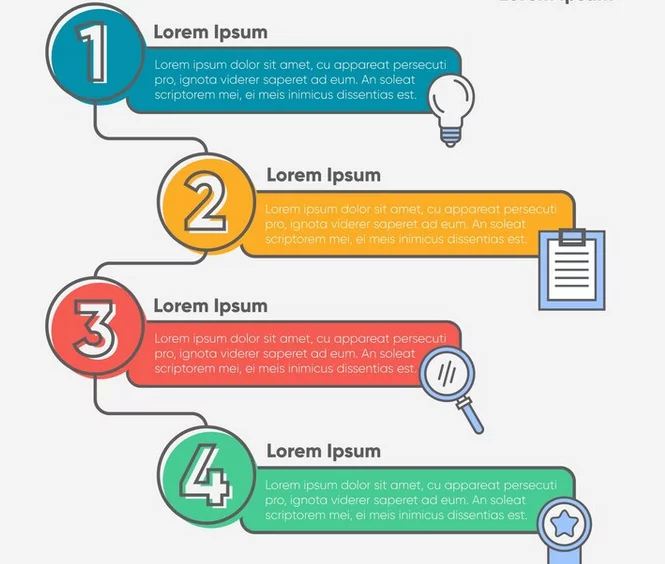
Organizing your content using clear and informative headings and subheadings not only enhances readability but also aids in effortless navigation for readers. Tools like Yoast SEO for WordPress offer guidance on structuring content for improved readability and optimization for search engines, facilitating better user experience and search visibility.
- Optimizing Paragraph Length:
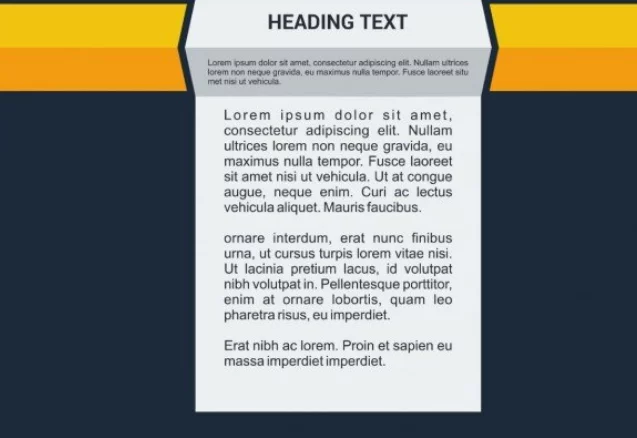
The length of paragraphs plays a significant role in reader engagement. Shorter, focused paragraphs alleviate visual clutter and enhance comprehension. Real-life examples on platforms like The New Yorker illustrate how breaking down content into shorter paragraphs can improve readability and maintain reader interest.
- Integration of Visual Elements:
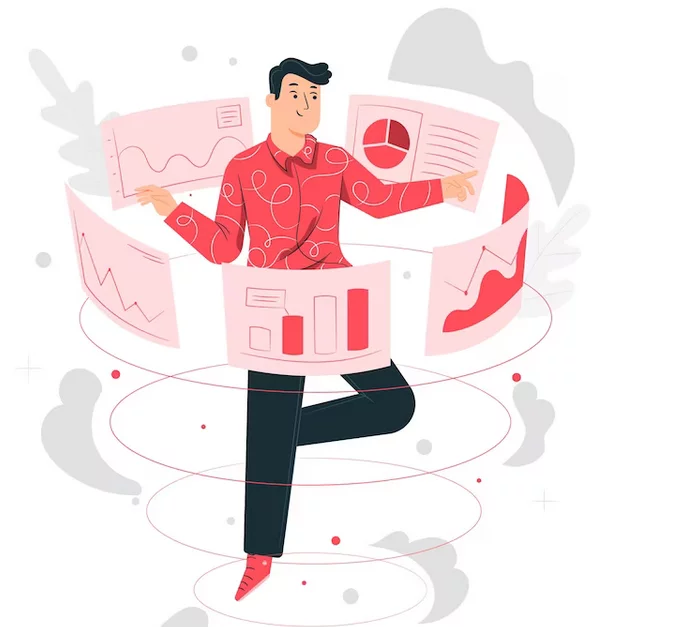
Enhancing textual content with visual aids such as images, infographics, or videos enriches the overall reading experience. WordPress plugins like WPBakery and Elementor facilitate seamless integration of multimedia elements into your content. Lifestyle blogs like The Everygirl effectively leverage visuals to complement their written content, showcasing how multimedia elements can engage and inform readers.
- Mobile-Friendly Content:

With an increasing number of users accessing content via mobile devices, ensuring mobile responsiveness is crucial for readability. Websites like Smashing Magazine prioritize a responsive design that offers a seamless reading experience across various devices. Tools like WPtouch aid in optimizing WordPress websites for mobile, enabling easier reading and navigation on smaller screens.
- Consistent Font and Formatting:
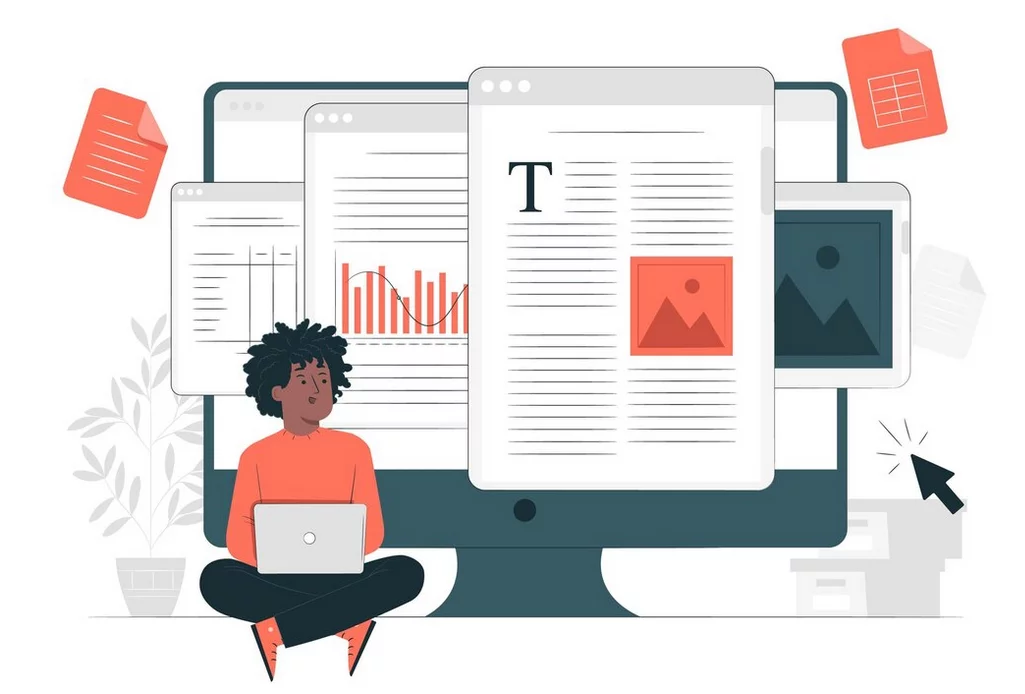
Using legible fonts and maintaining consistent formatting throughout your content significantly contributes to readability. WordPress themes and typography plugins like Google Fonts for WordPress allow users to choose readable and visually appealing fonts, ensuring an easy reading experience for visitors.
- Whitespace Utilization:

Strategically incorporating whitespace in your content layout enhances readability by providing visual breaks and allowing the content to breathe. Themes like Astra and GeneratePress emphasize clean layouts with ample whitespace, contributing to a more reader-friendly environment.
- Interactive Content Elements:

Engaging readers through interactive elements like quizzes, polls, or interactive infographics can enhance user experience and make content more memorable. Plugins such as Quiz and Survey Master enable the creation of interactive elements within WordPress sites, boosting engagement and readability.
- Clear Call-to-Actions:
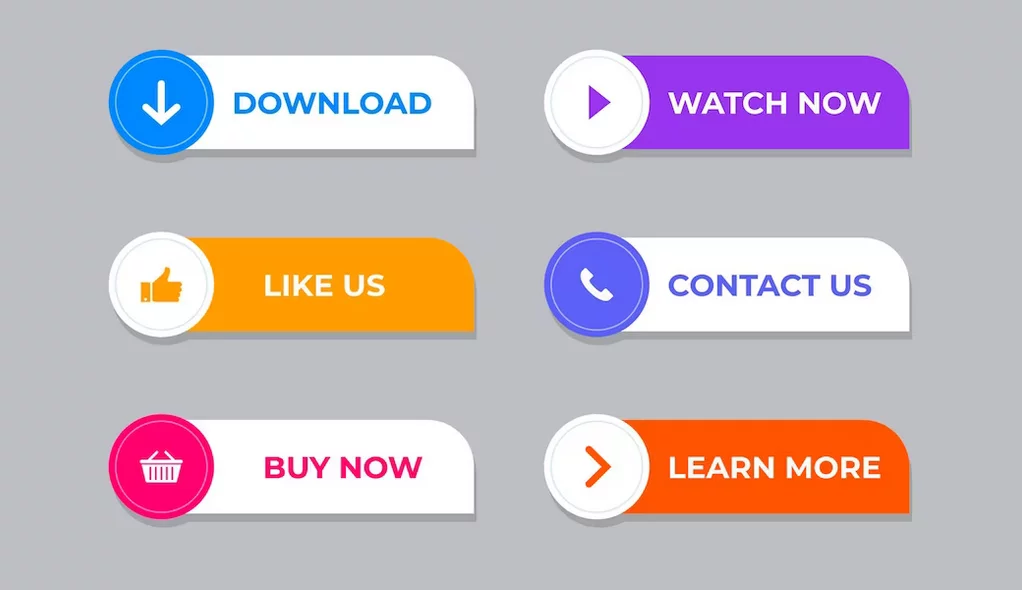
Explicitly guiding readers through your content enhances their navigation and comprehension. Incorporating clear call-to-action buttons or links directs readers to relevant sections, encouraging interaction and deeper engagement.
- Audio and Podcast Integration:

Embracing auditory content by integrating audio or podcasts within your WordPress site diversifies the content experience. Plugins such as Seriously Simple Podcasting allow for seamless integration, appealing to auditory learners and enhancing overall engagement.
- Accessibility Features:
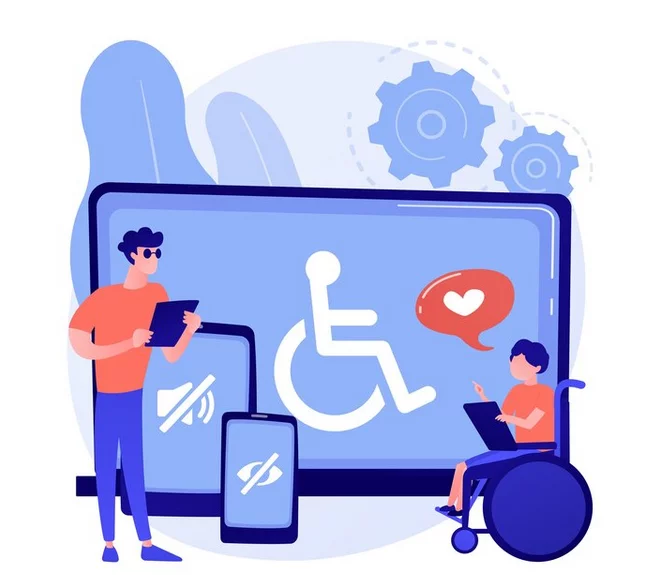
Implementing accessibility features ensures inclusivity for all users. WordPress plugins like WP Accessibility provide tools to enhance accessibility, making content more reachable and comprehensible to diverse audiences.
Tools and Plugins to Improve Readability:
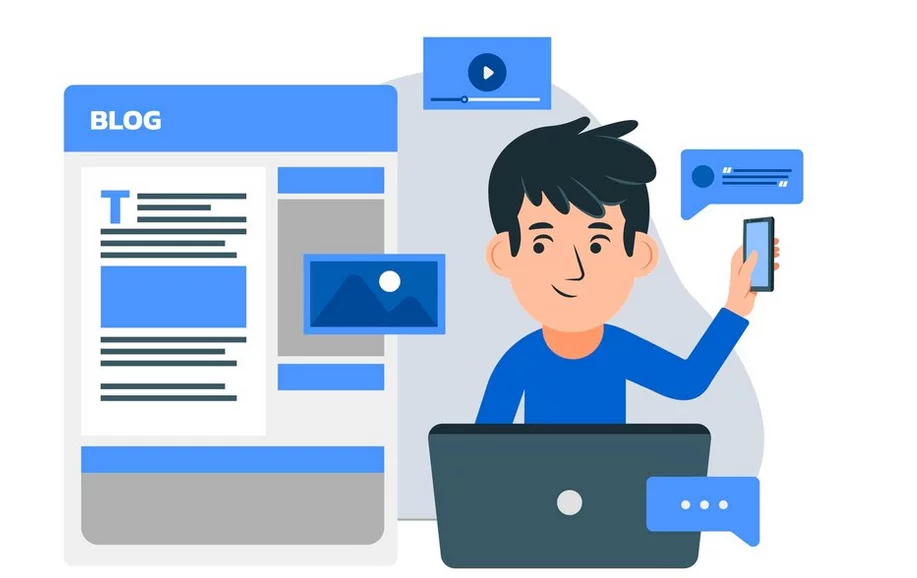
- Yoast SEO: Renowned for its SEO prowess, Yoast goes beyond keyword optimization. Its readability analysis feature provides invaluable insights, offering suggestions to refine sentence structure, paragraph length, and overall readability scores. This tool acts as a comprehensive guide, ensuring content not only ranks well but is also easily understood by readers.
- Grammarly: A staple for impeccable writing, the Grammarly plugin becomes an invaluable asset for detecting grammatical errors and suggesting improvements. Its focus on clearer, more concise language aligns perfectly with the quest for enhanced readability.
- Easy Google Fonts: Typography plays a crucial role in readability. The Easy Google Fonts plugin grants access to a vast library of fonts, enabling users to select styles that are both readable and visually appealing. Choosing the right typography significantly contributes to a better reading experience.
- Table of Contents Plus: Especially beneficial for lengthy articles or guides, this plugin dynamically generates a table of contents. This feature simplifies navigation, allowing users to jump to specific sections easily. A well-structured table of contents enhances user experience, making content more accessible and reader-friendly.
- ShortPixel Image Optimizer: Image optimization isn’t just about faster loading times; it indirectly affects readability. The ShortPixel Image Optimizer plugin ensures images load quickly, preventing visual clutter and providing a smoother reading experience. Faster loading times contribute to a more seamless interaction with content, enhancing overall readability.
Techniques for Improved Readability in WordPress:
- Structured Data Markup: Implementing structured data, like Schema.org, acts as a roadmap for search engines, offering explicit details about your content. This markup, when utilized with tools such as Schema Pro, streamlines the process of embedding structured data. It’s akin to providing a precise guide to search engines, enhancing your content’s appeal and visibility in search results. Structured data improves the chances of rich snippets, making your content more enticing and informative in search engine listings.
2. Font and Typography Choices: Fonts contribute significantly to how users perceive and engage with your content. Exploring options within Google Fonts or Adobe Typekit allows you to find fonts that strike a balance between visual appeal and readability. Responsive designs demand fonts that remain clear and legible across various devices, ensuring a seamless reading experience for users on mobile, desktop, or tablet devices.
- Consider font size: Optimal sizes facilitate readability across different screen resolutions.
- Typeface legibility: Choose fonts that are easy to read, especially for longer-form content.
- Line spacing and letter spacing: Adequate spacing between lines and letters enhances readability and prevents eye strain.
3. A/B Testing: A/B testing, facilitated by tools like Google Optimize or Optimizely, allows for systematic experimentation with various design elements. This includes testing different layouts, fonts, color schemes, and content structures on your WordPress site. By comparing two versions of a web page, A/B testing reveals which design or content variant resonates better with your audience. Analyzing user engagement metrics obtained through A/B testing offers actionable insights into optimizing readability effectively. Understanding which design choices prompt higher engagement helps tailor your content layout and structure to best suit your audience’s preferences, ultimately enhancing readability and user experience.
4. Accessibility Features: Ensuring accessibility for all users, including those with disabilities, is pivotal for enhancing overall readability and inclusivity. Incorporating accessibility plugins such as WP Accessibility or Accessibility by UserWay enables features like alt text for images, keyboard navigation, and screen reader compatibility. These features cater to users with visual impairments or other disabilities, ensuring they can access and comprehend your content effectively. Implementing these accessibility features not only meets ethical standards but also expands your audience reach, fostering a more inclusive reading experience for all users.
5. Interactive Elements: Strategically integrating interactive elements into your WordPress content can significantly enhance user engagement and readability. Plugins like Quiz and Survey Master or WPForms enable the seamless integration of interactive elements such as quizzes, polls, or forms. These elements inject interactivity into your content, breaking the monotony of static information. They encourage prolonged reader interaction, fostering engagement and comprehension. By facilitating active participation, these interactive features enhance the overall reading experience, making your content more dynamic and engaging for users.
6. Consistency in Content Style: Maintaining a consistent tone, format, and language style throughout your content plays a pivotal role in enhancing readability. Consistency ensures that your audience can navigate your content seamlessly, fostering a sense of familiarity and trust. Establishing a style guide serves as a roadmap, ensuring uniformity in voice, formatting conventions, and language usage across your website or publications. This consistency not only aids in comprehension but also strengthens brand identity, creating an immersive and cohesive reading experience for your audience.
7. Whitespace Utilization: Strategic utilization of whitespace within your content layout significantly impacts readability. Plugins like Advanced Gutenberg or Elementor offer layout customization options, allowing for deliberate spacing around text and images. Properly applied whitespace creates visual relief, preventing content from appearing cluttered. It allows elements to breathe, enhancing content comprehension by guiding the reader’s focus and improving overall readability. Well-utilized whitespace aids in organizing information, improving visual hierarchy, and making the content more inviting and digestible for your audience.
8. Content Chunking: Breaking down lengthy content into smaller, more manageable sections using techniques like subheadings, bullet points, or concise paragraphs significantly improves readability. Employing plugins such as Table of Contents Plus facilitates easy scanning for readers, aiding in quick information retrieval. These visual cues and organized structures allow readers to navigate through your content more efficiently, grasping key points without feeling overwhelmed. Content chunking not only enhances comprehension but also maintains reader engagement by presenting information in a structured and easily digestible manner.
9. Responsive Design Optimization: Ensuring your WordPress site is optimized for responsive design is crucial for a seamless reading experience across various devices. Themes such as Astra or GeneratePress specialize in offering responsive design options. Responsive design ensures that your content remains visually appealing and readable regardless of the device used—be it a desktop, tablet, or smartphone. Optimizing for responsive design ensures consistency in layout and readability, adapting content elements fluidly to different screen sizes and orientations. This approach guarantees a positive user experience, enabling users to consume your content comfortably, irrespective of the device they are using.
Conclusion:
Enhancing readability in WordPress isn’t just about presenting information; it’s about creating an immersive and engaging experience for your audience. By implementing structured data markup, optimizing typography, conducting A/B tests, ensuring accessibility, and incorporating interactive elements, you can elevate your content’s readability. Consistency in style, whitespace utilization, content chunking, and responsive design optimization further contribute to a seamless reading experience across devices.
FAQs on Readability in WordPress
How important is readability for a WordPress website?
Readability directly influences user engagement and comprehension. It impacts how effectively your content communicates with your audience. A readable website ensures better user retention and satisfaction.
What role do plugins play in improving readability?
Plugins offer functionality to enhance various readability aspects, such as font selection, accessibility features, interactive elements, and structured data markup. They streamline the process, making readability improvements easier to implement.
Can I test the readability of my WordPress content?
Yes, various tools and plugins, such as Yoast SEO, Grammarly, or Hemingway Editor, provide readability analyses. These tools evaluate content based on sentence structure, vocabulary, and other factors, offering suggestions for improvement.
How does responsive design impact readability?
Responsive design ensures your content adapts seamlessly to different devices, maintaining its readability and visual appeal. Themes and plugins catering to responsive design ensure a consistent and engaging experience across various screen sizes.



