No doubt, maintaining a website is challenging.
From content development to administration to site upkeep via upgrades, there are numerous areas to concentrate on.
You don’t want your website to be hacked without even mentioning security. How do you do that? WordPress maintenance services may relieve users of some of their responsibilities by keeping their websites current while freeing up their time.
These services provide support and assist with issues such as site backups, theme changes, and website outages.
What are the Responsibilities of WordPress Maintenance Service Provider?
Let’s discuss what WordPress maintenance services actually perform before going over the list of services so you can decide if they’re the appropriate fit for you.
The “core” set of maintenance features is the first and is provided by almost every service. These consist of the following:
- Basic support, for instance, will at least put you in the right direction if you have a query regarding WordPress (though you shouldn’t always expect them to fix the issue for you, depending on whether it falls under the purview of that service’s offering).
- Controlled updates for the WordPress theme, plugins, and core
- Automatic daily site backups to a remote place that’s safe
- Security monitoring of some kind, typically packaged with a third-party service like Sucuri.
- Even though some providers give you a set amount of custom development hours each month, custom development work is typically an additional cost.
- Unlimited content updates, such as changing the text on your homepage or making a small CSS adjustment
- Performance improvement
We’ve compiled a list of the top WordPress maintenance and management services for the most recent website functionality.
Best WordPress Maintenance Service Providers of 2024
WP Buffs – Best for Site Security
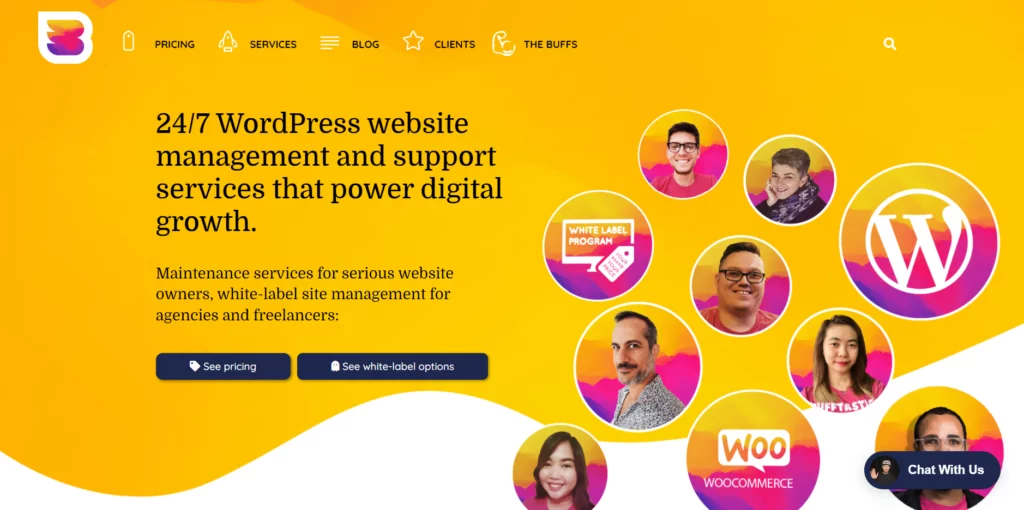
WP Buffs is the best maintenance service for those who want full confidence in their site’s security. Customers that purchase the service will have access to the iThemes Security plugin, which is regarded as one of the top security plugins on the market.
The plugin safeguards a website against harmful viruses and spam, but it is also helpful for its cache feature, which speeds up a site’s loading time—essential for high rankings. For further security, users may use WP Buffs to back up and store their entire website in the cloud.
Key features
- 24/7 website updates
- Optimization of speed
- Ongoing protection
- Weekly revisions
- Emergency 24/7 assistance
Pricing
- $66 per month when billed annually for maintenance
- $133 per month when billed annually for protection
- $183 per month for performance
- Custom plans cost $290 per month when billed annually
- Custom pro plans cost $373 per month when billed annually
WP AOS – Best for Site Maintenance
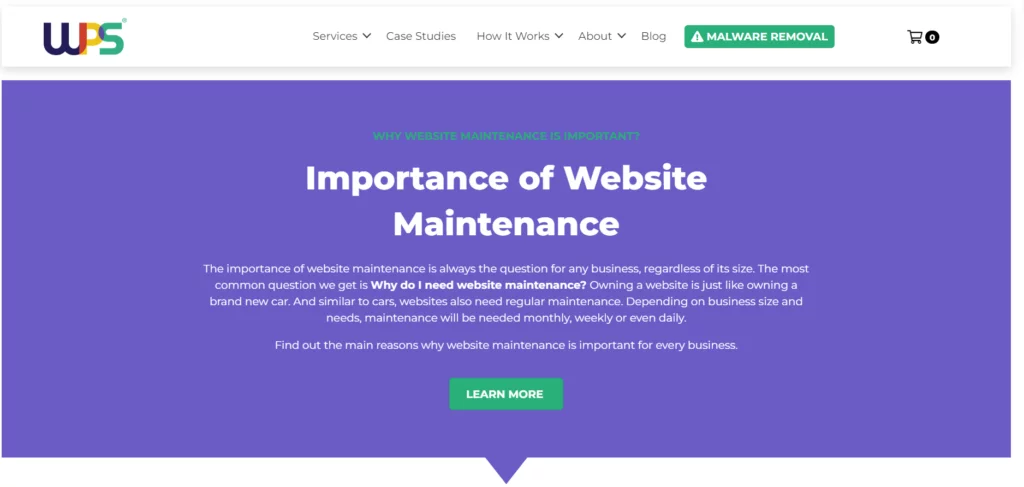
You may concentrate completely on your business while WP AOS takes care of your site’s security, health, performance, and other issues. They provide monitoring, reporting, and updates on a weekly basis.
Additionally, they provide all of their maintenance plans with a lifetime license for the iThemes Security Pro plugin. Additionally, they increase your site’s performance and keep consistent backups of it.
Key features
- Online backups
- Complete malware cleanup, and constant uptime surveillance
- Integration of Google Analytics
- Tablet and mobile optimization
Pricing
- Secure plan is priced at €29 per month and €25 per month (billed annually)
- Continue at €79 per month and €66 per month (billed annually)
- Scale between €299 and €249 per month (billed annually)
3. FixRunner – Best for Tech Support
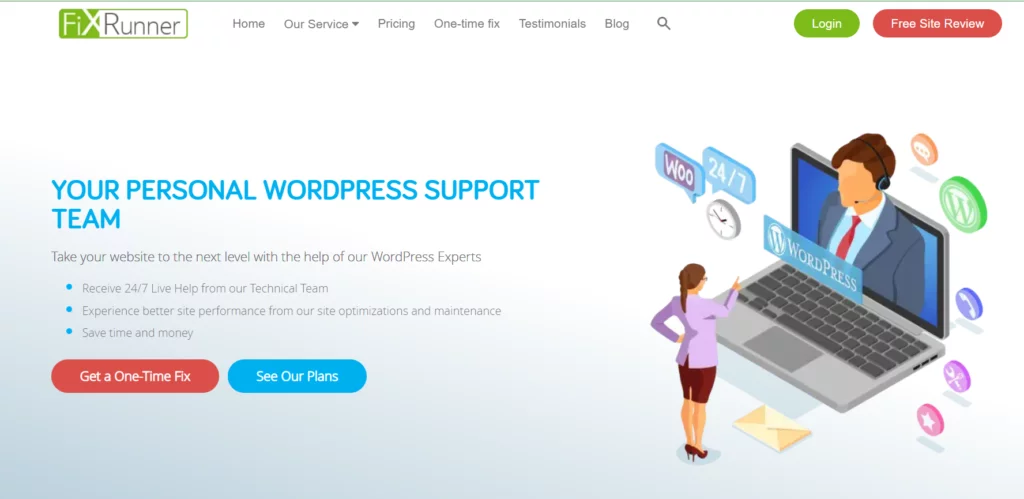
For those looking for the luxury of a dedicated WordPress support team at a reasonable price, FixRunner is a lifesaver. When you need it, it provides individualized WordPress technical assistance in a variety of ways. You can call, chat, email, or submit a ticket to request assistance.
Everything is handled by FixRunner’s elite WordPress specialists, including backups, security, fault fixes, and even site updates. Unless your website require changes, you don’t have to bother about your WordPress site.
Key features
- Continuous Monitoring
- Restore and backup
- Website acceleration
- Biweekly updates
Pricing
- Premium is $69/month on a monthly basis, $59/month on a quarterly basis, and $49/month on an annual basis.
- Rocket is available at monthly plans for $99, quarterly plans for $89, and annual plans for $79 each month.
- The rates for monthly plans are $179/month, quarterly plans are $149/month, and annual plans are $129/month.
Additionally, FixRunner provides a One-Time-Fix option, allowing customers to contact for a rapid fix and pay a one-time cost of $49 for the service.
4. GoWP – Best for Agencies
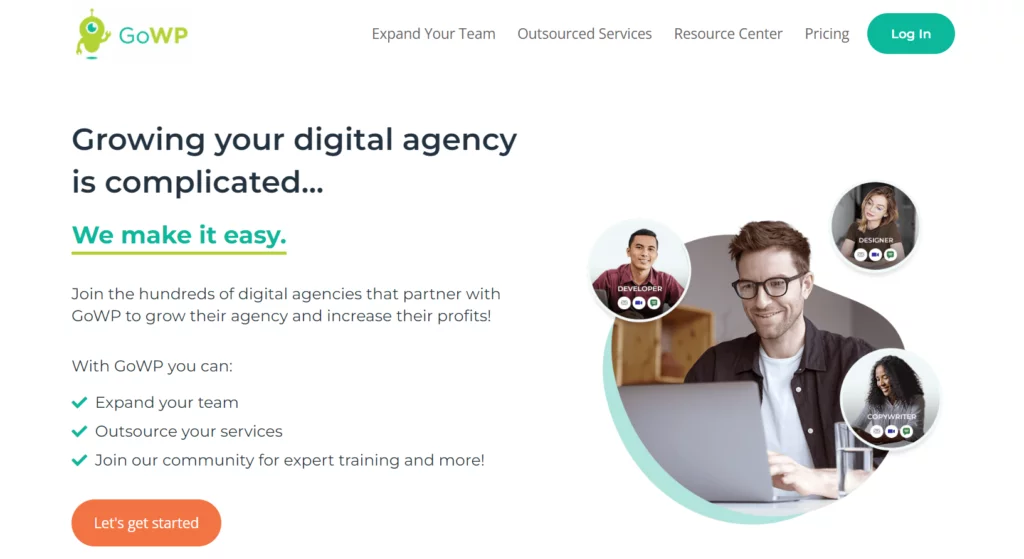
GoWP is the perfect WordPress upkeep solution for businesses and web designers. GoWP can fully support you whether you wish to grow your team or outsource more of your services.
It markets itself as a white-label service that enables an agency to add its own branding and SOPs on top of the WordPress maintenance services GoWP offers, making it appear as though those services are now a part of the agency’s own back end.
With a white-label approach, GoWP is able to construct a dedicated mailbox utilizing a domain, respond to any email requests for assistance, and give clients a white-labeled dashboard.
Additionally, you receive access to automatic site backups with 90 days of offsite storage, security monitoring, and updates for WordPress plugins.
Key features
- Endless content revisions
- Responsible account manager (premium)
- WordPress developer with a passion (premium)
- Daily malware removal and security checks
- Assistance desk with a white label
Pricing
- $29 per month for maintenance per site
- Editing of content / $79 per month per site
- Building landing pages / $1,299 per month
- Services start at $1,099 per month for dedicated developers, copywriters, virtual assistants, or designers.
WP Butler – Best for Custom Plans
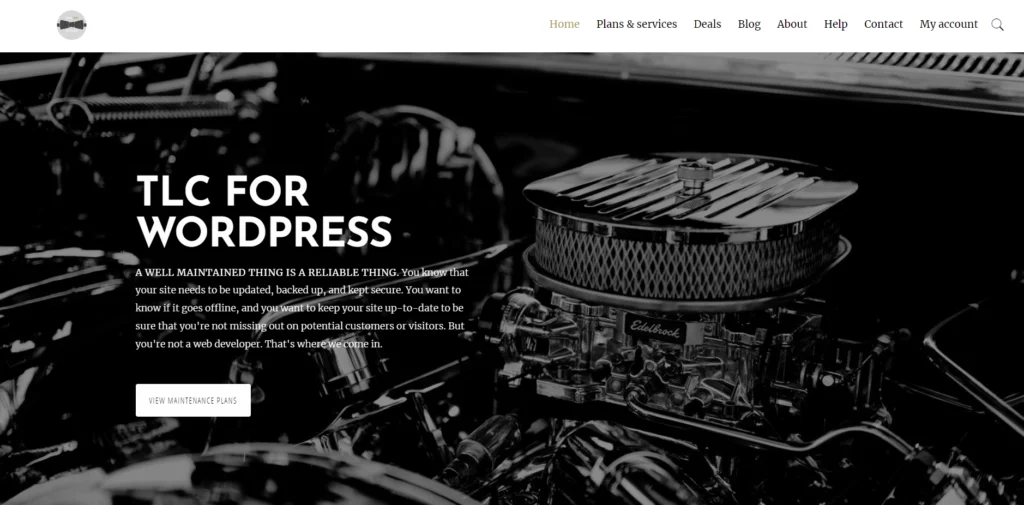
Want only a portion of a WordPress maintenance service? Because users can alter their service package, The WP Butler is distinctive. For instance, you might not need anything extra and just want to cache and speed gains.
Malware checks, daily or weekly backups, and upgrades to plugins or themes are all included with WP Butler’s monthly services. Everything from setting up HTTPS to performing a personalized security examination is included in the itemized one-off service.
Key features
- Recurring site reviews
- 30 minutes of development time on retainer and time tracking
- Emergency site cleanup
- Plugin settings for security
Pricing
- Basics for $39 per month
- $69 per month for The Solopreneur
- $129 per month for The Small Business
- The Business / $299 per month
- The Enterprise; monthly cost, $599
One-time services cost between $100 and $250, and a monthly retainer is also an option. With this, you pay each month for a predetermined amount of hours of development labor. There are several options here.
6. FixMyWP – Best for Quick Fixes

The company’s motto is “You Break It! We Fix It!” Premium WordPress maintenance services are provided by FixMyWP.
For their expert WordPress expertise, top-notch customer service, and willingness to go above and above for their clients, many industry insiders give them very high ratings.
In short, FixMyWP is one of the top local businesses for maintaining and repairing websites.
Key features
- WordPress performance enhancement
- Server and database optimization
- PageSpeed statistics
- Updating plugins
- Upgrades to WordPress
Pricing
- Fixing a single WordPress issue costs $150.
- $20/month or $180/year for single-site hosting and maintenance ($16/month)
- Hosting & Maintenance for Multiple Sites for $60/month or $576/year ($48/month)
Valet – Best for Ecommerce Stores
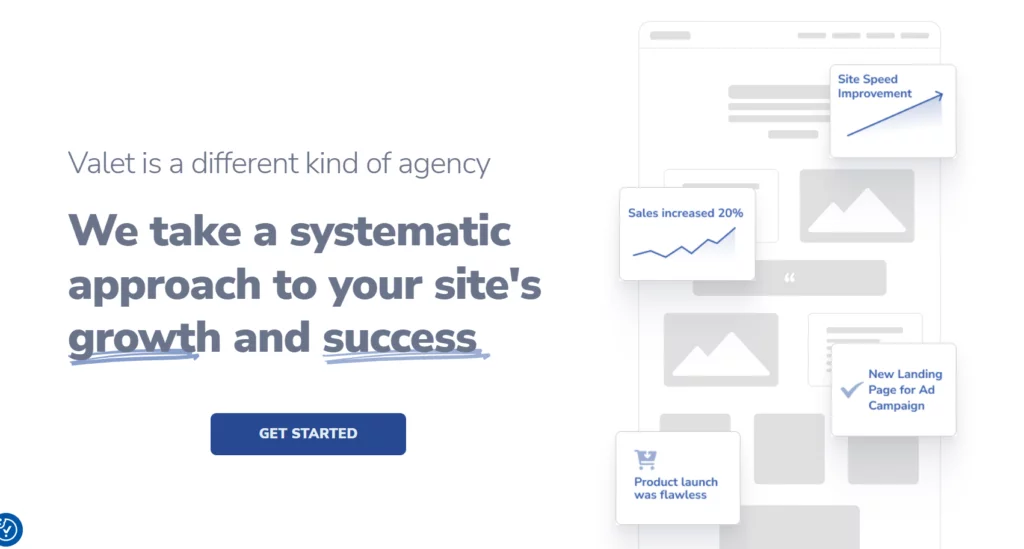
Valet is a reliable option for a digital partner because it wants to increase the ROI of your website. They distinguish themselves from the competition by fusing technological know-how with strategic planning, making website management for business owners a minor concern.
Key features
- Updates to the core of WordPress
- malware checks
- backups made offsite
- testing for visual regression
- scanning vulnerability databases
Pricing
For $89 per month, Valet offers its essential WordPress maintenance services.
8. SiteCare – Best for Performance Optimization
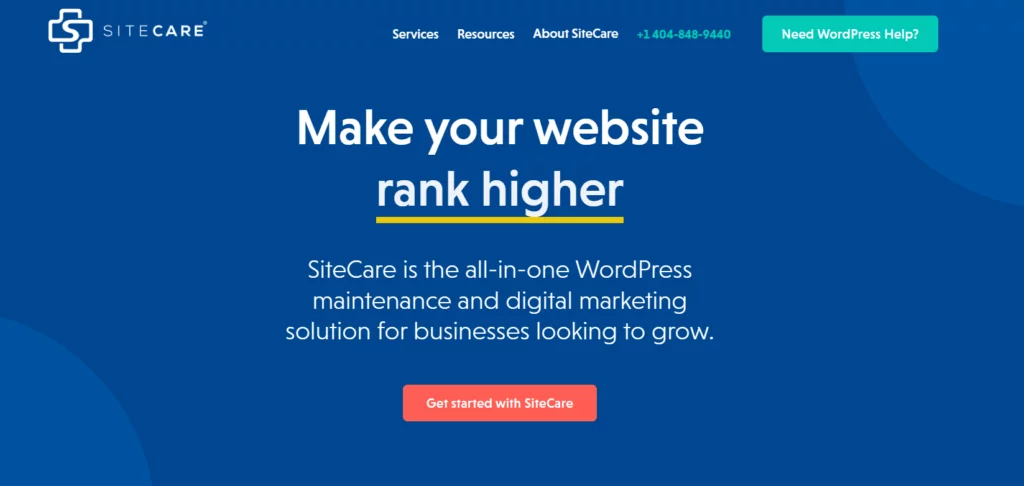
The experts at SiteCare make sure that you give your business your full focus while delegating the technical duties to them.
Their primary offering is the maintenance and upkeep of WordPress websites, with a clear focus on making the lives of bloggers and company owners much easier and less stressful.
Key features
- quality control checks
- Quickly resolving assistance
- Site recovery
- Speed and performance improvement
- handling of accounts
- Emergency WordPress support
Pricing
- SiteCare Standard costs $990 annually.
- SiteCare Plus costs $299 per month and $2990 annually
- SiteCare Pro costs $499 per month and $4990 annually
- SiteCare Premier costs $1200 per month and $12,000 per year
WP Tweaks – Best for SEO optimization and Speed
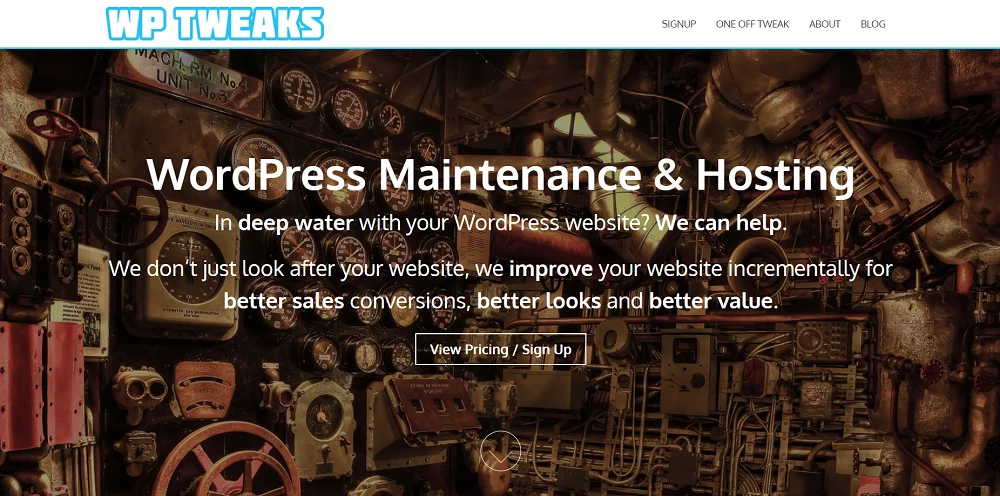
A variety of WordPress maintenance services are available from WP Tweaks. They stand out from a lot of the selections on our list due to their immediate phone support.
With their health check and special tools, you can increase the speed, security, and SEO of your website and have it constantly monitored. It is also rated the best value for money service.
Key features
- WordPress maintenance 24/7 key features Security for WordPress against viruses, malware, and hackers.
- Site evaluation
- Committed WordPress assistance
- Secure backups offsite
- Regularly updated SEO
Pricing
Starts at the competitive price of $2.69/m
WP Maintainer – Best for Custom Tweaks

With only one plan and access to all the fundamental maintenance capabilities you’d anticipate, WP Maintainer is a service with clear pricing. Additionally, it’s simple to hire the WP Maintainer crew for customized development adjustments (at an extra cost).
Key features
- Ticket assistance
- Managed updates for the WordPress core, themes, and plugins. If there are any compatibility difficulties following the update to automatic backups to an offsite location, you receive complete support.
- Sucuri provides malware removal and security monitoring.
- Option to purchase discounted development time for individual alterations and changes
- Free transfer to a new host during installation (if you want to switch)
Pricing
- All of the services are available for $99 a month
- Additionally, you can pay $99 per hour for custom development hours
What did I consider when searching for the top WordPress maintenance and management services?
A method used to contract out WordPress management and maintenance is to purchase a managed WordPress hosting package. where the provider will handle the majority of the technical labor involved in maintaining WordPress websites. Additionally, they offer superior customer service that goes above and above what is often offered by web hosting.
Although you have to pay more than you would for “unmanaged” hosting, this might be a terrific option to delegate your website maintenance service duties.
The following are the main areas you should think about:
Secure Monitoring
In the age of the internet, the significance of security for a website is obvious. Knowing that you have support can be very reassuring, given the rise in threats and cyberattacks.
The majority of the maintenance services on this list, though not all of them, feature high-security monitoring as part of their monthly subscriptions.
For instance, some might offer security monitoring as an add-on. If so, I believe it is worth the extra expense. Get a WordPress security plugin, at the very least, to protect your site.
Depending on the size of the business, this may or may not be crucial, but in most circumstances, keeping an eye out for dangers and being prepared to respond to attacks are critical. This is an area that a maintenance service greatly reduces stress.
Site Improvement
Although the word “site optimization” is broad, in the context of WordPress maintenance and management services, we’re mostly referring to improving a site’s responsiveness and loading time.
A slow website can cause visitors to leave it quickly in today’s fast-paced world. In addition, Google actively penalizes slower websites by demoting them in the search results.
A WordPress maintenance solution can speed up a site’s loading time, enhancing its responsiveness and user-friendliness. For every single website on the internet, this is crucial.
Though the precise service provided can vary, almost all of the WordPress maintenance services on our list incorporate site optimization in some capacity.
Backups
In the event that a website is the target of a cyberattack, it may become irreparably ruined. These enable visitors to return the website to a stable and functional state.
In actuality, it could not even be a cyberattack; blunders that unintentionally erase files or entire databases might occur.
It is incredibly helpful to have a maintenance provider ready to create a reliable backup of a site in case something goes wrong. It greatly reduces the anxiety caused by the possibility of losing everything.
This is a feature that businesses of all sizes will find essential, even if knowledgeable solopreneurs may easily perform site backups without the need for this specific service.
Conclusion
The ideal WordPress maintenance solution for your needs will depend on your financial situation, level of technical expertise, and the types of fixes you need assistance with.
There are noticeable distinctions in the services you receive beyond the essential maintenance activities, such as updates and backups, which practically all of these services assist you with.
Also Read: Top 10 WordPress Maintenance Mode Plugins For Streamlining Website Maintenance
FAQs
What features should I look for in a reliable WordPress maintenance service for my eCommerce store?
A dependable WordPress maintenance service for eCommerce should offer automated backups, regular software updates, security monitoring, performance optimization, and support for WooCommerce-specific needs. Look for a service that understands the unique requirements of eCommerce functionality to keep your online store running smoothly.
How often should I schedule maintenance for my WordPress eCommerce site?
It’s advisable to schedule regular maintenance for your WordPress eCommerce site at least once a month. However, factors such as the frequency of content updates, traffic volume, and the complexity of your online store may influence the ideal maintenance schedule.
Can I perform WordPress maintenance tasks on my eCommerce site myself?
While some maintenance tasks can be done by site owners, it’s recommended to enlist professional WordPress maintenance services, especially for eCommerce sites. This ensures that critical tasks like security checks, plugin updates, and backups are handled by experts, minimizing the risk of errors.
How do WordPress maintenance services enhance the security of my eCommerce website?
WordPress maintenance services employ security measures such as regular malware scans, firewall implementation, and timely updates to plugins and themes. These measures are vital for safeguarding your eCommerce site against potential vulnerabilities and ensuring a secure online shopping environment.
Can WordPress maintenance services help improve the speed and performance of my eCommerce site?
Absolutely. WordPress maintenance services often include performance optimization tasks such as caching, image optimization, and database cleanup. These optimizations contribute to faster load times, providing a seamless and enjoyable shopping experience for your customers.



