
Everybody knows how crucial it is to keep a website running fast and efficiently. High-traffic sites that are media heavy can have sluggish backend databases, and if they’re not optimized, these will negatively affect the user experience.
In this concise guide, you will learn How To Optimize Your WordPress Database? And 5 Plugins that will help you with it.
The more you update your website regularly, the more your database grows. A more extensive database can affect the website’s overall performance and potentially impact the search engine rankings. This is the reason why database optimization is so important.
We’ll soon be looking into how to set up your database, WordPress site types, and the tasks you can perform automatically or manually to optimize your website.
Why Is It Important to Have a Faster WordPress Database?
A fast WordPress database has several benefits:
- Less strain on your servers
- It improves the chances of ranking higher on the search engines
- It enhances the User Experience greatly
- Your website runs faster
- Higher traffic retention as a result of a lower bounce rate.
It is also highly recommended to backup or migrate your database frequently. This way, you avoid losing everything just in case your site gets hacked or you face trouble with your server(s).
A healthy, well-optimized database is needed for a stable WordPress website. This is especially recommended for websites that have high database usage.
Also Read: A Guide To WordPress Website Monitoring: Ensuring Smooth Sailing
What to Look for in a WordPress Database Plugin
Before we look at the WordPress Database Plugins below, let’s first understand what we are looking for in them.
Almost all WordPress database plugins are different, but here are the steps that you should go through and the features that you should look for:
- Choose a host company that has database backups and optimization options.
- Use plugins that offer the database migration feature. So, when you want to migrate your site to another server, you can talk to your hosting customer support.
- A database cleaning plugin is a good option as it keeps your site’s database constantly fresh.
- You can also check out the Best WordPress database plugins listed below. Some of them provide additional features that may not be included with your host. For example, some users prefer storing their data backups in Dropbox or Google Drive.
WordPress Core Database Table Setup
Here, we will first look at how a WordPress database is set up and the way it functions.
WordPress has 11 core tables, which it utilizes to store all the information on your website. However, the users likely see more than 11 tables in their database.
This is because WordPress plugins and themes can create their own tables. So, the number of tables you see in your database also depends on which theme and plugins you install.
Here are the 11 core tables that are indigenous to WordPress by respective information that they house within them.
wp_comments – Stores all the comments.
wp_commentmeta – Stores meta information for the comments.
wp_links – Creates and stores links menu.
wp_options – Stores options set in the admin settings area.
wp_postmeta – Stores meta information for posts.
wp_posts – Stores data for posts, pages, and other custom post types.
wp_terms – Stores a list of tags and categories for all posts and links.
wp_usermeta – Stores meta-information about users
wp_users – Stores a list of users.
wp_term_relationships – Stores the relationship between a post and its category and tag and links and link categories.
wp_term_taxonomy – Stores a taxonomy label in the wp_terms table. Taxonomy refers to a category, link, or tag.
Common Issues That Slow Down Your Database
It is also essential to know why your sites must be slowing down and negatively impacting your website. Below are some things that you should look out for:
- Poor indexing
- Excessive use of locks or contention
- High network latency
- Lack of database maintenance
- Inefficient query design
- Inefficient database schema design
Also Read: 15 Website Maintenance Tasks You Should Be Doing In 2023
The Best WordPress Database Plugin Options
1. WP-Optimize
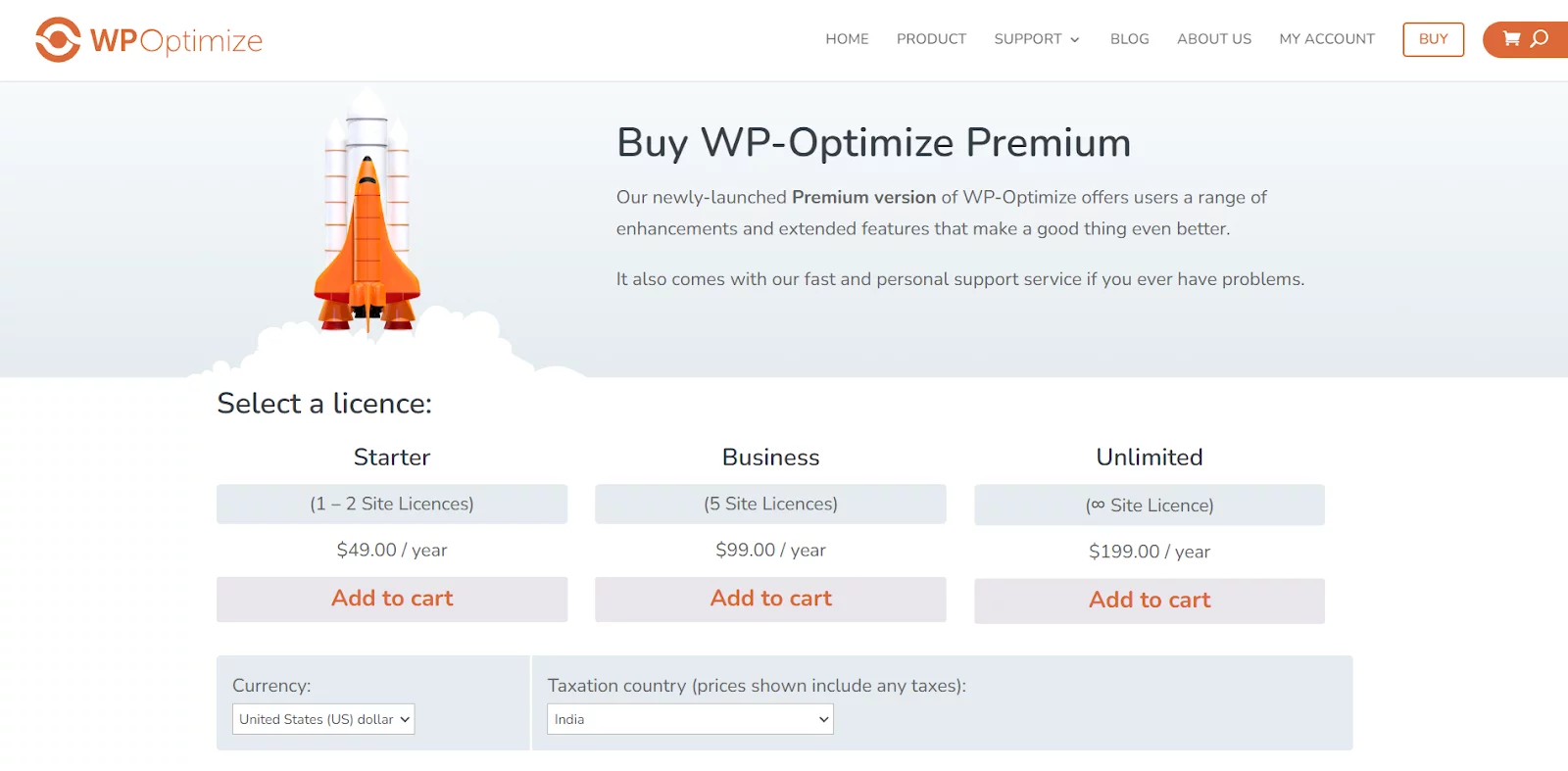
WP-Optimize is the first one on our list. This is an all-in-one WordPress database optimization plugin. It consists of tools that can help you clean up your database, enable lazy loading, minify scripts, perform image optimization, and much more.
This plugin lets you choose the information you wish to clean out. For example, you can configure it to clear out the old post revisions, remove the spam comments, erase the trashed posts, and much more.
The plugin also helps users identify orphaned tables within their databases and delete them manually. However, one feature missing from the plugin is its ability to create database backups before the users run optimizations.
WP-Optimize addresses that issue by allowing users to integrate with the UpdraftPlus plugin.
This plugin, combined with WP-Optimize, includes settings that help optimize the database backups before you do a cleanup.
Key features for the plugin WP-Optimize
- Choose the parts of your WordPress database that you wish to optimize
- Enable lazy loading
- Automate image optimization
- Configures the site’s caching settings
- Helps minify website scripts
- Integrates the plugin with UpdraftPlus to take care of database backups
- Identifies and removes orphaned tables within the database
Price: The plugin offers a freemium model, with premium licenses starting at $49 per year.
2. Litespeed Cache

Litespeed Cache is not just a regular caching plugin. It is also a well-equipped, fully functional WordPress database optimizer and cleaner. In addition to optimizing the table in your database, Litespeed can clear auto drafts, post revisions, spam comments, trashed posts, and more.
The plugin offers a range of benefits, but out of all, the most significant advantage is its powerful site-searching capabilities. With Litespeed, users get access to lots of features that are designed to tone the performance of your website, which includes the support for Content Delivery Networks (CDNs), minification of CSS, multi-level page caching, HTML, and JavaScript, loading lazy images, and browser cache support.
These features enable the Litespeed plugin to handle site caching like a true professional.
- Critical Features for Lightspeed Cache:
- Stellar database table optimization
- Ability to clean post revisions, spam comments, and trash posts.
- Speeds up the database queries
- Combines caching, CDN, and database optimization all into one plugin
Price: Free
3. WP-Sweep
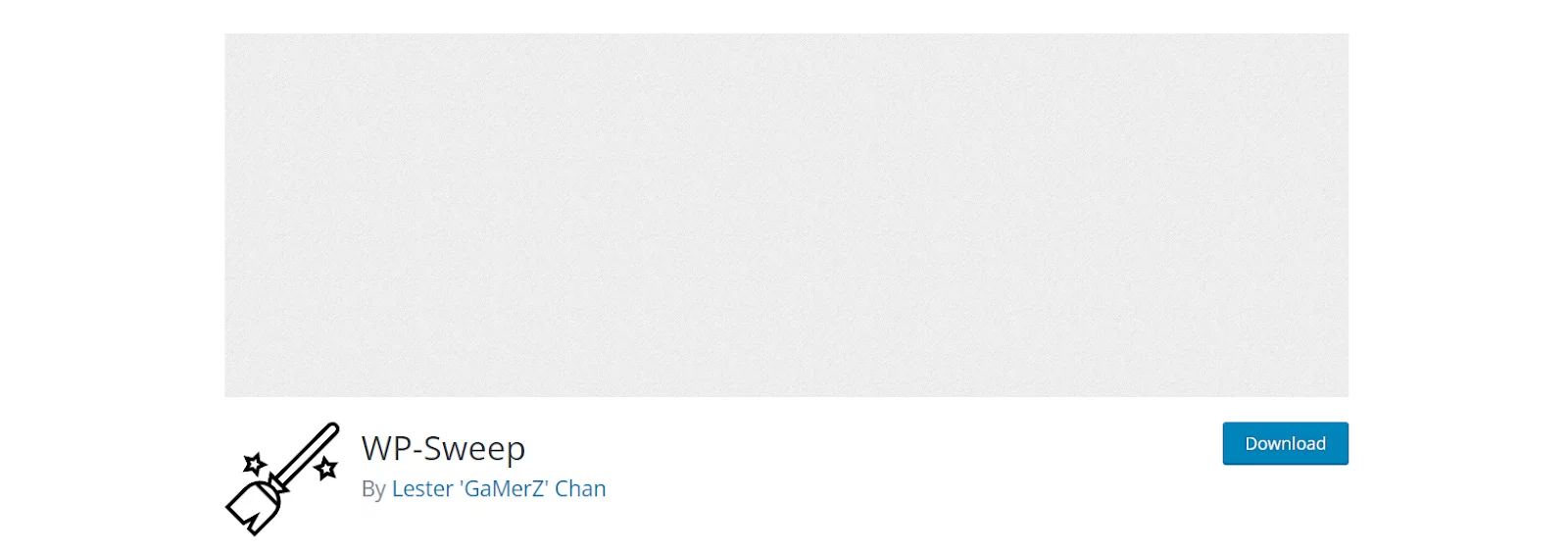
WP-Sweep helps users optimize their WordPress database by “Sweeping” things like automatic drafts, revisions, orphaned users, spam comments, deleted posts, and more.
Like the other WordPress Database optimization plugins, with WP-Sweep, users can manually choose what data to clean up or do a full-sweep.
One downside of WP-Sweep is that it does not enable the users to select a specific table or element to optimize automation. It’s a this-or-that scenario where the users can either clean up individual elements manually or perform a complete sweep.
Critical Features for WP-Sweep plugin:
- Performs a full “sweep” of your database and optimize all of its tables
- Cleans specific elements from your database
Price: Free
4. Database Backup for WordPress
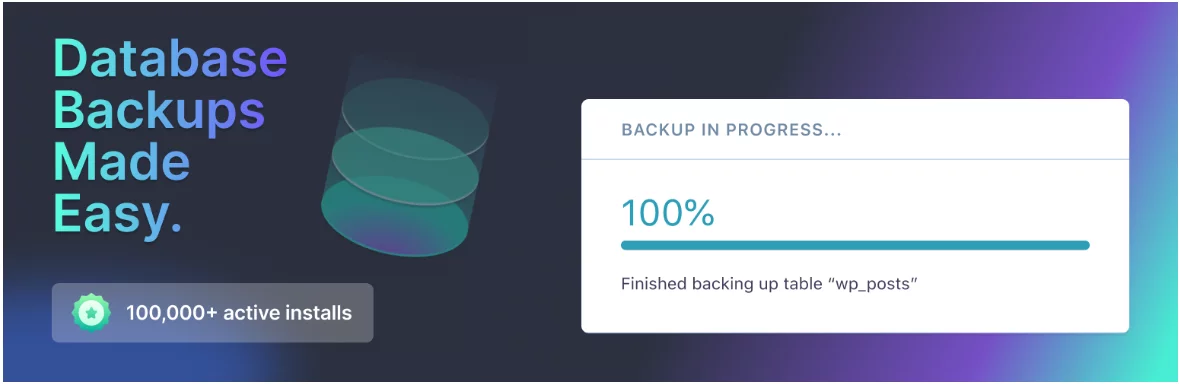
When users back up their websites, they make copies of their files and their database; with one, you’re likely to retain most of your website’s content if you wish to restore it.
Moreover, if you plan to enhance your database by erasing some tables, creating a backup beforehand is smart. This is precisely what Database Backup for WordPress excels at.Moreover, if you plan to optimize your WP database by erasing off some tables, creating a backup beforehand is smart.
It helps the users back up the core WordPress tables. However, you can also add custom tables of your choice to your backups and make a schedule that generates the newer copies periodically.
Users can directly get the downloaded files or get them emailed. You’ll receive those files via email if you choose the backup scheduling feature.
- Critical Features for Database Backup for WordPress:
- Backs up users’ WordPress database
- Schedule backup functionality
- Download backup files to your computer or get them emailed.
- Helps excludes post revisions and the spam comments
- Allows selection of which custom tables you wish to include.
Price: Free
5. WP-Reset

Sometimes, the right way to optimize your WordPress database is to start from scratch. WP-Reset is perfect for new beginnings where you can re-launch your website and start over.
With this plugin, you can wipe almost all of your database information while only preserving the critical elements like your admin user account, plugins, themes, and basic site configurations. The plugin lets you trash total content from your site without overwriting your WordPress Installation.
Critical Features for WP Reset:
Preserve necessary data, such as your admin user account
Reset your WordPress database
Price: Free, premium plans start at $79 per year.
Conclusion
WordPress Database optimization is essential for reinforcing the efficiency and overall performance of your website.
By optimizing your databases, you can get rid of unwanted data, optimize database structures, clean up unused tables, and significantly reduce the overall size of your database.
This leads to quicker page load times, better search engine rankings, lower bounce rates, and improved user experience.
It also helps in more efficient resource utilization, enhanced security, scalability to handle more traffic, and compatibility with the themes and plugins.
It is imperative to pay special attention to optimizing the WordPress database to reduce the risk of slower website performance, decreased user engagement, and potential data loss.
FAQs
Is WordPress good for databases?
WordPress uses MYSQL at the core of the database management system. It is considered a good option for databases. MySQL is an open-source software for making a database and retrieving data when needed.
How does WordPress store the database?
WordPress goes on to store the databases in the form of the servers. All the unique data is presented as rows in each table. WordPress auto-creates the table by default when the website is set up.
Are the free WordPress database optimization plugins reliable?
Yes, the free plugins are available on the WordPress.org sites. The team reviews these plugins for guideline violations and security issues. Additionally, users can always check the reviews, update frequency, and active installations before choosing a free plugin for their website.
How do I repair my WordPress database without the cPanel access?
To repair the WordPress database cPanel without access, you can add the line to wp-config.php: define(‘WP_ALLOW_REPAIR’, true). And then visit yourdomain.com/wp-admin/maint/repair.php, and you can choose to fix/repair and optimize the database there. Erase the line from wp-config.php after the repair for security is done.



