The right ecommerce platform can help your online store succeed. With several eCommerce platforms available, choosing the most suitable one for your needs is essential. Let’s compare the two most popular venues: WooCommerce vs Shopify.
The main difference between WooCommerce and Shopify is that WooCommerce is a WordPress plugin that offers great flexibility to create any store. On the other hand, Shopify is an all-in-one software-as-a-service (SaaS) eCommerce platform for selling products and services online.
Both ecommerce platforms have their benefits and downsides. This article will explain how the two compare, ranging from ease of use and features to security and customer support. Therefore, you can make an informed decision on which platform suits you best.
WooCommerce Vs Shopify: Differentiating Points
1. WooCommerce vs Shopify: Ease of Use
When creating an ecommerce store, consider the ease of use of each platform, from the setup process to adding products. Most importantly, select a platform that is appropriate for your skill level.
WooCommerce:
WordPress and WooCommerce have a low learning curve for most users. Understanding how to use the WordPress content management system (CMS) will allow you to get the most out of the WooCommerce plugin.
You must have a WordPress site to set up WooCommerce. Because WordPress is a self-hosted platform, you have complete control over your web hosting and domain name. Fortunately, some hosting providers provide WooCommerce hosting plans, including the setup required to create an online store.
Setting up a WooCommerce store is very simple once you have a WordPress website. WooCommerce will launch a quick setup wizard once the plugin is installed on WordPress. Alternatively, navigate to Dashboard WooCommerce Home.
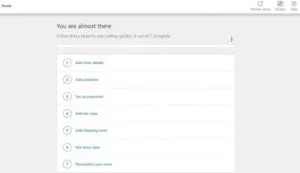
All WooCommerce settings are available on your WordPress dashboard after you’ve set up the store. You can begin adding and managing products right away. To add product pages, go to Dashboard Products and select either create one or import from a previous store.
You can also configure the inventory and shipping options when you add new products. WooCommerce also allows you to add virtual or downloadable products.
Purchase premium extensions to sell additional products, such as subscriptions and memberships. For example, the WooCommerce Memberships extension costs $16.59 per month.
Overall, WooCommerce is an easy-to-use platform that provides a great deal of flexibility when it comes to creating and managing an online store. WooCommerce is simple to use for existing WordPress users.
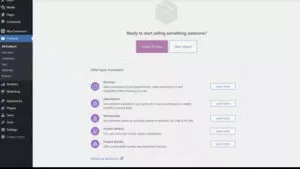
Shopify:
Shopify is an e-commerce platform. You do not need to purchase a separate hosting plan or domain name, nor do you need to install any software. Sign up for a Shopify account and start building your online store immediately. After creating an account, go to the Shopify dashboard for a quick setup guide. Then, begin personalizing your store.
Users can also start a dropshipping business with Shopify. You can get reliable suppliers to ship products directly to customers using Shopify dropshipping. If you want to use this feature, go to the Setup guide and select Browse dropshipping apps.
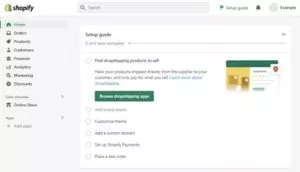
Go to the Products section of the dashboard to add and manage your products. Add your products by clicking the “Add Your Products” button and entering your shipping, inventory, and pricing information.
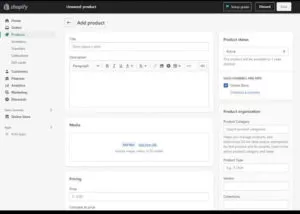
Thus, setting up an ecommerce store with Shopify is a breeze. The platform provides everything you require in a user-friendly and simple-to-navigate dashboard. Furthermore, the Shopify dropshipping feature can assist you in locating products to sell.
2. WooCommerce vs Shopify: Ecommerce Features
The features distinguish a multipurpose CMS or website builder from an all-in-one eCommerce solution. Consider the eCommerce features of each platform, such as order tracking and inventory management.
WooCommerce:
WooCommerce includes a plethora of built-in features for a small eCommerce store. One of these features aids in tracking sales, products, and customers.
WooCommerce will automatically list all incoming orders with this feature. The order number, customer name, date of purchase, order status, billing and shipping address, total sale, and actions will all be included in the list.
If you wish to add orders manually from the WooCommerce site, head to Dashboard → WooCommerce → Orders → Add order.

Another noteworthy feature is WooCommerce’s built-in Analytics. When you start receiving orders, the feature will keep track of your products, revenue, orders, variations, categories, coupons, taxes, downloads, and stock.
The built-in analytics feature can also be modified. Select the data you want to track by clicking the three dots icon.

Users can even select the excluded and actionable status from Dashboard → WooCommerce → Analytics → Settings.
In general, the built-in features of WooCommerce are beneficial to small businesses. Consider the suggested extensions on the dashboard for additional ecommerce features, such as a WooCommerce inventory management tool.
Shopify:
The ecommerce features of Shopify are determined by the plan you select. Fortunately, all plans include many eCommerce features for small to medium-sized businesses. Shopify, for example, creates customer profiles to help you better understand your audience. Inventory management is another noteworthy feature. After each order, Shopify tracks and updates the inventory.

The Transfers feature aids in the tracking and receipt of incoming inventory from suppliers and business locations.
Shopify also includes excellent display and marketing features for your eCommerce store. For example, the Collections feature organizes the products in your Shopify store.
Gift cards are another feature that can be used to attract new customers. You can add a gift card product for customers to purchase or issue directly.
Shopify dropshipping is one of the platform’s distinctive ecommerce features. Integrating with applications such as Inventory Source and Ordoro makes it simple for users to start a dropshipping business.
Finally, Shopify has an Abandoned Checkouts feature built in. This tool can assist you in sending email reminders to customers who have placed items in their cart but have yet to purchase.
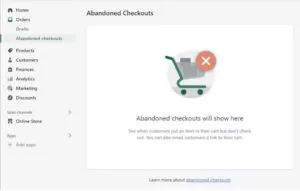
Overall, ecommerce features from Shopify are determined by the pricing plan. The Advanced Shopify plan, for instance, includes many ecommerce features than the Basic Shopify plan. Users can also download Shopify apps for additional features.
3. WooCommerce vs Shopify: Cost Comparison
WooCommerce:
WooCommerce is a free WordPress plugin. To create a WordPress website, you must first purchase web hosting and a domain name. WooCommerce costs vary depending on your hosting provider. Fortunately, some web hosts like Nestify include a free domain name with their plans, eliminating the need to obtain one separately. Besides a free domain name, other offerings include custom email and SSL certificate. Furthermore, Nestify can help in installing WordPress and the WooCommerce plugin for a faster and easier setup.
Here are WooCommerce hosting plans:
- Woo Starter for $3.99/month. Ideal for small businesses which don’t have plenty of products yet.
- Woo Premium for $11.59/month. Ideal for medium-sized stores that need more warehousing.
- Woo Business for $23.99/month. Ideal for large businesses with many products to display.
- Another cost to consider for online stores is the premium extensions. Paid extensions range from $29-$249/year. There are free ones too.
Shopify:
Because Shopify is a hosted eCommerce platform, you won’t need to find a separate hosting provider. Your Shopify plan includes an SSL certificate, a myshopify.com domain name, and unlimited bandwidth.
Here are the three pricing plans for your Shopify store:
- Basic for $29/month. Ideal for small businesses that have just started their online store. This plan is even available for $1/month for the first 3 months. This Shopify Basic plan is priced at a 2% third-party transaction fee.
- Shopify for $79/month. Ideal for medium-sized businesses which require more staff accounts and advanced analytics. Shopify plan charges 1% third-party transaction fees.
- Advanced for $299/month. Provides custom reporting and a low third-party transaction fee of 0.5%.
- Consider Shopify Plus for $2,000/month to cater to large-scale enterprises.
4. WooCommerce vs Shopify: Themes and Customizability
The aesthetics of an online storefront can boost traffic and raise awareness of a company’s name and products. Thus, try to find a system that provides premium templates. Don’t forget to factor in the possibility to personalize it to your store’s aesthetic needs.
WooCommerce:
WooCommerce’s extensive customization options stem from its free, open-source WordPress plugin status. WooCommerce supports countless skins. As long as the theme complies with the plugin’s guidelines, it can be used with any WordPress theme available.
In addition, online shop owners can peruse the sixty or so premade themes in the WooCommerce Theme Store. Optimize your site’s speed and functionality with the help of an official WooCommerce theme. WordPress plugin and theme compatibility issues can also be resolved.

Both free and paid premium WooCommerce themes are provided via the official WooCommerce website. Price each year for the most expensive ones begins at $79.
As WooCommerce is free and open-source, many people in the industry and outside have developed themes for it. ThemeForest, Elegant Themes, and TemplateMonster are just a few online markets where you may find WooCommerce templates.
Additionally, WooCommerce lets users completely alter the look and feel with WordPress’s editing interface. WordPress also supports using drag-and-drop page builders like Elementor and Beaver Builder providing users with yet another viable alternative.
Shopify:
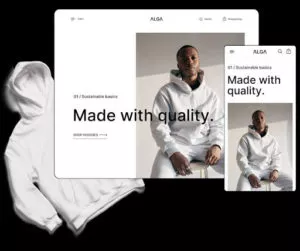
More than a hundred free and paid mobile-friendly themes are available in the Shopify Theme Store. Per-license costs for a premium theme range from $180 to $350.
The most recent Shopify version works with all available themes without any problems. Users also have access to the theme’s CSS for further styling customization. You can instantly change the theme’s visual presentation with Shopify’s in-built layout editor.
To use this feature, go to Online Store > Themes > Current theme > Customize. Select the cogwheel in the theme’s bottom left corner to change the colors, fonts, and layout.
Shopify streamlines the process of creating a polished online storefront for newcomers. However, there are fewer options for customization compared to WooCommerce.
5. WooCommerce vs Shopify: Plugins and Extensions
Your ecommerce platform can benefit from integrating third-party extensions, plugins, and apps. You should use a platform that supports a wide range of plugins to expand your online shop.
WooCommerce:
WordPress plugins and WooCommerce extensions can be used to extend the capabilities of this e-commerce platform even further.
With WordPress, you can access over 60,000 free and freemium plugins, which can be used to construct your WooCommerce store without any restrictions. Websites like CodeCanyon and CodeGrape feature additional third-party plugins.
Your WooCommerce shop should be compatible with the vast majority of plugins. WooCommerce has its own add-ons market, stocked with add-ons developed especially for the platform.
To get to the WooCommerce Extensions Marketplace, go to your WordPress dashboard and navigate to WooCommerce > Extensions. Over 300 add-ons are at your disposal. Some paid add-ons can cost as much as $299 per license, while others are free.
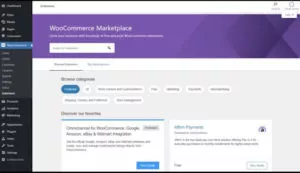
Here are some extensions to consider:
- WooCommerce Payments: Limitless payment gateway choices with zero recurring fees. However, there are restrictions on which countries can use this free add-on to make a purchase.
- WooCommerce Shipping. Speed up your trips to the post office by quickly printing domestic and international shipping labels. This cost-free add-on also offers cheaper shipping options.
- Product Recommendations. Upsells, cross-sells, and recommendations of complementary products that are often purchased together can all help increase revenue. This premium add-on costs $79 per year and provides in-depth analytics to help you determine the extension’s effectiveness.
- AutomateWoo. Integrate triggers, rules, and actions into your WooCommerce store to build unique customer experiences. Its most notable functions are the automation and improvement of customer communication via follow-up emails. Costing $99 per year, this upgrade is not free.
- WooCommerce Google Analytics. Integrating Google Analytics with WooCommerce can help you better understand your customers and boost sales. Improve your monitoring with this free add-on.
Shopify:
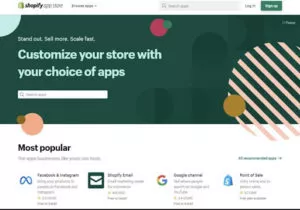
Shopify’s robust in-built features mean less time spent installing and configuring add-ons. Nonetheless, Shopify’s App Store provides users access to various additional tools. More than eight thousand free and paid apps can be found in Shopify’s app store. Shopify made some, and others came from outside developers.
Review the following recommended Shopify apps:
Judge. me. A lightweight, adaptable program for gathering and presenting product ratings and reviews. This app supports 37 languages and offers free and paid plans, with the latter starting at $15 per month.
PageFly. Use the drag-and-drop page and section builder to make unique pages and components for your theme. It’s either free or offers paid plans beginning at $24 per month.
Printful. Print-on-demand dropshipping allows you to design and sell unique products, and Printful handles product printing, packaging, and delivery to your customers. It’s possible to use this app for free or upgrade to a paid plan beginning at $9 per month.
Shopify Translate and Adapt: Your store’s content can be automatically or manually translated and adapted for any international market. Using this tool, you can easily and for no cost translate your online shop into two additional languages.
Shopify Inbox: Use a chat function to communicate with customers as they browse your store. You can download this app at no cost.
This marketplace generally provides excellent add-ons that complement Shopify’s already robust functionality. These carefully selected applications may be fewer in number than those offered by WooCommerce, but they work seamlessly with your online shop.
6. WooCommerce vs Shopify: Shipping and Payment Gateways
Having reliable dropshippers and payment gateways is crucial to the success of any online store. Increase your revenue using a platform that gives customers several shipping and payment choices.
WooCommerce:
You can customize every aspect of your store’s shipping options with WooCommerce. These options can be found in the Shipping section of the Dashboard under WooCommerce Settings.
Shipping Zones. Designate areas for sending goods. WooCommerce will automatically assign a shipping zone to a customer based on their location.
Shipping Options. Pick a shipping method and decide how clients can enter their addresses.
Shipping Classes. To save money on shipping, bundle items that are all the same kind.
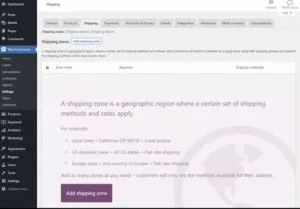
Furthermore, you can design your shipping boxes, envelopes, and more with the WooCommerce Shipping add-on. Users can also print out shipping labels from the WooCommerce control panel.
WooCommerce also has an address detection feature to simplify handling tax and shipping.
WooCommerce allows users to give customers the choice between in-store pickup and home delivery of purchased items. Its customizable settings allow users to add surcharges for heavier items and provide free shipping to select areas.
There are three built-in choices for payment processors compatible with WooCommerce:
- Direct bank transfer: Money transferred straight from your bank. Acquire your funds using a direct deposit or wire transfer.
- Cheque payment: The use of checks for payment is standard. Accept checks only from customers paying you in person.
- Cash on delivery. Accept only cash payments from customers.
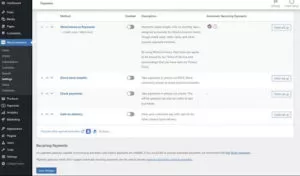
Add support for payment gateways like PayPal and Stripe by installing the WooCommerce Payments add-on.
However, a 2.9% + $0.30 per transaction fee will be added to all US credit card purchases made using the extension. Then, non-US cards incur an extra 1% service charge.
Overall, WooCommerce’s in-built shipping and payment settings and options are highly functional. The addition of third-party extensions provides even more customization options.
Shopify:
Shopify makes it simple to configure shipping and delivery settings, including shipping rates and handling times. The site advertises up to 88% savings when shipping via USPS, UPS, or DHL.
Furthermore, your Shopify store can integrate with your USPS, UPS, or FedEx account if you’re a US-based merchant. Inputs from your carrier contract are used by the platform to generate shipping rates automatically.
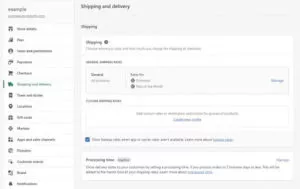
Shopify also allows you to set real-time, price-based, and weight-based shipping rates, which is useful. You can streamline your shipping procedures with the help of Shopify’s available apps. For instance, your online store’s Shipping Rates and Estimated Delivery Date sections can help your customers determine the total shipping cost before they complete their purchases.
Shopify Payments accepts all the standard payment methods, including major credit cards, PayPal, and manual payments. However, only shopkeepers in particular areas can take advantage of it. You must use an alternative payment processor if your country doesn’t support Shopify Payments.
All purchases made through a third-party gateway incur additional transaction fees on Shopify. The transaction fees may range from zero to several dollars, depending on the plan you select. The Shopify Advanced plan, for instance, has the industry’s most reasonable third-party transaction fee.
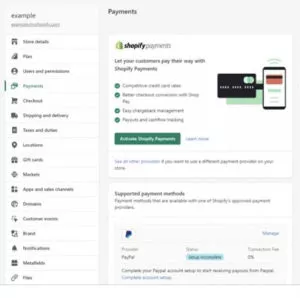
7. WooCommerce vs Shopify: Marketing and SEO
Once your store is set up online, you must promote it to your demographic. Choose an online store with marketing and search engine optimization (SEO) resources.
WooCommerce:
When using WooCommerce, you can benefit from its in-built advertising tools. The Coupons section, for instance, is where you may find promotional codes for money off and other perks. Thus, you’ll get more users interested in and committed to buying the products. To use this function, navigate to Coupons in the Dashboard > Marketing > Coupons.
WooCommerce’s Analytics section is important for marketing and search engine optimization. With it, you can monitor sales and consumer activity to tailor your marketing efforts better.
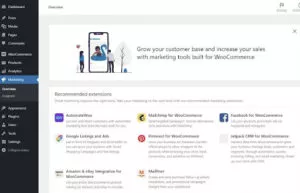
Visit the WooCommerce plugin repository on the Dashboard, then select Marketing > Overview to see a list of additional recommended marketing plugins. For instance, MailChimp for WooCommerce allows for the simpler creation of email marketing campaigns. Activating the in-built email service plugin is an option. This app can tailor an email to a specific customer by looking at their purchase history.
WordPress is a trustworthy and search engine optimization (SEO) friendly content management system; WooCommerce can take advantage of this.
It’s simple to modify the meta description and URL structure. You can expect to see an increase in the number of people visiting your store and its rank in search engine results pages (SERPs) due to these alterations. To top it all off, install an SEO plugin like Yoast to enhance your site’s online visibility.
Shopify:

Shopify has everything you need to launch highly targeted and effective marketing campaigns. For starters, Shopify’s Discounts section allows you to quickly create sales and attract new customers.
In addition, Shopify includes its version of Analytics. Information on how people stumbled upon your online shop (via traffic or referral reports) is also included. Users’ cookie data is also mined for insights into how often they return to your online store.
Abandoned Checkouts are another excellent example of a built-in marketing feature. This app notifies customers via email if they start the checkout process but still need to finish it. When executed correctly, these abandoned cart recovery emails can increase customer retention.
For suggested marketing tools, visit the Marketing tab in your Shopify dashboard. Seguno Email Marketing, for instance, allows you to compose and schedule automated emails directly from the app’s administration panel.
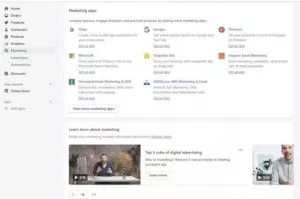
Search engine optimization (SEO) is simple on Shopify. Produces XML sitemaps of the store and weblog posts mechanically. With this function, Google can quickly locate the most important sites you frequent.
Besides, Shopify has a built-in blogging platform where users post articles, organize them into categories, moderate comments, and even make lookbooks.
Blogs are a great way to build your online presence and establish your company as an authority in your niche. For instance, users looking for products or information on your blog or online shop may find you through a search engine.
8. WooCommerce vs. Shopify: Scalability
A thriving online shop attracts more buyers, which in turn helps the business expand. Find an ecommerce platform that can assist with site scalability.
WooCommerce:
Since WooCommerce is free and open-source software, you can customize it to suit your needs in any way you see fit. Any kind of business, from the very modest to large, is suitable for an online store. The extensive collection of available plugins and extensions is a major factor in WooCommerce’s scalability.
The web hosting plan also affects the platform’s scalability since you are free to choose any provider you like. Pick a host that offers flexible storage, bandwidth, and other resource upgrades. In general, WooCommerce provides tools to make your online shop more successful. The availability of various hosting plan options, extensions, and plugins ensures the platform’s scalability.
Shopify:
Anytime a user wants, they can switch to a higher-tier Shopify plan. Shopify Plus is available in addition to the four standard plans for those who wish to expand their online store into a full-fledged business. Shopify has its app store that can assist you in increasing your website.
Shopify is scalable only up to the limits of its paid plans, though. Users have no control over the hosting environment of their Shopify stores because Shopify is a closed platform. Switching web hosts is possible if the provided proprietary web hosting is adequate.
Shopify users also need help scaling up their businesses slowly. There is limited flexibility in changing from one plan to another.
9. WooCommerce vs Shopify: Customer Support
An online store must have quick and thorough responses from its support staff. Choose a host where you can get prompt assistance from the support team in case of problems like page load times or server crashes.
WooCommerce:
The plugin’s extensive documentation is the main source of help for WooCommerce users. You can access WooCommerce’s Help Center from within the WordPress dashboard if you’re using WordPress for your store’s administration. The most frequently asked questions and platform issues have been addressed in these docs.
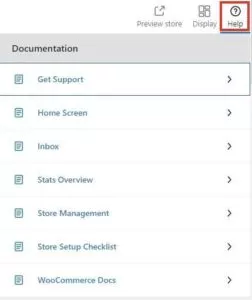
WooCommerce additionally offers a community-run support forum for its customers to ask questions and receive answers. Since WooCommerce is so widely used, there will likely be other reputable communities where users can find answers to their technical questions.
Also, go with a host with solid availability for answering customer questions. Contact your web host’s customer support for assistance when your website experiences downtime or any other server-related issues.
There will be times when a plugin or theme causes problems. Thankfully, the majority of premium add-ons and themes provide help for users. You can contact the creators and ask questions on the discussion boards if you need assistance.
WooExperts is the place to go if you need a devoted support team for in-depth consultations. The software can also help you with the look of your website. The cost of hiring a professional will be determined by how extensive the job is.
Shopify:
Shopify’s live chat, phone, and email support are among the most dependable in the industry. All the available resources, such as the Help Center with detailed documentation, quickstart guides, and video walkthroughs, are accessible directly from the dashboard. Users who prefer to troubleshoot issues independently will find these choices helpful.
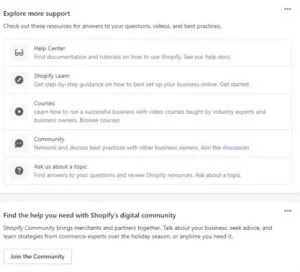
Shopify also features a community forum where users can discuss business-related issues like marketing and bookkeeping. Shopify Learn is an excellent resource for learning about online selling and other topics that can help your business expand. They have many free resources like ebooks, videos, and webinars.
Shopify Experts, meanwhile, provides services to merchants interested in engaging Shopify’s vetted team of eCommerce designers, developers, and marketers.
WooCommerce vs. Shopify: Final Verdict
WooCommerce and Shopify have their benefits and downsides, so choose the one more suitable for your business needs. When comparing WooCommerce vs Shopify, we have found that the two ecommerce platforms benefit different types of users.
WooCommerce vs Shopify FAQs
Who Is WooCommerce Best Suited For?
If you need a lot of leeway from your online store software, WooCommerce is the best option. WooCommerce is one of the best Shopify alternatives because it can handle any size store, and unfortunately, it takes more effort to set up.
A few key advantages of WooCommerce are as follows:
- Flexible Pricing: Pricing that can be adjusted on the fly. Determine the cost of web hosting and choose a plan accordingly. Choosing a plan that includes a free domain name is an excellent way to save money.
- Highly scalable: WooCommerce makes expanding your small online store into a thriving business simple. For those requiring more data transfer or storage space, various hosting services are available.
- Great community support: WooCommerce, like WordPress, has a large and helpful user community worldwide. There are a plethora of online resources that provide tutorials.
- Customizability: When it comes to adding functionality and personalization to your website, WordPress and WooCommerce are unmatched.
- SEO Friendly: This online storefront can be easily integrated with WordPress to improve your SEO.
Drawbacks of WooCommerce:
- Steeper learning curve: Setting up takes more time and effort, and you’ll need to investigate different hosting options. A working knowledge of WordPress is also recommended for users of this e-commerce solution.
- More security responsibilities: The security of a user’s online shop depends on the user taking precautions, such as installing a reliable host and security plugin.
Therefore, WooCommerce is best for users familiar with WordPress and needs maximum flexibility and scalability.
Who Is Shopify Best Suited For?
If you want a simple solution for creating an online store, Shopify is the way to go. Shopify simplifies and expedites the installation process. However, there need to be more hosting options and more pricing tiers on the platform.
Here are some reasons why you should use Shopify:
- Beginner-friendly: With Shopify, you can set up a professional-grade online store in minutes, even if you don’t know how to code.
- Hosted platform: Shopify takes care of your website’s hosting, security, and backups. Users won’t have to go elsewhere searching for these capabilities, freeing them to concentrate on running their businesses.
- High-quality templates and applications: Shopify collects and organizes a wide variety of shopping cart themes and add-ons. When a new platform version is released, they test all the templates and applications to ensure they work with it.
- 24/7 support: Visitors’ problems with the site can be resolved by contacting the dependable customer service team.
Drawbacks of Shopify:
- Limited control: Regarding the web server and customization, Shopify doesn’t give you a lot of leeways.
- Less pricing plan options: Only four different price tiers are provided.
- Shopify is the best e-commerce platform for those in need of dependable customer service, simple installation, and an intuitive interface.
What about a WooCommerce migration from Shopify?
Yes. Manually or with an extension like LitExtension, you can move your Shopify store to WooCommerce. It is recommended to acquire a hosting plan, install WordPress, and configure the plugin before switching from Shopify to WooCommerce.
When it comes to dropshipping, which platform is best?
When finding vendors and selling their wares, Shopify and WooCommerce have you covered with dropshipping tools. To simplify things, Shopify dropshipping can be accessed directly from your dashboard.
Is there a fee deducted from customers’ orders by WooCommerce?
Building a store on WooCommerce or using the platform is free of charge. A 2.9% + $0.30 per sale transaction fee will be assessed to businesses.



