When faced with so many possibilities, it might be challenging to make a decision on ecommerce platforms. If your website runs on WordPress, consider the WooCommerce plugin. Shopify is an option worth considering if a hosted platform is what you need. Magento is an alternative that offers sophisticated features and extensive personalization options and is free to use.
Do your homework thoroughly before committing to an ecommerce platform. Before making a final decision, it is vital to outline your ecommerce website’s goals (size, income, growth plans), know exactly what you’re looking for (simple-to-use interface, high functionality, etc.), and research the characteristics of each ecommerce platform in depth.
In 2021, online purchases around the globe amounted to over $4.9 trillion. This is expected to expand by 50 percent in the following four years. Statista forecasts that by 2025, this number will have increased to $7.4 trillion. The worldwide e-commerce industry is expected to expand at a CAGR of 14.7% between 2020 and 2027, reaching $27,147.9 billion by the end of that period.
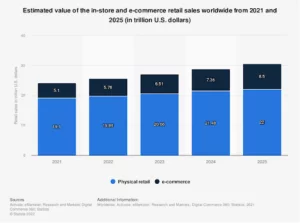
Ecommerce Platform Features To Consider
- Hosting and Platform Ownership
An online store can be hosted either locally or in the cloud. In the former case, you are responsible for securing hosting, setting up, and maintaining the software. This may become costly on occasion.
Having more say over the web infrastructure and a safer environment is a huge plus. Plus, the information is easier to read. The website can be hosted on a cloud platform through services like AWS (Amazon Web Services), which means that the cloud platform is responsible for maintaining the availability of the brand. Though you’ll have less say over the servers, the costs and customer service are lower.
Since the source code is available for Open Source ecommerce platforms like WooCommerce and Magento, you have more say and ownership over your store. You would handle analytics, integrations, and integrations with other systems (like a customer relationship management, content management, or email service provider).
Businesses emphasizing development or IT would benefit most from using such a system. But you can’t modify the features via updates or other means, and maintenance costs could rise to the point where they are no longer feasible. Moreover, they require an excessive amount of technical expertise. You rent the hosting space when you use a software as a service (SaaS) e-commerce solution. Thus, it is a more cost-effective choice than free, open-source alternatives.
Quick, adaptable, and unique user experiences can be built with the help of API calls that transmit data between the application’s front and back ends. If you want to reach customers where they are and when they want to shop, the best eCommerce platforms will simplify providing an omnichannel experience. Trust from customers is the cornerstone of a successful business, giving your brand an edge over the competition. Because of the time and money saved, Headless Commerce has shortened the time to market.
- Cost of Ownership
If you’re looking into different eCommerce platforms, you should start with their prices. Whether you’re a startup with limited resources or a well-established store moving your operations online, you need to know how much it will cost to use each platform.
Almost every platform will charge a monthly fee. The processing time and money needed to use each system are also factors. When making decisions, you should consider upfront and ongoing costs. Try to avoid skimping on necessities to save money. Get the most bang for your buck by weighing the benefits and drawbacks.
Finally, considering how customers will pay for products is essential when calculating opportunity costs. Some sites, for instance, won’t let you use a different company to make a purchase (such as PayPal) to the point of frustration and shopping cart abandonment, this can be a major hassle for your customers.
| PLATFORM | FREE TRAILS | PLAN STARTS |
| SHOPIFY | YES | $29/month |
| BIGCOMMERCE | YES | $29.95/month |
| VOLUSION | YES | $26/month |
| WOOCOMMERCE | YES | Free |
| MAGENTO | DEMO | $14/month |
Quick Questions To Ask:
- How much do licenses for this platform cost?
- Is there a fee for each transaction or a percentage of sales?
- How long is the contract?
- How much do you charge for hosting?
- What are the recurring and one-time fees for the various add-ons?
- How much do you anticipate it will cost to create and implement?
- What are the upkeep prices?
- How long do you think it will last?
- How much does the platform typically cost each year?
- Integrations
Integrations and plugins are also crucial when deciding if your platform is among the best eCommerce platforms. You should know your business needs to evaluate the features and functions offered by different platforms. Most commonly used plugins include the following:
- Accounting: Sales, taxes, revenues, and profits are just some financial data that can be obtained through accounting.
- Email Marketing: With email marketing, you can stay in touch with your clientele easily.
- Customer Loyalty Programs: By instituting a customer loyalty program, you can encourage product usage and repeat purchases.
- Shipping & Payments: This streamlines and improves the accuracy of your payment processing and product shipping.
- Third-party digital tools: simple integration with marketing automation, customer relationship management, and enterprise resource planning software; expandability.
- Themes & User Experience (UX)
Who are the first digital organizations that come to mind when considering the most well-known ones? Airbnb? Lyft? Netflix? They strive to provide a pleasant, easy-to-navigate user experience by being simple and inviting to use and supplying various options.
According to studies, by the year 2020, the quality of the user’s experience with a brand will be more influential than the price or features of the product itself.
Customers in the modern era are interested in more than just purchasing goods; they also want a fun and exciting shopping experience. Most e-commerce platforms will allow you to customize the look of your store by selecting from several different themes. It’s worth noting that while some themes are included in the subscription at no extra cost, others are considered “premium” and therefore cost more to use. Because a well-designed experience is crucial in converting browsers into buyers, trying to stand out from the crowd is worthwhile.
- Ecommerce Platform Speed & Scalability
Google defines a “Micro-moment” as “an intent-rich moment when a person turns to a device to act on a need to know, go, do, or buy.” In this era of instant gratification, your platform must provide an ultra-fast user experience, which can stay the same as the company expands.
One of the best e-commerce platforms can adapt to your company’s needs. While assessing platform performance and scalability can be difficult, you can look for potential weak spots by monitoring page load times, freezes, 404 errors, and other sluggish performance indicators.
As part of your evaluation, you should look at the typical site speed and how many users the platform can support during peak traffic times (how well it scales horizontally and vertically). We recommend that you look for a cloud-hosted, scalable solution with features and functionalities available right out of the box to meet the needs of your expanding company. You can also make use of Google Page Speed Insight tool to monitor the pages of your website.
It’s also a good idea to think about sophisticated caching techniques and the option to automatically delete old content when modifying product descriptions.
Quick Questions To Ask:
- How does the platform handle scaling?
- What does the update delay look like when you do it?
- Can you update your shop during busy hours?
- Store Functionality & Ease of Use (Product Management System)
Assuming your business was a human being, the Product Management System would represent its beating heart. Administrators in the modern era need robust eCommerce product management out of the box to create a compelling purchasing experience.
The top eCommerce systems take into account a wide range of features and functions, such as bulk product upload (CSV, Excel files), categorization, advanced features (i.e., wish list, product comparison, recently viewed), shipping options, and dynamic filters (i.e., sorting, price range, color, size, location, etc.). Administrators are given more leeway in designing the store’s layout, and features boost the store’s chances of success.
Quick Questions To Ask:
- Can you easily set up different categories and map products to them?
- Are there ways to assign alternate shipping options to individual products on the platform?
- Is it conceivable to have sets of very high-resolution photographs?
- To what extent do you allow product customization in color, size, and so on?
- Ecommerce Platform Security
Website security has become important as the internet is more widely used. There are strict global regulations safeguarding consumer privacy, and a violation can undermine one of your most valuable assets: trust. You are not to blame for the all-too-common occurrence of security flaws.
Identity theft (71%), phishing (66%), and account theft (63%) all rank high among the most common forms of eCommerce fraud, according to a recent survey. We also found that 51% and 44% of businesses in the IT and entertainment industries are worried about their capacity to implement things like digital vision and strategy.
Because of the delicate nature of information, you should thoroughly investigate the ecommerce platform’s security measures. While all have basic security features, several provide additional safeguards against DDoS attacks and fraud. To protect their customers’ credit card information, online retailers must take extra precautions, including using secure socket layer (SSL) connections and regularly backing up their data.
Make sure your chosen platform complies with PCI standards for accepting credit cards. Companies that handle or send credit card information must comply with these regulations to provide a safe and secure environment for the data they handle. A service provider who makes such a promise will likely treat your data and security seriously.
| TOP ECOMMERCE SECURITY THREATS AND ISSUES | ECOMMERCE SECURITY SOLUTIONS |
| Financial Fraud | Switch to HTTPS |
| Spam | Secure servers and admin panels |
| Phising | Payment gateway security |
| Bots | Antivirus and antimalware software |
| DDoS Attack | Use firewalls |
| Brute Force Attacks | Secure website with SSL certificates |
| XSS | Ecommerce security plugins |
| SQL Injections | Multilayer security |
- Multiple Payment Gateways Support
Customers have a lot of flexibility and convenience when paying for your products and services. This necessitates using a trusted and secure ecommerce payment gateway, a specialized payment processor that transfers money from your client’s bank accounts to yours. While it may seem obvious, not all online storefronts support the same gateways for accepting payments. Location is crucial; thus, adjusting the payment system accordingly is best.
E-wallets are expanding rapidly worldwide, but they still need to be the most popular method of online purchases. To keep your core clientele happy, you must ensure your chosen platform offers a wide enough range of payment methods.
- Personalization
Product marketing basics include a deep understanding of your target market. Our research also highlights the importance of customizing the shopping experience for each customer, as it is through machine learning and AI that you can set the online store apart from the competition.
The finest e-commerce platforms contain a recommendation engine that suggests products to customers in real time based on factors such as:
- Age, sex, location, and other demographic details.
- Psychographics: passions, character traits, and way of life
- The device’s kind, time of day, weather, geographical location, and other factors that make up the context are all considered.
- Recently viewed items, active searches, and basket abandonment rates
- Receipts, emails, and membership in a loyalty program from the past
The software can provide a real-time tailored experience to each consumer by analyzing various data sources.
- SEO Friendliness
If you want to succeed as a retailer, search engine optimization (SEO) is essential, and the finest eCommerce platform will design its infrastructure accordingly.
Building organic SEO takes time, but it can be facilitated by selecting a platform that incorporates best practices and prioritizes keeping up with updates to Google’s algorithms.
Despite their similarities, not all shopping cart solutions are equally optimized for search engines. You should verify the available SEO features, from the most basic ones, like the ability to edit metadata (tags, descriptions, and image captions/descriptions), to the most complex ones, like adding canonical tags and pagination in product search results.
Questions to Ask:
- Can I have my domain name?
- To what extent can you access the platform’s robot.txt file?
- Does the system support the implementation of SEO-friendly URL structures?
- If so, ask yourself: Can you access and edit the XML sitemap?
- Can Google Analytics be added?
- Order Management System (OMS)
The success of an ecommerce store depends on your ability to place orders quickly and easily. More than eighty percent of consumers who have shopped online say they would like to receive updates on their orders. To stay ahead of the competition, you require an OMS that facilitates collaboration, ensures precision, and displays data comprehensively.
You can rest assured that your orders will be processed correctly and on time thanks to features like order tracking, email notifications, and an API for your shipping provider. In addition, your OMS and IMS must be in constant contact to assure customers that the ordered products are in stock and can be shipped immediately. Critical linkages include enterprise resource planning (ERP) and customer relationship management (CRM) systems.
Quick Questions To Ask:
- What are your business goals, and how does the OMS assist you in getting there?
- Can orders and payments be made in the OMS from any country and in any currency used by online merchants?
- Does OMS regularly update based on evolving client preferences or needs?
- Does OMS provide easy tracking of stock levels and streamlined vendor requisitions?
Popularity of Each Ecommerce Platform
We recommend you to first consider the popularity of these platforms across the world, before choosing one.
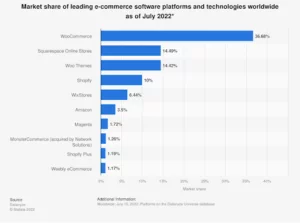
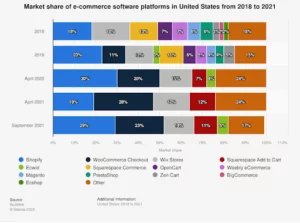
10 Best Ecommerce Platforms to Consider
1. BigCommerce
BigCommerce offers a wide variety of marketing, analytics, design, and customer service-related tools, as well as a sizable community of experts to answer any questions you may have.
BigCommerce is an open SaaS ecommerce platform widely recognized as a market leader. BigCommerce combines the convenience of a SaaS with the adaptability of an open-source system to accommodate a wide range of business requirements, from complete to partial platform independence.
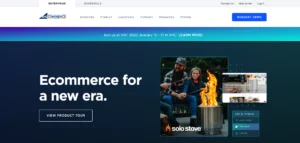
Pros
- Intuitive design and functionality
- Including over 65 different payment options, 600 different app partners, unlimited bandwidth, and no transaction costs, this service is a no-brainer.
- Support is available at all hours of the day and night.
Cons
- Platform lock-in, accompanied by high migration and export prices.
- There is a limited (but expanding) selection of apps, and the extensive product and inventory management system can be overwhelming.
Pricing
BigCommerce offers four pricing options:
- Standard: $29.99 per month.
- Plus: $79.99 per month.
- Pro: $299.95 per month.
- Enterprise: Custom pricing options dependent on the company.
2. Adobe Commerce (Magento)
Adobe Commerce, formerly known as Magento, allows users to manage their stock in real time and provides search engine optimization, marketing automation, and support for multiple stores. It might be difficult to estimate the real cost of ownership for Adobe Commerce due to the high likelihood of requiring the services of designers and developers and costly maintenance and support.
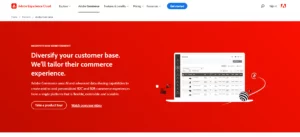
Pros
- Thousands of extensions ranging in price from nothing to fifteen thousand dollars
- Pre-built integrations with Adobe products
- Progressive Web Applications are supported (PWAs).
Cons
- There are no built-in mechanisms for receiving updates or adding new features.
- Due to its complex configuration, the platform is prone to security breaches and vulnerabilities
Pricing
Adobe Commerce (on-prem) pricing starts at $22,000, while Adobe Commerce Cloud starts at around $40,000. Besides this, Magento Pricing can be custom-made as per the requirements.
3. CommerceTools
Although its roots are in Germany, the SaaS ecommerce platform Commercetools has expanded its operations worldwide. Microservice-based, API-first, Cloud-native, and Headless all describe the platform’s design, which is robust.
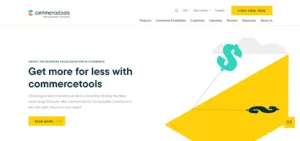
Pros
- Provides business-to-business, business-to-consumer, and direct-to-consumer options.
- Allows for great personalization thanks to the development tools provided.
- Ease of upkeep, scalability, and feature addition.
Cons
- Merchants bear the burden of creating an email service for which only code samples and architectural insights are provided.
- A limited network of collaborators.
- Pre-built integrations make up less than half of the total
Pricing
Commercetools’ pricing model is personalized.
4. Shopify
After establishing itself as a frontrunner in the e-commerce industry, Shopify released Shopify Plus in 2014 as a solution for large businesses. Shopify is a popular SaaS solution because of its many useful features, including built-in PCI compliance, security, and reliable server uptime. The platform is intuitive and adaptable, with mobile-friendly layouts and a flexible payment system.

Pros
- More than a million stores are hosted on their platform, making them industry leaders
- More than 4,100 integrated apps give your online store the flexibility to grow as your business does.
- There are more than 70 mobile-friendly, professionally-designed templates to choose from.
Cons
- Not scalable, with a fixed cap of 100 SKUs per product
- Built for smaller catalogs, with a cap of 3 options per product.
- Customization options are restricted for both product and content pages.
Pricing
- Basic Shopify Plan: $29.00 per month.
- Shopify Plan: $79.00 per month.
- Shopify Advanced Plan: $299.00 per month.
- For Shopify Plus, prices start at $2,000 per month/ variable fee for high volume businesses.
5. Salesforce Commerce Cloud (Demandware)
Salesforce Commerce Cloud, formerly Demandware, is a scalable SaaS option that provides businesses with a unified solution for managing sales across digital and physical channels. In addition to the ecommerce offering, it provides a suite of related services, though familiarity with programming and web development is helpful.
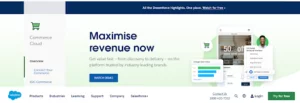
Pros
- Supports business models spanning business-to-business, business-to-consumer, and business-to-business-to-consumer
- Offers smooth, automated updates; uses cutting-edge AI to guarantee comprehensive, actionable data
- Caters to a wide range of industries
Cons
- High initial investment required; typical project costs exceed $250,000 to implement.
- The platform is complicated, which might make implementation tough and time-consuming, especially for novices.
Pricing
Salesforce Commerce Cloud offers pricing options for B2B, B2C and B2B2C Commerce:
B2B Commerce
- Starter: $4 price per order.
- Growth: $6 price per order.
- Plus: $8 price per order.
B2C Commerce
- Starter: 1% gross merchandise value.
- Growth: 2% gross merchandise value.
- Plus: 3% gross merchandise value.
B2B2C Commerce
- 1% gross merchandise value.
PrestaShop is a free-to-use, open-source platform. While the core of PrestaShop is open-source and free to use, several commercial extensions are available. PrestaShop was developed using PHP and the MySQL database management system. This platform is most-famous for its unique themes for the ecommerce stores.

Pros
- No cost to acquire, set up, or utilize.
- Individualization is a strong suit.
- Capabilities on a global scale.
Cons
- Patches, including security patches, must be installed and managed by merchants.
- Its first bundle does not come with any support staff (must pay additional for dedicated support).
- More expertise as a developer is required, and there is a steep learning curve.
Pricing
PrestaShop is a free-to-use, open-source platform.
7. Shift4Shop
It was formerly known as 3dcart, but now online merchants may get their hands on Shift4Shop, a free ecommerce platform. From SEO analytics to site layouts, it has many services and options for its clients. Among the many retail technology providers, Shift4Shop has been around the longest.

Pros
- Ability to open and maintain a fully functional online business at no cost.
- Customer service is available by phone, email, and live chat around the clock, and the payment processing system is lightning-fast.
Cons
- Only clients in the United States can use the free version of the shop.
- Not equipped to handle high-risk transactions; premium plans required for connectivity with several sales channels such as Amazon and eBay.
Pricing
Shift4Shop is a free ecommerce platform.
8. Volusion
Volusion, which started as a web design firm in 1999, developed into one of the earliest SaaS ecommerce systems in the early 2000s. Increase your page’s visibility and search engine rankings using the platform’s built-in SEO tools, which are also very reasonably priced.
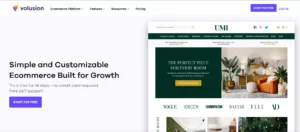
Pros
- Rapid Onboarding
- Round-the-Clock Customer Support
- Third-party payment connections are possible, and the user-friendly interface and streamlined dashboard workflow mean you can be up and running quickly.
Cons
- SSL certificates are an added expense
- There is no way to filter products or do a faceted search.
- Blogging features are exclusively accessible through an external API (Element).
Pricing
- Personal: $35 per month.
- Professional: $79 per month.
- Business: $229 per month.
- Prime: Based on the gross merchandise value (GMV)
9. Squarespace
Many of Squarespace’s themes highlight visual or auditory items because the company caters mainly to artists and entrepreneurs. Professional-level themes, email automation, and social media integration are just a few of the advanced capabilities available in SquareSpace Commerce for companies looking to sell digital and tangible goods.

Pros
- It’s available around the clock, has various design possibilities, and provides communication channels, including live chat and email tickets for resolving consumer issues.
- Squarespace hosting is included in the monthly fee.
Cons
- Fewer options for making payments.
- Small selection of available apps; inadequate resources for customers and developers.
Pricing
- Personal: $14 per month.
- Business: $23 per month.
- Basic Commerce: $27 per month.
- Advanced Commerce: $49 per month.
WooCommerce is a free, flexible WordPress plugin that allows users to create online shops from their existing websites or blogs easily. In addition to search engine optimization tools, payment processing alternatives, and multichannel capabilities, it also provides.
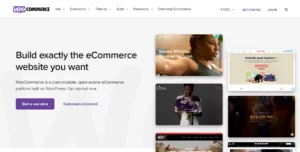
Pros
- Features and downloads are free, which is a major plus.
- Full support for WordPress’s infrastructure.
- There is a vast selection of apps and add-ons, and it’s only getting bigger.
Cons
- It is the onus of individual stores to ensure PCI compliance.
- Single-Page Checkout, Coupons/Discounts, and Recovering Abandoned Carts all require time and money to manage.
- It depends on their system because it is a plugin for WordPress.
Pricing
Woocommerce is free to use and set up. You can create an impressive ecommerce store featuring Woocommerce on Nestify.
Why Picking the Best Ecommerce Platform Is Crucial
It’s essential to have a place to keep the files that make up your website. Rent is paid to hosting companies by website owners, but these companies have widely varying capabilities. Some problems may arise if you don’t pick a good host.
- Visitors will need a faster website
Now more than ever, people want things right now. Almost half of today’s consumers (47%) have a two-second threshold for when a page should load. Google also considers how quickly a site loads as a ranking factor, alongside other factors like quality and how satisfied users are. Search engine results will only appear immediately if the site is easily found and indexed.
Google “crawls” the links of your homepage or sitemap to locate other pages. You risk having Google exclude pages from their index if they take too long to load. The top ecommerce platform guarantees their system can handle your anticipated traffic levels. This consists of traffic spikes and other factors affecting performance, such as caching and Content Delivery Networks. By storing page data as a regular HTML page, caching speeds up page load times by eliminating database calls and preparing content for future requests in advance.
Distributed servers that store your website’s resources, like images and media files, and work together to speed up your site’s load time make up its Content Delivery Network (CDN). A CDN will automatically direct users to the physically closest server to guarantee quicker load times.
- No one will be able to get to the not secure pages
While anyone can create an online storefront, only those with the appropriate security measures can accept customer payments. When it comes to security, some browsers are better than others. Google Chrome’s primary goal is to make web browsing safe. Because of this, it has become the most widely used browser.
If your site isn’t encrypted with HTTPS, chrome users will see a “not secure” warning. Customers’ trust in your company isn’t going to soar when they see this in their browser’s address bar. SSL certificates are small server files that encrypt information sent between your computer and the website’s server.
In addition, they offer a digital signature that can be used to confirm the legitimacy of the visited website. They work wonderfully to protect sensitive information during transmission, online shopping, and social media browsing. Even though some shop owners may be put off by the idea that installing an SSL certificate will break the bank or take too much time, any respectable web host will include this security measure free of charge.
In addition, maintaining your security measures is a job in and of itself. The ecommerce platform you choose should update your software, apply patches, and maintain the safety of the server software they use. If your site is hacked, the company’s support team should be able to fix it.
- There can be no downtime
Customers can only make purchases from you if they can reach your website. Time of day, sales volume, traffic, and the number of people affected all affect how much money you lose in an hour of downtime. Gremlin estimates that Amazon loses $220,318.80 per minute of downtime, while Costco.com loses only $11,082.00. If this keeps happening, people will start to think less of you, and downtime may destroy your company.
Planned website maintenance is a form of downtime that your web host can impose. Since fixing the effects of unscheduled downtime can take longer, it poses a greater risk. Hosting companies that specialize in e-commerce typically promise 99.9% uptime. Please don’t take their word for it. Check out the feedback from your customers.
Closing Statement
Because of its one-of-a-kind nature, your online store needs a unique system. Whether you want sophisticated payment processing, drop-shipping options, real-time stock tracking, or a simple user interface, the “best” ecommerce platform will be the one that matches your specific demands. Take your time; take advantage of free trials to discover what each platform offers.
FAQs
How can I know which ecommerce platform service is best for me?
Considerations like uptime, scalability, security, customer service, and price should all be made before settling on an ecommerce hosting company. The hosting provider’s reputation and experience in the ecommerce hosting market and the services and tools they provide should also factor into your decision.
Can I expand onto a more robust plan if my online store gets busier?
True, most ecommerce hosting companies give solutions that can be scaled up as your business expands. This frees you from worrying about website outages or technicalities as you expand your online shop’s resources and services.
If I use ecommerce platform, how safe will my online business be?
When it comes to protecting your customers’ information and your business from fraud and cyber threats, most ecommerce hosting providers offer safe payment processing alternatives.
In what ways do ecommerce platform companies assist their clients?
The best ecommerce hosting services will give you access to 24/7/365 customer care and technical assistance by phone, email, and live chat. At the same time, you establish and maintain your online business. Some service providers additionally include valuable materials like tutorials and frequently asked questions.



