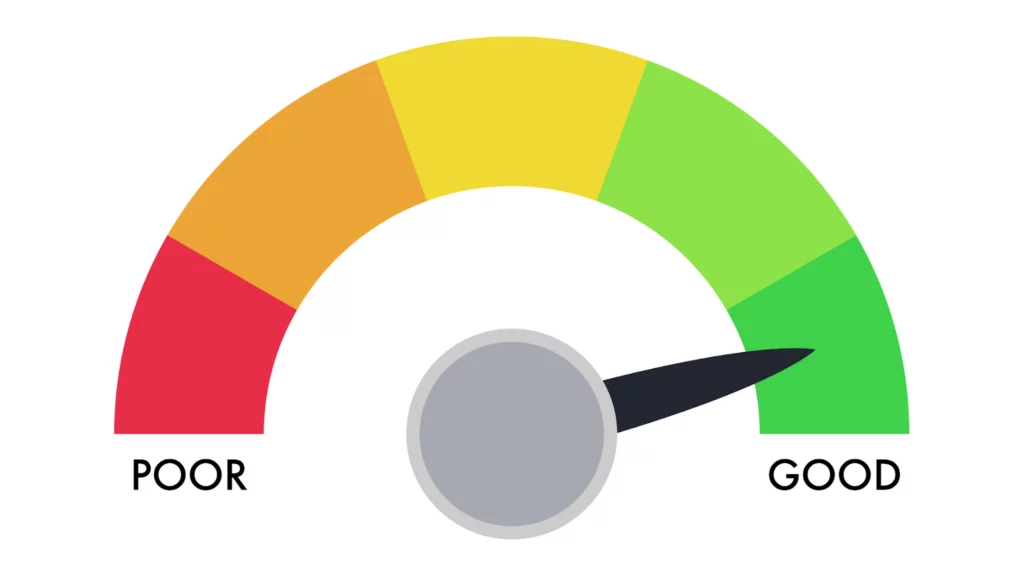
These days, the SEO community is focused on the Core Web Vitals. For good reason—improving them enhances user experience, and they are now included in Google Search’s ranking signals as part of the new page experience signals. Starting in mid-June 2021, the rollout was done gradually and finished by September 2nd.
What are core web vitals?
Three sets of metrics called Core Web Vitals are used to assess a webpage’s speed, interactivity, and visual stability. Enhancing them can raise your website’s search engine ranking and improve user experience. They are considered significant ranking factors for search engine optimization (SEO).
Simply put, Core Web Vitals are a subset of elements that Google will use to calculate your page’s “page experience” score, which is essentially how they rate the overall user experience of your page.
Many of us, I’m sure, are asked to check that we are passing our Core Web Vitals, but how can you tell? As many tools are now exposing these Core Web Vitals, answering that question is trickier than it might seem because there are a lot of crucial ideas and specifics to grasp. Even Google tools provide unclear information, such as PageSpeed Insights and the Core Web Vitals report in Google Search Console.
How high should a core web vitals score be? How can you obtain a precise image of your website’s Core Web Vitals? I’ll try to stay close to that in this guide, with the core web vitals score as our primary focus.
Let’s dive in!
The Three Core Web Vital Metrics
Three Core Web Vitals are as follows:
Largest Contentful Paint (LCP): The most significant content element on a page’s loading time is measured by the Largest Contentful Paint (LCP) metric. A good user experience requires an LCP of less than 2.5 seconds.
Cumulative layout shift (CLS): The amount that a page’s layout unexpectedly changes as it loads is measured by the cumulative layout shift (CLS) metric. If CLS is less than 0.1, the user experience will be satisfactory.
First Input Delay (FID): a metric that quantifies the time a browser takes to react to a user’s initial action on a page, like clicking or tapping. FID must be under 100 ms to provide optimal user experience.
Image source: web.dev
Google has stated that starting in March 2024, a new metric known as Interaction to Next Paint (INP) will replace FID in the Core Web Vitals. 200 milliseconds or less is the ideal INP for a responsive and quick experience.
Read also: Need for Website Speed: 10 Effective Optimization Techniques.
What Is A Good Core Web Vitals Score For Each Of The Metrics?
Here, we will dive deeper into the three core web vital metrics we saw earlier. However, the main focus of this heading is the scoring aspect for each title.
Core Web Vitals: Largest Contentful Paint (LCP)
Based on the render time of the most significant blocks visible to an audience, site owners can use the Core Web Vitals metric Largest Contentful Paint to evaluate user experience and determine whether a page will be helpful.
For users to have a positive experience, website owners must ensure their pages load quickly. A page that loads quickly provides a good user experience and increases the likelihood of a higher page ranking in Google.
Furthermore, compared to a page with slow loading times, quick load times have been demonstrated to affect engagement and conversion rates.
What is measured by LCP?
The length of time it takes for various content blocks to load in the user viewport (current screen) is measured by LCP. Nothing below the fold is considered; this metric only indicates how quickly content sections render on the visible screen.
- Pictures
- Pictures from video posters
- Background images
- Text at the block level
Site owners should aim at the 2.5-second mark to provide a good user experience.
Core Web Vitals: Cumulative Layout Shift (CLS)
To increase sales and conversions, website owners should make it as simple as possible for users to interact with the links and buttons on their pages. The metric known as Cumulative Layout Shift indicates which buttons or links change after a page loads and indicates how hard it will be for users to interact with elements on your website after a page renders.
A good user experience requires both UX and design; if a web page changes elements while the user reads, the user will become frustrated. To help website owners increase usability, click-through rates, and online sales, CLS assists developers in determining whether images or links change on the page.
What is measured by CLS?
Between two rendered frames, CLS detects if elements in the visible viewport move from their initial positions. To put it simply, this metric aids website owners in determining whether or not buttons, banners, and text are pushed around while a user is reading content on a particular page.
It is imperative to guarantee that all content remains in its original position once a page loads on the user’s device. Position-changing elements have the potential to confuse users and negatively impact their experience on a page. When assessing a page’s visual stability from a user standpoint, CLS looks at core metrics and takes into account several variables, including:
- Reorganization of layout
- Impact Fraction
- Distant Fraction
Owners of the site must maintain their CLS at 0.1 or lower.
Core Web Vitals: First Input Delay (FID)
Users prefer pages that are quick to navigate and visually appealing. First Input Delay helps you find pages that might irritate your audience by measuring input latency or the time it takes for a page element to react to a user’s input.
Modern websites use cutting-edge technologies and dynamic content widgets to deliver content to their audience. Although this kind of content can enhance how it is delivered, these improvements may result in lag times where the user must wait for their browser to process their input.
To increase user engagement and improve the usability of the entire website, developers should minimize the time users spend waiting for a web browser to react to their input.
What is measured by FID?
FID gauges a page’s responsiveness to user input when loading elements. This implies that FID is limited to logging keystrokes and clicks.
To give users a positive experience, site owners should strive to keep FID below 100 milliseconds.
It should be mentioned that since this data can only be measured in the field, FID is challenging to measure. This implies that factors beyond your control, such as user device capabilities and audience Internet speeds, will affect your score.
How do you improve each of the core web vital metrics?
Largest Contentful Paint (LCP)
The following actions can help you improve the LCP of your website:
- Make a web host upgrade: Better hosting translates into faster LCP load times. Check out Nestify’s web hosting plans for better uptime, speed, and reliability.
- Take out unnecessary third-party scripts: according to our most recent pagespeed analysis, they slow down pages by 34 milliseconds each.
- Configure lazy loading to optimize image loading, allowing downloads only when a user scrolls down your page. Which implies that you can attain LCP much more quickly.
- Eliminate any significant page elements causing your page’s LCP to slow down. Google PageSpeed Insights can tell you if this is the case.
Cumulative Layout Shift (CLS)
Here are a few easy steps you can take to reduce CLS.
- Ensure that every ad element has a designated space: If not, they might appear out of nowhere and push content to the side, up, or down the page.
- Use the set size attribute dimensions for all media (pictures, videos, GIFs, infographics, etc.). In this manner, the user’s browser knows the precise amount of space the element will occupy on the page. It won’t alter it while the page loads completely.
- Updating the UI elements beneath the fold: In this manner, they avoid displacing content that users “expect” to remain in its original location.
First Input Delay (FID)
You can take a few actions to improve your website’s FID scores.
- Reduce (or postpone) the use of JavaScript: Users can hardly interact with a page while the browser loads JavaScript. Thus, the key to FID is minimizing or delaying JS on your page.
- Delete third-party scripts that are not essential: Third-party scripts (such as Google Analytics, heatmaps, etc.) have the same potential to harm FID as FCP.
- Utilize browser caching: This speeds up content loading on your page. Which makes JS loading tasks even faster for your user’s browser.
Additional Web Vital Metrics
Other crucial metrics besides the Core Web Vitals are essential for comprehending and providing an excellent user experience.
These additional Web Vitals frequently act as stand-in or supplemental metrics for the Core Web Vitals, helping to identify a particular problem or capture a more significant portion of the experience.
For instance, the loading experience is greatly influenced by the metrics Time to First Byte (TTFB) and First Contentful Paint (FCP), which are also helpful in identifying problems related to LCP (slow server response times or render-blocking resources, respectively).
Similarly, a lab metric called Total Blocking Time (TBT) is essential for identifying and addressing possible interactivity problems affecting INP and FID.
However, these additional metrics do not represent a user-centric outcome and are not field-measurable. Hence, it is not included in the Core Web Vitals set.
Conclusion
An exciting collection of key metrics, the Core Web Vitals aim to capture the essence of the online user experience.
As an avid advocate of web performance, I thank any efforts made to enhance website performance, and the impact of these metrics on rankings has generated a lot of excitement within the web performance and SEO communities.
This guide should help to clarify the different approaches to obtaining the Core Web Vitals information for your website, along with some of the constraints associated with each technique.
In addition, I hope it helps shed some light on some of the data you’ve been finding difficult to comprehend and offers solutions to overcome those constraints.
Happy optimization!
FAQs
How can I check my website’s Core Web Vitals Score?
You can check your Core Web Vitals Score using tools like Google PageSpeed Insights, Lighthouse, or the Core Web Vitals report in Google Search Console. These tools analyze your web page’s performance and provide insights into LCP, FID, and CLS, along with suggestions for improvement.
Do Core Web Vitals Scores impact mobile search rankings?
Yes, they do. Google considers Core Web Vitals Scores in its mobile search ranking algorithm. Websites with better mobile performance, as measured by these metrics above, are much more likely to rank higher in mobile search results.
Is it possible to achieve a perfect Core Web Vitals Score?
While perfection may be challenging, the goal is to achieve scores in the “Good” range. Continuous optimization efforts and staying updated with best practices can significantly improve Core Web Vitals Scores, providing users with a faster and more satisfying browsing experience.
Can a single poor metric significantly impact the overall Core Web Vitals Score?
Yes, it can. Google considers the poorest-performing metric as the basis for evaluating the overall user experience. Even if two out of three metrics have good scores, a single poor metric can affect a page’s overall Core Web Vitals classification.



