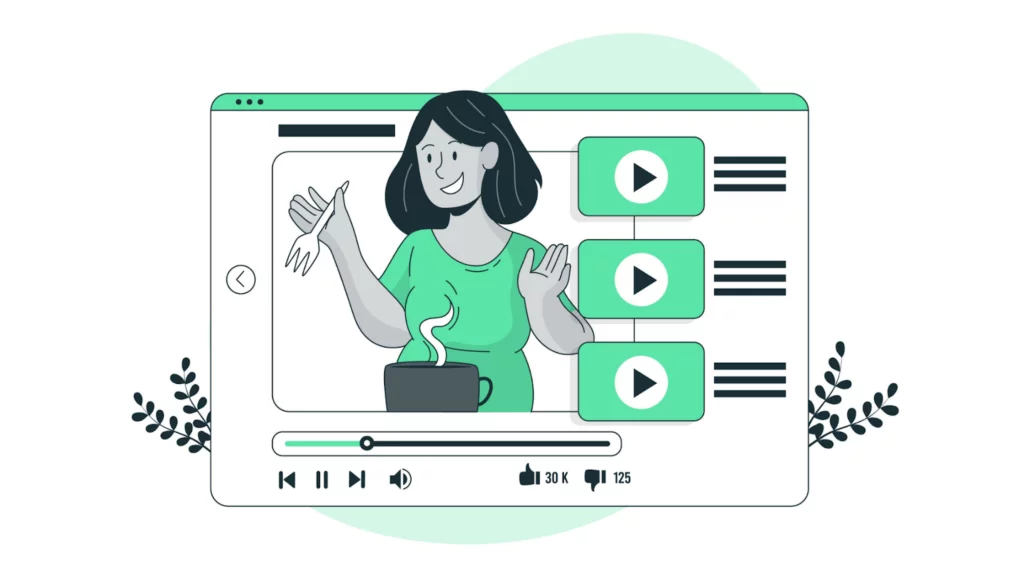
Watching videos on YouTube is everyone’s favorite pastime nowadays. With just over 2 billion monthly users(active), YouTube is the second most popular website in the world. Moreover, over 75% of American adults who are 15 years of age and older have a YouTube account.
Making the most of WordPress and YouTube can revolutionize your online presence in the ever-fluid world of digital marketing.
The powerful cohesion “Supercharge Your WordPress Strategy with YouTube Mastery” opens up a world of possibilities to interact with your audience, increase visibility, and encourage conversions.
This combination enables you to build a robust online ecosystem that draws users in and strengthens your brand’s authority. Let’s explore how this combination can take your WordPress strategy to the next level.
Why Is Adding YouTube Videos To Your WordPress Website a Wise Decision?
Including YouTube videos in your WordPress blog has many advantages. As we previously mentioned, it can assist you in increasing blog engagement and drawing new viewers to your YouTube channel. Not to mention that it is an integral part of your WordPress strategy.
Let’s now examine the benefits of having a YouTube video on your website.
Boosting User Engagement on Your Website
Videos generate greater attention from viewers, translating into more time spent on your page and interacting with your content. Video content encourages social sharing and sales or revenue because it captures users’ attention and drives organic traffic.
Enhances SEO as a part of your WordPress Strategy
Including videos from YouTube enhances your SEO. Search engines prefer pages with higher engagement because they encourage visitors to stay on your webpage much longer when you integrate YouTube videos.
This increases the duration of your page visits and decreases your bounce rate—two crucial elements that search engines use to determine your ranking.
Including videos on your blogs or product pages improves your search engine ranking.
Helps the Users Learn About Your Goods and Services
Online store owners can use YouTube videos to instruct and demonstrate products to their customers. As a result, users will be able to comprehend your items more quickly.
You may even experience a rise in transactions if your videos effectively explain your offering.
Boost the Visibility of Your YouTube Channel
One of the best ways to grow your YouTube following is to incorporate YouTube videos into your website.
Embedding videos on your website can aid you in getting a head start in your YouTube career if you want to start a YouTube channel and already have a blog on your WordPress site.
This will increase traffic to your channel and, if you have good-looking videos, will probably result in more subscribers. You should use videos, as they are an excellent tool for keeping your audience interested.
Embed YouTube videos in WordPress
In addition to increasing website traffic, embedding your videos may help you expand your small business. Conversion rates, user engagement, and even SEO can all be improved by it.
YouTube videos can be easily embedded with WordPress and be a part of your WordPress strategy. Then, you can get views and shares from website visitors who prefer not to go to YouTube. It can be a great way to increase the organic reach of your website if you share new videos frequently and in visible places.
When sales increase, you should open a business account with tools and integrations like invoice generators and accounting trackers to handle client and customer revenue.
Do you still need help embedding YouTube videos into WordPress pages? It’s much simpler than you might imagine:
- Copy your YouTube video’s link(URL)) From your browser’s address bar.
- Paste the URL onto a new line in the WordPress blog editor after opening it. Don’t forget to link to it.
- Once you click submit, WordPress and YouTube will take care of the rest.
- You can download a video embed code from YouTube to get your hands dirty. Locate and click the “Share” button beneath the video, choose “embed,” and then take note of the code. You can now easily paste the embed code into the WordPress HTML editor window.
<iframe width=”560″ height=”315″ src=”https://www.youtube.com/embed/1W3_JH7oavk?si=m63zP4jmZWcCNIaw” title=”YouTube video player” frameborder=”0″ allow=”accelerometer; autoplay; clipboard-write; encrypted-media; gyroscope; picture-in-picture; web-share” allowfullscreen></iframe>
Also read: How To Upload Large Videos To WordPress
Using your YouTube thumbnail as a featured image
You can designate one of the embedded videos in your post as the featured image. The plugin works with various resolutions: smaller thumbnails perfect for your post listings and maximum resolution for themes with big mast images.
The Featured Image from YouTube plugin allows you to grab a YouTube video’s preview image or thumbnail and use it as your featured mast image when it appears on a page, post, or other document on your WordPress website.
When a blog post is listed with a featured image or a thumbnail, using the captured featured image is a great way to make the post look better.
Let’s say you produce a lot of WordPress posts with embedded YouTube videos. If so, downloading the image preview, adding it to your page, or creating a different featured image would take much more time than using the plugin.
Disable display of related videos
You can achieve organic reach and customer loyalty by embedding a playlist of videos from your YouTube channel on your WordPress website. On the other hand, if your website points visitors to other media, that could work against you. Based on a viewer’s YouTube history, related videos are suggested after your embedded video.
Regretfully, viewers will frequently be directed to content from other publishers by the recommendations.
Fortunately, some plugins make it easy to stop YouTube from displaying related videos on your website. Embed Plus for YouTube is one such plugin that does a great job at this. With Embed Plus, you can add a variety of video functionalities to your WordPress website in a lightweight and robust package.
To stop related videos, follow these steps:
- Open the plugins page after logging into your WordPress administrator dashboard. After installation, turn on the Embed Plus plugin.
- To access the plugin settings page after installation and activation, choose YouTube Free from the menu on the left.
- Related videos are available here as a setting on the “Default” tab. Choose “Hide related videos at the end of playback” by swiping down the bill.
- To finish the setup, click the Save button.
Allowing users to embed YouTube videos in WordPress comments
Are you trying to find a way to get more interaction from your visitors and spice up the comments section on WordPress? One of the most excellent methods is allowing users to add media, such as YouTube videos, to the post comments section.
Sadly, users cannot automatically add videos, social media content, YouTube links, and other media files to their comments on WordPress. However, users can quickly add media-rich content to their comments with an intuitive WordPress plugin that uses oEmbed.
With the DCO Comment Attachment plugin, users of your website can easily embed slides, YouTube videos, links, and various other services without having to deal with cumbersome, ugly code.
Using the DCO Comment Attachment plugin, let your visitors add YouTube videos to their comments by following the easy steps listed below:
By accessing the website’s admin area, install the DCO Comment Attachment and turn on the plugin.
To configure your custom comments settings, activate the plugin, navigate to the “Settings” section of the WordPress admin panel, and click the DCO Comment Attachment. With the plugin, you can set various parameters for the attachments and links users can include in their comments on your web pages.
After saving the settings, try pasting a YouTube link to embed a video in one of your page’s comment sections.
Conclusion: Supercharge Your WordPress Strategy with YouTube Mastery
After finishing a new website’s development or moving your online presence to WordPress, the next step is to draw users to your website. Make the most of your YouTube presence by implementing the strategy this blog outlines. This will boost both the quantity and quality of visitors to your website.
If you are persistent and patient and have a well-thought-out plan, YouTube can become crucial to your WordPress website’s expansion strategy. Nevertheless, it might take some time to obtain the necessary statistics.
I hope you found this guide on supercharging your WordPress strategy with YouTube useful. In the comments below, let me know which tip you found useful.
FAQs: Supercharge Your WordPress Strategy with YouTube Mastery
How can I optimize my YouTube videos for WordPress integration as a part of my wordpress strategy?
Optimize your YouTube videos by creating compelling titles, descriptions, and tags. Use custom thumbnails and video transcripts for accessibility. Embed videos seamlessly into your WordPress posts or pages, ensuring responsiveness for various devices.
Is it necessary to have a YouTube channel to leverage YouTube mastery as a part of your WordPress Strategy?
While having a dedicated YouTube channel is beneficial, you can still leverage YouTube mastery by curating and embedding relevant videos into your WordPress content. Collaborating with existing YouTubers, creating playlists, or embedding industry-related content can enhance your WordPress strategy.
Are there any tools to streamline the integration of YouTube with WordPress?
Yes, several plugins like ‘YouTube Embed’ and ‘WP YouTube Lyte simplify the process of embedding YouTube videos into WordPress. Additionally, tools like Canva can help create visually appealing thumbnails, enhancing the overall presentation of your content.
How can I measure the success of my integrated YouTube and WordPress strategy?
Use analytics tools on both platforms to track key metrics. Monitor website traffic, conversion rate, and user engagement on WordPress. On YouTube, analyze views, watch time, and audience demographics. Correlate data to refine your strategy and identify successful content types.
By addressing these FAQs, you can navigate the integration of YouTube mastery into your WordPress strategy effectively and harness the combined power of both platforms for maximum impact.



