If you ever wonder or just have a question about the fastest WordPress hosting in the world, then this article is for you. Just the idea of a slow-loading website can easily turn away potential customers since speed is essential. The idea of the fastest WordPress hosting is useful in this situation. Nevertheless, since evaluating each may be time-consuming and expensive, figuring out which hosting service gives the fastest speeds can be difficult, but nonetheless, I will compare every aspect of WordPress hosting, such as speed, performance, and security.
This article will include some serious stats, chats, bullet points, advantages and disadvantages, and much more.
I’ll also be creating a live server on Nestify to present data from different tools and prove Nestify is the fastest WordPress hosting. Furthermore, competitor stats will also be discussed in this article.
So let’s start.
Fastest WordPress Hosting – Stats
Let’s start with some juiciest stats of WordPress. Of all the websites whose content management system we are aware of, 63.2% utilize WordPress. Of all websites, this represents 43.1%.
- In 2023, 70.6% of people is using version 6 of WordPress. Here is a diagram that shows the percentage of people using the WordPress version.
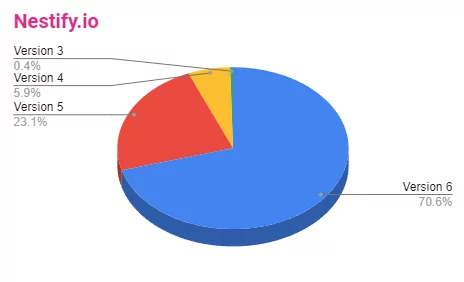
- According to Statista, there were more than 1.88 billion websites online in 2022, thus we can estimate that there are around 810 million websites that were created using WordPress. That puts them far ahead of Shopify, their closest rival, which only powers 4.1% (or about 70 million) of all websites.
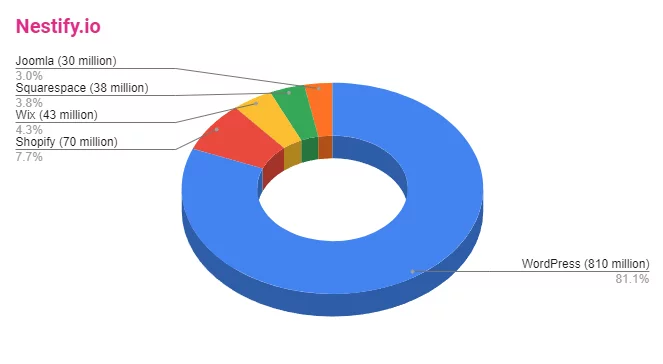
Importance of Fastest WordPress Hosting
When considering a provider for fastest WordPress hosting, the velocity and performance of the service are paramount. While other factors like cost, security, support, and backups are also vital, a sluggish website can adversely affect user experience and, consequently, an enterprise’s financial outcomes.
Users find websites that experience prolonged loading times and exhibit delayed page responsiveness unfavorable. The following are several reasons that underscore the significance of website speed:
- Website speed is a pivotal aspect of user experience, exerting a substantial influence on visitor engagement and retention.
- In mobile optimization, website speed is crucial as mobile users tend to possess even less tolerance for pages that load slowly than desktop users.
- Faster websites have demonstrated the ability to augment customer satisfaction, enhance revenue generation, and promote business success.
- The Time To First Byte (TTFB) and loading times also influence a website’s performance, consequently leading to reduced engagement levels and heightened bounce rates.
- Lethargic page loading times can hamper the performance of a WooCommerce store, resulting in diminished conversion rates and an increased cart abandonment rate.
Key Considerations for Selecting a Fastest WordPress Hosting Provider:
- Optimized Servers: Seek a hosting provider with swift servers specifically optimized for WordPress. This entails having ample RAM, a fast CPU, and utilizing solid-state drives (SSD) for enhanced performance.
- Caching: Look for a hosting provider that offers caching functionality, enabling the storage of static content in the server’s memory to boost WordPress website performance.
- Content Delivery Network (CDN): Ensure the hosting provider offers a content delivery network (CDN), a distributed network of servers that delivers static content to users from the nearest server. This aids in improving website performance for global users.
- Uptime: Prioritize a hosting provider with a high uptime guarantee, ensuring your website remains operational and accessible to users for at least 99.9% of the time.
- Customer Support: Assess the quality of customer support offered by the hosting provider, ensuring they provide reliable 24/7 assistance to address any potential website issues.
In addition to these critical features, consider the following factors while selecting a fastest WordPress hosting provider:
- Price: Evaluate the pricing options, taking into account the features provided, the level of website traffic, and the duration of the hosting contract.
- Feature Set: Look for a hosting provider that offers a comprehensive range of features to optimize your WordPress website’s performance. This may include staging environments, automated updates, and robust security features.
- Reliability: Opt for a hosting provider with a strong reputation for reliability, evidenced by a high uptime guarantee and a track record of consistently maintaining server stability.
How to Improve Page Speed Performance before Applying Optimization
To conduct the speed testing, I registered an account on the Nestify platform and initiated the deployment of WordPress on the Amazon web server (Pro) server available within the Nestify Platform.
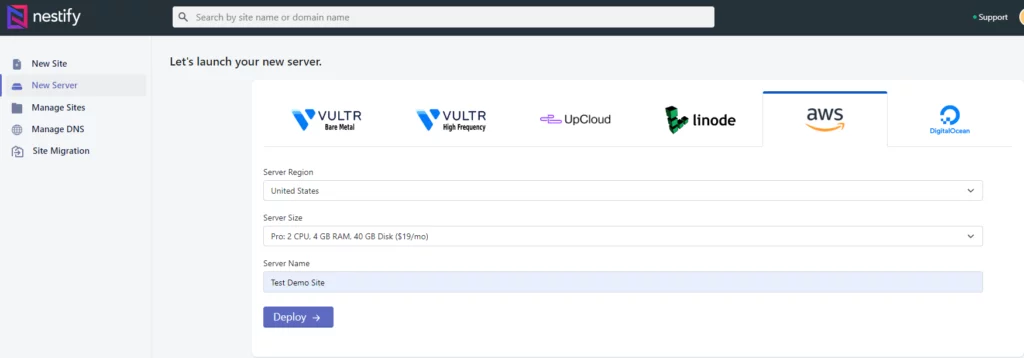
Please note – That if you like to try yourself, You can try Nestify for free for 7 days without providing any credit card information.
Amazon Web Servers (Pro) Server Specification:
- 2 CPU
- 4 GB Ram
- 40 GBDisk
- Bandwidth 1TB
For more detailed specifications you can check out Nestify price plans.
For this benchmark, I will first run some tests on a newly created website. Secondly, I will add themes, plugins, cache, page speed and demo content to see whether the website performance drops or not.
Another thing to notice is that I have not optimized the Page speed and cache on the newly created website.
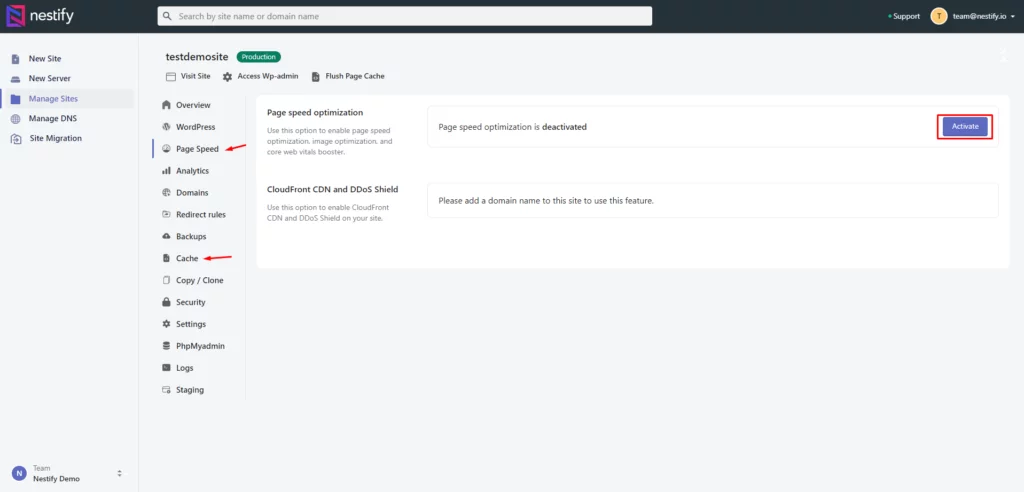
I will Activate the Page Speed and Cache in the next test to check whether the website performance drops or not.
Here is the current state of the newly created website. To run the test fairly, I have added many screenshots along the way so you can see them for yourself 🫡.
- Plugins: Only 4 plugins are installed.
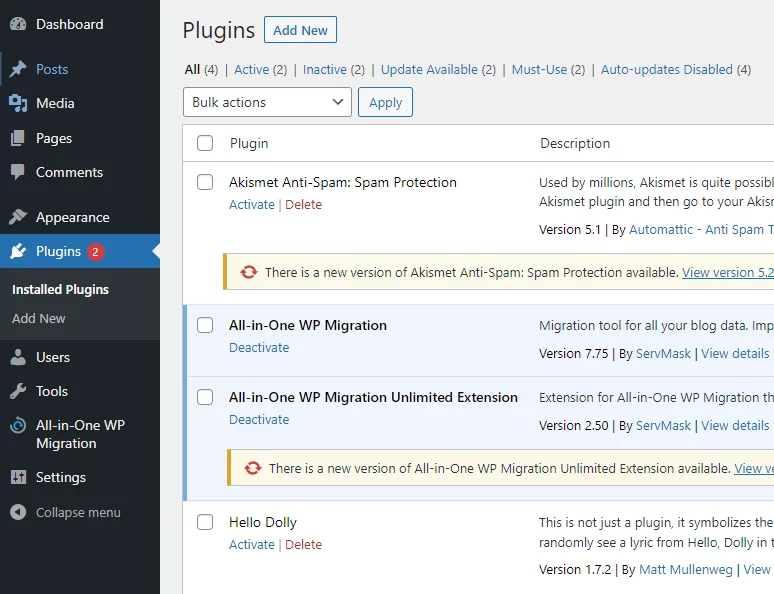
- Theme: The theme is Twenty Twenty-Three (default one)
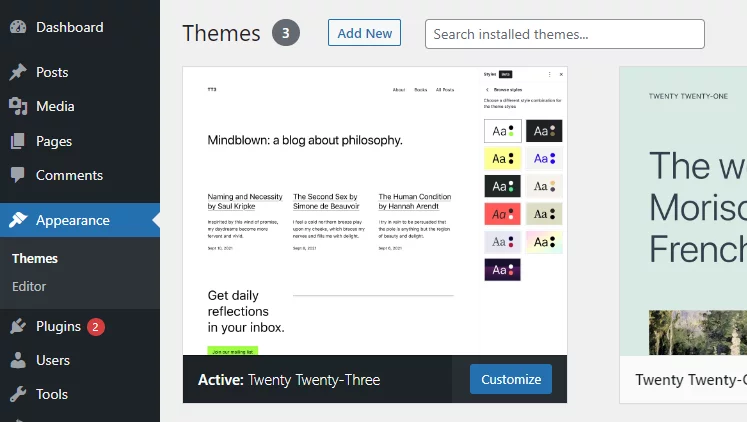
For some more themes: refer to this blog Fastest WordPress Theme and Speed Analysis Of Each Theme
To run the test I’m using tools, like:
- GTmetrix: GTmetrix, another reputable website monitoring service, furnishes an assortment of tools to assess website performance. It enables the examination of loading times, performance metrics, and SEO aspects of a website. GTmetrix extends a free account option with certain limitations on available features.
- Pingdom: Pingdom, an esteemed website monitoring service, provides a diverse range of tools for evaluating website performance. It facilitates the testing of loading times, uptime, and overall accessibility of a website. For users interested in exploring its capabilities, Pingdom offers a complimentary 14-day trial.
- PageSpeed Insights: PageSpeed Insights, a free tool provided by Google, aids in optimizing website performance. It delivers actionable recommendations to enhance loading times, overall performance, and SEO aspects of a website.
For more such tools: Top Pagespeed Insight Tools To Double Up The Website Performance
GTmetrix
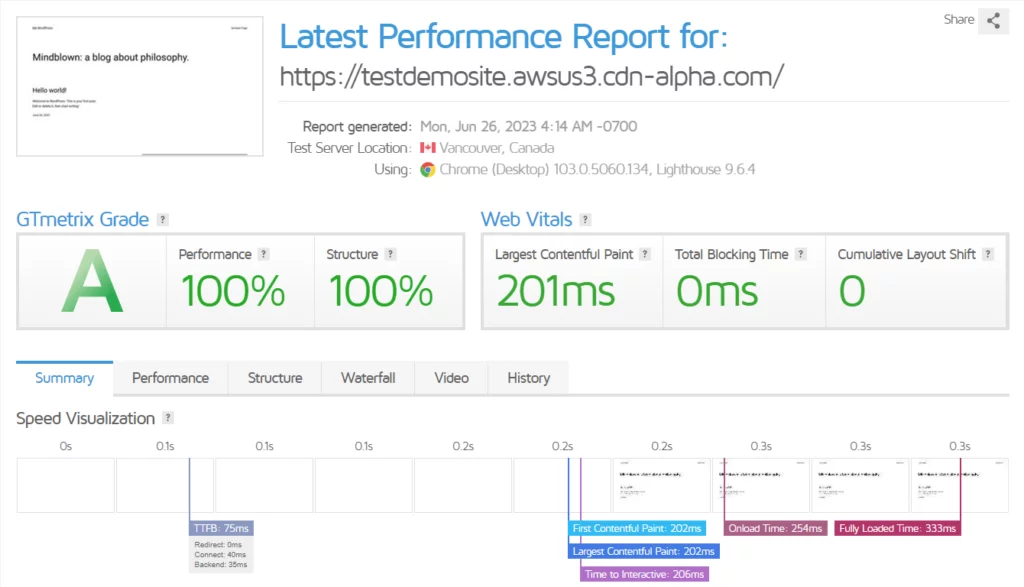
Here’s the results:
- Full loading time: 333ms
- Total page size: 23.6kb
- Performance: 100%
- Structure: 100%
- LCP: 201ms
- TBT: 0ms
- CLS: 0
Pingdom
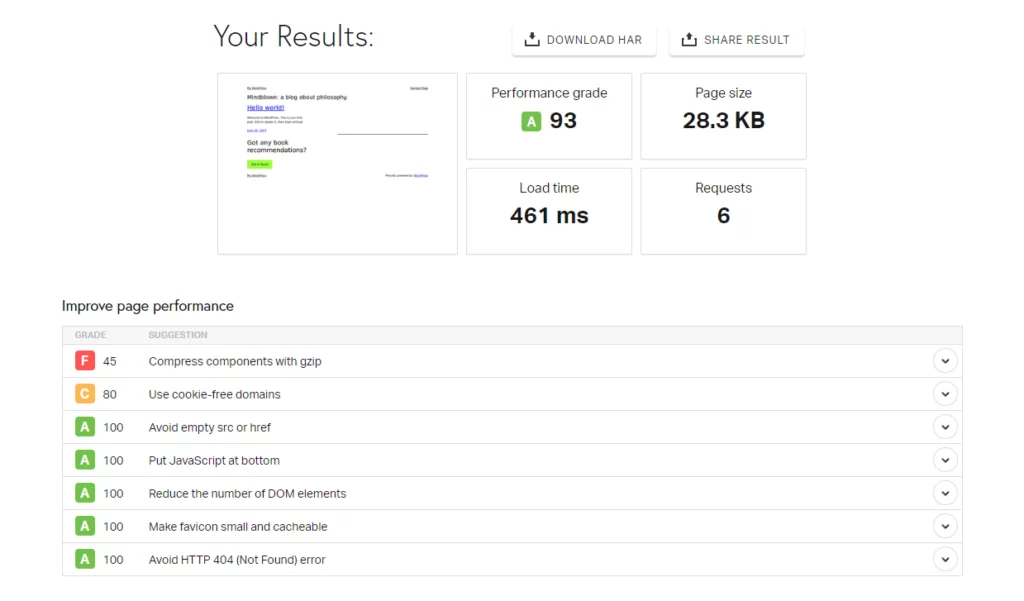
Here’s the results:
- Performance grade: A 93
- Page size: 28.3 KB
- Load time: 461ms
- Requests: 6
PageSpeed Insights
Mobile
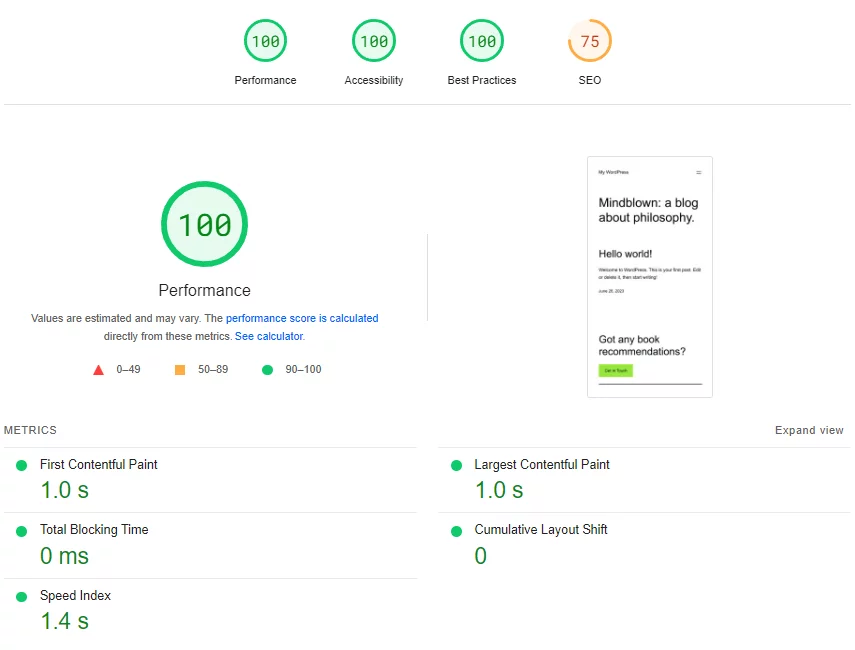
Here’s the results:
- Performance: 100
- FCP: 1.0s
- LCP: 1.0s
- TBP: 0ms
- CLS: 0
- Speed Index: 1.4s
Desktop
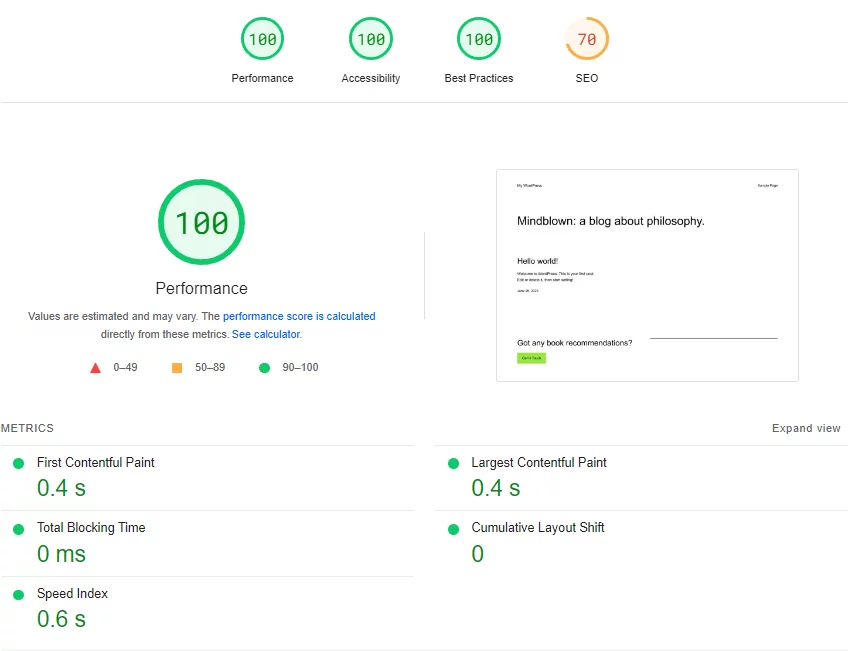
Here’s the results:
- Performance: 100
- FCP: 0.4s
- LCP: 0.4s
- TBP: 0ms
- CLS: 0
- Speed Index: 0.6s
The testing phase showcased exceptional performance, as all tools consistently achieved outstanding ratings and demonstrated swift loading times. The test results unequivocally indicate the seamless functionality of the WordPress site on Nestify, utilizing the pre-configured AWS environment, without necessitating any additional optimization measures.
Applying Optimization before testing
To apply optimization for fast loading speed on this test, I’ll be using Page Speed and Cache in the Nestify dashboard. Furthermore, I’ll be using the following:
- New Theme (Astra)
- 5 new plugins
- Demo data
- Cache plugin
- Image optimization plugin
For demo data, I’m using FakerPress; it’s an open-source software for anyone who wants to test or to try how WordPress would look if it had content.
Php Version
Nestify offers the latest version of Php, So I’m using the latest version of Php for the highest speed possible for this benchmark.
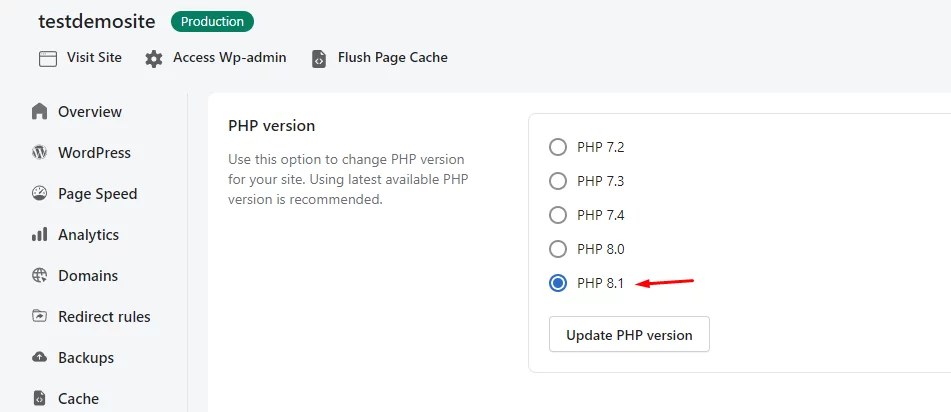
How to improve Performance After Optimization
While the default settings of the Nestify Platform are better than those of any other hosting platform, there is always room for improvement. So, Here are the optimizations I have done to get even more performance than before.
- Page Speed
I have optimize a website speed using Page Speed option in Nestify Dashboard, To do so, Go to Page Speed → Page speed optimization – Activate
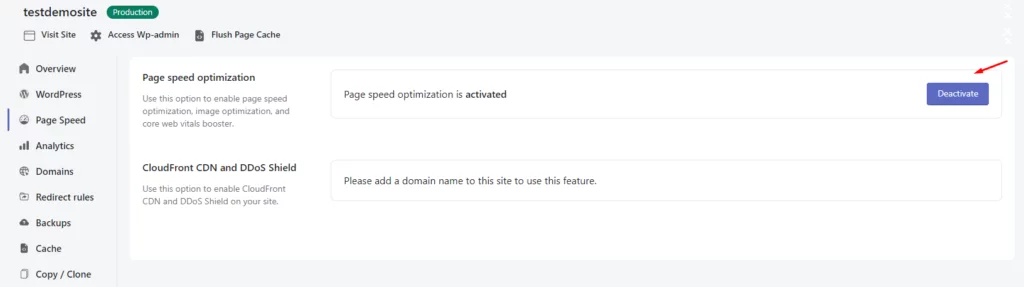
2. Cache
If you’re not a fan of the plugins or do not want to have 100 plugins in your WordPress dashboard, Nestify offers an in-built Cache option to optimize your website content. To do so, Go to Cache, select Browser Cache (Browser Cache comes pre-activated), then Full Page Cache.
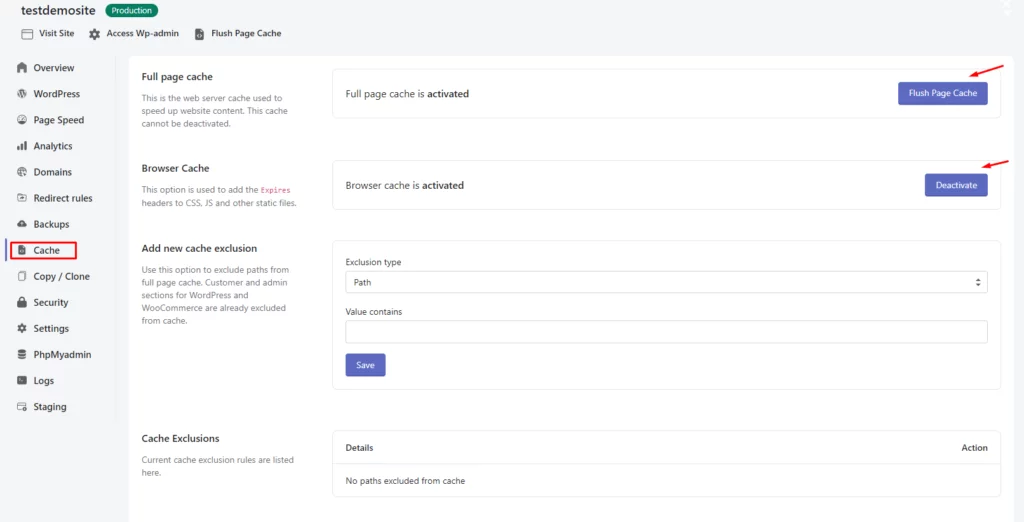
3. Plugins
To check the benchmark, I have added 10 plugins. Some notable plugins are Elementor, Wp Fastest cache, Converter for Media (Image optimization), FakerPress.
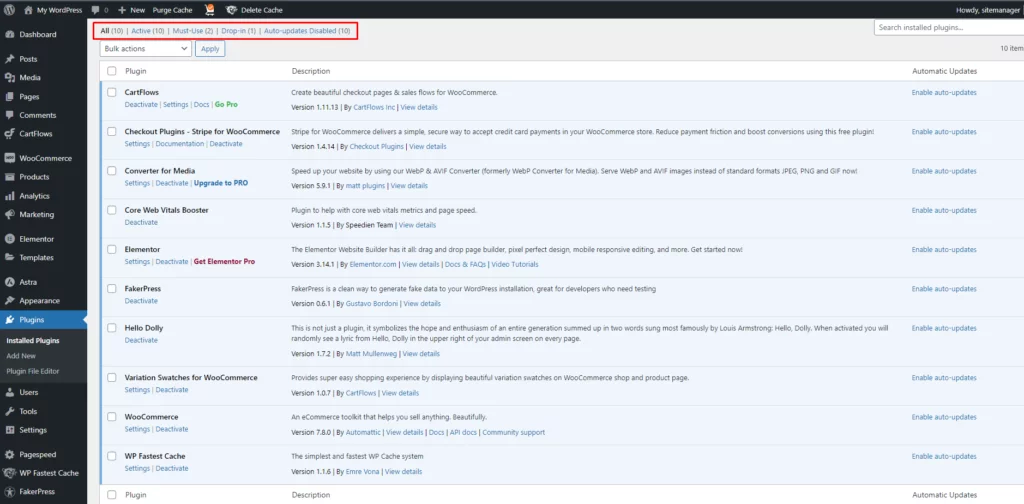
4. Post and Pages
I have added a total of 9 pages to the website, each serving a specific purpose or containing distinct information.
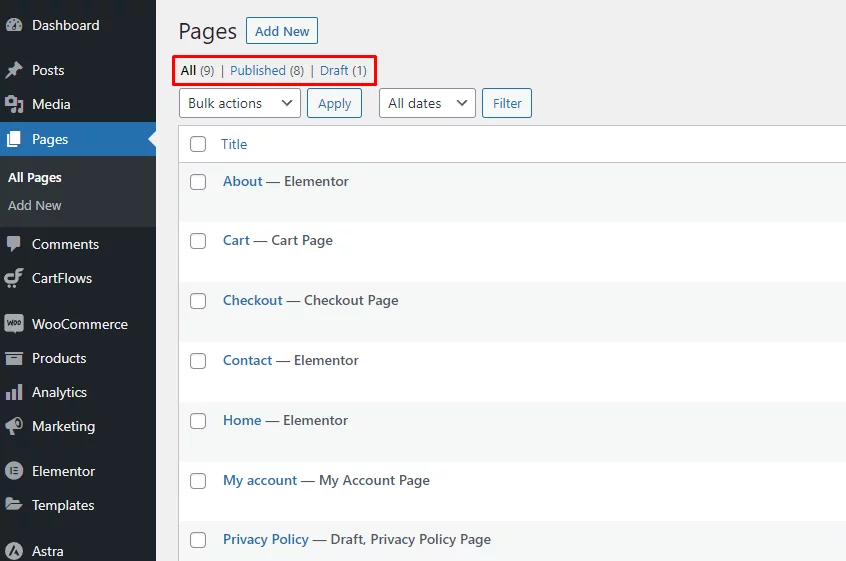
Additionally, I have published 58 posts, covering a wide range of content and images.
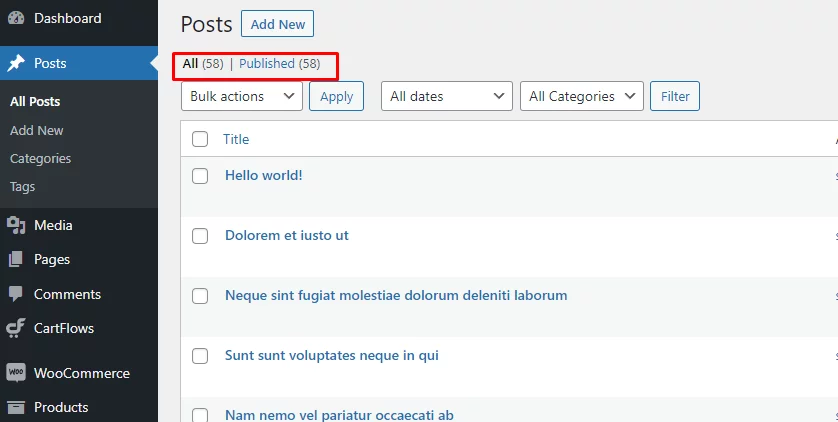
Now it’s time for testing. I’m going to use the tools that I have used before.
GTmetrix
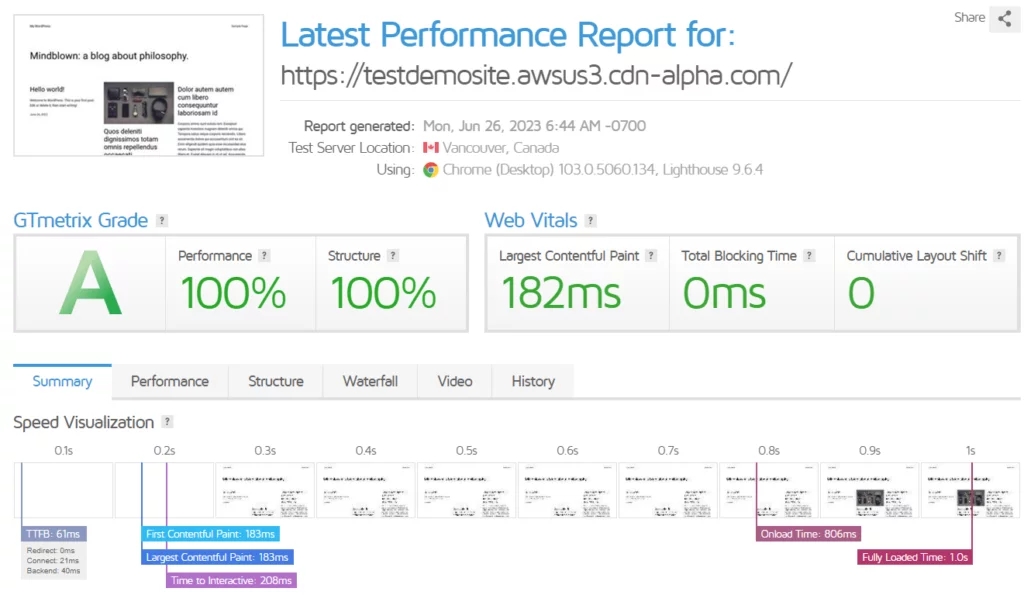
Here’s the results:
- Full loading time: 1.0s
- Total page size: 396 kb
- Performance: 100%
- Structure: 100%
- LCP: 182ms
- TBT: 0ms
- CLS: 0
Pingdom
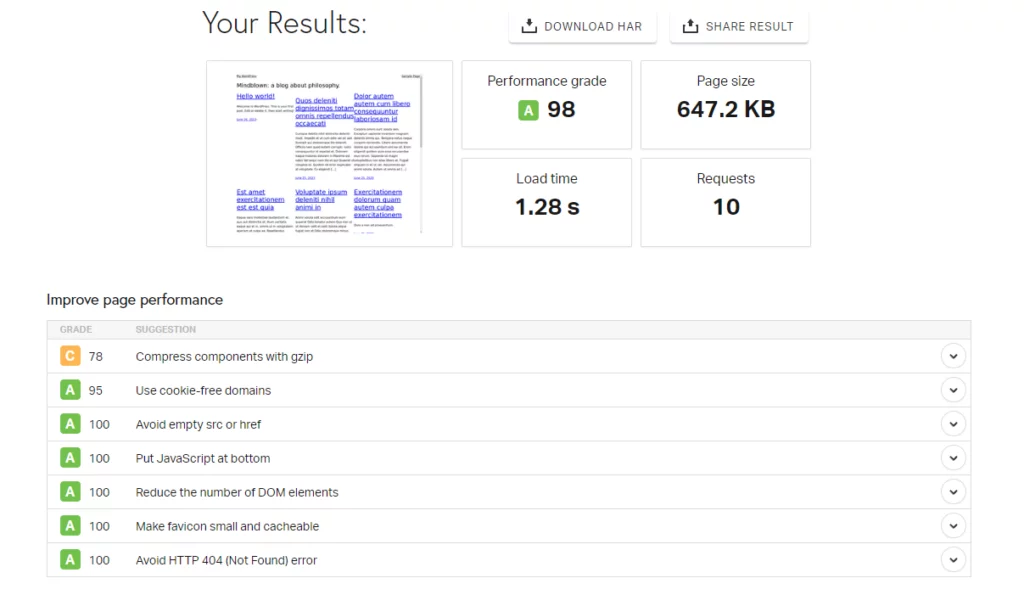
Here’s the results:
- Performance grade: A 98
- Page size: 647.2 KB
- Load time: 1.28s
- Requests: 10
PageSpeed Insights
Mobile
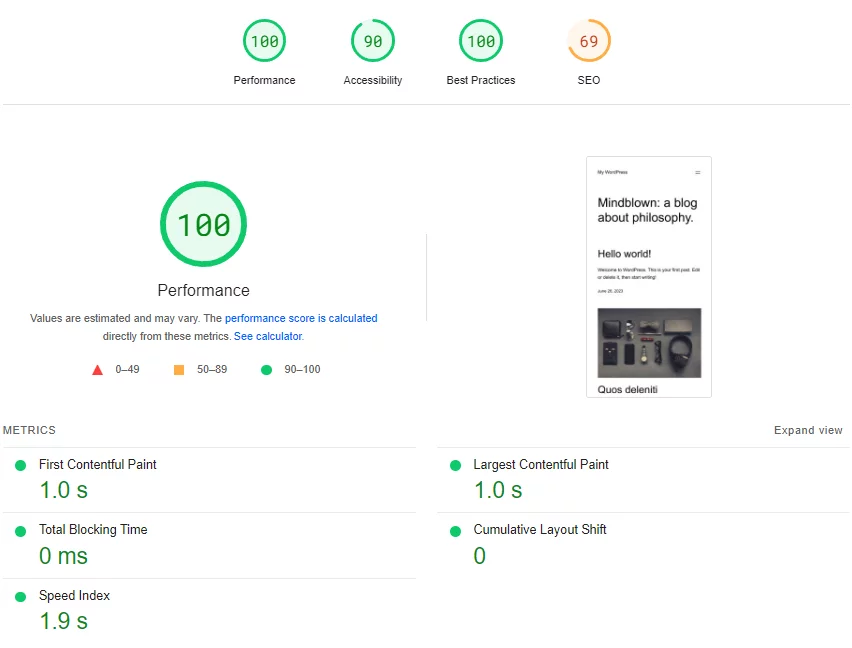
Here’s the results:
- Performance: 100
- FCP: 1.0s
- LCP: 1.0s
- TBP: 0ms
- CLS: 0
- Speed Index: 1.9s
Desktop
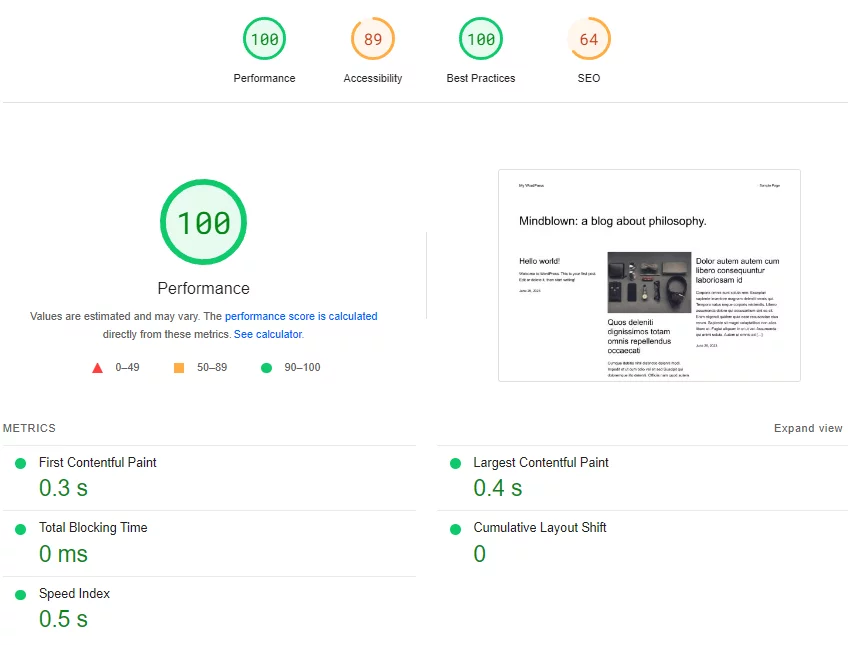
Here’s the results:
- Performance: 100
- FCP: 0.3s
- LCP: 0.4s
- TBP: 0ms
- CLS: 0
- Speed Index: 0.5s
The website’s performance analysis is favorable across all platforms, including GTmetrix, Pingdom Tools, and PageSpeed Insights. My website scored good marks for performance and structure, with fast load times and rapid reaction times.
Conclusion
By opting for fastest WordPress hosting, you can effortlessly achieve exceptional website performance and remarkable Core Web Vitals scores. The benchmarking tests clearly demonstrate impressive results. I encourage you to give Nestify a try and experience the enhanced performance firsthand by migrating your existing WordPress site to Nestify. Take advantage of configuring the Breeze plugin, and witness the substantial improvements in your WordPress website’s performance.
WordPress has transformed the landscape of website creation and management. Its intuitive interface, extensive customization options, and expansive plugin ecosystem have propelled its rapid growth. With its widespread adoption, continuous development, and dedicated community, WordPress continues to be the preferred platform for individuals, businesses, and organizations seeking to establish a robust online presence.
Please feel free to share your testing results in the comment section below.
FAQ on Fastest WordPress Hosting
Is WordPress suitable for novice users?
Indeed, WordPress is highly conducive to beginners. Its user-friendly interface and comprehensive documentation make it accessible for users with limited technical expertise, enabling them to effortlessly create and manage websites.
Can WordPress handle extensive websites?
Absolutely! WordPress is fully capable of managing websites of varying sizes, ranging from small personal blogs to large-scale enterprise websites. Its scalability and adaptable nature allow it to accommodate diverse needs and requirements.
Are WordPress plugins secure to use?
While the majority of WordPress plugins are safe and reliable, it is essential to exercise caution and select plugins from reputable sources that are regularly updated. Adhering to security best practices is paramount to maintaining a secure website environment.
Can WordPress be utilized for e-commerce purposes?
Certainly! WordPress offers robust e-commerce functionality through plugins such as WooCommerce. This powerful integration equips users with a feature-rich platform to establish and manage online stores effectively.
How can I contribute to the WordPress community?
There are numerous avenues for contributing to the thriving WordPress community. Engaging in online forums, actively participating in discussions, and providing support to fellow users are valuable contributions. Additionally, individuals can contribute by involving themselves in core code development, translating WordPress into different languages, or creating and sharing plugins or themes that enhance the overall WordPress experience.



