It is known to all that WordPress is one of the most extensively used content management systems (CMS) in the world. It powers around 43.1% of the web, which is quite plausible as an achievement.
Due to its ease of use, functionality, and a plethora of plugins and themes, WordPress has become the go-to platform for website creators.
Like any other CMS, WordPress site’s speed can decrease at times. When a website becomes slow, it leads to a frustrating user experience, a high bounce rate, and, unfortunately, a downfall in traffic and revenue.
It’s an important point to consider to optimize your WordPress site to ensure it loads speedily and efficiently.
In this blog, we will share some techniques for accelerating your WordPress website. These recommendations will be valuable for both novice and experienced WordPress users, and they cover a variety of WordPress optimization factors.
Tools to Test the Speed of your WordPress site
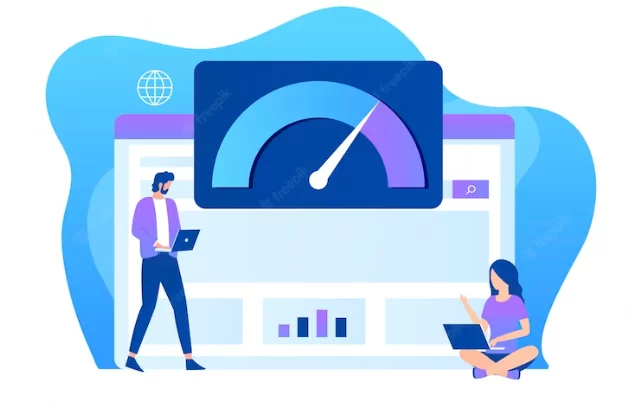
There are several online tools you can use to test the speed of your WordPress site, such as:
- Google PageSpeed Insights: This tool measures the speed of your website on mobile and desktop devices and provides recommendations for enhancing the speed and performance of your website.
- GTmetrix: This tool assesses your website’s speed and performance and delivers extensive information on page size, page load time, and the number of requests.
- Pingdom: This tool allows you to test the speed of your website from various locations around the globe and offers a waterfall chart displaying the amount of time it takes for each piece to load.
- WebPageTest: This is a program that enables you to test the speed of your website from a variety of locations and devices and generates comprehensive results on page speed, page size, and load time.
All you have to do is put the URL of your website into one of these tools and click on the “test” button. The tool will then analyze your website and provide a detailed report on its performance and speed and offer suggestions on how to improve the parameters.
Tips To Speed Up Your WordPress site
Choose a Dependable Web Hosting Service
Your choice of web hosting service can have a considerable impact on the performance of your website.
A sluggish web hosting service will produce a slow website, whereas a fast web hosting provider will provide a quick website. Consequently, it is essential to select a dependable web hosting service.
When choosing a web hosting provider, consider the following factors:
- Speed: The web host should supply servers that are capable of handling heavy traffic and are quick.
- Uptime: The web hosting provider should provide a minimum uptime guarantee of 99.9%.
- Protection: The web host should provide powerful security measures to protect your website from hacking attempts and malware.
- Support: The web host should provide dependable support to assist you in resolving any issues that may emerge.
Also Read: Slow Site Speed: Who to Blame-Hosting or Website? (2024 Edition)
Use a Lightweight Theme
The theme you employ might also affect the performance of your website. A theme with numerous features and intricate coding might slow down a website.
Consequently, it is necessary to select a lightweight, speed-optimized theme.
When choosing a theme, consider the following factors:
- Speed: The theme should load quickly and efficiently.
- Coding: The theme should have clean and optimized coding to ensure fast load times.
- Responsiveness: The theme should be responsive and mobile-friendly.
Some of the popular lightweight themes for WordPress include Astra, GeneratePress, and Schema.
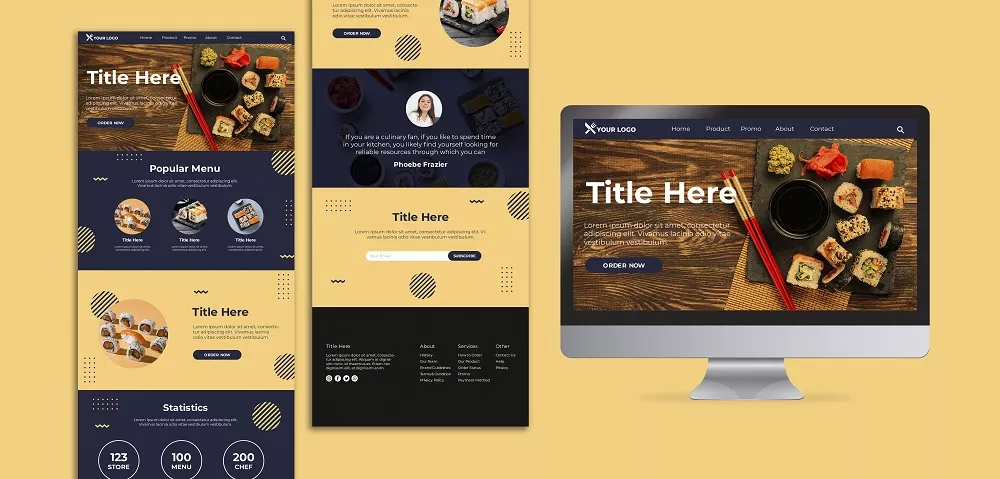
Optimize Your Images
Pictures can drastically impact the performance of a website. Huge, unoptimized images might cause your website to load slowly, resulting in a negative user experience.
Thus, it is necessary to optimize your photographs so that they load quickly.
When optimizing your images, consider the following factors:
- Size: The size of your images should be as small as possible without compromising quality.
- Format: Use the appropriate image format for your images. For example, use JPEG for photographs and PNG for graphics.
- Compression: Use a compression tool to compress your images further without losing quality. Some popular compression tools include TinyPNG and Kraken.
- Lazy Loading: It is a technique that only loads images as the visitor scrolls down the page. This technique can significantly reduce the load time of your website.
Minimize HTTP Requests
HTTP requests are requests made by your website to the server to load resources such as images, scripts, and stylesheets. This is how its structure looks like:
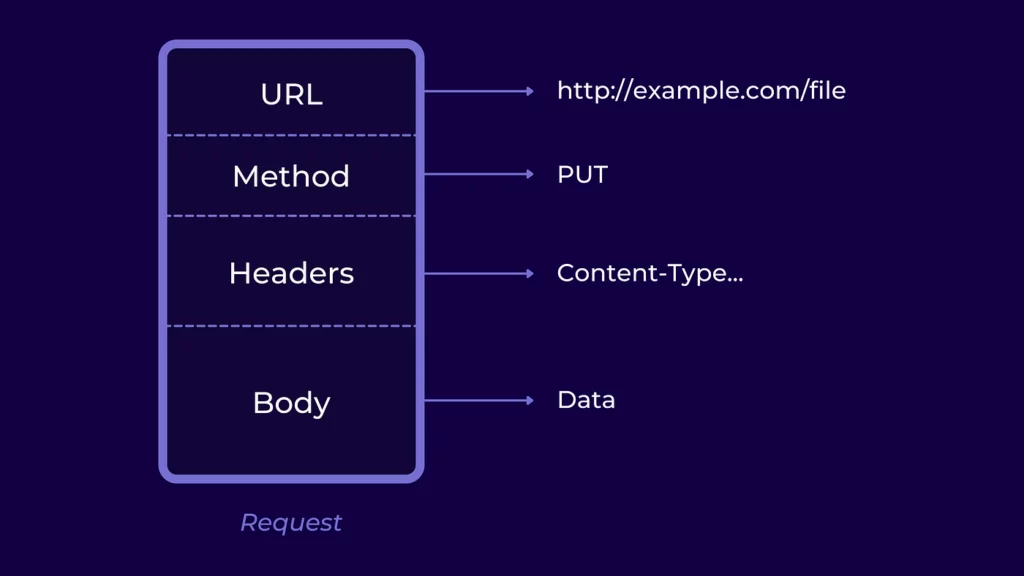
Source: Medium
The more HTTP requests your website makes, the longer it takes to load. Therefore, minimizing HTTP requests is essential to improve your website’s performance.
When minimizing HTTP requests, consider the following factors:
- Combine Files: Combine multiple CSS and JavaScript files into one file to reduce HTTP requests.
- Minify Files: Minify your CSS and JavaScript files to reduce their file size and HTTP requests.
- Use a CDN: A Content Delivery Network (CDN) can distribute your website’s files across multiple servers, reducing the load on your web server and reducing HTTP requests. Nestify offers Cloudflare CDN.
Caching
Using a caching plugin is one of the most well-liked ways to make your site load faster. For any future visitors, a caching plugin will save the most recent version of your website.
As a result, WordPress will not need to produce it for each subsequent visitor to the website. Code for HTML, JS, and CSS, photos, fonts, and Flash files are examples of this data.
Search for inactive or improperly functioning plugins
Checking to see if your present plugins are functioning properly is another approach to making your WordPress site faster.
Your website may occasionally experience lag from plugins and other technologies, making it take longer to load.
You can obtain another plugin to conduct the testing. The Query Monitor is what it is named. Once installed, this free plugin will notify you of any website performance issues.
Remove any plugins that are causing your website to load slowly, or look for other WordPress site performance plugins.
Improve the homepage of your WordPress site
Optimizing your homepage is another thing you can do to make your WordPress site speed up the loading process.
Make it appear more straightforward by removing clumps of text and pointless tools.
Additionally, do not display the posts in their entirety. Only the opening sentence or a select passage from the text can be displayed.
Longer loading times may also result from showing too many posts on one page. Your homepage will load more quickly the more spick and span it is.

Get rid of unused widgets and social sharing buttons
Widgets have a tendency to bulk up your website, which slows download speeds because it makes a lot of queries on the front end. Additionally, each request results in an additional database call.
In this situation, using fewer widgets and only the ones your website actually needs is the best way to speed up your WordPress website.
You can also employ codes, which use fewer resources, to add more capabilities to your website.
Integrating Google Fonts
Due to its large collection and the fact that it is housed independently on a different server, which considerably reduces the server’s load, WordPress users frequently employ Google Fonts for their websites.
While adding some flair to your website using Google Fonts is a nice idea, you should be aware of how to use it to your advantage to speed up your WordPress website.
To make your website load faster, you must first make sure that the Google Fonts are pre-loaded. Second, it is always a good idea to host Google Fonts locally by saving the fonts file to your local computer.
This approach eliminates the need to rely on a third party when utilizing a font, but it also precludes auto-changes, necessitating manual font updates. Finally, utilize as few font variants as you can because the longer they take to download, the more font variants you employ.
Paginating
It is a good idea to paginate comments to make your WordPress site load faster. Only people who are interested in the comment area will be able to see it, thanks to the feature that lets users load comments as needed. By going to Settings > Discussions, you can do this.
Long-form information can also be paginated to reduce the length of the page and speed up loading. Your content will be easier to read and digest if you divide it up into pages, which is another advantage.
If you can not find it, simply open the single.php file in your editor and add <?php wp_link_pages(); ?> in the WP loop. The majority of themes allow you to paginate content from the backend.
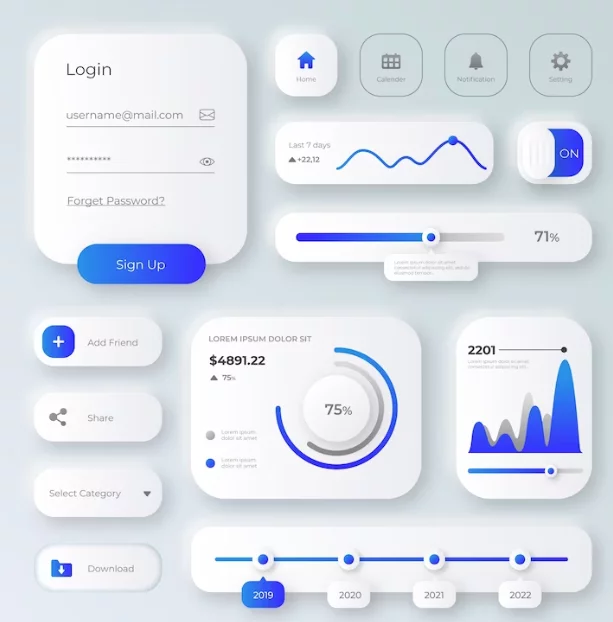
Conclusion
WordPress is a popular platform for creating websites and blogs, but a slow website can negatively impact your website’s performance.
In this blog, we discussed some useful tips to speed up your WordPress site. By following these tips, you can considerably improve the performance and speed of your WordPress site, providing a better experience for your visitors and improving your search engine ranking.
FAQs
Q: Why is website speed important for WordPress sites?
A: Website speed is critical for any website, including WordPress sites, because it impacts user experience, engagement, and search engine ranking. A slow website can lead to high bounce rates, reduced engagement, and lower search engine ranking.
Q: How do I check the speed of my WordPress site?
A: There are various online tools that you can use to check the speed of your WordPress site, such as Google PageSpeed Insights, GTmetrix, Pingdom, and WebPageTest. These tools provide detailed reports and recommendations on how to improve the speed and performance of your website.
Q: Can I speed up my WordPress site without technical knowledge?
A: Yes, many of the tips discussed in this blog can be implemented without technical knowledge. For example, optimizing images, using a caching plugin, minimizing HTTP requests, enabling GZIP compression, and updating WordPress and plugins regularly can be done easily through WordPress plugins or settings.
Q: Is it necessary to use a content delivery network (CDN) for my WordPress site?
A: No, it’s not necessary, but it can considerably improve the speed and performance of your website, especially if your website has a global audience. A CDN distributes your website’s content across multiple servers worldwide, reducing the distance between your website and the user and improving website speed.



