Creating a website is a creative process that begins with the essential building blocks of HTML, and it’s crucial to avoid common HTML errors that can hinder performance. This foundational language not only supports the structure of every webpage but also serves as the canvas where design, functionality, and user experience come to life. Mastering clean HTML coding is akin to an architect carefully laying the groundwork for a building—each element, from tags to attributes, plays a vital role in the overall integrity of the digital experience.
In today’s fast-paced digital world, where user expectations are high and attention spans are short, avoiding common HTML errors is essential. A well-structured HTML document ensures smooth rendering across different browsers and lays the foundation for improved accessibility, search engine optimization, and scalability.
As we navigate the complexities of web development, addressing common HTML errors is key to creating a virtual space that not only captivates users but also functions seamlessly across the vast landscape of the internet.
The Critical Role of HTML Error Checks in Web Development
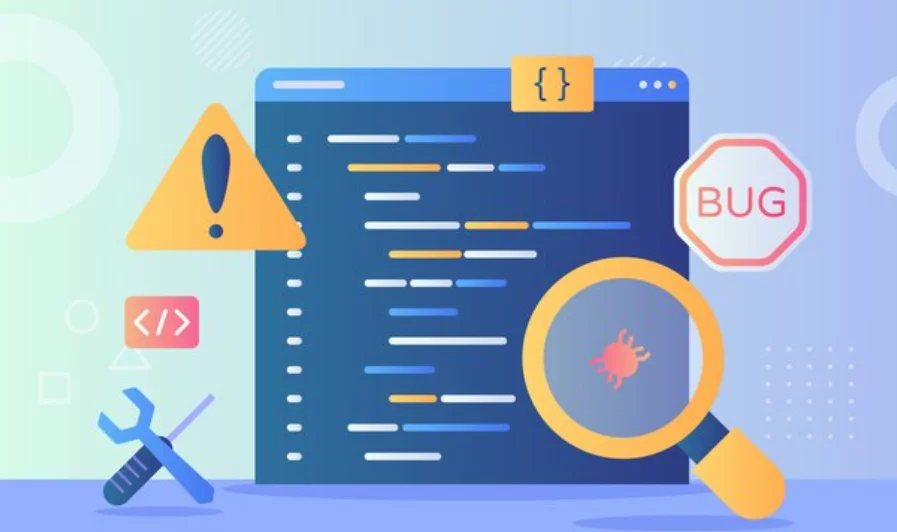
Regularly checking for HTML errors is a fundamental practice in web development, as it has a significant impact on both the functionality of a website and the overall user experience. The importance of maintaining clean, error-free HTML cannot be overstated, and here’s why:
- Ensures Cross-Browser Compatibility
Different web browsers, such as Chrome, Firefox, Safari, and Edge, may interpret HTML code differently. A small mistake in the code can lead to inconsistencies in how a webpage is rendered, causing some elements to display improperly or fail to load altogether.
Checking for errors helps identify and fix these issues early in the development process, ensuring that the website appears consistently across all browsers and devices. This is crucial because users may access your website from a variety of platforms, and ensuring cross-browser compatibility prevents potential frustration and improves the overall user experience.
- Boosts Search Engine Optimization (SEO)
Search engines like Google rely on clean, properly structured HTML to index and rank web pages accurately. When HTML contains errors, it can make it more difficult for search engines to crawl the page or understand its content, which can negatively impact your site’s ranking in search results.
By eliminating common HTML errors such as missing alt tags, broken links, or improper tag usage, developers help search engines better interpret and index the page. This improves a site’s SEO performance, potentially driving more organic traffic and increasing visibility on search engines.
- Enhances Website Performance
HTML errors can affect a site’s overall performance by causing slower page load times or broken elements, such as images or navigation links. This can lead to a frustrating user experience, especially if pages take too long to load or elements fail to display correctly.
Regularly checking for and fixing the errors helps ensure that the website functions smoothly, with faster load times and a more responsive design. Optimized performance is key to keeping users engaged and satisfied, which can also reduce bounce rates and improve conversion rates.
- Improves Accessibility
One of the core principles of web development is creating websites that are accessible to everyone, including users with disabilities. Poorly structured or error-ridden HTML can create significant barriers, making it difficult for users who rely on screen readers or other assistive technologies to navigate the site.
Checking for typical errors, such as missing form labels or improperly used ARIA (Accessible Rich Internet Applications) attributes, helps ensure that a website meets accessibility standards. This not only ensures compliance with accessibility guidelines but also provides a better user experience for individuals with disabilities, making the site more inclusive.
- Facilitates Future Scalability
Building a website with clean, error-free HTML lays a strong foundation for future growth and updates. As websites evolve, new features, pages, or designs are often added. If the HTML is already well-structured, these changes can be implemented more easily without introducing new errors or breaking existing functionality.
Learn about WordPress errors here.
How to Ensure Error-Free HTML: A Comprehensive Checking Guide
1. Use Online Validators
Online HTML validators like the W3C Markup Validation Service are invaluable tools for web developers. You can simply copy and paste your HTML code into these platforms, and they will scan your code for any syntax errors or structural issues. These tools often provide detailed reports with explanations on what went wrong and how to fix the problem. This method is especially useful for catching errors that might be overlooked during manual review and ensures that your code meets web standards.
2. Browser Developer Tools
Most modern browsers, including Google Chrome, Firefox, and Safari, come with built-in Developer Tools. To access them, right-click on your webpage, select “Inspect” or “Inspect Element,” and navigate to the “Console” tab. This section will display any HTML errors, warnings, or issues that the browser encounters when rendering the page.
These errors are often related to issues with DOM structure, missing or improperly used HTML tags, and broken links. Developer Tools also allow you to inspect specific elements, helping you pinpoint the exact location of errors.
3. Integrated Development Environment (IDE) Linters
Integrated Development Environments (IDEs) such as Visual Studio Code, Atom, and Sublime Text are widely used by web developers. Many IDEs come with built-in linters or offer extensions for real-time error detection as you write HTML code. These linters automatically highlight syntax errors, incorrect tag usage, or missing attributes while you’re working, which helps you catch mistakes instantly.
4. Online Code Editors
Platforms like CodePen, JSFiddle, and Repl.it offer online environments where you can write and test HTML, CSS, and JavaScript code in real time. As you type, these editors automatically check your code for errors and display warnings or suggestions for fixing them. This is particularly useful for beginners or developers working on smaller projects since it provides immediate feedbac
5. Browser Extensions
To make the process of checking HTML errors even more convenient, you can use browser extensions dedicated to HTML validation. Extensions like “HTML Validator” for Firefox or “Validity” for Chrome will automatically analyze the HTML of the page you’re viewing and highlight any errors directly in the browser.
These extensions offer a quick way to catch errors without leaving your browsing session, making it easy to verify the correctness of a webpage without running it through separate validation tools.
6. Command-Line Tools
Command-line tools such as htmlhint or tidy can be incorporated into your development workflow for automated HTML error checking. These tools are useful for large projects, as they can be run from the terminal to check entire codebases for errors. Once integrated into your workflow, they can be used to flag errors, ensure consistency, and even auto-correct minor issues.
These tools are perfect for developers who prefer working with text editors or those looking for batch-processing options to check multiple HTML files at once.
7. Editor Configurations
Many text editors, such as Sublime Text, Atom, and Visual Studio Code, allow you to install extensions or plugins that provide on-the-fly error detection for HTML as you write. These plugins can highlight issues such as incorrect tag usage, unclosed elements, missing attributes, and incorrect nesting. By configuring your editor to recognize these errors, you can catch mistakes as you work, ensuring that your HTML remains clean and free of issues throughout the development process.
8. Markup Analysis Tools
Tools like the Nu HTML Checker (NuHTMLChecker) analyze the overall structure of your HTML code, not just for syntax errors, but also for issues related to proper tag nesting and other structural concerns. These tools offer more in-depth checks for the quality of your HTML document, helping ensure that the code is semantically correct and follows best practices. They are especially useful for detecting problems that might not be immediately obvious in terms of visual rendering but could affect accessibility, SEO, or maintainability.
9. Accessibility Validators
Accessibility is a critical aspect of web development, and HTML errors can often interfere with a website’s accessibility. Tools like the Axe Accessibility Checker can scan your HTML for common issues that affect users with disabilities. While not specifically designed for syntax errors, these tools can flag HTML-related issues such as missing alt text for images, improper heading structure, and the use of non-semantic elements.
Ensuring your HTML is accessible not only broadens your audience but also improves your site’s compliance with legal standards, such as the Americans with Disabilities Act (ADA).
10. Manual Review
Lastly, perform a manual review of your HTML code. Take the time to carefully inspect your code for syntax errors, misspelled tags, and other common mistakes.
Combining these methods ensures a thorough examination of your HTML code, helping you catch and address errors efficiently.
How do HTML Errors Affect Website Performance?
HTML errors can hamper various aspects of website performance, ranging from visual presentation and page loading speed to SEO and overall user experience. Regularly checking and addressing HTML errors is a crucial step in optimizing your website for performance and ensuring a positive online presence.
- Rendering Issues
Errors in HTML may cause inconsistencies in how browsers interpret and render your web pages. This can lead to visual glitches, layout problems, or even prevent certain elements from displaying correctly. A seamless user experience relies on error-free HTML to ensure consistent rendering across different browsers and devices.
- Page Load Speed
Errors in HTML code can hinder the optimal loading speed of your web pages. Browsers may struggle to parse erroneous code, leading to delays in rendering and, consequently, slowing down the overall page load time. In an era where users expect swift access to content, addressing HTML errors is pivotal for maintaining optimal performance.
- Search Engine Optimization (SEO)
Search engines rely on well-structured HTML to index and understand the content of web pages. HTML errors can disrupt the indexing process, potentially impacting the website’s search engine ranking. Maintaining a clean HTML codebase is essential for effective SEO, ensuring that search engines can accurately assess and rank the relevance of your content.
- User Experience
HTML errors can negatively impact the overall user experience. Broken links, misaligned elements, or non-functional features resulting from HTML errors can frustrate visitors and lead to a higher bounce rate. A seamless and error-free HTML structure contributes significantly to a positive user experience, encouraging user engagement and retention.
- Accessibility Challenges
Errors in HTML may affect the accessibility of your website, making it challenging for users with disabilities to navigate and understand the content. Well-structured HTML, free from errors, contributes to a more accessible web environment, catering to a diverse audience.
Learn about crawl errors here.
Common HTML Errors That Could Be Hurting Your SEO (And How to Fix Them)
1. Use a Doctype Declaration
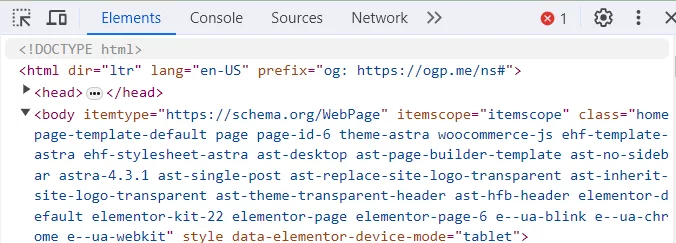
The DOCTYPE declaration is one of the first things you should include at the very top of your HTML document. It tells the browser which version of HTML the page is written in, ensuring proper interpretation and rendering. Without a DOCTYPE, the browser may enter “quirks mode,” where it tries to compensate for missing or outdated code and may display your page incorrectly.
For modern web pages, the DOCTYPE should be <!DOCTYPE html>, which specifies HTML5. This simple declaration helps browsers handle your content the way you intended.
2. Nest Tags Properly
HTML tags should be properly nested to maintain a clean and understandable structure. For example, every opening tag must have a corresponding closing tag, and nested elements should follow a hierarchical structure. Improperly nested tags can break the layout or cause rendering issues.
For instance, you shouldn’t place a <div> inside an <a> tag, as this violates proper HTML semantics and could result in unexpected behavior across different browsers. Following proper nesting practices not only ensures that your page looks as expected but also makes your code more accessible and maintainable.
3. Close All Tags
Every HTML tag should be properly closed, with the exception of self-closing tags like <img>, <br>, or <input>. Failing to close tags can lead to unpredictable results, such as missing content or broken layouts. For example, a missing </div> tag can cause subsequent sections of your page to overlap or display incorrectly.
When writing HTML, make sure that every opening tag has a corresponding closing tag. For self-closing elements, ensure that they follow the correct syntax (e.g., <img src="image.jpg" /> in XHTML, although the slash is optional in HTML5).
4. Attribute Quotes
Source: Coder DOJO
HTML attributes should always be enclosed in quotes, either single (') or double ("), around their values. This ensures that the browser correctly interprets the value of the attribute. For example, instead of writing class=example, you should write class="example".
Omitting the quotes around attribute values can cause the browser to misinterpret the value and potentially cause errors in the rendering of elements. This simple practice helps to avoid potential bugs and makes your code more readable and reliable.
5. Validate Your HTML
Using an HTML validator tool is essential for ensuring your code is error-free. Validators like the W3C Markup Validation Service help identify syntax errors, missing tags, and other common mistakes. These tools scan your HTML and provide detailed reports on what’s wrong and where, allowing you to fix issues early in the development process. Validating your HTML helps ensure your website works across different browsers and platforms, improves search engine optimization (SEO), and enhances accessibility for users with disabilities.
6. Check for Case Sensitivity
While HTML itself is not case-sensitive, maintaining consistent case conventions in your code improves readability and reduces confusion. For example, it’s generally a good practice to use lowercase for HTML tags and attributes (e.g., <h1>, <p>, class="example") and avoid mixing uppercase and lowercase within the same document. Consistent use of case conventions makes the code easier to read, especially when collaborating with others or revisiting your code months later.
7. Use Alt Attributes for Images
The alt attribute provides a textual description of an image, which is crucial for both accessibility and SEO. Users with visual impairments rely on screen readers to understand the content of images, and missing alt text means they won’t get any information about the image.
Additionally, if the image fails to load, the alt text is displayed instead. For example, use <img src="image.jpg" alt="A scenic view of the mountains"> to ensure your image is accessible to all users. Adding descriptive alt text not only enhances the user experience but also helps search engines index your images properly, improving your site’s visibility in search results.
8. Escape Special Characters
In HTML, some characters have special meanings and cannot be used directly within the content without causing problems. For example, characters like <, >, &, and " are reserved for specific purposes. To include these characters in your content, you must use HTML entities or character references. For instance, use < for the less-than sign (<), > for the greater-than sign (>), and & for the ampersand (&). Escaping special characters ensures that the browser doesn’t confuse them with HTML syntax and allows them to appear as intended.
9. Properly Structure Forms
Forms are crucial for user interaction on your website, and ensuring they are properly structured is essential for usability and accessibility. A well-structured form includes form elements like <label>, <input>, <select>, and <textarea> that are clearly defined and easy for users to navigate. For example, use <label> tags to associate text with form fields, making it easier for screen readers to identify the form’s purpose.
Including a submit button (<button type="submit">Submit</button>) is essential for users to submit their data. Proper form structure also ensures compliance with accessibility standards, making your site usable for people with disabilities.
Also Read: How To Create A Form In WordPress Without A Plugin
10. Test Cross-Browser Compatibility
Different browsers interpret HTML and CSS slightly differently, so testing your website in various browsers (such as Chrome, Firefox, Safari, and Edge) is essential for ensuring consistent user experience. It’s important to check how your site appears and functions in different environments and make adjustments as necessary to ensure cross-browser compatibility.
For example, some CSS properties may render differently in certain browsers, or you may need to adjust the layout for mobile devices. By regularly testing your website across multiple browsers, you can identify and address any issues that may arise, ensuring that your website works seamlessly for all users.
From Syntax to Structure: Ensure Your Code is Flawless
Ensuring your HTML is clean and free of errors is crucial to providing users with a seamless and professional web experience. Common HTML errors, if left unchecked, can lead to broken layouts, slow load times, and even accessibility issues. These errors often stem from minor oversights, such as unclosed tags, incorrect nesting of elements, or missing attributes. However, addressing these issues can greatly improve your website’s performance, user engagement, and overall functionality.
Ready to eliminate common HTML errors and boost your website’s performance? Experience the Nestify free trial today to ensure your website is error-free, fast, and optimized for an exceptional user experience. Let us help you build a flawless digital presence that stands out!
Also Read: How To Make A Website With HTML: From Start To End
FAQs for a Clean Code, Clean Site
Why is it important to validate HTML?
HTML validation ensures that your code adheres to standards, minimizing potential rendering issues across different browsers.
What happens if HTML tags are not properly nested?
Improperly nested tags can lead to unpredictable rendering and functionality issues on a webpage.
How can I check for HTML errors?
Online HTML validators, such as the W3C Markup Validation Service, can help you identify and fix errors in your HTML code.



