Cyber threats are relentless, but so should be the WordPress security concerns measures. In an age marked by extensive digital connectivity, with over 40% of websites powered by WordPress, understanding the complex threats and vulnerabilities associated with this platform is akin to deciphering the subtle communications of our animal companions.
“Security is a journey, not a destination,” emphasizing the continuous effort required to protect our digital assets.
Tony Perez, Co-Founder of Sucuri
To navigate these challenges effectively, we must delve into the complex interplay between WordPress security and the potential threats that constantly lurk. Much like elusive shadows in the dark, these threats require our vigilant attention and the deployment of robust protective strategies. It is vital to identify and address the vulnerabilities that jeopardize our digital assets and implement comprehensive measures to fortify our online presence.
An Overview of WordPress Security Concerns
| Category | Statistic | Details |
|---|---|---|
| Overall Threats | 43% of all websites are on WordPress | WordPress powers approximately 43% of all websites globally. |
| Vulnerabilities | 90% of vulnerabilities in CMS are WordPress sites | WordPress is the target for 90% of CMS-specific vulnerabilities. |
| Plugin Vulnerabilities | 52% of WordPress plugins have vulnerabilities | More than half of the popular WordPress plugins have known security issues. |
| Themes Vulnerabilities | 40% of WordPress themes have vulnerabilities | A significant portion of themes also have security concerns. |
| Hacking Attempts | 83% of WordPress sites are targeted by bots | A large majority of WordPress sites face automated attacks from bots. |
| Malware Infections | 27% of infected websites use WordPress | About a quarter of websites infected with malware are running WordPress. |
| Brute Force Attacks | 72% of WordPress sites face brute force attacks | Nearly three-quarters of WordPress sites experience brute force attempts. |
| Outdated Software | 65% of WordPress sites use outdated plugins or themes | Many WordPress sites run outdated versions of plugins or themes, increasing risk. |
| Security Plugins | 40% of WordPress sites use security plugins | Less than half of WordPress sites employ security plugins for protection. |
| Backup Practices | 33% of WordPress sites perform regular backups | Only a third of WordPress sites have consistent backup routines. |
| User Management | 60% of WordPress sites have weak passwords | A majority of sites use passwords that are considered weak. |
Addressing WordPress security concerns and vulnerabilities is paramount in today’s digital landscape, characterized by unprecedented reliance on web-based platforms. Given that over 40% of websites utilize WordPress, the significance of securing this widely adopted content management system cannot be overstated.
1. Prevalence and Risk Exposure:
WordPress’s dominance in the website ecosystem makes it a prime target for malicious actors. Its widespread use inherently increases the attack surface, rendering it a high-profile vector for cyber threats. As a result, the risks associated with WordPress site are substantial, necessitating a proactive approach to security.
2. Evolving Threat Landscape:
The threat landscape continuously evolves, with attackers using increasingly sophisticated techniques to exploit the vulnerabilities. Regularly addressing security concerns is imperative to keep pace with the emerging threats and mitigating potential risks before they impact the site’s integrity.
3. Financial and Reputational Consequences:
The repercussions of a security breach extend beyond immediate financial costs. The potential damage to an organization’s reputation can be severe, leading to diminished trust and credibility among users and stakeholders. By proactively addressing security vulnerabilities, organizations safeguard not only their financial assets but also their brand integrity.
4. Compliance and Legal Obligations:
For many organizations, ensuring robust security measures is not merely a matter of best practice, but a compliance requirement. Adherence to regulatory standards and legal obligations, such as data protection laws and industry-specific regulations, mandates a thorough approach to security. Addressing vulnerabilities in WordPress sites align with these requirements, mitigating legal risks and ensuring compliance.
5. User Trust and Experience:
A secure website fosters trust among users, contributing to a positive user experience. Conversely, security breaches can lead to significant disruptions, eroding user confidence and potentially driving users away. By maintaining stringent security protocols, organizations enhance user trust and ensure a seamless, secure experience for their users.
6. Long-Term Sustainability:
Investing in security measures is about addressing immediate threats and ensuring the website’s long-term sustainability. Proactive security management supports the site’s continued functionality and reliability, contributing to its ongoing success and resilience.
List of WordPress Security Concerns and Threats
1. Outdated WordPress Core

An outdated WordPress core constitutes a significant vulnerability, serving as a potential entry point for cybercriminals navigating the digital landscape. The WordPress core is the bedrock of your website, comprising the essential files and functionalities that underpin the platform’s operation.
Just as the integrity of a building relies on a strong and secure foundation, so does the security of a website, which depends on an up-to-date core to shield it from emerging threats. If WordPress core is not updated, it becomes increasingly susceptible to known vulnerabilities that have been addressed in subsequent versions.
Cybercriminals are acutely aware of these security gaps, and actively exploit them to compromise the integrity of your site. The risks associated with an outdated core range from unauthorized access and data breaches to potentially manipulating or defacing content.
Recommended Measures:
To address this, website administrators should embrace a proactive security strategy.
- Timely Updates: Monitor and apply updates to the WordPress core and associated themes and plugins. Keeping these components updated is critical to maintaining a robust security procedure.
- Automated Solutions: To simplify the update process, use automated update mechanisms and monitoring tools. These tools help ensure your website’s core remains resilient against cyber threats without manual intervention.
- Security Best Practices: Implement additional security best practices, like security audits and vulnerability assessments, to further safeguard your website.
2. Weak Passwords
Weak passwords are characterized by predictable patterns, or common passwords across multiple accounts. Cybercriminals exploit these WordPress security concerns and vulnerabilities with sophisticated automated tools that are designed to test various combinations, until they successfully breach security systematically.
Once compromised, unauthorized access permits these attackers to alter, deface, or extract sensitive information from your WordPress site.
The imperative for solid passwords must be balanced. They represent a fundamental defense mechanism against brute force attacks, where attackers methodically attempt various username and password combinations until they succeed.
Using passwords that contain a mix of uppercase and lowercase letters, numerals, and special characters significantly enhance the complexity, thereby deterring such attacks.
Recommended Measures:
To enhance defenses against WordPress security concerns related to weak passwords, website administrators should:
- Enforce Robust Password Policies: Mandate solid and unique passwords for all users. A well-thought password combining uppercase letters, lowercase letters, numbers, and special characters significantly increases security.
- Implement Two-Factor Authentication (2FA): Introduce a verification step beyond the password. 2FA provides an additional layer of protection, needing users to present a second form of identification, thus strengthening the security framework.
- Promote Password Hygiene: Educate users about the best practices for password management, including the importance of creating unique passwords for several accounts and regularly updating the login credentials.
3. Insecure Themes and Plugins
In 2024, an alarming 98.76% of security vulnerabilities within the WordPress ecosystem are attributed to insecure themes and plugins. While these components enhance functionality and aesthetic appeal, they represent the primary source of vulnerabilities, underscoring the imperative for diligent assessment and proactive management.
Neglecting the security risks associated with themes and plugins expose the website to significant threats, making it essential for administrators to exercise discernment in selecting, updating, and monitoring these crucial elements.
Recommended Measures:
- Regular Updates: Ensure that themes and plugins are regularly updated to incorporate the latest security patches. This practice mitigates the risks associated with outdated software and maintains a robust defense against emerging threats.
- Vetted Sources: Conduct comprehensive research before installing any new themes or plugins. Prioritize those developed by reputable sources with a proven track record of regular updates and positive user feedback.
- Prune Unnecessary Extensions: Remove unused or outdated themes and plugins to reduce potential vulnerabilities. Streamlining your site’s components minimizes the attack surface and enhances overall security.
- Security Plugins: Implement a reputable security plugin to monitor and alert you to suspicious activities actively. Staying informed about new and evolving threats within the WordPress ecosystem is crucial for maintaining a fortified digital environment.
Learn about security plugins here.
4. SQL Injection

SQL injection represents a highly sophisticated threat to WordPress security. It exploits weaknesses in a website’s database by inserting malicious SQL (Structured Query Language) code. This attack operates akin to a digital Trojan horse, corrupting the integrity of database queries executed by a web application. When executed successfully, SQL injection enables attackers to gain unauthorized access, manipulate, or exfiltrate sensitive data stored within the database.
Such attacks typically arise when input fields on a website—such as login forms or search boxes—are not properly validated or sanitized. By injecting malicious SQL code into these fields, attackers can coerce the system into executing unintended commands.
This can result in a wide range of malicious outcomes, including unauthorized bypass of login credentials, unauthorized data access, and the database’s alteration, deletion, or complete exfiltration.
Recommended Measures:
- Secure Coding Practices: Developers must implement rigorous secure coding standards. This includes validating and sanitizing all user inputs to ensure they cannot be exploited to inject harmful SQL code.
- Parameterized Queries and Prepared Statements: Utilize parameterized queries and prepared statements to prevent SQL code from being misinterpreted and executed. These techniques ensure that user inputs are treated strictly as data and not executable code.
- Web Application Firewalls (WAFs): Deploy WAFs capable of detecting and blocking SQL injection attempts. A robust WAF provides an additional layer of defense by filtering out potentially harmful traffic before it reaches the application.
- Regular Security Audits and Penetration Testing: Conduct frequent security and penetration testing to identify and rectify potential vulnerabilities. Proactive assessment helps uncover weaknesses before malicious actors can exploit them.
Also Read: How to Protect Against PHP SQL Injection Attack
5. Cross-Site Scripting (XSS)
Cross-site scripting (XSS) represents a significant and pervasive threat within the WordPress security concerns. It arises from the injection of malicious scripts into web pages viewed by the other users. Unlike many cyber threats, XSS exploits the inherent trust between a website and its visitors, leveraging vulnerabilities in web applications that permit the injection of data without adequate validation or escape.
Stored XSS involves embedding malicious scripts within a website’s database, which are then delivered to users accessing the compromised page. On the other hand, Reflected XSS occurs when malicious scripts are included in URLs or input fields and subsequently reflected back to the user’s browser by the server.
The ramifications of XSS attacks can be severe, including the theft of sensitive information, such as login credentials and session tokens, website defacement, and malware dissemination.
Recommended Measures:
- Adopt Secure Coding Practices: Developers must adhere to stringent secure coding protocols, ensuring that all user inputs are thoroughly validated and sanitized to prevent the injection of harmful scripts.
- Employ Proper Output Encoding: Use appropriate output encoding techniques to ensure that the browser displays data safely and is not executable.
- Implement Content Security Policy (CSP) Headers: Deploy CSP headers to restrict the execution of unauthorized scripts, adding an additional layer of defense against potential XSS attacks.
- Conduct Regular Security Audits: Perform frequent security audits to identify and address any potential vulnerabilities, ensuring that any weaknesses are promptly addressed.
- Educate Users on Safe Browsing Practices: Enhance user awareness by providing education on safe browsing habits and recognizing potential phishing attempts or other malicious activities.
6. Brute Force Attacks
Brute-force attack represents a relentless and methodical website security concern. In this type of assault, attackers use a trial-and-error approach to guess usernames and passwords until they successfully find the correct combination.
In WordPress, brute force attacks typically target login credentials, with the primary aim of gaining unauthorized access to the administrative panel. Cybercriminals employ automated tools to generate various username and password combinations, often exploiting weak or commonly used credentials.
Once thriving, they can infiltrate the site, jeopardizing its integrity and compromising sensitive data.
Recommended Measures:
- Enforce Robust Password Policies: Mandate complex, unique passwords for all accounts. Effective passwords should include uppercase and lowercase letters, numbers, and special characters to enhance security.
- Restrict Login Attempts: Implement controls to limit the number of log-in attempts from a single IP address. This measure helps mitigate the effectiveness of automated brute force tools.
- Implement Two-Factor Authentication (2FA): This introduces an additional layer of security by requiring a secondary form of verification beyond the password. 2FA substantially reduces the risk of unauthorized access.
- Deploy CAPTCHA or reCAPTCHA: Integrate CAPTCHA or reCAPTCHA challenges during the login process to obstruct automated login attempts and verify the legitimacy of users.
- Monitor Login Activity: Regularly audit login attempts and patterns to identify and address suspicious behavior. Employ IP blocking strategies to prevent further attempts from identified sources of brute force attacks.
- Keep Software Updated: Ensure WordPress core, themes, and plugins are consistently updated to the latest versions. Regular updates are essential for applying security patches and maintaining a robust defense against the evolving threats.
7. File Upload Vulnerabilities
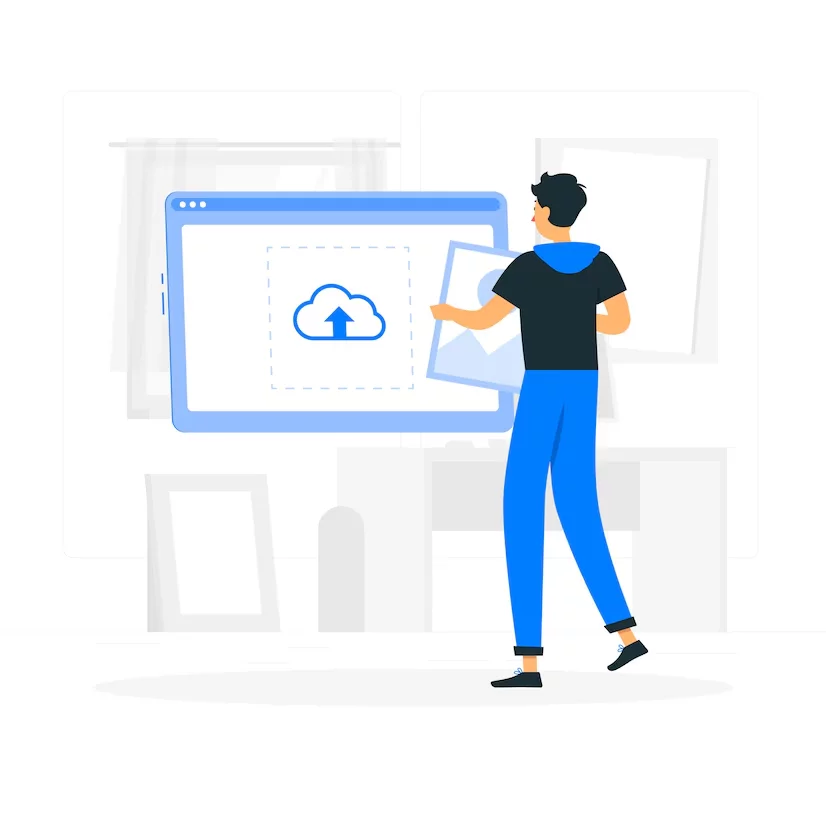
File upload vulnerabilities present a significant threat to website security by exploiting weaknesses in handling user-uploaded files. Websites frequently permit users to upload various files, such as images and documents. However, if this process is not meticulously managed, attackers can exploit it to upload harmful files.
This security risk emerges when inadequate validation or improper configuration allows the upload of malicious files, including executable scripts or malware. Once uploaded, such files can compromise the website’s integrity, execute arbitrary code, or serve as a conduit for further attacks.
Recommended Measures:
- Enforce Strict File Type Controls: Implement stringent restrictions on the types of files that can be uploaded. Accept only necessary file formats and reject any not meeting predefined criteria.
- Restrict File Storage Permissions: Ensure uploaded files are stored in directories with restricted permissions, preventing unauthorized execution. This limits the risk of uploaded files being executed or accessed inappropriately.
- Scan Files for Malware: Regularly scan all uploaded files for malware using advanced security tools. This proactive measure helps identify and block malicious content before it can cause harm.
- Employ Web Application Firewalls (WAFs): Use WAFs to monitor and filter file uploads. WAFs can detect and block malicious uploads in real-time, enhancing overall security.
8. Server Misconfigurations
Server misconfigurations pose a significant threat to WordPress security. They stem from errors or oversights in the setup and management of the server hosting a WordPress site. These misconfigurations can inadvertently expose sensitive information, permit unauthorized access, or create unforeseen vulnerabilities.
Typical misconfigurations include inadequate file permissions, improperly managed server settings, and overlooked security configurations. Overly permissive file settings might allow unauthorized users to access sensitive files or directories.
Similarly, poorly configured server settings can reveal unnecessary information about the server’s architecture, potentially providing attackers with valuable insights for crafting targeted exploits.
Recommended Measures:
- Conduct Regular Audits: Perform routine audits of server settings and configurations to ensure they conform to security best practices. This proactive approach helps identify and rectify potential vulnerabilities before they can be exploited.
- Configure File Permissions Carefully: Establish and enforce precise permissions to restrict access to sensitive files and directories. Ensure only authorized users have the necessary permissions to interact with critical system components.
- Limit Unnecessary Services and Ports: Disable any services and ports not required for the server’s operation. Reducing the server’s attack surface minimizes unauthorized access and exploitation opportunities.
- Implement Secure Protocols: Enforce protocols such as HTTPS for all data transmissions. This ensures that user and server communication is encrypted and protected from interception.
- Regularly Update and Patch: Keep the server’s operating system and software up-to-date by applying the latest security patches and updates. This practice addresses known vulnerabilities and fortifies the server against emerging threats.
9. Lack of Regular Backups
Backups provide an essential safeguard, restoring the site to a secure state following data loss, corruption, or a security breach. Without a consistent backup regimen, a website is exposed to potentially irreversible damage and significant data loss.
With routine backups, website owners can avoid facing challenges when addressing accidental data deletion, hardware failures, or cyberattacks. Security breaches, including ransomware attacks or unauthorized intrusions, can compromise data integrity, making restoration considerably more difficult without latest backups.
Recommended Measures:
- Establish a Comprehensive Backup Protocol: Develop and implement a systematic backup strategy that includes automated backups of website files and the database.
- Secure Backup Storage: Store backup copies in secure, off-site locations, such as external servers or cloud storage solutions, to avoid a single point of failure and enhance the overall data security.
- Regular Backup Testing: Periodically test backups to confirm their integrity and verify the restoration process. This ensures that backups can be reliably restored during data loss or corruption.
10. Hotlinking
Hotlinking represents a notable threat within WordPress security. It occurs when external websites or entities directly link to images, media files, or other resources hosted on the wordpress sites. Rather than hosting these resources on their servers, these entities consume your server’s bandwidth and resources, potentially degrading the site’s performance.
Although not inherently malicious, hotlinking can have adverse effects, including increased server load, higher bandwidth consumption, and diminished control over your content.
This leads to poorly regulated server resources, making the site performance slow for visitors and elevates the hosting costs.
Recommended Measures:
- Implement Hotlink Protection Measures: Use specialized plugins or server configurations to block hotlinking. These tools can detect and prevent unauthorized linking to your site’s resources.
- Configure Server Responses: Set up your server to deliver alternative images or error messages to users attempting to hotlink your content, thereby protecting your resources.
- Monitor Bandwidth Usage: Regularly analyze your bandwidth usage to identify any unusual activity indicative of hotlinking, allowing you to take timely corrective actions.
11. SEO spam
SEO (Search Engine Optimization) spam represents a significant WordPress security concern involving injecting undesirable and often malicious content into a website to manipulate search engine rankings. This form of spam aims to deceive search engines and unsuspecting visitors by embedding keywords, links, or other elements designed to inflate a site’s visibility in search results artificially.
SEO spam manifests in several ways, including hidden text, excessive keyword stuffing, or the creation of misleading doorway pages in WordPress sites. Attackers exploit the website’s SEO authority to advance their agendas, which may involve redirecting traffic to harmful sites, promoting illicit products, or engaging in other fraudulent activities.
This type of spam undermines the integrity of your website’s content and can have severe repercussions for its search engine rankings and overall reputation. Search engines, upon detecting SEO spam, may penalize the affected site by lowering its rankings or even removing it from search results entirely.
Recommended Measures:
- Regular Content Monitoring: Review website content for anomalies, suspicious links, or unauthorized changes. Proactive monitoring helps identify and address potential SEO spam before it impacts your site’s credibility.
- Utilize Security Plugins: Employ robust security plugins designed to scan for and detect SEO spam. These tools offer an additional layer of protection by identifying and neutralizing spam before it can affect your site.
- Implement Best Practices: Follow SEO best practices in order to ensure that your website remains compliant with search engine guidelines and reduces the risk of being targeted by spam tactics.
12. XML-RPC Exploits
XML-RPC (Remote Procedure Call using XML) exploits pose a distinct threat to WordPress websites by targeting the XML-RPC functionality, which facilitates communication between different systems. Although XML-RPC is designed to enable remote interactions, its vulnerabilities can be exploited for malicious purposes, representing a notable WordPress security threat.
XML-RPC exploits are commonly used in two main types of attacks: Distributed Denial of Service (DDoS) attacks and brute force attacks. In a DDoS attack, XML-RPC can be manipulated to amplify traffic, overwhelming the website’s resources and rendering it inaccessible.
Brute force attacks, conversely, use XML-RPC to repeatedly attempt to guess usernames and passwords, potentially leading to unauthorized access.
Recommended Measures:
- Consider Disabling XML-RPC: If XML-RPC is not essential for your website’s functionality, consider turning it off. This can prevent the feature from being exploited for malicious purposes.
- Use Security Plugins: Employ security plugins that selectively turn XML-RPC on or off based on your website’s specific needs. These plugins can provide tailored protection against unauthorized access attempts.
- Implement Strong Authentication: Enhance security by integrating robust authentication mechanisms, such as two-factor authentication (2FA), and using plugins that limit login attempts. These measures can help safeguard against brute force attacks facilitated by XML-RPC.
Also Read: WordPress Security Checklist: 15 Ways to Secure Your WordPress Website
13. Insecure User Roles and Permissions
Insecure user roles and permissions represent a critical security risk, as they can grant users excessive access rights beyond what is necessary for their functions. Misconfigured roles may lead to unauthorized access, data breaches, and the manipulation of sensitive information.
For example, users assigned editor or administrator roles might inadvertently or maliciously alter site content or settings. Properly configuring user roles and permissions is crucial for maintaining control over who can access and modify different parts of the site.
Recommended Measures:
- Apply the Principle of Least Privilege: Assign user roles and permissions based on the minimum necessary access required for each user’s role. Limit administrative privileges to only those individuals who need them for their tasks.
- Regularly Review User Roles: Perform periodic user roles and permissions audits to ensure they reflect current responsibilities and site requirements. Adjust permissions as needed to align with user roles or site structure changes.
- Implement Role-Based Access Control: To enhance role-based access control, utilize plugins or built-in WordPress features. This approach allows for more granular user permissions management and reduces the risk of unauthorized access.
14. Cross-Site Request Forgery (CSRF)
Cross-Site Request Forgery (CSRF) attacks trick authenticated users into performing unwanted actions on a website where they are logged in. By exploiting the user’s authenticated session, attackers can execute actions on behalf of the user without consent.
CSRF attacks can result in unauthorized changes to user settings, content alterations, or transaction execution, potentially leading to significant data breaches or operational disruptions.
Recommended Measures:
- Use CSRF Tokens: Implement CSRF tokens in forms and actions to verify that requests originate from authorized sources. These tokens help prevent unauthorized commands from being executed.
- Validate Referer Headers: Check referer headers to ensure requests come from trusted sources. This validation adds a layer of security against CSRF attacks.
- Educate Users: Provide training and guidance on recognizing and avoiding phishing attempts or deceptive tactics that could lead to CSRF attacks. User awareness is a critical component in preventing such vulnerabilities.
Fortify Your WordPress Security Frontlines
As we conclude, remember that security is not a one-time task but an ongoing commitment. By staying informed, embracing best practices, and leveraging the wealth of security tools at our disposal, we empower ourselves to scroll through the digital landscape confidently, ensuring that our WordPress websites stand firm against the harsh tides of WordPress security threats.
For a secure and reliable WordPress hosting experience, consider Nestify’s premium hosting solutions. You can trust in cutting-edge security features and expert support to keep your website safe and sound. Sign up for a free trial today!
FAQs on WordPress Security Concerns
How can I educate my team about WordPress security best practices?
Educating your team involves:
- Training Sessions: Conduct regular training on security best practices and potential threats.
- Documentation: Provide clear guidelines and resources on security protocols.
- Regular Updates: Keep your team informed about new security developments and practices.
How can I protect my WordPress site from Distributed Denial of Service (DDoS) attacks?
To mitigate DDoS attacks:
- Use a Content Delivery Network (CDN): CDNs can help absorb and mitigate traffic spikes.
- Implement a Web Application Firewall (WAF): A WAF can filter and block malicious traffic.
- Monitor Traffic: Regularly monitor traffic patterns for unusual spikes and take preventive measures.
How can I ensure my WordPress hosting environment is secure?
To safeguard your hosting environment:
- Select a Trusted Hosting Provider: Opt for a hosting solution renowned for its robust security protocols.
- Verify Consistent Server Updates: Ensure that your provider routinely implements essential updates and patches to fortify your server.
- Leverage Advanced Security Features: Take advantage of comprehensive security tools, including firewalls, malware scanning, and intrusion detection systems, offered by your hosting provider.
How should I respond to a WordPress security breach?
If your site is compromised:
- Immediate Actions: Disconnect from the network if possible to prevent further damage.
- Investigate the Breach: Determine the source and extent of the breach.
- Restore from Backup: Revert to a clean backup if available.
- Change All Passwords: Update passwords for all user accounts and access points.
- Consult Professionals: Seek help from cybersecurity experts to analyze and address the breach



