In the bustling realm of online commerce, where transactions flow seamlessly across digital landscapes, WooCommerce stands tall as a beacon of entrepreneurial ambition. Fueling countless digital storefronts, this open-source platform has revolutionized the art of turning dreams into tangible e-commerce realities. As the sun rises on the horizon of possibility, it casts shadows that remind us of the lurking challenges—one of the most paramount being the security of our cherished WooCommerce store. Woocommerce security has raised concerns for many store owners but this online platform has strategized security of the ecommerce stores in a full-proof and reliable way.
Just as merchants of old fortified their castles to shield against the perils of the medieval world, so too must modern digital merchants erect formidable barriers to safeguard their virtual domains. Your WooCommerce store is more than a collection of products; it’s a reflection of your dedication, creativity, and innovation. This blog embarks on a journey through the intricate tapestry of WooCommerce security, unraveling the threads that weave protection into every corner of your online sanctuary.
Measures Taken for WooCommerce Security
WooCommerce security addresses the General Data Protection Regulation (GDPR), safeguarding data for EU citizens and complying with PCI-DSS (Payment Card Industry Data Security Standard) to mitigate credit card fraud.

What types of customer data does WooCommerce retain?
By default, WooCommerce securely stores:
- Details about a customer’s ordered products and corresponding timestamps.
- Customer-provided information, including their name, email address, and phone number.
- Billing details (and, optionally, shipping details) submitted by the customer.
- Additional information related to the payment method selected by the customer.
This data, akin to other content within your WordPress installation, resides in your website host’s database, ensuring a secure and organized repository.
WooCommerce Security Measures
1. Regular Updates and Backups
Regular updates not only introduce new features but also address security vulnerabilities. Hackers often exploit outdated software. Use the auto-update feature for WordPress, WooCommerce, and plugins. Regularly backup your entire site, including files and databases, to an offsite location. This WooCommerce security measure ensures you can seamlessly restore your site in case of data loss, breaches, or crashes.
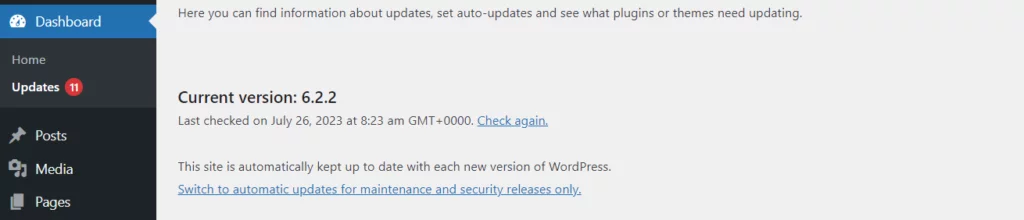
2. Strong Login Credentials
Creating strong passwords is fundamental step in WooCommerce security. Avoid common words; use a mix of upper and lowercase letters, numbers, and symbols. Incorporate a passphrase for added complexity. Enable two-factor authentication (2FA) to require an extra verification step, like a code sent to your phone, making it significantly harder for unauthorized users to gain access.
3. Secure Hosting
Choose a reputable hosting provider known for robust WooCommerce security practices. Look for features like server firewalls, intrusion detection systems (IDS), regular malware scans, and automatic backups. Managed hosting services often handle security updates for you, reducing your workload.
4. SSL Encryption
SSL (Secure Sockets Layer) encrypts data transmitted between a user’s browser and your server, ensuring sensitive information remains private. Install an SSL certificate from a trusted service provider. Once installed, make sure your site uses “https://” instead of “https://” and display the padlock icon in the browser’s address bar.
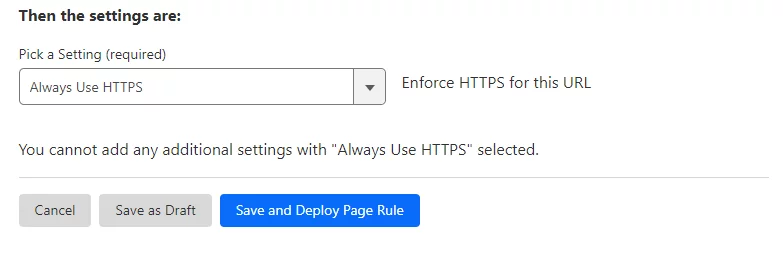
5. Limit Login Attempts
One way to ensure your website does not get hacked is by implementing a set number of login attempts. Use a plugin ‘Limit Login Attempts Reloaded‘ to limit the number of failed login attempts. After a set number of failed attempts, the plugin can temporarily block the IP address or display a CAPTCHA challenge. This thwarts brute force attacks, where hackers try various password combinations until they gain access.
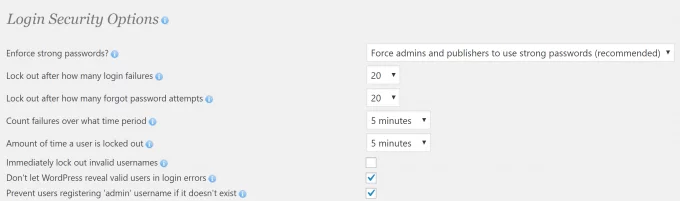
6. Web Application Firewall (WAF)
A WAF acts as a protective barrier between your website and potential threats. It filters incoming traffic and blocks malicious requests. Look for a WAF plugin that offers features like virtual patching, IP blocking, and protection against known vulnerabilities.
7. Regular Security Audits
As a mandatory WooCommerce security practice, perform routine security audits to identify and address vulnerabilities. This involves scanning your site for outdated software, checking for weak passwords, and reviewing user roles and permissions. Utilize security audit plugins or seek professional help for a comprehensive assessment.

Also Read: Security Scanner Tools: Defend Your WordPress Fortress
8. Content Security Policies (CSP)
Implement a Content Security Policy (CSP) to mitigate cross-site scripting (XSS) attacks. A CSP specifies which sources of content are considered valid, preventing browsers from loading malicious scripts. Configure your CSP headers to limit potential attack vectors.
9. File Permissions and Access Control
File permissions grant control for a person to read, write, and execute files on your server. Restrict permissions to the minimum required for each file and directory. Use the principle of least privilege: give users only the permissions needed to perform their tasks, reducing the impact of potential breaches and improving WooCommerce security.
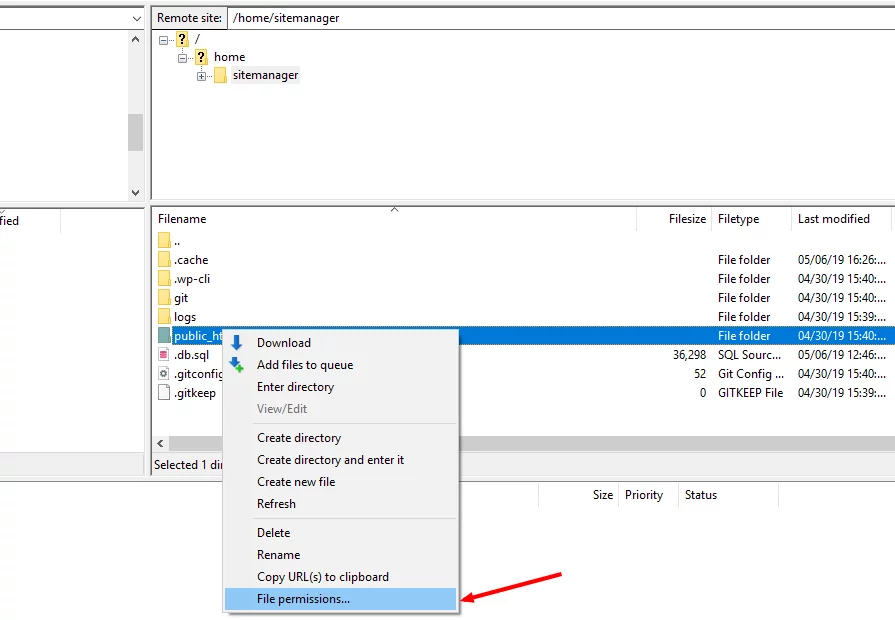
Also Read: Step-By-Step Guide On Managing User Roles
10. Disable Directory Listing
By default, web servers often display the contents of directories if no default file is found (like “index.html”). Disable directory listing to prevent attackers from viewing the files within a directory. This reduces the chance of them discovering sensitive files.
Recommended Plugins for WooCommerce Security
1. Wordfence Security
Wordfence offers a robust firewall that can block malicious traffic and prevent unauthorized access. Its real-time threat defense system dynamically protects your site from emerging threats.

2. Sucuri Security
Sucuri‘s monitoring and scanning services keep a constant watch on your site, identifying and removing malware. The website firewall acts as a barrier against malicious requests and hacking attempts.

3. iThemes Security
iThemes Security offers 2FA, database backups, and malware scanning as a part of WooCommerce security. It can hide login pages, detect and block unauthorized access attempts, and enforce strong password policies.

4. All-In-One WP Security & Firewall
This plugin presents an intuitive interface for enhancing WooCommerce security. Its features include user account monitoring, firewall protection, database security, and brute force attack prevention.

5. WPS Hide Login
WPS Hide Login lets you change the default WordPress login URL to a custom one, making it tougher for attackers to find your login page, reducing the risk of brute force attacks and improvising WooCommerce security.
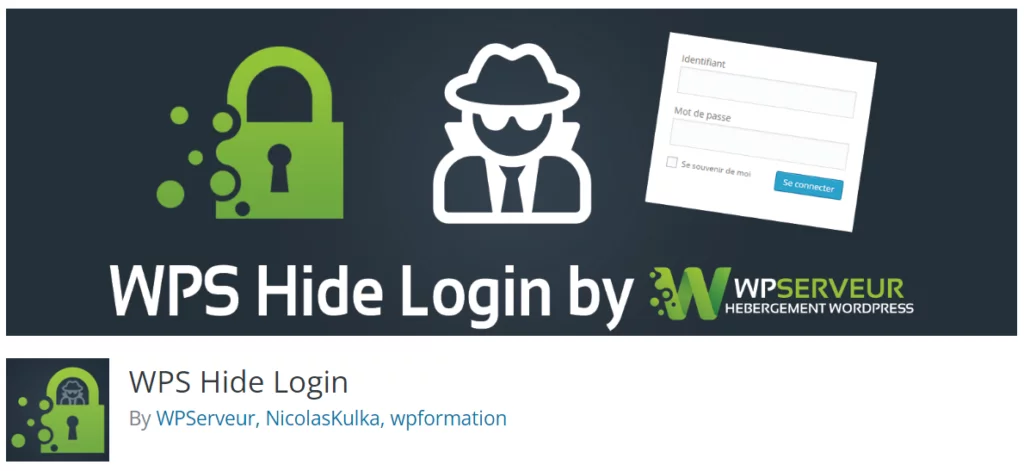
How can I determine if my WooCommerce store has been hacked?
Identifying a breach in your WooCommerce security may not be immediately evident, as cyberattacks can materialize in diverse ways. Nonetheless, there exist certain telltale signs that could indicate a potential WooCommerce security breach:
- Unauthorized admin accounts: Monitor for the emergence of unapproved admin accounts you did not create. These could signify illicit access by hackers.
- Spam links and malware: Stay vigilant against the appearance of spam links or malware in comments, product descriptions, or reviews. Cybercriminals may inject these to compromise your site or distribute malware to customers.
- Unanticipated redirects and pop-ups: Notice unexpected pop-ups or links that divert users to third-party sites. Such occurrences may suggest unauthorized tampering by hackers.
- Google alerts: Receiving warnings from Google about WooCommerce security issues with your store is a strong indication of a potential breach. Address any blocklisting or flagging promptly.
- Unusual customer emails: Pay heed to unusual, unexpected, or missing customer emails, which might point to a compromised communication system.
- Sluggish performance and errors: A significant drop in loading speed, coupled with 500 or 503 errors, could signify a WooCommerce security breach as hackers exploit your site’s resources for malicious purposes.
- Reports of suspicious credit card activity: Reports from customers about fraudulent transactions shortly after purchasing from your website could indicate a MageCart attack. Investigate such reports promptly.
As a popular WooCommerce merchant, maintaining constant vigilance against potential breaches can be demanding. The implementation of downtime monitoring can be a boon, automatically checking your site’s operational status and alerting you to any disruptions. This empowers you to swiftly address issues and restore the integrity of your online emporium.
Also Read: How To Fix Hacked WordPress Website
Conclusion
WooCommerce security involves a combination of proactive measures, vigilant monitoring, and utilizing specialized plugins. By following these detailed steps, you’ll create a robust defense against potential threats, safeguarding your e-commerce business and customer data. Stay informed about emerging security practices and adapt your strategies as the threat landscape evolves. Remember, a secure store not only protects your investment but also helps build trust with your customers.
FAQs
Why is securing my WooCommerce store essential?
Securing your WooCommerce store is crucial to protect sensitive customer data, maintain trust, and ensure uninterrupted business operations. Neglecting security can lead to breaches, data loss, and damage to your reputation.
Is the credit card information of customers stored on my WooCommerce site?
Absolutely not. As a deliberate measure, your customer’s credit card number and security code remain absent from your website’s storage. This sensitive data is exclusively transmitted to the payment processor by the payment gateway. Our meticulously designed payment gateway plugins are structured to prevent any passage of credit card data through or into your website’s database. This exempts you from the arduous and costly obligations associated with upholding security standards for retaining customers’ credit card details.
Is an SSL certificate necessary for my WooCommerce website?
In cases where you utilize an offsite hosted payment gateway, the necessity of an SSL certificate might be diminished. However, numerous payment gateway plugins do mandate its presence, and it is fervently advised for all WooCommerce sites, regardless of the payment gateway chosen.
How can I perform a security audit on my WooCommerce store?
Conduct a security audit by scanning for outdated software, weak passwords, improper file permissions, and vulnerabilities. Utilize security audit plugins or seek professional assistance for a comprehensive evaluation.
How can I ensure my WooCommerce store remains secure over time?
Security is an ongoing process. Stay informed about emerging threats, regularly update your store and plugins, monitor for unusual activity, and adapt your security measures as needed to stay one step ahead of potential threats.



