Running an HTTP site is a risk nowadays. It would help if you moved your business to HTTPS, which is considered more secure. All significant Browsers display HTTPS sites with a padlock symbol that signifies the security of the connection to the site. So, you are now convinced to move to HTTPS, and you buy an SSL certificate. Now what? How do you redirect your HTTP site address to HTTPS? This tutorial helps you do that.
Before you go ahead with any of the methods, we recommend you take a backup of your site to revert to the original state if something goes wrong. Check out 12 Best Backup Plugins for WordPress.
Here are the ways you can use to redirect from HTTP to HTTPS in WordPress:
A) Check Your WordPress Settings
Once you update your SSL certificate, the first thing you need to do is to update your WordPress settings.
- Go to Admin Dashboard>>> Settings
2. Select “General.”
3. Update WordPress Address (URL) and Site Address (URL)
4. Ensure you include “https://” in the URL.
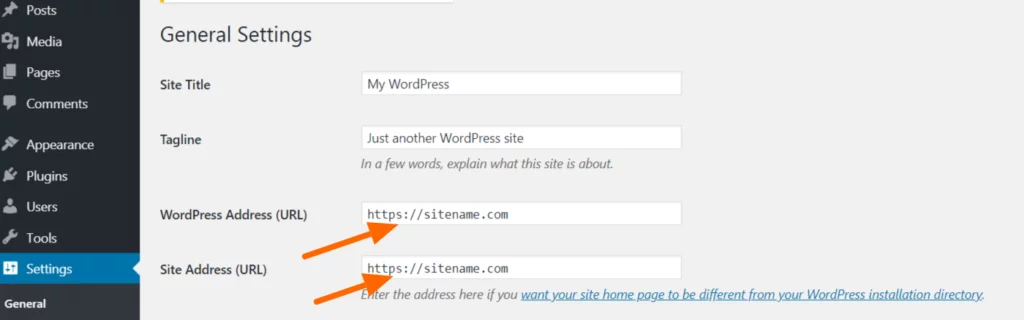
B) For Nginx Server

If your web server is running Nginx, you can add the following code to the Nginx config file to set HTTP to HTTPS redirect.
server {
listen 80;
server_name domain.com www.domain.com;
return 301 https://domain.com$request_uri;
}
C) For Apache Server

To set HTTP to HTTPS redirect on the Apache server, add the following code to the .htaccess file.
RewriteEngine On
RewriteCond %{HTTPS} off
RewriteRule ^(.*)$ https://%{HTTP_HOST}%{REQUEST_URI} [L,R=301]
D) For Litespeed Server

Litespeed is the 4th most popular web server. Add the following code in the “Redirect Rules” box to configure an HTTP to HTTPS redirect on Litespeed.
rewriteCond %{HTTPS} !on
rewriteCond %{HTTP:X-Forwarded-Proto} !https
rewriteRule ^(.*)$ https://%{SERVER_NAME}%{REQUEST_URI} [R,L]
Click “Save” once done.
E) Using the “Really Simple SSL” Plugin
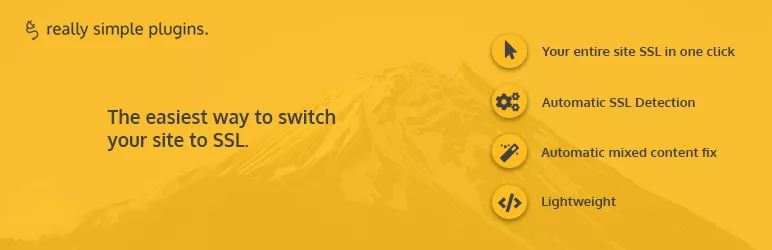
Simple SSL is a popular WordPress plugin that can be used to redirect HTTP to HTTPS. This plugin has more than 2 million active installations.
You need to follow these three simple steps:
- Get an SSL Certificate
- Activate “Really Simple SSL”
- Enable SSL with one click
The plugin replaces all https:// URLs with https:// on your site.
So these were the quick ways to set HTTP to HTTPS redirect on your WordPress website. Do you have a suggestion for a plugin that can do this? Do let us know in the comments.



