A “404 Not Found” error is common in website management and SEO, indicating that a page no longer exists. However, there’s a subtler yet important error known as a soft 404. If you’re dealing with this issue and wondering how to fix soft 404 errors, this guide will help.
Unlike a standard 404 error, a soft 404 can be more perplexing. While a traditional 404 error returns the proper HTTP status code—404 Not Found—a soft 404 happens when a server delivers a page but responds with a 200 OK status code, misleadingly indicating that the page is functioning. This can confuse both users and search engines, negatively impacting SEO and user experience.
What is a Standard 404 Error?
A standard 404 error is a straightforward HTTP response status code that indicates a requested page cannot be found on the server.
When a user or search engine attempts to access a URL that no longer exists, the server returns a 404 Not Found status code.
This code informs the browser that the server has been unable to locate the page, which helps both users and search engines understand that the content is missing.
This response is crucial for proper SEO management as it prevents search engines from indexing non-existent pages and helps users avoid navigating to broken links.
What is a Soft 404 Error?
A soft 404 error occurs when a server responds with a 200 OK status code for a page that does not contain meaningful content, effectively misleading users and search engines into believing that the page is functioning correctly.
Here’s how it typically happens:
- Response Code Mismatch: Instead of returning the appropriate 404 Not Found status code, the server returns a 200 OK response. This indicates that the server has successfully processed the request, even though the page may be empty, irrelevant, or displaying a generic message indicating that the content is not available.
- Content Confusion: The page might display a message such as “Page Not Found” or “Content is missing” but still uses the 200 OK status code. This confuses users and search engines by suggesting that the page exists and is operational when, in fact, it does not provide the expected or relevant content.
- Search Engine Interpretation: Search engines, like Google, use algorithms to evaluate the content of web pages. When they encounter a soft 404, they may interpret the page as having no valuable content or see it as a page that is misleading. This misinterpretation can lead to poor indexing and affect the overall search engine ranking of the site.
Why Are Soft 404 Errors a Problem?
- User Experience: When users encounter a page with a soft 404 error, they are led to believe that the content is available or functional, even though it is not. This can be frustrating and may lead to higher bounce rates as users quickly leave the site in search of the information they need.
- Search Engine Impact: Search engines rely on accurate HTTP status codes to crawl and index content effectively. Soft 404 errors can waste crawler resources by directing them to pages that are ultimately empty or irrelevant, leading to inefficiencies in the indexing process. Additionally, these errors can dilute the effectiveness of your site’s SEO by failing to properly signal which pages are truly missing and should not be indexed.
Identifying and Addressing Soft 404 Errors
Soft 404 errors often appear in website management tools like Google Search Console. To address these errors, follow these steps:
- Detection: Use tools such as Google Search Console or other SEO auditing tools to identify pages flagged as soft 404 errors. These tools will show which URLs are returning a 200 OK status code while being reported as problematic.
- Correction: For pages that genuinely do not exist or are irrelevant, configure your server to return the correct 404 Not Found or 410 Gone status code. This adjustment ensures that search engines and users are correctly informed about the page’s absence.
- Content Review: If a page is intended to exist but is lacking in content or quality, improve the content to make it relevant and valuable. Ensure that it accurately reflects the intended purpose of the page and provides a meaningful experience for users.
- Redirection: For URLs that were valid but are now outdated or replaced, set up appropriate redirects to relevant and equivalent pages. This approach ensures users and search engines are directed to the correct content, improving overall site navigation and SEO.
Common Misconceptions About 404 and Soft 404 Errors
Misconception 1: Soft 404s Are Less Harmful
A common misunderstanding is that soft 404 errors are less problematic than standard 404 errors because they return a 200 OK status code. However, soft 404s can be just as damaging to SEO and user experience. They mislead both search engines and users by incorrectly indicating that content is available when it is not, which can impact site rankings and usability.
Misconception 2: All 404 Pages Should Be Redirected
It might seem like a good idea to redirect all 404 pages, but this approach can lead to soft 404 errors if not executed properly.
Redirect only when there is a relevant and equivalent page to which users can be sent. If no suitable page exists, it’s better to return a proper 404 status code to avoid misleading users and search engines.
Misconception 3: Custom 404 Pages Fix Soft 404 Errors
While custom 404 pages enhance user experience by providing helpful navigation or information, they do not address the root cause of soft 404 errors. The server must return the correct HTTP status code (404 or 410) to accurately signal to search engines that the content is genuinely missing.
Soft 404 Errors and SEO
Soft 404 errors can negatively affect your website’s SEO. Search engines like Google aim to provide the best user experience by delivering relevant and useful content that users can access at all times.
When a page returns a soft 404 error, it signals to the search engine that the content may not be valuable, relevant, or there is a problem with the webpage. This leads to lower rankings which eventually hurts your business.
Effects of the Soft 404 Error on your website’s SEO:
- Crawling and Indexing: Search engine bots waste resources crawling pages that appear OK but lack content. This inefficiency can lead to fewer pages being indexed.
- User Experience Signals: When users encounter soft 404 errors, they will likely leave the site rather quickly, increasing the bounce rate. Higher bounce rates signal poor user experience to the search engine.
- Link Equity Loss: Pages with soft 404 errors do not pass link equity effectively. This means that valuable backlinks pointing to these pages do not contribute to the overall authority of your site.
Also read: What Are Crawl Errors? How to fix them?
Common Reasons for Soft 404
1. Missing Page with a 200 OK Status
One common cause of soft 404 errors is when a page that no longer exists is redirected to the homepage or another URL but still returns a 200 OK status code. This situation misleads both users and search engines into thinking that the redirected page is functioning normally, even though the original content is no longer available.
As a result, users may encounter irrelevant content, and search engines may incorrectly index pages that should be considered non-existent.
2. Thin Content
Thin content refers to pages that contain very little or no meaningful information. Even if these pages are technically live and accessible, they often return a 200 OK status code, indicating a successful request.
However, search engines may classify such pages as soft 404s because they do not provide valuable content. Pages with thin content can confuse search engines and users, leading to lower rankings and diminished user satisfaction.
3. Custom Error Pages
Custom error pages that return a 200 OK status code can also trigger soft 404 errors. For example, if a missing page redirects to a custom 404 page that provides general information or navigation options but still uses a 200 OK response, search engines might interpret this as a soft 404.
Although the custom page helps users navigate, it fails to properly communicate that the original content is missing, leading to potential indexing issues.
4. Coding Errors
Soft 404 errors can result from various coding issues, including:
- Missing Files or Elements: If a page is supposed to display content but is missing essential files or elements (e.g., images, text), the server might still respond with a 200 OK status code. This situation can mislead search engines and users about the page’s content.
- Absence of JavaScript: Pages that rely on JavaScript for rendering content might return a 200 OK status even if the JavaScript fails to execute. If the content does not load properly due to JavaScript issues, the page may be seen as a soft 404 by search engines.
- Completely Empty Pages: Pages that load but contain no content at all can be problematic. The server may still return a 200 OK status code, but since the page lacks meaningful content, search engines may categorize it as a soft 404.
- Database Errors: If there are errors in the database preventing content from being loaded, the server might still return a 200 OK status code, despite the page being empty or malfunctioning. These database issues can result in soft 404 errors as the page fails to deliver the expected content.
How To Find The Soft 404 Errors
Fixing soft 404 errors can be more efficient with the right tools. Here are some tools to consider along with the relevant steps:
- Google Search Console
This tool is valuable for identifying and diagnosing soft 404 errors. The Search Console will report 404 pages as Google crawlers crawl all available pages.
This can include connections from other websites to previous pages on your website. You can regularly check the “Pages” report to spot any pages marked as soft 404s.
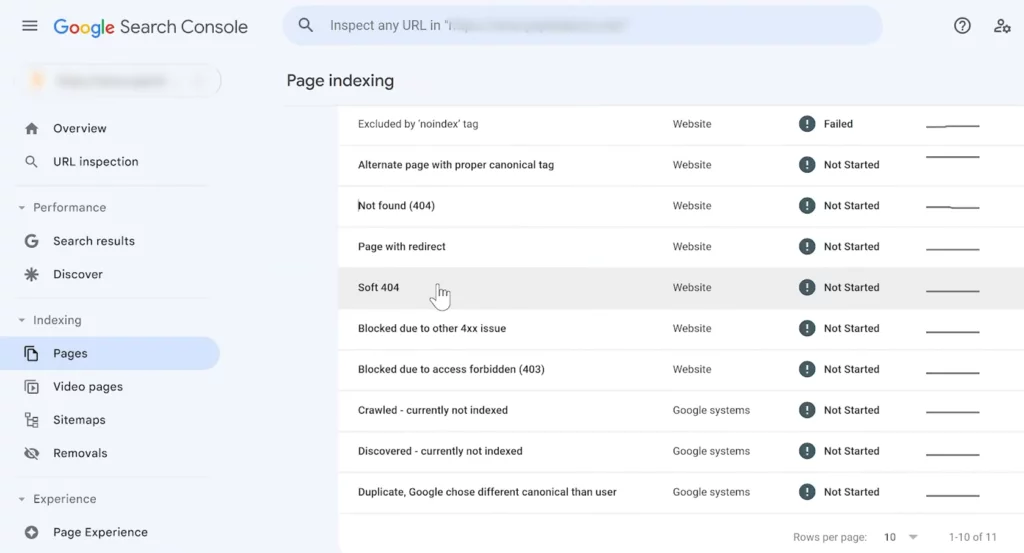
Google Search Console provides clear information about the errors, helping you understand and fix them effectively.
This tool allows you to crawl your website and recognize pages that return a 200 OK status but lack substantial content. It’s excellent for finding thin content pages that may be misinterpreted as soft 404s.
To view the 4xx URLs, navigate to the ‘Response Codes’ tab and apply the ‘Internal’ and ‘Client Error (4XX)’ filters.
The lower ‘Inlinks’ tab displays URLs that lead to errors, which can be exported in bulk using ‘Bulk Export > Response Codes > Internal > Client Error (4xx) Inlinks.
This is how the 404 Error codes look in the Screaming Frog dashboard.
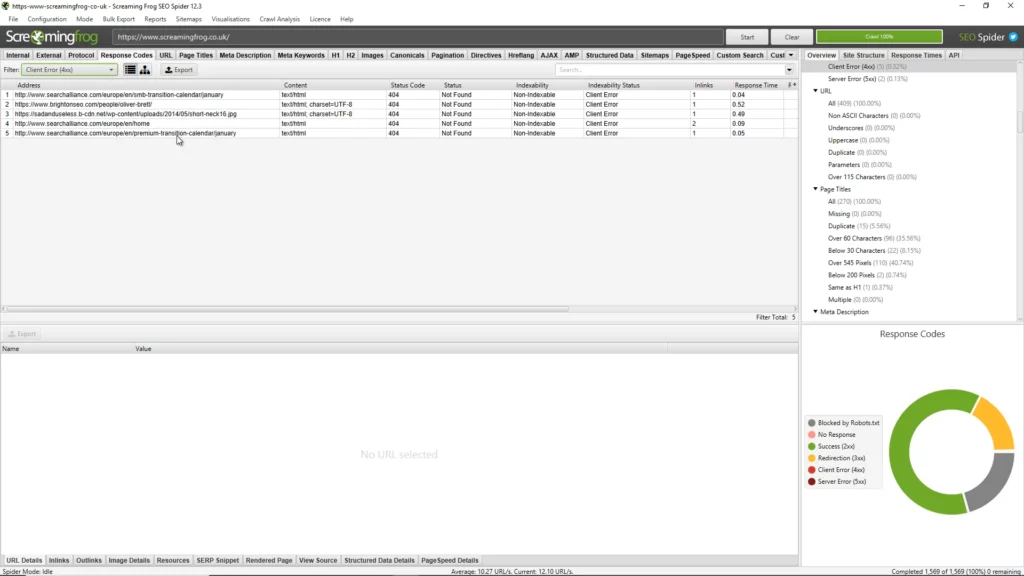
Screaming Frog 404 Errors
- Automated Testing Tools
Tools like Sitebulb or Lumar can perform extensive audits of your website. They check for various issues, including soft 404 errors, and provide actionable insights to resolve them.
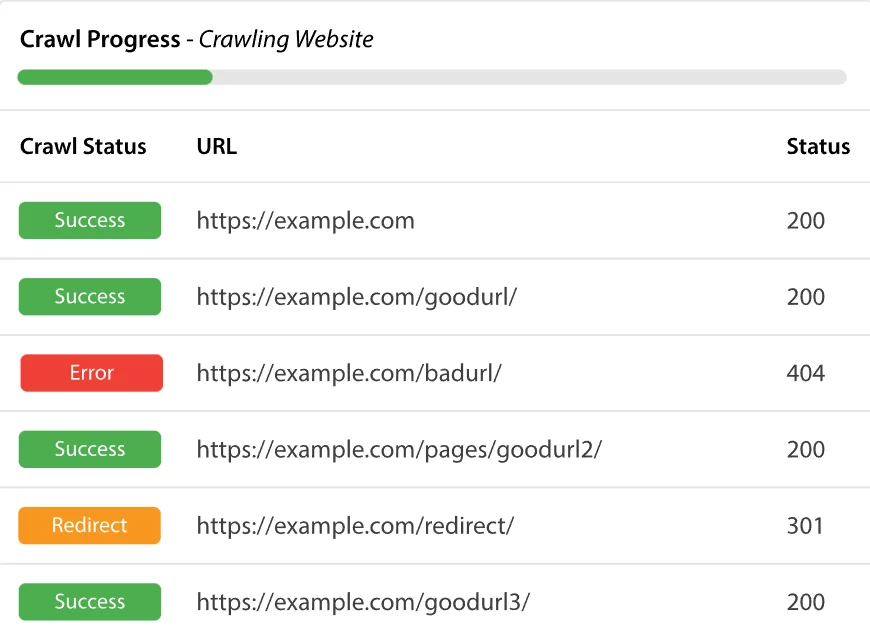
SiteBulb
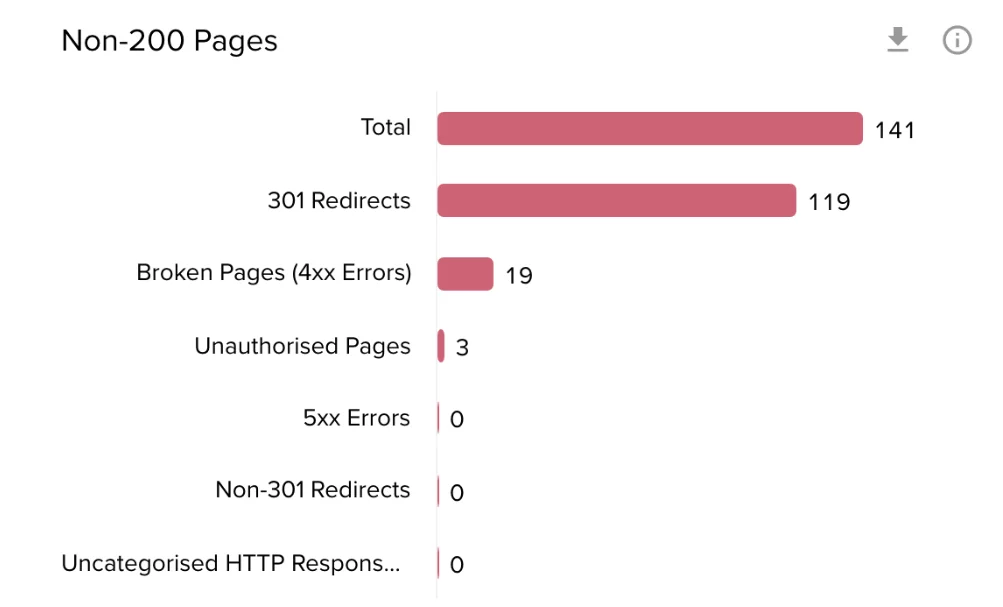
Lumar
Custom Scripts: Writing custom scripts to check for soft 404 errors is another less conventional method of finding the 404 errors. These scripts can automate identifying pages with insufficient content or incorrect redirects, providing a comprehensive report for further action.
How to Fix 404 Soft Errors
If only it were that simple, you only had to click a button to fix your 404 errors. However, you must do a few things until to get to the fix, depending on the cause of your soft 404 error.
Here’s what you should do:
1. Configure a Proper 404 or 410 Error If the Page Has Been Removed
When you execute this correctly, search engines and visitors to your pages will see the appropriate error. There will be no further indexing of your page.
You can use the 404-page templates that come with your website CMS.
While designing 404 pages, consider how you might tailor the page to your company’s needs. Use your branding and include some of your best blog entries and a search box, among other useful content, on your page.
Suggested Read: Amazing Design Trends in 404 Error Pages – Top Templates of 2024
2. Include Relevant Content and Reindex
This sounds obvious but add useful content to the link if you don’t have much or any content. Make sure you contribute stuff in the same manner as usual. Include attention-grabbing headlines, internal links, a strong meta description, and excellent keywords.
Filler should not be included only for the sake of adding it; doing so will hurt your search engine results. You want to provide your visitors with truly helpful, relevant content. You can use videos, infographics, photos, tables, and more to make a visually appealing and practical website.
3. Use a 301 Redirect If the Page Was Moved
When combining content pages or moving them around, it is critical to implement a redirect as soon as possible. Otherwise, your website’s visitors may be sent to a 404 page.
You can resolve your issue by configuring a 301 redirect to the new page. The majority of CMS have a built-in redirect tool. All you need to do is enter the old and the new URL and the visitors will be directed to the newer URL.
Once set up, the redirect is notified to search engine crawlers, which allows them to crawl the correct pages.
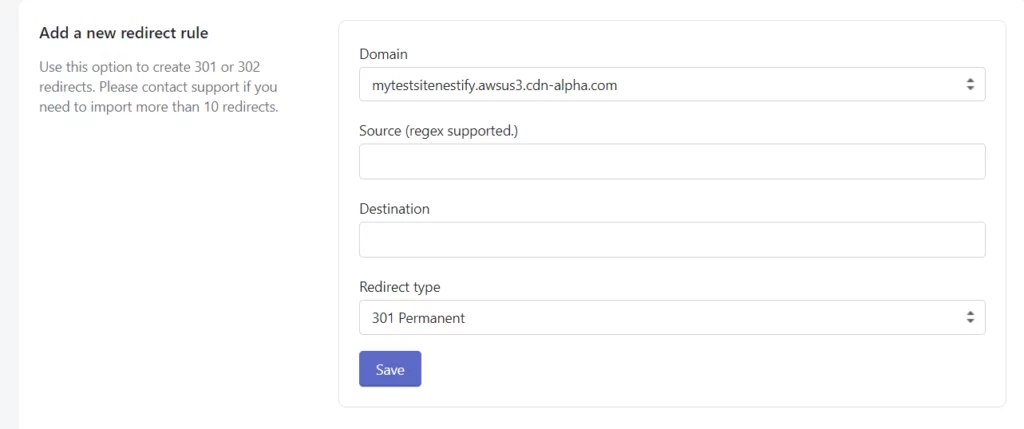
4. Fill Up Any Empty Tags
If you’ve generated tags but haven’t used them, start using them, and your page will no longer be empty. Get your page reindexed, and your soft 404 error should go.
The issue to consider here is which links to fix first. If you’re getting soft 404 errors on high-quality, relevant sites, you should focus on fixing these first.
You want to prioritize your soft 404 errors. Yes, you should correct them all, but start with the ones that will benefit you and your customers the most.
Best Practices for Preventing Soft 404 Errors
If fixing soft 404 errors is the primary question, how can soft 404 errors be prevented next in the list? Preventing soft 404 errors requires proactive website management. Here are some best practices to follow:
- Regular Audits: Conduct regular website audits to determine and address any soft 404 errors. Use tools like Google Search Console to monitor and resolve indexing issues.
- Proper Redirects: Implement appropriate 301 redirects for pages that have been permanently moved or removed. Ensure that redirects lead to relevant content to maintain user satisfaction and SEO value.
- Content Management: Maintain high-quality content across your site. Avoid creating thin content pages and ensure that every page serves a clear purpose and provides value to users.
- Server Configuration: Make sure that your server is set to return the correct status codes for missing or moved pages. This helps search engines interpret the state of your content accurately.
User Experience Considerations for the Soft 404 Errors
Soft 404 errors can significantly impact user experience. Here are some tips to mitigate these effects:
- Create Helpful 404 Pages: Design 404 pages that direct users back to relevant content on your site. Include links to popular articles, a search bar, and a friendly message explaining that the page they were looking for could not be found.
- Transparent Communication: If a page is removed, inform users why it was removed and provide alternatives. This transparency builds trust and keeps users engaged with your site.
- Consistent Branding: Ensure your 404 pages maintain your site’s branding. This consistency helps users recognize they are still on your site, even when encountering an error.
Summarizing How to Fix Soft 404 Errors
To effectively address soft 404 errors, it’s essential to pinpoint their source—whether it’s improper redirects, subpar content, or broken pages—and apply targeted solutions.
Implementing accurate 404 error handling, improving content quality, and ensuring clear redirections are key steps in resolving these issues and maintaining a well-functioning website.
Ready to optimize your website and eliminate soft 404 errors? Discover how Nestify’s hosting solutions can enhance your site’s performance. Get started with Nestify’s 7-day free trial plan and experience better performance.
Common FAQs on How to Fix Soft 404 Errors
How do I identify Soft 404 Errors on my website?
You can identify soft 404 errors using tools like Google Search Console, which provides insights into indexing issues and alerts you to potential soft 404s. Look for pages with low content, unexpected redirects, or pages that return a “200 OK” status but do not contain the expected content.
What are the SEO consequences of Soft 404 Errors?
Soft 404 errors can negatively impact SEO by wasting crawl budget, confusing search engines, and leading to poor user experiences. They can cause search engines to deindex pages or lower their rankings due to perceived low content quality.
Can I use custom 404 pages to fix Soft 404 Errors?
Custom 404 pages are a great way to enhance user experience and provide helpful information when a page is missing. However, they do not fix soft 404 errors on their own. Ensure your server returns the correct “404 Not Found” status code and that custom 404 pages guide users on what to do next.
Can redirect chains cause Soft 404 Errors?
Redirect chains can contribute to soft 404 errors if they lead to pages with thin content or irrelevant destinations. Ensure that redirects are direct and lead to appropriate, high-quality content.



