Are you in search of top-notch sales notification plugins for your WordPress website?
Sales notifications serve as potent social proof, displaying brief messages on your WordPress store each time a customer completes a purchase. They provide real-time information about recent transactions and ignite a sense of urgency, prompting more visitors to explore and make similar purchases.
However, if the intricacies of coding elude you, fear not—sales notification plugins are here to simplify the process.
What Is a Sales Notification?
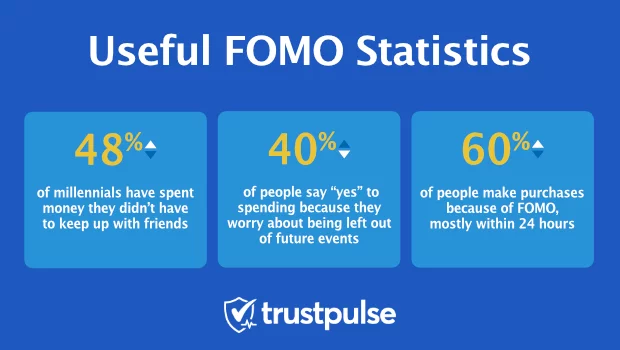
A sales notification is a concise message that dynamically appears to visitors on your website, showcasing the real-time purchase activities of other customers. Familiar examples include reports akin to the following:
These hidden messages wield significant influence, with TrustPulse users witnessing an immediate conversion surge of up to 15% upon integrating such notifications into their online stores.
Why Do Sales Notifications Matter?
- Social Proof: Displaying real-time notifications of recent purchases creates a sense of social proof. When potential customers see that others are buying your products, it builds trust and credibility in your brand.
- Urgency and Scarcity: Sales notifications often include information about limited-time offers, low stock, or countdowns, creating a sense of urgency. This urgency can prompt potential customers to make quicker purchasing decisions, reducing the likelihood of procrastination.
- Increased Conversions: The combination of social proof, urgency, and real-time updates can lead to higher conversion rates. Customers are more likely to convert when they see others actively engaging with your products.
- Enhanced User Experience: Sales notifications provide an interactive and dynamic user experience, making the shopping process more engaging. Real-time updates keep visitors informed and involved, contributing to a positive overall experience.
- Brand Trust and Credibility: Transparently showcasing recent purchases builds trust and credibility. Customers are more likely to trust a brand that has a visible track record of satisfied customers.
- Promotion of Best-Selling Products: By highlighting recent purchases, sales notifications naturally promote your best-selling products. This can help in steering potential customers towards popular and well-received items.
- Customer Engagement: Sales notifications encourage customers to stay engaged with your website. The constant flow of updates and information can keep visitors interested and involved in your product offerings.
- Cross-Selling and Up-Selling Opportunities: Through the use of targeted notifications, you can promote related or complementary products to customers based on their recent purchases, opening up cross-selling and up-selling opportunities.
- Data-Driven Insights: Many sales notification plugins come with analytics features, allowing you to gather insights into customer behavior. This data can be valuable for refining your marketing strategies and understanding customer preferences.
- Competitive Advantage: Implementing sales notifications demonstrates that your business is active, popular, and in demand. This can give you a competitive edge by showcasing the vibrancy of your brand compared to competitors who may not utilize such strategies.
- Real-Time Updates: Customers appreciate real-time updates on product availability, promotions, and purchases. Sales notifications keep them informed and contribute to a feeling of transparency and immediacy.
Help customers create their wishlist from plugins.
Top Sales Notification Plugins of 2024:
1. TrustPulse

TrustPulse stands out as WordPress’s ultimate sales notification plugin, offering seamless integration and an intuitive interface. This plugin empowers users to effortlessly add compelling sales notifications to their websites without requiring any coding or technical expertise.
Features:
- Ease of Use: TrustPulse simplifies the process of creating professional notifications. Users can design and install notifications in less than 5 minutes thanks to user-friendly features like drop-down menus, toggle switches, and color wheel selections.
- Versatility: Beyond sales notifications, TrustPulse allows the creation of diverse social proof messages. These messages can encourage various actions from site visitors, such as joining webinars, signing up for newsletters, filling out surveys, exploring popular posts or product pages, and redeeming promotional offers.
- Campaign Types: TrustPulse offers multiple campaign types to suit different needs, including:
- Recent Activity: Show individual user actions in real time.
- On-Fire: Display the number of people taking action within a specified period.
- Visitor Analytics: Showcase the pageviews for a specific page.
- Action Messages: Present a static notification across the site for effective communication.
- Order Priority: Users can determine the order of appearance for campaigns with the Order Priority feature, ensuring more urgent notifications take precedence.
- Targeted Placement: Full control over where notifications appear on the site. Users can attach them to specific URLs, categories, pages, posts, or any strategic location for optimal results.
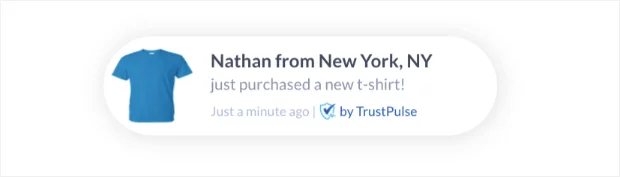
Installation: Downloading and installing TrustPulse is as straightforward as adding any other tool to a WordPress site, making it hassle-free to get up and running in seconds.
Pricing: TrustPulse offers competitive pricing, starting at just $5/month, making it an affordable yet powerful tool for enhancing your site’s conversions.
Risk-Free Trial: The plugin provides a 100% risk-free trial, allowing users to experience its capabilities firsthand.
2. NotificationX
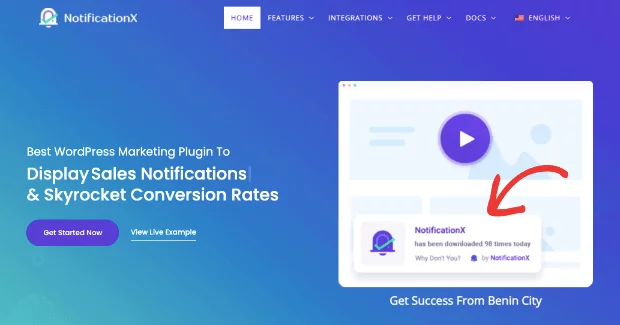
NotificationX is a robust sales notification software designed for WordPress that aims to elevate sales performance across online stores. Similar to TrustPulse, NotificationX facilitates the inclusion of real-time sales notifications on websites.
Features:
- Social Proof Variety: NotificationX goes beyond sales notifications, enabling the creation of different social proof notifications, including blog engagement, WordPress review notifications, download counts, email subscriptions, and more.
- Integration: Seamless integration with popular marketing tools enhances NotificationX’s functionality.
- Free Version: A limited free version is available for users to test the software before committing to a paid plan.
- Support and Troubleshooting: NotificationX provides comprehensive support and resources for addressing any troubleshooting issues.
Pricing: While a limited free version is available, NotificationX’s paid plans start at $99/year, offering users a range of features to enhance their online presence.
3. WPfomify
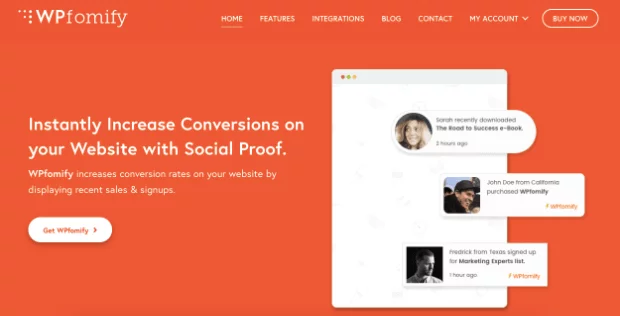
WPfomify positions itself as a sales notification plugin for WordPress, presenting users with various options to implement social proof across their websites.
Features:
- Notification Types: WPfomify offers diverse notification types, extending beyond sales notifications to encompass user activity, subscriber reviews, limited-time offers, and more.
- Targeted Placement: Users can target notifications to specific site areas, optimizing them for increased conversions.
- Conversion Tracking: WPfomify provides conversion tracking tools, aiding users in optimizing notifications for optimal results.
- Ease of Use: Setting up and installing WPfomify is user-friendly, and extensive documentation is available to assist users.
Drawbacks: Some users have reported issues related to lifetime access needing to be honored and difficulties in obtaining refunds.
Pricing: Paid plans for WPfomify start at $99/year, offering users a suite of features to enhance their websites with social proof and FOMO elements.
4. WooCommerce Notification

WooCommerce Notification is a user-friendly sales notification plugin tailored specifically for WooCommerce stores. It provides a straightforward solution for creating compelling sales notifications that appear in a popup format across your site. This plugin enhances customer engagement by showcasing details such as the customer’s name, location, and recent purchase.
Features:
- Fast Sales Notifications: Tailored to generate recent sales notifications swiftly for WooCommerce products.
- Message Variety: Offers the ability to display different types of messages and incorporate custom shortcodes into notifications.
- Design Customization: Allows users to modify the design of notifications to align with their brand aesthetics.
- Ease of Installation: Simplifies the installation process, ensuring users integrate the plugin effortlessly.
- Responsive Design: Ensures responsiveness across various devices, enhancing user experience.
Limitation: WooCommerce Notification is exclusively designed for WooCommerce, limiting its compatibility with other platforms. Users with multiple sites or who are using different eCommerce platforms may find it less versatile.
Pricing: The plugin provides a free version for testing purposes, with a subsequent cost of $30 for lifetime access.
5. WP Real-Time Social Proof
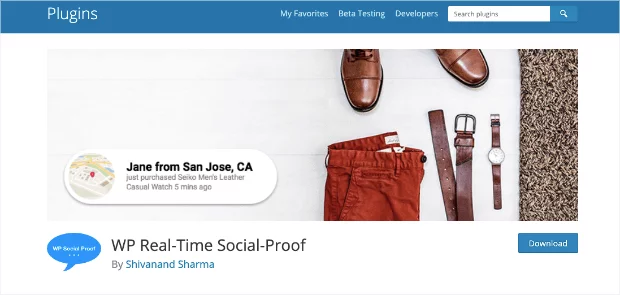
WP Real-Time Social Proof is a versatile social proof plugin crafted for WordPress, enabling users to create engaging sales notifications swiftly. These notifications, which can be animated, are strategically placed across the site to motivate visitors towards desired actions, making them ideal for boosting newsletter signups, webinar registrations, and live sales.
Features:
- Ease of Use: Boasts easy installation and setup, making it accessible for users of varying technical expertise.
- Mobile-Friendly: Designed to offer a seamless experience on mobile devices, ensuring consistent performance.
- Lightweight: Maintains a lightweight structure to prevent any adverse impact on site performance.
- WooCommerce Compatibility: Works seamlessly with WooCommerce, facilitating out-of-the-box functionality for eCommerce stores.
- Targeting Options: Provides the ability to target specific pages or categories, enhancing the precision of notifications.
Concerns: There have been occasional negative reviews regarding the appearance of campaigns on mobile. However, clarity is needed on whether users encountered these issues with the free version or the Pro plan.
Pricing: WP Real-Time Social Proof offers a free version, with paid plans starting at $57/year for one website.
6. ProveSource
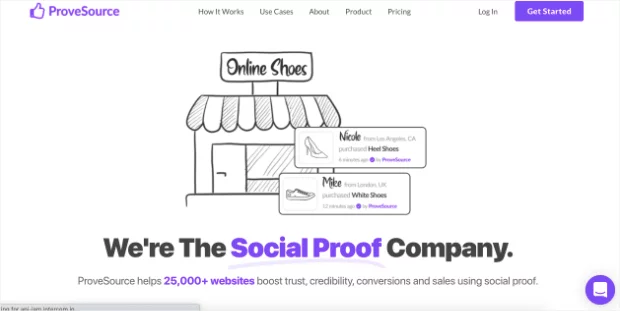
ProveSource emerges as a prominent social proof plugin compatible with any WordPress site, promising quick integration within minutes. Renowned for its reliability, this plugin caters to businesses with larger budgets, offering various features to leverage the Fear of Missing Out (FOMO) for enhanced sales and conversions.
Features:
- Advanced Targeting Rules: Incorporates advanced targeting capabilities for precise campaign optimization.
- Genuine Social Proof: Maintains authenticity by showcasing only genuine social proof, safeguarding online reputation.
- Mobile-Friendly: Ensures a mobile-friendly interface for consistent user experience across devices.
- Integration Options: Boasts over 100 integrations with various platforms, providing versatility in connectivity.
- Analytics Insights: Equipped with detailed analytics tools to facilitate campaign optimization through data-driven decisions.
Drawback: ProveSource, while feature-rich, comes with a higher price tag than some alternatives, making it one of the more expensive tools on the list.
Pricing: Paid plans for ProveSource commence at $18/month, reflecting its positioning as a premium solution.
7. Sales Pop Notifications (NextSale)
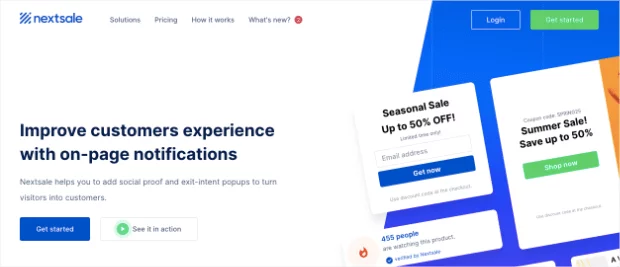
Sales Pop Notifications, also recognized as “NextSale,” claims its spot as the final sales notification plugin for WordPress in this comprehensive list. Far from being the least qualified, NextSale offers robust capabilities to enhance your WordPress site with impactful sales notifications.
Sales Pop Notification is a valuable tool for adding dynamic notifications to your WordPress site, offering flexibility in designing notifications that cater to specific goals such as lead generation, creating social proof, and instigating a sense of urgency.
Features:
- Easy Setup: Ensures a hassle-free setup process and seamless integration with your WooCommerce site.
- Versatile Campaigns: Provides various campaign options to leverage social proof effectively and achieve diverse objectives.
- Sales Funnels: Allows the creation of funnels for notifications, strategically increasing the potential for sales.
- Analytics Insights: Equips users with analytics tools to gain valuable insights into the performance of messages, aiding in optimization strategies.
- Branding Customization: Facilitates customization of notifications to align with your store’s branding, ensuring a cohesive visual identity.
Drawback: The notable liability lies in the pricing structure, positioning NextSale among the higher-priced options similar to ProveSource. Users may find themselves paying more for features that are available at a lower cost with alternatives like TrustPulse.
Pricing: NextSale offers a free version for users to test the capabilities of the sales notification plugin. Paid plans commence at $29/month.
Factors to Consider Before Choosing Sales Notification Plugin:
- Integration with E-commerce Platform: Ensure that the sales notification plugin is compatible and seamlessly integrates with your e-commerce platform (e.g., Shopify, WooCommerce, Magento). This ensures smooth data synchronization and accurate real-time notifications.
- Customization Options: Look for a plugin that provides sufficient customization options. You should be able to tailor the appearance, style, and content of the notifications to match your brand identity and website design.
- Notification Types: Consider the types of notifications the plugin offers. In addition to recent purchase alerts, some plugins provide notifications for product reviews, low stock alerts, and other user activities. Choose a plugin that aligns with your marketing strategy.
- Ease of Use: Opt for a user-friendly plugin that doesn’t require extensive technical expertise for setup and configuration. A simple and intuitive interface will save time and reduce the learning curve for your team.
- Performance Impact: Assess the impact of the plugin on your website’s performance. Choose a lightweight and well-optimized solution to avoid slowing down your site, which could lead to a negative user experience and impact search engine rankings.
- Mobile Responsiveness: Ensure that the sales notifications are mobile-responsive. A significant portion of online shopping occurs on mobile devices, so it’s crucial that the notifications look and function well on smartphones and tablets.
- Analytics and Reporting: Look for a plugin that offers analytics and reporting features. Being able to track the performance of your sales notifications, such as conversion rates and user engagement, will help you assess their effectiveness.
- Social Proof and Urgency Features: Consider whether the plugin includes features such as social proof (displaying the number of people who have purchased a product) and urgency (countdowns for limited-time offers). These elements can influence customer behavior positively.
- Compatibility with Other Tools: Check if the sales notification plugin is compatible with other marketing tools or analytics platforms you use. Integration with tools like Google Analytics or email marketing software can enhance your overall marketing strategy.
- Customer Support and Documentation: Assess the level of customer support provided by the plugin developer. Ensure that there is comprehensive documentation, tutorials, and responsive customer support to assist you in case of any issues.
- Reviews and Reputation: Look for reviews and testimonials from other users to gauge the plugin’s reliability and performance. Consider plugins with positive feedback and a good reputation within the e-commerce community.
- Cost and Licensing: Understand the pricing model of the sales notification plugin. Some may have a one-time purchase fee, while others operate on a subscription basis. Consider your budget and choose a plugin that offers good value for the features provided.
Conclusion:
Sales notification plugins are valuable tools for e-commerce businesses looking to boost customer engagement and increase sales. By providing real-time updates on product purchases, they create a sense of urgency and social proof, which can positively impact the buying decisions of potential customers. These plugins contribute to a more dynamic and interactive shopping experience, enhancing the overall user satisfaction and trust in the brand.
Can I customize the appearance of sales notifications?
Yes, many sales notification plugins allow for customization. You can usually modify the design, duration, and content of the notifications to align with your brand’s aesthetics and messaging.
Are sales notification plugins effective for all types of businesses?
While sales notification plugins can be effective for various businesses, their impact may vary. They are particularly beneficial for e-commerce websites where creating a sense of urgency and social proof can influence purchasing decisions.
Do these notifications impact website performance?
Reputable sales notification plugins are designed to have minimal impact on website performance. They are usually lightweight and optimized to ensure smooth functionality without slowing down your site.
gher conversions? These plugins leverage social proof, creating a sense of urgency and authenticity, motivating visitors to take desired actions, ultimately leading to higher conversions and increased sales.



