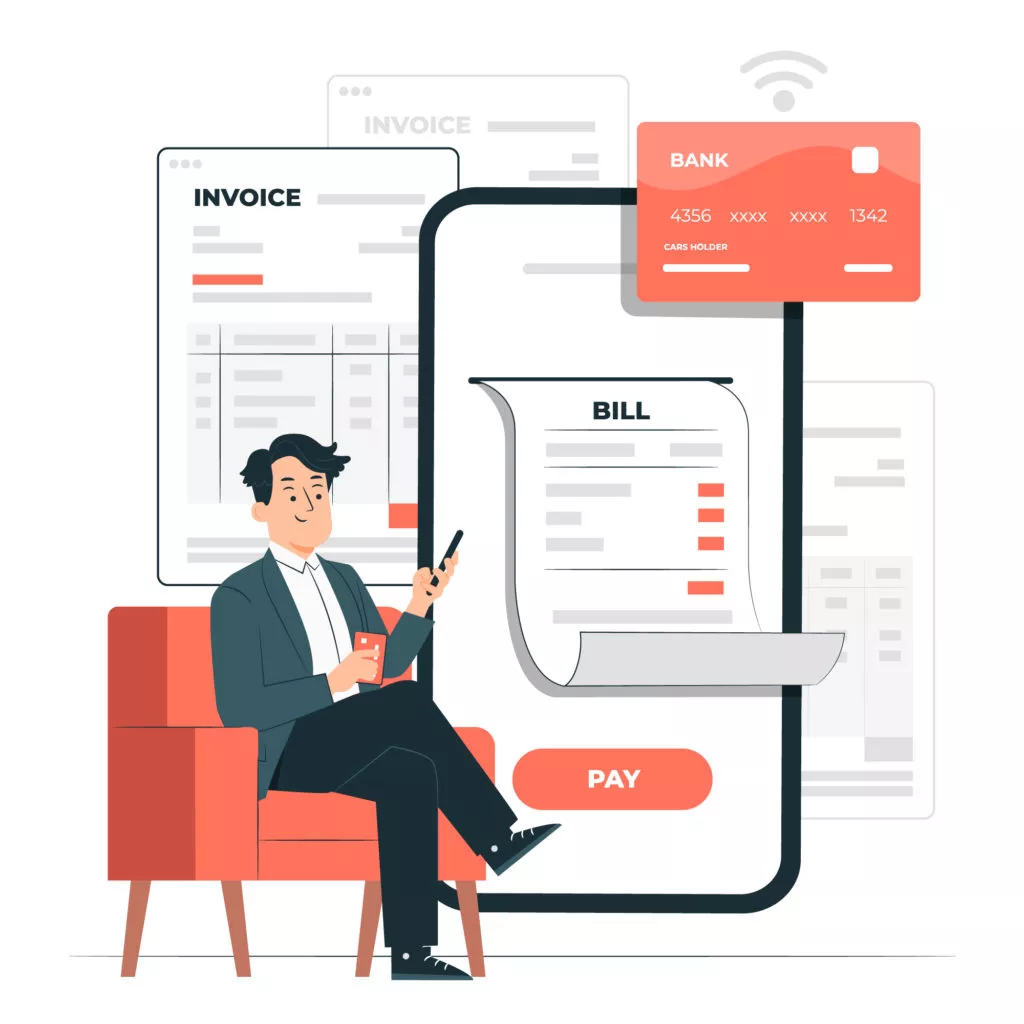
A request for quote page is essential for any service-based business. How simple is it to create one? Utilize a WordPress “get a quote form” plugin.
Naturally, you will require a WordPress website. Installing a get quote WordPress plugin is uncomplicated after that, though!
Are you offering goods or services for sale? Are you a WooCommerce store owner? Then, you can determine the type of quote request your website requires.
So, let’s start by responding to that query before moving on to our list of plugins.
Types of WordPress Request A Quote Plugins
There are two categories of plugins for quote requests:
- Basic Quote Request
- Request a quote right away
Basic Quote Request
By requesting a quote, the user expresses their interest in the service to the service provider. Calculated fields are not necessary for this quote request form to function correctly. A simple quote request form is a contact form with some extra functionality.
Instant Request A Quote Plugin
One of the quote calculator plugins WordPress developers make is required if you sell services online with variable costs, such as printing. This is also known as a WordPress plugin that adds a quote.
Why Use a WordPress Plugin to Request a Quote?
Certain goods and services are difficult to price without the customer’s input.
If you offer lawn care services, for example, your pricing will change depending on the size of the lawn, its current state, and other factors. Additionally, you could provide optional extras like making ornamental borders.
In the same way, your online store’s prices for custom-made furniture will change according to what your customers want. When companies present their intricate custom pricing on a table, customers may become confused.
Some request quotes via email from clients. However, clients might not provide all the required information. The best option is to use the WordPress plugin to request a quote. Depending on the plugin you select, this might give you an instant quote.
Alternatively, after receiving the customer’s request, you can just reply to them via email.
Top Request a Quote Plugins

WPForms is a premium plugin created specifically for contact forms, but it also has a quote request form among its many built-in form templates. It is ready to use right out of the box and functions perfectly, but you can do more. The drag-and-drop interface of the plugin makes it simple to add and remove fields as needed. Additionally, the plugin comes with a conditional logic feature that lets you make branching forms and assist customers with requesting quotes and possibly other options for your products.
We strongly advise using this plugin for quote requests if you already use it for your forms, even though it might not be financially worthwhile to purchase a premium plugin for a single form, no matter how well it functions.
Pricing: WPForms costs around $49.50 per year, while the pro package costs $199.50 per year.
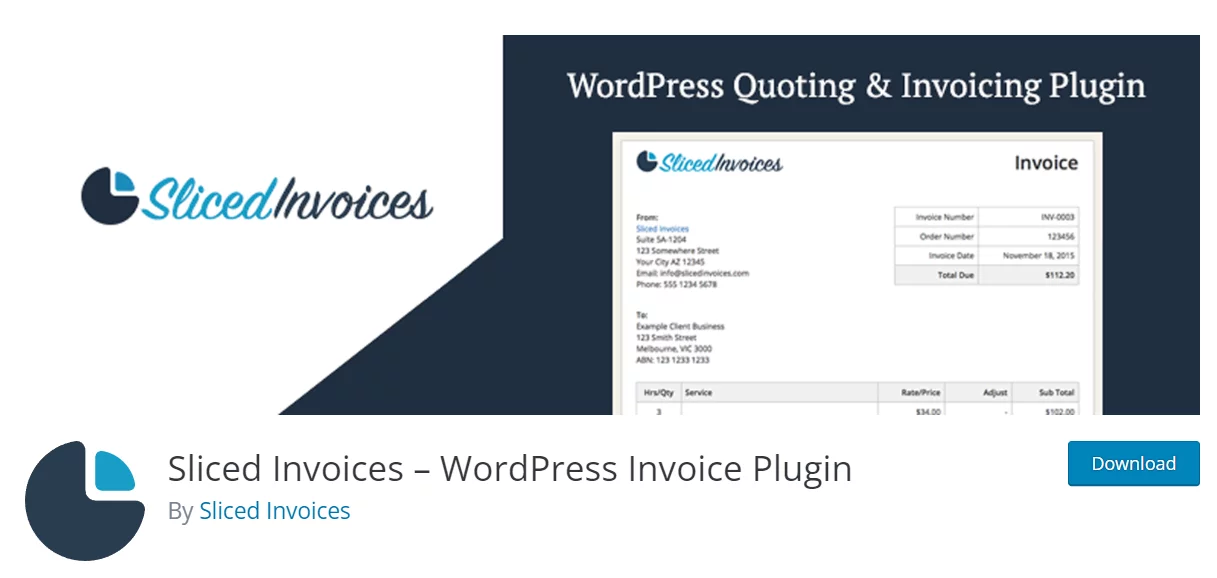
Though they are a little different, the following two plugins on our list might still be able to help you with quote-related issues. Sliced Invoices is a WordPress plugin that provides a back-end solution for creating quotes.
Put another way, you use a form to gather quote requests, and then this plugin helps you create a quote page or PDF that you can email to the potential client. If your quotes are lengthy or intricate, it’s a great idea.
With Sliced Invoices, you can retain everything within WordPress. Centralizing your data can also significantly aid lead tracking.
Pricing: Freemium model; Premium starts from $79/site license
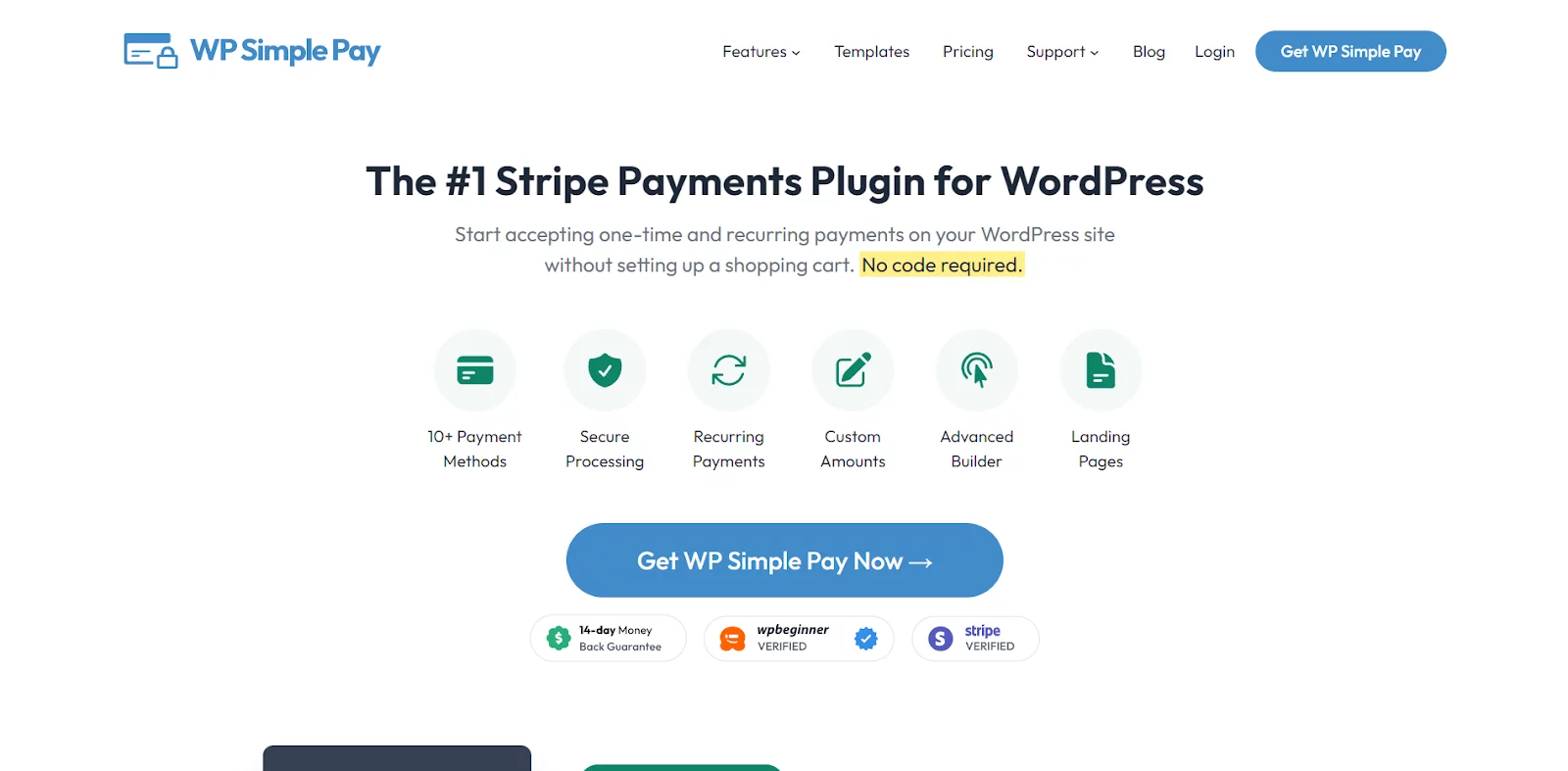
After receiving their quote, your customer will require a method of payment. Herein lies the role of WP Simple Pay.
WP Simple Pay is the most excellent Stripe payment plugin for WordPress. With almost a dozen payment options, you can accept one-time and ongoing payments online.
It includes pre-made form templates that you can add to your WordPress website with just a click. Thanks to WP Simple Pay’s quote payment form template, your clients can easily pay for their quotes.
The built-in form builder allows for customization of the form templates. Your quote form will enable you to modify the quote amount and add or remove fields.
Pricing: WP Simple Pay costs $49.50 per year, while the professional plan costs $ 199.50 per annum.
Request a Quote for WooCommerce
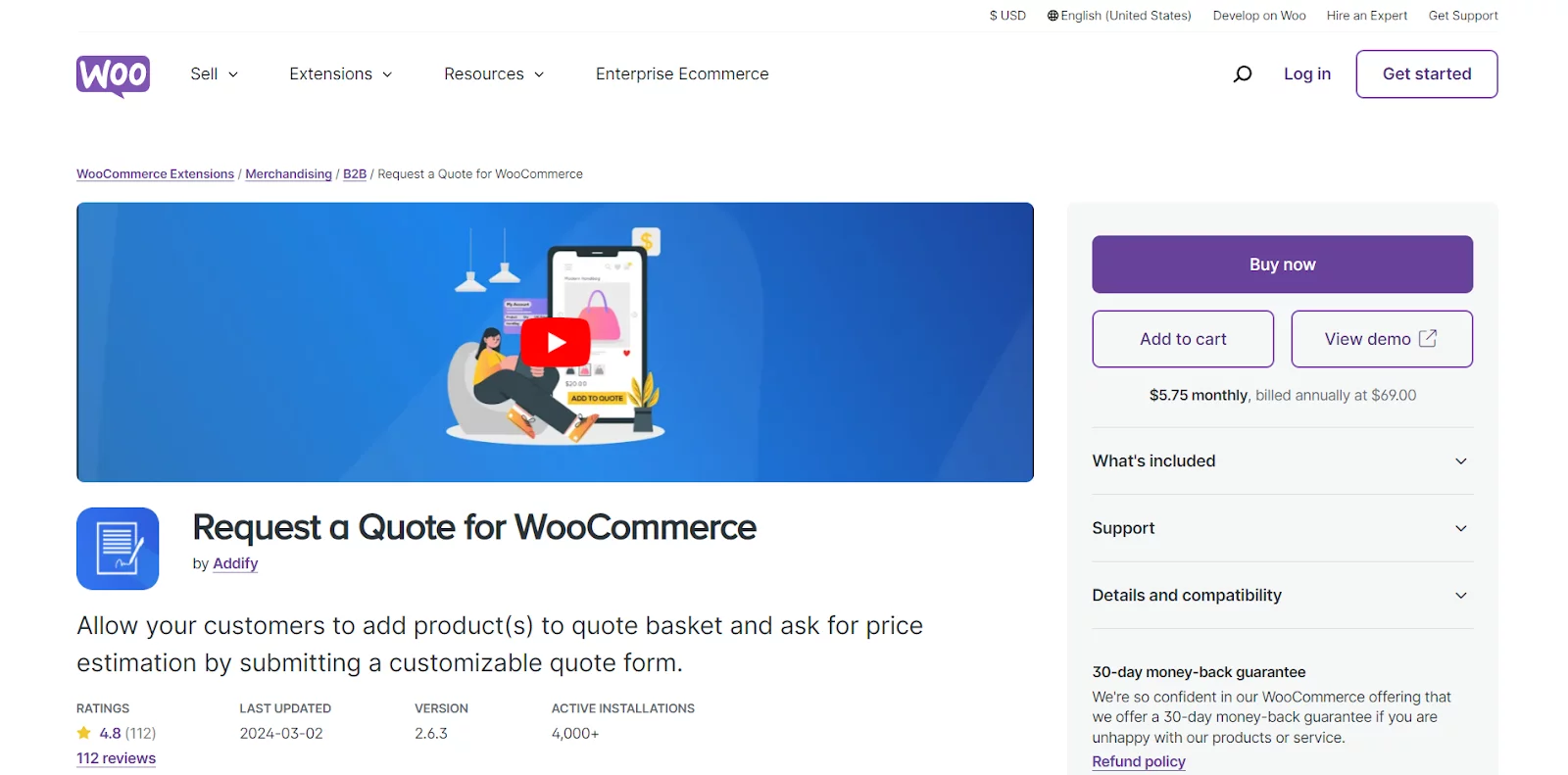
Request a Quote for WooCommerce enables your customer to add items to a quote basket like they would an ordinary cart.
The quote button text, the quote submission messages, and other text can be altered. After the customer submits their request for a quote, you can also have it automatically reroute them to a particular page on your website.
WooCommerce’s Request a Quote feature is a great choice if you offer customized products with prices that vary based on customers’ preferences.
This plugin can also be sold to retail, B2B, or wholesale clients.
Pricing: Costs $5.75/month and is billed annually
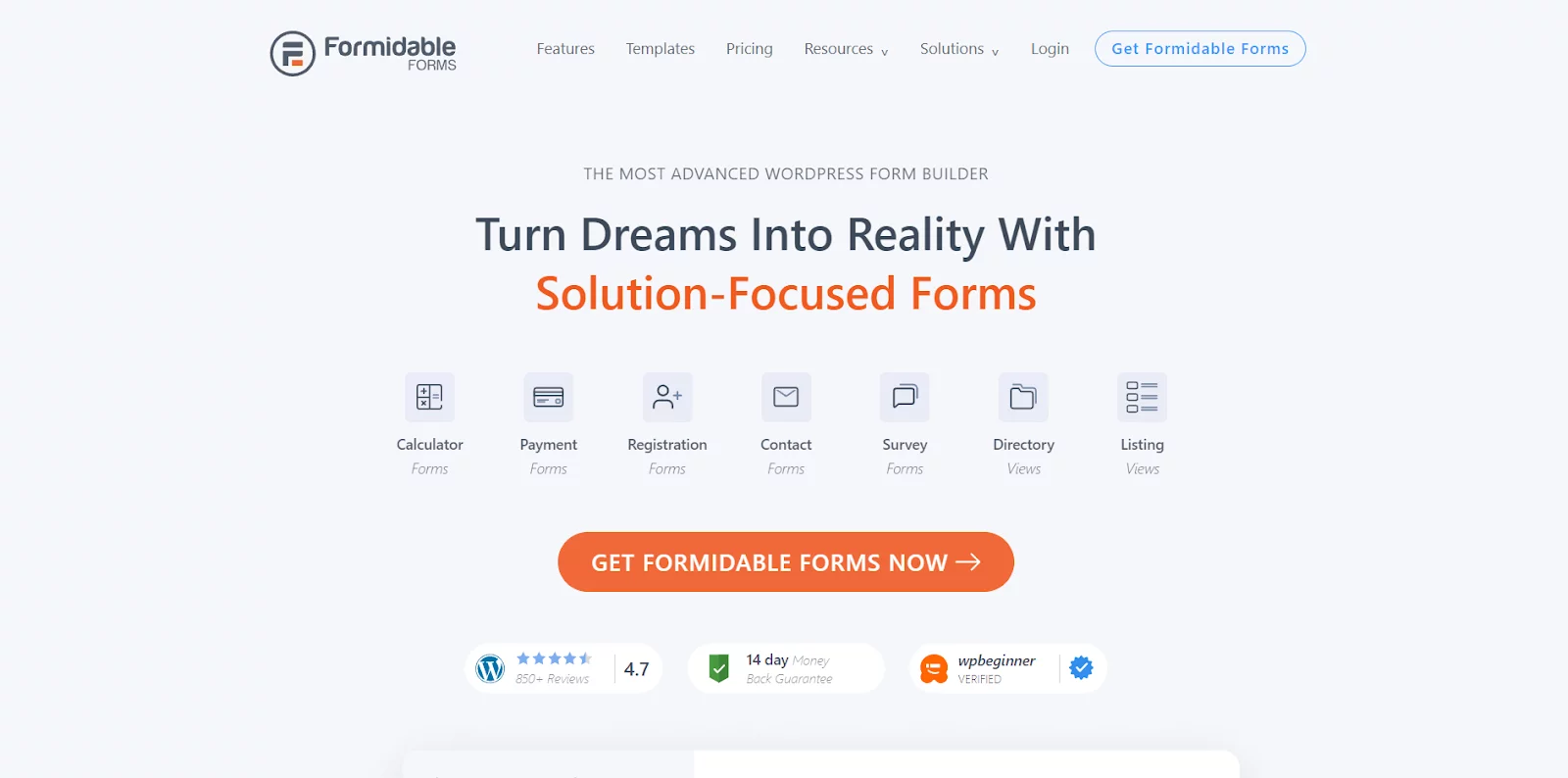
Formidable Forms is a premium form plugin that is also general and offers numerous customizable templates along with sophisticated features. Though its features go far beyond that, it has an easy drag-and-drop interface that you can use to create a basic request-a-quote form. Suppose you aim to provide varying pricing plans according to volume or measurement units. This option is excellent since it allows you to incorporate pricing fields, calculators, and sophisticated mathematical functions.
If you hire an interpreter for the entire workday, would you like to receive a discount? Is it more expensive to maintain multiple small gardens than a single, essential lawn area? If someone wants to purchase every item in your perishable product inventory, would you give them a discount? It is surprisingly simple to use the calculator features in Formidable Forms.
Pricing: Freemium; Premium starts from $79/year
YITH WooCommerce Request a Quote
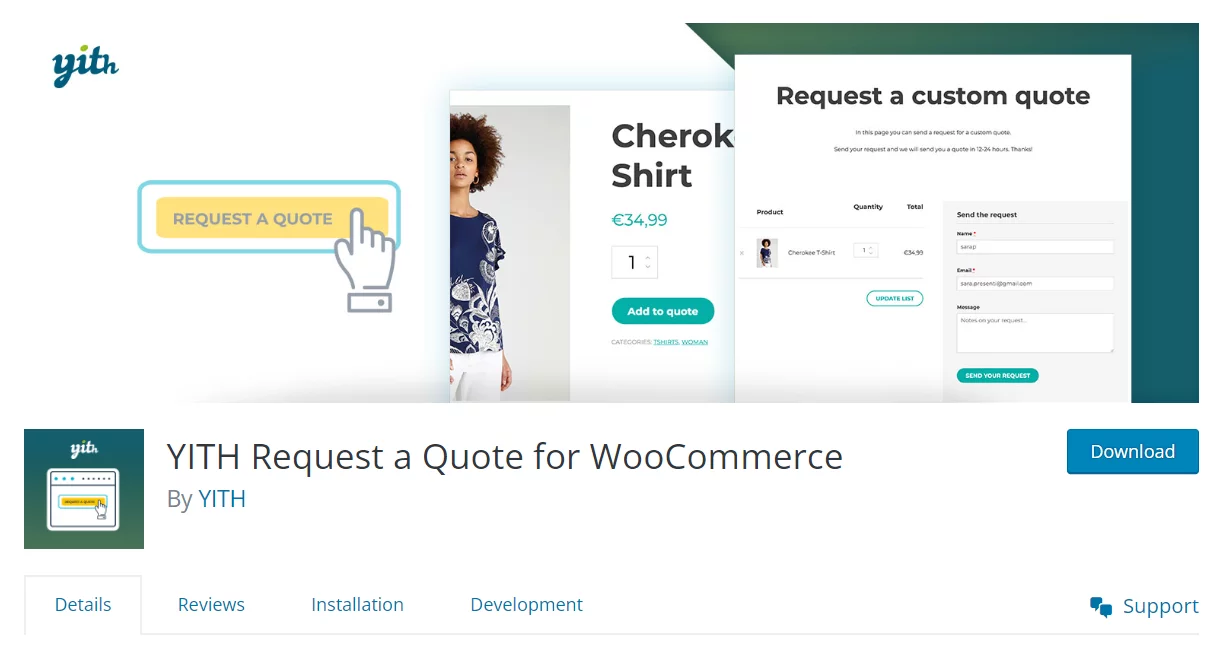
YITH WooCommerce Request a Quote masks specific products’ prices and the Add to Cart buttons. It allows your customers to get a quote for the product in place of these buttons.
Customers can select from your choice of options. They can even upload files if you let them. If you offer printing services, for example, you could ask the client to upload their print-ready files when they submit their quote request.
Using the plugin’s support for product variations, you can include particular variations in the quote list. Providing a quote to the customer is simple and fast. The quote will be delivered to the customers in a beautifully formatted email.
You can control the entire process from your WordPress dashboard.
Pricing: Freemium model; Premium costs $79.99 per year.
ELEX WooCommerce Request a Quote Plugin
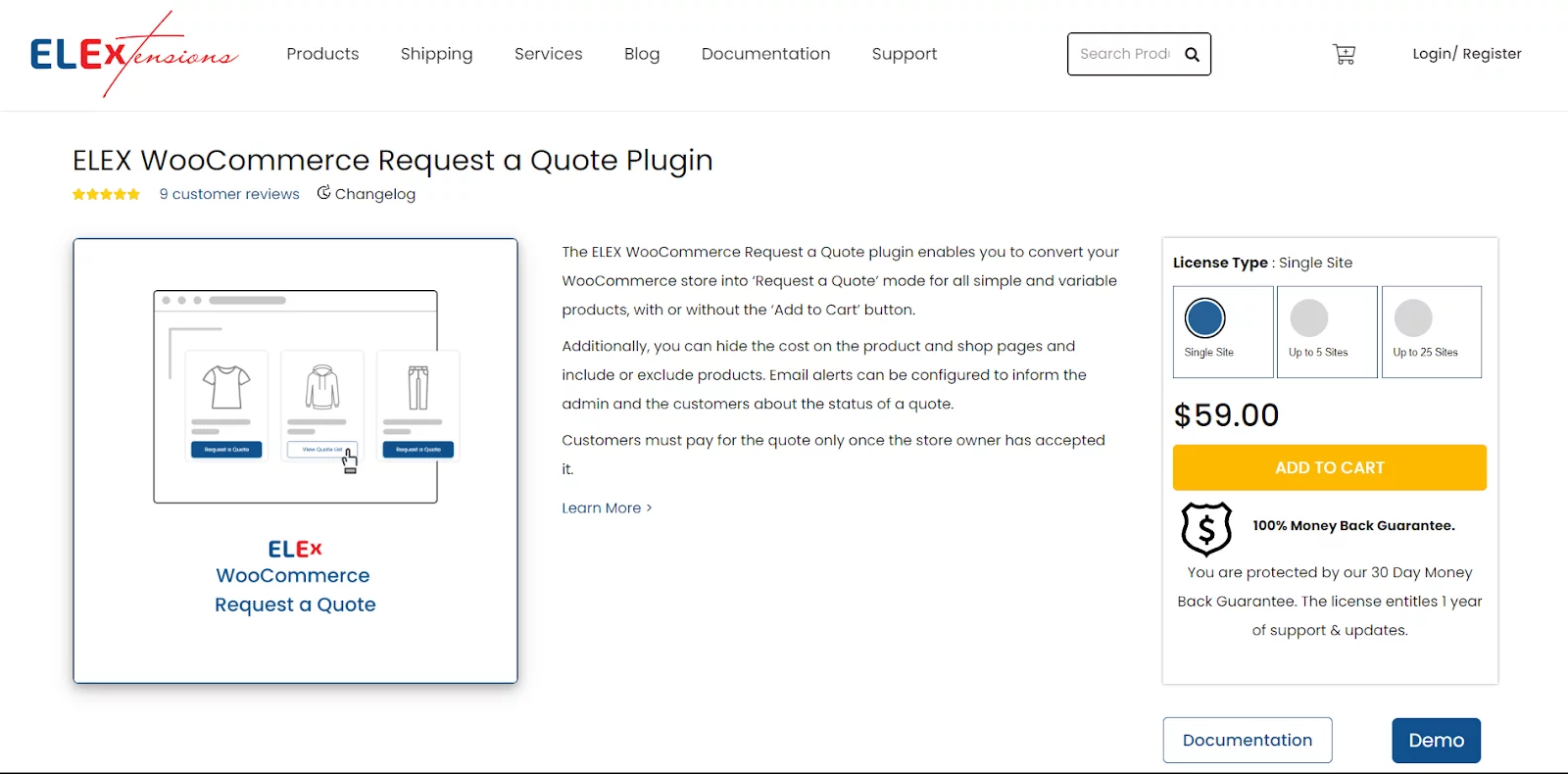
Offering flexibility in eCommerce is essential for boosting sales and satisfying customers. With so many features at your disposal, the ELEX Request a Quote plugin gives you the freedom to let your clients ask for their prices for products based on the parameters you specify.
It lets you make personalized quote forms that customers can fill out with important information and order details, change the text of the “Add to Cart” button to “Add to Quote,” limit the scope of the quote request to particular products or user roles, make and customize a dynamic quote list button, and much more.
Pricing: Freemium model: The premium version starts at $59 for a single site and increases to $189 for 25 sites.
Conclusion
Finding the right WordPress Request a Quote plugin is crucial for businesses looking to streamline their quoting process and enhance customer engagement.
Each plugin offers unique features, customization options, and user interfaces, so it’s essential to carefully evaluate your specific requirements before deciding.
By incorporating one of these top-rated plugins, businesses can efficiently manage quote requests, improve client communication, and boost their sales.
I hope you found this simple blog post on the best WordPress request a quote plugins helpful. Which plugin are you planning to use for your business? Let me know in the comments below.
Happy-quote-requesting!
FAQs
Can these plugins be personalized to match my website’s design?
Many Request a Quote plugins for WordPress offer personalization options, allowing you to match the plugin’s appearance with your website’s design. You can often adjust colors, fonts, and layouts to create a uniform and branded user experience.
Are these plugins compatible with different types of products or services?
Most leading WordPress Request a Quote plugins are versatile and can be tailored to specific industries and business models. Whether you offer to sell physical products, services, or digital goods, these plugins typically offer the flexibility to handle different offerings.
Do these plugins integrate with popular payment gateways?
While the primary function of Request a Quote plugins is to gather quotes rather than process payments directly, some plugins may offer integration with payment gateways for convenience. However, this feature may vary, and it’s essential to check each plugin’s specific capabilities.
Can I receive quote requests through email notifications?
Yes, most Request a Quote plugins provide email notifications, ensuring that you receive prompt alerts when customers submit quote requests. This allows for timely responses and efficient management of inquiries.
Are these plugins user-friendly for both businesses and customers?
Yes, most WordPress Request a Quote plugins are designed with user-friendliness in mind. They typically offer intuitive interfaces for customers to submit requests and provide businesses with easy-to-use dashboards for managing and responding to quotes.
Are these plugins suitable for small businesses?
Many Request a Quote plugins cater to businesses of all sizes, including small enterprises. They offer scalability, enabling companies to start with essential features and expand as their needs grow.



