When delving into the intricate world of email marketing, it’s easy to focus on crafting compelling copy, designing eye-catching templates, and integrating captivating images. However, amidst these efforts, one critical element often overlooked is the email footer — the last impression your audience receives.
As we navigate a landscape where a staggering 319.6 billion emails circulated in 2021 alone, optimizing the email footer emerges as a potent tool for enhancing organic traffic and fortifying trust.
Understanding the Email Footer: A Final Connection
Before we explore inspiring examples and valuable tips, let’s clarify what an email footer entails and why it deserves meticulous attention in your marketing strategy.
What is an Email Footer?
The email footer is the concluding segment of your email templates, housing pivotal information pertinent to your brand identity and company details. While it may encompass fundamental data like your company’s address and job title, it can also showcase additional elements such as contact information, social links, or legal disclaimers.
Key Components of an Effective Email Footer:
- Contact Information & Address: Ensure your footer includes accurate contact details and your company’s physical address for transparency.
- Company Logo & Style: Maintain brand consistency by incorporating your logo and adhering to your overall visual style.
- Unsubscribe Link or Button: Comply with regulations and offer recipients an easy opt-out mechanism, fostering a respectful user experience.
- Call to Action: Elevate engagement by including a strategic call to action that aligns with your email’s purpose.
- Website Link: Direct traffic to your online hub by featuring your website link.
- Customer Support Link: Enhance accessibility by directly linking to customer support for inquiries and assistance.
- Legal Information & Compliance: To instill trust, include necessary legal information, anti-spam policies, and privacy law adherence.
Learn about email marketing plugins and tools here.
Benefits of Email Footer:
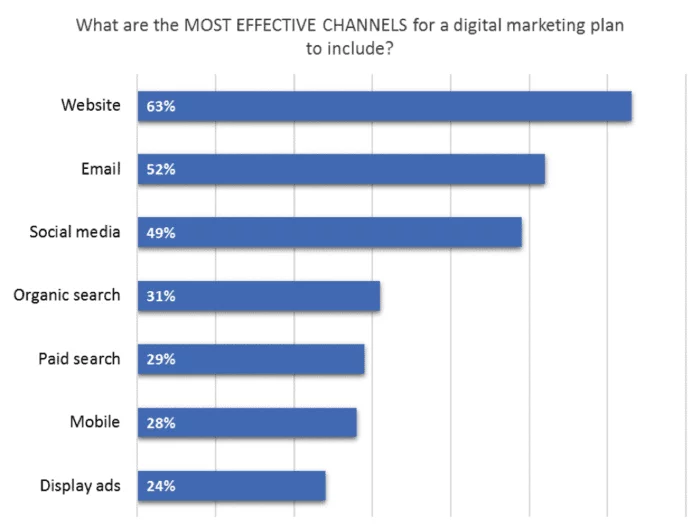
1. Elevates Professionalism: A well-structured email footer conveys professionalism and attention to detail. It is a testament to your commitment to presenting a polished image, which is fundamental for long-term business success. Even in the informal landscape of emails, professionalism sets the tone for a positive and lasting impression.
2. Brand Awareness and Trust Building: Including your company logo and website link in the email, footer is akin to planting a flag of brand identity. Consistent visibility of your brand elements cultivates recognition, reinforcing your presence in the minds of recipients. This contributes to brand awareness and establishes trust with your audience as they become familiar with your visual identity.
3. Promotes Social Media and Landing Pages: The email footer serves as a strategic space to extend your digital footprint. By incorporating links to your social media platforms and relevant landing pages, you create avenues for organic traffic and engagement. It’s a subtle yet effective way to guide recipients toward exploring more facets of your brand beyond the email content.
4. Cost-Effective Campaign Enhancement: In the arsenal of marketing tools, the email footer stands out as a cost-effective asset with a potentially substantial impact. Its design, when optimized, can contribute significantly to the success of your campaigns. Harnessing this unassuming space efficiently translates to a subtle yet powerful promotional avenue.
5. Builds Online Brand Presence: A cohesive and well-designed email footer contributes to building a consistent online brand presence. Repetitioning key brand elements, such as the logo and color scheme, reinforces your identity. This uniformity extends across various emails, creating a cohesive narrative that resonates with your audience.
Key Principles of Email Footer Marketing:
1. Respecting Recipients:
In the dynamic landscape of email marketing, cultivating a respectful relationship with your recipients is paramount. Providing users with the autonomy to manage their email preferences and including a prominent unsubscribe option not only aligns with ethical practices but also contributes to the overall health of your email campaigns.
In compliance with the EU’s General Data Protection Regulation (GDPR), individuals possess the right to privacy and the right to be forgotten. This underscores the importance of allowing users to manage their email preferences and decide the extent of their engagement with your content. While building an email list requires time and effort, respecting the freedom of choice enhances your brand’s credibility and demonstrates a commitment to user-centric practices.
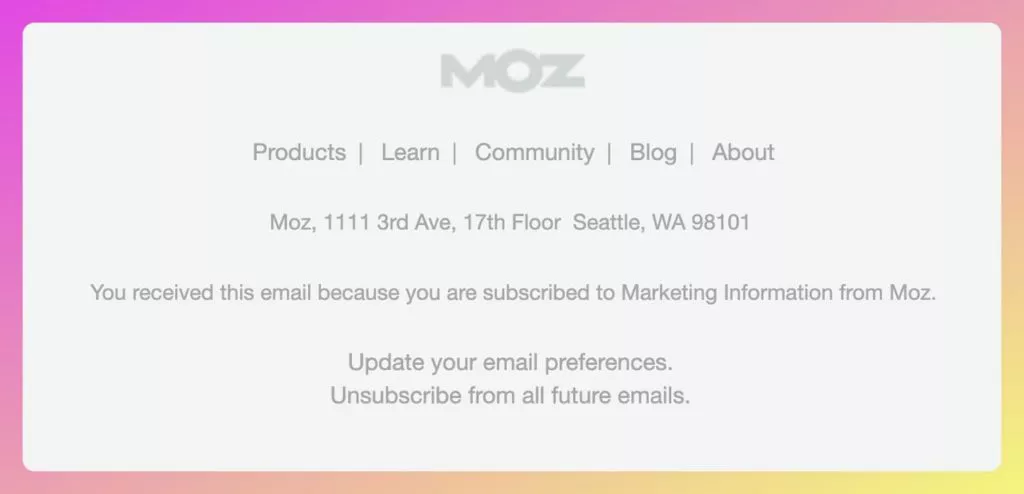
A noteworthy example of an effective email footer can be observed in MOZ’s communication. The footer includes a clear and easily identifiable link for managing email preferences and unsubscribing. This transparency not only adheres to regulatory requirements but also ensures that recipients can seamlessly exercise their choices, contributing to improved email deliverability and a reduced likelihood of spam complaints.
In the event of a user opting to unsubscribe, leveraging creative re-engagement strategies can be impactful. Headspace, a meditation app, adopts a friendly and concise approach post-unsubscription. By presenting a “Resubscribe” option, the brand encourages users to reconsider their decision. This thoughtful approach not only respects the user’s choice but also opens avenues for potential re-engagement.
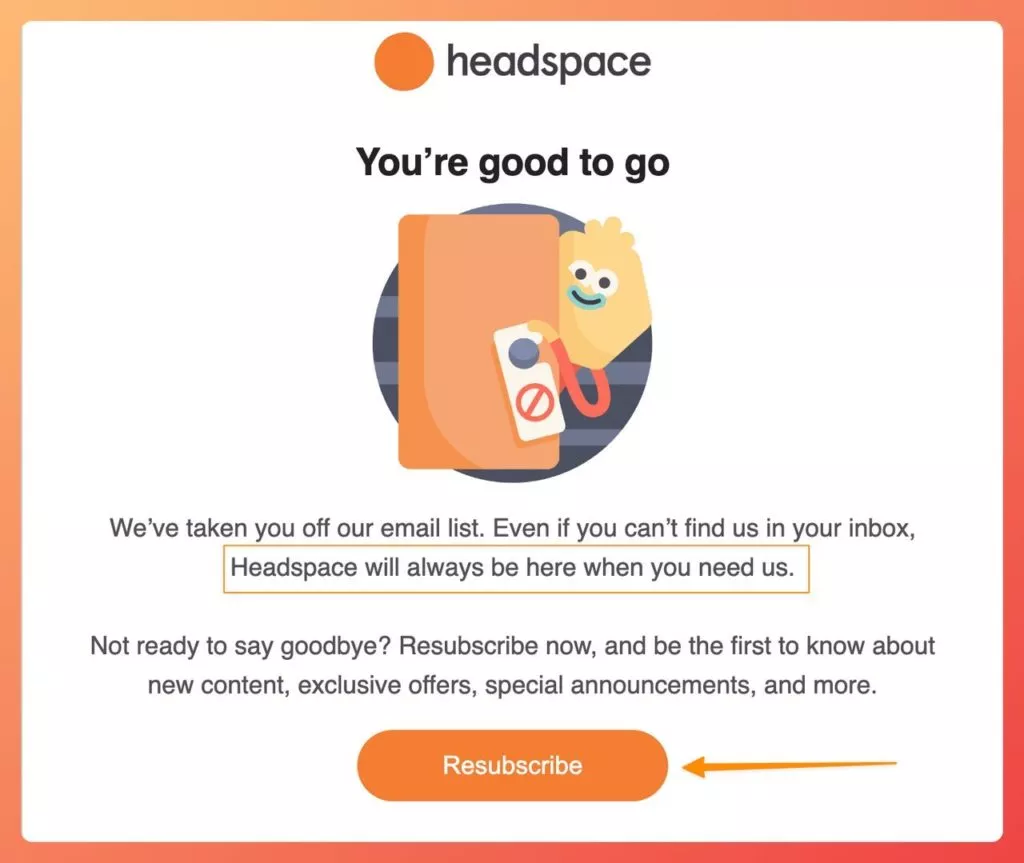
2. Providing Legal Information:
Including comprehensive legal information in your email footer is not just a regulatory requirement; it’s a trust-building measure. Anti-spam government regulations necessitate the inclusion of details such as the company’s registered office address, post office box, privacy policy, terms and conditions, and copyright information. By transparently sharing this information, you enhance your brand’s credibility and foster trust among recipients.
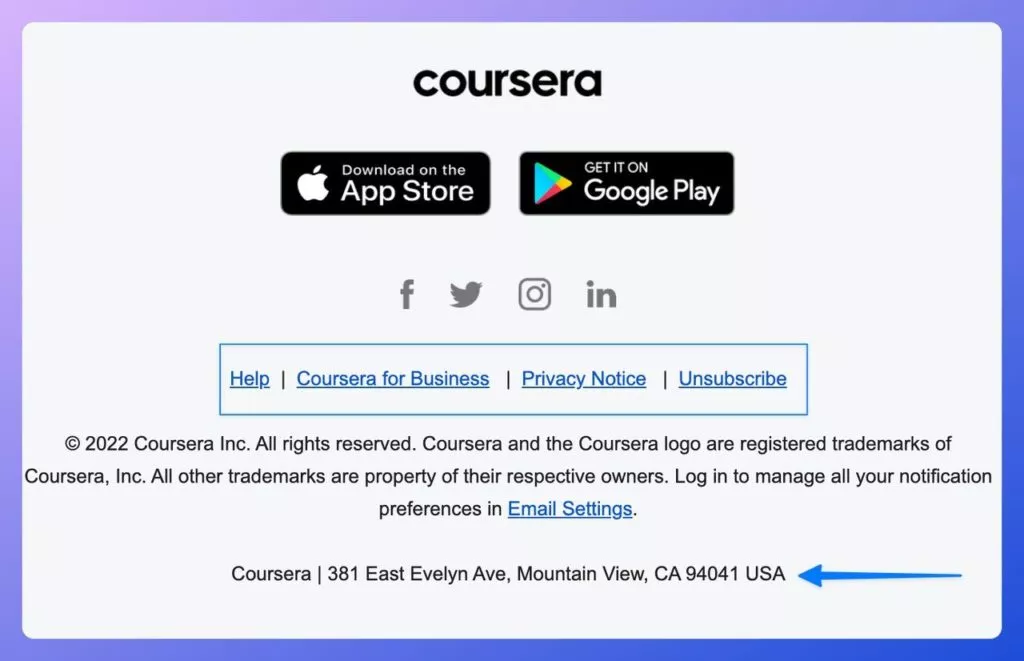
Coursera’s email footer serves as an exemplary model, incorporating legal information seamlessly. The footer includes the company’s registered office details, privacy notices, and trademark copyright mentions. By offering a wealth of information, Coursera establishes authenticity and demonstrates a commitment to legal and ethical standards.
3. Help Your Audience to Download Your App
In a digital landscape where mobile devices play a pivotal role in online shopping, leveraging the popularity of shopping apps is crucial. Over half of internet users make online purchases via mobile phones, and nearly seven out of ten use shopping apps on their mobile devices. Consider adding a link to download your ecommerce app in your email footer to capitalize on this trend.
This strategic placement in your footer promotes your mobile app and integrates with your social media links, offering a comprehensive approach to engaging with your audience. By providing convenient access to your app on platforms like Google Play or iTunes, you create a seamless user experience and potentially boost app downloads. Examples from Wikiloc and Goodreads showcase this practical approach, encouraging users to explore their mobile apps directly from the email footer.
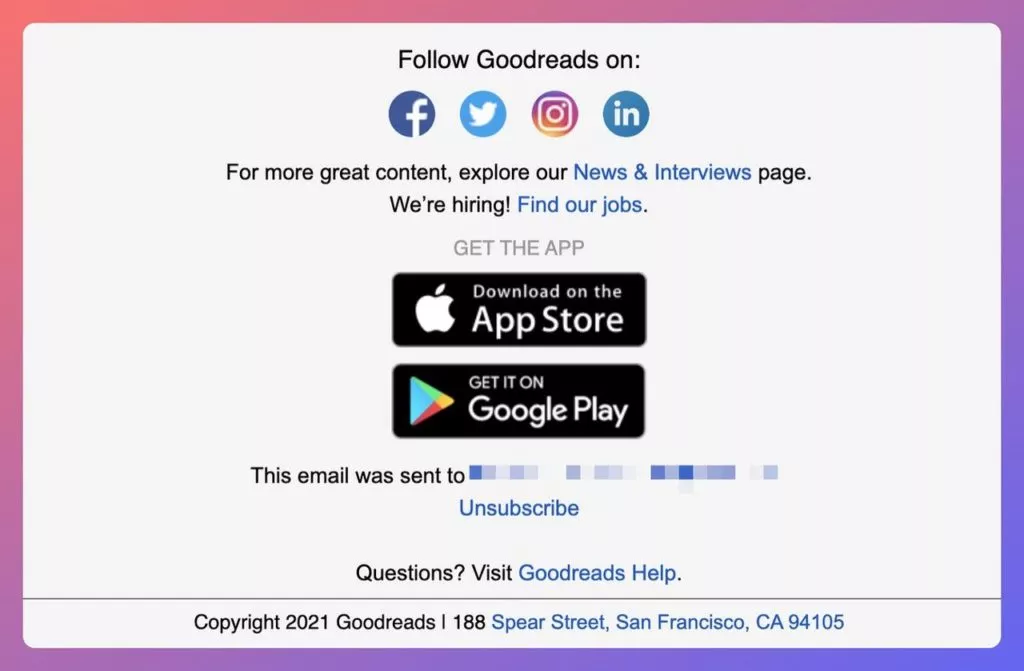
Moreover, incorporating a UTM source to your download link allows the tracking of the performance of these links, enabling you to monitor and measure their success in driving app installations.

4. Give Them Ways to Get in Touch with Your Team
Anticipating the needs of the audience is essential, and providing avenues for them to connect with your team adds a layer of customer-centricity to your communication. In the footer of your emails, include direct links to live chat or support, making it easy for users to seek assistance or resolve their queries.
Examples from Headspace and Shopify exemplify this approach by featuring links to social media platforms, FAQs, and help centers. Recognizing that satisfied clients are more likely to become brand advocates, ensuring accessibility and responsiveness enhances the overall customer experience. In transactional emails, including support and FAQ links in the footer demonstrates your commitment to customer satisfaction and accessibility.
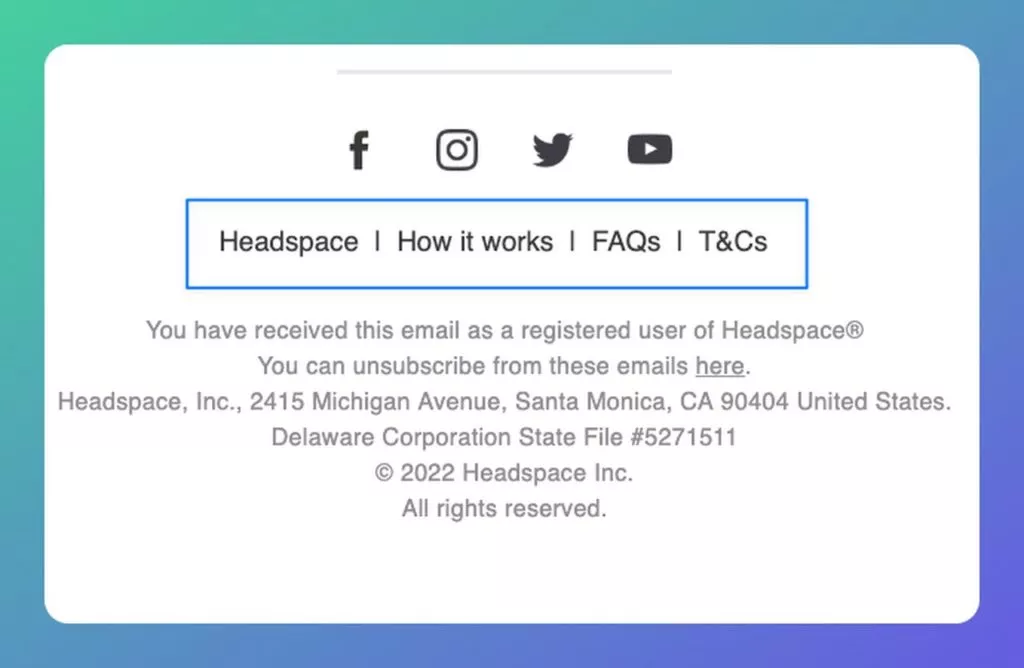
5. Make the Email Footer Mobile-Friendly
Since over 50% of email campaigns are viewed on mobile devices, optimizing your email footer for mobile is imperative. A mobile-friendly email template and signature enhance the user experience and contribute to higher mobile conversion rates.
Using email signature software, like the example from United By Blue, allows for seamless customization of footers on both desktop and mobile devices. This adaptability ensures that your email footer looks polished and functions effectively, regardless of the device used by the recipient.
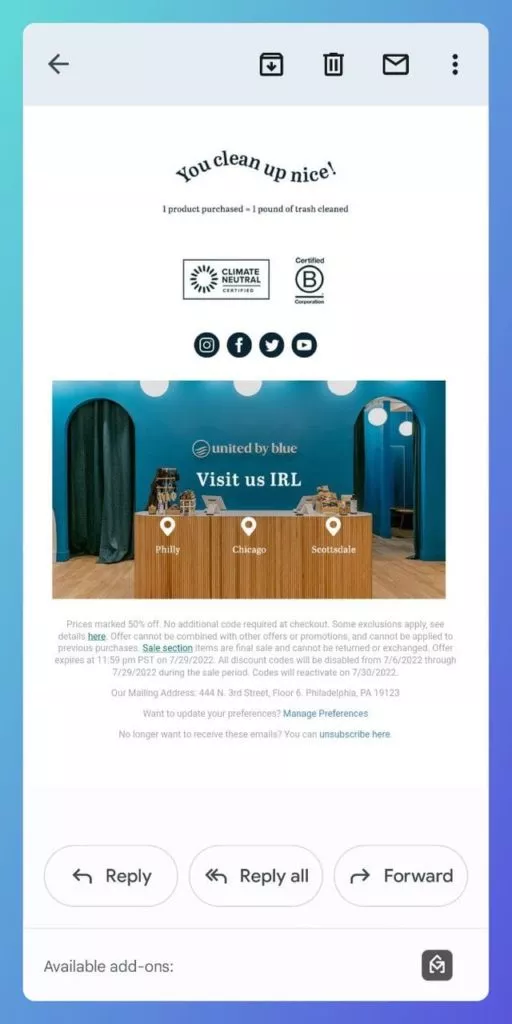
6. Use Your Email Footer in Driving Social Proofs
The footer of an email is a valuable space where engaged readers seek additional information. Leverage this opportunity to build trust and simplify decision-making by incorporating social proofs. Displaying company achievements or featuring positive client reviews in your email footer reinforces your credibility.
Babbel’s email footer example includes a social proof stating “over 10 million subscriptions sold!” to instill confidence in their service. Additionally, encouraging satisfied customers to write testimonials or reviews, as part of your email footer, further establishes your brand’s reliability.
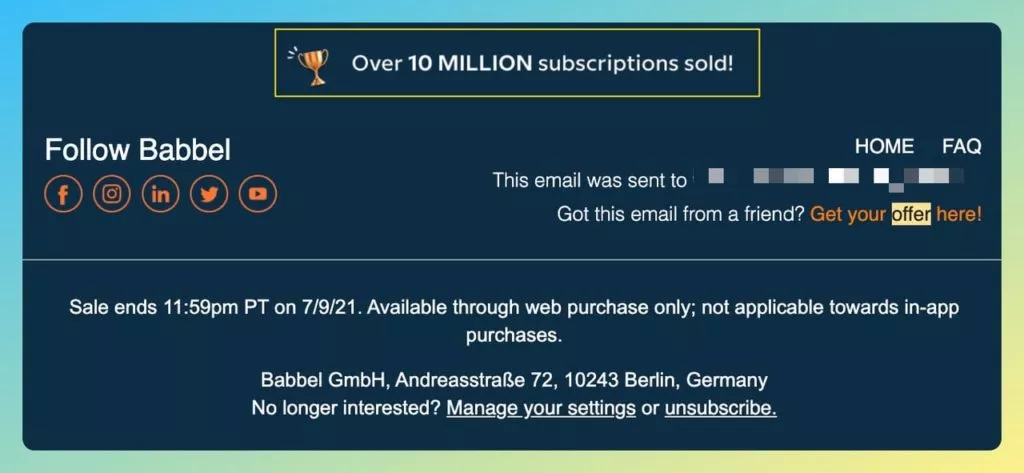
7. Align Your Design with Brand’s Overall Look
Details matter, even in the most minor elements of your communication, such as the email footer. Aligning your footer design with your brand’s overall style and identity enhances brand recall and visual consistency.
Twitter‘s email footer is a prime example, seamlessly integrating with the brand’s design and style. By incorporating an unsubscribe link and privacy policy in a visually cohesive manner, Twitter demonstrates attention to detail, contributing to a polished and memorable user experience. Customizing your email footer to harmonize with your brand identity adds a touch of professionalism to your communication strategy.
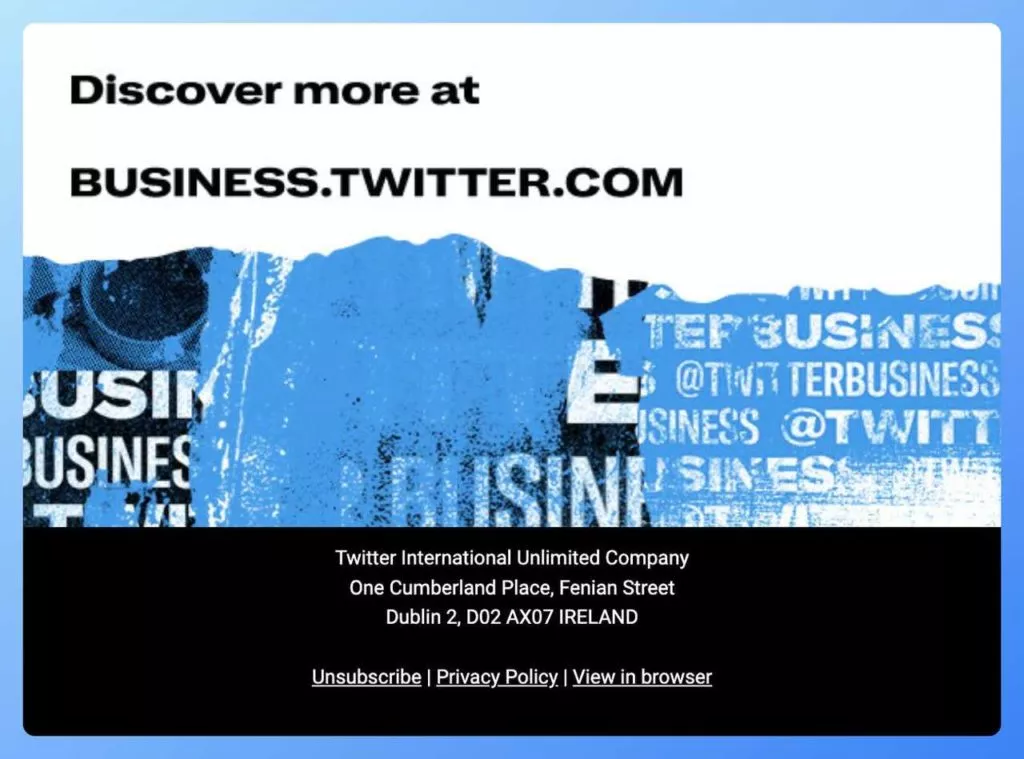
Conclusion:
Email signatures, often overlooked, play a pivotal role in shaping your business, brand, and professional identity. Beyond being a mere sign-off, they serve as a canvas to visually represent your brand and offer recipients valuable information and links. Incorporating best practices into your design process and experimenting with different styles through A/B testing can lead to an email footer that enhances the visual appeal and contributes to the overall effectiveness of your email marketing campaigns.
FAQs on Email Footer Marketing:
What is the Standard Size for an Email Footer?
There are no strict size rules for email footers, but as a general guideline, they typically have a width ranging from 500 to 700 pixels. Opting for a simple typeface with a few weights and styles is advisable, and you can vary the type size, weight, and color as needed for a balanced appearance.
What Should a Professional Email Footer Include?
A professional email footer should align with the brand identity and typically include essential elements such as contact information, office address, logo, website link, and social media icons. Adding a specific marketing call to action enhances its strategic impact, encouraging recipients to engage with your brand further.
How Can I Optimize Email Footers for Mobile Devices?
To optimize email footers for mobile devices, ensure the design is responsive. This involves using email signature software that allows customization for both desktop and mobile. A mobile-friendly design enhances the UX and contributes to higher conversion rates on mobile devices.
Are There Legal Considerations for Email Footers?
Yes, email footers should adhere to legal requirements. Depending on your location and industry, you may need to include specific information such as business registration details, disclaimers, and privacy policy links. It’s essential to stay informed about the local regulations to ensure compliance.
How Often Should I Update My Email Footer?
Regularly updating your email footer is advisable, especially when there are changes to contact information, office address, or any other essential details. Keeping the information current maintains professionalism and ensures recipients have accurate and relevant details about your brand.



