In the realm of online marketing, a well-crafted and efficient sales funnel is paramount to success. ClickFunnels has risen to prominence as a platform for effortlessly crafting high-converting sales funnels. Conversely, WordPress stands out as the go-to platform for website creation and management. But is it possible to seamlessly meld the prowess of ClickFunnels with the flexibility of WordPress? Can these two influential tools coexist harmoniously? In this comprehensive blog post, we will delve into the question of whether ClickFunnels works with WordPress, examining the potential advantages and drawbacks of integrating these powerful resources. Whether you’re a business owner, marketer, or website developer, understanding this fusion can guide you in making well-informed decisions about your online marketing strategy. Let’s dive in to ascertain whether ClickFunnels and WordPress can indeed collaborate effectively.
What is ClickFunnels?

ClickFunnels stands as a comprehensive sales funnel builder, facilitating the creation of finely optimized and conversion-centric sales funnels. Conceived by Russell Brunson in 2014, ClickFunnels has surged in popularity due to its user-friendly interface and robust features. This platform empowers users to effortlessly construct landing pages, sales pages, upsell and downsell pages, order forms, and more – all without the need for intricate coding or technical expertise.
Key Features of ClickFunnels
ClickFunnels is replete with features engineered to optimize the sales funnel creation process. Some noteworthy attributes include:
- Drag-and-Drop Editor: Presents an intuitive drag-and-drop editor, enabling users to easily customize and design their sales funnels.
- Pre-built Templates: Provides a vast selection of professionally designed templates for diverse funnel types, expediting the initiation process.
- Sales Funnel Analytics: Delivers detailed analytics to monitor the performance of each funnel stage, enabling users to refine their conversion rates.
- A/B Testing: Users can produce multiple funnel versions, allowing for the testing of various elements to identify the most effective variations.
- Integration Capabilities: Seamlessly integrates with a broad spectrum of third-party tools and platforms, including email marketing software and payment gateways, to augment its functionality.
Now that ClickFunnels has been elucidated, we’ll shift our focus to WordPress.
What is WordPress?
WordPress is a highly prevalent content management system (CMS) that empowers users to establish and manage websites with ease. Initially unveiled in 2003, WordPress has matured into a potent platform that serves as the backbone for countless websites across the globe.
Key Features of WordPress

WordPress comes fortified with a myriad of features that endow it with remarkable CMS capabilities. Notable attributes include:
- Themes: WordPress extends a vast selection of themes, enabling users to modify the appearance and design of their websites with simplicity.
- Plugins: With over 50,000 plugins on offer, WordPress users can seamlessly append supplementary functions to their websites, such as contact forms, social sharing buttons, e-commerce capacities, and more.
- Media Management: WordPress delivers a built-in media library where users can upload and manage images, videos, and other media files for their websites.
- User Management: WordPress sanctions the collaboration of multiple users on a single website, each with distinct roles and permissions, rendering it apt for team-based website management.
- Mobile Responsiveness: WordPress themes are designed to be mobile-responsive, ensuring a visually pleasing and functional appearance on a variety of devices, including smartphones and tablets.
Integrating ClickFunnels with WordPress: A Seamless Experience
Integrating ClickFunnels with WordPress combines the strengths of both platforms, enabling you to create high-converting sales funnels within your WordPress website.
Prerequisites for Integration:
Before you start the integration process, you’ll need to ensure you have the following prerequisites in place:
- ClickFunnels Account:
- Make sure you have an active ClickFunnels account. If you don’t have one, you can sign up on the ClickFunnels website.
- WordPress Website:
- Your WordPress website should already be set up and running. If you haven’t created a WordPress site yet, you can do so by signing up with a hosting provider and installing WordPress.
- WordPress Admin Access:
- You must have administrative access to your WordPress site. This level of access is necessary for plugin installation and adjustments to your site’s settings.
Step-by-Step Integration Guide:
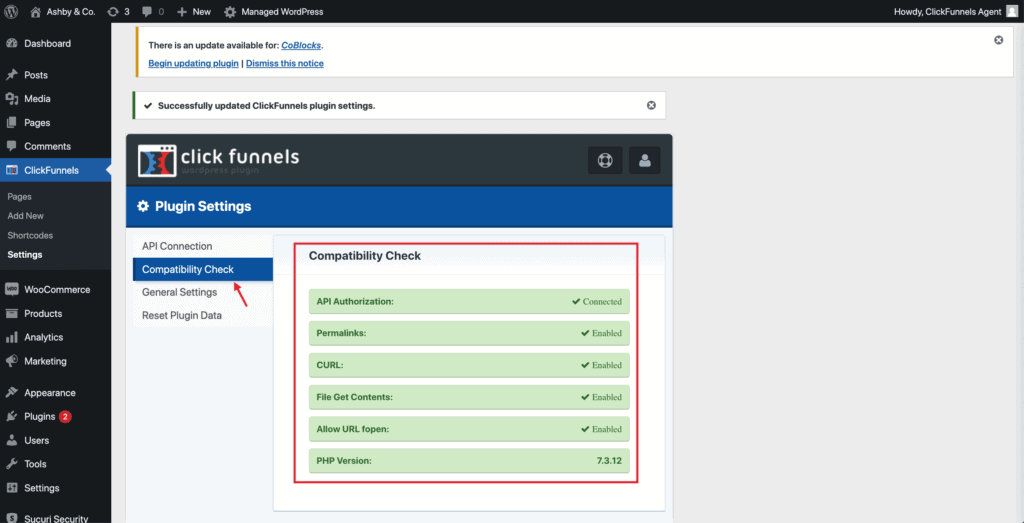
Step 1: Install and Activate the ClickFunnels Plugin
- Access your WordPress dashboard.
- Navigate to the “Plugins” section, and click on “Add New.”
- In the search bar, type “ClickFunnels” to find the ClickFunnels plugin.
- Click “Install” to add the plugin to your WordPress site and then click “Activate” to enable it.
Step 2: Connect Your ClickFunnels Account
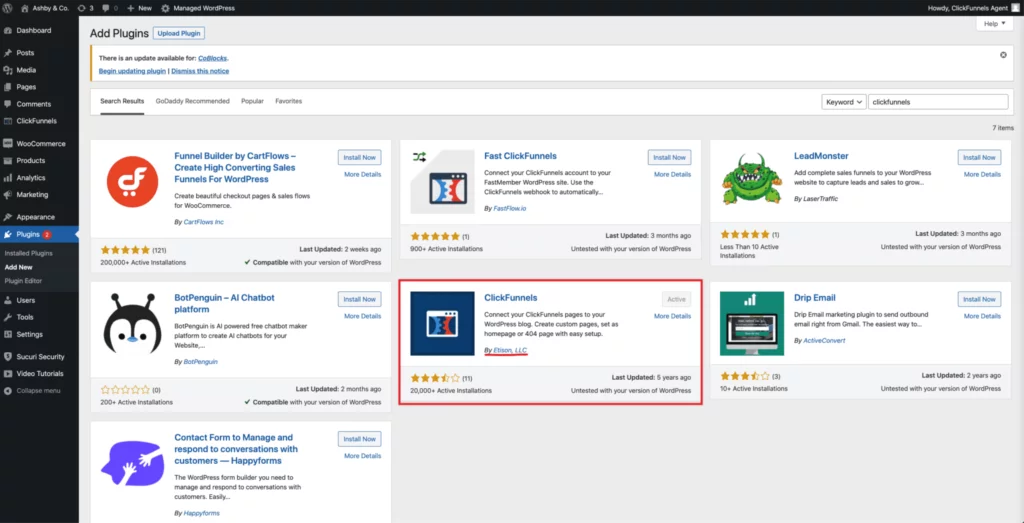
- After activating the ClickFunnels plugin, access the ClickFunnels settings page within your WordPress dashboard.
- You’ll find an option that says “Connect ClickFunnels Account.” Click on it.
- Follow the provided instructions to authorize the plugin’s access to your ClickFunnels account. This step establishes a secure connection between your WordPress site and ClickFunnels.
Step 3: Create a ClickFunnels Page
- Within your ClickFunnels account, either create a new sales funnel or select an existing one.
- Use ClickFunnels’ intuitive drag-and-drop editor to design your funnel pages. Ensure that you include a WordPress page step in your funnel, as this is crucial for the integration.
Step 4: Link the WordPress Page
- Inside your ClickFunnels funnel, select the WordPress page step that you added in the previous step.
- Specify the WordPress site where you want to publish the funnel page. This connection ensures that your ClickFunnels page becomes an integral part of your WordPress site.
- Save the settings to confirm the link.
Step 5: Customize the WordPress Page
- In your WordPress dashboard, locate the page that is linked to your ClickFunnels funnel.
- Edit the page’s content, design, and settings as needed. You can utilize the default WordPress editor for basic customizations or consider using a page builder plugin for more advanced design changes.
Step 6: Publish and Test
- Once you’re satisfied with the WordPress page’s appearance and content, click the “Publish” button.
- Return to your ClickFunnels funnel and thoroughly test the integration. Navigate through the funnel steps, ensuring that the WordPress page displays correctly and functions seamlessly.
By following these six steps, you can successfully integrate ClickFunnels with your WordPress website, combining the strengths of both platforms to enhance your online marketing strategy. This integration allows you to create optimized sales funnels while maintaining the flexibility and customization options offered by WordPress.
Benefits of Integration:
- Seamless Funnel Integration: One of the primary advantages of integrating ClickFunnels with WordPress is the seamless incorporation of high-converting sales funnels into your website. This synergy ensures that your visitors experience a consistent brand journey from their initial landing to the final conversion, leading to higher customer satisfaction and improved sales.
- Customization Options: WordPress provides a vast array of themes, plugins, and customization features that allow you to enhance your sales funnels with additional design elements and functionalities. This versatility empowers you to exert greater control over the appearance and behavior of your funnels, ensuring they align perfectly with your brand and marketing objectives.Tools and Plugins: To make the most of customization options, you can use the following tools and plugins:
- Elementor: A powerful drag-and-drop page builder plugin for WordPress that enhances customization capabilities.
- Content Management Capabilities: Leveraging WordPress within the integration equips you with robust content management capabilities. You can easily manage and update website content, blog posts, and landing pages, ensuring your sales funnels remain fresh and optimized over time. This dynamic content management capability is invaluable for maintaining an engaging online presence.
- SEO Advantages: WordPress is renowned for its search engine optimization (SEO) capabilities. By combining ClickFunnels with WordPress, you can harness WordPress’s SEO-friendly features, including customizable permalinks, meta tags, and SEO plugins. This synergy can significantly enhance the visibility and ranking of your sales funnels in search engine results, attracting more organic traffic.Tools and Plugins: To optimize your SEO strategy, you can use the following tools and plugins:
- Yoast SEO: An essential SEO plugin for WordPress.
- All in One SEO Pack: An alternative SEO plugin for comprehensive SEO features.
- Access to the WordPress Ecosystem: The fusion of ClickFunnels with WordPress opens the door to the expansive WordPress ecosystem. This ecosystem thrives on a dynamic community, extensive documentation, and an abundance of plugins and themes. You’ll have access to valuable resources, support, and a thriving community to help you manage your online presence effectively.Tools and Resources: To explore the WordPress ecosystem and its resources, you can visit the WordPress Plugin Directory.
Possible Drawbacks:
- Learning Curve: While ClickFunnels is celebrated for its user-friendly interface, the integration with WordPress may necessitate some level of technical knowledge and familiarity with WordPress plugins and settings. Users new to either platform may encounter a learning curve as they navigate and effectively utilize both tools. It’s essential to invest time in learning the ropes to optimize your marketing strategy.
- Potential Performance Impact: Introducing additional plugins and integrations into your WordPress website may potentially impact its performance. Ensuring a seamless user experience is vital, and this may require vigilant optimization and monitoring of your website’s speed and overall performance to prevent any noticeable slowdowns.
Tools and Plugins: To improve website performance, you can consider using tools such as:
- WP Super Cache: A plugin to enhance website speed and performance.
3. Cost Considerations: Both ClickFunnels and certain WordPress plugins may entail additional costs based on your subscription plan and the specific functionalities you require. It’s crucial to account for these expenses when making your decision and create a budget that accommodates the financial aspects of the integration.
Resources: To explore ClickFunnels pricing and plans, you can visit the official ClickFunnels Pricing page.
4. Compatibility Issues: Like any software integrations, compatibility issues may arise between ClickFunnels and certain WordPress themes or plugins. Rigorous testing of the integration and prompt solicitation of support in the event of issues is recommended to ensure a smooth and effective partnership between the two platforms. It’s important to maintain vigilance to avoid disruptions due to compatibility issues.
Support and Resources: To seek assistance and support, you can turn to the WordPress Support Forums.
Troubleshooting Common Issues:
1. Plugin Compatibility:
- Issue: Incompatibility between the ClickFunnels plugin and other WordPress plugins can disrupt your integration.
- Solution: Always ensure that you are using the latest versions of both ClickFunnels and your WordPress plugins. Developers often release updates to fix bugs and improve compatibility. Regularly updating your plugins will minimize issues arising from compatibility discrepancies.
2. Permalink Structure:
- Issue: Incorrect WordPress permalink settings can impact the smooth functioning of your integration.
- Solution: Review and adjust your WordPress permalink structure settings. For optimal integration, it is recommended to set your permalink structure to “Post name” or choose a custom structure. This setting will ensure cleaner and more user-friendly URLs and enhance compatibility with ClickFunnels.
3. Clearing Caches:
- Issue: Cached versions of your pages might not display recent changes or updates, leading to discrepancies.
- Solution: If you encounter issues with pages not displaying correctly, clear the cache on both ClickFunnels and your WordPress site. This action ensures that you are viewing the most up-to-date and accurate versions of your pages. Clearing the cache helps maintain the integrity of your integration and prevents the display of outdated information.
4. Testing Across Browsers and Devices:
- Issue: Compatibility problems might be specific to certain web browsers or devices, affecting the user experience.
- Solution: Conduct comprehensive testing of the integrated solution across various web browsers (e.g., Chrome, Firefox, Safari) and different devices (e.g., desktop, mobile, tablet). Identifying issues associated with specific browsers or devices allows you to address them more effectively. Utilize cross-browser testing tools such as BrowserStack or CrossBrowserTesting to ensure compatibility on diverse platforms.
Conclusion:
The integration of ClickFunnels with WordPress possesses the potential to furnish businesses with a dynamic blend that empowers the creation of optimized sales funnels within their WordPress websites. Over the course of this blog post, we’ve delved into the definitions and functionalities of ClickFunnels and WordPress, elucidated the steps necessary for their harmonious union, and scrutinized the advantages and disadvantages of this integration.
However, it’s imperative to remain cognizant of potential drawbacks, such as the learning curve, potential performance repercussions, cost considerations, and compatibility concerns. An evaluation of these factors, in conjunction with your specific business needs and budget, will guide you in determining whether the confluence of ClickFunnels with WordPress is the right choice for your enterprise.
FAQs on WordPress ClickFunnels Integration:
What customization options are available in WordPress for ClickFunnels integration?
WordPress provides a variety of themes, plugins, and customization features to enhance the appearance and functionality of your sales funnels. You can use page builder plugins like Elementor for advanced customization.
How does the integration impact SEO?
WordPress offers SEO-friendly features that can improve the visibility and ranking of your sales funnels. You can use SEO plugins like Yoast SEO or All in One SEO Pack to optimize your content.
Are there additional costs associated with integrating ClickFunnels and WordPress?
Yes, both ClickFunnels and certain WordPress plugins may have associated costs. It’s essential to consider these expenses when planning your integration.
What challenges might I encounter when integrating ClickFunnels with WordPress?
Common challenges include a learning curve, potential performance impacts, and compatibility issues. It’s important to address these challenges with appropriate tools and support.
Can I test the integration before implementing it on my live website?
Yes, it’s recommended to set up a staging environment to test the integration and identify and address any issues before implementing it on your live website.



