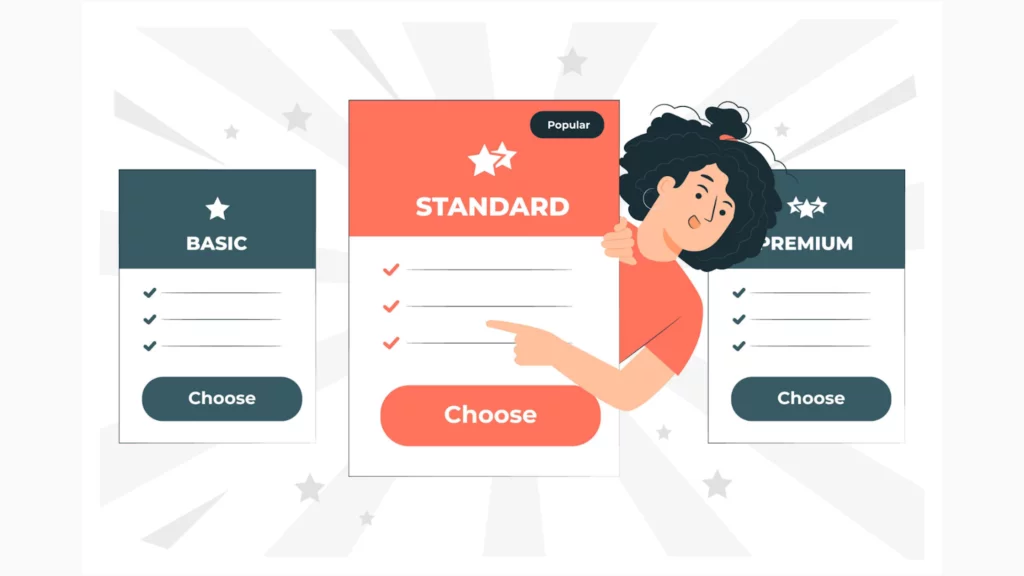
A membership website optimizes the content you produce, makes the most of your mailing list, boosts the effectiveness of your marketing initiatives, and—best of all—guarantees a consistent flow of revenue. You’ll see that creating a membership website is an assured method of generating recurring revenue.
For WordPress membership website creation, you do not require the services of an expert. There are many plugins available to assist you in creating a membership website. I have compiled the top 18 WordPress membership plugins in this guide to help you create a well-designed membership website. Let’s first examine the benefits of building a membership website before delving into the list of plugins.
Why Should You Use A WordPress Membership Plugin?
A WordPress membership plugin is helpful for several reasons, especially if you want to create a restricted or exclusive website area accessible only to registered members. Here are some key benefits of using a WordPress membership plugin:
1. Content Surveillance Restriction:
With a WP membership plugin, you can create premium or paid content accessible only to members who have subscribed to or paid for a membership. Some other things you can do with the same are restrict certain pages, posts, or sections of your website to members only, offering exclusive content to incentivize membership.
2. Monetization:
Implement subscription-based models, allowing you to generate recurring revenue by charging members regularly (monthly, yearly, etc.).
3. Community Building:
Encourages user interaction and engagement by providing members with forums, discussion boards, or private messaging features. Create member directories to showcase and connect members with similar interests.
4. Content Dripping:
Drip content to members over time, which means you can gradually release courses, tutorials, or premium content, which can help with member engagement and retention.
5. Restricting Downloads:
You can also add a limit to downloadable resources, such as eBooks, whitepapers, or software, to members only.
6. Integration with Other Plugins:
Some membership plugins integrate seamlessly with e-commerce platforms, enabling you to sell products or services alongside memberships. This significantly boosts the overall revenues that your business can derive. Integration with other plugins or services for enhanced functionality, such as email marketing tools or social media platforms, can also be seen.
7. Automated Processes:
Automated Renewals: Automate membership renewals and notifications to ensure a smooth and continuous experience for members.
8. Email Notifications:
You can set automated email notifications for new registrations, expiring memberships, or other important events. You can do this by implementing Zoho mail.
A WordPress membership plugin provides a convenient and feature-rich way to manage memberships, offer exclusive content, and build a community around your website, whether for business, education, or any other niche.
Read Also: How To Set Up WooCommerce Subscriptions?
18 Best WordPress Membership Plugins
With the help of the WordPress plugin WP-Members Membership Plugin, you can limit access to content for general audiences and encourage interested parties to register on your website to access more information. By using the plugin’s framework, you can extend and customize the base plugin with the help of examples, tutorials, and code snippets available to subscribers of the premium support plan. They also get priority email support.
Key Features:
- Allows you to limit or even conceal content exclusive to posts and pages.
- notifies the administrator when a new user joins
- It gives you the choice to alter the form fields.
- It lets you restrict which menu items are available to members only.
- It allows you to be informed each time a new user registers.
- It contains top-notch quality to assist you and fix any problems or mistakes.
- It lets you hold off on accepting new registrations until the administrator manually approves each request.
Pricing: The annual cost of the WP-Members Membership Plugin premium plan is $125.00. The features include user tracking, text string editing, Salesforce integration, PayPal subscriptions, WooCommerce integration, and more.
2. WP User Manager
Managing your community has always been challenging with the WordPress User Manager WP plugin. It is solid and adaptable but straightforward to set up and operate. You can build practically any WordPress membership website where users can sign up and become members using WP User Manager. You can also use it to help users create and manage profiles effectively.
Key Features:
- Enables the addition of custom fields to profiles and membership forms.
- Offers to integrate WooCommerce so that users can make purchases, use discounts and coupon codes, and rate the products.
- It helps you manually verify the registration or send your members an email confirming their registration.
- It gives front-end users the option to deactivate their accounts.
- It enables users to create infinite registration forms and translate the content.
- Assists you in determining the member’s username’s maximum and minimum character limit.
- Allows for the free integration of Google reCAPTCHA to prevent spam registrations on your website.
Pricing: The annual cost of the starter package is $49 for a single site, while the Plus plan costs $99 for five websites. For $199 a year, the Pro plan offers integration for an infinite number of websites.
3. Ultimate Member
With the help of the WordPress plugin Ultimate Member, visitors to your website can sign up and become members to access unique content. Thanks to the plugin, users can easily register and become members of your website. This plugin is ideal for building sophisticated online communities and membership sites, as it lets you add attractive user profiles to your website.
Key Features:
- Sends your users notifications in real-time.
- Allows for seamless integration of WooCommerce.
- Assists users signing up or logging in to multiple social media sites, including Instagram, X, Facebook, and LinkedIn.
- Only after verifying their email address can users log in. This lessens spam and preserves the legitimacy of the users.
Pricing: Freemium model, the premium extension plan comes with access to over 23 plugins and is priced at $249/year; the Premium extension plus plan, which lends its access to all the pro extensions and themes, costs $299/annum.
4. Paid Memberships Pro
With the help of the WordPress plugin Paid Membership Pro, you can limit the content on your website and force users to sign up for subscription plans to view it.
It gives you everything you need to build a productive and user-friendly membership site, including over 28 methods for content protection, sophisticated membership management, and integrated recurring payment gateways.
Key Features:
- Allows users on your front end to sign up.
- It helps users who might have forgotten their passwords to retrieve them.
- Enables users to make changes to their user profiles.
- It gives users who have enrolled in membership access to a particular account dashboard.
- Allows the creation of invoices and billing data for your members according to the money paid.
- Aids in limiting access to the WordPress dashboard.
Pricing: The plus version is priced at $297/year; the unlimited version is priced at $597 and is billed annually.
5. LMS by LifterLMS
Online course providers use the LMS WordPress plugin for marketing their courses and delivering online instruction via a website.
With its help, you can turn your WordPress website into a polished e-learning platform with all the customizable features you could want in an LMS.
Key Features:
- Suitable with every theme available for WordPress.
- I am in tune with every well-known page builder, including Divi, Elementor, WP Page Builder, and many more.
- It blends seamlessly with various fantastic plugins that enhance your website’s functionality.
- It supports multimedia content types, which makes it perfect for E-learning providers and online course sellers.
- It allows you to create courses using a user-friendly interface.
- It provides a choice for you to distribute your content.
- Eles your users to monitor the advancement of their courses.
- It makes it possible for you to take tests online.
Pricing: The browsing bundle is priced at $99/year; the Universe bundle is at $299 (5 websites); the Infinity bundle is at $999 and, like its name, supports unlimited sites.
6. Memberful WP
With the help of the WordPress plugin Memberful WP, you can manage users, members, and exclusive content on your website and sell subscription plans.
A dependable WordPress membership plugin that links Memberful to your website. Memberful lets you use Stripe to sell subscriptions on your website.
Key Features:
- WordPress and your Memberful membership data are automatically synced.
- Establish a paywall and limit content access according to membership tier. Any Posts or pages can be protected directly from the WordPress edit screen.
- Option to safeguard bbPress forums and create private RSS feeds.
- A widget with buttons lets users manage their accounts and sign in (e.g., change Credit card information, stop subscription, etc.).
- Single sign-on: Members logging into Memberful are immediately signed into WordPress.
Pricing: Offers a paid and two free plans; Pro plan costs $25/month; Premium plan costs $100/month
7. Restrict User Access
With the help of a WordPress plugin called Restricted User Access, users can view content created just for them.
Create a paid membership website for your users as soon as possible, offering tiers like Platinum, Gold, and Free. After that, when a user buys a product through WooCommerce, grant them those levels.
Key Features:
- No coding experience is necessary.
- Enables you to open content for brand-new subscribers.
- It lets you choose to prevent widget bars from appearing in the side menu.
- It enables you to save your posts or content for later.
- Allows you to add and modify the membership’s duration.
- It enables you to limit the content based on the time, date, and URL.
- Provides you with a large selection of page templates to showcase your unique content.
Pricing: Restrict User Access is a free WordPress membership plugin.
8. Members
You can control content permissions with the WordPress membership plugin ‘Members User Role Editor Plugin.’ Members give WordPress a robust roles and capabilities system, which was previously only accessible to developers skilled in hand-coding, a straightforward user interface (UI) enabling users to set permissions to restrict content on your website.
Key Features:
- Users and a login form widget will appear in your theme’s sidebars.
- It makes it easier for users to edit, remove, and add posts.
- Assign any user one, two, or more roles.
- It enables you to limit your members’ abilities.
- Aids in adding shortcodes for content restriction.
- It allows you to incorporate as many plugins as you’d like.
Pricing: Basic plan costs $149/year (one site); Plus plan costs $249/year (two sites); Pro Plan costs $349/year (5 sites)
Read Also: Power-Packed Ecommerce Plugins to Boost Online Sales in 2024
9. WCFM Membership
A WordPress membership plugin, WCFM Membership, lets you offer paid and free subscriptions for your multi-vendor marketplace. Offering free and premium subscriptions for your multi-vendor marketplace (WCFM Marketplace, WC Vendors, WC Product Vendors & Dokan) is made easy with this straightforward woocommerce memberships plugin.
Key Features:
- It makes it easy for you to create plans for unlimited memberships.
- Allows your members to make payments using various methods, including PayPal and bank transfers.
- It gives you complete control over how your membership page looks and feels.
- Select to be alerted whenever a new member signs up.
- Encourages completely adjustable payment methods, such as recurring, one-time, and accessible.
- Assists you in creating a different thank-you note for each member type—paid and free.
Pricing: We get to see a four-tired plan: Tier one costs $168/year and integrates with 2 sites; Tier two costs $366 for 3 years and integrates with 2 sites; Tier three costs $644 and integrates with 2 sites; Lastly, tier-four costs $1044 and integrates with unlimited sites.
10. Membership & Content Restriction
Boost conversions and earn money from subscriptions with a feature-rich membership platform. It enables you to set up subscription plans, manage new members, approve recurring payments, and impose restrictions on access to premium content.
Paid Member Subscriptions is intended to assist you in launching your subscription business as soon as possible and start making money in minutes. It lets you limit content according to taxonomy, post type, geography, and laws.
Key Features:
- Aids collecting VAT and TAX from members based on their tax laws and place of residence.
- It gives you the choice to download invoices following each successful payment.
- It enables you to present members with content based on their subscription plans.
- Compliant with Elementor, one of the most excellent page builders available.
Pricing: The Hobbyist version is priced at $66/year and supports the integration of unlimited sites, Whereas the pro version costs $149/year and supports only single-site integration. (The pricing is weird with this one, isn’t it?)
11. Simple Membership
Using the straightforward WordPress membership plugin, you can restrict who can see your uploads and pages to your members. Additionally, you can use this to protect your posts and pages by using the membership levels you create to set up an infinite number of membership levels (free, silver, gold, etc.). You can make a post or page private to your members while editing it in the WordPress editor.
Key Features:
- When a non-member views a protected page, they will be asked to sign up or log in.
- Suitable with every theme available for WordPress.
- Please send an email to your members notifying them.
- Aids in turning on debug logging.
- Allows you to bulk protect and restrict your content.
- It enables you to limit or conceal even the photo’s content.
Pricing: Simple Membership is one of those free-to-use WordPress membership plugins. Just like the “Restrict User Access” plugin we saw above.
12. WP User Front-end
For you, the front-end can be enhanced by WP User Front-end! It contains the publishing, uploader, front-end editor, and dashboard for WordPress user profiles, post submissions, and memberships. With the help of this WordPress profile plugin, registered users can edit their profile from the front end without requiring access to the back end by using the default fields. An infinite number of fields can be added using the pro version.
Key Features:
- Facilitates the uploading of avatars by users.
- Includes a builder for a profile form.
- Produces downloadable payment invoices quickly.
- It enables you to send emails to your members informing them.
- Translations and WooCommerce are supported.
- Enables front-end users to purchase subscription plans, edit shapes, register, and create profiles.
- Includes bbPress integration, user directories, social logins, HTML email templates, and private messaging.
Pricing: The personal plan costs $49 (single website); The professional plan costs $89 (5 websites); The business plan costs $159 (15 websites)
13. Paid Memberships Pro
In your online store, offer members-only discounts and sell memberships as a WooCommerce product. Paid Memberships Pro allows you to build a membership site for free. Restrict content, accept payment, and manage subscriptions right from the comfort of your WP admin dashboard.
Key Features:
- Assists you in selling memberships as WooCommerce products.
- Allows you to alter the price by the various membership tiers.
- It helps you to determine a worldwide percentage discount according to membership tiers.
- Offers to limit your access to the “member exclusive” content.
- Facilitates the creation of directories and profiles.
- It helps you to create an infinite number of membership levels.
- It enables you to send notifications to your members regarding invoices, Payment confirmations, membership confirmations, and membership expiration.
- It allows you to incorporate as many payment methods as possible.
Pricing: The plugin runs a freemium model. There are two paid plans: The plus plan and the unlimited plan. The former costs $297 per annum (5 websites), and the latter costs $597 per annum (unlimited websites)
14. MembershipWorks
MembershipWorks is an advanced all-in-one platform for chambers, associations, professionals, networking, and other membership groups, including membership, directory, events, and donation features.
This WordPress membership plugin links your WordPress site to your MembershipWorks account. Small groups can use MembershipWorks for free, and our 50-member/account plan is also free to try.
Key Features:
- It gives you the authority to set restrictions on exclusive content.
- Has outstanding compatibility with the majority of themes.
- Allows users to look for content using a keyword, field, location, or folder.
- Facilitates integration of third-party programs, such as forums, accounting tools, and payment gateways.
- It lets you add an infinite number of membership levels.
- It allows your member to renew or upgrade their membership through their account profile.
- Assists you in adding widgets to display upcoming events.
- You can set up trial durations, application costs, and discount codes.
- Allows you to limit ticket availability to specific events for members only.
- Shortcodes allow you to place the membership form, members directory, and event calendar.
- It will enable you to change or cancel your membership and receive a partial or complete refund.
Pricing: The plugin is free for the first 50 members, after which it costs $99/year for 1200 members.
Read Also: Top 9 Email List Building Plugins of 2024
15. s2Member
One of the best WordPress membership plugins is s2Member! It is still expanding after more than 11 years of development, releases, and experience!
It facilitates the beginning of your membership earnings! Create your tribe, assemble your supporters, enroll your pupils, and attract customers!
You can take advantage of the advantages of receiving recurring payments for visitors to your website when you have it!
Key Features:
- It enables you to limit a member’s access to roles, pages, posts, and capabilities.
- Incredibly simple to set up and install.
- Facilitates the integration of pro-forms with Stripe.
- Aids in providing a secure checkout and payment process for you.
- Integrating sophisticated tools into the website using shortcodes makes it nearly effortless.
- It will allow you to password-protect PDFs, audio, and video files that can be downloaded.
Pricing: Site site pro version costs you $89, and the double site pro version costs you $189
16. WP Private Content Plus
Securing the critical content on your WordPress website from visitors, members, particular user roles, and groups of chosen users is easier with WP Private Content Plus.
The plugin supports content restrictions on posts, pages, custom post types, navigation menus, widgets, and post attachments. Additionally, the plugin offers a shortcode that allows you to hide particular content from posts and pages.
Key Features:
- Allows blocks of private content to be reused.
- Allows you to limit content based on capabilities, members, guest status, user roles, and user groups.
- Facilitates the addition of private content to user pages.
- Allows you to start private conversations on user pages.
- It allows you to handle and create an infinite number of membership levels.
- It helps you determine the dates of the membership’s expiration.
- Enables you to grant lifetime access to membership.
- It gives the administrators the authority to add or remove members manually.
- Allows you to limit user groups’ access to the menu, posts, pages, and widgets.
- Enables you to use WooCommerce integrations to sell memberships as products.
- It lets you choose the payment gateway that works best for you. It will also allow you to add as many payment options as possible.
Pricing: Personal plan costs $69, The entrepreneur plan costs $99, and the business plan costs $179
17. Groups
Groups are intended to be a powerful, effective, and adaptable solution for content access control and group-oriented memberships. Based on sound principles, it offers group-based features, content access control, and group-based user membership management.
Groups function as a framework, integrating application-specific and standard WordPress functionalities with a comprehensive API. It is lightweight and has an intuitive user interface.
Key Features:
- It gives you the ability to put users in any group you choose.
- Aids in the creation of infinite groups with an endless number of members.
- Aids in group classification according to hierarchies.
- Allows you to impose restrictions on the content from various kinds of groups.
- It enables you to perform bulk actions in the groups, such as applying capabilities to every member of that specific group, adding users, or removing users from groups.
- It allows you to create a registered group that is independently run and maintained.
Pricing: Group is a free-to-use plugin
18. ARMember – WordPress Membership Plugin
One of the highly regarded premium WordPress membership plugins called ARMember makes it easy to create a membership website without the need for complex programming skills. Because of its versatility, this plugin can create user profiles, user registration, subscription services, and much more.
Key Features:
- Front-end login, profiles, and user registration
- Levels of Membership
- Wizard for setting up memberships
- sophisticated member directories
- Drip content features
- Content limitation
- Several security measures, such as brute force login defense
Pricing: 49/year
You might like: 10 Premium Social Sharing Plugins to Boost Your Content’s Reach
Conclusion: WordPress Membership Plugins
We’ve looked at the most promising WordPress membership plugins in depth thus far. Even though specific plugins share elements, they are all unique in some way. You should utilize the trial period to test the plugin independently. There shouldn’t be a single plugin that fits all needs; there isn’t one. Everybody’s needs are unique. I hope that this list will assist you in selecting the ideal membership plugin for you.
WordPress provides an extensive selection of free and premium plugins, making it the ideal platform for managing membership sites. The best WordPress membership plugin can be chosen based on your specific requirements. Which membership plugin for WordPress is your best choice? Tell me in the comments section below. I’ll be happy to respond.
FAQs: Best WordPress Membership Plugins
Are WordPress membership plugins suitable for all types of websites?
While WordPress membership plugins are commonly used for content-driven sites like e-learning platforms, community forums, and subscription-based services, they can be adapted for various website types, depending on your specific needs.
How do WordPress membership plugins handle payments?
Many WordPress membership plugins integrate with payment gateways, allowing you to accept payments for memberships. They often support one-time payments, recurring subscriptions, and various payment methods.
Can I use WordPress membership plugins for e-commerce purposes?
Some WordPress membership plugins integrate seamlessly with e-commerce functionality, allowing you to sell memberships alongside physical or digital products.
Do membership plugins offer automated renewal options?
Many membership plugins provide automated renewal features, allowing members to renew their subscriptions automatically. This helps maintain a seamless membership experience.
Are WordPress membership plugins compatible with other WordPress plugins?
Most WordPress membership plugins are designed to be compatible with a wide array of other WordPress plugins. However, checking for specific integrations based on your site’s requirements is advisable.



