Crafting exceptional products sparks heightened interest in your brand, yet this can pose challenges if you need to prepare. The influx of customers to your website intensifies demand on your network and servers. Mishandling this surge can result in sluggish site performance or crashes, ultimately driving customers away. To mitigate these issues, here are five strategies to fortify your online store’s capacity for handling increased traffic.
Causes of Unexpected Traffic on a Website:
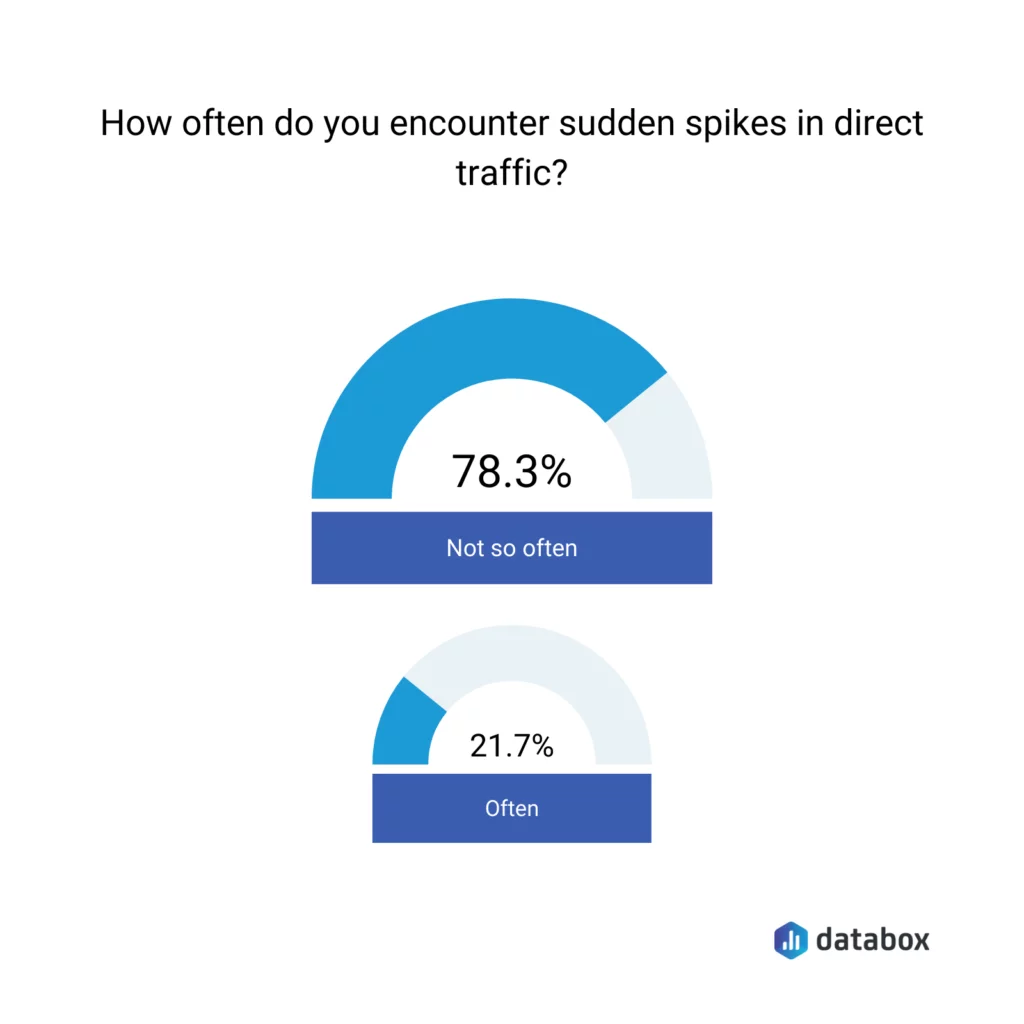
- Viral Content or Social Media Attention: Content from your website might have gone viral or received significant attention on social media platforms, leading to a sudden surge in traffic. This can happen if your content resonates with a broad audience and gets shared widely.
- Search Engine Algorithm Changes: Changes in search engine algorithms can impact your website’s ranking, leading to increased visibility and, subsequently, higher traffic. This could be due to an update that favors your content or changes in search trends.
- Referral Traffic Spikes: A sudden increase in referral traffic may be caused by a popular website linking to your content or mentioning your brand. This can bring in a new audience interested in your offerings.
- Paid Advertising Campaigns: If you are running paid advertising campaigns, a surge in traffic may occur when a campaign gains traction. This can be expected during promotions, product launches, or special events.
- Bot Traffic: Automated bots crawling your website can inflate traffic numbers. This may include search engine bots, but also malicious bots or scrapers. Implementing proper bot detection and filtering can help manage this.
- Email Campaigns: Successful email marketing campaigns or newsletters can drive a considerable amount of traffic to your website. This is especially true if your email content is engaging and encourages recipients to visit your site.
- Seasonal Trends or Events: Seasonal changes, holidays, or events related to your industry may cause a sudden increase in interest and traffic. Being aware of these trends allows you to anticipate and capitalize on them.
- Technical Glitches or Errors: Technical issues such as redirects, broken links, or misconfigurations can sometimes lead to unexpected traffic. Users may be redirected to your site unintentionally due to errors on other websites.
- Content Scraping or Plagiarism: If your content is scraped or plagiarized, it could result in traffic to your website as users unknowingly access your content through other sources.
- Changes in User Behavior: Shifts in user behavior, preferences, or demographics can also contribute to unexpected traffic. This could be influenced by external factors like global events or changes in societal trends.
Strategies to Handle Traffic Surge on Website:
1. Generating Real-Time Data for Effective Inventory Management

Like traditional brick-and-mortar stores, maintaining up-to-date stock information is crucial for online retailers. Imagine the disappointment a customer might feel thinking they successfully purchased a product, only to discover that someone else snagged the last item just seconds before them. Implementing real-time stock updates and low-stock warnings on your website is imperative to avoid such scenarios. This encourages customers to complete their purchases promptly and ensures accurate product availability.
Tools and Plugins:
– WooCommerce: This popular WordPress plugin offers real-time stock tracking, low-stock alerts, and various inventory management tools, ensuring seamless operations for online stores.
Automated Replenishment:
Setting up an automatic replenishment order system triggered at specific stock levels can significantly contribute to maintaining a steady inventory flow. This proactive approach helps prevent stockouts and ensures a consistent supply of products.
2. Establishing Dependable Support for Network Maintenance

While monitoring your website’s status is essential, you may juggle various responsibilities, such as attending meetings and developing new products. Additionally, only some people possess the expertise in network maintenance required to keep a website running smoothly. This is where partnering with specialized IT service providers like Revolution Group Managed IT Services comes into play.
Tools and Services:
– Revolution Group Managed IT Services: This company provides expert support in managing and maintaining your website and servers. By outsourcing your IT needs, you can focus on core business activities while ensuring your online platform runs efficiently.
By integrating real-time data generation tools and plugins and securing dependable IT support, your e-commerce business can efficiently manage inventory, prevent disappointments, and maintain a seamless online shopping experience for customers.
3. Diverse Payment Options for Seamless Transactions

When customers arrive at the checkout stage, catering to their diverse payment preferences is essential for a frictionless purchasing experience. Acknowledging that individuals may have different payment methods, including standard credit or debit cards, digital wallets like Google Pay, and emerging alternatives like cryptocurrency, is crucial. By providing a spectrum of payment options, from conventional to contemporary, you empower customers to choose the method that aligns with their preferences, ultimately boosting the chances of successful transactions and increasing overall sales.
Tools and Plugins for Payment Diversity:
1. Stripe: Known for its versatility, Stripe enables businesses to accept various payment methods, from major credit cards to digital wallets. It provides a seamless integration process and supports international transactions.
2. PayPal: A trusted name in online transactions, PayPal offers a secure and straightforward payment solution. It supports various payment methods, making it a preferred choice for customers with diverse preferences.
3. CoinGate: For businesses venturing into cryptocurrency acceptance, CoinGate provides a user-friendly platform. It allows merchants to accept Bitcoin and other cryptocurrencies, enhancing payment flexibility.
4. Optimizing Landing Page Speed through File Downsizing

While incorporating high-resolution images and videos into your website enhances the visual appeal and storytelling potential, it comes with the downside of potentially slowing down page loading times. To address this challenge, downsizing and compressing large media files become essential strategies.
Tools and Plugins for File Downsizing:
- TinyPNG: This tool compresses PNG and JPEG files without compromising quality. It reduces file sizes, ensuring faster page loading times.
- ImageOptim: An open-source image optimization tool, ImageOptim helps reduce image file sizes while maintaining visual integrity. It supports various formats, making it versatile for different media types.
- WP Smush: Specifically designed for WordPress users, WP Smush is a plugin that automatically compresses and optimizes images as they are uploaded to the website, streamlining the process.
5. Thorough Testing for Website Health and Performance
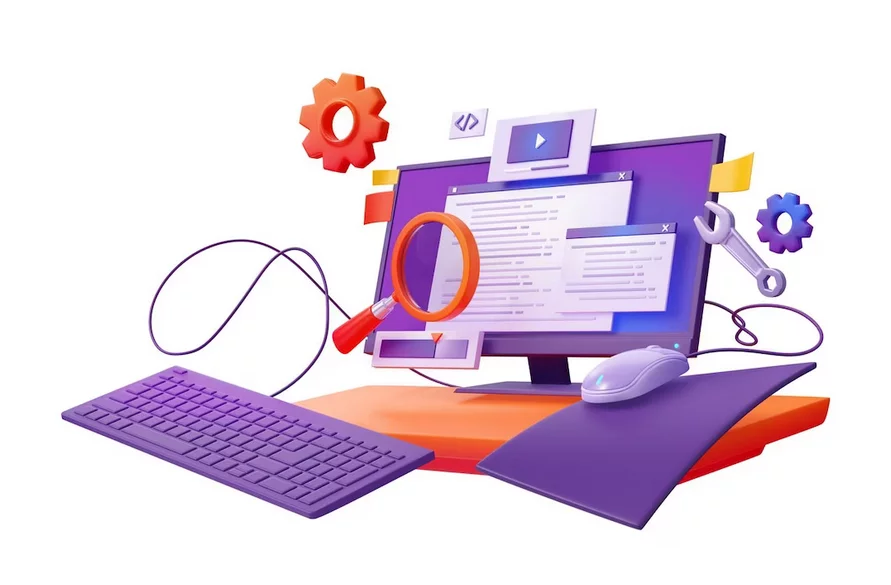
Maintaining a proactive approach to your website’s health is crucial for preventing potential issues, especially during critical events like Black Friday or the holiday season. Regular testing and analysis contribute significantly to identifying and resolving problems before they escalate, ensuring a seamless user experience for your customers. The insights gained from consistent testing empower you with the tools needed to address issues promptly and enhance the overall functionality of your website.
Tools and Plugins for Regular Testing:
- Google PageSpeed Insights: This tool assesses your website’s speed and provides actionable suggestions for optimization. Regularly testing with Google PageSpeed Insights helps identify areas that need improvement to enhance loading times.
- Pingdom: With features like page analysis and performance monitoring, Pingdom allows you to track your website’s speed and uptime. Regular testing helps identify potential bottlenecks and optimize performance.
- GTmetrix: Offering a comprehensive analysis of your website’s speed and performance, GTmetrix provides actionable recommendations for improvement. Regular testing with GTmetrix aids in maintaining optimal website health.
6. Addressing Slow Website Concerns

The speed of your e-commerce website is paramount to user satisfaction. A slow website can lead to frustration and negatively impact the overall user experience. Optimizing your platform to handle multiple concurrent users ensures visitors can easily navigate your website, browse products, and complete purchases without delays.
Tools and Plugins for Website Speed Optimization:
- W3 Total Cache: This WordPress plugin improves website performance by caching and optimizing various elements. It enhances your site’s overall speed and responsiveness, providing a smoother user experience.
- Lazy Load by WP Rocket: Loading images and videos effectively improves website speed. This plugin ensures that media content loads only when users scroll to view it, reducing initial page load times.
- CDN Integration (e.g., Nestify): Content Delivery Networks (CDNs) distribute website content across multiple servers globally, reducing latency. Integrating a CDN like Cloudflare enhances website speed for users worldwide.
7. The Impact of First Impressions on the Digital Storefront
In the digital landscape, your website serves as the storefront—a virtual representation of your brand. The power of first impressions cannot be overstated. A fast, well-organized, and user-friendly website creates a positive initial encounter for visitors. In contrast, a slow, cluttered, or confusing site may lead potential customers to exit before exploring your offerings.
Tools and Practices for a Powerful Digital Storefront:
- User Experience (UX) Testing: Conduct UX testing regularly to ensure your website’s layout, navigation, and design align with user expectations. Tools like UserTesting.com provide valuable insights into user interactions.
- A/B Testing: Experiment with website elements and layouts using A/B testing tools like Optimizely. Analyzing user responses helps in refining your website’s design for maximum impact.
- Responsive Design: Ensure your website is optimized for various devices. Responsive design practices and tools like Bootstrap or Foundation help create a consistent and user-friendly experience across desktops, tablets, and mobile devices.
Real-Life Example: Consider an e-commerce platform specializing in tech gadgets. The website delivers a seamless and engaging digital storefront by conducting regular UX testing, experimenting with A/B tests through Optimizely, and implementing responsive design with tools like Bootstrap. This approach ensures visitors are greeted with a positive and efficient browsing experience, fostering a solid first impression.
8. Mastering the Domino Effect: Crafting Exceptional Customer Experiences
Imagine a scenario where a visitor navigates to your website only to find it that could be more active and engaging. Disappointed, they share their negative encounter with a circle of ten friends. The ripple effect begins, as those friends may choose to avoid your website based on this solitary negative review, subsequently influencing another ten individuals each. The domino effect is evident—a single unfavorable experience can result in a cascade of lost potential customers. Conversely, imagine a different narrative where customers enjoy a seamless experience and enthusiastically share it with their friends. This positive chain reaction is the domino effect you aim to cultivate.
Tools and Plugins for Optimizing Customer Experience:
- Google Analytics: Gain insights into user behavior, identify website performance issues, and make informed decisions to enhance the overall customer experience.
- Hotjar: Visualize user interactions through heatmaps and recordings, allowing you to understand how visitors engage with your website. This valuable data aids in optimizing the user experience.
- OptinMonster: Utilize targeted pop-ups and personalized campaigns to enhance user engagement and capture leads, improving customer experience.
9. Turning Traffic Surges into Strategic Assets
Rather than perceiving traffic surges as challenges, consider them valuable opportunities. Embrace the influx of visitors by preparing your website to handle the increased load and leveraging it strategically. Each visitor represents a potential customer and, if satisfied, a potential brand ambassador. Transforming a potential problem into a substantial asset is the hallmark of innovative business practices.
Tools and Practices for Handling Traffic Surges:
- Content Delivery Network (CDN): Integrate a CDN like Cloudflare to distribute content efficiently and ensure quick page loading during traffic surges.
- Load Testing Tools (e.g., Apache JMeter): Conduct load tests to evaluate your website’s performance under various traffic conditions. Identify and address potential bottlenecks to ensure optimal performance.
- Caching Plugins (e.g., W3 Total Cache): Implement caching plugins to store static versions of your web pages, reducing server load and improving response times during peak traffic.
10. Cultivating Customer Loyalty: Unleashing the Power of an Exceptional Website
Securing a sale is undoubtedly rewarding, but cultivating a loyal customer base is the real triumph. A well-performing website communicates to your customers that you value their time and prioritize their overall experience. It extends beyond a mere transaction; it’s about fostering a lasting relationship. The bedrock of this relationship is a fast and efficient website—a testament to your commitment to delivering seamless interactions. Customers who trust your site for a hassle-free experience will likely become repeat patrons. In the realm of e-commerce, loyalty is a coveted treasure.
Tools and Plugins for Building Customer Loyalty:
1. Customer Loyalty Programs (e.g., Smile.io): Implement loyalty programs that reward customers for repeat purchases, encouraging them to choose your website over competitors.
2. Live Chat Support (e.g., Intercom): Offer real-time assistance to customers, addressing their queries and concerns promptly. This personalized approach enhances the overall customer experience.
3. Email Marketing Automation (e.g., Klaviyo): Utilize automated email campaigns to inform customers about promotions, product updates, and exclusive offers, fostering continued engagement.
Conclusion:
In conclusion, unexpected traffic on websites can result from a variety of factors, both positive and challenging. While sudden increases in website traffic can be exciting and beneficial, they also require careful attention and management to ensure a positive user experience and capitalize on the opportunities they present.
For website owners and administrators, staying vigilant and proactive is essential. Regularly monitoring website analytics, implementing robust bot detection mechanisms, and being prepared for potential technical glitches or errors are crucial aspects of effective traffic management.
Moreover, embracing unexpected traffic as an opportunity rather than a challenge is key. It can signify that your content is resonating with a broader audience, your marketing strategies are successful, or your website is gaining traction. Leveraging this surge in traffic to build brand awareness, engage with the audience, and convert visitors into long-term customers is a strategic approach.
FAQs on Website Traffic:
How can I weather unpredictable challenges in the e-commerce landscape?
Navigating the unpredictable nature of the e-commerce landscape requires proper preparations. This includes optimizing website performance, viewing traffic surges as opportunities, and prioritizing user experience. These measures ensure resilience in the face of challenges and contribute to long-term success in the competitive online market.
What is the significance of the first impression in e-commerce?
The first impression of e-commerce is akin to a handshake or a storefront. It sets the tone for the entire customer journey. A fast, efficient, and user-friendly website creates a positive first impression, instilling customer confidence and laying the groundwork for a lasting relationship.
How can I leverage traffic as an asset for my e-commerce business?
Traffic surges can be viewed as opportunities rather than challenges. By gracefully preparing your website to handle increased traffic, you turn it into an asset. A well-optimized website during traffic surges attracts potential customers and, when managed effectively, transforms them into valuable brand ambassadors, contributing to long-term success.



