Managing a WooCommerce-based online business can be a demanding and intricate task, requiring significant time, effort, and dedication to achieve success. To effectively operate an e-commerce store, business owners must tackle various aspects such as product listing, marketing, customer service, and inventory management, among others. Inventory management, in particular, plays a pivotal role in ensuring the smooth functioning of an online business, especially in the fast-paced retail and e-commerce industries.
Inventory management involves the meticulous tracking and organization of stock, balancing supply with demand, and managing products across multiple sales channels. Ensuring that products are in stock and readily available to customers is essential to maintaining customer satisfaction and preventing lost sales. For businesses looking to optimize this process, inventory management plugins provide a valuable solution. These plugins are software extensions designed to integrate with e-commerce platforms like WooCommerce, offering enhanced control over inventory tracking and optimization.
Maximize Your Supply Chain Efficiency with WooCommerce Inventory Management Plugin: Key Benefits

1. Bulk Inventory Updates
One of the major challenges of managing an e-commerce store is updating product information in bulk. Without an inventory plugin, making changes to thousands of products, whether it’s adjusting prices, offering discounts, or modifying variant options, can be an extremely time-consuming task. With a WooCommerce stock management plugin, you can efficiently make bulk changes with just a few clicks. This ability to quickly and easily edit large quantities of product data can save hours of manual work, improving productivity and efficiency.
2. Instant Calculations
Calculating changes in stock levels and product prices can be complex and prone to human error. An inventory plugin automates these calculations, reducing the likelihood of mistakes and significantly speeding up the process. For instance, if you’re updating prices or adjusting stock quantities, the plugin handles all the necessary computations in the background, ensuring that everything is updated in real-time without requiring manual intervention.
3. Simplified Product Additions
When you need to add a large batch of products to your online store, doing so one by one can be both tedious and time-intensive. Inventory plugins allow you to streamline this process by enabling bulk uploads through spreadsheets or CSV files.
Once you’ve prepared the necessary data in a structured format, you can upload it all at once, and the plugin will automatically handle the rest, from assigning product attributes to managing variations. This significantly reduces the time required to populate your store with new items.
4. Real-Time Inventory Tracking
Maintaining accurate stock levels is crucial to preventing issues such as overselling or running out of stock. An inventory plugin helps you track product quantities in real time, ensuring that your stock count is always accurate. Whether products are sold on your website or through third-party marketplaces, real-time updates ensure that you’re aware of your available stock at all times, helping you avoid disappointing customers with out-of-stock items.
5. Enhanced Order Management
Efficient order management is key to providing a smooth shopping experience for your customers. With an inventory management plugin, you can automate various aspects of order processing, such as stock level updates, product availability adjustments, and invoice generation. This automation not only saves time but also reduces the risk of errors, ensuring that each order is processed accurately and quickly.
6. Better Inventory Control
Effective inventory control is essential for running a profitable e-commerce business. A stock management plugin allows you to set low-stock alerts and reorder points, helping you proactively manage your stock levels. By being notified when it’s time to reorder, you can avoid running out of popular products, while also preventing overstocking that could lead to unnecessary costs.
7. Cost Reduction
An inventory plugin can help you manage costs more effectively by minimizing the risk of stockouts, overstocking, and product obsolescence. By maintaining optimal stock levels, you can avoid losing sales due to out-of-stock items or tying up capital in excess inventory that may not sell quickly. This leads to improved cash flow and more efficient use of resources.
8. Improved Customer Experience
The overall shopping experience for your customers can be significantly enhanced with a reliable stock management system. By ensuring that your products are always available, and providing real-time stock updates, you increase customer satisfaction and foster trust. Customers are more likely to return to a store where they can confidently purchase items without worrying about availability.
Learn about other comprehensive plugins for here.
Save Money and Avoid Stockouts with These WooCommerce Inventory Management Plugins
1. ATUM Inventory Management for WooCommerce
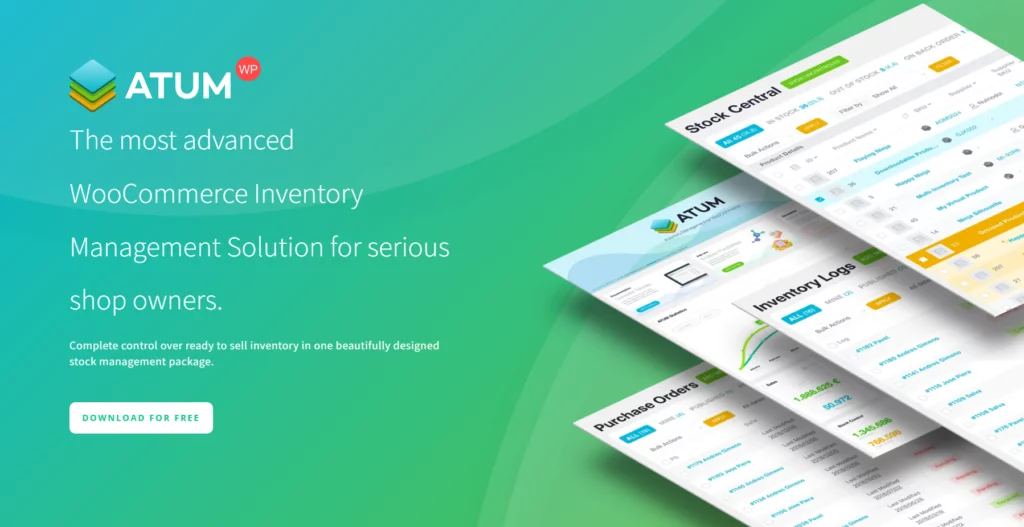
With ATUM Inventory Management for WooCommerce, store owners have a powerful tool that may help them take their company to the next level. It is free to use and provides robust functionality for managing stock levels.
Customers have access to several search and filtering options and quick edit and report generation tools. In addition, everything is handled through a user-friendly interface that streamlines processes and frees up your time to concentrate on growing your business in other ways, such as by increasing conversion rates.
FEATURES
- Exceptional customer service
- Add-ons like Purchase Orders Pro and Action Logs
- WPML compatibility for enterprises with international ambitions
- Bulk actions, such as deactivating products
- Advanced search and filter tools, including auto-fill
2. TradeGecko/QuickBooks Commerce
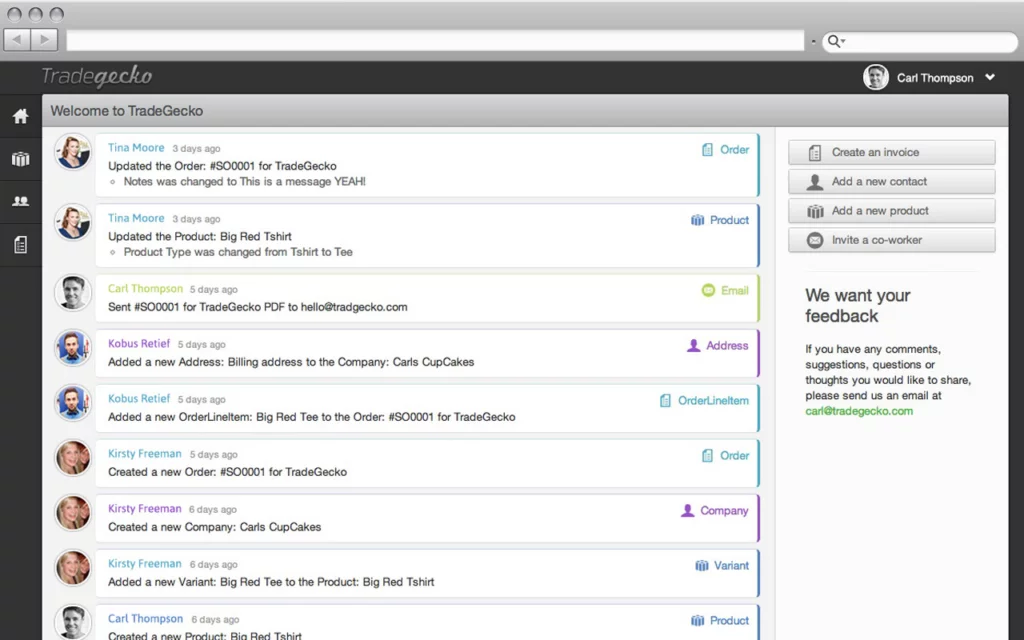
WooCommerce stores that currently utilize QuickBooks may find the TradeGecko plugin, now called QuickBooks Commerce, to be a helpful addition. It’s user-friendly and centralizes control over your inventory data, including stock-keeping units and backorders.
QuickBooks Commerce doesn’t have a free tier like ATUM. Consider spending anything from $15 to $200 per month, depending on the number of channels you utilize and the size of your organization. While the platform frequently has sales, the discounts might not be worthwhile.
FEATURES
- Real-time inventory management across multiple sales channels and physical locations Invoicing and shipping process automation
- Fully customizable reports with actionable insights to maximize analytics
- Support for both business-to-consumer and business-to-business transactions
- A wide variety of platform integrations to enter new markets
3. Finale Inventory eCommerce
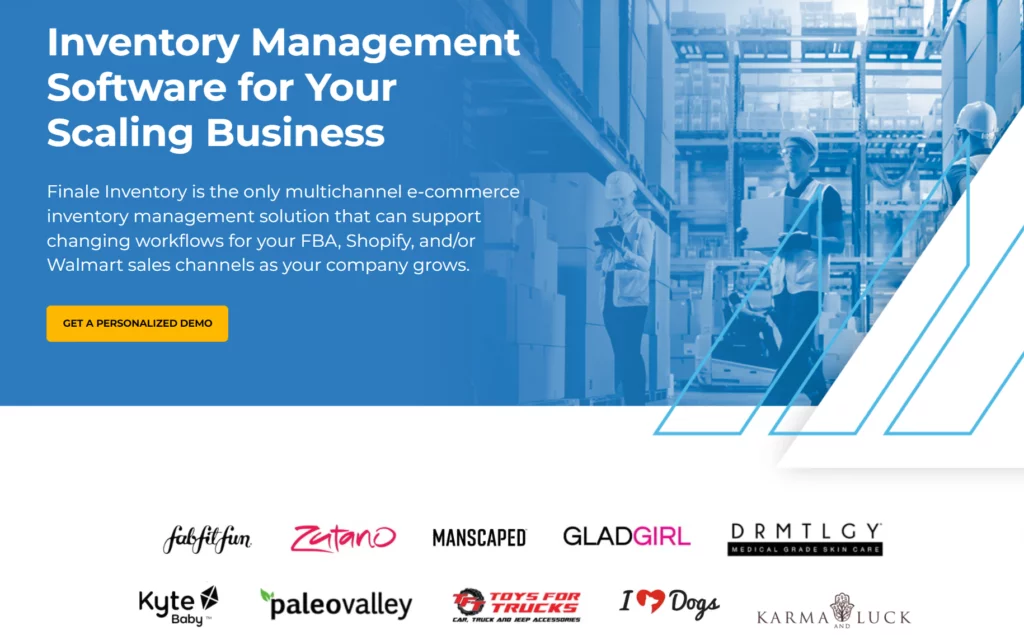
When it comes to inventory management, Finale Inventory has you covered on every front; its newest feature, an integrated eCommerce platform, is just the icing on the cake. Instead of traditional software, this platform uses a web-based approach, and making such a choice reduces the stress on your server. It’s not free, but this platform is among the most polished in terms of design and ease of use and has excellent user support. The more advanced and personalized features require more time to become proficient with, but the program is straightforward.
FEATURES
- Reliable, scalable cloud-based architecture
- Multiple-site synchronization
- Application Programming Interface
- Predictive analytics for inventory levels
- Bundling and knitting capabilities
4. Katana
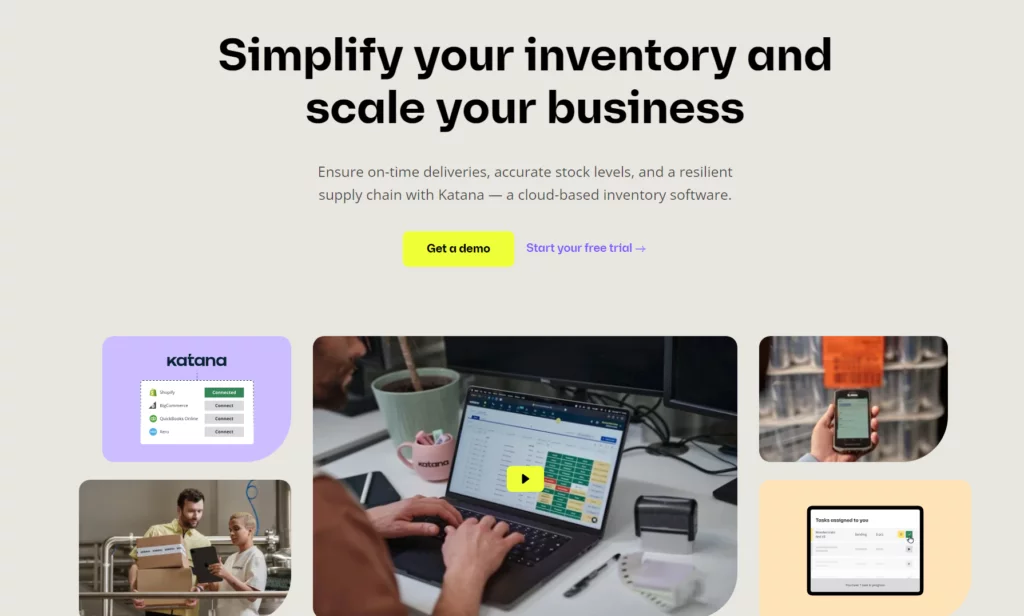
Katana’s interface is one of the most user-friendly inventory management platforms. One of the more recent additions to the market, you can anticipate continued development and new offerings from this company. You may track raw materials, import orders in real-time, and plan reorder with the help of the premium platform. If your business has to keep tabs on raw materials and finished goods, Katana is a good choice.
FEATURES
- Access to Real-Time Data
- Employee Task Scheduling and Assignment
- Inventory Tracking from Raw Materials to Finished Goods via Barcode Scanning
5. eSwap
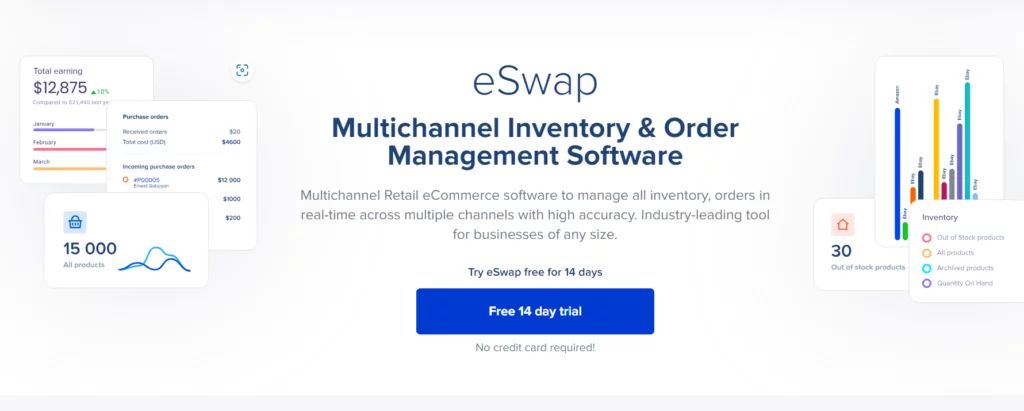
The modern and versatile eSwap may be used by businesses of any size and type to manage their stocks better. Start with the free version if you’re an individual or a small business, or pay to unlock premium features for your company. This web-based service has an easy-to-navigate interface and can process orders, generate bills, and conduct analytics. It also takes orders via email or phone and uses secure payment processing.
FEATURES
- Workflow automation options to streamline services
- B2B wholesale option
- Multiple service tiers starting with a free version
- Four pricing tiers to meet varying business needs
- Comprehensive analytics and reports to keeping tabs on every aspect of the business
- Manage shipping, purchase orders and invoices, catalogs, and physical warehouses, all from a single dashboard
6. Smart Manager for WooCommerce
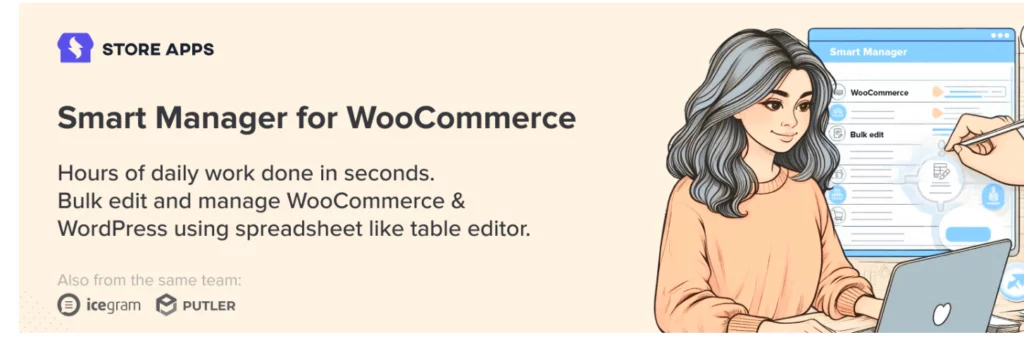
The Smart Manager for WooCommerce plugin for WordPress allows users to keep tabs on stock levels and make mass changes to product descriptions. It enables individualized product creation, bundling, and the establishment of discounts (coupons, for example).
An assortment of criteria, such as stock keeping unit, backorder status, and price, are available in a spreadsheet editor for use by shop owners. Both a Lite and a Pro version are offered to accommodate enterprises of varied sizes and needs. Free but with limited tracking and editing capabilities, the light edition is not recommended for serious use. The Pro version of the software allows for bulk edits, more product options, and membership sales.
FEATURES
- Coupons may be used in any version of the tool
- Inline editing is available in both Lite and Pro
- Goods can be sorted by column, and searches can be kept basic in Lite or expanded upon in Pro.
7. WooPOS
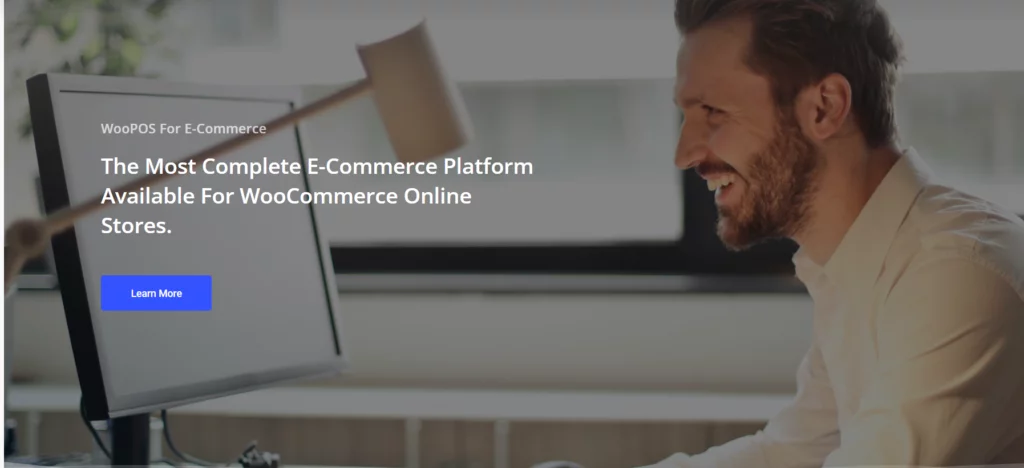
WooPOS markets itself as a unified system that streamlines operations for chains with many locations. In addition to stock levels, it allows you to track consumer behavior and keep tabs on the POS system.
In addition, WooPOS can manage huge datasets with various search and filtering capabilities. WooPOS is more expensive than the other solutions above, but it has additional features, including monitoring sales and staff productivity. You also save money by not having to purchase a separate WooCommerce POS plugin when using this solution.
FEATURES
- Options for Making Safe Payments
- Multiple Payment Options
- There are more than 500 reports available, and a built-in customer relationship management system allows users to keep tabs on client habits and emerging patterns.
- Consistent availability with offsite backups
- Quick replies from helpful representatives
8. Stock Synchronization for WooCommerce
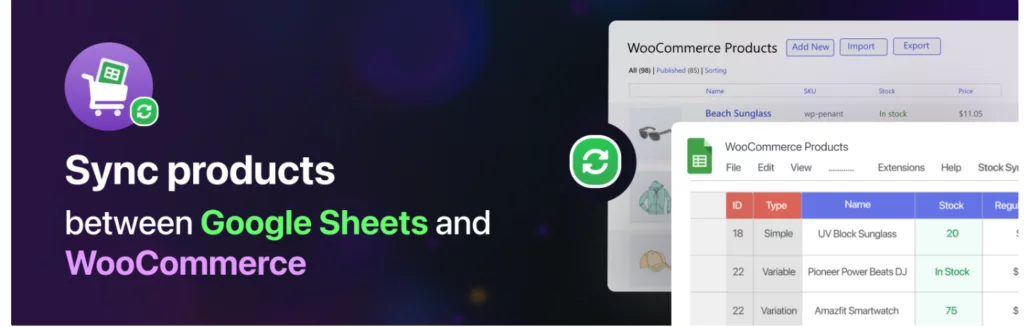
To keep accurate stock levels at both locations, you may use the WordPress plugin Stock Synchronization for WooCommerce. Users who manage more than one store will appreciate how this plugin streamlines what may be a tedious and error-prone manual operation. To avoid overselling, the stock levels at both locations are updated in real-time in response to purchases made at either location.
FEATURES
- Quickly integrating with WooCommerce and Shopify
- Define the terms under which each item will be sold
- Group items and label them with pertinent metadata
- Scheduled restocking of goods is only one of the many tasks that may be automated
- Support for several file types
9. Orderhive Inventory Management
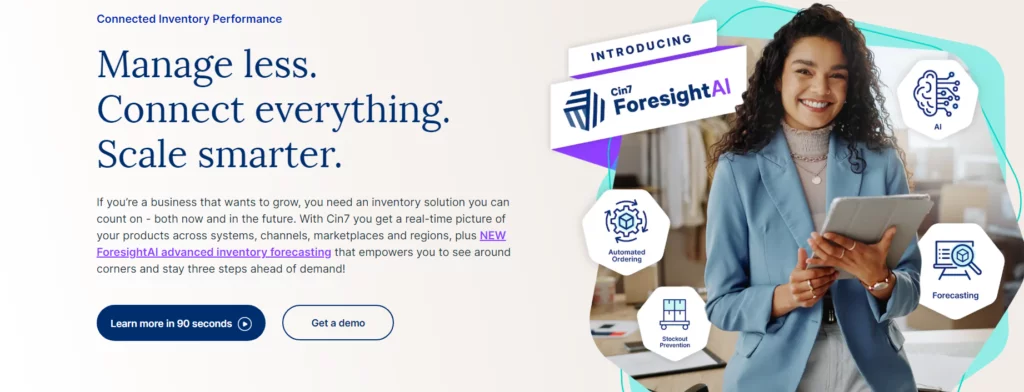
Orderhive Inventory Management is an option for growing businesses due to its scalability. Despite its ability to handle large enterprises, the platform is designed with startups and rapid expansion in mind.
Manufacturing, ordering, shipping, and even monitoring purchases are all taken care of by Orderhive Inventory Management. You’ll also have access to other forms of automation helpful in running an online store, such as the ability to make barcodes. Making your employees more productive by assigning them daily assignments is simple.
FEATURES
- Supports a wide range of currencies
- Allows for real-time monitoring of shipping conditions, from cheapest rates to quickest delivery
- Tools for expedited and streamlined return processing
- Data analytics and reporting in real-time to aid in decision making
WooCommerce Inventory Management Plugins: Features That Help Businesses Stay Agile and Scalable
1. Compatibility with Your Existing Systems
When selecting a stock management plugin, the first thing to consider is whether it is compatible with your e-commerce platform, such as WooCommerce, as well as any other business systems you are currently using. The plugin should integrate smoothly with your existing setup, ensuring that it functions correctly without causing conflicts or requiring significant technical adjustments. This compatibility helps avoid disruptions in your store’s operation and ensures that all your systems, from product listings to order management, work seamlessly together.
2. Comprehensive Features and Functionality
It’s essential to assess the features and capabilities of the stock management plugin to ensure it aligns with your business needs. Key functionalities to look for include:
- Real-time stock tracking: This helps you monitor product availability and sales trends in real time.
- SKU management: Efficient SKU (Stock Keeping Unit) management allows you to organize products in a structured manner for easy tracking and management.
- Barcode scanning: Enables quick and accurate product identification and inventory updates, particularly useful in warehouses or physical stores.
- Batch tracking: If you deal with products in batches, this feature helps you track items by their production or expiration dates.
- Inventory reporting: Detailed reports on stock levels, sales trends, and product performance enable you to make informed decisions.
- Multi-channel integration: If you sell across various platforms (e.g., Amazon, eBay), look for a plugin that integrates with multiple sales channels to ensure consistency across your store and external marketplaces. A well-rounded plugin with these features will help streamline inventory management, improve operational efficiency, and prevent stock-related errors.
3. User-Friendliness
The user interface of the stock management plugin should be intuitive and easy to use. A complex and cumbersome interface can lead to confusion and errors, wasting valuable time. Look for a plugin that is designed with the user in mind, offering a straightforward setup and easy navigation. Ideally, the plugin should not require advanced technical knowledge or coding skills to configure and use effectively. With a user-friendly system, you’ll be able to manage your inventory efficiently and make necessary adjustments quickly.
4. Automation and Synchronization
One of the key advantages of using an inventory plugin for WooCommerce is the ability to automate time-consuming tasks. A good inventory plugin should include automation features such as:
- Automatic stock updates: This ensures that inventory levels are updated instantly whenever a sale is made, preventing overselling.
- Order synchronization: It allows orders from various channels to be synced in real time, ensuring your stock levels are accurate across all platforms.
- Automatic reordering: The plugin can notify you when stock levels reach a preset threshold, or automatically reorder items based on your preferences. These automated features reduce manual labor and errors, improving your inventory processes and saving you time while keeping your stock levels optimized.
5. Customization Capabilities
Your business may have specific needs when it comes to stock management, and the plugin you choose should be adaptable to those needs. Look for a plugin that allows you to customize settings such as:
- Stock thresholds: Set minimum stock levels to receive alerts when it’s time to reorder.
- Custom fields: Add additional product attributes or data points to help with more detailed tracking.
- Inventory alerts: Customize notifications for low stock, overstock, or other important changes in your inventory status. Having the ability to tailor the plugin to fit your exact workflow ensures that the tool works for your business, rather than forcing you to change your processes to accommodate the plugin.
6. Scalability to Grow with Your Business
As your business expands, so will your stock management needs. Ensure that the plugin you select can handle a growing inventory without compromising performance. Scalability is an important factor to consider, as your product catalog and order volume will likely increase over time. A scalable inventory plugin will grow with your business, supporting an increasing number of products, variations, and sales channels while maintaining fast, efficient performance. This future-proofing ensures that you won’t have to switch systems as your business grows.
7. Integration with Third-Party Tools and Services
Check if the inventory plugin integrates smoothly with other essential tools and services you use, such as:
- Accounting software: Integration with platforms like QuickBooks or Xero can streamline your accounting and reduce the risk of errors.
- Shipping providers: Plugins that work with shipping solutions like FedEx, UPS, or DHL can help automate shipping processes and provide real-time tracking.
- Marketplaces: If you sell on multiple marketplaces like eBay, Amazon, or Etsy, ensure the plugin can sync inventory across these platforms to prevent discrepancies. Seamless integration with these third-party services ensures that your inventory management is connected across the various components of your business, reducing manual work and improving operational efficiency.
8. Pricing Structure and Customer Support
Finally, consider the plugin’s pricing structure. Some plugins may have a one-time cost, while others may involve a recurring subscription fee or additional charges for premium features. Compare the cost against the features and benefits provided to ensure that the plugin offers value for money. Additionally, evaluate the quality of customer support provided by the plugin provider. Look for options like:
- Documentation: Well-organized user manuals or knowledge bases that help you understand how to use the plugin effectively.
- Tutorials: Step-by-step guides or video tutorials that help with setup and troubleshooting.
- Responsive support: A support team that is easily accessible in case you run into any issues, offering timely assistance. Reliable customer support and clear documentation can significantly reduce the learning curve and help you resolve any problems quickly, ensuring smooth plugin operation.
Tracking and Reporting Made Easy: Streamline Inventory Management with WooCommerce
To wrap things up, embracing the power of inventory management plugins is like giving your business a competitive edge. These tools are game changers, turning chaotic stock control into smooth, automated processes that save time and money. From small startups to global enterprises, the right plugins help you manage inventory with precision, reduce errors, and keep your operations running like a well-oiled machine.
Ultimately, adopting the right inventory management plugins can transform how you do business, leading to increased satisfaction for both your customers and your bottom line.
Ready to take your WooCommerce store to the next level? Sign up with Nestify Hosting today for fast, secure, and reliable performance, backed by exceptional customer support. Optimize your store’s potential with Nestify!
FAQs on WooCommerce Inventory Management Plugins to Improve Accuracy and Reduce Errors
How do I install a WooCommerce inventory plugin?
To install a WooCommerce inventory plugin, you typically need to log into your WordPress dashboard, navigate to the plugin section, and install the plugin using the “Add New” button. Some plugins may require manual installation by uploading the plugin files to your server.
How to make inventory sold out on WooCommerce?
Go to WooCommerce → Settings → Products→ Inventory. Tick’ Enable Stock Management and disable the low and out-of-stock notification emails. Do NOT enable the ‘Hide out of stock items from the catalog’ option.
Can WooCommerce handle 5000 products?
Yes. WooCommerce is a scalable platform and can easily accommodate 5000 (and more) products. The only challenge is that the website performance may need to improve because of the number of products. It would help to ensure that the page load speed, database query execution, and server performance are maximum.
How do I organize my products in WooCommerce?
Products on WooCommerce stores can be organized into product pages and category pages. You can also sort product listings in the search results through several filters. Any feature-rich WooCommerce inventory management plugin can help you organize products differently.



