In 2024, Squarespace continues to shine with its user-friendly setup and stunning templates, making it a great choice for creating a stunning website effortlessly. However, as your business expands, you might find that Squarespace’s features are no longer enough to keep pace with the dynamic demands of ecommerce.
While Squarespace has its strengths, it might not be the ideal solution for everyone. With a plethora of website builders available, it’s worth considering whether one of the Squarespace alternatives could better meet your needs. Maybe you’re craving advanced ecommerce features, more customization options, or smoother integrations with other tools. The right alternative could be a game-changer for your online store.
In this blog, we’re diving into why it might be time to think beyond Squarespace. We’ll explore why looking at other options could benefit your business, from overcoming limitations in ecommerce functionality to discovering platforms that offer more flexibility and better tools.
Alternatives to Squarespace: the Best Website Builders to Consider
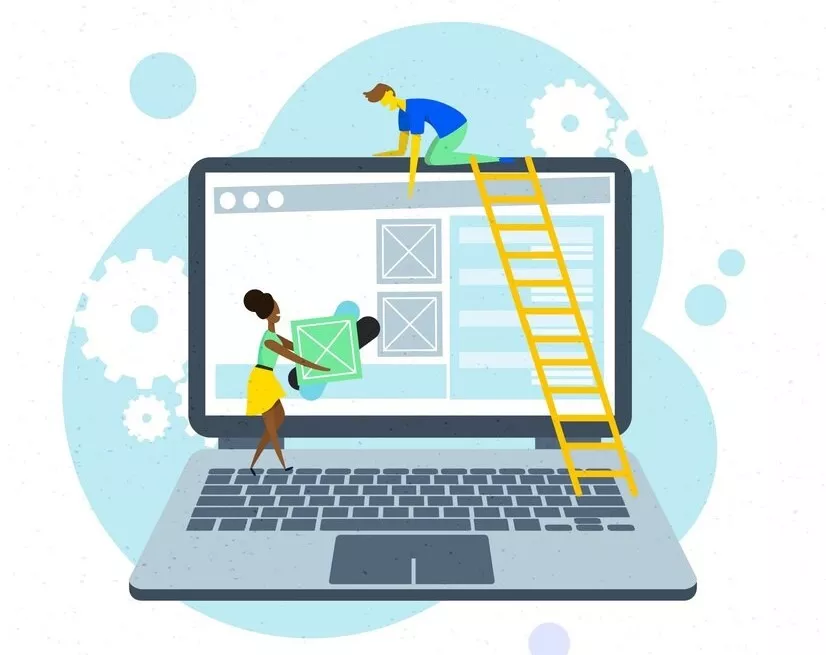
1. Usability Issues
While Squarespace is a popular choice for basic website updates, it can be a hassle when making bigger changes. The instant publishing feature might slow you down, making it tricky to manage a more complex e-store efficiently. If you’re looking for Squarespace alternatives for a smoother experience and insightful key features, you might find better options in website builders.
2. Multilingual Limitations
Thinking about taking your business global? Squarespace’s support for multiple languages is pretty limited. This could make it tough to reach international customers effectively. If you’re aiming to enter new markets, exploring Squarespace alternatives might offer better multilingual support.
3. Page Speed Concerns
Slow-loading pages can be a real problem, especially on mobile devices. Squarespace’s templates might not always deliver the speed you need, which can hurt user experience and affect your search engine rankings. If you have a medium to large product catalog, it’s worth checking out the top website builders that offer faster page loading times alongside stunning websites.
4. Ecommerce Functionality
If you need advanced ecommerce features, Squarespace might not cut it. Whether you need complex inventory management, subscription options, or specific payment gateways, Squarespace might not have the depth of features you need in a website builder. Looking into other Squarespace alternatives could provide the functionality you require for a growing online store.
5. Design and Customization Limits
Squarespace offers some nice templates, but if you’re after a highly customized or unique design, you might run into some limitations. For businesses that want a standout look, other website builders might offer more flexible design options.
6. Cost and Value for Growing Stores
As your store grows, Squarespace’s pricing might not be the most cost-effective. Their tiered plans could become less attractive compared to other ecommerce solutions that offer more features for a similar or lower price. It might be worth considering different Squarespace alternatives in website builders for better value as your business expands.
7. Integration and Scalability Issues
Need to integrate with third-party extensions or apps? Squarespace might not always have the best options. And as your business grows, scaling up could be a challenge within Squarespace’s framework. The best website builders for growing businesses might offer better integration and scalability features for you to gain valuable insights.
8. Customer Support
Depending on your needs, Squarespace’s customer support might not provide the level of technical or strategic help you need in a website builder, especially for complex ecommerce setups. Checking out other Squarespace alternatives might offer more comprehensive support options in website builders.
Best Squarespace Alternatives for Unique Website Goals
1. Wix: The Go-To for 24/7 Support and Easy Site Building
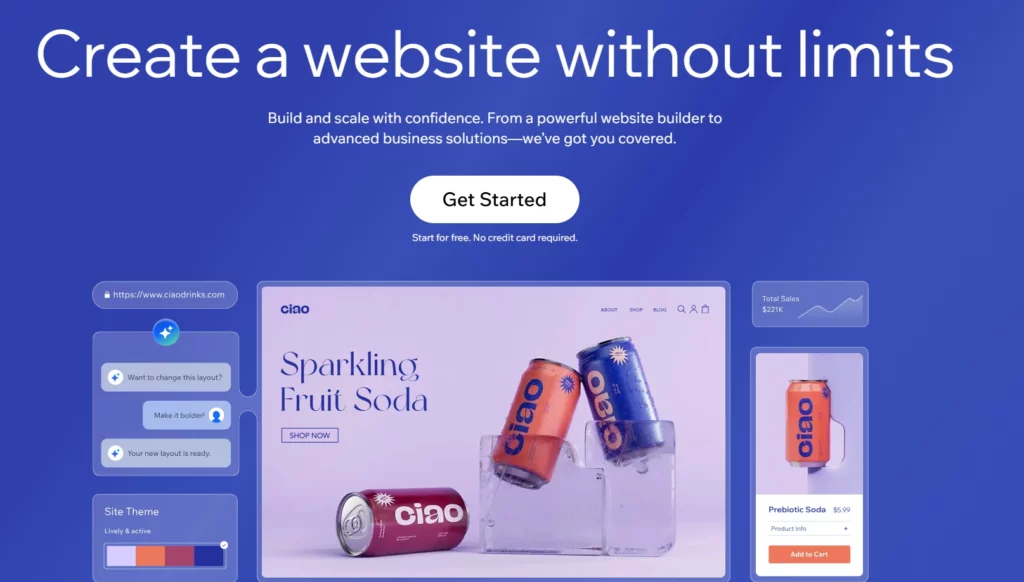
Why Wix Might Be Perfect for You:
- Huge Template Library: Dive into a massive collection of eye-catching themes. No matter your style, you’ll find a template that suits you perfectly.
- Drag-and-Drop Simplicity: Wix’s editor offers fantastic ease-of-use. Just drag and drop elements to build your site—no coding required.
- Responsive Design: Your site will look great on any device, thanks to Wix’s responsive templates.
Why You Might Think Twice:
- Non-Transferable Sites: Once you’re on Wix, you’re committed. Moving your site elsewhere can take time and effort.
- Best for Smaller Sites: Wix is ideal for personal blogs, portfolios, or small businesses. If you’re planning something larger, keep this in mind.
Why Wix Outshines Squarespace:
Wix isn’t just another pretty face in the crowd; it’s got the goods to back it up. The platform shines with its intuitive editor and a sprawling library of beautiful themes. You’ll find a look you love, and customizing it is a breeze.
But it’s not just about the looks. Wix handles the heavy lifting, too. Your site is hosted directly on Wix’s speedy platform, so you don’t have to juggle different services. Depending on your plan, you’ll get ample storage, a domain, Google Analytics to understand your visitors, and 24/7 support to help you through any bumps in online store management.
Plus, there’s a free tier to test the waters. It’s somewhat limited (hello, Wix branding, and a long URL), so it’s not ideal for serious business use, but it’s perfect for exploring templates and seeing if Wix fits your needs.
When you’re ready to commit, Wix offers four paid monthly plans ranging from $16 to $159. Higher-tier plans unlock fantastic features like advanced e-commerce capabilities, detailed analytics, a full marketing suite, developer tools, and more.
Pros of Wix
- Drag-and-Drop Editor: Wix offers an intuitive drag-and-drop interface that makes it easy for users to design their websites without needing coding skills.
- Templates: Offers a wide range of professionally designed templates that are customizable to fit various needs in website builders.
- Design Freedom: Provides significant flexibility in web design, allowing users to move elements around and create unique layouts.
- App Market: Includes a large selection of apps and app integrations that can extend functionality (e.g., e-commerce, marketing tools).
- Mobile Optimization: Automatically optimizes websites for mobile devices, ensuring a good user experience on smartphones and tablets.
- Customer Support: Provides 24/7 customer support through various channels, including live chat and phone.
- E-commerce Capabilities: Offers a robust set of e-commerce features for ecommerce stores, including product management, online payment options, and shipping tools.
Cons of Wix
- Template Lock-in: Once a template is chosen and the site is built, switching to another template can be challenging and may require rebuilding the site.
- Page Load Speed: Websites built with Wix can sometimes suffer from slower load times compared to sites built with other platforms, especially if they have a lot of elements.
- Limited Customization: Although Wix has improved its SEO capabilities, it still has limitations compared to platforms like WordPress in terms of in-depth SEO customization and control.
- Export Issues: Exporting a Wix site to another platform or hosting service is not straightforward, which can be a drawback if you decide to switch providers.
2. WordPress.org: The Powerhouse for Scaling Your Online Presence

Why WordPress.org Might Be Perfect for You:
- Basic Site is Free for Life: Launch your site without any upfront costs. Ideal for personal blogs or small projects.
- Supports Multiple Websites: This feature allows you to manage several sites from one WordPress installation, which is great for bloggers or businesses with diverse needs.
- Hosting Included: Many hosting providers offer easy, one-click WordPress installations so that you can get started quickly.
- Easy Way to Learn the Basics: A great platform for beginners to get a handle on website management and content creation.
Why You Might Think Twice:
- Customizing Pages Can Be Challenging: The free version of WordPress has a steeper learning curve, and customizing themes may require some coding knowledge.
- Adding Plugins and Extras Can Get Expensive: While you can build a free website with WordPress, premium themes and plugins can add up.
- Commercial Hosts Offer More Features: For additional power and support, consider commercial hosting options that may offer better value.
Why WordPress.org Stands Out:
WordPress.org is the world’s most popular website builder, powering around 43% of the internet. Unlike WordPress.com, a hosting service, WordPress.org is open-source software you can install on your hosting account.
It’s perfect for those who want total control over their site and the flexibility to scale. While it might not be as user-friendly as some out-of-the-box platforms, this website builder has the ability to handle complex and customized websites makes it invaluable.
WordPress.org allows you to build anything from a simple blog to a large-scale e-commerce site. WordPress has the tools and extensions to meet your specific needs, whether you need a custom theme, a huge ecommerce store, or integrations with various services.
Pros:
- Incredibly Flexible and Scalable: Build everything from basic blogs for small business owners to extensive e-commerce stores for industry giants.
- Free to Use: Basic built-in features are free, but premium features may require payment.
- Intuitive for Beginners: Good for those new to website management, though advanced features may need some learning.
- Multilingual Capabilities: Reach a global audience with support for multiple languages.
- Extensive Plugin Ecosystem: Thousands of plugins to add functionality for key features.
Cons:
- Initial Setup Can Be Complex: Requires effort to set up and customize, especially without a managed platform.
- Additional Costs for Premium Features: Themes, plugins, and hosting can become costly.
- Support Depends on Hosting: With managed hosting, support may be expanded.
3. GoDaddy Website Builder: Top Choice for Simple Customizability
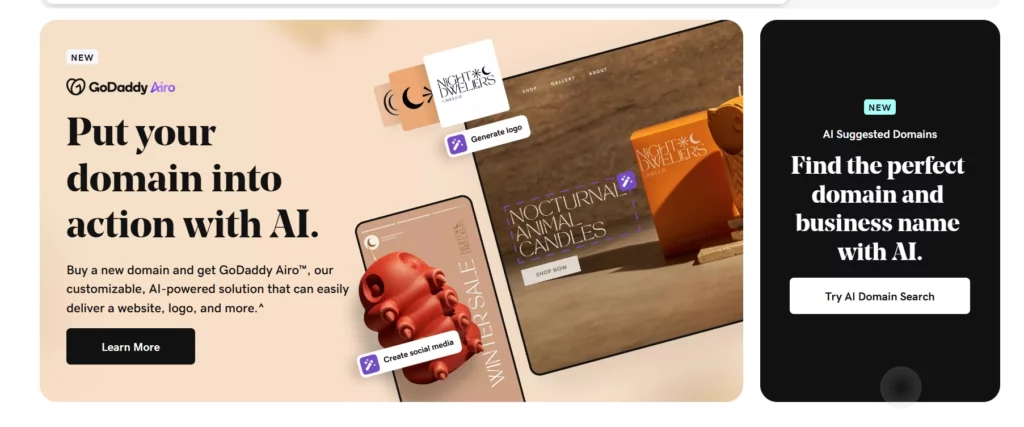
Why GoDaddy Website Builder Might Be Perfect for You:
- Easy to Use: GoDaddy’s Website Builder is super beginner-friendly, making it a breeze to get started and get valuable insights into the website-building process.
- A Vast Array of Simple Customizability: Choose from various templates and easily tweak them to fit your personal or business needs.
- Complex Features Included: Advanced functionalities like online store setup and inventory importation are built-in, saving you from extra hassles.
- Free for a Month: Try before you buy with a one-month free trial to see if GoDaddy’s Website Builder fits your vision.
Why You Might Think Twice:
- Lacks Customizability for More Advanced Needs: While easy to use, it might offer a different customization option than experienced users might look for.
- Preview Options are Pretty Basic: The preview functionality in website building isn’t as robust as some other platforms, which might make it hard to visualize changes before making them live.
- No Permanent Free Plan: There’s no ongoing free option, just a limited free trial.
Why GoDaddy Website Builder Stands Out:
GoDaddy isn’t just a top hosting provider—it also shines with its website builder. With an extensive library of high-quality templates and a straightforward editor, setting up your site is quick and easy.
Whether you’re launching a blog, a portfolio, or an e-commerce store, GoDaddy’s Website Builder has got you covered. It offers built-in tools to handle everything from e-commerce to inventory management, making it a solid choice for small businesses and personal projects.
While it may not match the advanced customization options of some other platforms, its simplicity and included features can meet a wide range of needs like third-party integrations for websites.
Pros:
- User-Friendly and Intuitive: Perfect for beginners, easy to navigate and use.
- Wide Range of Templates: Extensive selection to get your site looking great quickly.
- Support for Online Stores: Includes tools for setting up e-commerce and managing inventory.
- Flexible Layouts: Designs that adapt well to all screen sizes.
Cons:
- Limited for Advanced Customization: Might not offer the depth required for more complex or unique site needs.
- Basic Preview Functionality: Preview options could be more detailed compared to some competitors.
- No Long-Term Free Option: There is only a temporary free trial; no free plan for ongoing use.
4. Web.com: Smart Choice for Built-In E-Commerce
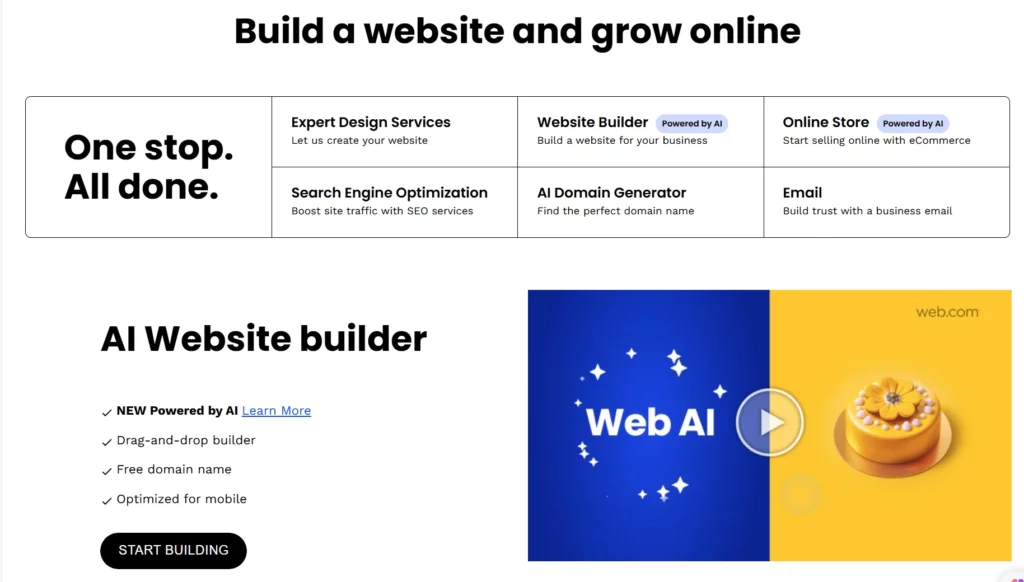
Why Web.com Might Be Ideal for You:
- Elegant Interface: Clean and professional design that makes website creation smooth.
- Ease of Use: User-friendly drag-and-drop features simplify the process.
- Great Customizability: Choose from over a hundred templates and easily adjust them to fit your needs.
Why You Might Think Twice:
- No Free Trial: There’s no free trial or money-back guarantee; you must commit for at least four weeks.
- Basic Blogging Tools: The blogging features are quite basic, lacking advanced options.
- Limited Online Store Capabilities: E-commerce features are only available with the e-commerce package.
Why Web.com Stands Out:
Web.com offers a solid website-building experience with its range of plans, starting at just $1.95 for the initial month. Although there’s no free trial, the low entry cost appeals to businesses. The platform focuses on simplicity, with a drag-and-drop editor and various templates, making it a great Squarespace alternative.
Blogging is straightforward—easily create posts with titles, text, and images. For e-commerce, you’ll need to opt for the e-commerce package to access features like selling physical and digital products, managing taxes, handling shipping, and setting up payments for e-stores.
Web.com is an excellent choice if you’re looking for an affordable, easy-to-use website builder with built-in e-commerce capabilities. While it might not have advanced blogging features or free options, its simple, effective tools deliver good value.
Pros:
- User-Friendly Interface: Easy to use, even if you’re new to website building.
- Wide Range of Templates: Plenty of options to create a visually appealing site.
- E-Commerce Features: Built-in tools for managing an online store (with the right package) with basic ecommerce features.
- Affordable Pricing: This is a very budget-friendly website builder, especially for small businesses.
Cons:
- No Free Trial: Requires commitment without a free trial or money-back guarantee.
- Basic Blogging Tools: Basic features for content creation and management.
- E-Commerce Only in Higher Plan: Advanced e-store features are not included in lower-tier plans.
5. Pixpa: The Top Pick for Creative Pros
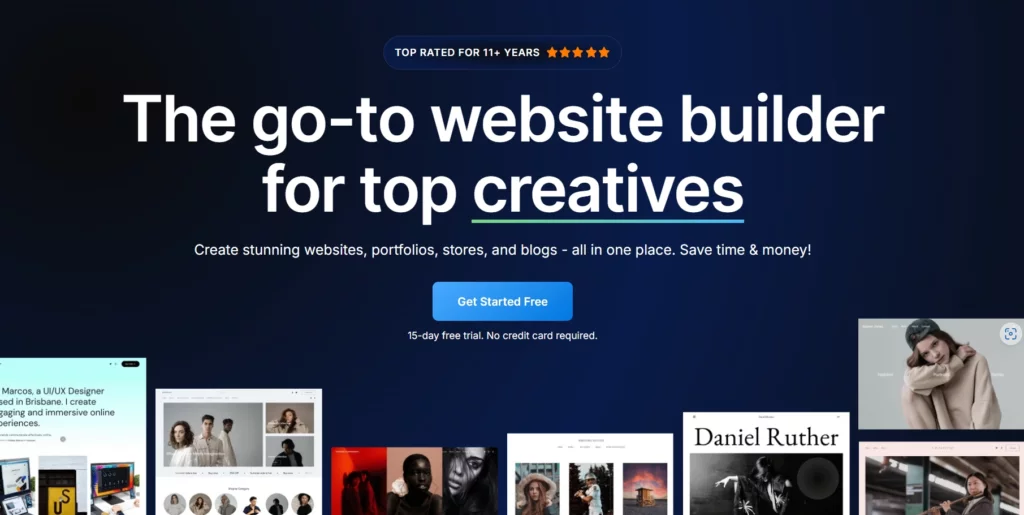
Why Pixpa Might Be Perfect for You:
- Customizable Templates and Themes: Choose from a range of stylish templates for creative types—perfect for portfolios, blogs, or online stores.
- Built-In E-Commerce: Easily set up an online store to sell online, directly from your site.
- User-Friendly Web Design Tools: Pixpa’s drag-and-drop editor is simple, even if you’re not tech-savvy.
- 24/7 Customer Support: Get help anytime you need it with round-the-clock support.
Why You Might Think Twice:
- No Free Plan: Pixpa offers no free plan, so you must pick a paid plan to start.
- E-Commerce Limits on Basic Plan: Some e-commerce features are only available on higher-tier plans.
- Fewer Integrations: Pixpa has fewer third-party integrations than some other platforms.
Why Pixpa Stands Out:
Pixpa is a fantastic Squarespace alternative for artists, photographers, and designers looking to showcase their work with style. It’s user-friendly, with a drag-and-drop editor, and offers a range of customizable templates tailored to professional websites for creative projects.
The website builder also includes e-commerce tools so you can sell your creations directly. Plus, with 24/7 customer support, you’ll have help whenever needed.
While Pixpa doesn’t offer a free plan and has some e-commerce limits on lower-tier options, its focus on creative professionals and solid support makes it a standout choice among the Squarespace alternatives in website builders.
Pros:
- Creative Templates: Perfect for portfolios and blogs.
- Built-In E-Commerce: Sell directly from your site.
- Easy to Use: Drag-and-drop editor makes the design process incredibly easy.
- 24/7 Support: Get help anytime.
Cons:
- No Free Plan: Requires a paid plan to use.
- Basic Plan Limits: Some features are only available on higher-tier plans.
- Fewer Integrations: Limited third-party tools.
6. SITE123: The Quick and Simple Website Builder
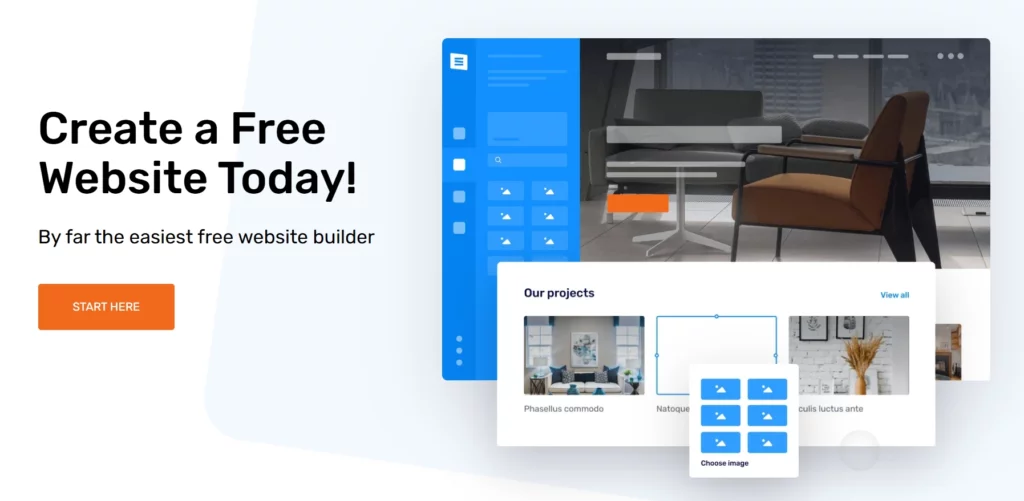
Why SITE123 Might Be the Right Fit for You:
- Easy Setup: SITE123 offers a simple process to get your website up and running quickly.
- Pre-Designed Templates: Choose from various professional templates to make your site look great without any hassle and add unlimited products.
- Free Plan Available: Test the platform with a free plan before you commit to a paid option.
- Basic E-Commerce Features: Set up a small online store with the free plan.
Why You Might Think Twice:
- Limited Customization: Customization options are essential and might not meet the needs of users looking for advanced design flexibility.
- Basic Blogging Features: The blogging tools are minimal, which might be necessary for users with extensive content needs.
- Free Plan Limitations: The free plan includes SITE123 branding and has some restrictions.
Why SITE123 Stands Out:
SITE123 is perfect for anyone who wants to get a website online quickly and easily. It’s designed for users who don’t want to fuss with complicated setups and start selling online. The platform offers a range of easy-to-use templates and even a free plan to get you started.
While customization and blogging features are basic, SITE123’s straightforward setup and free plan make it the right fit for a simple, functional website.
Pros:
- Quick Setup: Easy and fast website creation.
- Variety of Templates: Professional designs ready to use.
- Free Plan Available: Test it out before you commit.
- Basic E-Commerce: Sell products with the free plan.
Cons:
- Limited Customization: Basic design options.
- Basic Blogging Tools: Limited features for content creation.
- Free Plan Restrictions: Includes SITE123 branding.
Outgrown Squarespace? Here’s How to Look into an Alternative to Squarespace
Every site builder has its own perks (and drawbacks), so finding the best Squarespace alternative for you can be a challenge. With so many options out there, how do you pick the one that’s best for you?
Whether you’re eyeing Squarespace or another platform, the key is to find the best website builder that meet your needs. Start by figuring out what you want your website to achieve, what tools you need, and what features you expect. This way, you can zero in on the site builder that ticks all your boxes.
1. Consider Your Needs
You know you need a website—otherwise, you wouldn’t be searching for a website builder. The real question is: what do you need that website to do?
While most website builders can create a basic site with ease of use, some require more specialized tools. For instance, Squarespace might be perfect for a simple homepage or a small online store, but a large-scale e-commerce operation might need something more robust for website building.
It helps to make a list of your website’s requirements and see if each site builder you consider meets those needs. This way, you won’t be caught off guard by missing features after you’ve paid for a subscription.
2. Check Design Options (and Limitations)
Even if you only need a straightforward website, design is still a big deal.
Good design makes your site easier to navigate and also says a lot about you or your business. It can influence how visitors perceive your site’s purpose. For example, a personal blog shouldn’t look like a corporate homepage.
Most website builders offer a range of templates to suit different needs, but these are just the starting points of the back end. Custom design options are crucial if you want your site to stand out and reflect your unique brand.
Squarespace, while offering sleek designs, can be somewhat limited in customization. If you’re looking for more creative freedom, you might want a website builder that allows for more design flexibility or even custom templates.
3. Determine Your E-Commerce Needs
Whether you’re running a small boutique or a large retail store, e-commerce is a major factor in choosing a site builder.
Almost every modern website builder supports e-commerce, but their features and capabilities can vary widely. For instance, Squarespace’s e-commerce tools might be fine for a simple store, but if you need a complex setup with a big product catalog and a point-of-sale system, something like Shopify might be a better fit.
Remember, your e-commerce platform doesn’t have to be built into your website builder. If you already use a specific e-commerce tool or have one in mind, make sure your site builder supports it. Not all site builders, like Squarespace, offer extensive integration options.
4. Check Compatibility with Your Apps
If you use apps for web analytics or SEO, make sure your website builder supports them—even if it offers its own tools.
This is especially important if you’re working with a pre-existing tech stack that includes e-commerce, analytics, CRM, and SEO tools. Unless you’re ready to make significant (and costly) changes, you’ll need a website builder that integrates well with your existing setup.
5. Ask Your Team
If you’ll be building or managing the site with a team, make sure everyone is on board with the site builder you choose.
Even if you find the “perfect” website builder, it’s only as good as your team’s ability to use it. For example, many site builders are praised for their ease of use, but if your team struggles with the platform, it’s not much of a win for an ecommerce store.
Check with your team to ensure they’re comfortable with the platform and won’t face a steep learning curve for the website builder.
6. Consider the Cost
Website builders come with a wide range of prices, from free to hundreds of dollars a month. Generally, you get what you pay for. Higher prices for the website builders often mean more customization options, features, or user capacity.
However, paying more doesn’t always guarantee that a site builder will meet your exact needs. For example, Squarespace’s Business Plan might offer more e-commerce tools for just $10 more than the Personal Plan, but it also comes with a 3% transaction fee on sales.
7. Don’t Forget Hosting
Many website builders include hosting, but there are trade-offs. You might have little control over the server, which could affect your site’s performance and SEO. Plus, if the hosting is shared with other sites, your site could suffer if others on the server have issues.
In most cases, it’s better to choose a separate hosting plan. This gives you more control, flexibility, and often better performance compared to the hosting options provided by site builders.
Find the Perfect Fit: Switch to a Squarespace Alternative
When it comes to finding the perfect website builder, Squarespace alternatives are impressive and varied. Whether you’re looking to launch a stylish e-store, showcase your creative work, or build a solid business site, there’s a platform out there with the features you need. From strong SEO tools to seamless third-party integrations and top-tier customer support, the right choice can make all the difference in your online success.
But picking the right site builder is just one piece of the puzzle.
Reliable, fast, and secure hosting is essential for a smooth and successful online experience. Curious to see what Nestify can do for you? Claim your free trial today and start building your eCommerce empire now!
FAQs on Alternatives to Squarespace
Can I move my existing Squarespace site to these alternatives?
Yes, but it might involve some manual work. While some platforms provide migration tools or services, moving content between website builders can be tricky due to different setups. It’s a good idea to check with the new platform’s support team or use third-party migration services to help with a smooth transition.
Are these alternatives SEO-friendly?
Absolutely. Many of these platforms focus on SEO tools and features. WordPress with WooCommerce and Shopify are known for their extensive SEO plugins and settings. Others like Wix and SITE123 also offer built-in SEO features to help improve your site’s visibility.
Do these platforms support integrations with third-party tools?
Yes, most do. Shopify boasts a huge app store, and WordPress with WooCommerce has a vast plugin ecosystem. Evaluate your specific needs and check if the platform supports the third-party tools and services you use.



